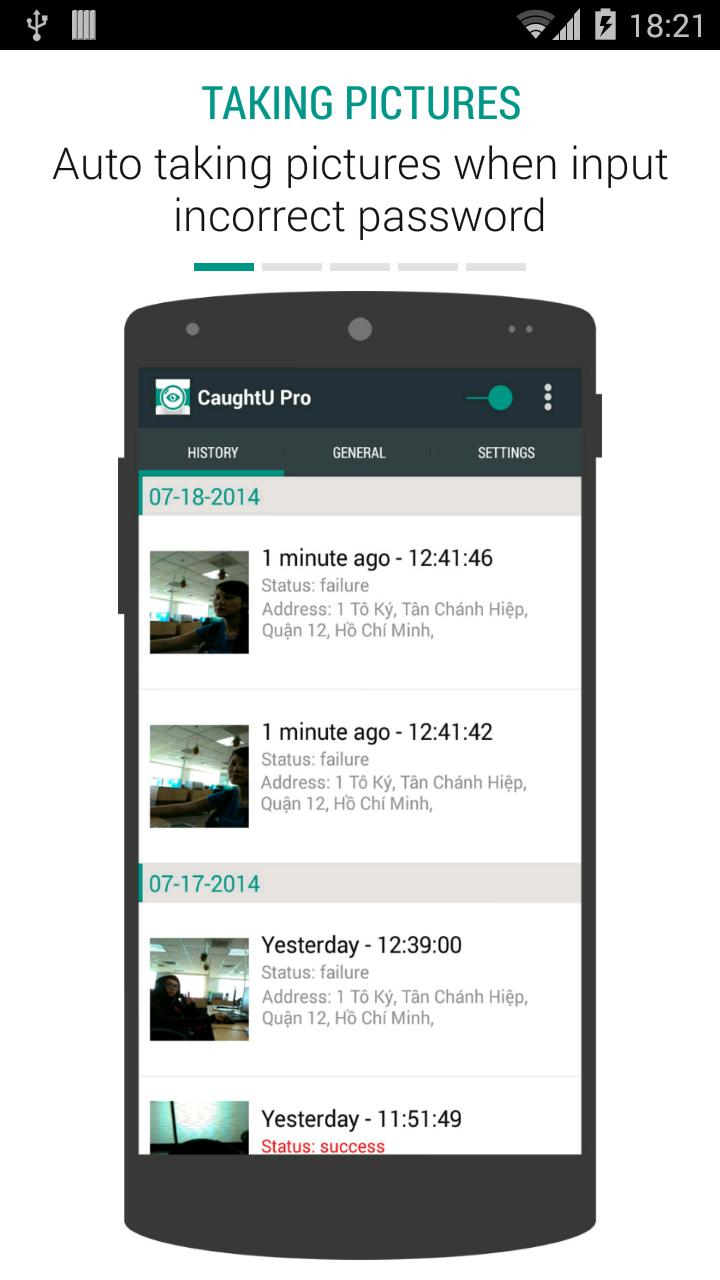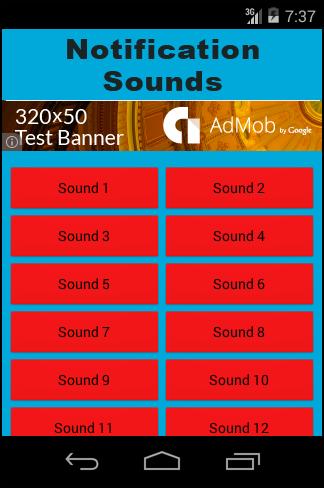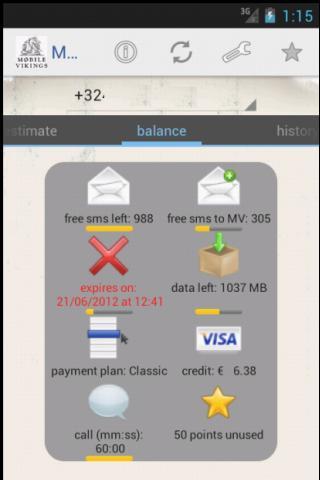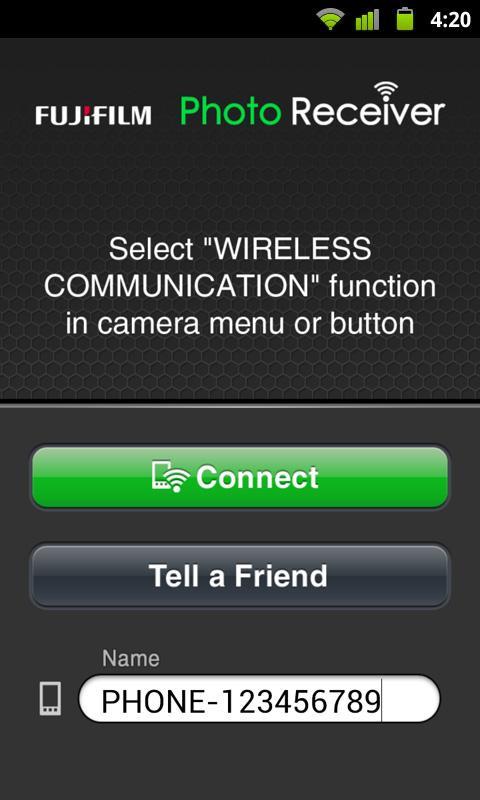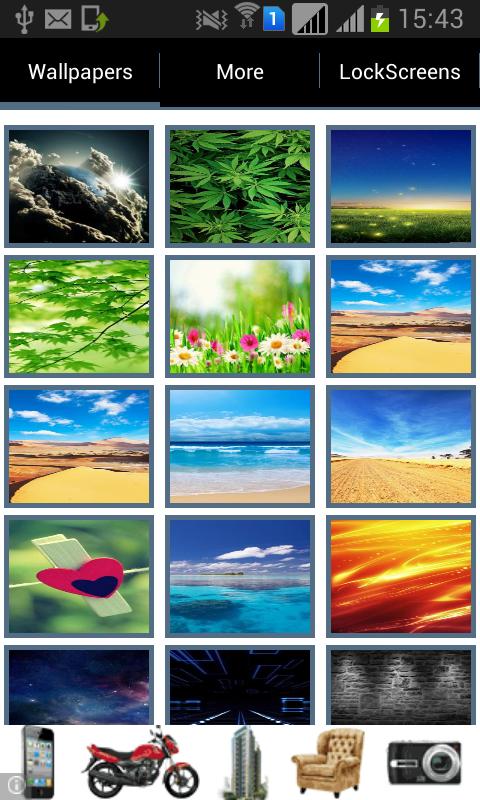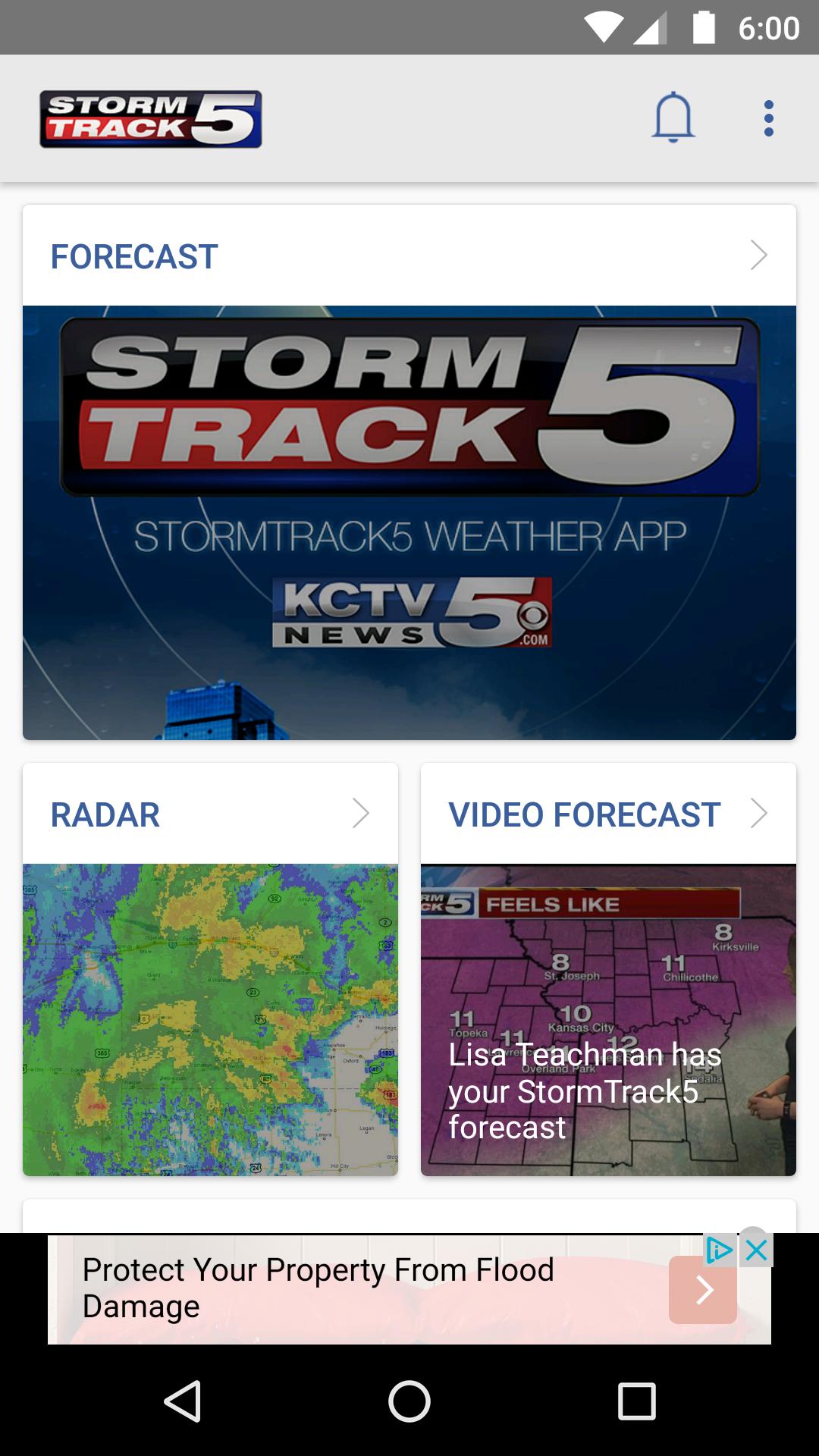Start Your Storage Journey with UGREEN NAS
UGREEN NAS is designed for the UGOS Pro system, aiming to provide users with efficient and convenient experience.
1. Manage and access various personal files, photos, videos, and other data anytime, anywhere;
2. Support multi-device usage for a seamless data access experience;
3. Comprehensive and personalized system settings to create a system environment that suits your needs;
4. Easy installation and management of numerous apps, ensuring that your apps are always up to date or the best appropriate for you;
5. إمكانيات التخزين والإدارة القوية ، بما في ذلك القدرة على إنشاء وإدارة تجمعات تخزين الغارة ، وحدات التخزين ، وذاكرة التخزين المؤقت SSD ، والنسخ الاحتياطي الساخن ، وغيرها من احتياجات تخزين البيانات
【Control Panel】
User Management: Administrators can manage users and groups, assign permission levels and access rights.
Hardware: Easily adjust power and hardware settings, including fans, buzzers, hard drive sleep, and more.
Device Connection: Support LAN and remote access and web service
File Services: Configure file protocol services such as SMB, FTP, NFS, rsync, WebDav, etc.
Indexing Service: Rebuild indexes and generate image thumbnails.
Update and Restore: Online update system, backup and restore configuration.
【Storage Manager】
Multiple storage modes: Support Basic, JBOD, and various RAID modes
Visualization management: Monitor SSD cache, manage hard drives and storage space
Safe expansion: Online expansion for optimized storage performance
Fast access: Improve reliability and speed with HotSpare and SSD cache
Monitoring and alerting: Monitor hard disk status and storage capacity
【App Center】
Pre-installed apps: Pre-installed commonly used apps for quick and direct access
Scenario-specific download: Download apps by application scenarios
Manual install: Support offline manual installation
【File Manager】
Efficient management: Use search, filter, and other functions to manage files
File sharing: Easily share files without an account
Permission control: Create shared folders and set permissions
Multiple operations: support copy, paste, cut, and more
Quick access: Create desktop shortcuts and favorites
Multi-protocol access: Supports protocols such as SMB, FTP and WebDav
【Photos】
Smart categorization: Automatically classify photos by time, people, and other criteria.
Conditional album: Create albums based on customized conditions.
Manage wonderful moments: Manage photos and videos, share wonderful moments.
File source classification: display photos and their respective folders.
Photo information display: Customize the display of photo information.
【Video Center】
Private poster wall: Manage video resources and build a poster wall.
Multi-dimensional filtering: Filter content by name, cast and crew.
AI intelligent recognition: Improve the accuracy of content scraping.
Movie collections: Automatically create a collection of movies from the same series.
【Security Manager】
Anti-virus: Use the Clamav engine for virus detection
Scheduled scan: Scan files as planned
Real-time monitoring: Monitor and protect files in real-time
【Virtual Machine】
Multiple operating system supported: Linux, Windows and so on.
【عامل ميناء】
Container management: Installing, running, and managing containers
Visualization interface: Monitor container resource occupancy.
Secure data migration: Migrating container data to a new volume
Container update: Update associated apps while retaining the original data.