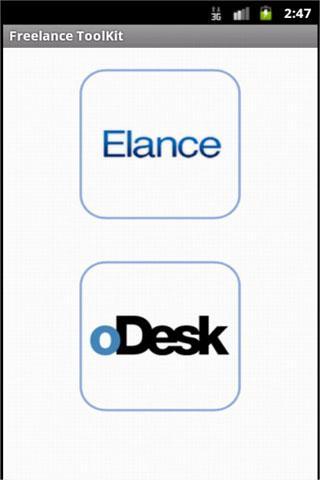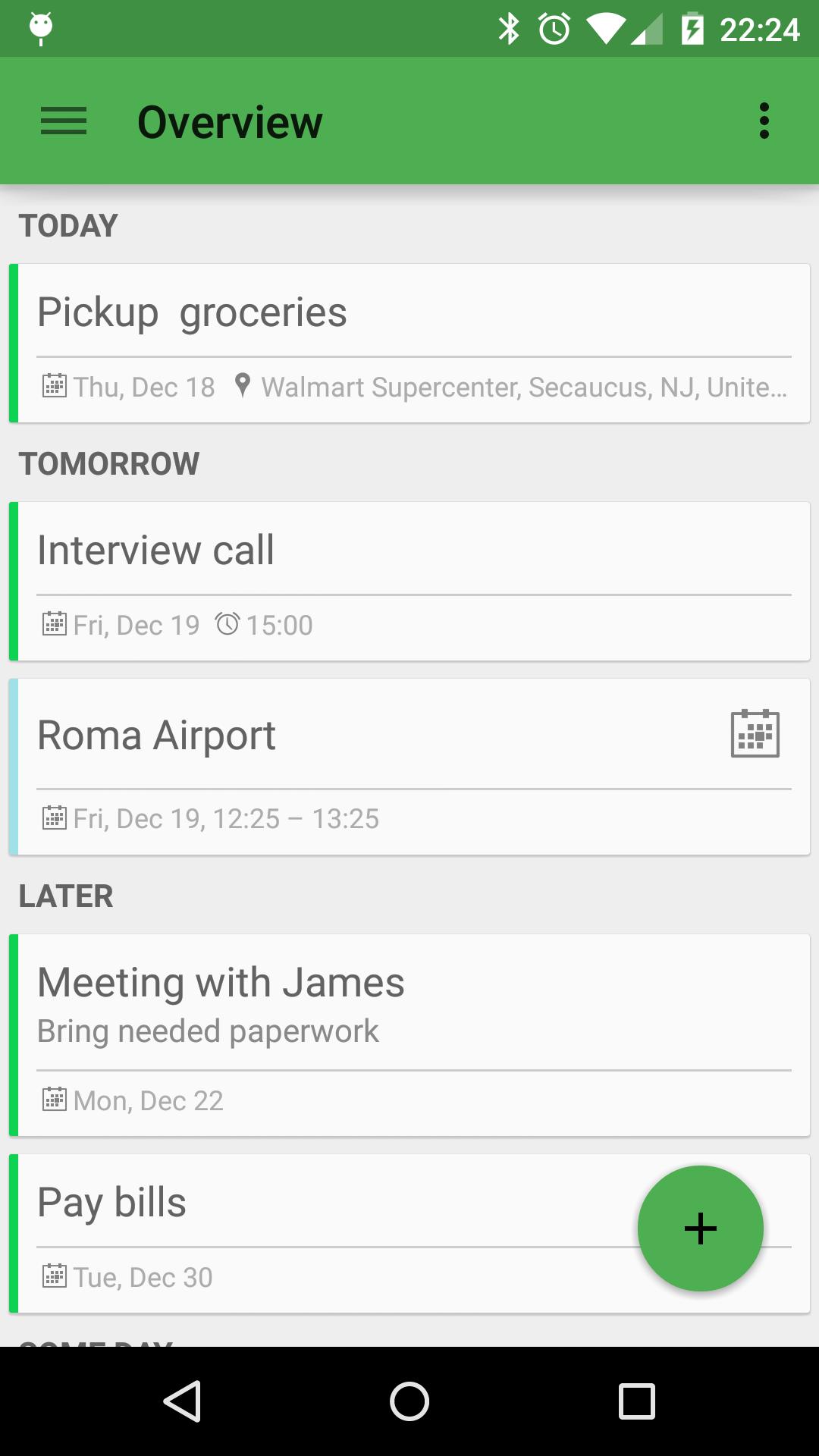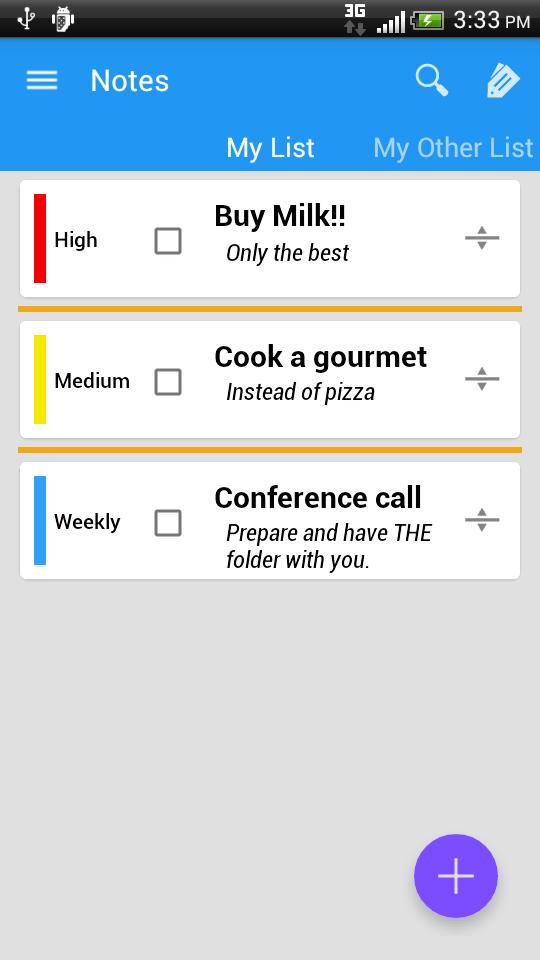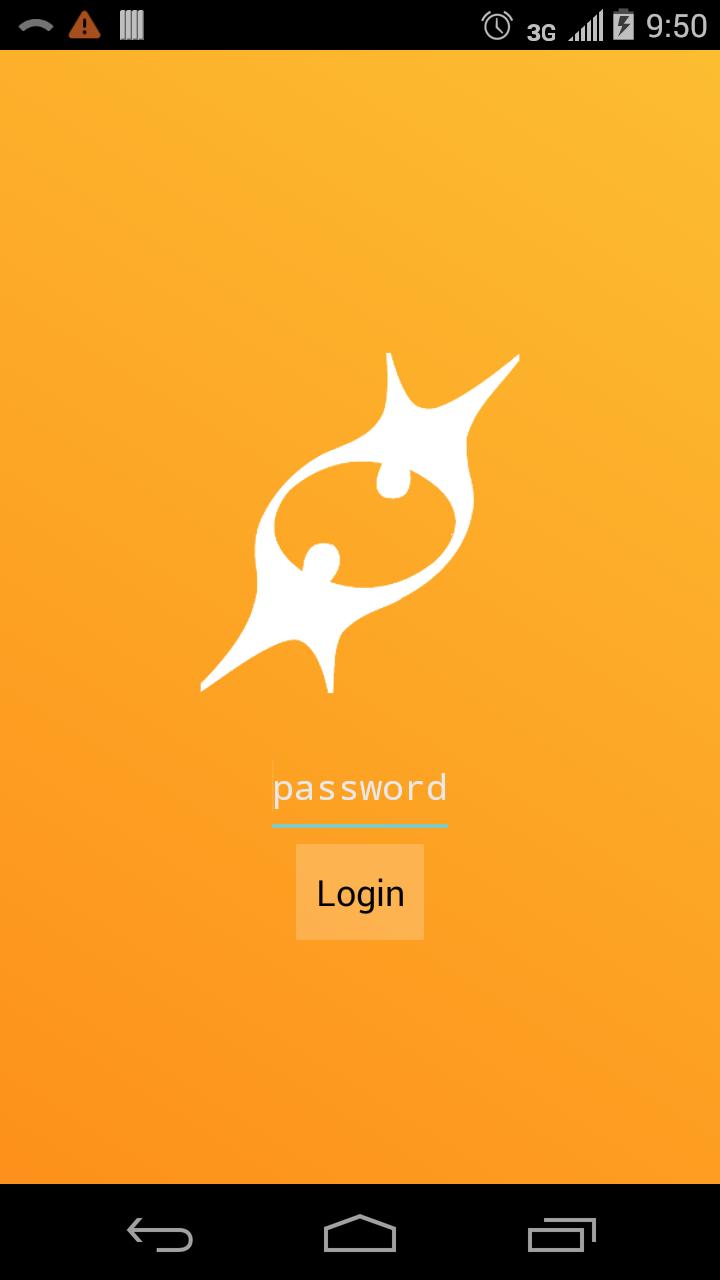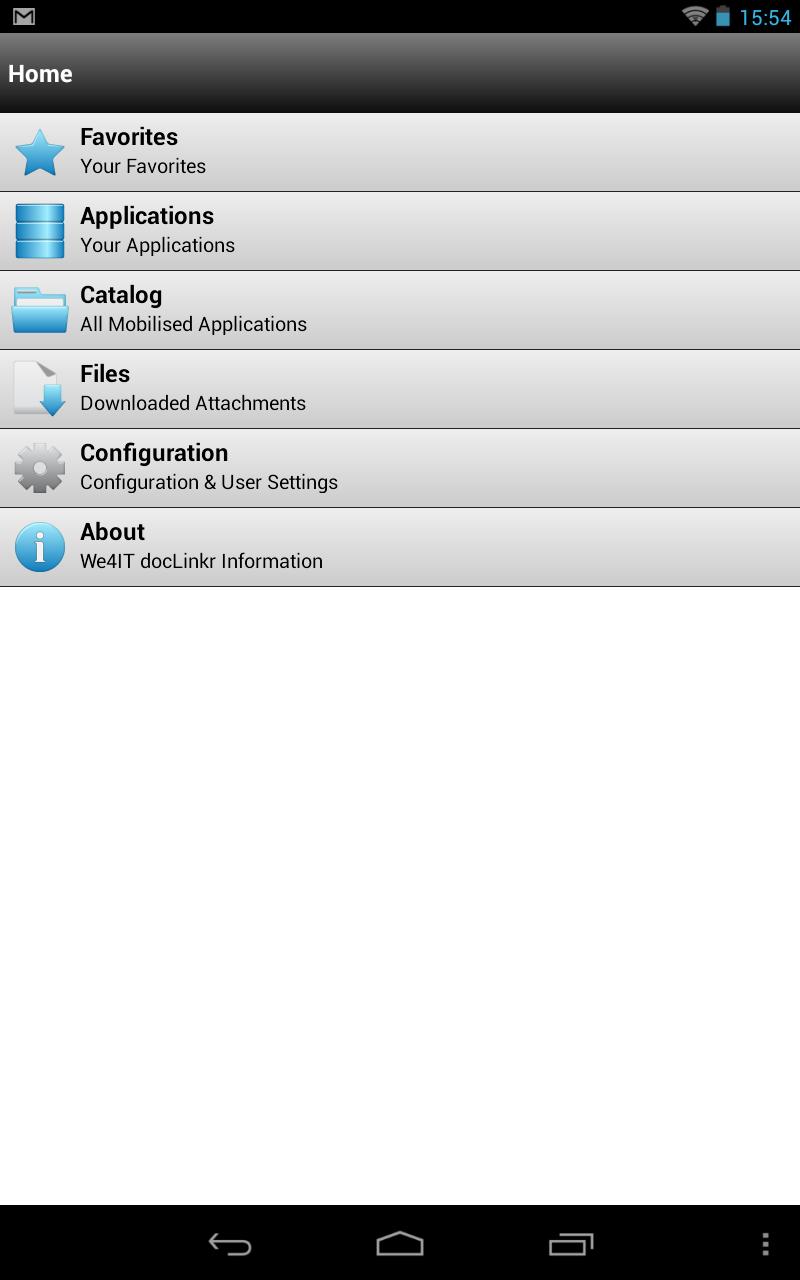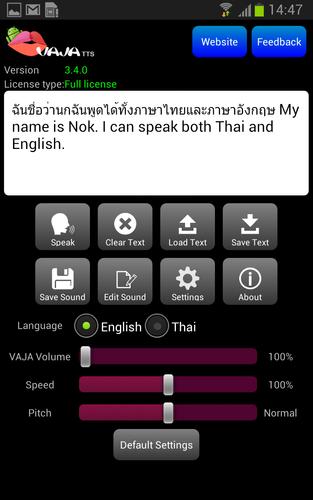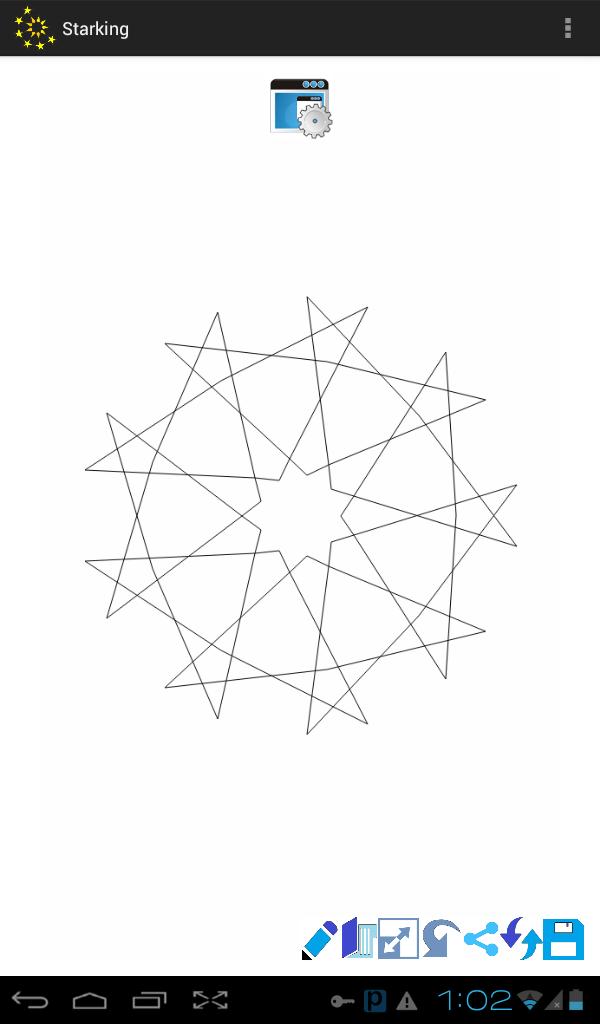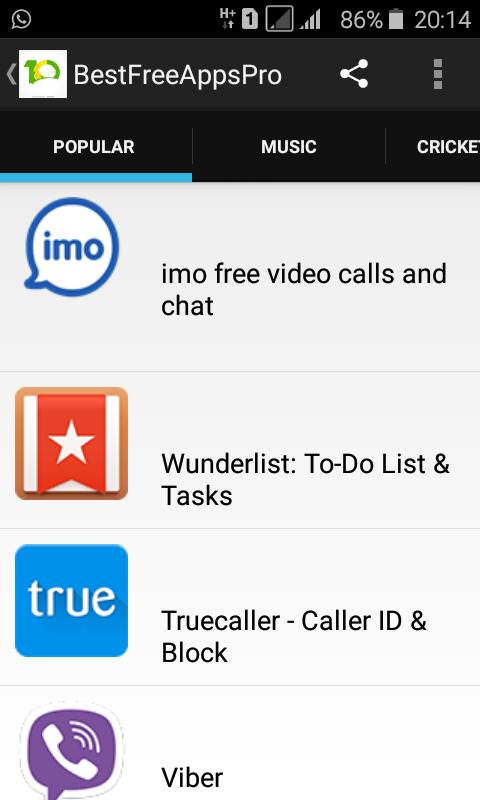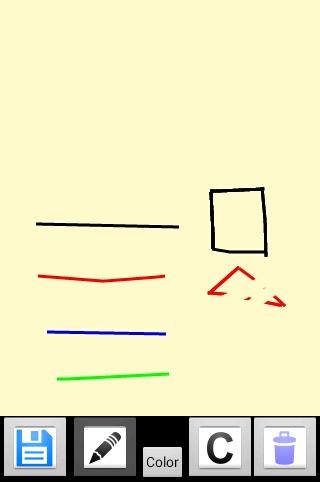Work Shift Calendar allows you to organize your work shifts using a calendar.
Work Shift Calendar allows you to organize your work shifts using a cool calendar in your Android device.
You can create your own work shifts (you can customize name, abbreviation, hours and colors) to adapt the application to your needs.
Work Shift Calendar allows automatic work shift configuration using patterns that can be repeated as much as you want.
If you have changed any of your work shifts, you can indicate it with Work Shift Calendar. You will see the previous and the current shift in an easy way.
Work Shift Calendar also allows you to take notes for each month.
In addition Work Shift Calendar shows statistics to quickly analyze your work shifts.
You can also customize the look and feel of the calendar. Take a look at the Preference section pressing the menu button in your device.
Comment and rate if you like the app! If you have problems, send me an e-mail, and I'll try to fix them.
Now you can follow us on Twitter: https://twitter.com/wshiftcalendar
THANKS!!
![[Korean]Zipcode Finder](https://images.downzq.com/uploads/20260130/logo_697c880110b171.jpg)