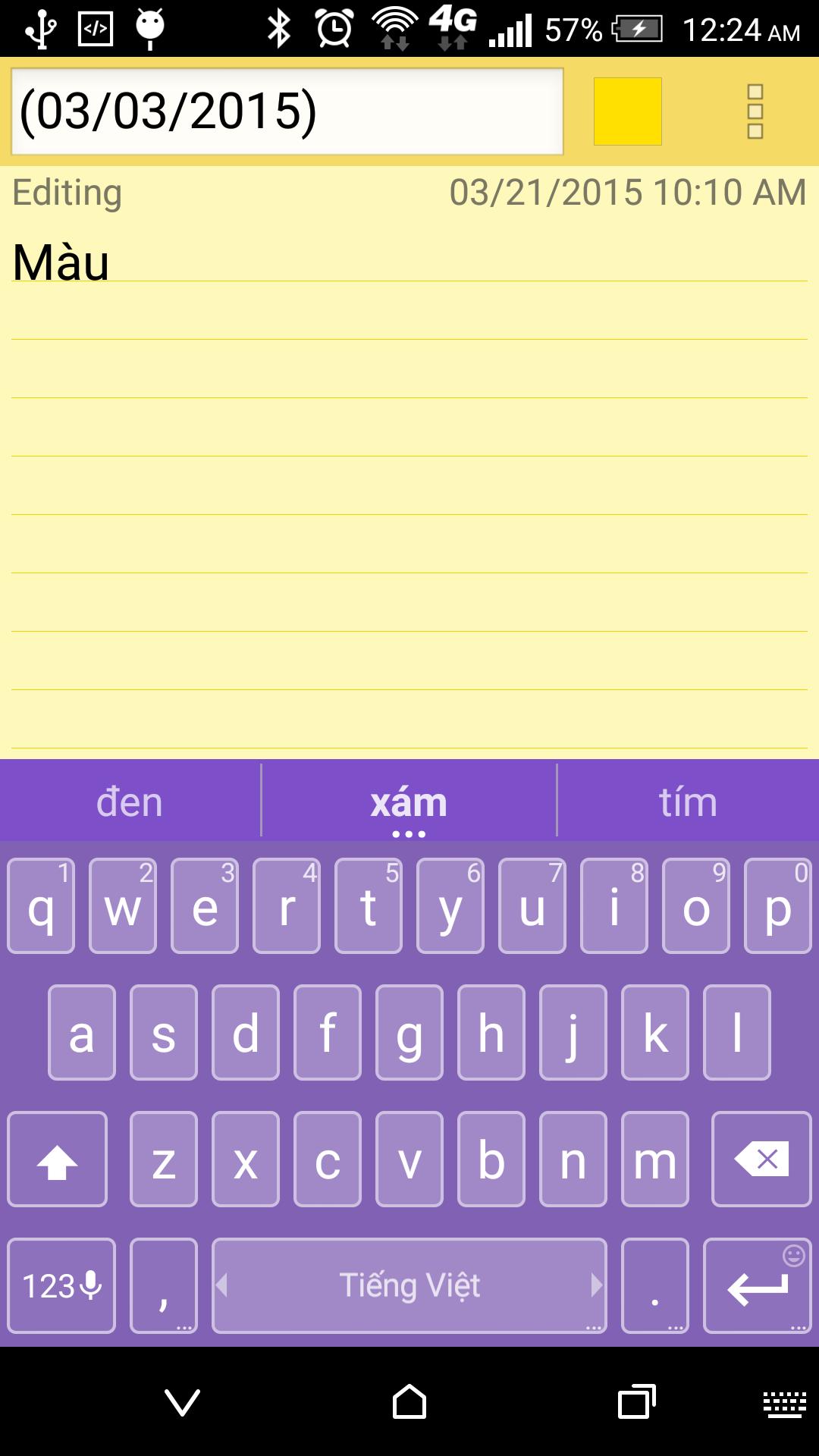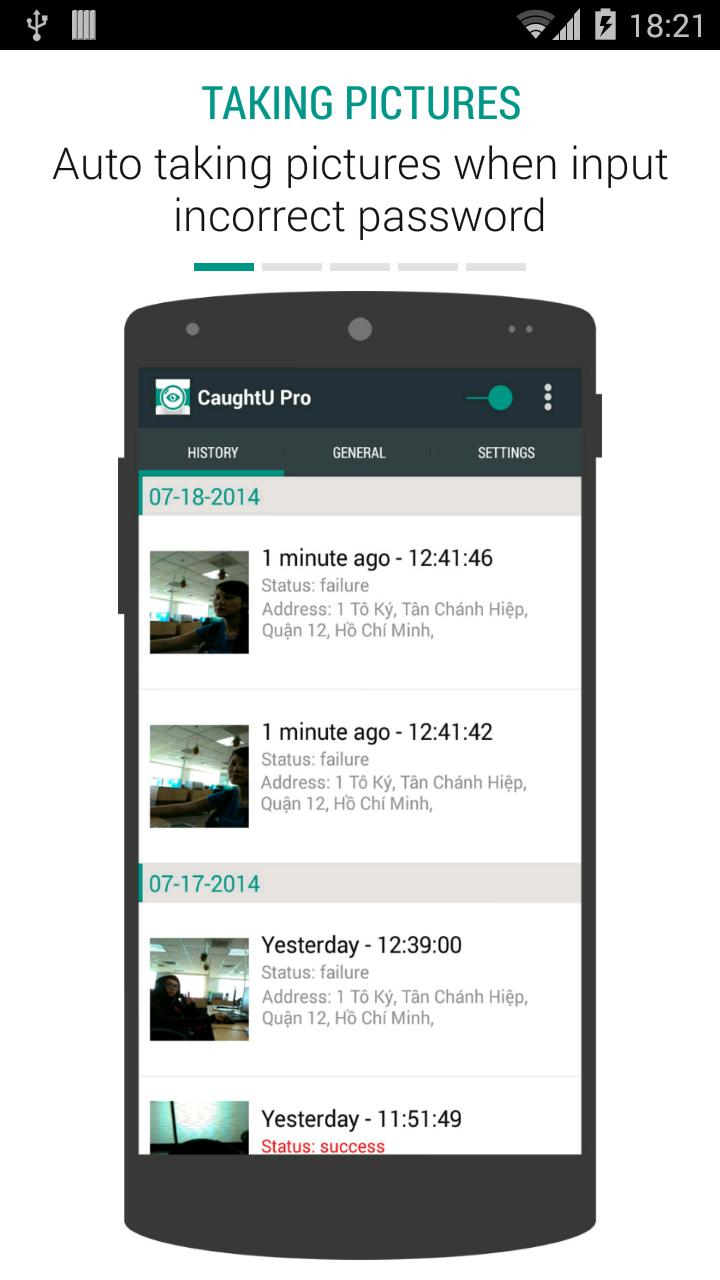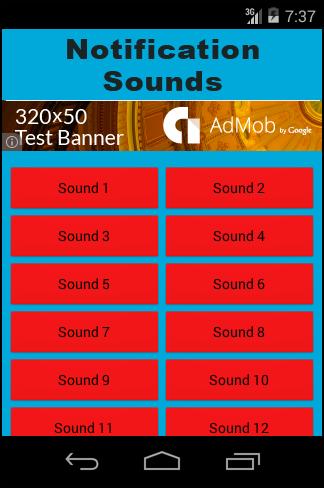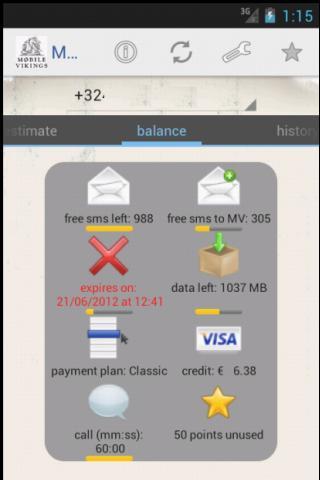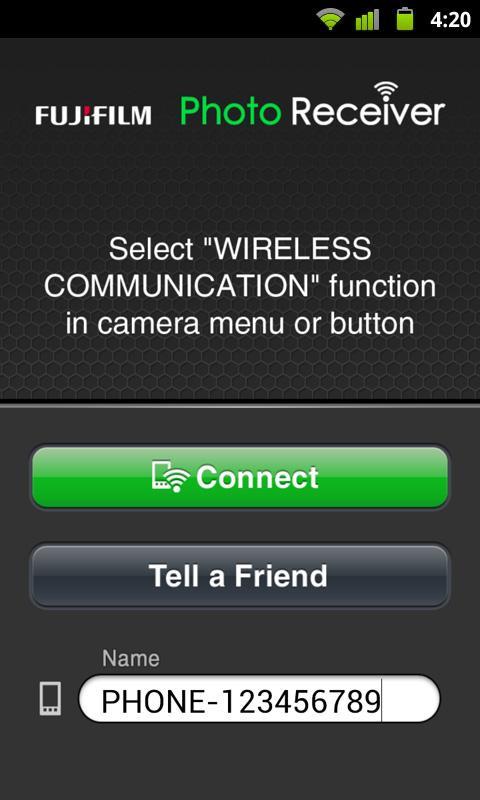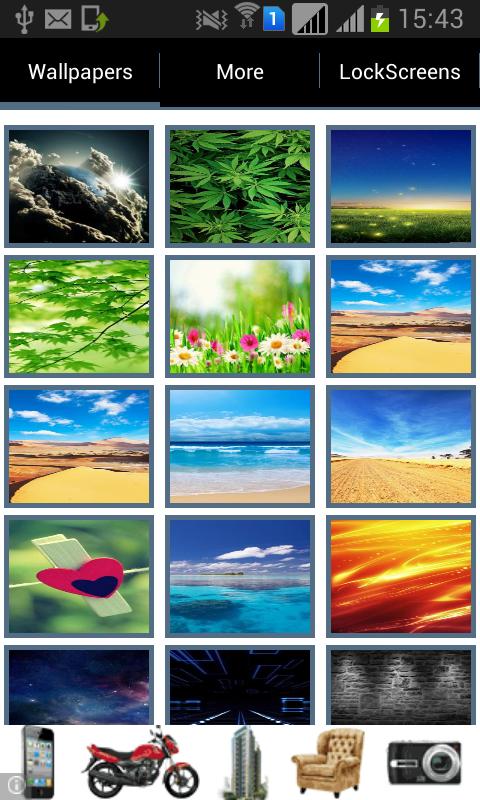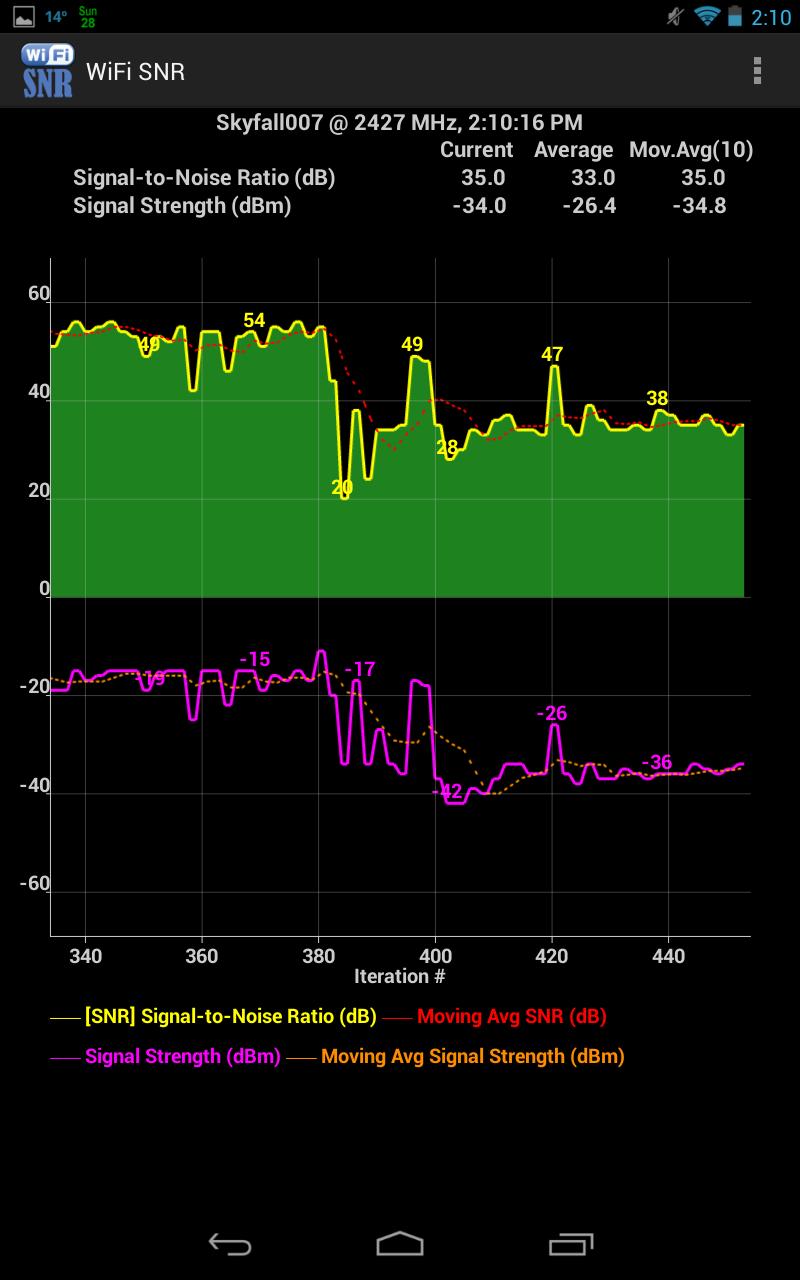
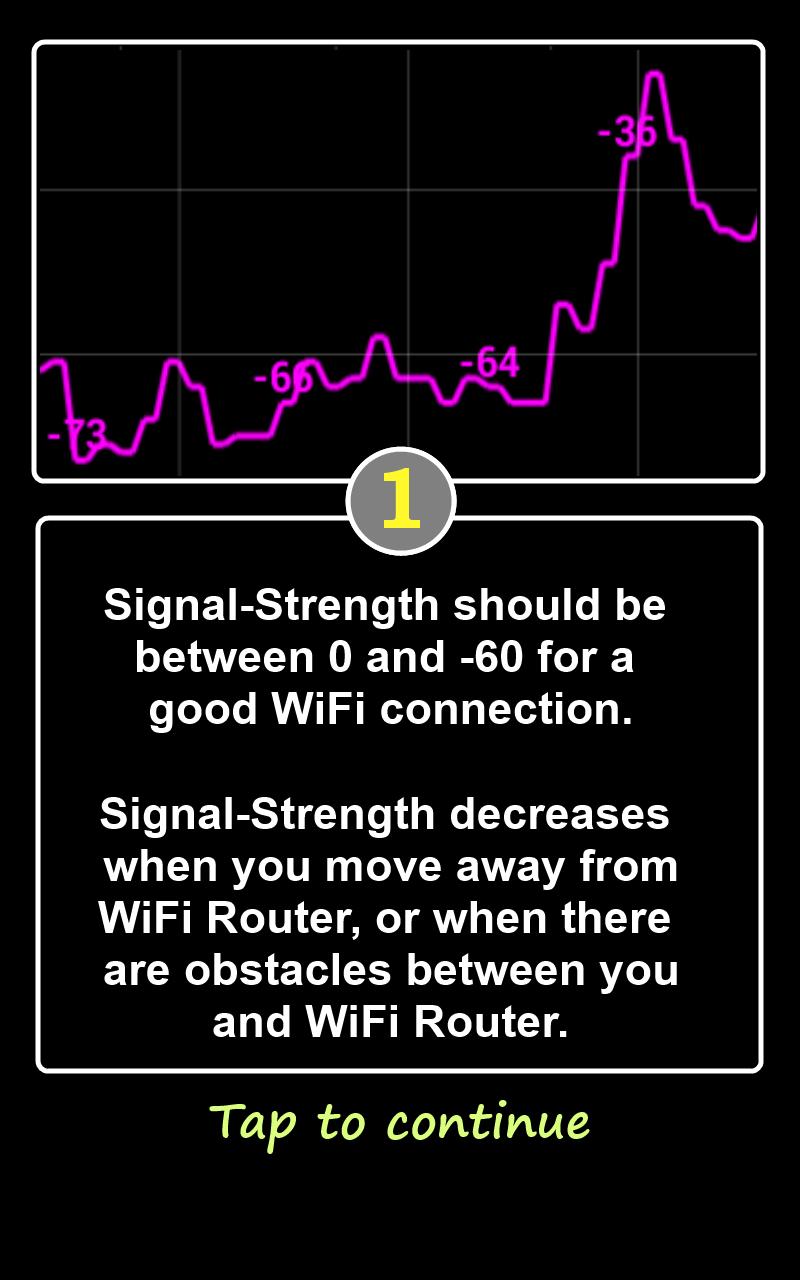
A practical WiFi Analyzer helps to identify Signal Strength, SNR and Link Speed.
Wondering why you get low speeds on your WiFi Network? This is the app for you! WiFi SNR is a "Practical WiFi Analyzer" that helps you identify the WiFi performance at different locations in your home or office.
Signal-Strength is not the only reason for bad WiFi speeds, as popularly believed. Research indicates that WiFi speed (throughput) depends on Link Speed, Signal-to-Ratio (SNR) and Signal Strength. When a WiFi device (such as your laptop or iPad) is far away from your WiFi Router, the Signal-to-Noise Ratio and Signal–Strength decreases. As a result, your device auto-adjusts the Link Speed to a lower value in order to handle packet loss and interference.
This app provides WiFi Link Speed, Signal-to-Noise Ratio and Signal Strength of your WiFi connection. You can easily identify how your WiFi performance changes in different locations (at your home or office).
Version 1.2
-----------------
1. Support for landscape (horizontal screen) mode
2. Option to show/hide the text results (to increase the graph viewing area)
3. "Help Screens" to describe the technical terminologies
4. Improved app stability
Version 1.1
-----------------
1. Provides graphs for WiFi Link Speed, Signal-to-Noise Ratio and Signal Strength of your WiFi connection
* Current, Average and Moving Average values
2. Customize the Display
* Enable/Disable individual Graphs
* Enable/Disable Moving Average Graphs
3. Customize the Calculations
* Set the “Interference Range” to calculate Signal-to-Noise Ratio
* Set the “Moving Average” interval