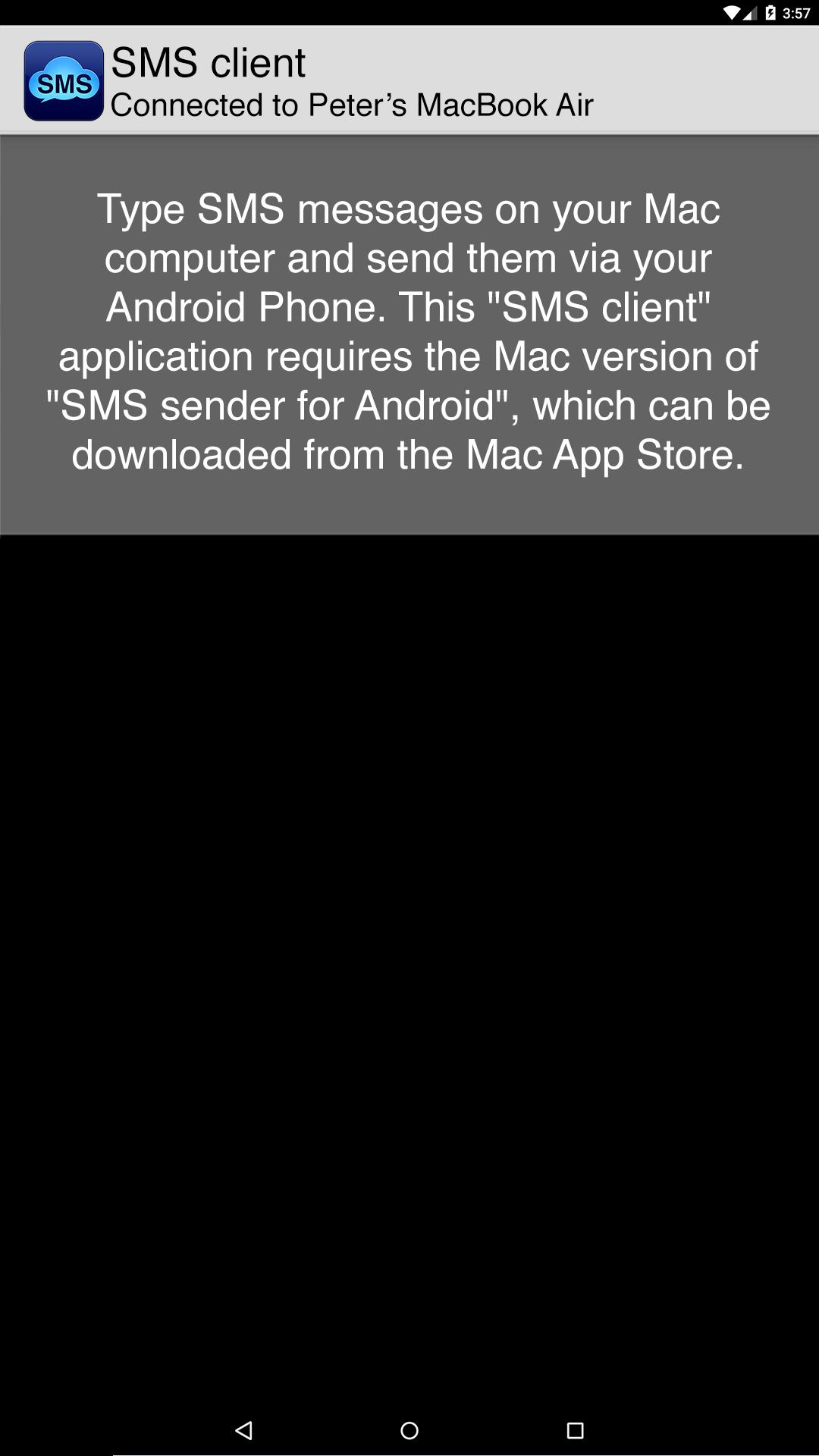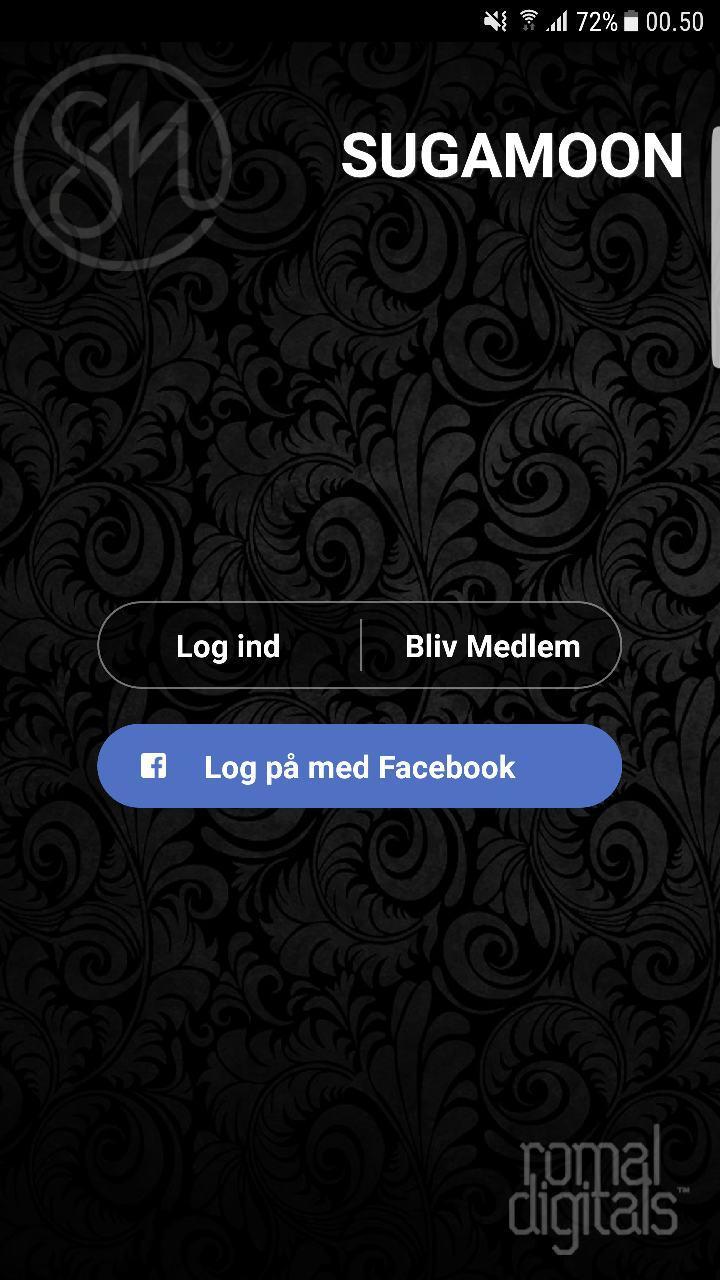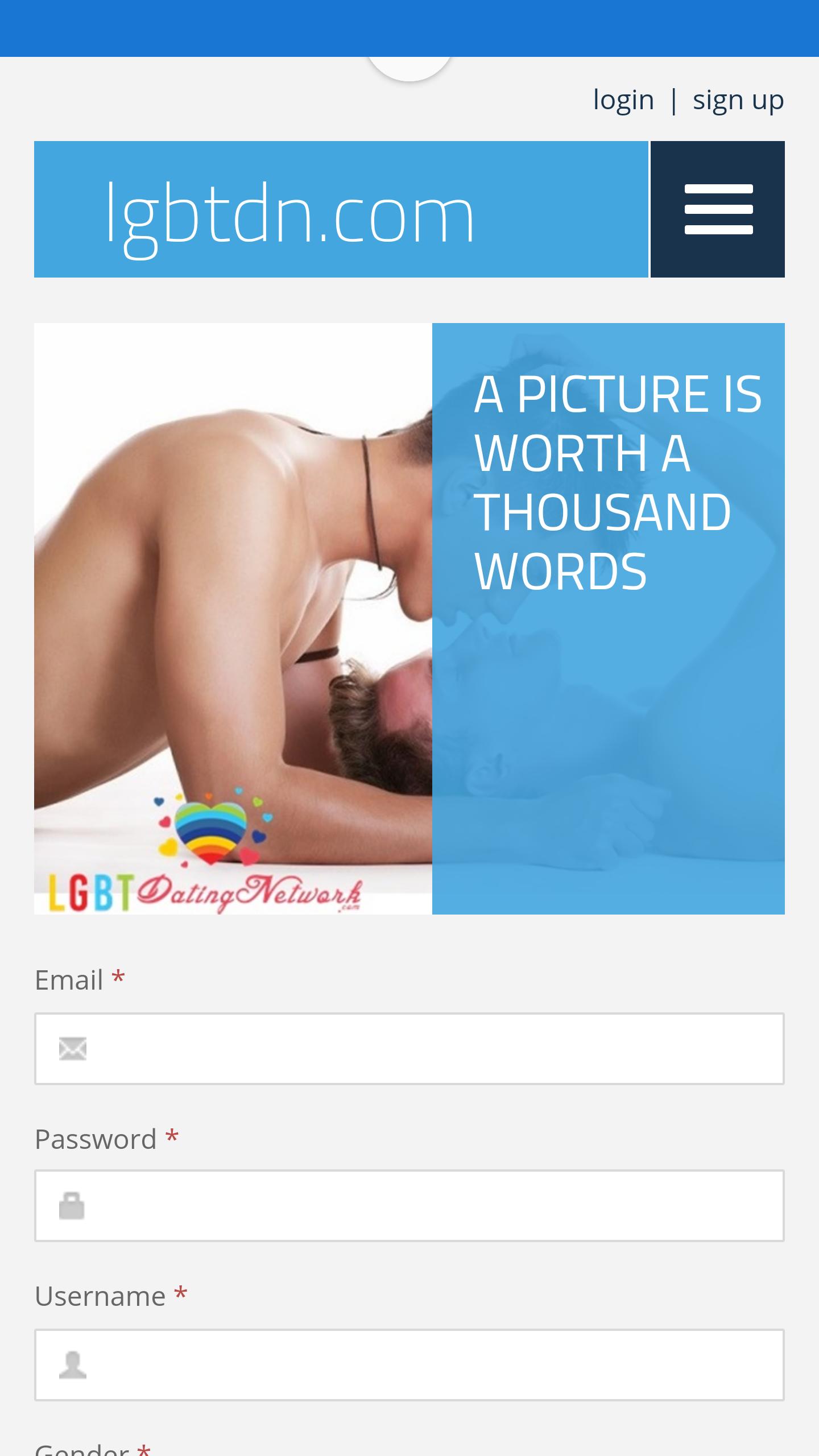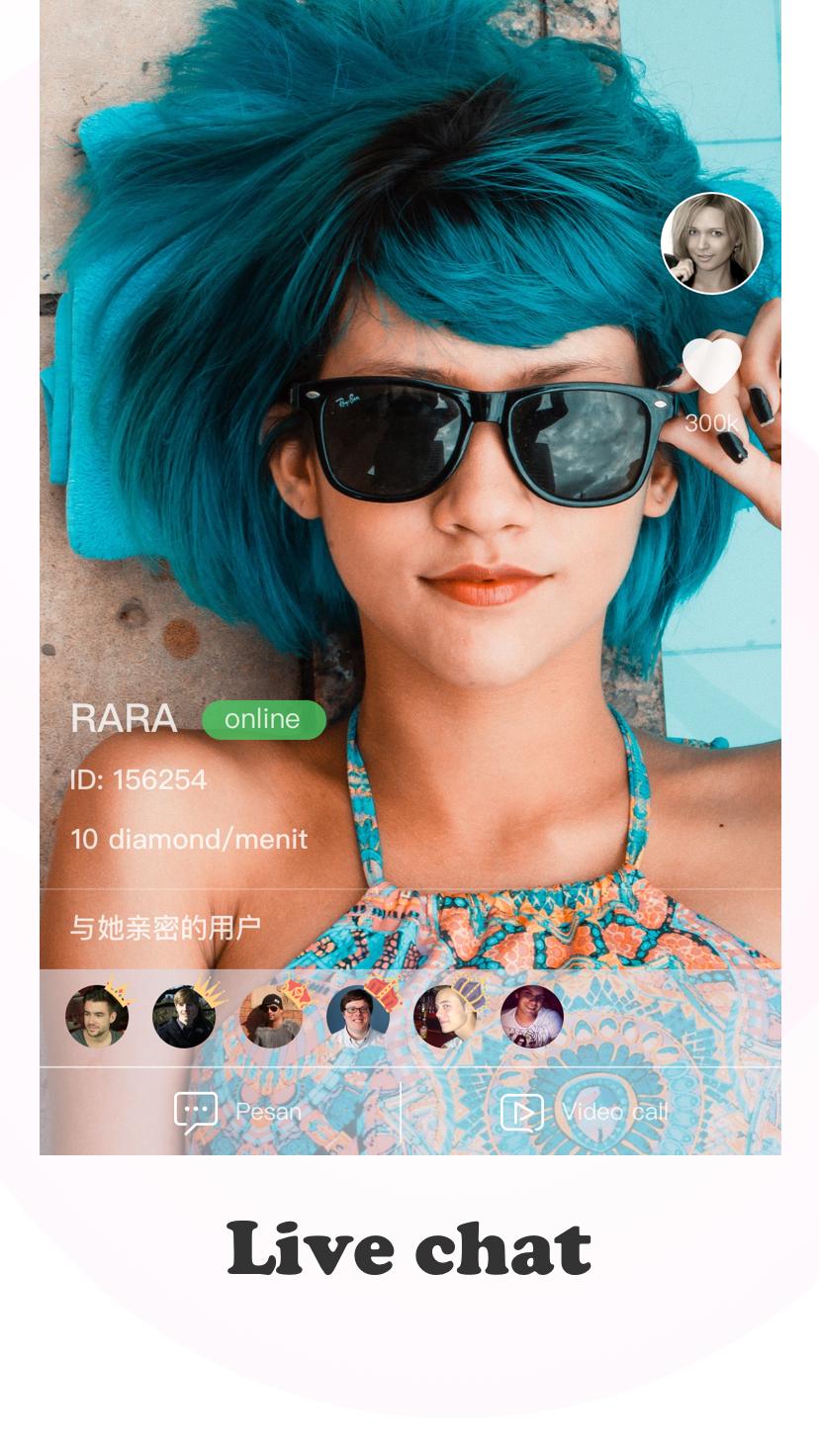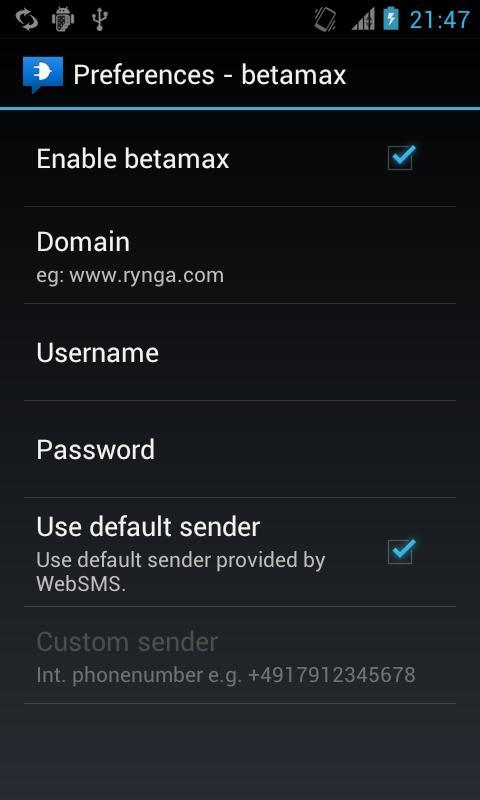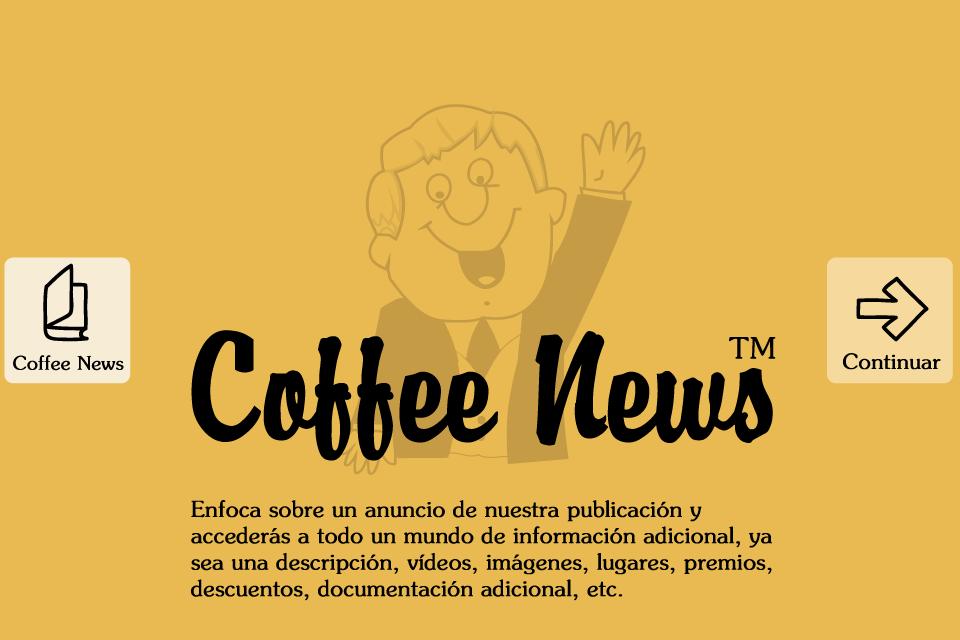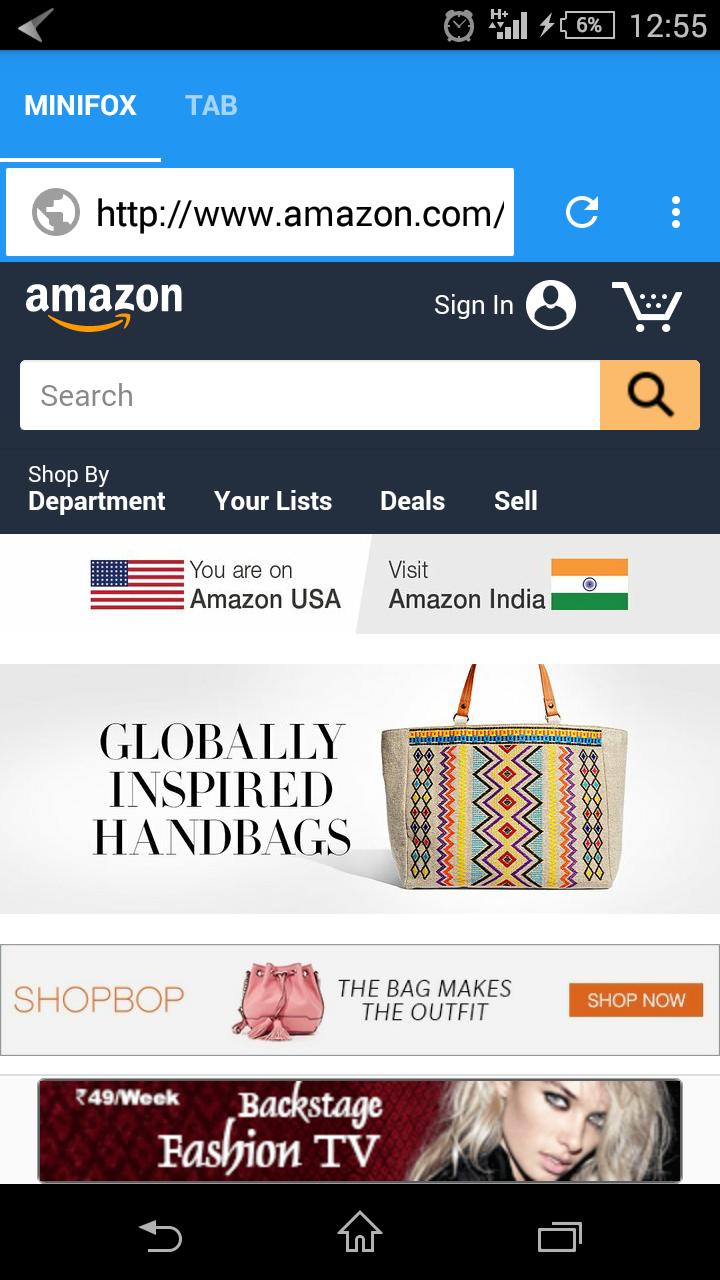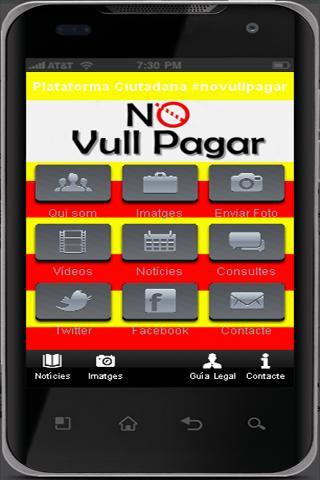Free SMS messenger pang chikka sa kapamilya mo.
Chikka lng ng chika. Happy texting! Connect with the people in your life, Instantly—for free. uLink Messenger lets you send SMS messages to your contacts even if they have not installed the application (available for Philippine mobile numbers). Message people in your phone book, your contacts can reply to you with a simple SMS to uLink server numbers. OFW's can greatly benefit of this service. This service is totally FREE. No Registration, No Cost at all.
This version gives you UNLIMITED free texts to all networks (Globe, Smart, Sun, Touch mobile, Talk and text) and other cool features to help you conveniently connect with your friends and families wherever you may be.
Features:
• UNLIMITED free texts to the Philippines. We don't put a cap on your messages.
• Receive replies directly from your contacts, NO roaming number required.
• No sign up required
• Swipe right to delete thread
• Pull down to retrieve new message
• Sync with your local Contacts, no need to type in phone numbers
• More space for longer messages 340 MAX characters
• Offline Messaging for ALL Philippine mobile numbers
• Messages are saved on your device. No one reads your messages but we filter foul languages.
• Personalize your account.
FAQs:
How do you retrieve replies?
-Replies automatically come in when you click on the notification from your phone's task bar. if you click on the icon and cannot see new messages, just pull down the screen from the inbox view to retrieve new messages.
How do you delete threads/messages?
- To Delete threads/messages, just slide tot the right to show the delete option.
Why random numbers appear on the receipient?
- uLink uses multiple numbers to send millions of messages from our users.