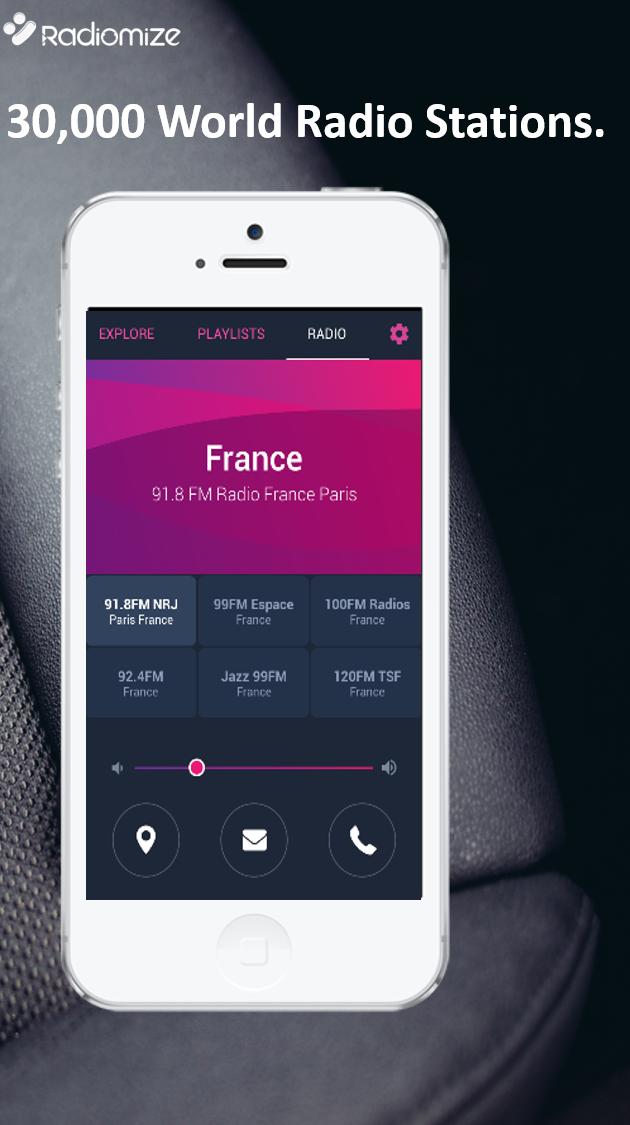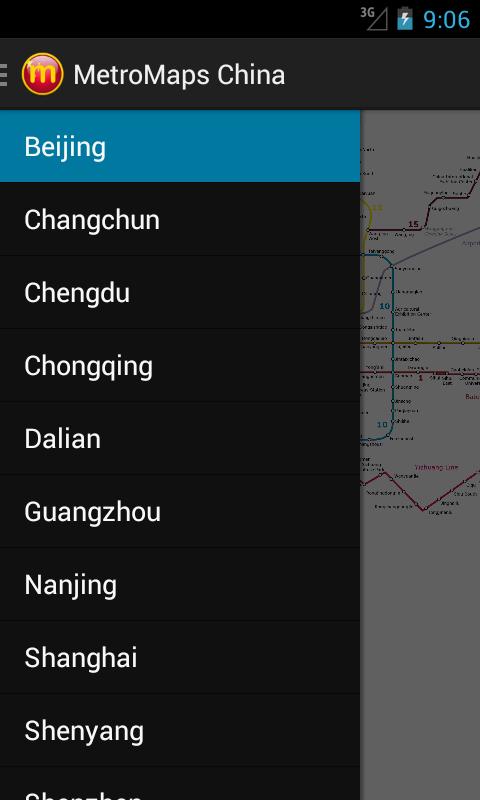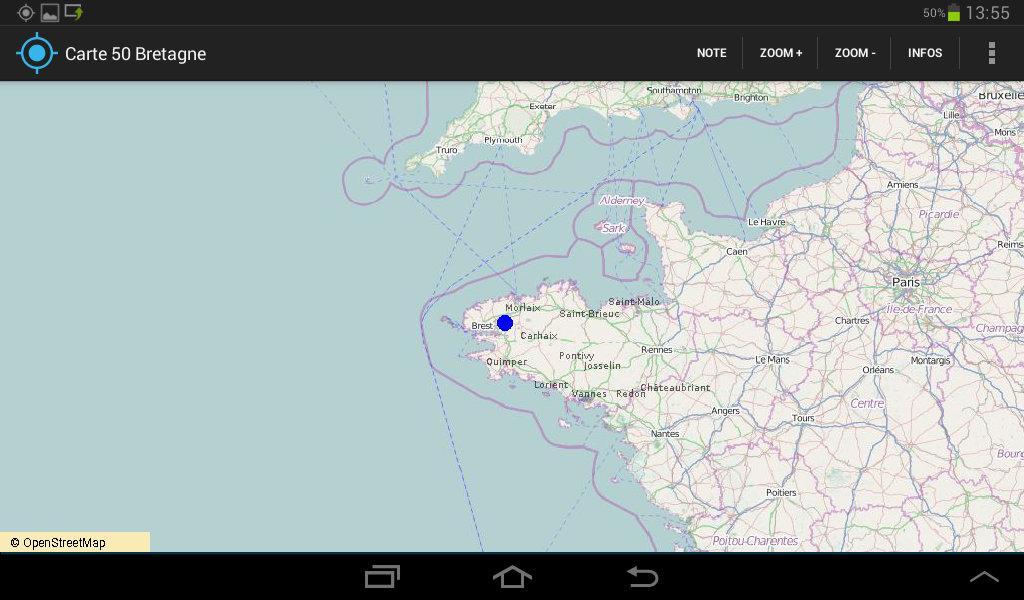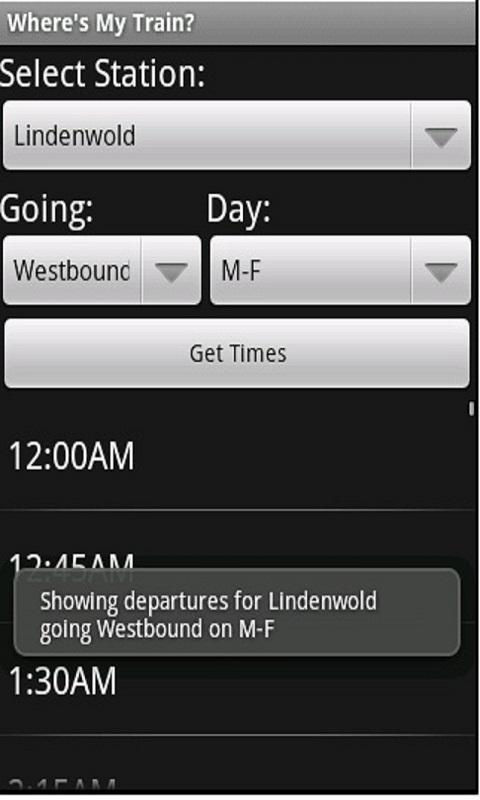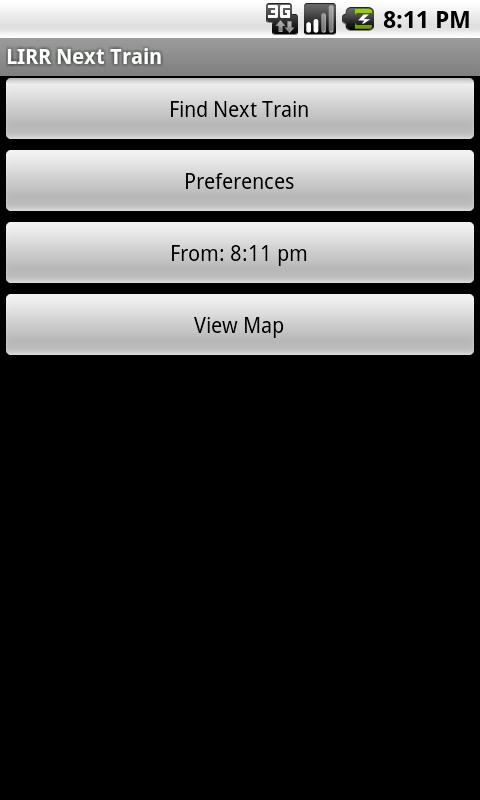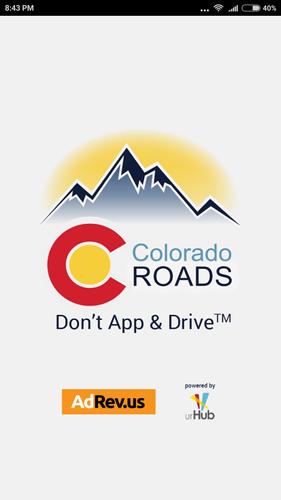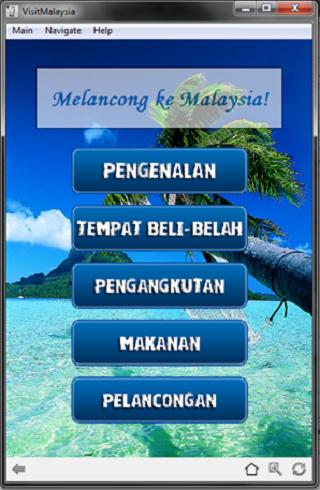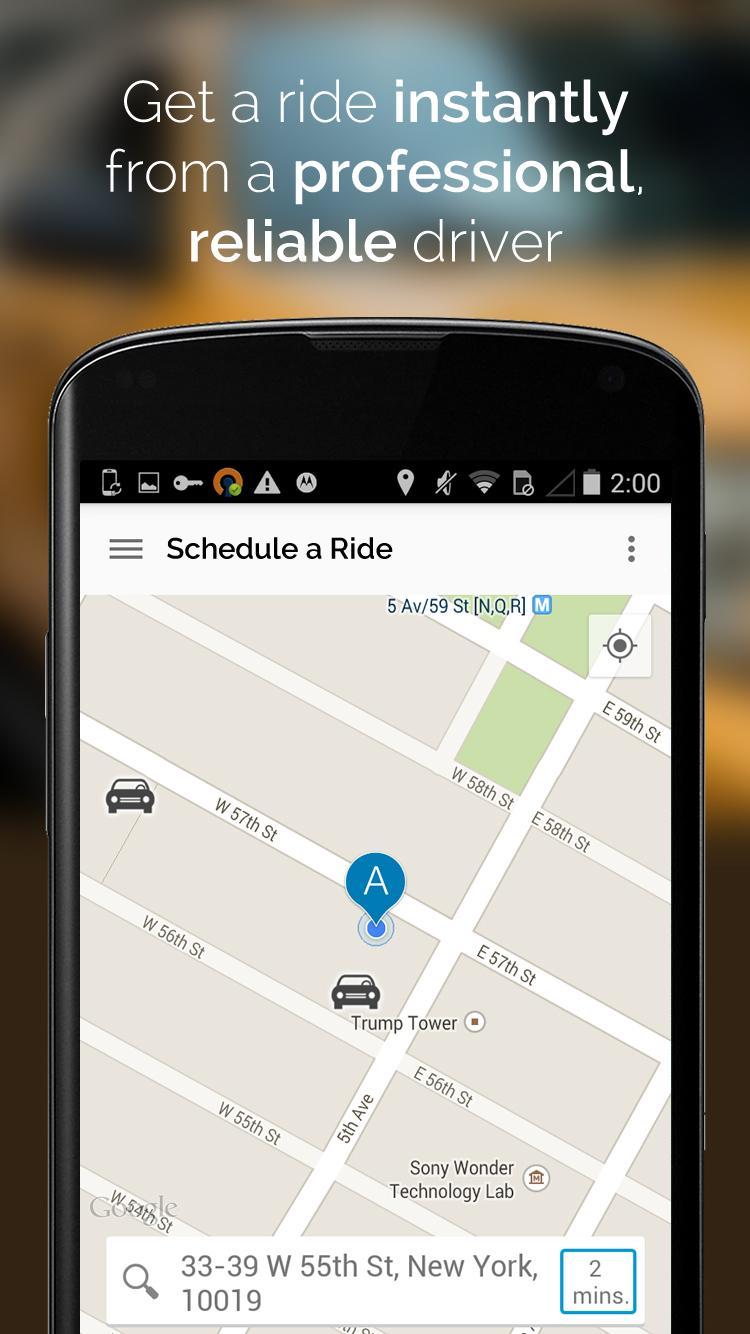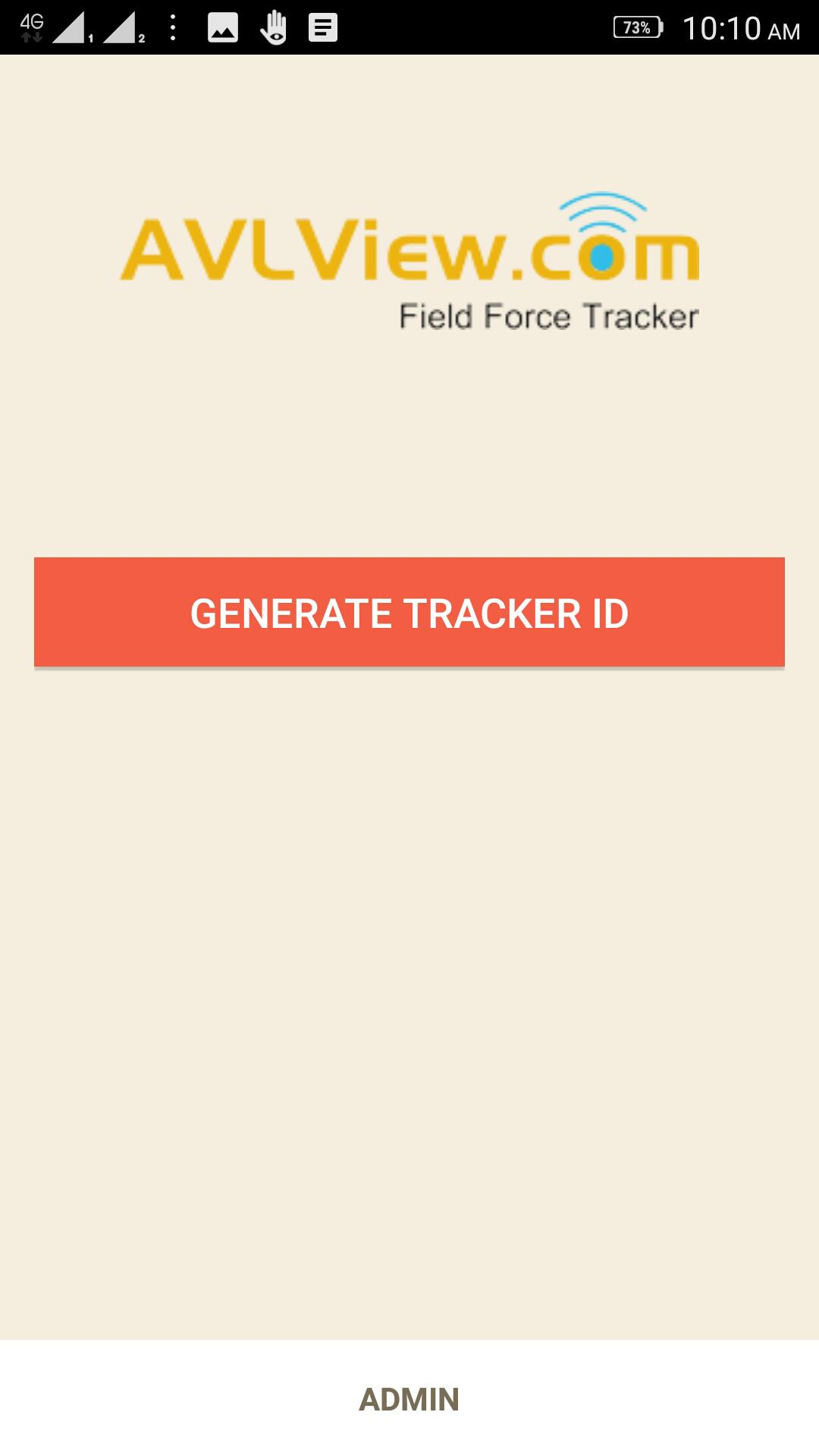
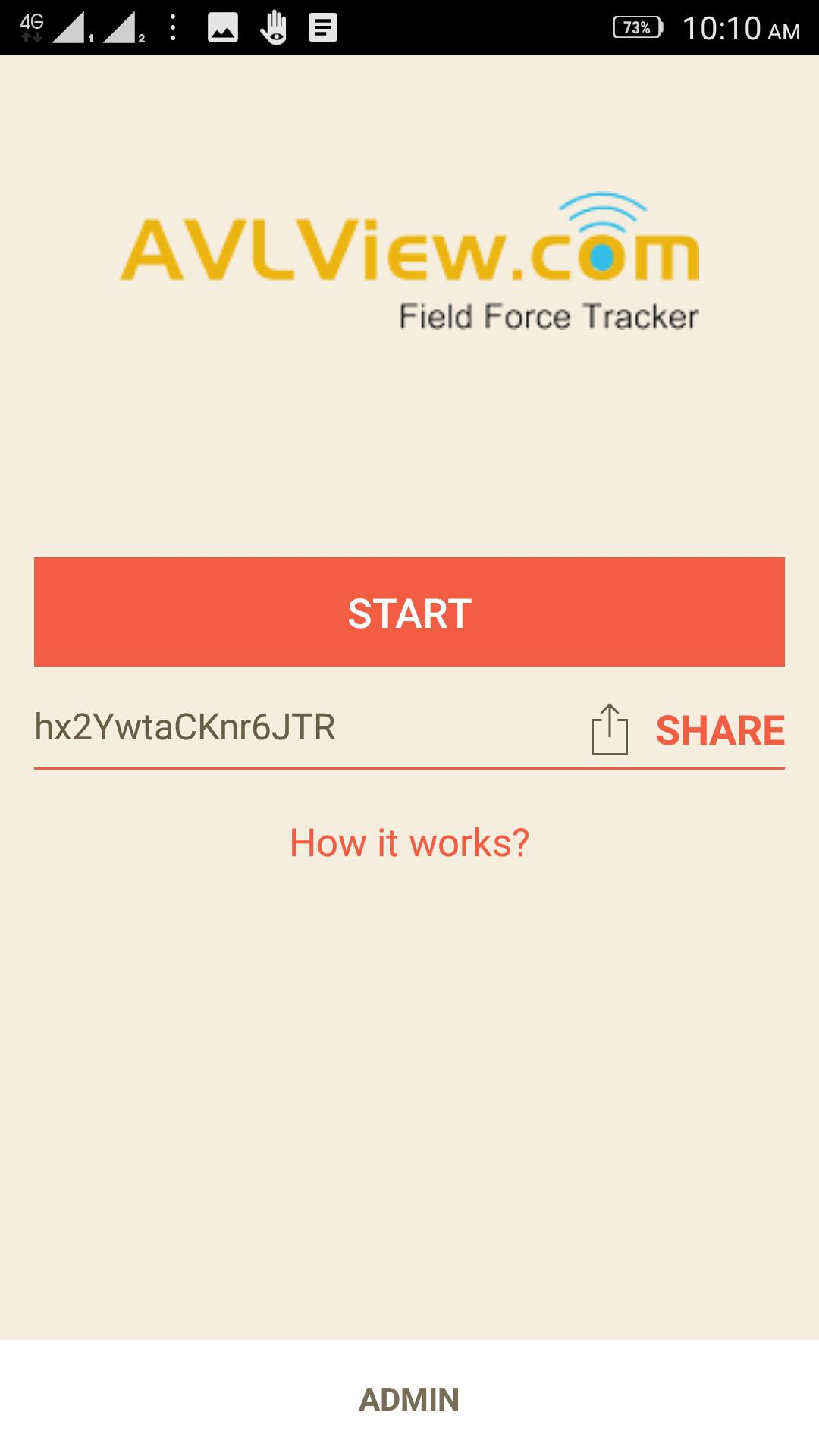
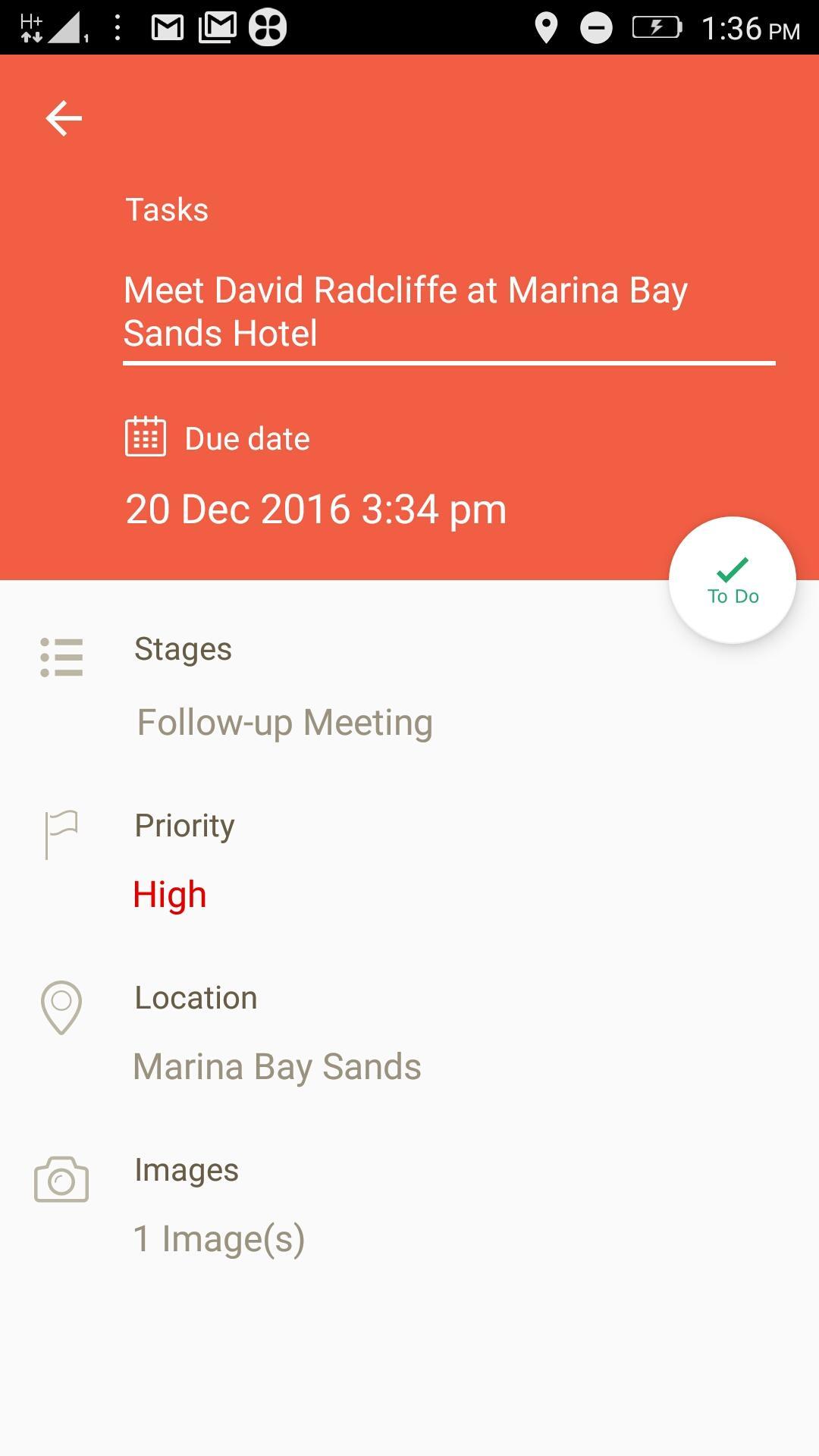
Field force automation for Android phones with personnel tracking
Field force automation for Android phones with personnel tracking will change the way your mobile staff do business in the field.
Track your field force on the map realtime and know exactly what is going on in the field. Automate mobile staff management process, accelerate the speed from lead to deal and transform from just visiting places to hitting targets FAST.
Be in total control of your mobile staffs @ work times, connect with your staff in real time, know their locations, track their mobility and send them jobs/tasks with activities geotagged.
What makes TrackView better?
Easy to use, useful features.
Tracking active even when GPS is switched off.
Low phone battery usage.
Endless no. of task locations (POI’s) can be created
Deployed on cloud; track from anywhere, anytime.
Uses Google Maps Premier API.
History backup of upto 6 months.
Developed by AVLView team, one of the market leaders in fleet automation.
Can create numerous sub users; assign roles/privileges as required.
Informative chart on task management; count on opened, rejected & completed tasks.
With an excellent user interface, easy to use, powerful and SSL certified (256 bit) as Software as a Service (SaaS) on amazon cloud, it allows branding (logo, theme) & can be integrated with ERP/CRM tools.
How easy is it to use?
No complex process or endless steps, it’s all done quickly.
Step 1. Type in your field staff’s mobile number and invite him/her to join your field force team from your newly created AVLView account.
Step 2. Field staff receives a text message with a link to download TrackView app from Google Play Store.
Step 3. He/She downloads TrackView from Play Store and launches TrackView app.
Step 4. Your staff creates a new Tracker ID using ‘Generate Tracker ID’ button and shares it with you/admin via WhatsApp, SMS or Email.
Step 5. Once you receives his/her Tracker ID, create a personal profile on your AVLView web account and you’re done.
Step 6. You can start monitoring & managing your field force team’s activities remotely.
And if it makes you feel more better, TrackView comes at the most economical price plans.