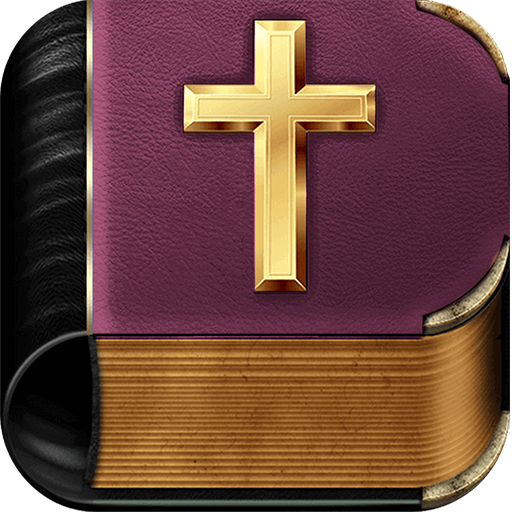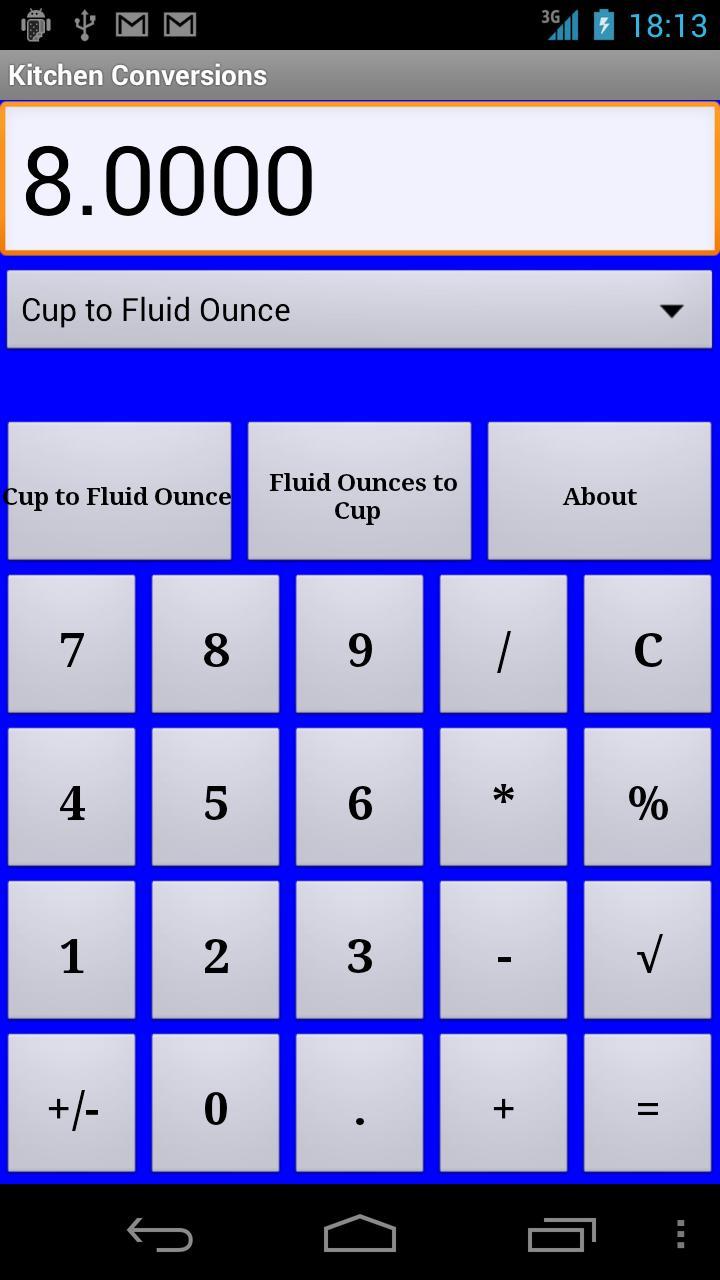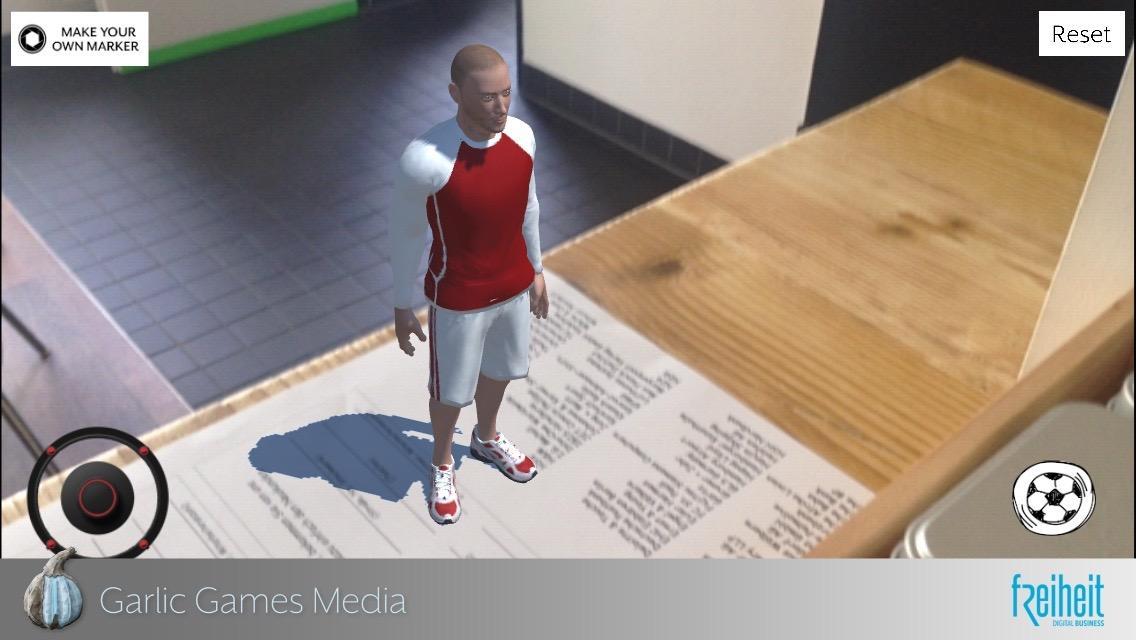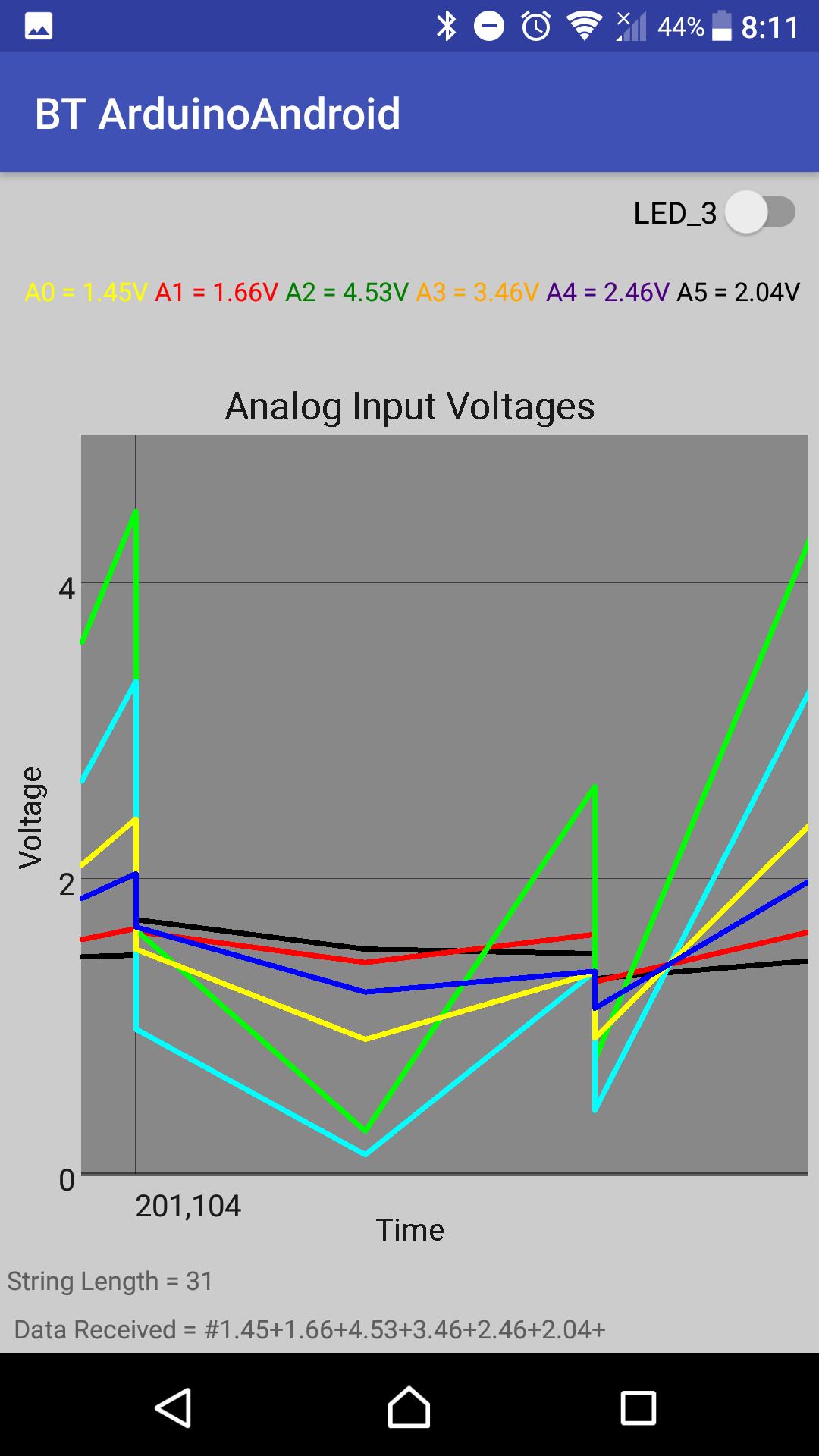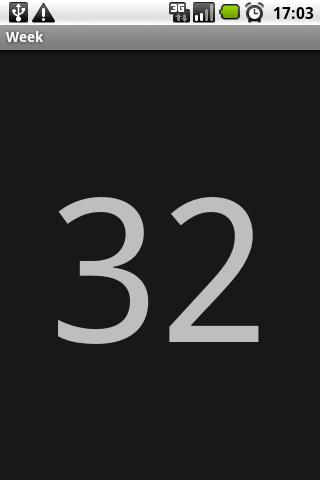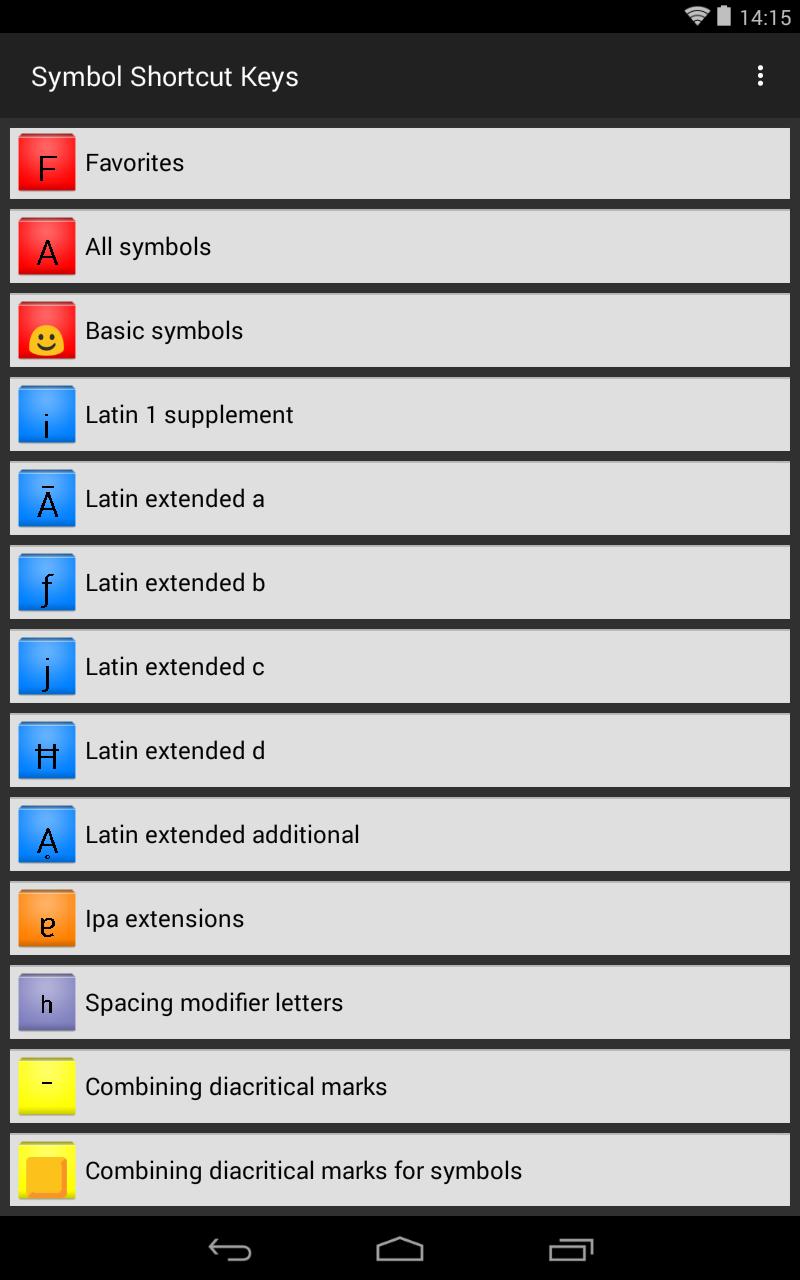
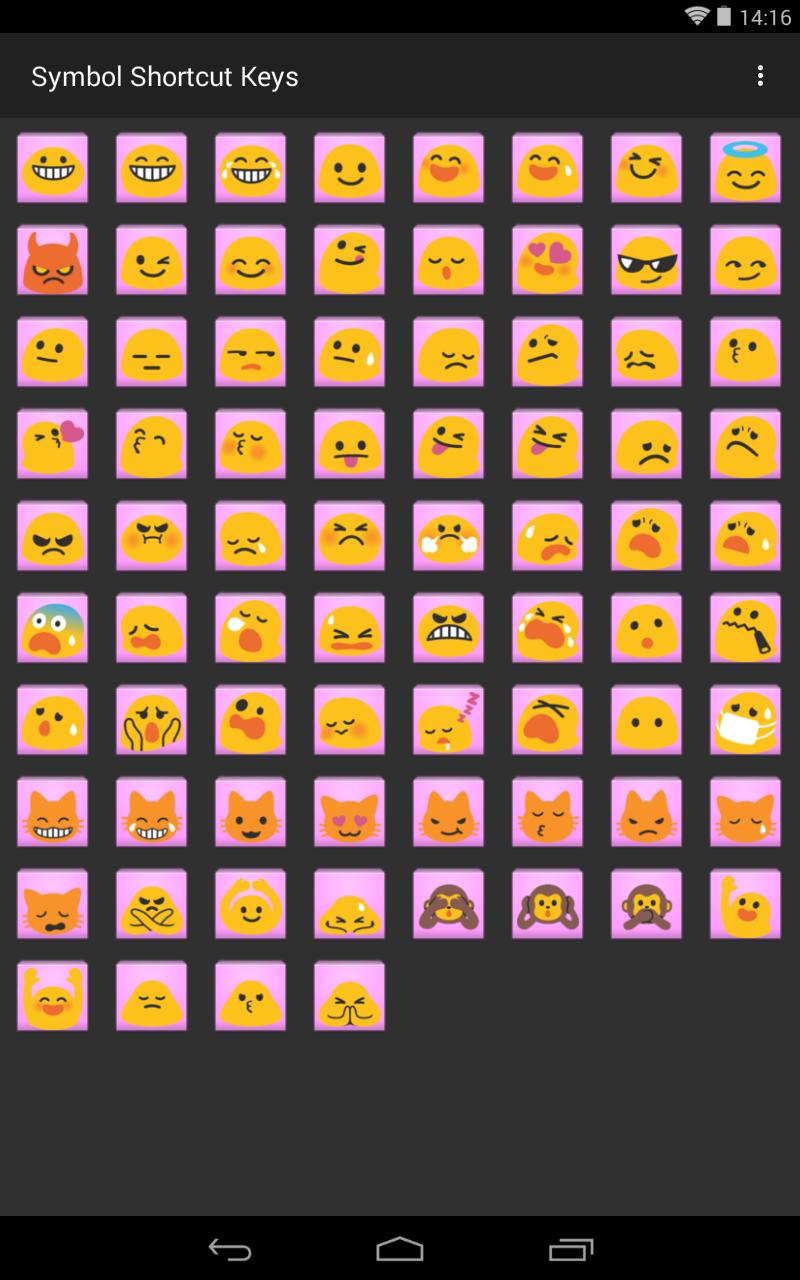
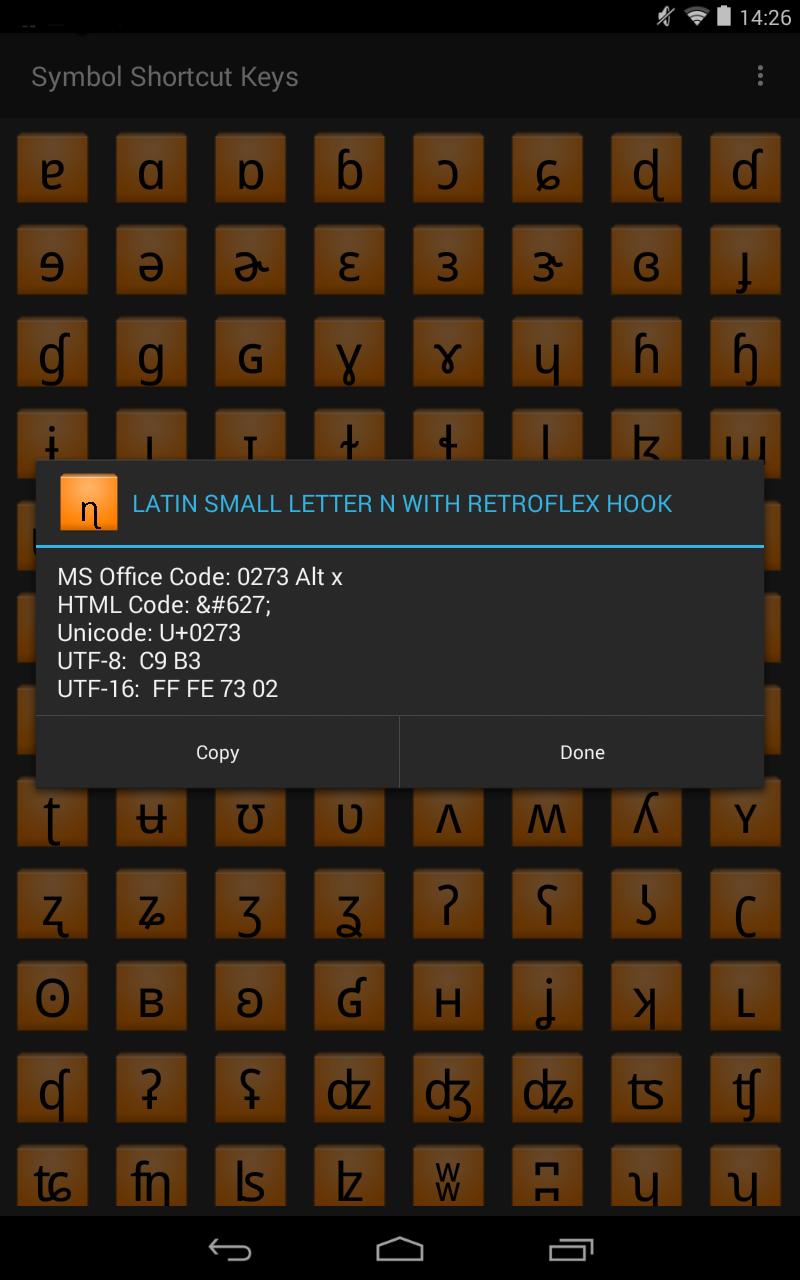
Unicode, HTML, UTF Codes for Office and IDE Editors. Paste characters to Device.
This application works offline.
Characters/Symbols of Latin, Russian, Hebrew, Arabic, Chinese, Japanese, Emoticons(Emoji) and all symbols supported by your device.
Under option menu:
• Enable Text Editor (copy and past multiple characters to device)
• Show Supported Only (deselect to show all symbols, they will appear as squires or empty buttons)
Press on symbol will show:
• Copy button (copy to Android messengers)
• Office code (Office use on computers)
• HTML code (use on XML and HTML editors)
• Unicode
• UTF-8 code
• UTF-16 code
To use Office code, type the code where the symbol is required. Hold down Alt, press x ones and then release Alt.
Basic Symbols only show the Alt codes.
Other symbols will show the HTML, Unicode, UTF and computer code for document editing software.
Use basic symbol shortcut keys on; Most Operating Systems, and most other types of software.
Hold down the Alt key on the keyboard, type in the code with NumLock number keys that was displayed in the oval bubble on the symbol shortcut key app. After you have typed the full code, release the Alt key
In most cases only the NumLock keys work for these codes.
For more information, visit http://www.gr8ly.org
Gr8ly symbol keyboard shortcut keys application work on all Office Software.
Download Ad Free version from Amazon http://www.amazon.com/gp/mas/dl/android?p=symbolsshortcuts2.gr8ly.co.za.symbolshortcuts2