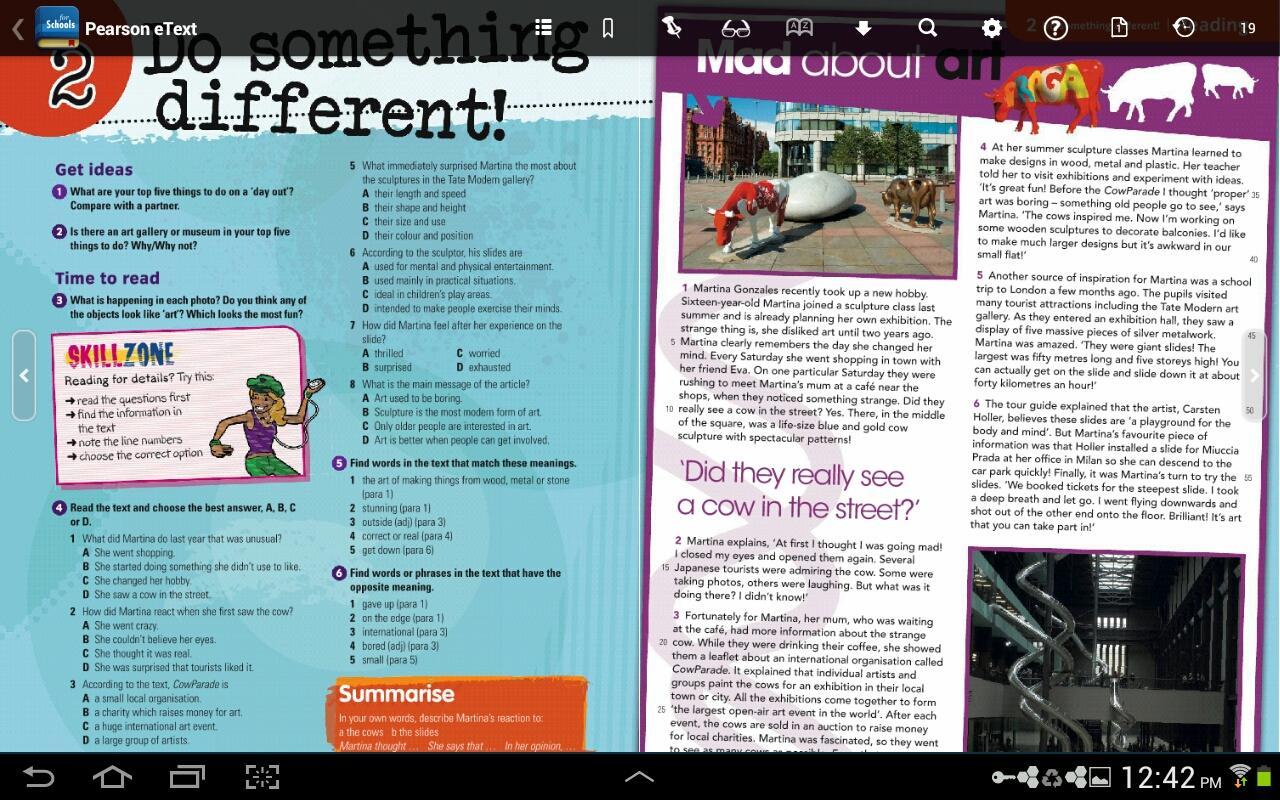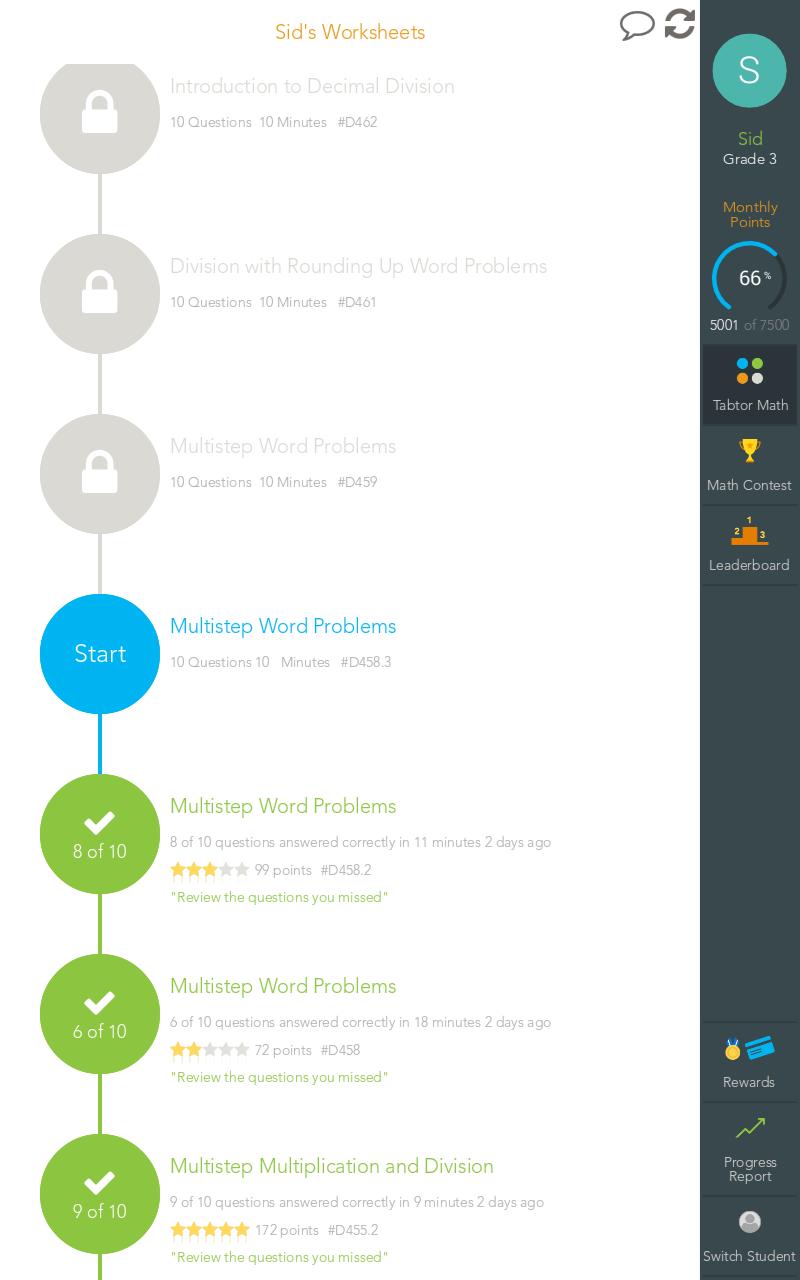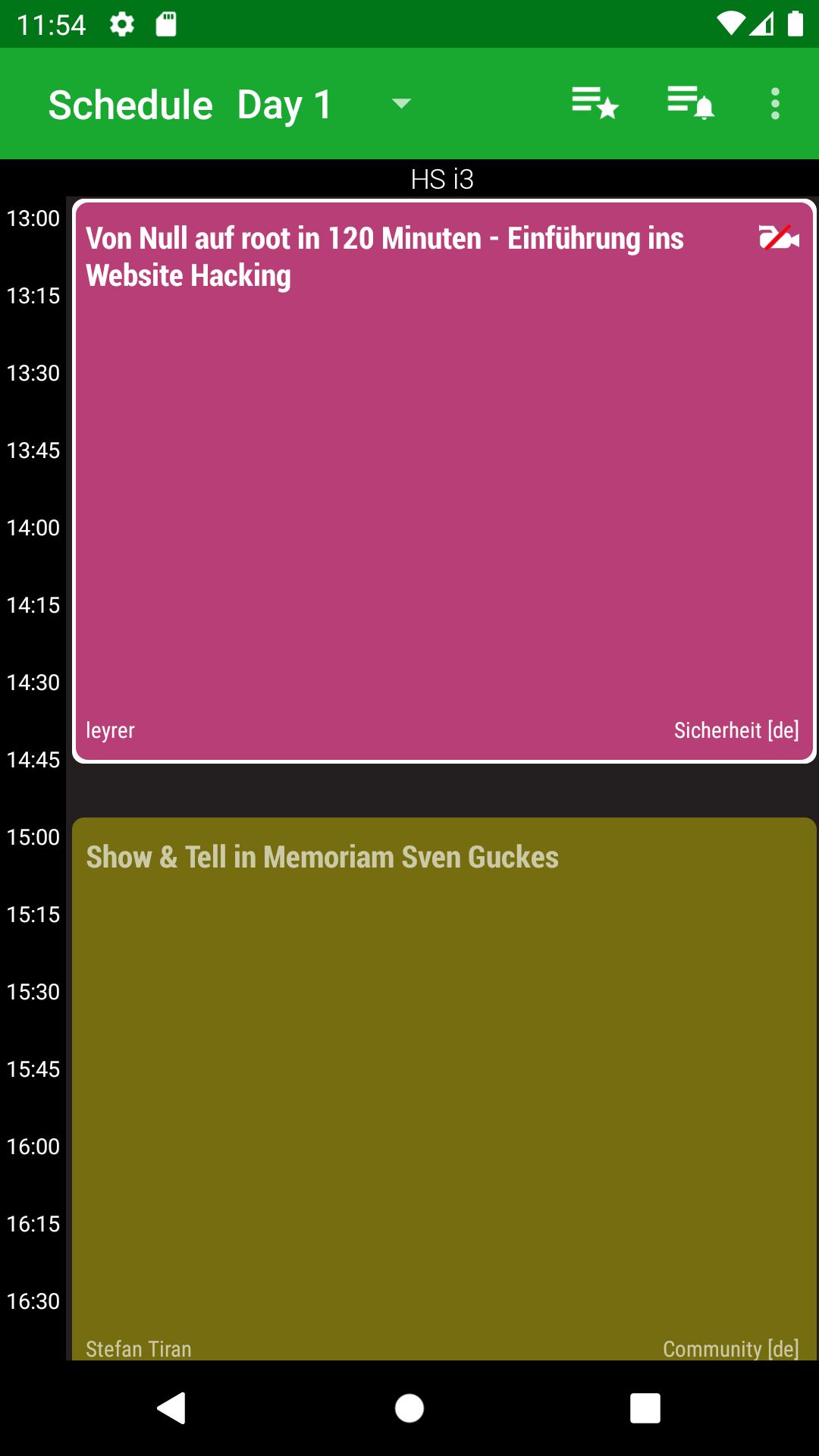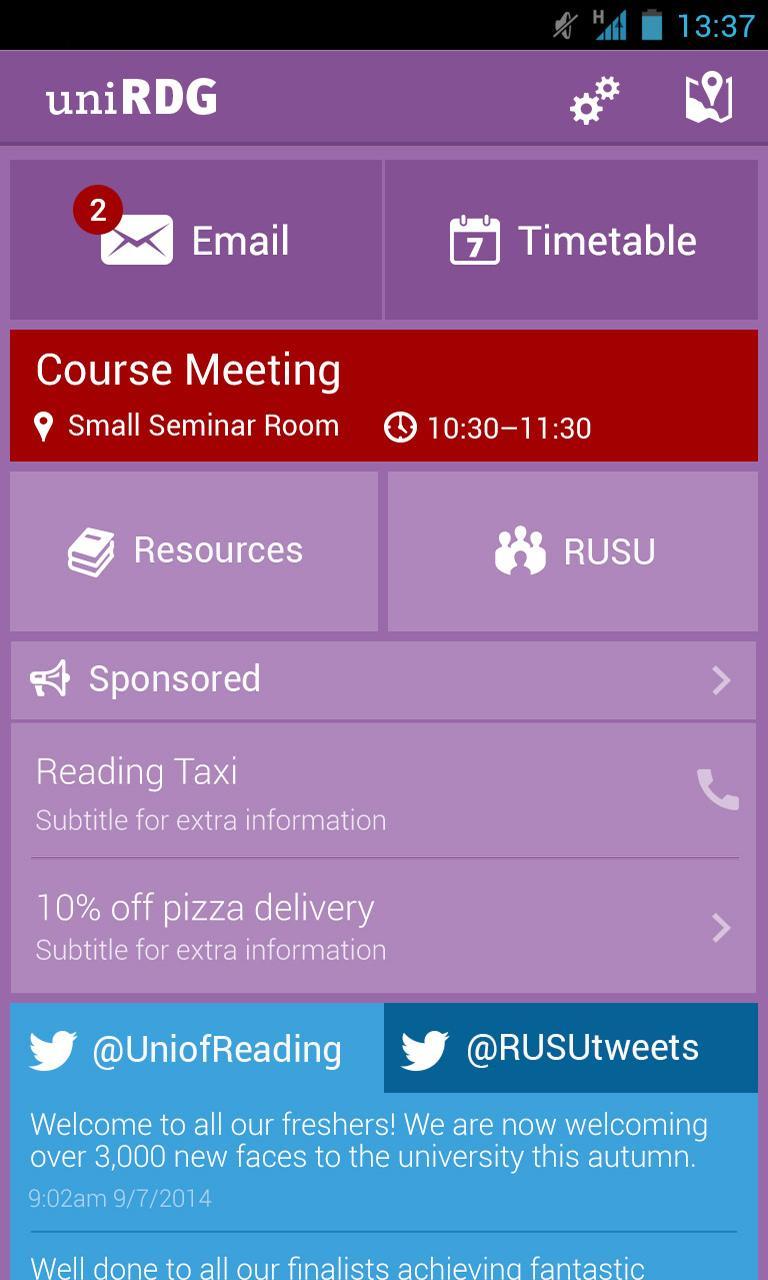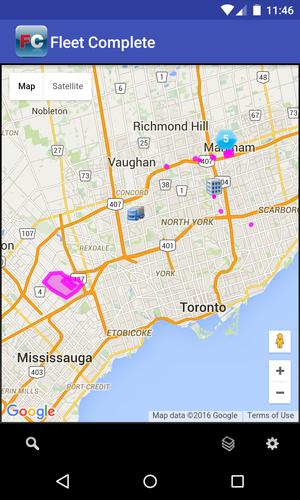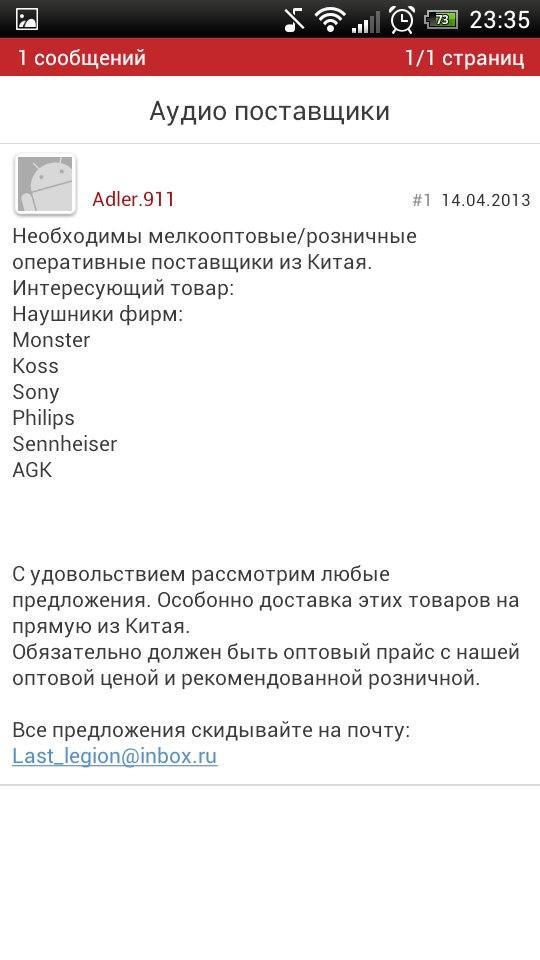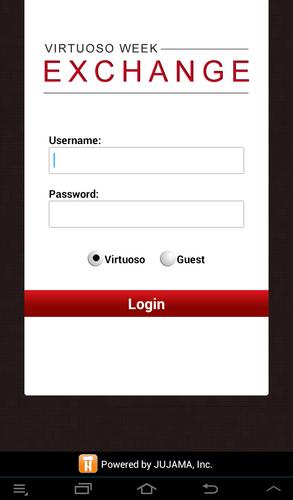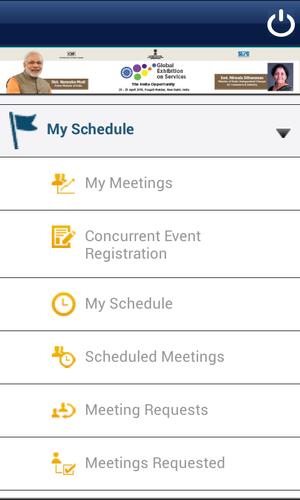View,edit and create word,excel,PPT,PDF
Spreadsheet Editor is a mobile office software that integrates Word documents, PDF, Excel spreadsheets, PowerPoint slides, forms, cloud storage, online editing, template library and sharing. With Spreadsheet Editor, you can edit word documents, create Excel, create new documents with templates, convert document formats, and convert pictures to text. You can view, edit and create all documents anytime, anywhere.
Edit、View Spreadsheets
•Creat、 edit, and view Excel (xls,xlsx) files
•Create spreadsheets from templates
•Share spreadsheets and collaborate with others in the same spreadsheet at the same time
•Format cells, enter/sort data, view charts, insert formulas, use find/replace, and more
•Image to excel, Extract spreadsheets from images
Documents Editor and Viewer
•View and edit all documents in PDF, PPT, XLS, TXT or WORD file format only with mobile
•Professional templates let you create documents easily
•Document tools for any task in any file format - Microsoft Office365 documents, Google Docs, OpenOffice and more
PDF Converter and reader
•Convert your documents to PDF format,:DOC to PDF,PPT to PDF,XLS to PDF,PDF to XLS,PDF to Doc,PDF to PPT
•Find all PDF files on your phone, Fast open and view PDF
Document scan (OCR)
•Extract text from images (JPG, BMP, TIFF, GIF) and convert into : Word, Excel output formats
•Converted documents are editable
Files manager
•Send and share documents via social media, Bluetooth, Email, outlook
•Online multiplayer collaboration
•Share your document to others in a single tap
Designed with privacy in mind
Spreadsheet Editor converter is 100% safe for your photos and documents. The creation of Excel files is done locally on your device. Unlike other apps, Spreadsheet Editor doesn't process your files on a remote server.. Unlike other apps, Spreadsheet Editor doesn't process your files on a remote server.