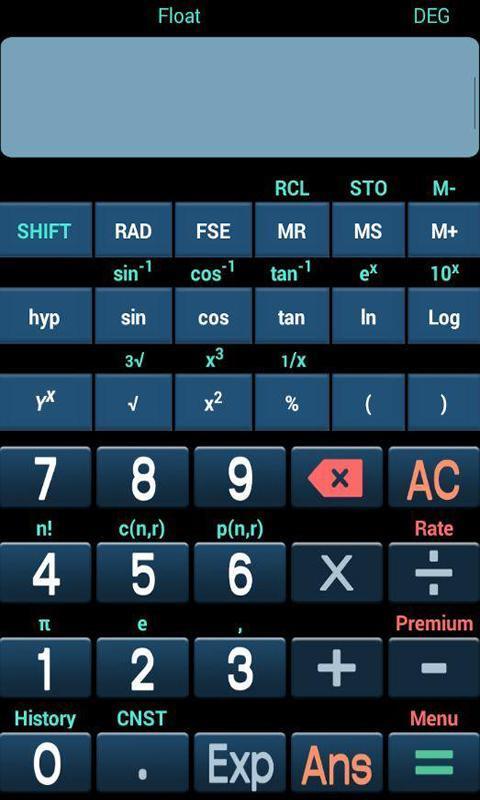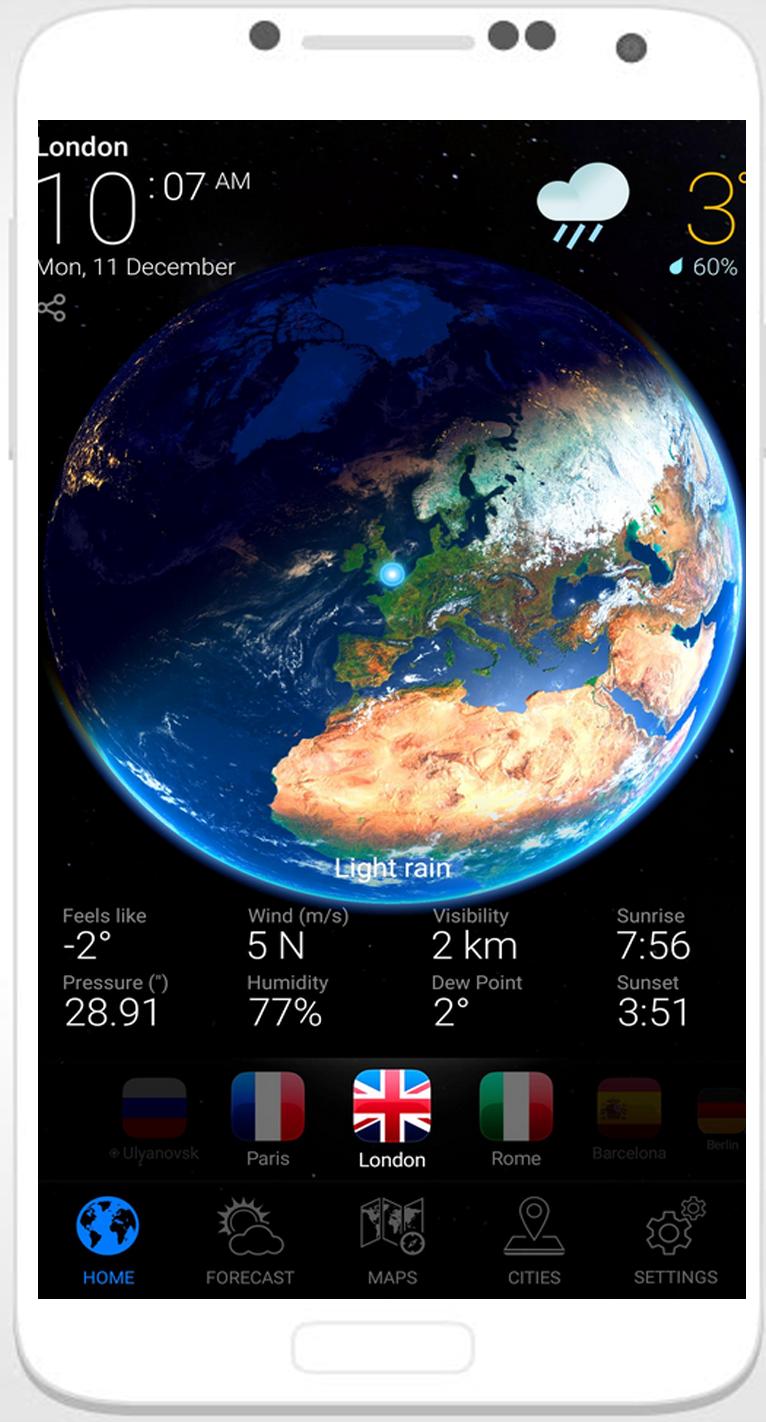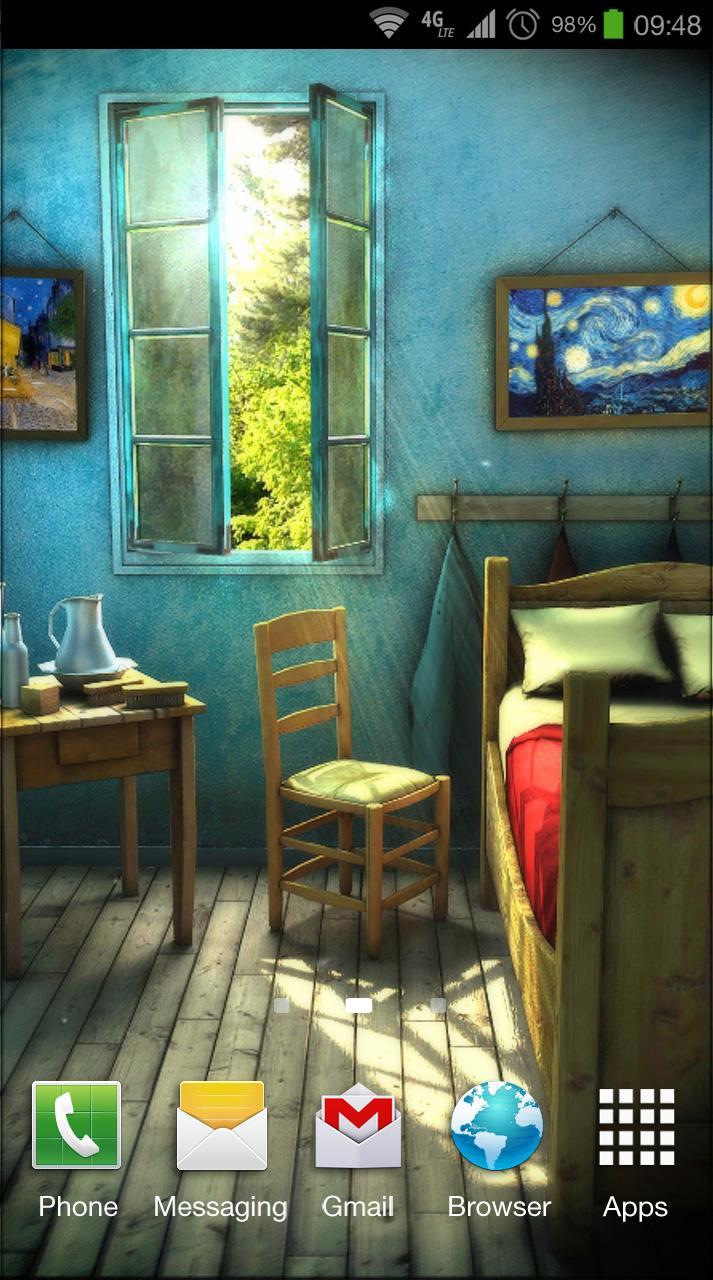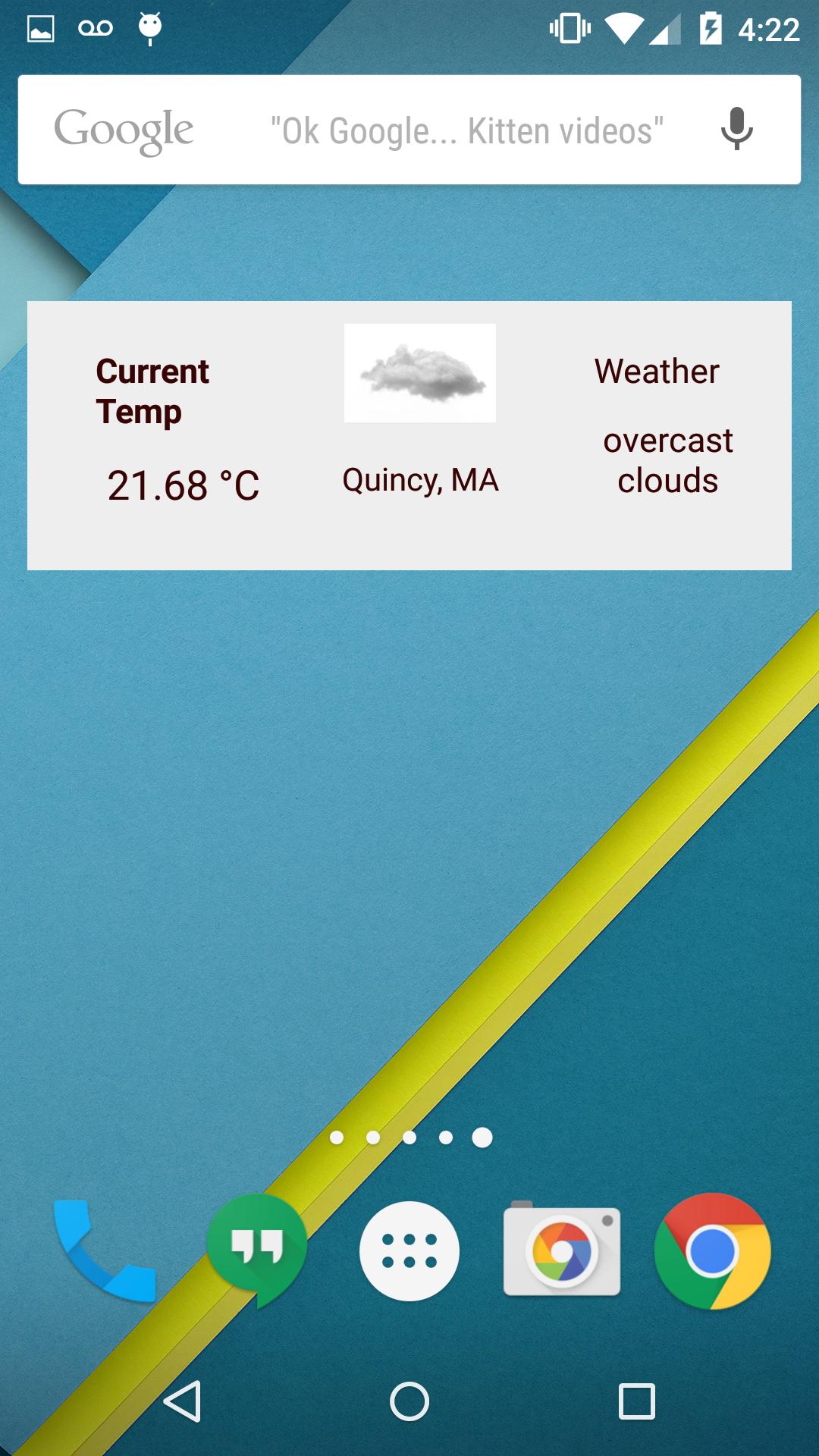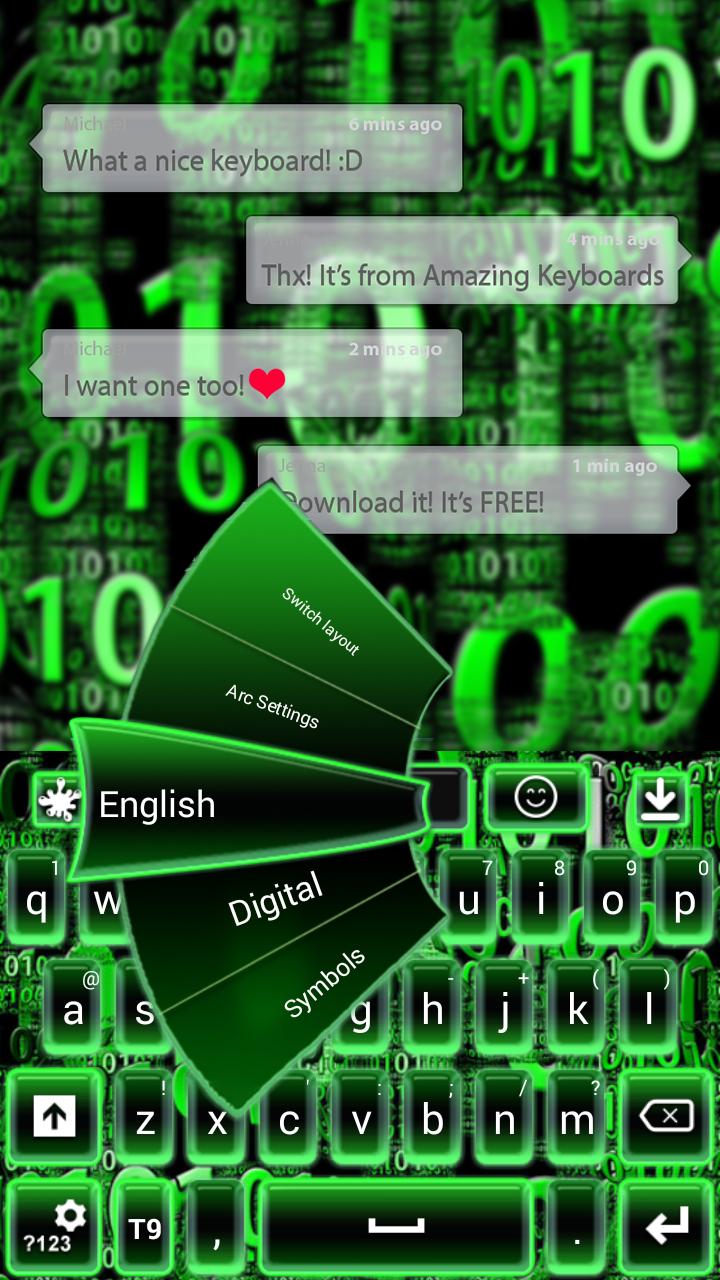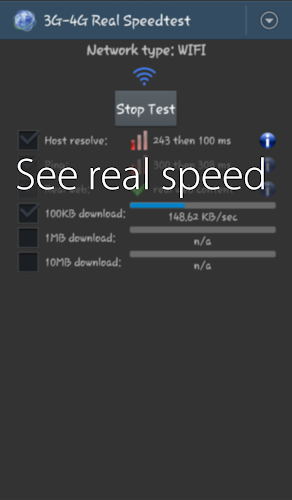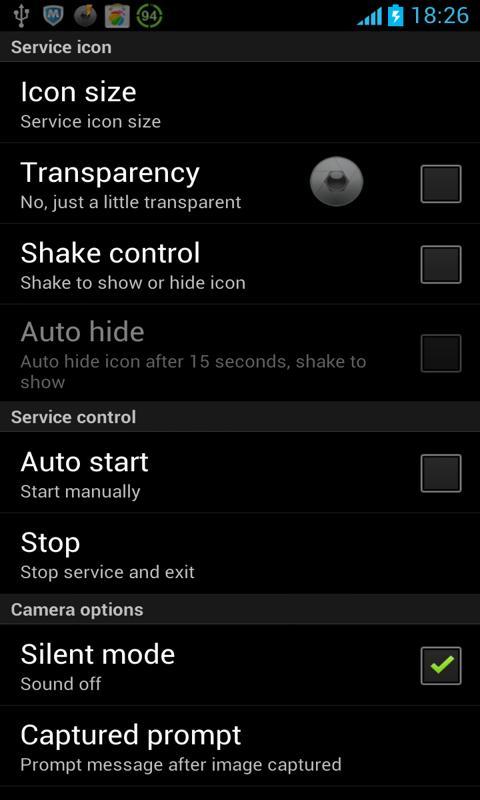Enjoy millions of the latest Android apps, games, music, movies, TV, books, magazines & more. Anytime, anywhere, across your devices.
Count down to your happy days!
This app is a widget that resides on your home screen.
You can launch multiple widgets.
The countdown will be at 12:00:1 every day.
For each widget, you can set the title, date, event type, icon, and click behavior.
When you launch " Smile Count Down ", the settings screen will appear.
Please set each item before closing.
Click the icon to display the settings screen.
*It is also possible to prevent the settings screen from being displayed.
Compatible models: android 1.6 or higher
Operation check model: IS01
We use the smile icon provided by O's Icon.
You can download the smile icon from O's Icon (http://www.os-icon.jp/index.html).
★If you have an SD card, you can add an icon.
(Method 1)
Settings screen → Change icon → Press the menu button → Select image → Select image from the gallery
From now on, images will be added to the icon list.
*The reduced image will be saved to /sdcard/SmileCountDown/.
(Method 2)
Copying an image to /sdcard/SmileCountDown/ adds the image to the icon list.
*The icons are normally displayed at a size of 64x64, but if you hold down "Change icon" and select Layout 2, you can view the image without shrinking it.
However, if it is too large, the image will only be displayed in the center.