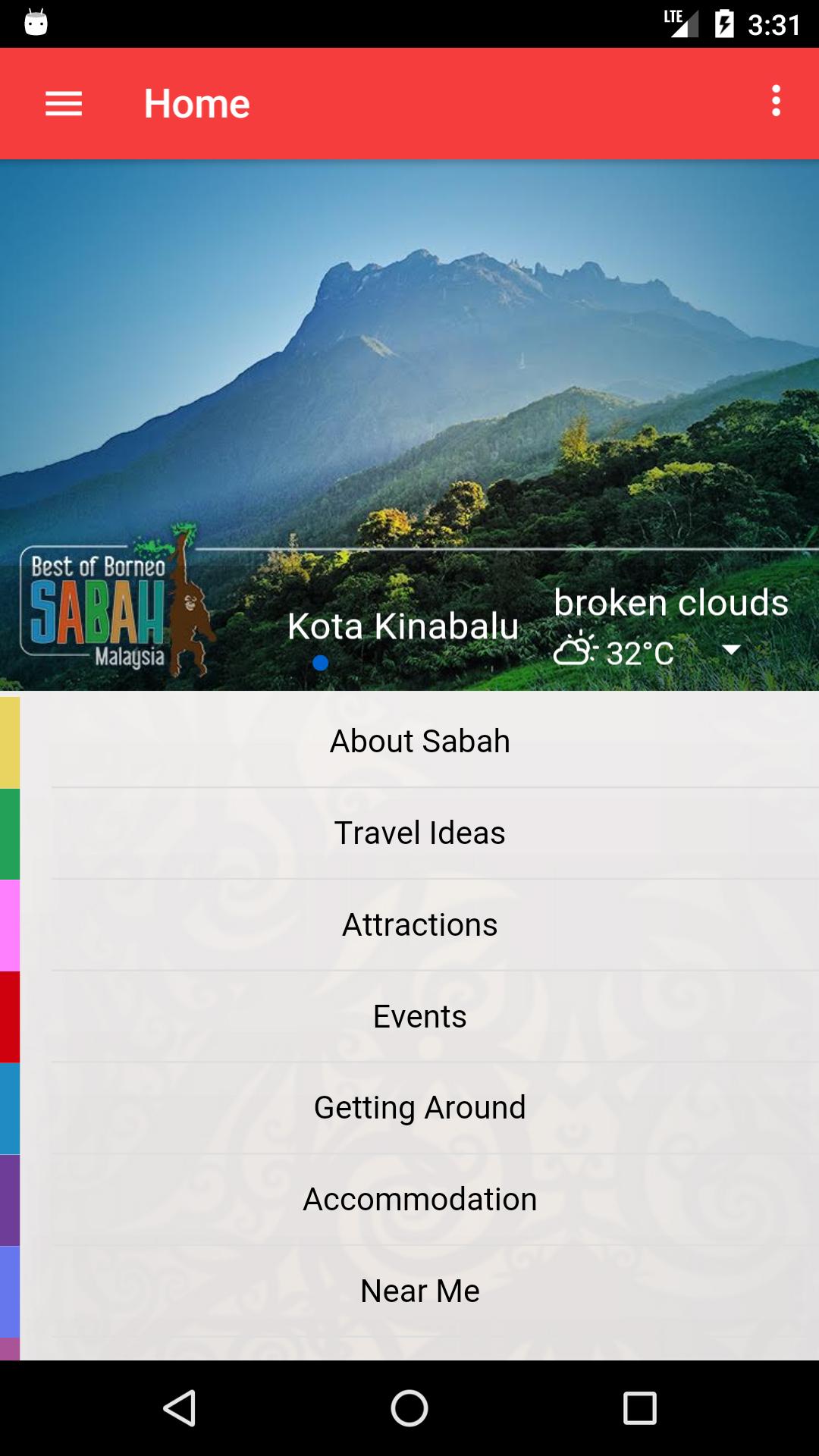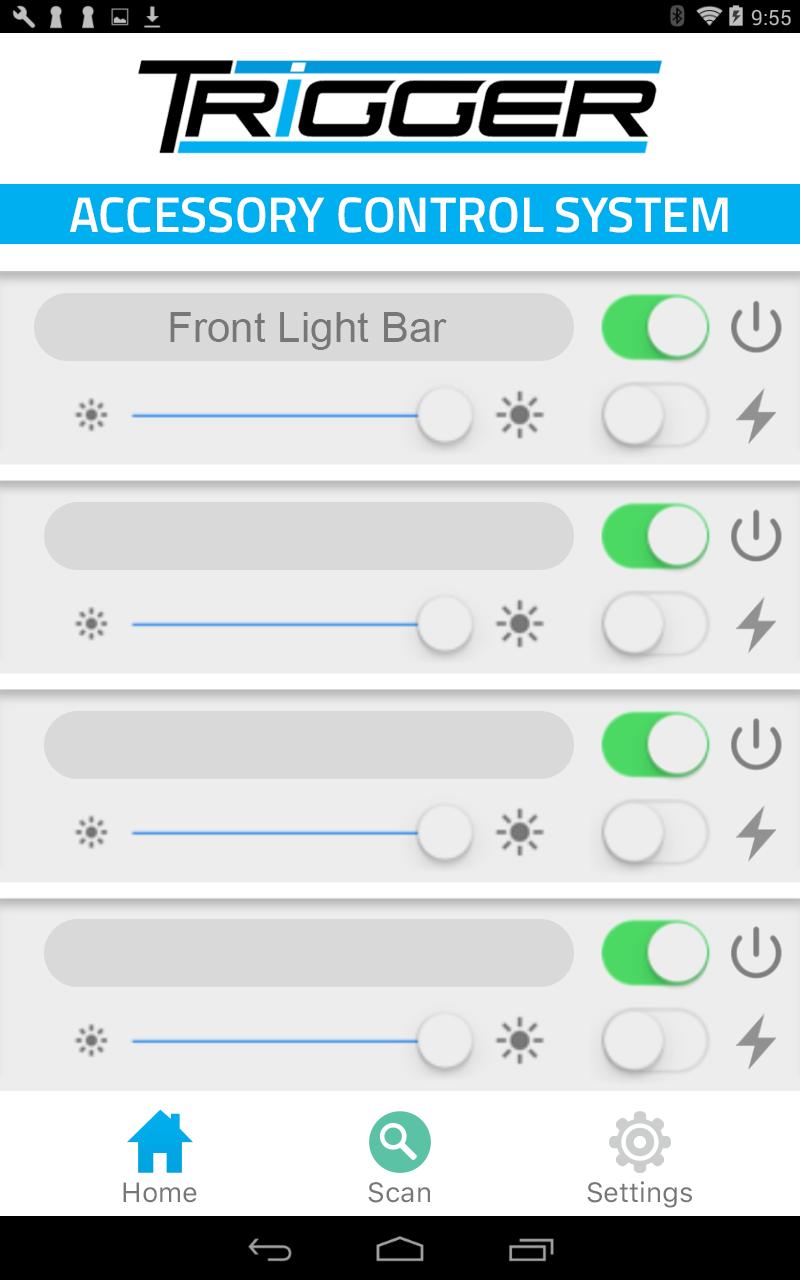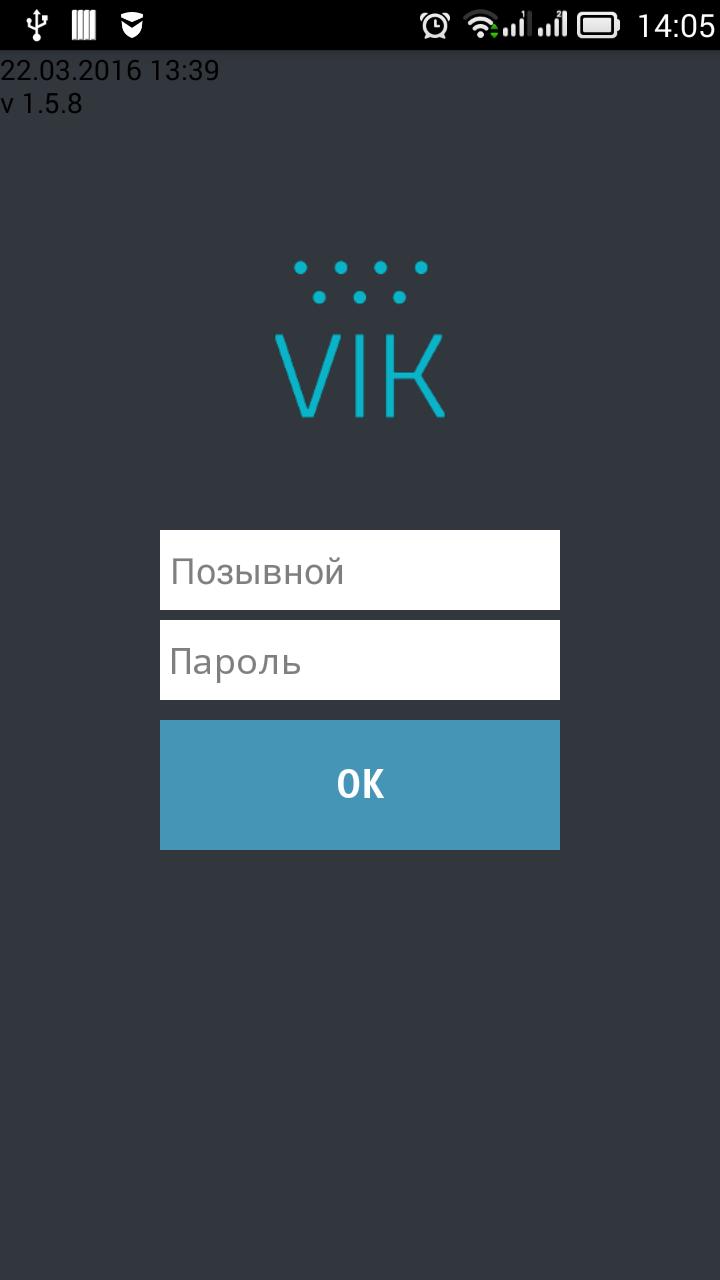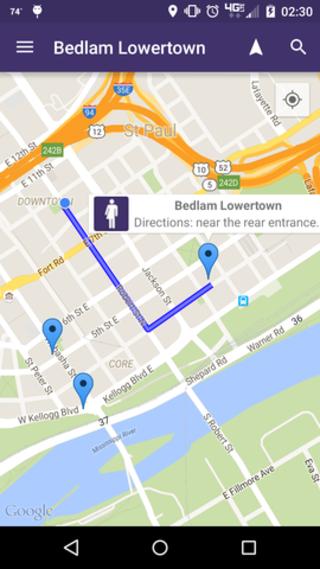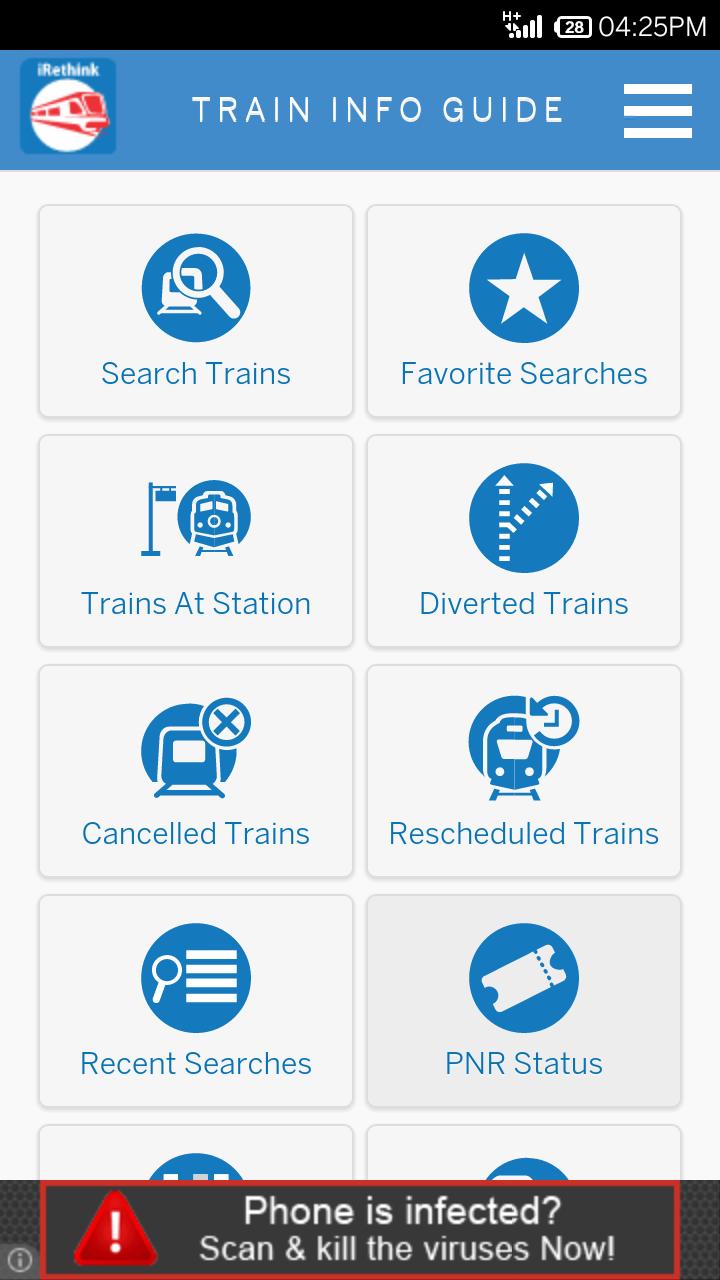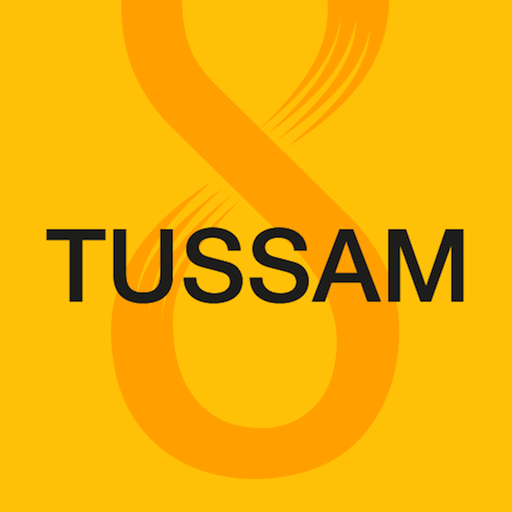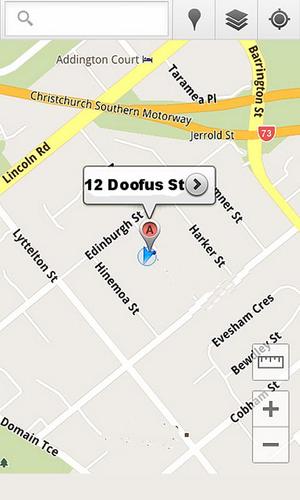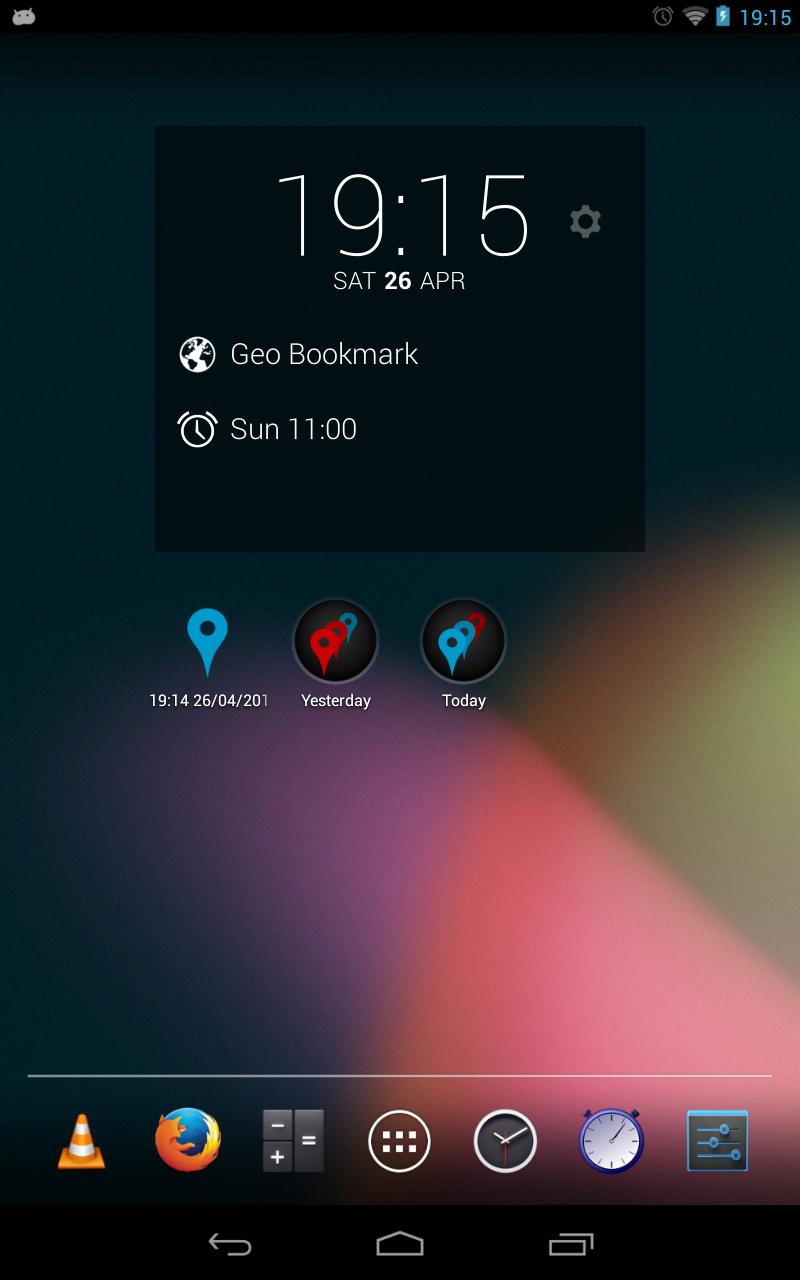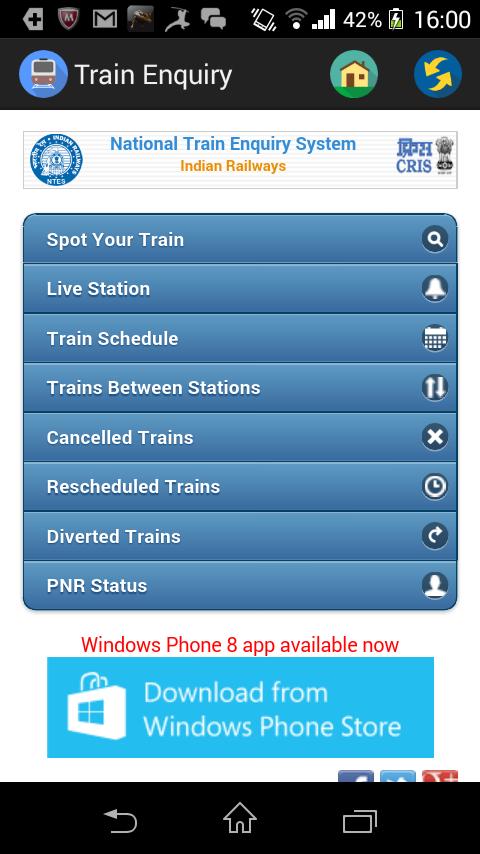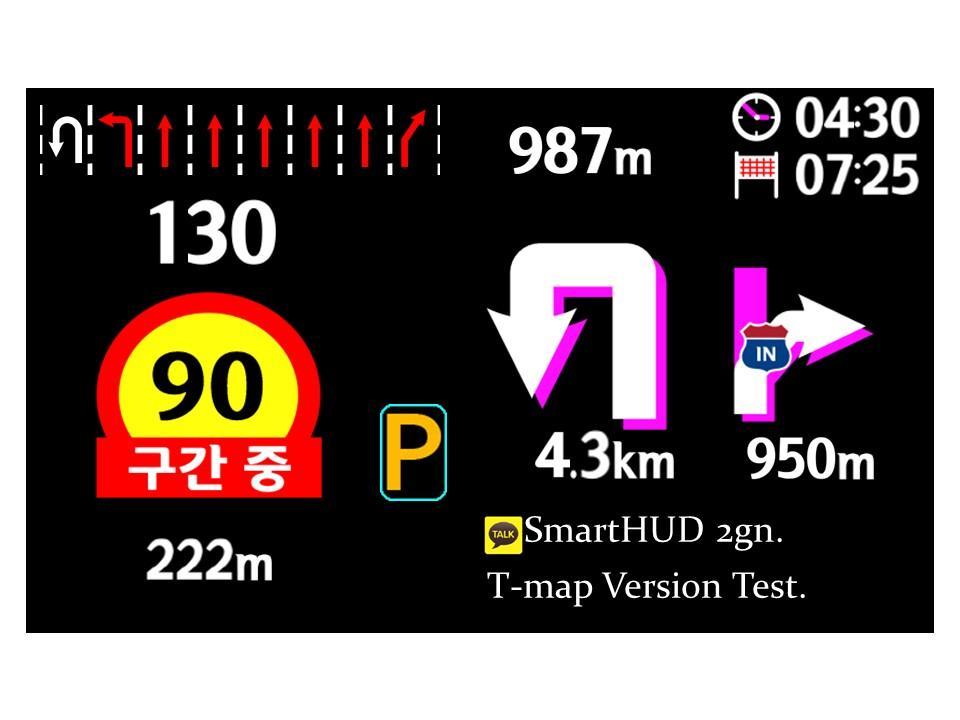

Applications for Smarthud for tmap releases.
We have released an application for Smarthud for TMAP.
1. A large -scale screen configuration change and information
-Edd additional icons of 50 species
-Increasing visibility by changing icon color
-Size of icons
-In addition of recommended lane information
-The current road information on the road and the designation of the lane you should go
-An addition of lane information for buses
-An addition of high pass lane information
-And direction information information (text)
-Add additional icon flashing function
-Add the speed color change function at speed above the regulation speed
2. Only SK's T Map can be used
-KT's Olle Navi is not linked.
3. Apply automatic authentication function
-You do not have to register for product authentication.
-It can be used at the same time as the product purchase
-Met 5 certification restrictions still maintain (SKT's policy)
-Refer the remaining number of certifications.
-Please check the notice for more information on certification.
4. When the T -map is powered even when connecting the dedicated OBD, the existing RPM -based screen is changed to the T -map -based screen.
5. Applying and adding dedicated apps
-It is not an existing integrated version app, but a separate T -map app provided
-Select automatic brightness adjustment source when using a dedicated OBD cable
-The automatic connection function is strengthened
-Add the parking alert automatic display function
-After using the T -map or speed widget of the smartphone, parking alerts worked.
-If you set it once, automatic display
Existing 1st and 2GN products are not supported.
It works with TMAP -only HUD.
Please report bug reports at Naver Cafe http://cafe.naver.com/smarthud.