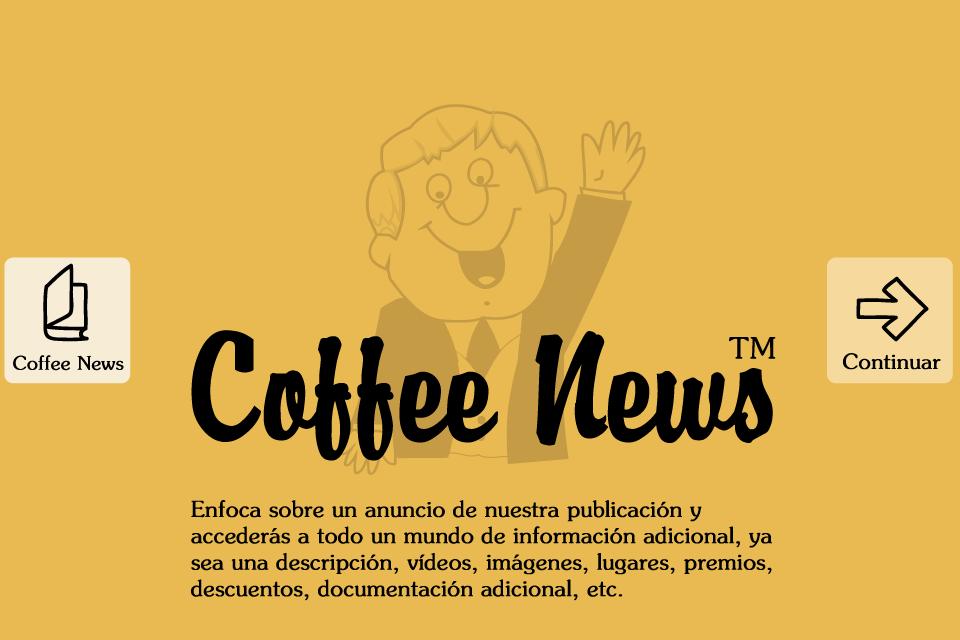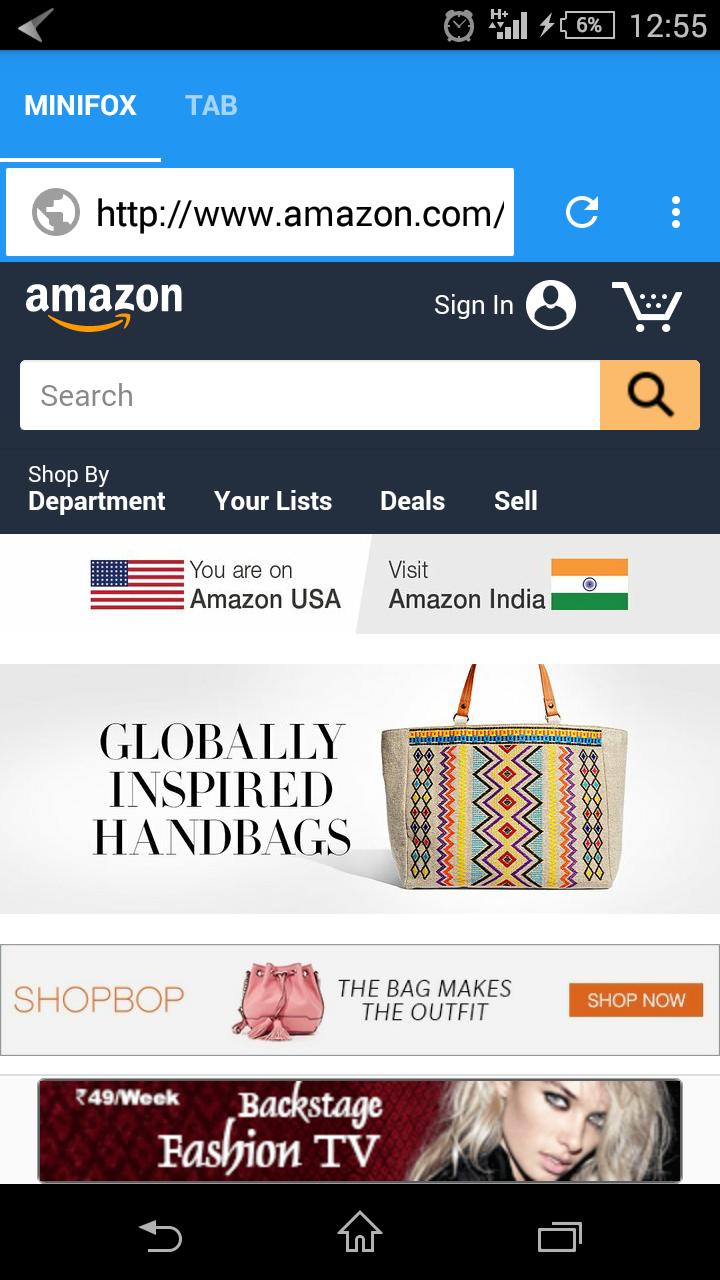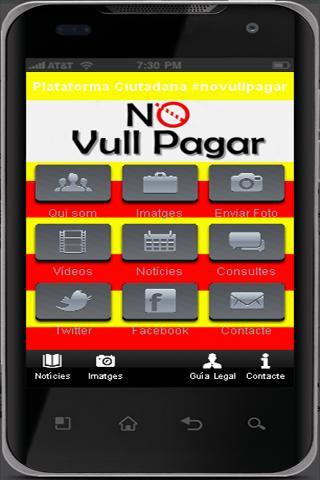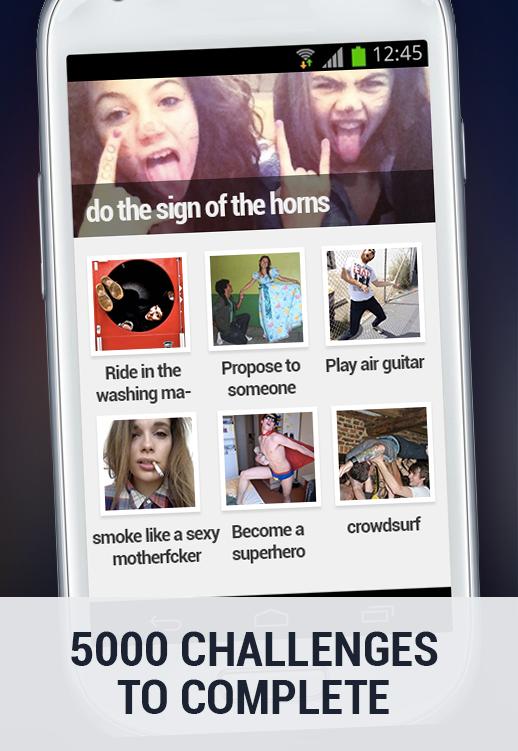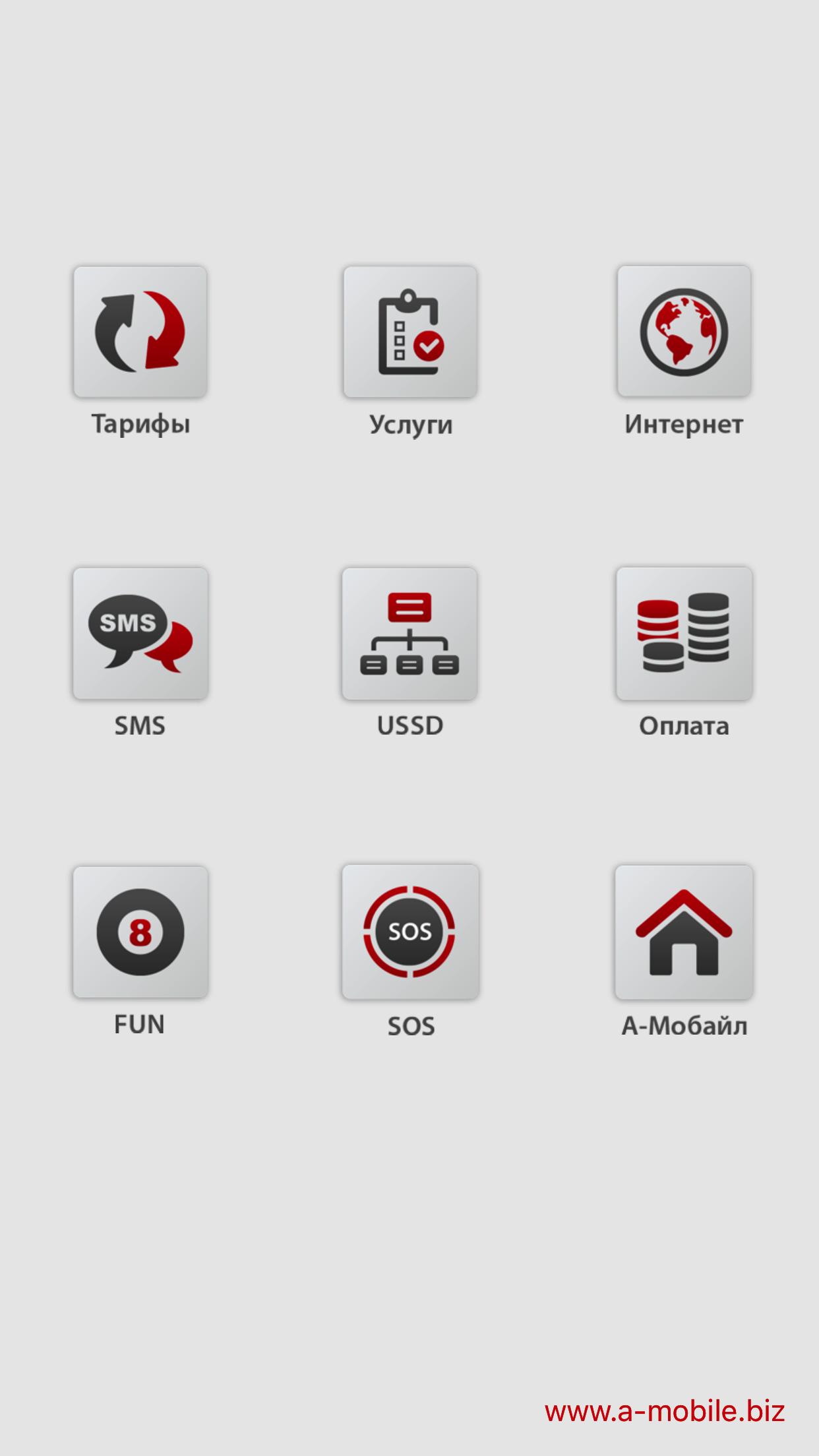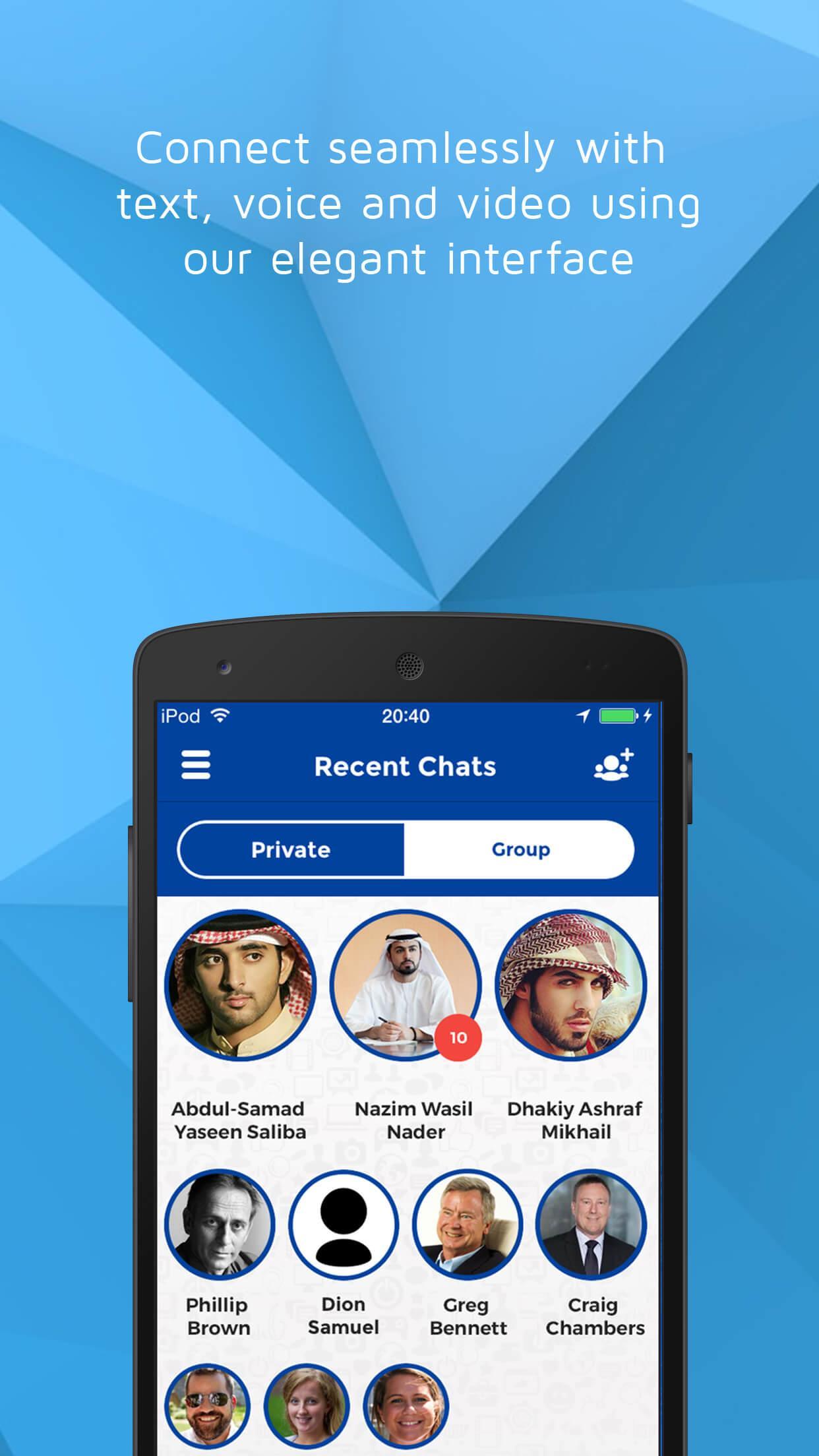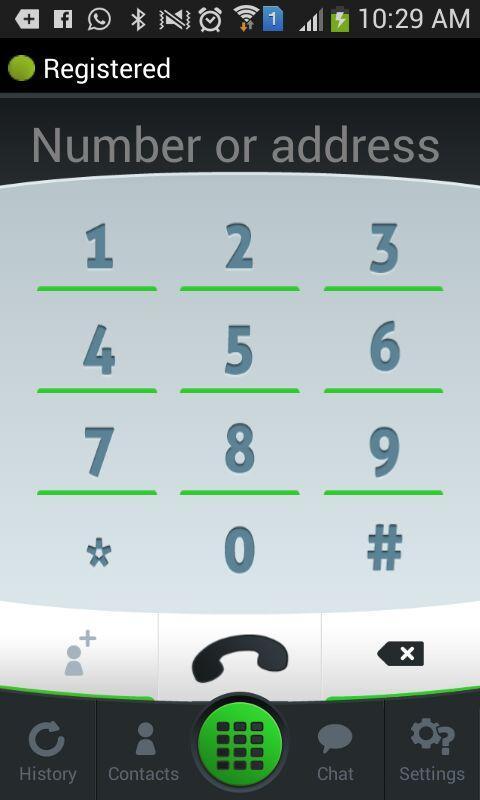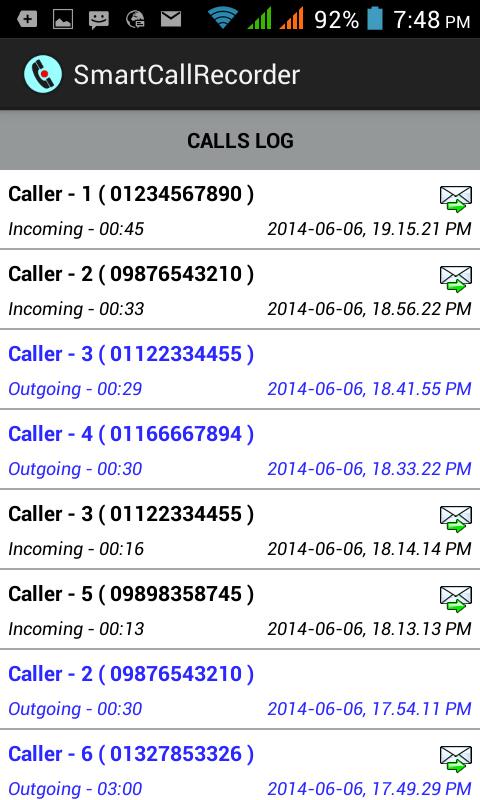
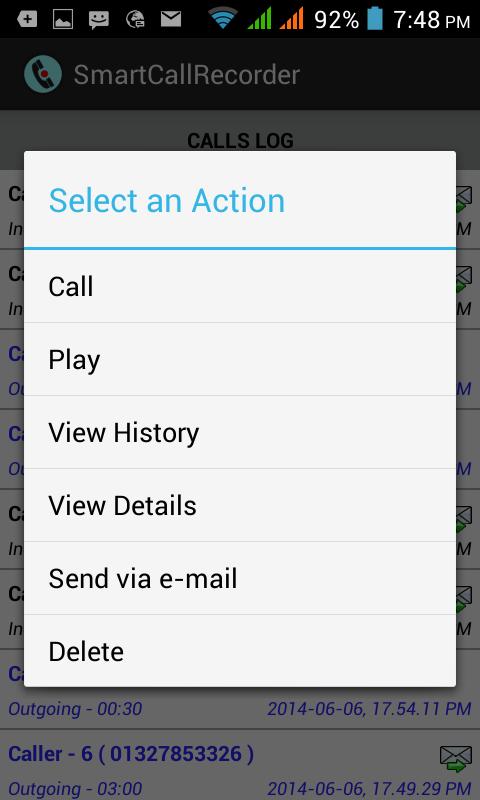
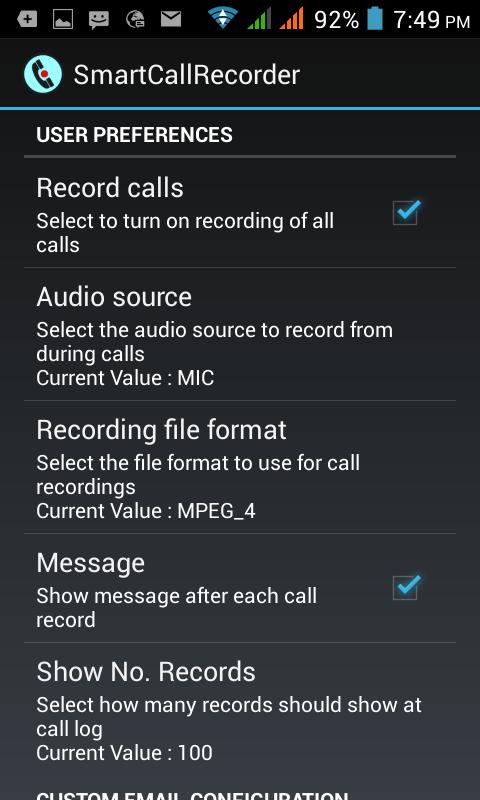
Smart Call Recorder - (Record & Manage calls in a smarter way)
Smart Call Recorder is one of good call recording application available in the market, its automatically records all incoming and outgoing calls.
Key Features :
- Automatic Recording of All Incoming & Outgoing Calls.
- Easy to use date wise managed file list
- Automatic E-Mail after each conversion.
- No Limits of Number Calls.
- Use as Spy Call Recorder
- Share Via Bluetooth, Whatsapp, Email etc.
- Search By Phone Number, Name, Date, Only Incoming, Only Outgoing, Only Mailed, Only Not Mailed
This is a 100% free product one must have to upgrade to Pro version only if he/she wants to remove ads.
Note :
1. We suggest user to use free version for few days before Upgrading to Smart Call Recorder Pro, Because some devices doesn't support call recording.
2. Free version of Call Recorder has full screen popup ads.
Legal Notice : Call Recording is not legal in some countries / some part of countries, check local laws before downloading and using Smart Call Recorder
USER GUIDE
1. How to start auto mail each conversion using Smart Call Recorder
- Open Option Menu
- Select Settings
- Check Mark on Auto Email
- Enter Receiving Email ID, Sending Email Id (Means from which email account you want to send email)
- Enter Password of Sending Email ID
- Enter SMTP Server Details of Sending Email ID
- Select Whether you email server used SSL or Not.
- Enter PORT Number of SMTP server.
That's it Smart Call Recorder will start to send email of each call just after you drop the call.
If you are not connected with Internet all the time, Don't worry it will maintain log and start to send emails as soon as Smart Call Recorder gets internet connection.
In Other words if you don't have mobile internet plan, and you want to send email only when you connect mobile with Wi-Fi. Smart Call Recorder will manage it.
Ver. 1.0.45
Introduced hide icon from launcher facility for security purpose, Icon can retrieve only after password from phone dialer, This way Smart Call Recorder become Secure Call Recorder.
Ver. 1.0.32
In this version we introduced SEARCH Facility
With this search Facility you search on following details
- Name (e.g. abc)
- Phone Number ( e.g. 12340 )
- Date (e.g. 2014-12-31)
- Time (e.g. 16.03, 15.03)
- Only Incoming (By Searching "IN")
- Only Outgoing (By Searching "OUT")
- Only Mail Sent Records (By Searching "SENT")
- Only Mail Not Sent Records (By Searching "NOTSENT")
Spacial Notes : In Case of Add/Edit/Delete Contacts please refresh contacts name using "Update Contact Names"
Ver 1.0.31
In this version we introduced a new feature to remove notification when app starts to record a call.
Ver. 1.0.29
In this version we introduced a new feature to MULTIPLE Selection of records using check box to delete.
By turning off Notification and Call Summary (Message) one can use Smart Call Recorder as SPY CALL RECORDER
Support : We assure you that our Call Recorder will work in most devices, than also if you have any issue please feel free to write us with your issue and device details to [email protected]
We assure user that we will try our best to make solution as soon as possible.
TROUBLE SHOOTING :
- IF DEVICE HAS ALREADY INSTALLED ANOTHER CALL RECORDER APP, PLEASE DISABLE OR UNINSTALL OTHER CALL RECORDER APP.
- IF YOU HAVE ISSUE OF ONE SIDE VOICE RECORDING ONLY, YOU CAN TRY CHANGING AUDIO_SOURCE FROM SETTINGS MENU.
FaceBook : https://www.facebook.com/smartcallrecorder
Ver. 1.0.39
New Facility of Call Notes, with search in it.
- Can Be used as SPY CALL RECORDER