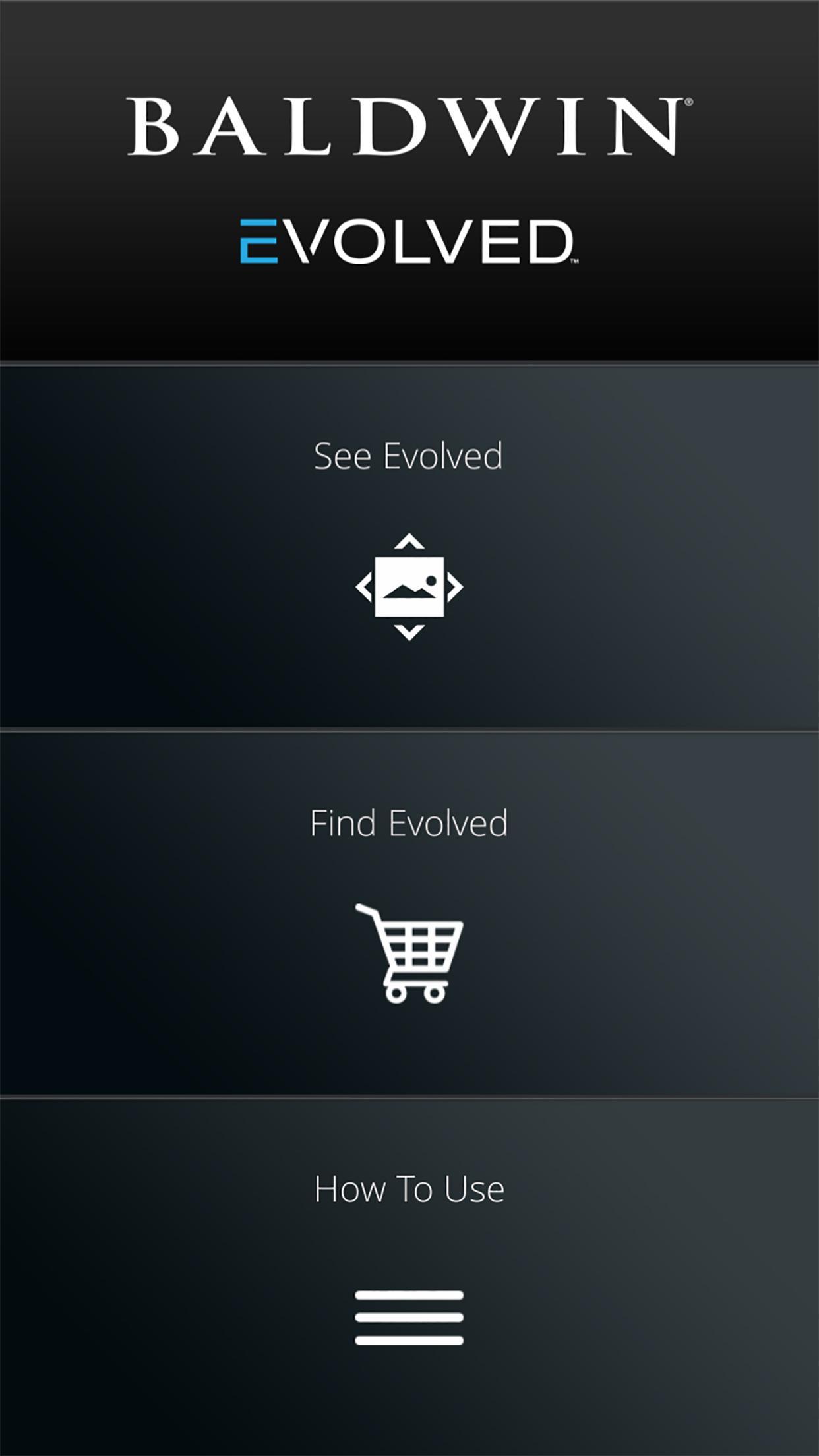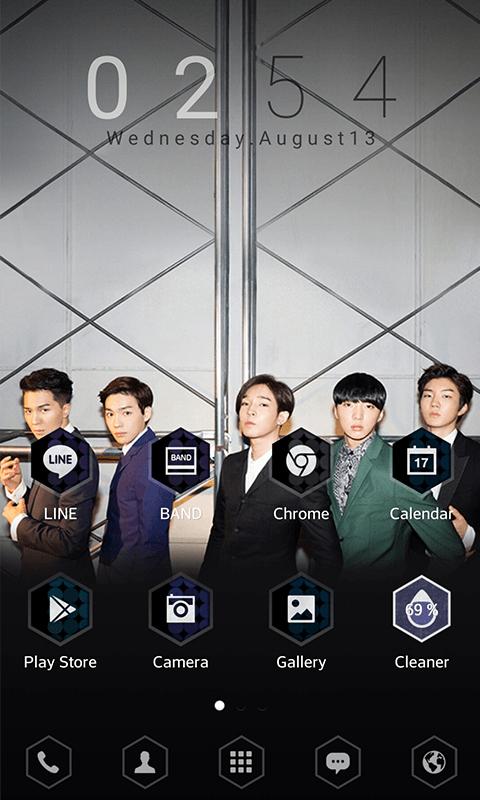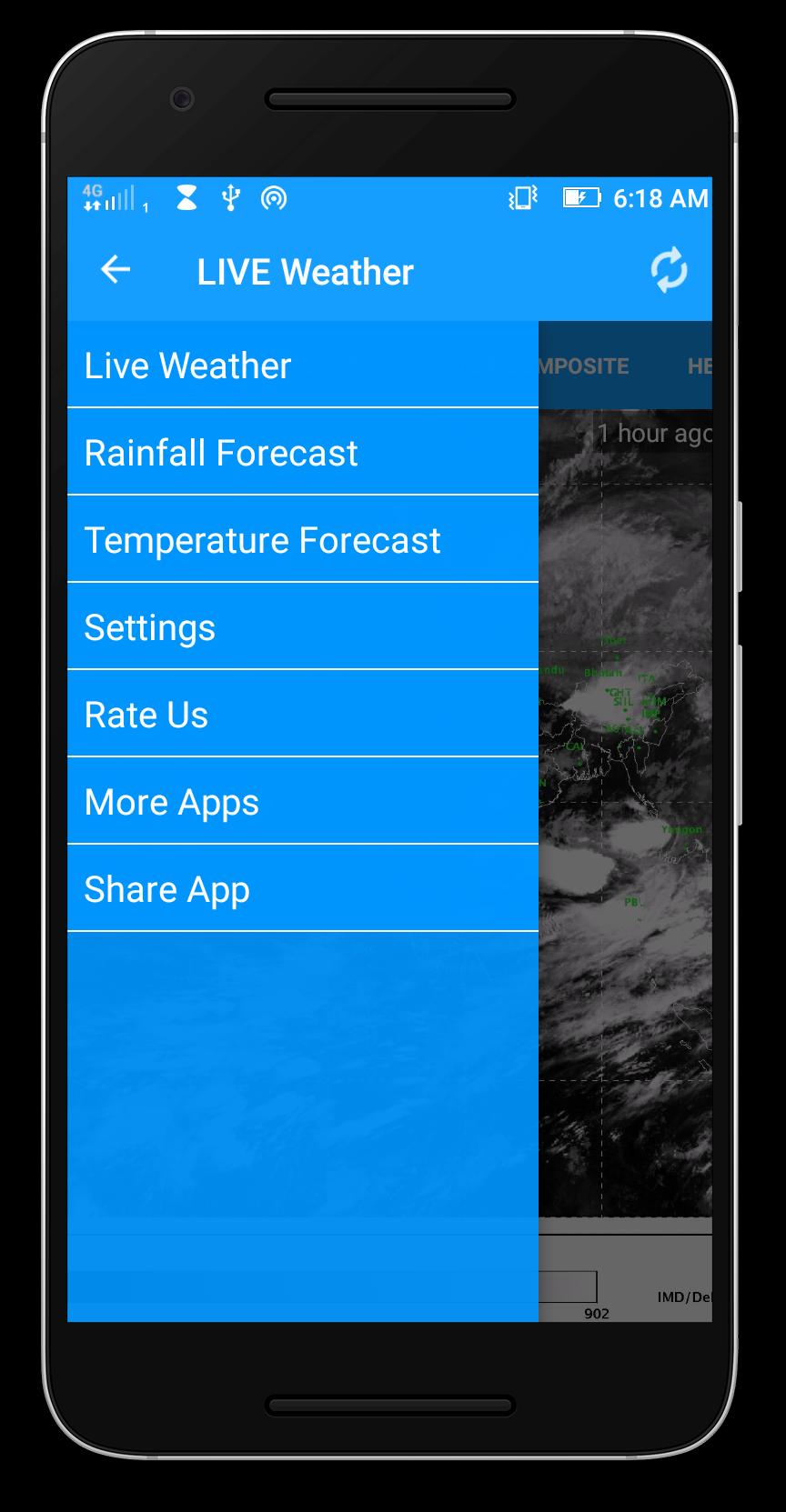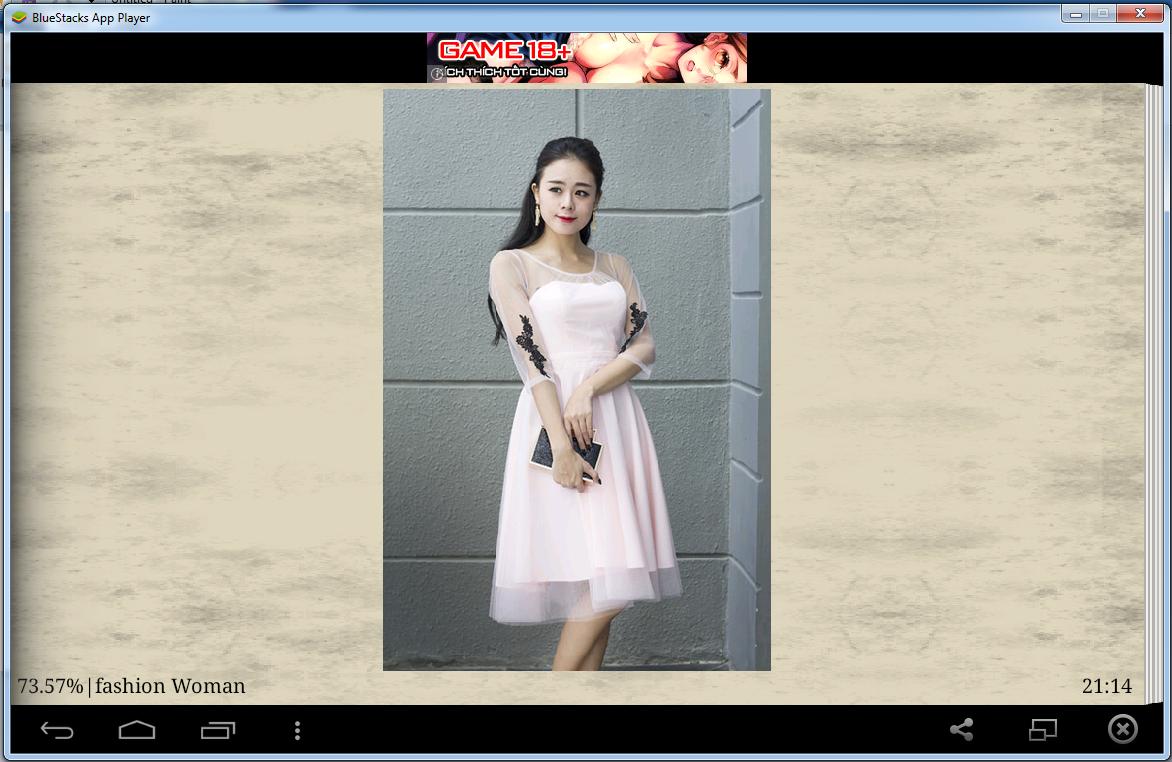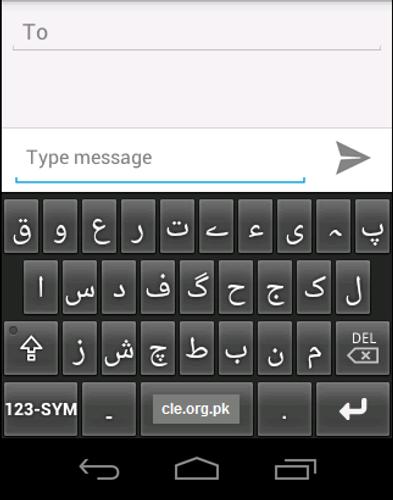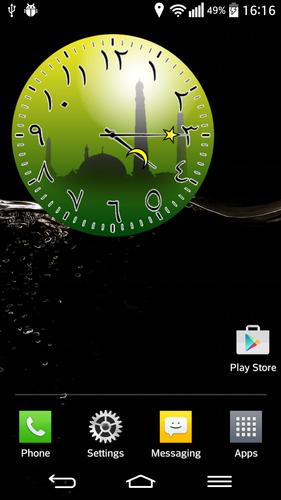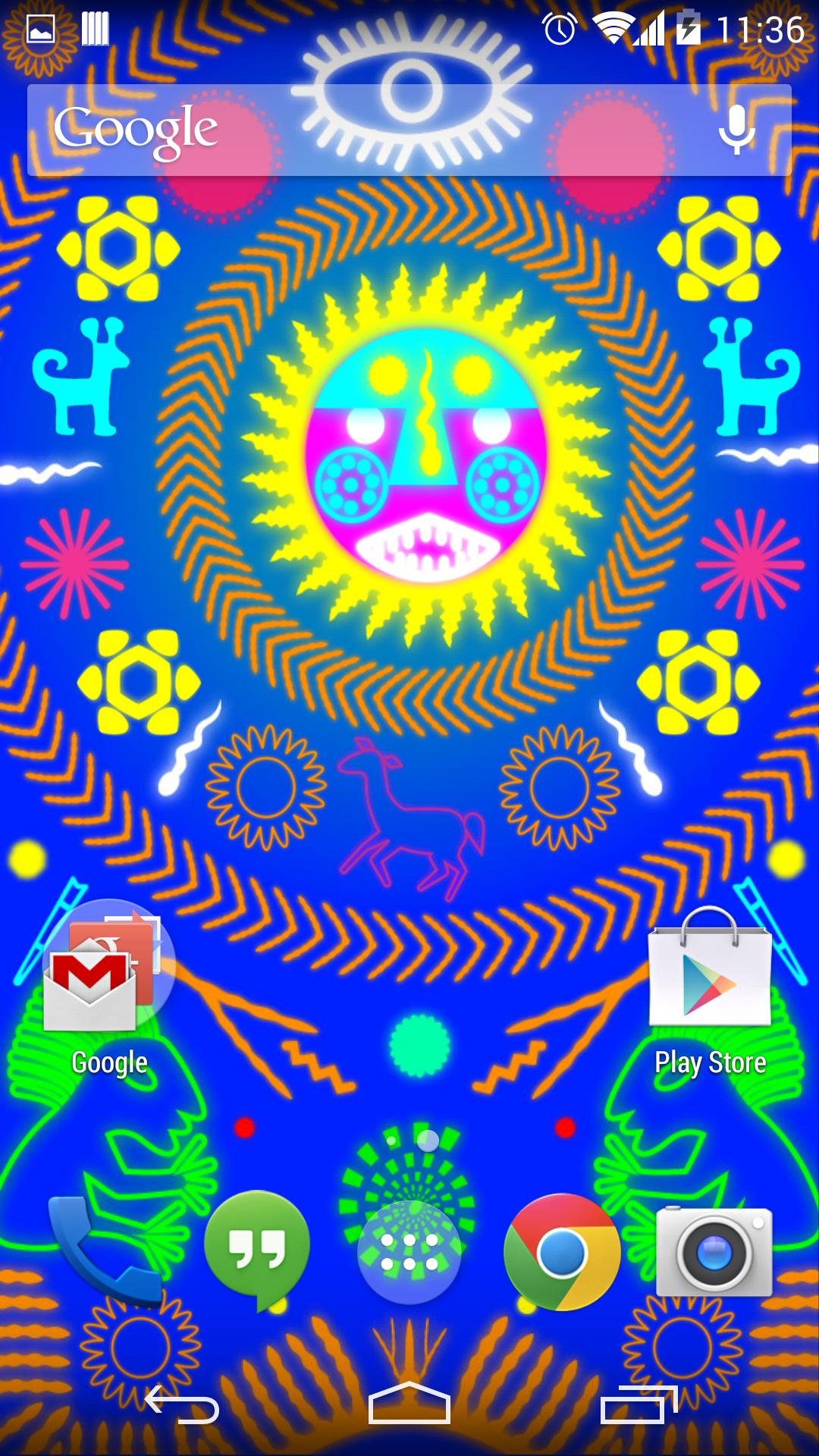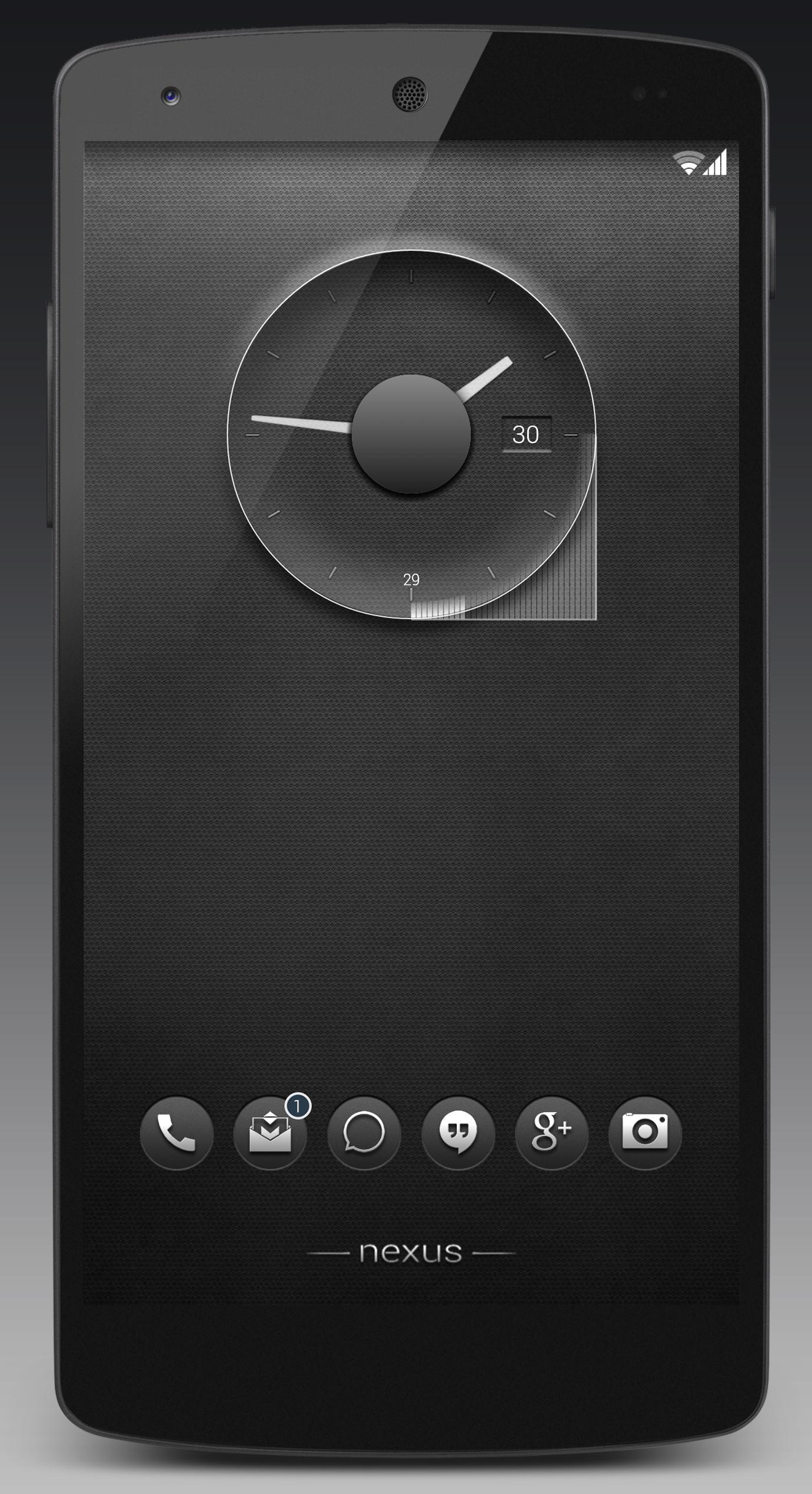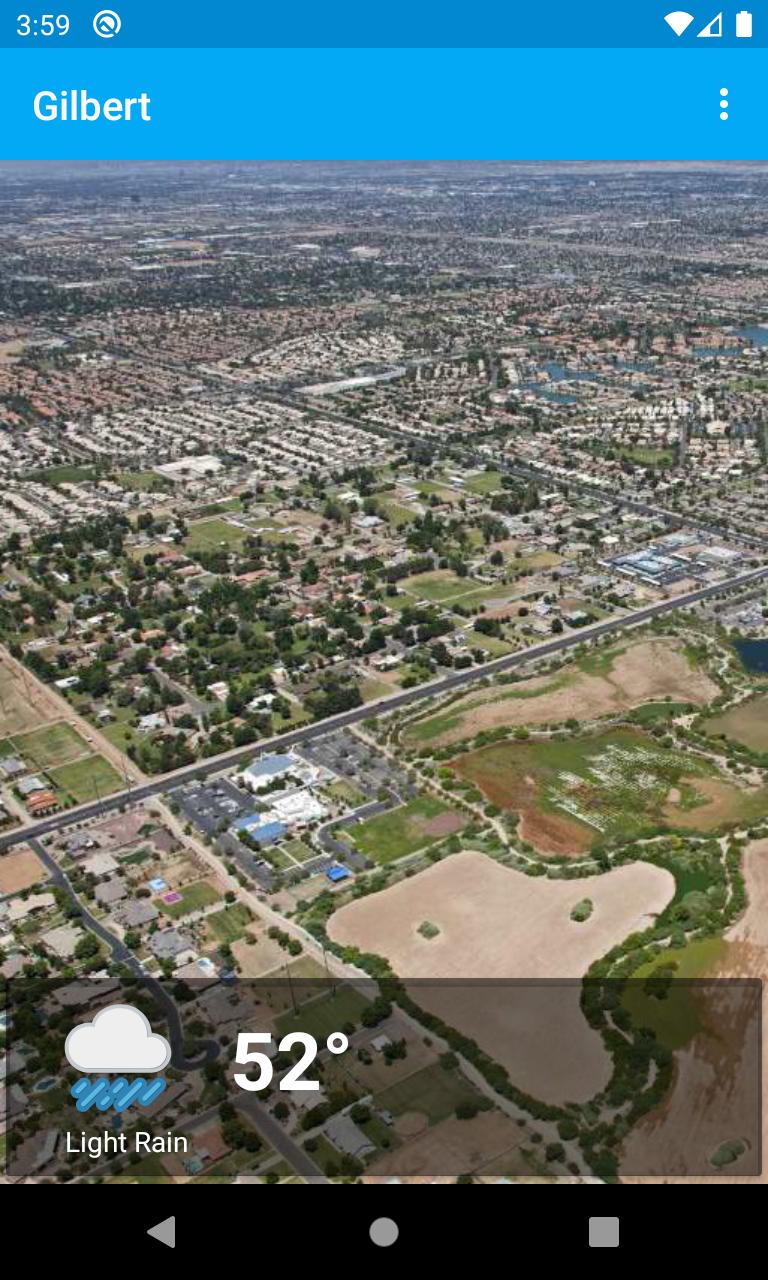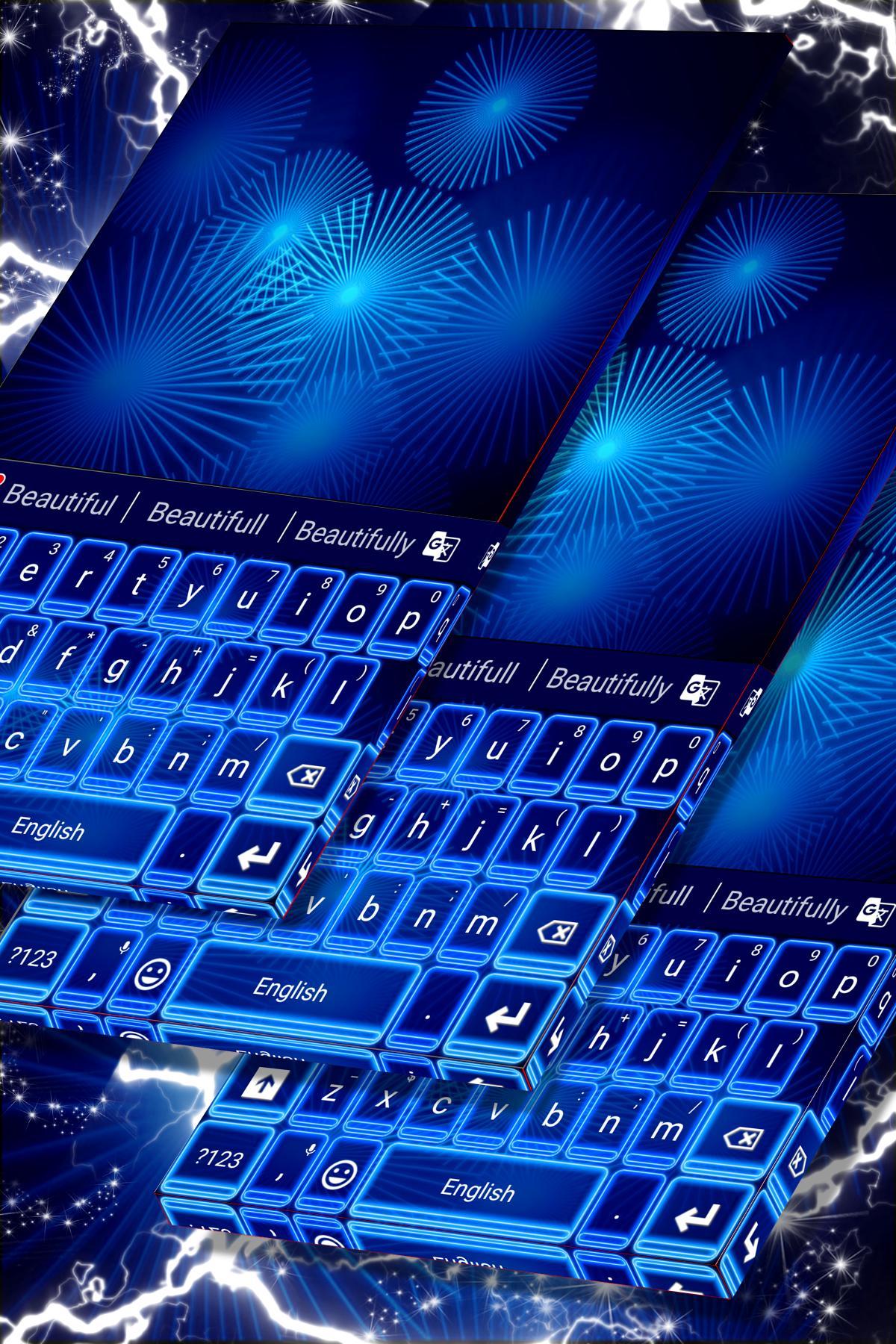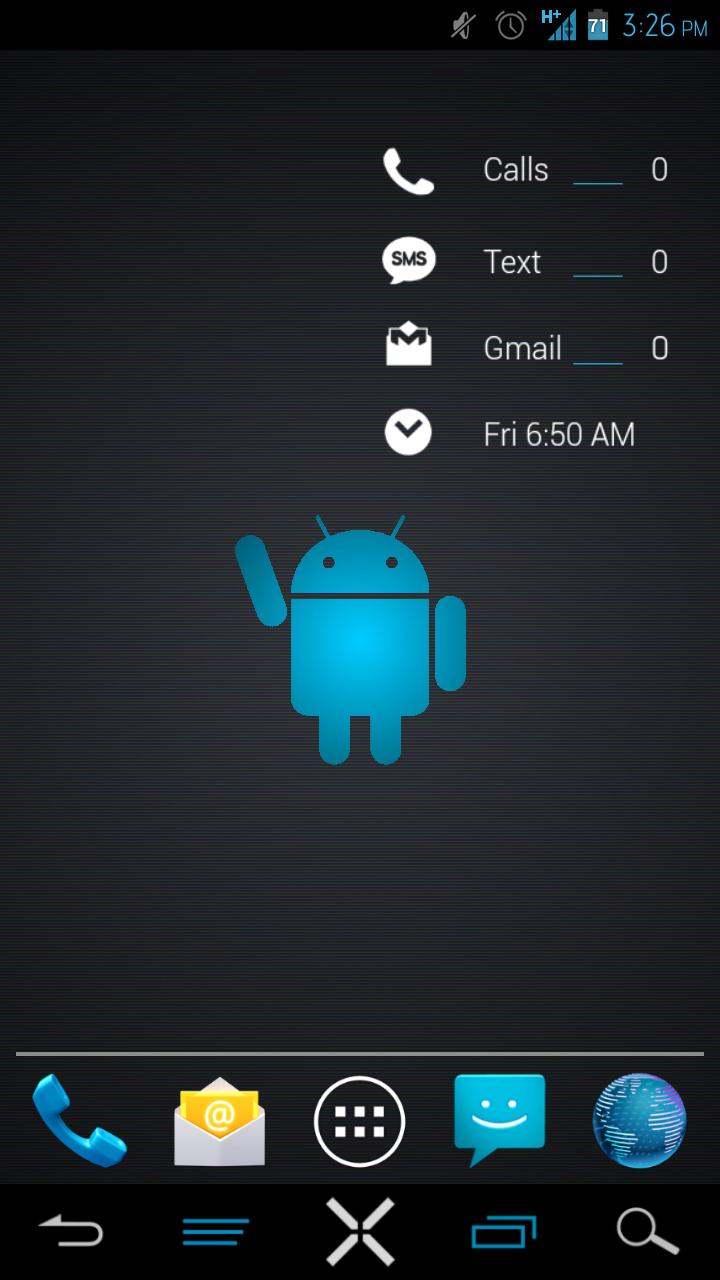
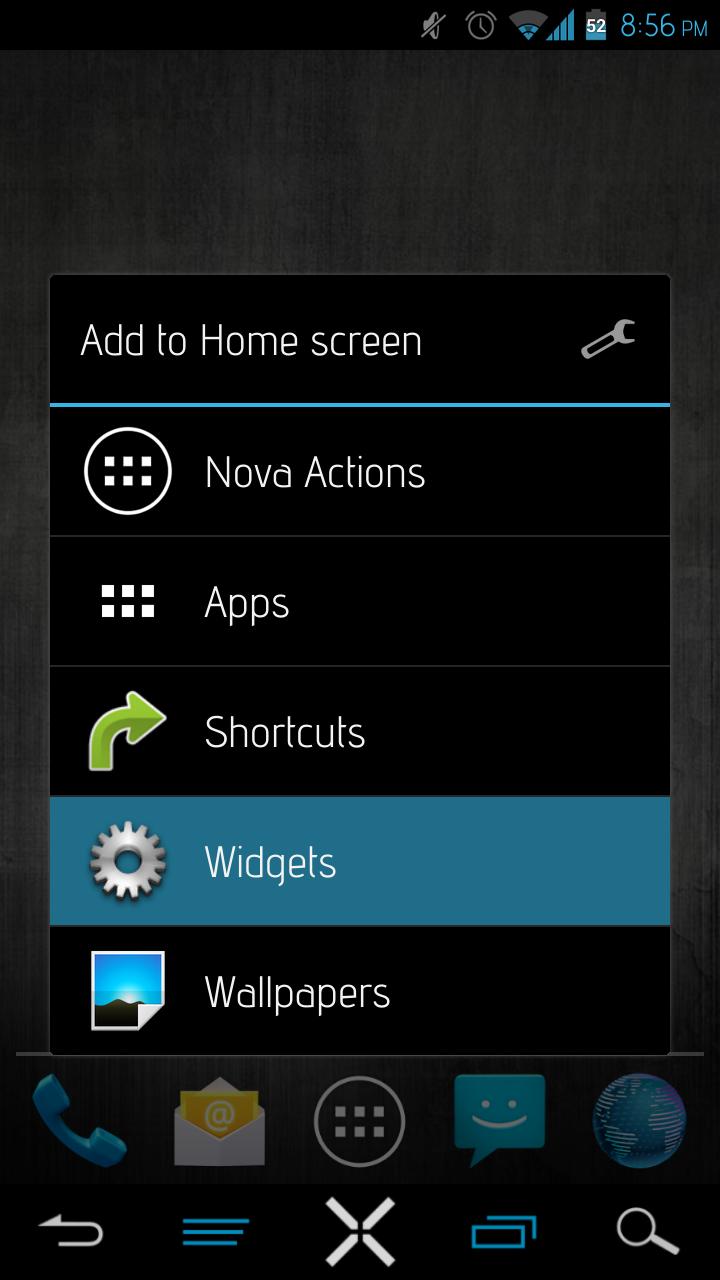
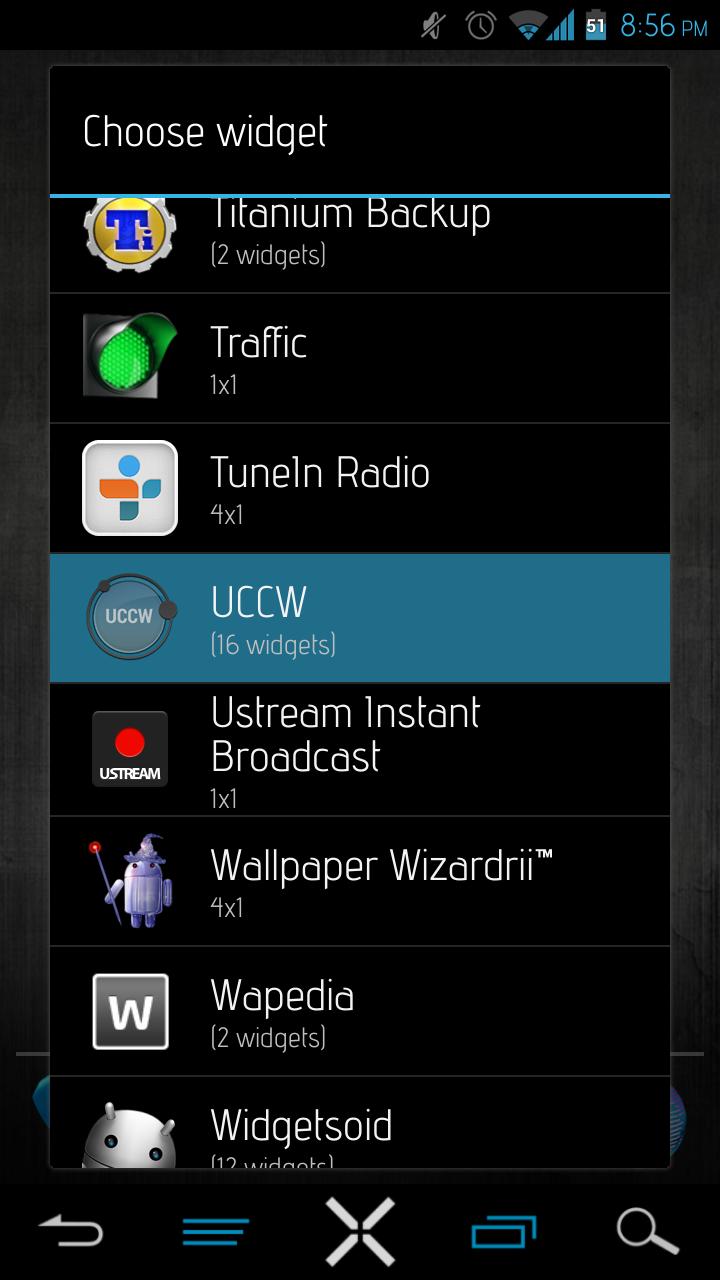
A Simple Info widget for use with UCCW
A simple Widget which shows missed call count, SMS message count & Gmail Inbox count as well as your next alarm day/time
GMAIL OVERLAP ISSUE - READ THIS
***When you place the widget on your homescreen, tap on Hotspot 5, 6, 7 or 8 (Hotspots at right hand side of widget) to open the UCCW Editor. Scroll down until you see Gmail 1 and tap on 'set gmail account' Select which account you wish to use and which label.....inbox, all mail etc etc then press the home or back button to return to the homescreen***
You MUST have UCCW 2.1.2 or higher installed on your device or this skin WILL NOT work.
****This skin will only appear in UCCW after you place a widget on your homescreen. It does not appear in your app drawer or if you open UCCW from your app drawer****
Eight Hotspots Hotspots available (See Picture) -
1. Open Dialler**
2. Open Messaging
3. Open Gmail
4. Open Alarm
5. Open UCCW Editor
6. Open UCCW Editor
7. Open UCCW Editor
8. Open UCCW Editor
Each Hotspot can be assigned to a different app/shortcut
**Hotspot for Dialler may need to be changed from default if below Android 4.0
All text and shape colours can be changed
Adding skin to your homescreen
1. Add a 2x2 or 3x3 UCCW widget to your homescreen by long pressing the homescreen or browsing widgets in app drawer
2. Select Calendar Clock from UCCW menu
3. Resize before hitting "Touch Here" (This is so that the Hotspots will be correctly aligned)
4. Hit "Touch Here" to load the skin
If you have any problems or queries please do not hesitate to email me
Enjoy and thank you :o)
Changed single hotspot on right hand side to four hotspots (See Picture)