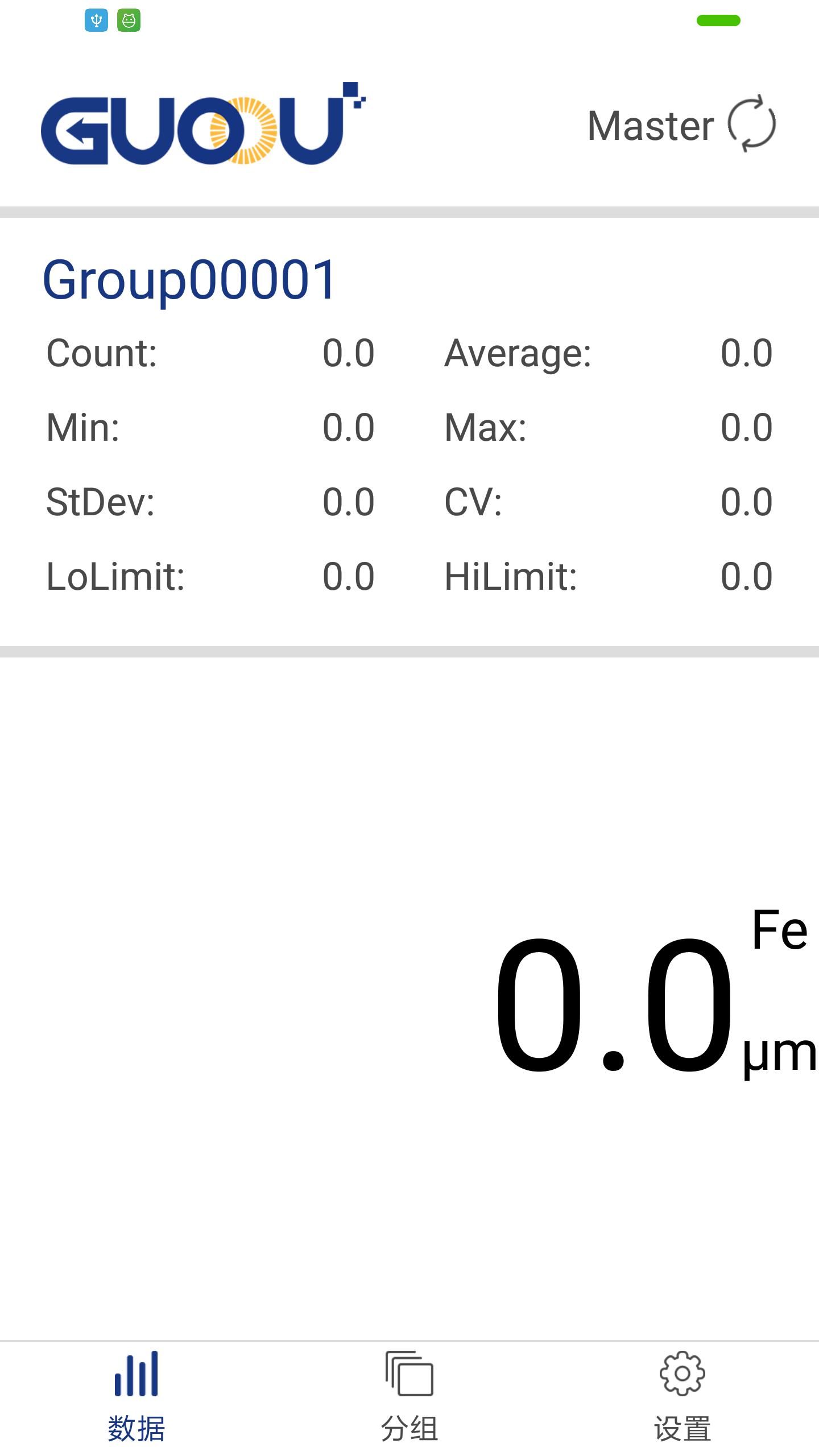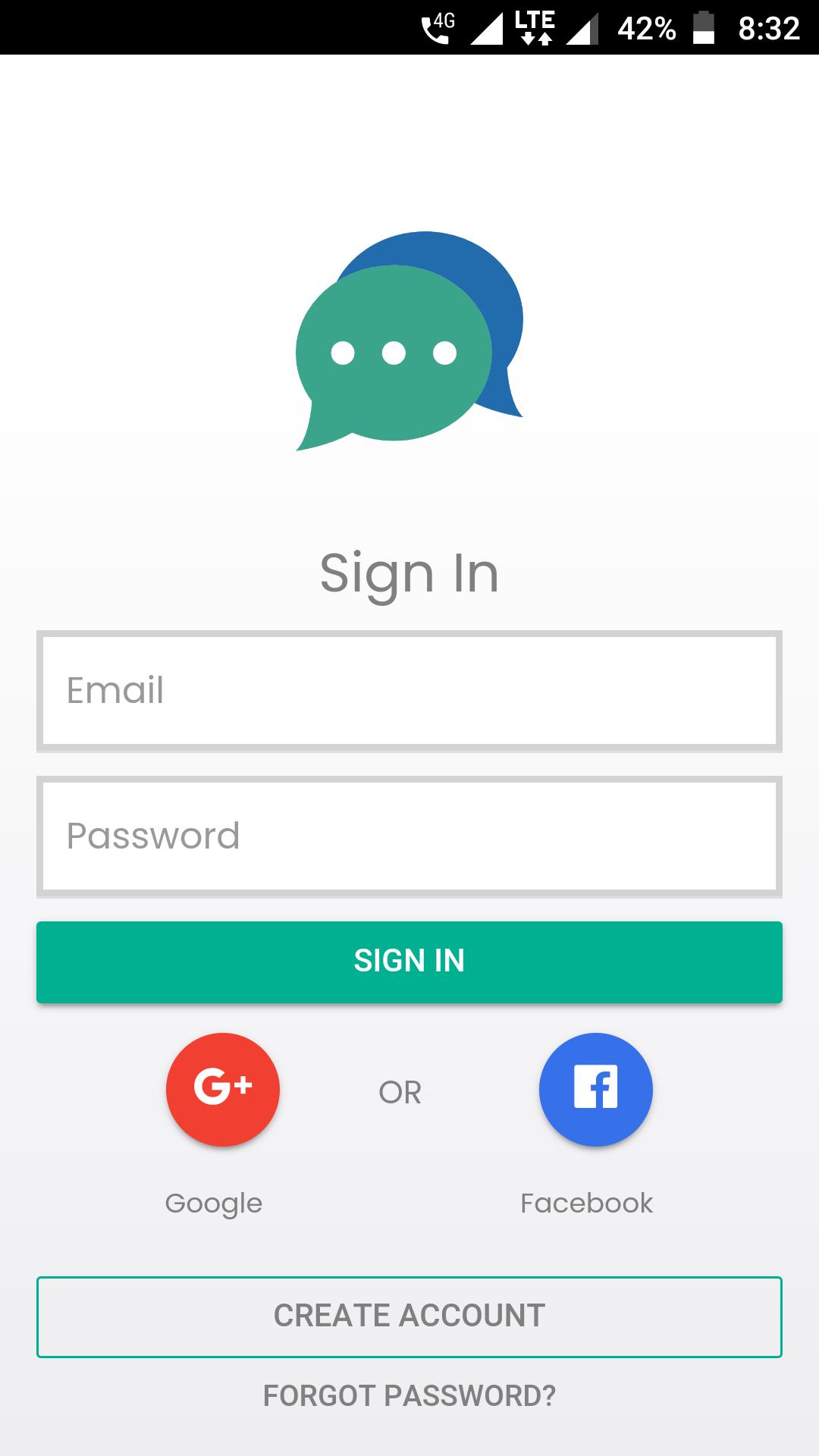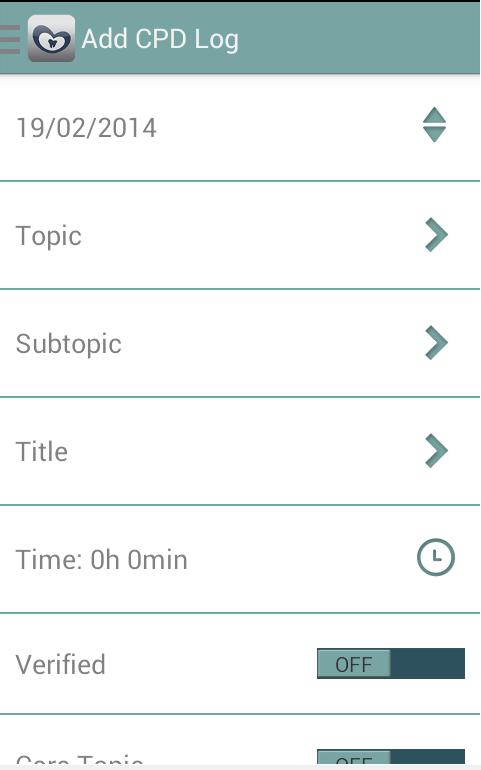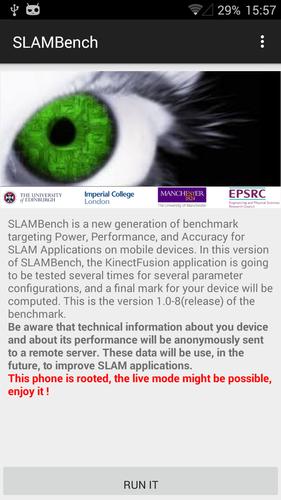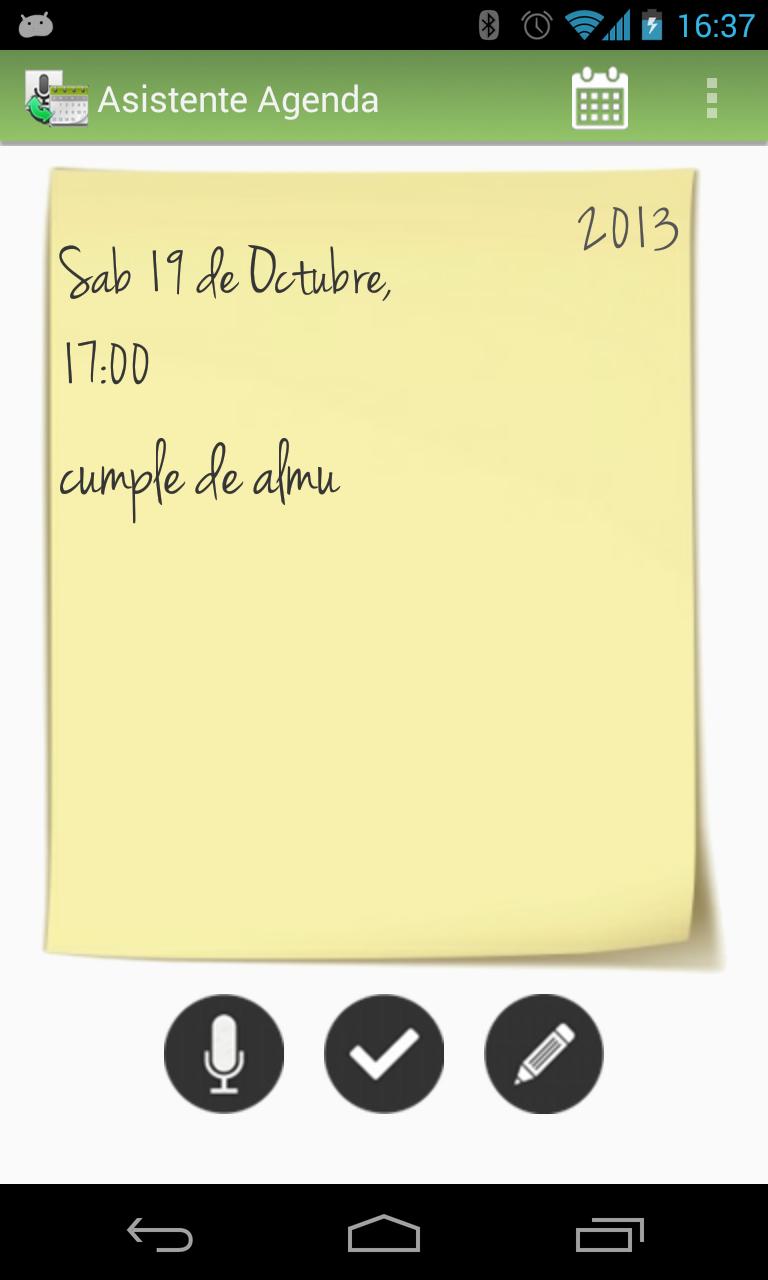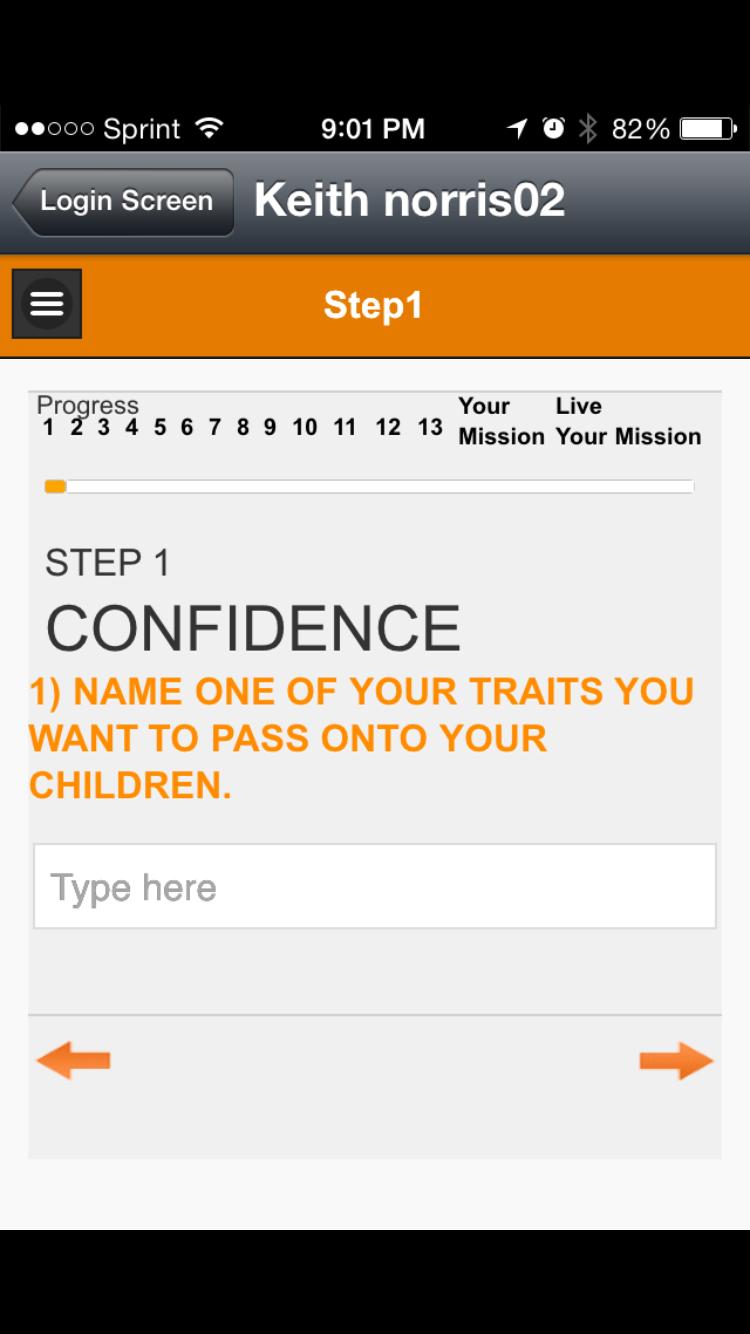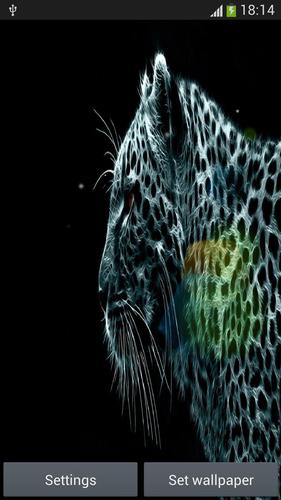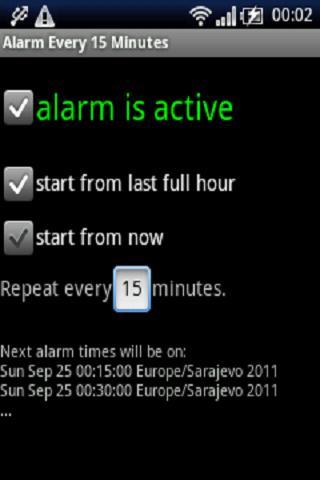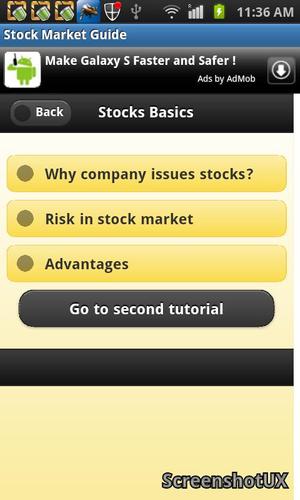Manage your android phone over the same wifi on your PC/Laptop wirelessly.
Manage your android phone wirelessly, over the same wifi network on a PC/Laptop connected to the same network.
Just Start the SkyNet server and enter the generated IP Address in your favourite browser [Google Chrome Preferred]. And Remotely Manage your Phone from the browser itself, No 3rd Party servers needed. No hassle.
Features:
* View Apps installed on your phone and Trigger their Uninstallation.
* View Contact on your phone remotely.
* Create and Delete Contacts.
* View Files of your phone in your PC Browser.
* Upload, Download and delete files from your phone remotely
* Add Folders in your phone's File manager.
* View Image Gallery from your phone remotely
* Send messages , Clear Inbox, View Inbox.
* Stream Music and Video files. [HTML 5 Required]
* Open a webpage on your phone from your PC Browser.
* Copy text to Phone's Clipboard and access Text already stored on your clipboard.
* Keep a track of devices connected to your phone via their IPs in the Connected Devices Section.
And many other ...
Instructions :
1. Make sure your device is connected to Wifi. Open the app and click on Start SkyNet Server.
2. Type the URL shown on the app in your PC's Browser.[Connected to the same network] and explore your device's content. Google Chrome/Mozilla Firefox are preferred.
Note :
1. FileUploader requires user permission [Applets Permission]. If it gives an error in uploading files please close it and open it again.
Known Issues :
* For Google Chrome - File uploader shows up first time without user being involved. Please close fileuploader window and open it again.
version 1.6
- Performance Improvements
- Fixes Port Number not shown on some devices
- Bug Fixes
version 1.4 - beta
-Bug Fixes.
version 1.3 - beta
-Fix for Devices with sdcard0 instead of sdcard
version 1.2 - beta
- Support for 2.3 Devices
- Performance Improvements.