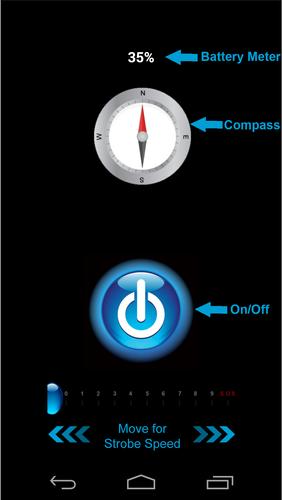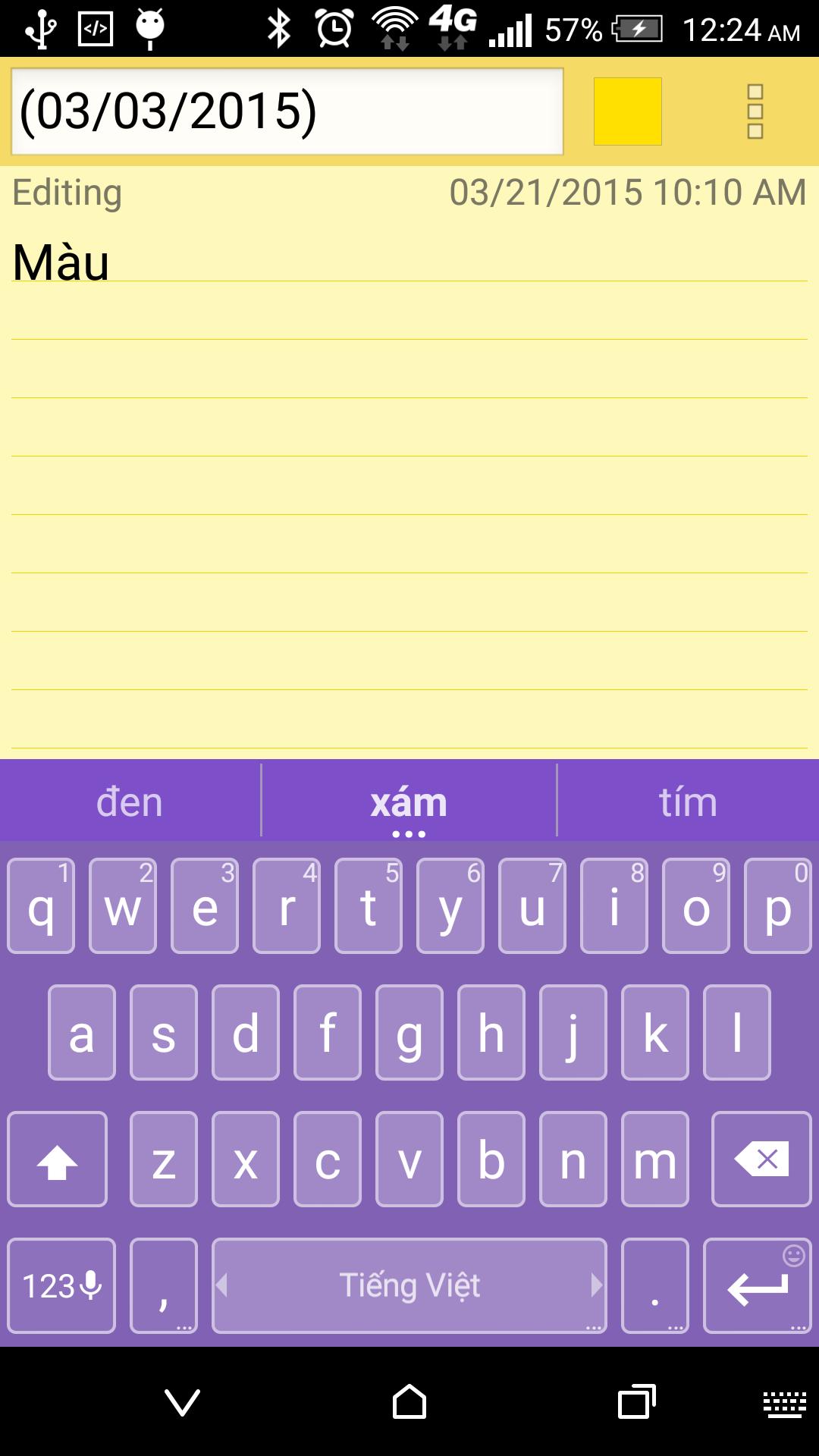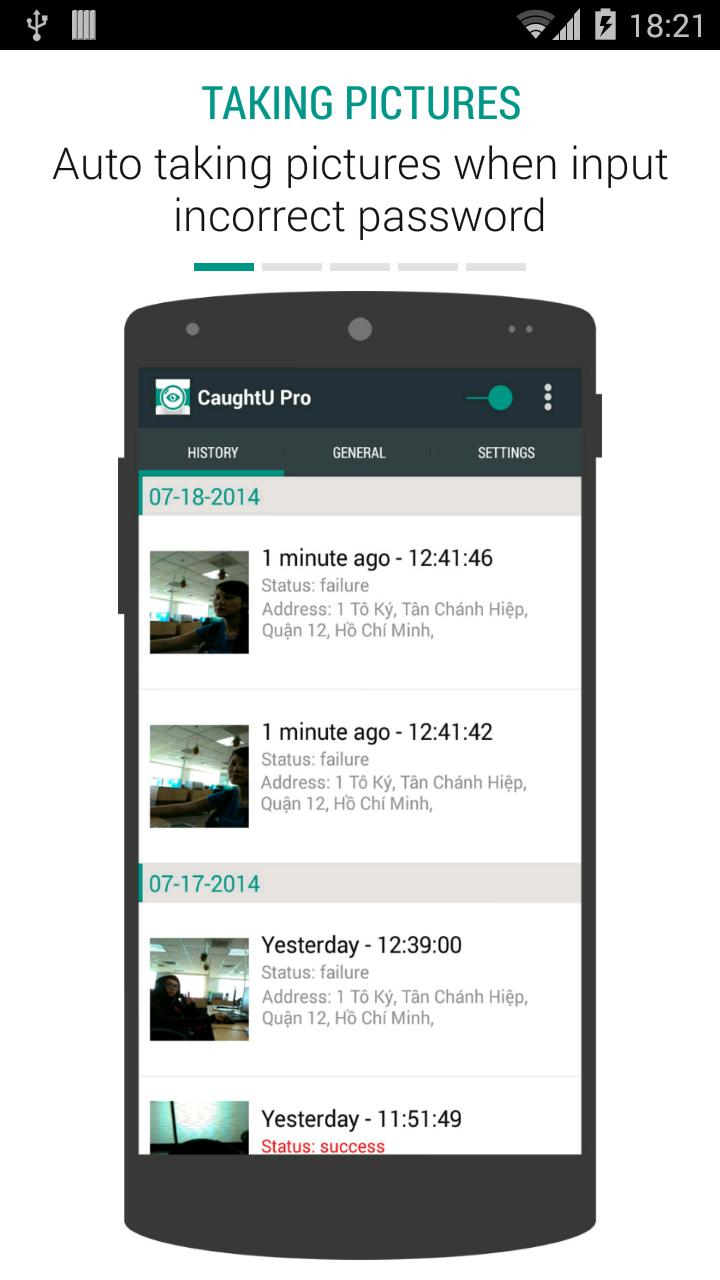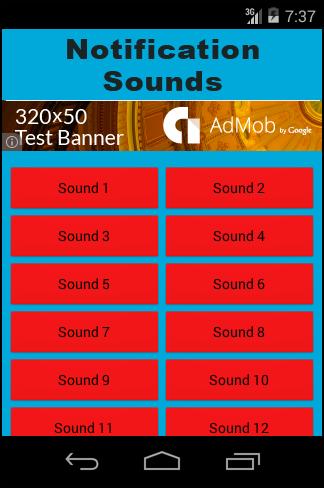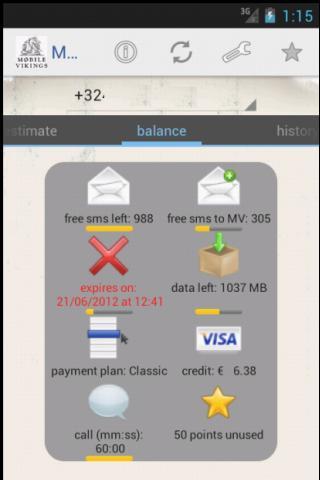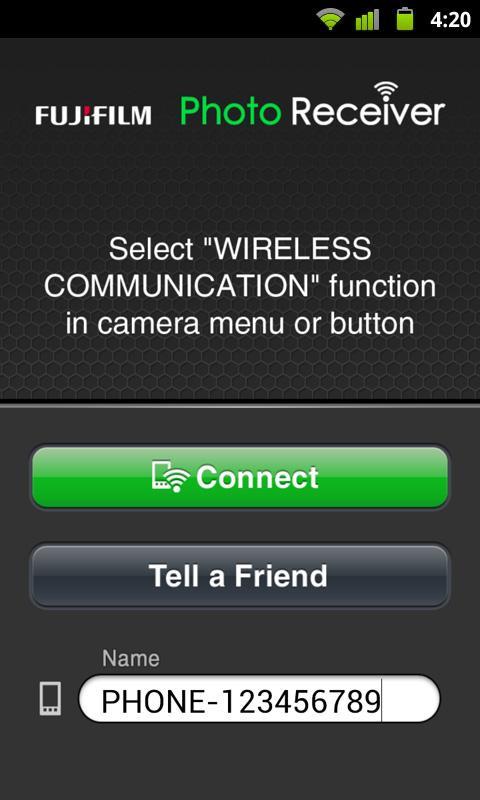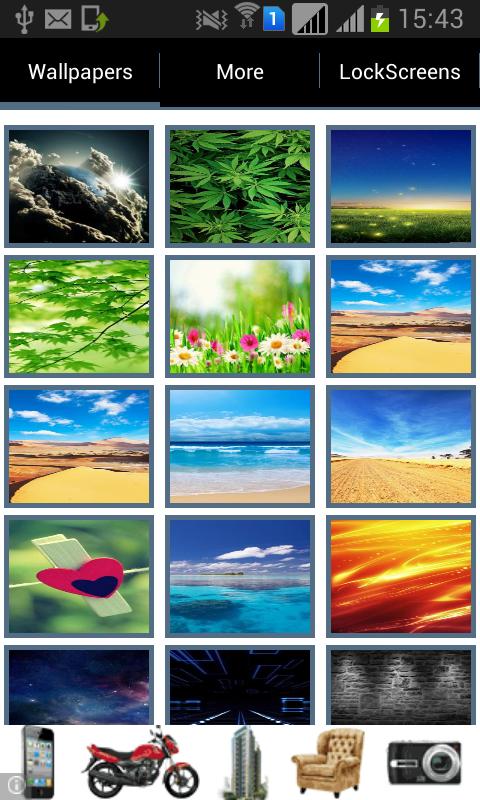rp5 is the most accurate and timely information about weather.
Are you going to work, on a trip or for a walk? Reliable Prognosis is the best way to plan your day and keep you abreast with the current weather conditions.
The application provides weather forecasts for each location worldwide as well as observational data received from the ground weather stations.
Features:
• beautiful, user-friendly interface;
• easy search of desired locations;
• ability to compare weather in 5 locations;
• choice between metric or imperial units;
• stylish widgets that show exact time and current temperature;
The app is absolutely free and it is a continuation of the well-known website “Reliable Prognosis (RP5)”. Please visit our webpage “About Website” http://rp5.ru/docs/about/en. [^] to get information about our company and sources of data.
Please note!
**** INSTRUCTION ON HOW TO USE THE APPLICATION ***
1. To view weather forecasts, scroll down the page of the application or press on “Today”, “Tomorrow” or any other day of the week.
2. To add the required location, tap the plus sign which is in the upper right-hand corner of the screen.
3. Swipe left-to-right to compare weather in different locations.
4. To delete an unwanted location, open the Settings menu by clicking on the icon with three horizontal lines in the upper left-hand corner of the screen and choose “My locations”.
5. To install widgets, press and hold your finger on the homescreen of your smartphone. When the Widget menu appears, find the group of widgets with the same name as the application: Reliable Prognosis (RP5). Hold your finger on the widget you like and drag it to your homescreen.
**** INSTRUCTION ON HOW TO USE THE APPLICATION ***