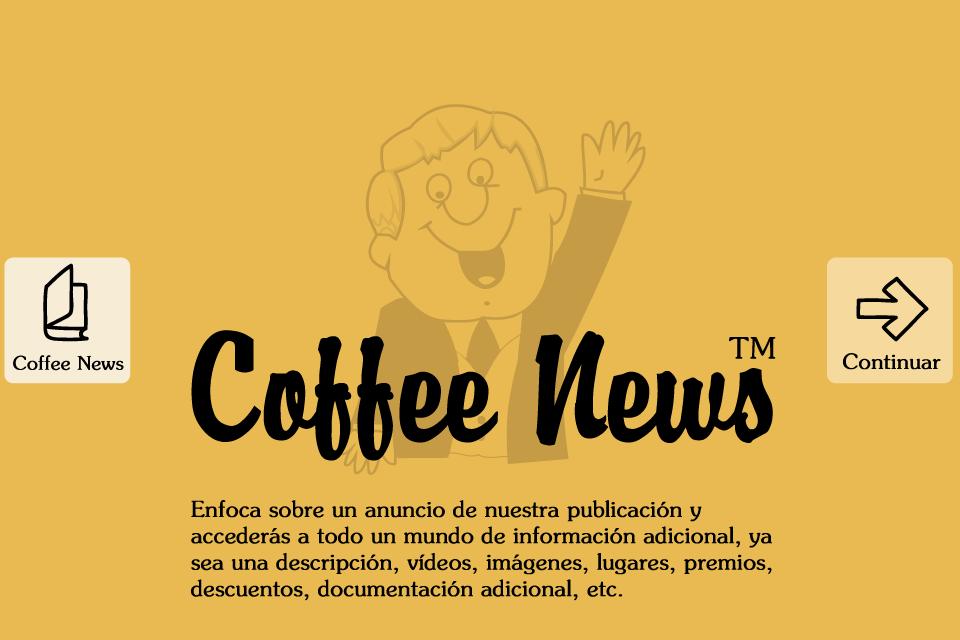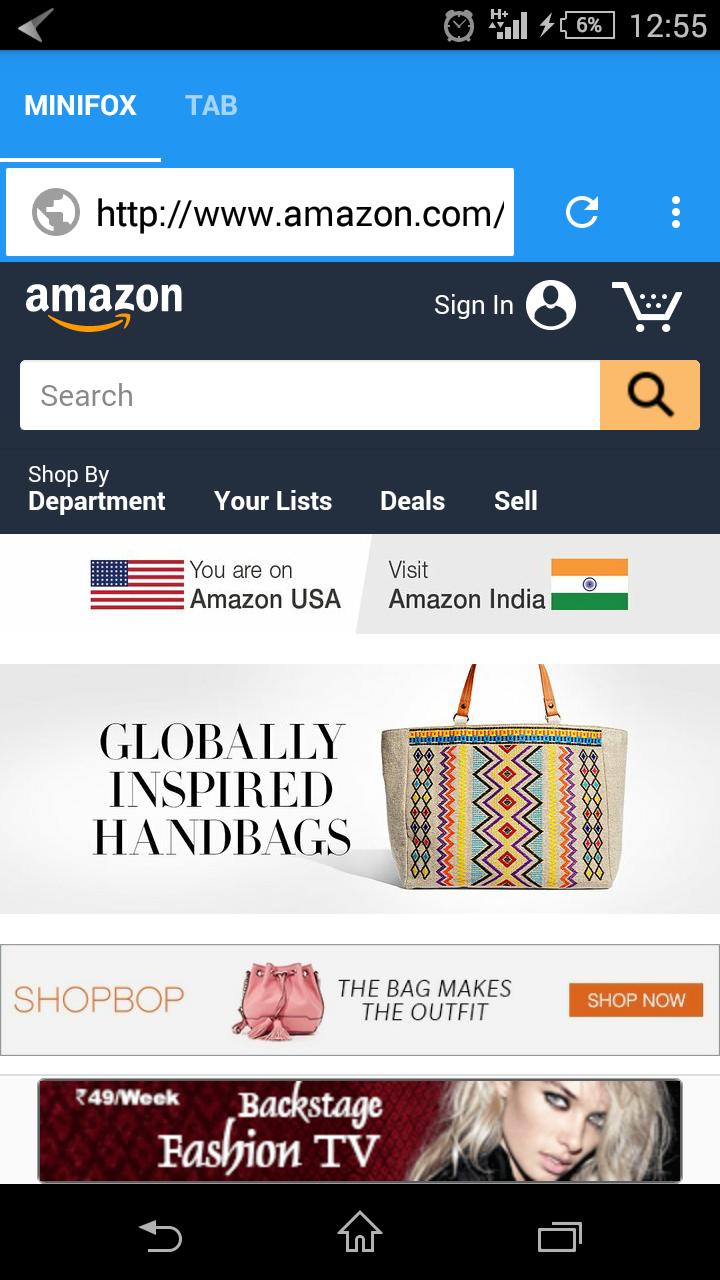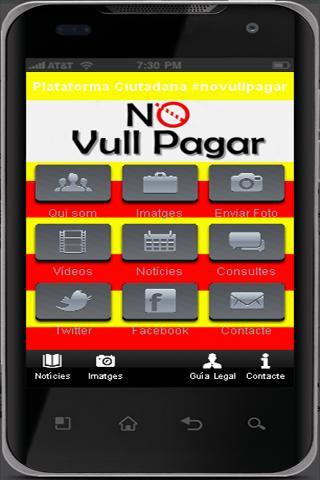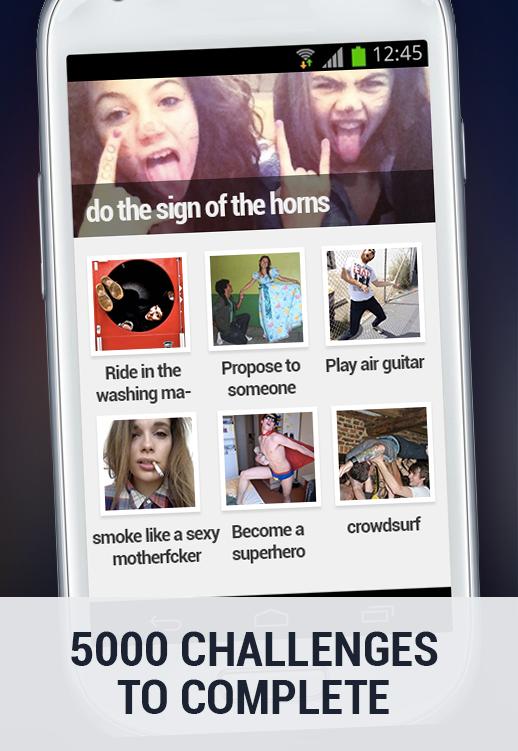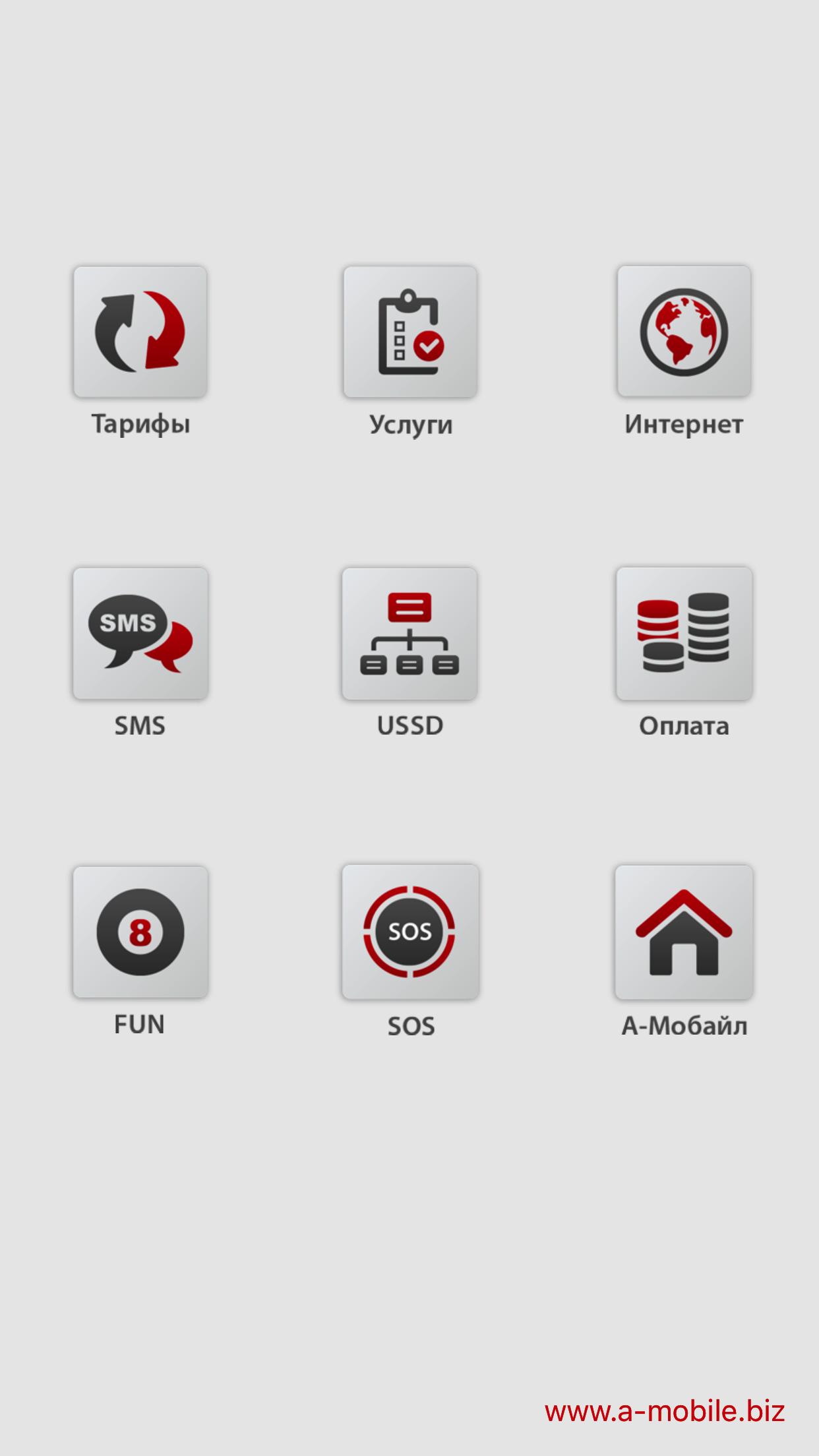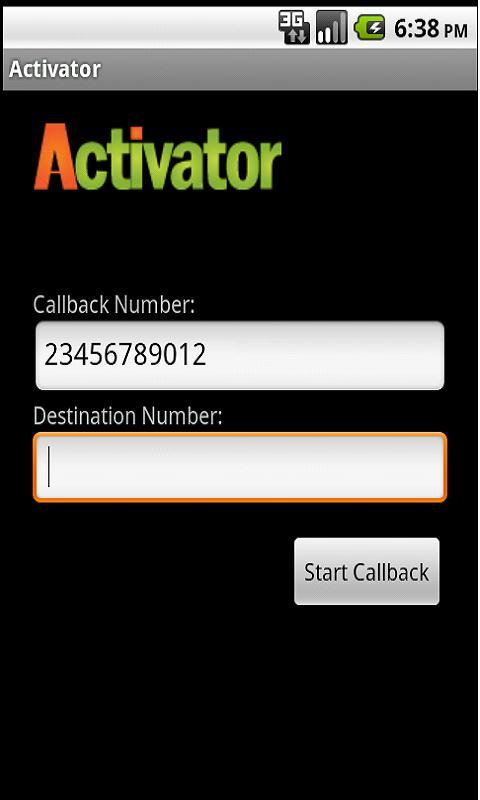
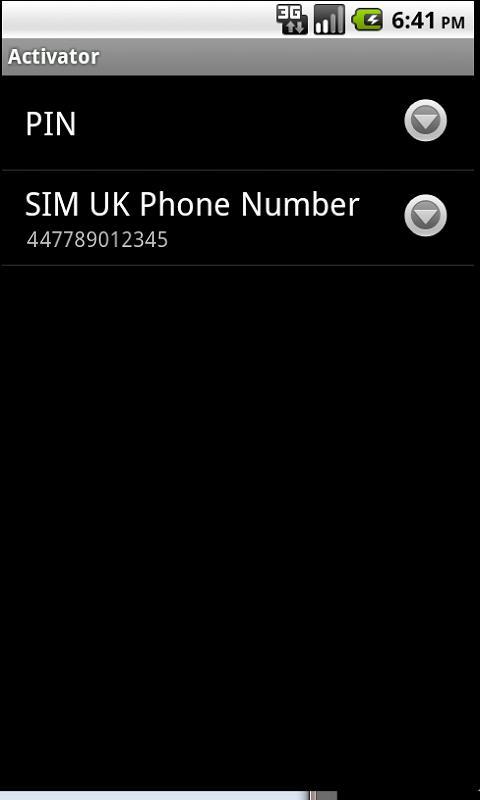
Enjoy millions of the latest Android apps, games, music, movies, TV, books, magazines & more. Anytime, anywhere, across your devices.
RoamSim Activator is an app for RoamSim customers for use with Android phones or tablets for triggering a call using the internet when USSD is not available. RoamSim Activator uses the data service to send the call request, and the data service charges will apply.
Please see rates and operation information at www.roamsim.com.
Data Setup
1. Insert the SIM card in the Android phone or tablet.
2. Select Wireless and Networks.
3. Tap on Mobile Networks.
4. Ensure Use Packet Data is checked.
5. Select Access Point Name (APN).
6. Tap on the button of the top right corner of the screen.
7. Select New APN.
8. Fill in the following:
· Access point name: mobiledata
· Account name:
· Proxy server address:
· Proxy server port:
Note: Leave all the fields blank except Access point name.
9. Click Save.
Activator Setup
1. Download the Activator software.
2. Click Activator to run the application. The Activator user interface will open.
3. Click Menu at the bottom.
4. Click Settings.
5. Click SIM UK Phone Number and input the SIM's UK phone number.
6. Click OK to save and return to the previous menu.
7. Click Back to quit the Settings menu and return to the main screen.
Make a call
1. Click Activator to run the application. The Activator user interface will open.
2. The configured SIM UK number will be displayed as the Callback Number.
3. Input the Destination Number.
4. Click Start Callback.
5. The message 'Server is processing' will be displayed at the top, and the Activator will send the call request on the internet using the SIM's data service. Please note that data service charges will apply.
6. Receive an incoming call (callback call).
7. Answer the call.
8. Wait a moment to be connected to the destination.