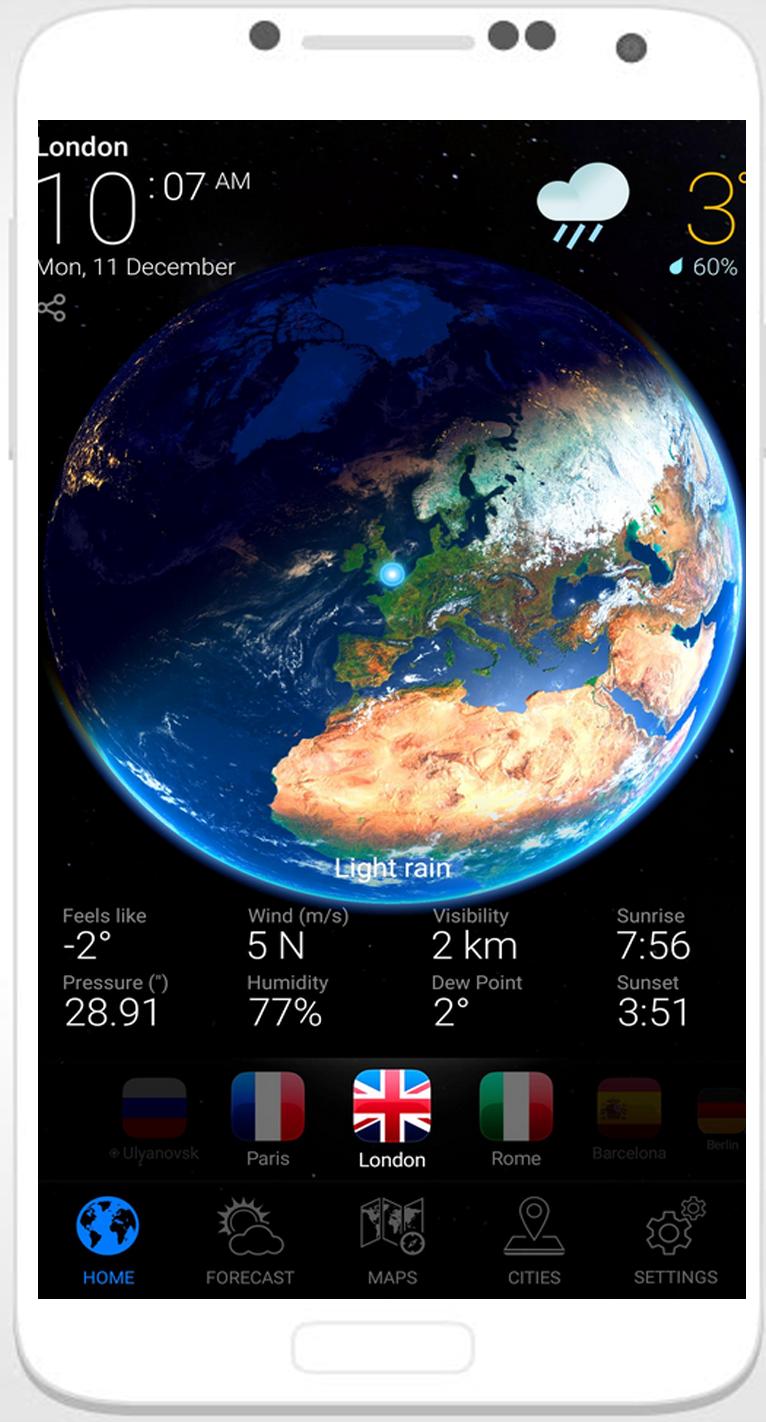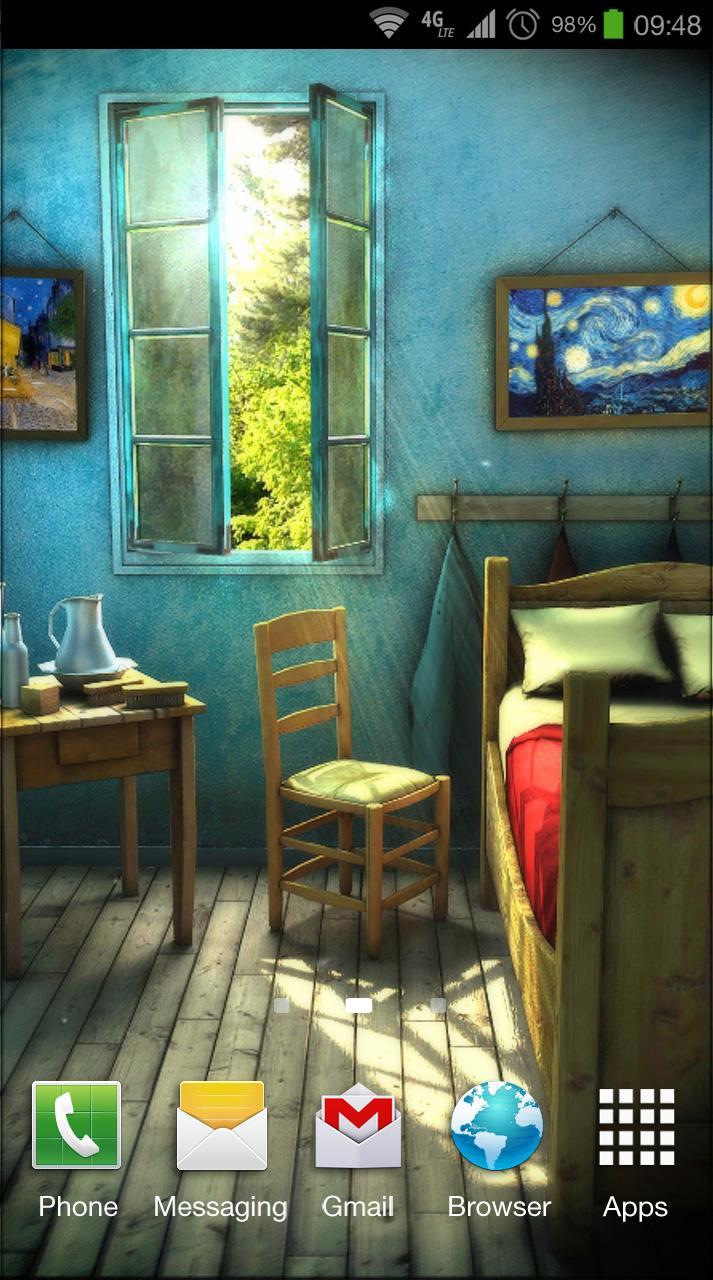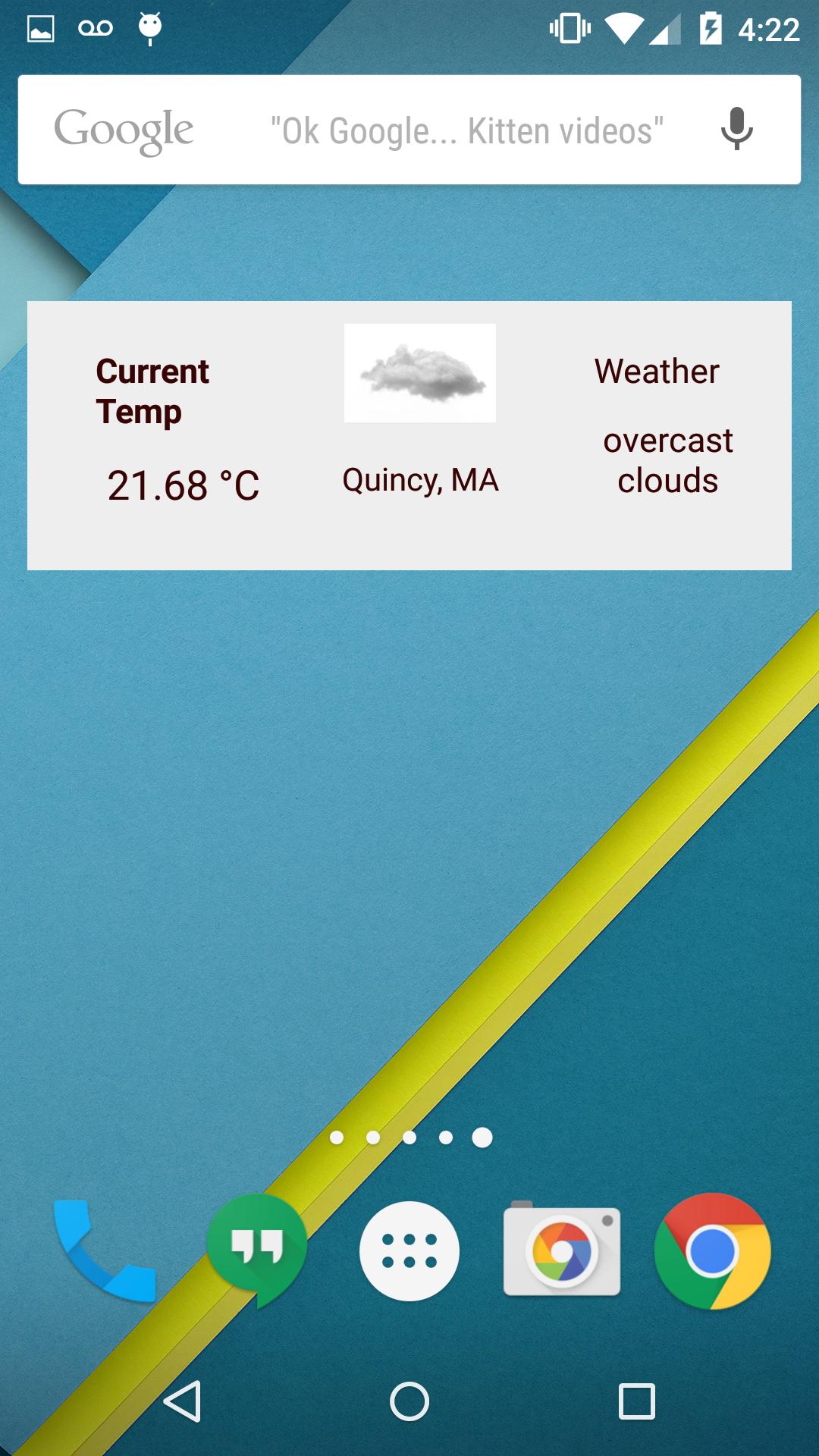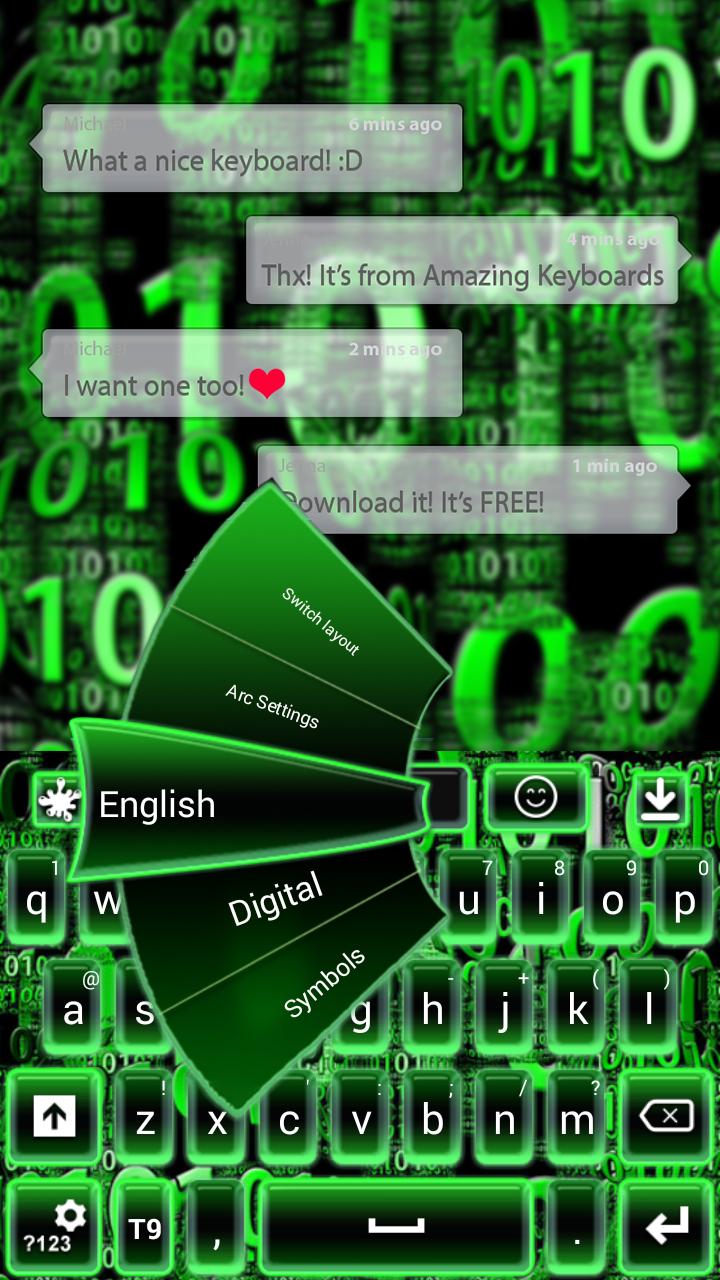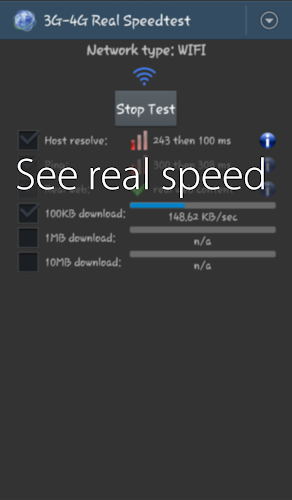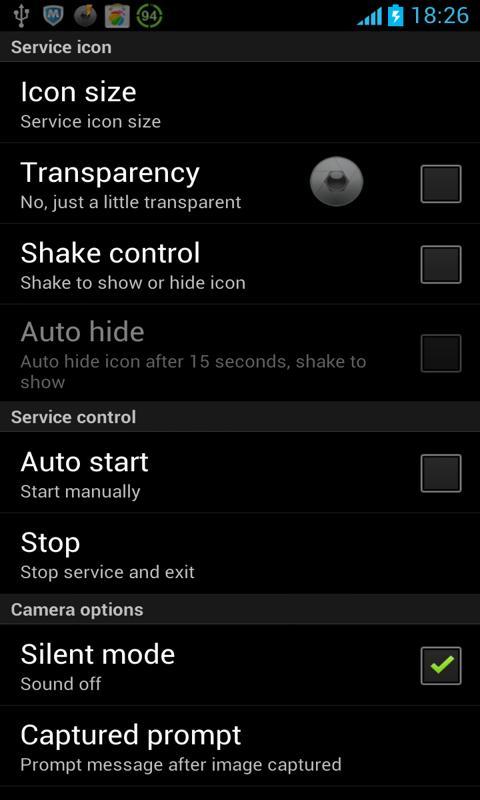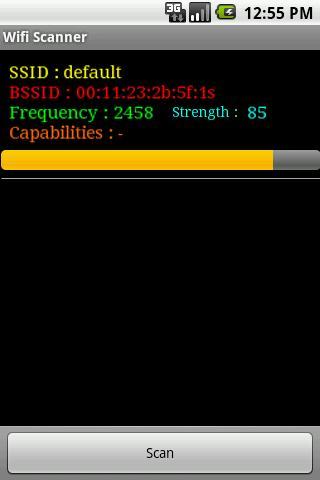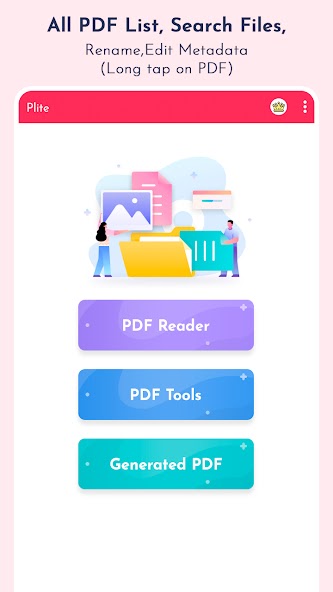
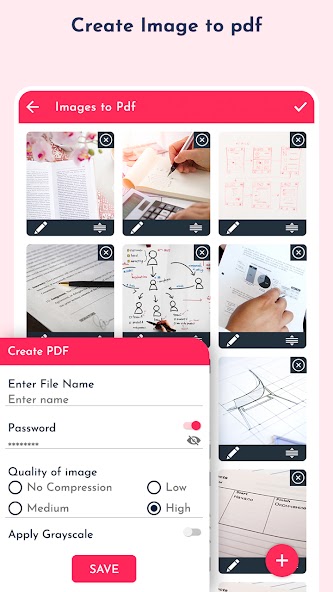
An app to view PDF file with PDF utilities to manipulate PDF files easily.
Plite: PDF Viewer, PDF Utility, PDF To Image is a free, fast, compact and user-friendly application.
This app is used to view or read PDF files easily. App also contains PDF utilities/tools to manipulate PDF files. App contains PDF utilities like Merge, Split, Delete Page, Extract Page, Lock PDF, Unlock PDF, Rotate Page etc.
App also contains PDF to Image and Image to PDF features. PDF to Image feature converts PDF pages into Images in JPEG or PNG format.
App shows all PDF files listed in the device. You can read the file by clicking on it. You can edit metadata of the file, rename file, delete file and share file effortlessly.
**App contains following PDF utilities :
Image to PDF : Generates PDF file from selected Images.
PDF to Image : Generates images in JPEG or PNG from PDF file.
Merge PDF: It merges two or more PDF files into single PDF.
Split PDF : It splits PDF file into two PDF files. You can give page numbers or specific range to split PDF file.
Delete Page : It deletes pages from PDF file. You have to give page numbers that you want delete from file.
Extract Page : It extracts pages from PDF file. Give page numbers you want to extract and new file will be created of that pages only.
Lock PDF: You can add password to lock PDF file for security purpose.
Unlock PDF: You can also unlock PDF file which is locked by password.
Rotate Page: You can rotate pages by 0, 90, 180, or 270 degree. You can rotate all page or specific pages.