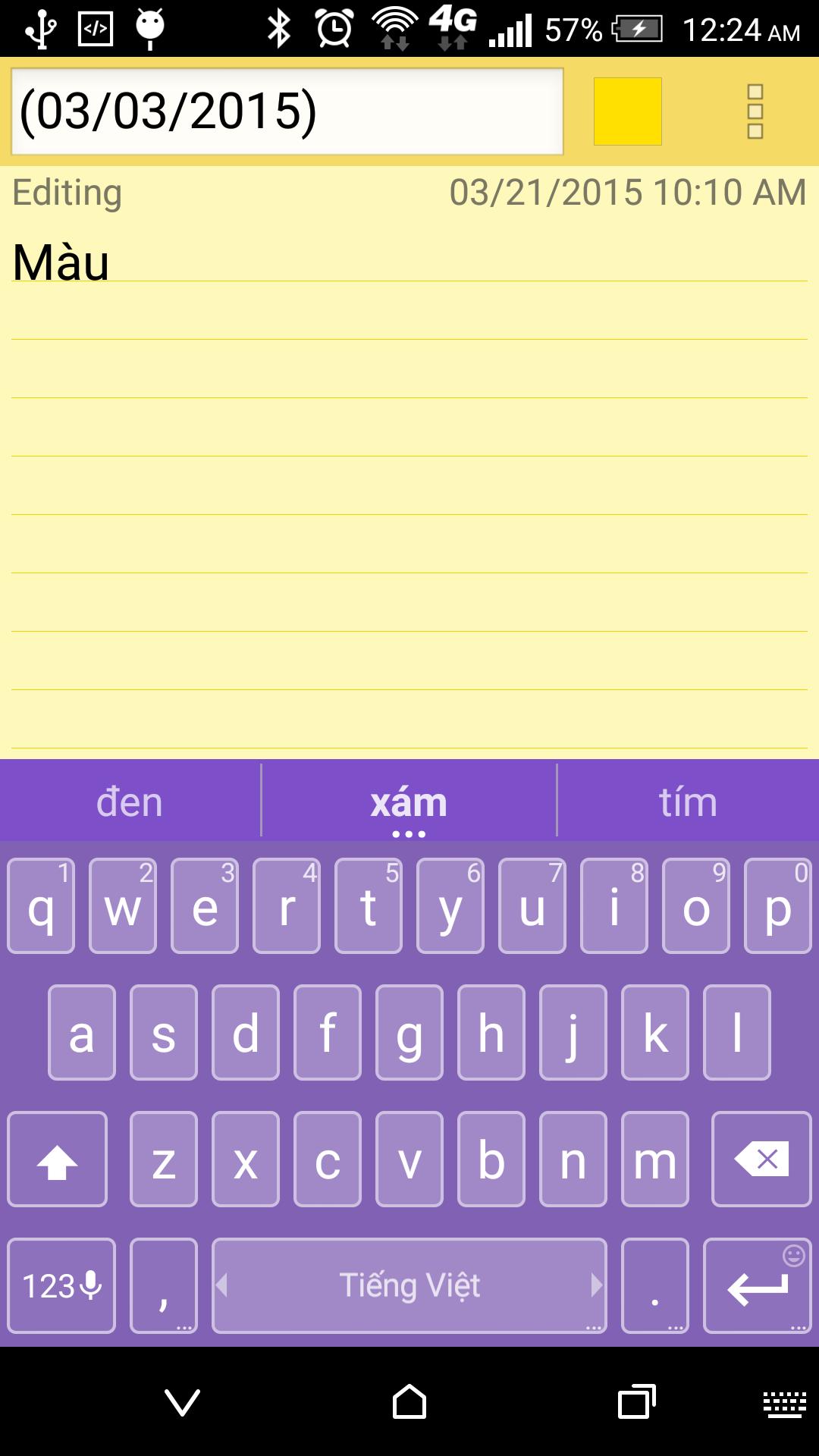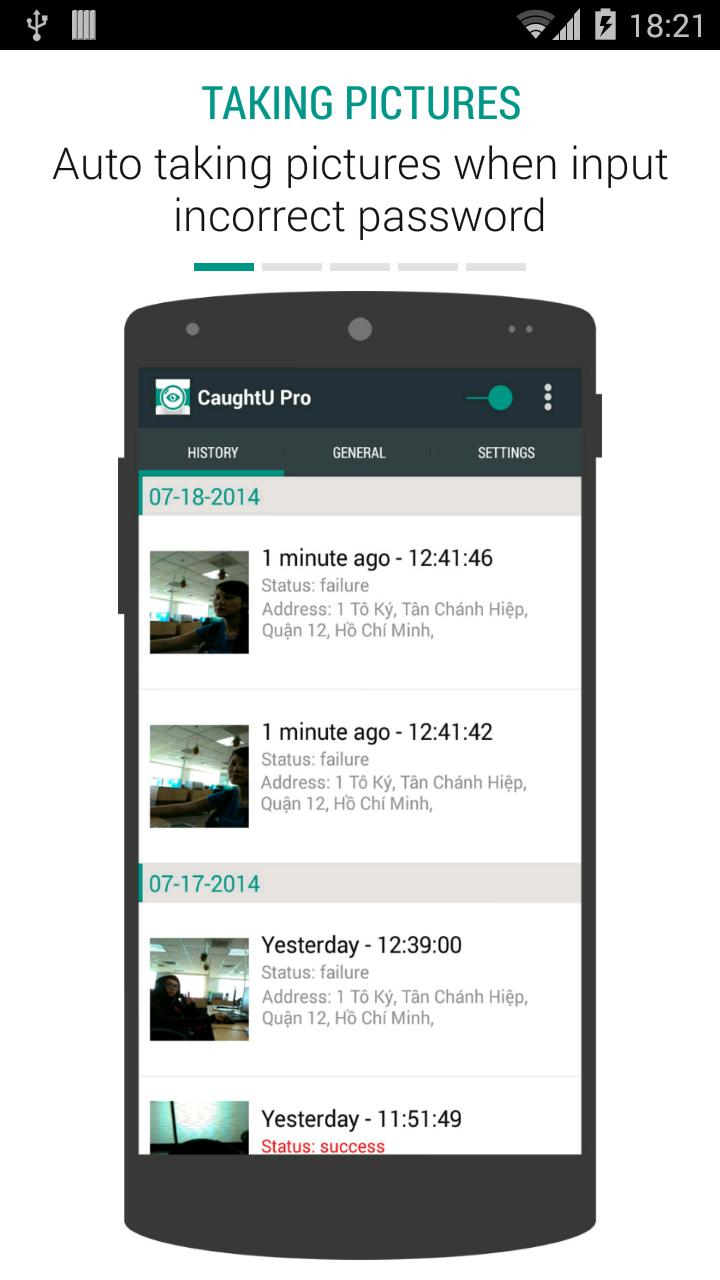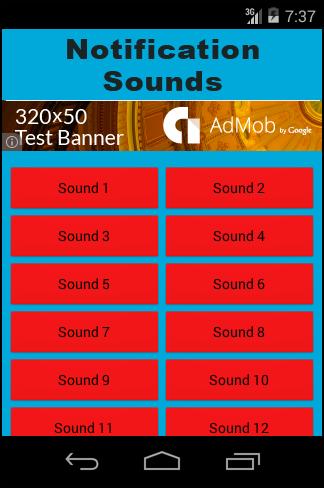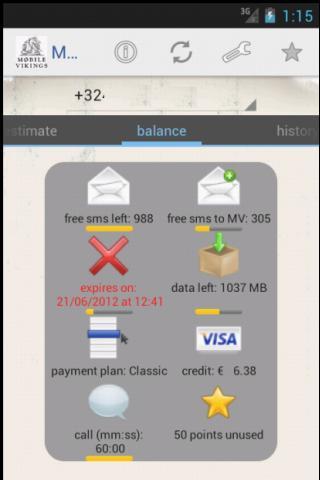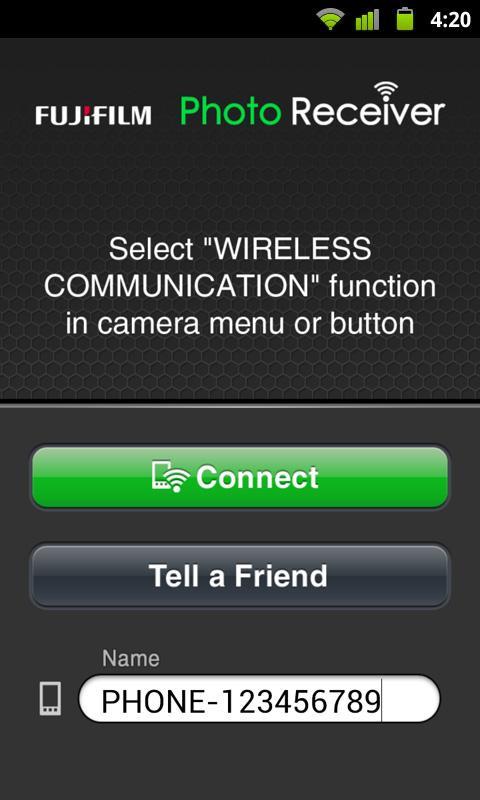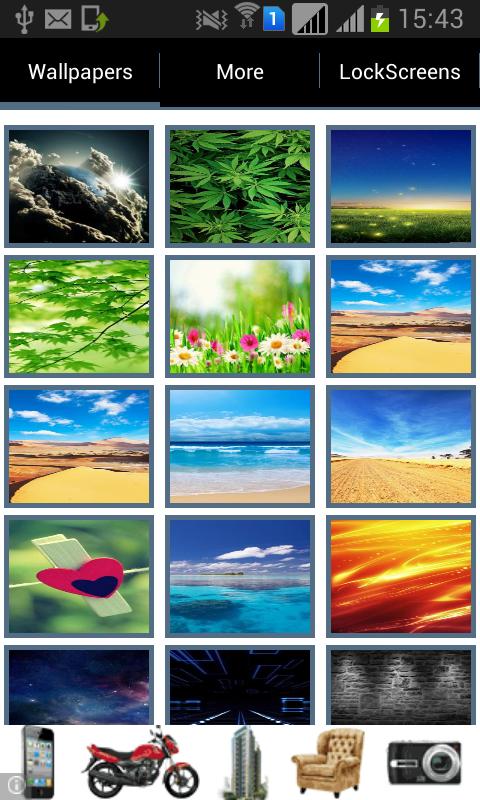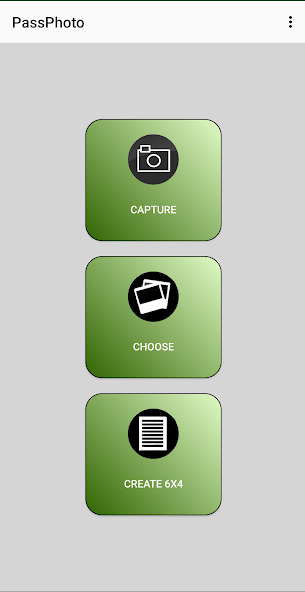
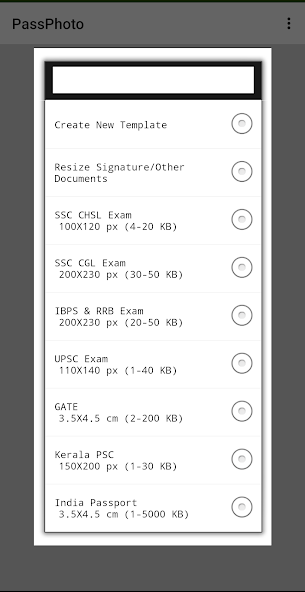
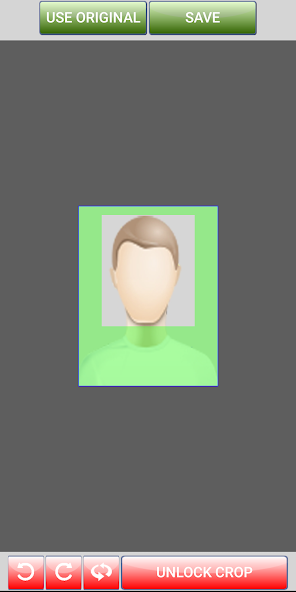
Create Passport Size Photos By Pixel Size & File Size
PassPhoto helps you to make passport size photos in required height, width dimensions and file size.
* Change background colour of passport size photo.
* Re-size images passport photos,signatures,scanned copies of certificates etc.
* Create 6x4 inch print format.
Audience:
PassPhoto can be used by those applying to different recruitment examinations, jobs, entrance examinations etc. that necessitate online submission of passport size photos, signature and similar documents in digital format. You can Create/Re-size such materials into dimensions and file sizes accurately.
i.e FOR CANDIDATES applying to UPSC, IBPS, SSC, RBI, KERALA PSC etc.
Features:
1. Create/re-size photos according to width, height, minimum file size & maximum file size
2. Add name & date. (Kerala PSC)
3. Re-size signatures or other documents according to width, height, minimum file size & maximum file size.
4. Crop, Rotate, Flip.
5. Adjust brightness & contrast.
6. Create 6x4 inch layouts for printing passport size photos.(only for 3.5 x 4.5 cms )
7. Create new template where you can enter width,height,max size & min size.
8. Change Background.
Important:
Make sure that you stand before a light plain background or a wall when taking photo.
Avoid using low resolution cameras to ensure picture quality.
You can add new dimensions by choosing "Create New Template".
** Note: The app developer is not associated or affiliated with IBPS, UPSC, SSC, RBI or any other institutions conducting such exams **