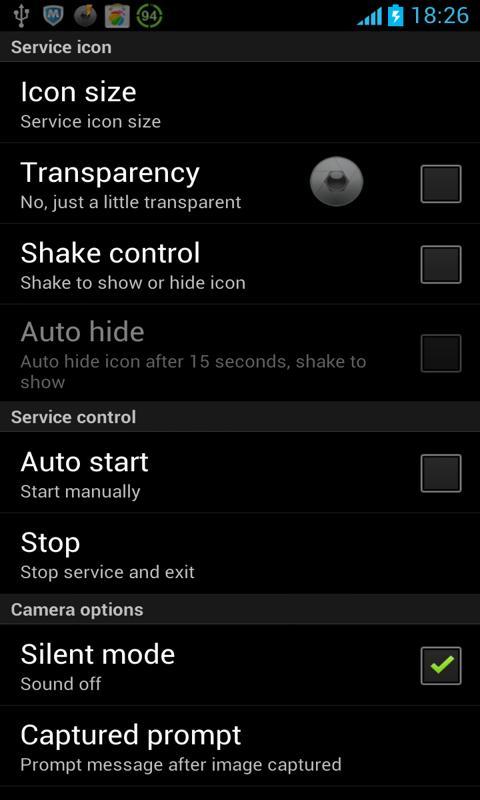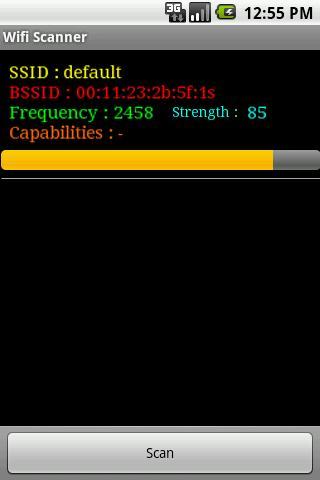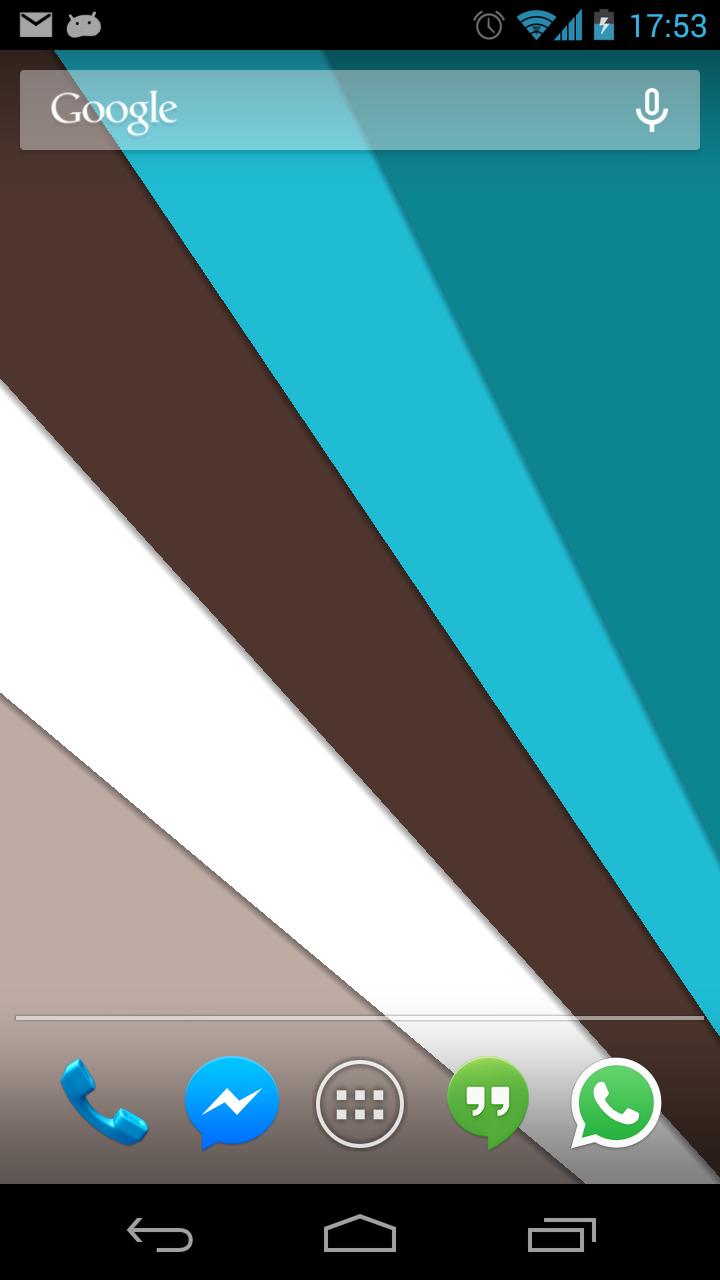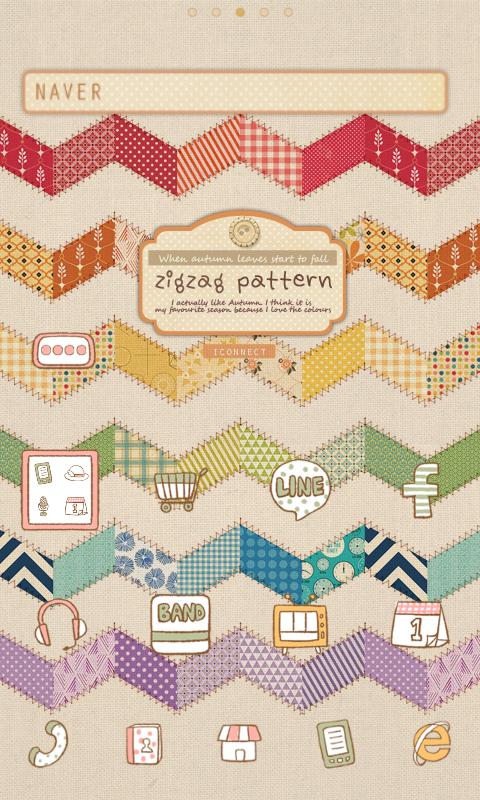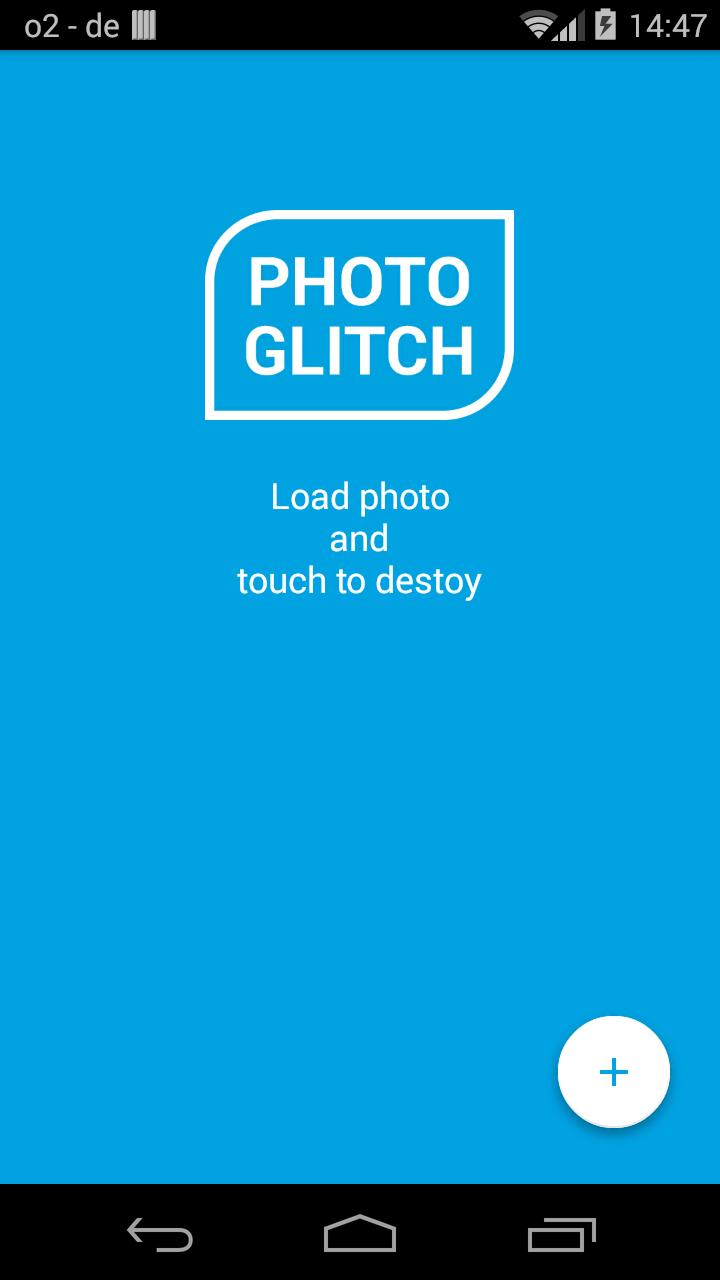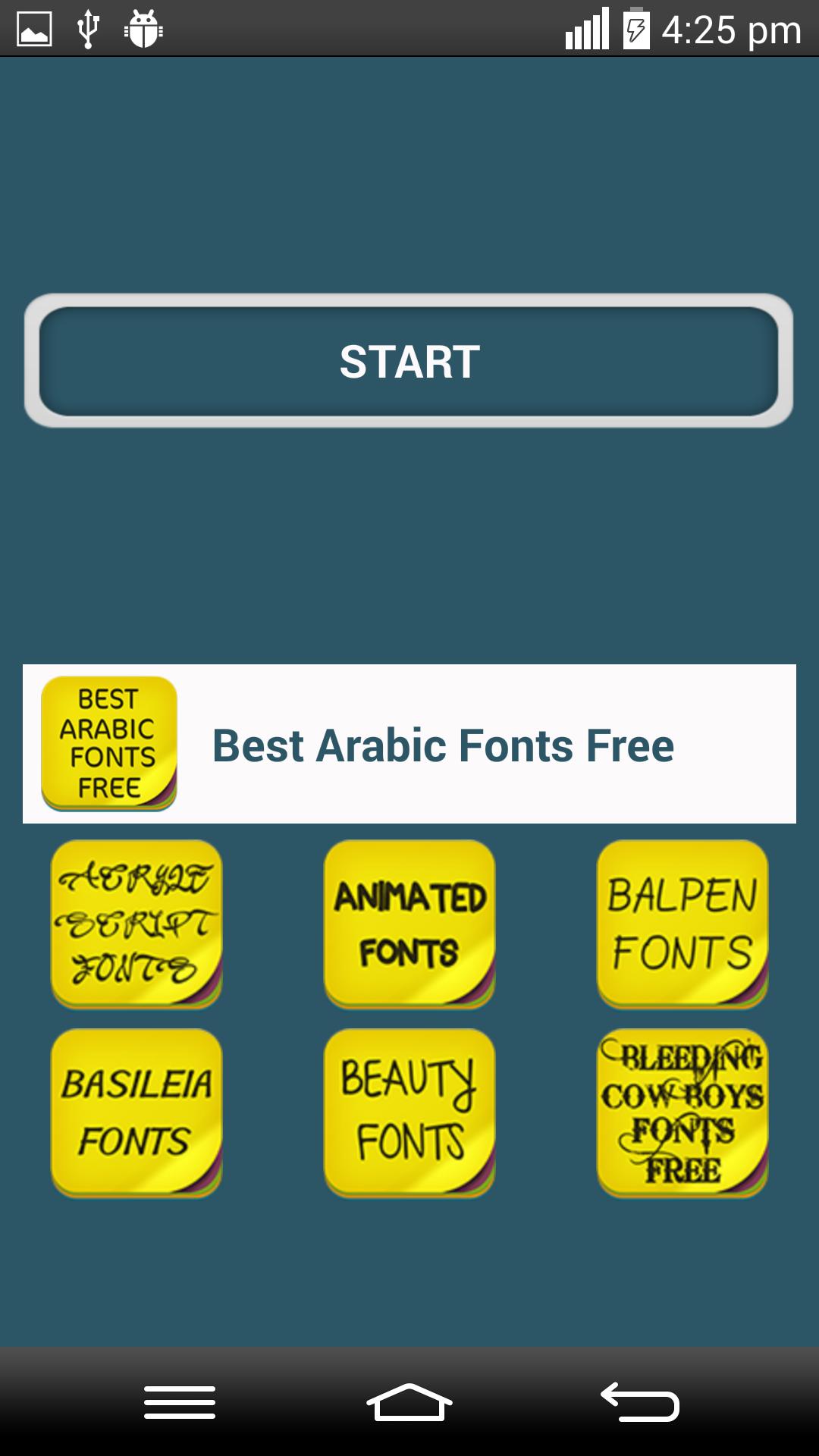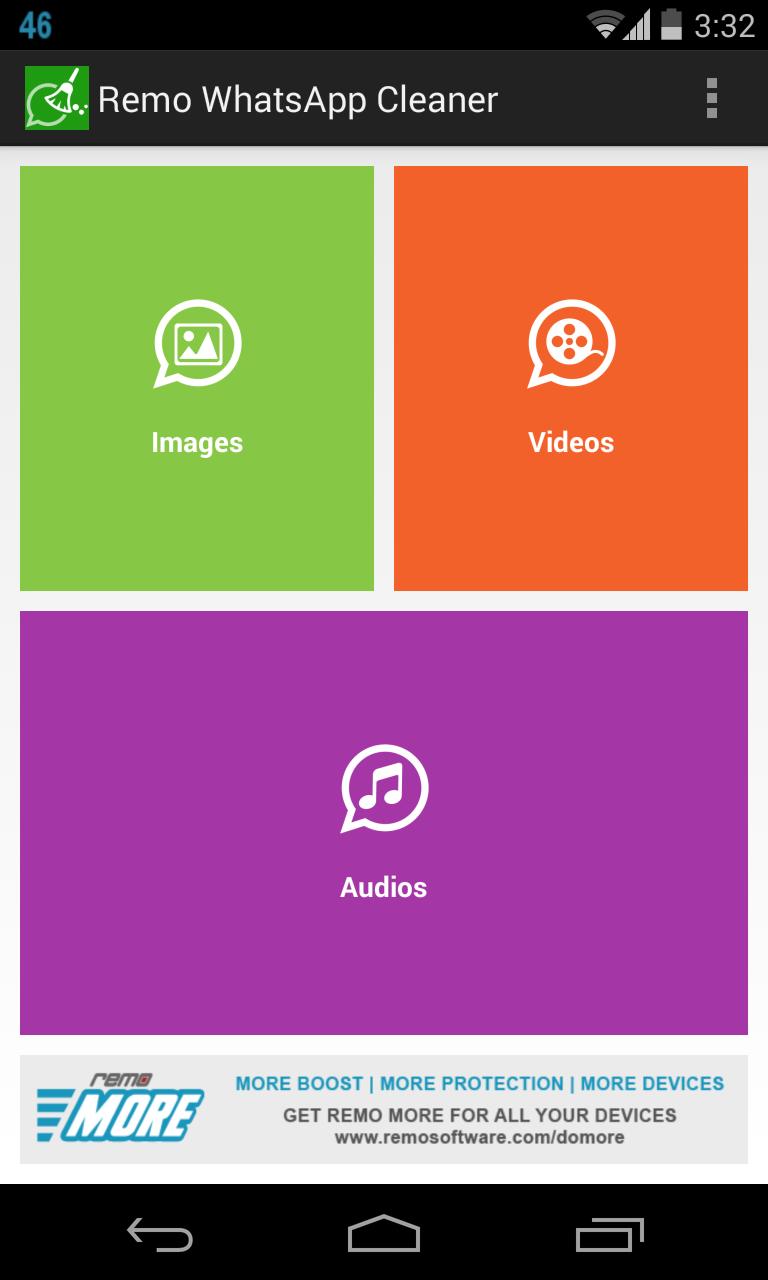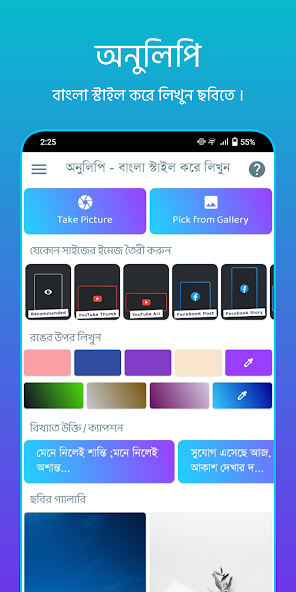
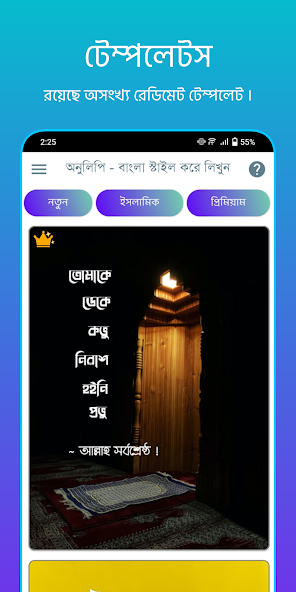
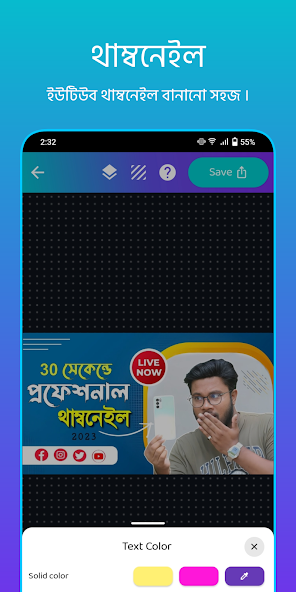
Write bangla text on photo. Create bangla status and captions with Onulipi app.
Onulipi is best for Write Bangla Text On Photo. Transform your photos with Onulipi, the ultimate Bangla text on photo app! Onulipi lets you effortlessly add stylish Bangla text to your photos, making it perfect for creating stunning bangla status & captions, quotes, thumbnails, posters, and more. With a vast collection of stylish Bangla fonts and the option to add custom fonts, the possibilities are endless.
Key Features:
1. Extensive Font Collection: Choose from a wide range of stylish Bangla fonts to add a unique touch to your photos. Whether you prefer traditional or modern styles, Onulipi has you covered.
2. Custom Fonts: Personalize your creations by adding your own custom fonts. This feature allows you to truly make your text stand out and match your vision.
3. User-Friendly Interface: Onulipi is designed to be intuitive and easy to use, ensuring that anyone can create beautiful text-on-photo designs without any hassle. The app's interface is clean and straightforward, making it accessible to users of all skill levels.
4. Text Customization: Customize your text with a variety of options, including font size, color, shadow, and alignment. You can also adjust the text opacity and add background colors or patterns to make your text pop.
5. Templates and Pre-Designed Texts: Save time and effort with a selection of templates and pre-designed texts. These ready-made options can be easily applied to your photos, allowing you to create stunning visuals in just a few taps.
6. Photo Editing Tools: Enhance your photos with built-in editing tools. Adjust brightness, contrast, saturation, and more to ensure your photos look their best before adding text.
7. Creative Overlays: Add creative overlays, stickers, and elements to your photos for that extra touch of creativity. Combine these elements with your text to create eye-catching designs.
8. Multi-Layer Editing: Work with multiple layers to arrange and edit your text and photo elements independently. This feature gives you complete control over the placement and appearance of each element in your design.
9. Save and Share: Save your creations in high resolution and share them directly to social media platforms like Facebook, Instagram, and Twitter. Show off your artistic skills and inspire others with your unique designs.
Onulipi app also best for Write Bangla text on photo, stylish Bangla fonts, Bangla status captions, Bangla quotes, Bangla thumbnails, Bangla posters, custom Bangla fonts, Bangla photo editing app, easy-to-use Bangla text app, creative Bangla text designs. Onulipi is best thumbnail maker.
Onulipi is the perfect app for anyone looking to add a personal and creative touch to their photos with stylish Bangla text. Whether you're creating social media content, designing posters, or simply adding captions to your photos, Onulipi provides all the tools and features you need to bring your ideas to life. Download Onulipi today and start transforming your photos into beautiful works of art.
In Bangla:
অনুলিপি অ্যাপের মাধ্যমে সহজেই আপনার ছবিতে স্টাইলিশ বাংলা টেক্সট যোগ করুন এবং সকল ধরনের স্ট্যাটাস, ক্যাপশন তৈরী করুন। এই অ্যাপটি ব্যবহার করে আপনি বাংলা স্ট্যাটাস ও ক্যাপশন, থাম্বনেইল, পোস্টার এবং আরও অনেক কিছু তৈরি করতে পারেন। এতে প্রচুর স্টাইলিশ বাংলা ফন্ট রয়েছে, পাশাপাশি কাস্টম ফন্টও যোগ করা যায়।
মূল বৈশিষ্ট্যগুলো:
✨ বৃহৎ ফন্ট কালেকশন: বিভিন্ন স্টাইলিশ বাংলা ফন্ট থেকে বাছাই করুন।
✨ কাস্টম ফন্ট: নিজের কাস্টম ফন্ট যোগ করে ব্যক্তিগত স্পর্শ যোগ করুন।
✨ সহজ ব্যবহারযোগ্য ইন্টারফেস: অনুলিপি সহজেই ব্যবহার করা যায় এবং সকল লেভেলের ইউজারদের জন্য উপযুক্ত।
✨ টেক্সট কাস্টমাইজেশন: ফন্ট সাইজ, রঙ, শ্যাডো এবং এলাইমেন্টসহ টেক্সট কাস্টমাইজ করুন।
✨ টেমপ্লেট এবং পূর্ব-নকশিত টেক্সট: টেমপ্লেট এবং পূর্ব-নকশিত টেক্সট দিয়ে সময় বাঁচান।
✨ ফটো এডিটিং টুলস: বিল্ট-ইন এডিটিং টুলস দিয়ে আপনার ছবির মান উন্নত করুন।
অনুলিপি হল যে কোনো ব্যক্তির জন্য একটি আদর্শ অ্যাপ, যারা তাদের ছবিতে স্টাইলিশ বাংলা টেক্সট দিয়ে সৃজনশীল স্পর্শ যোগ করতে চান। আজই ডাউনলোড করুন এবং সৃজনশীলতায় ডুব দিন! ?✨