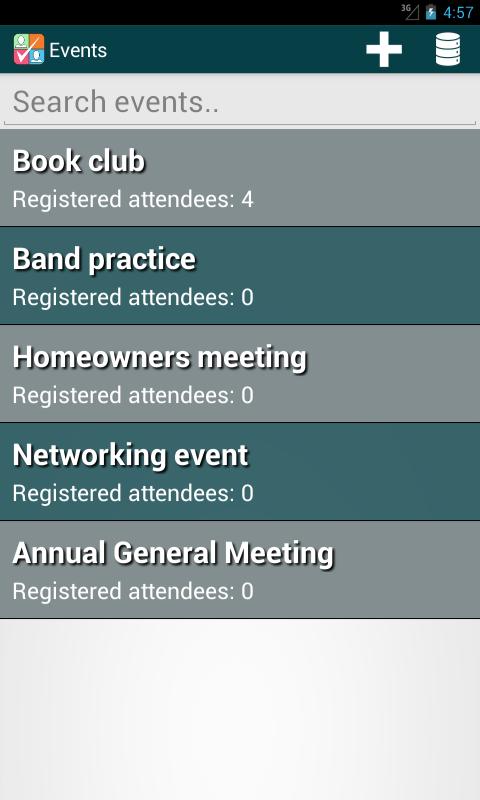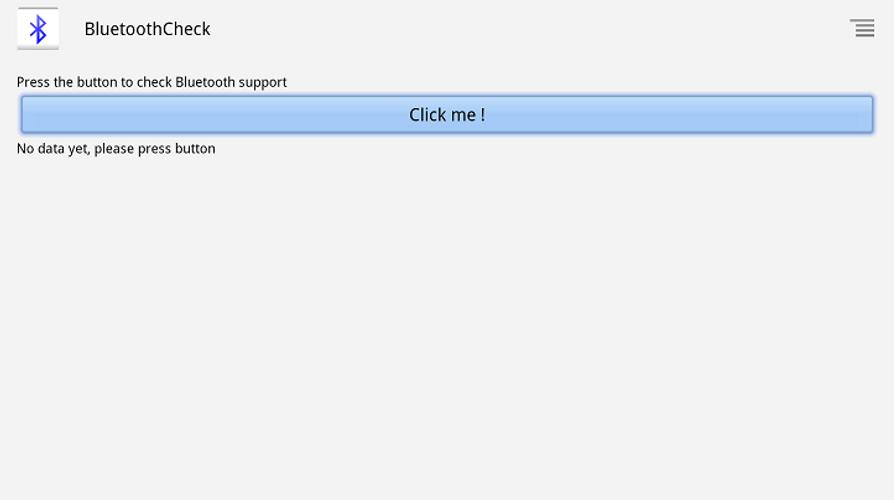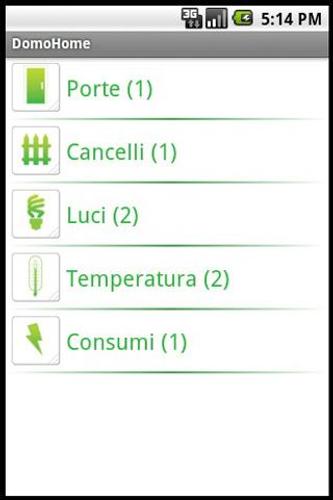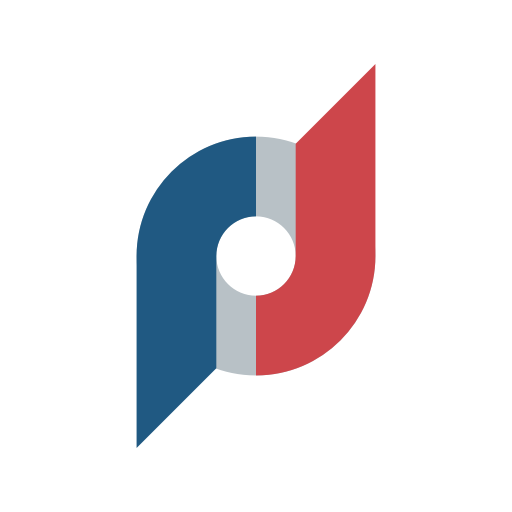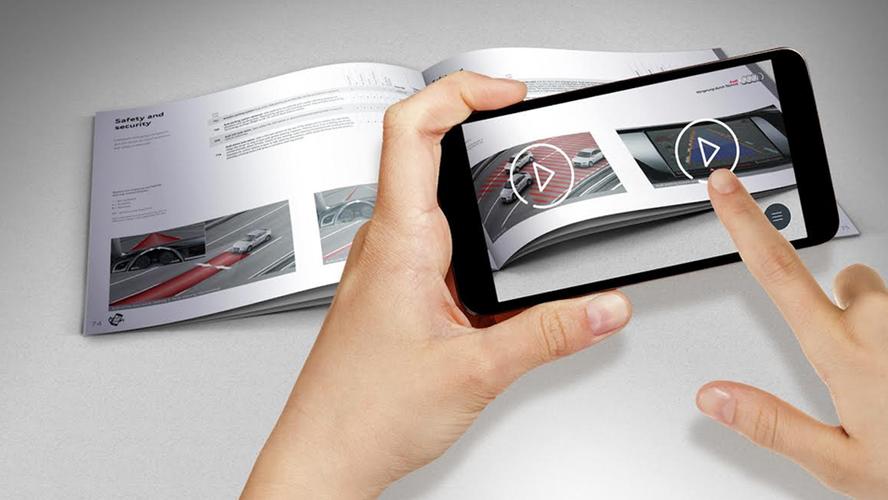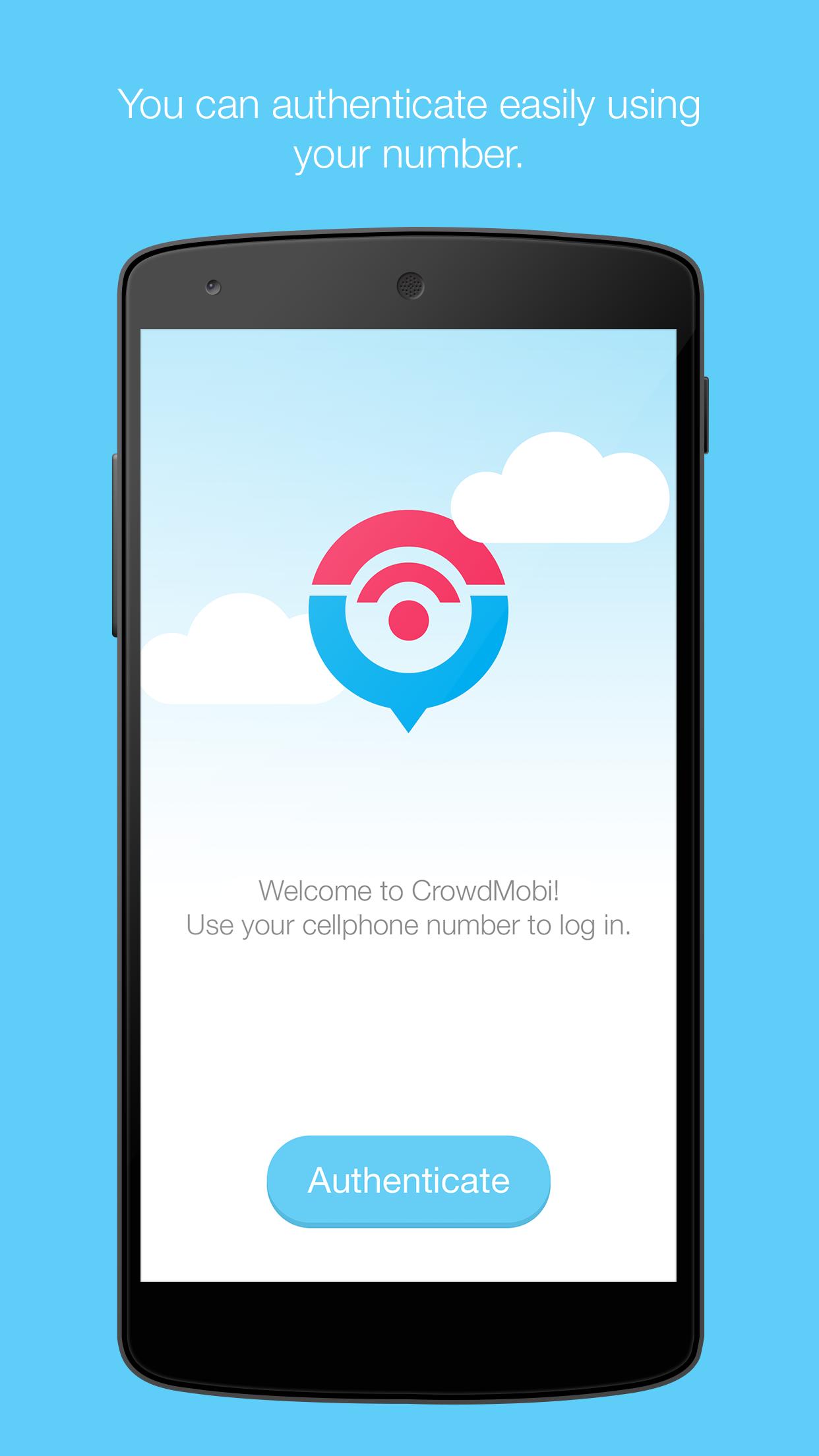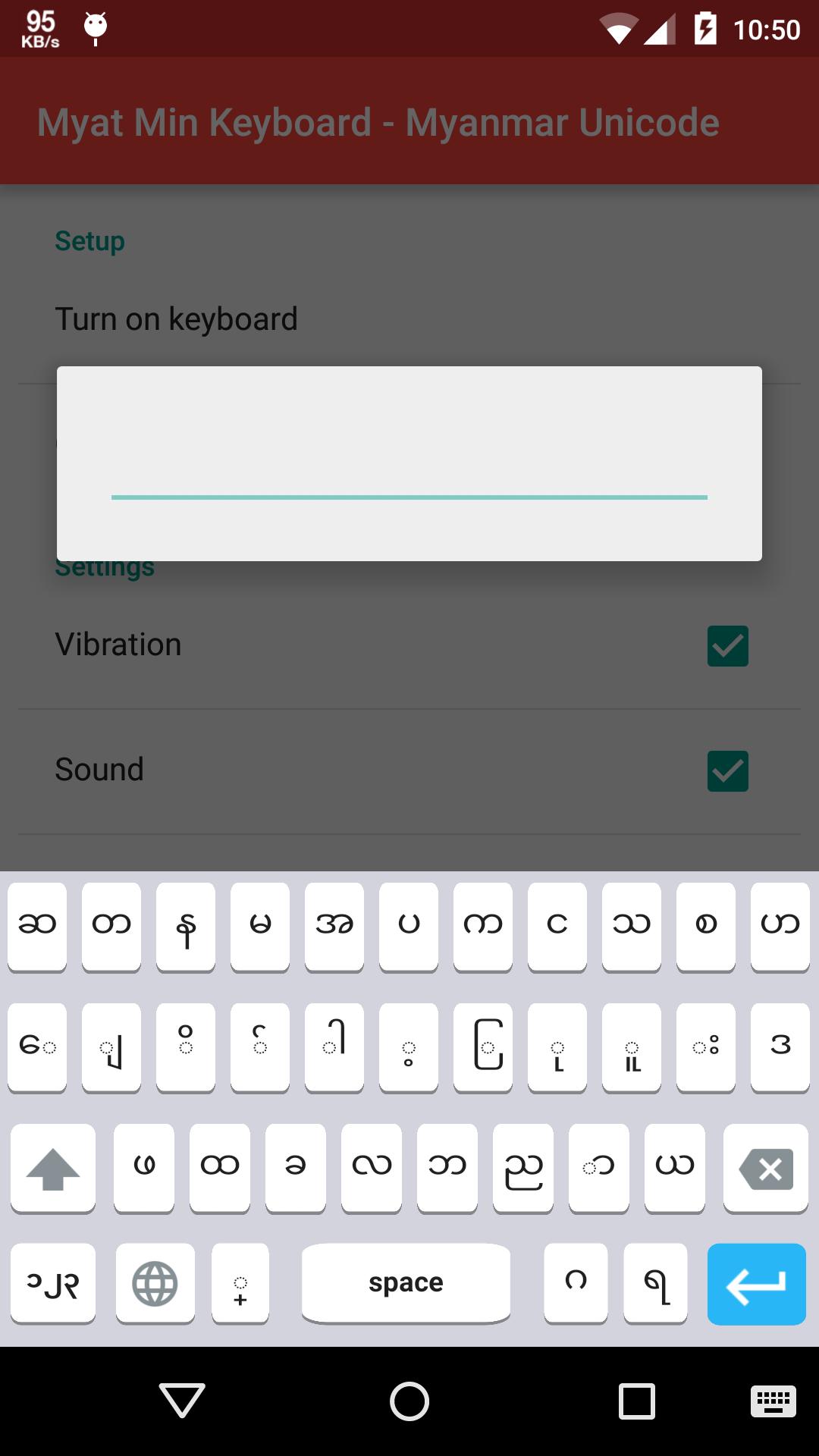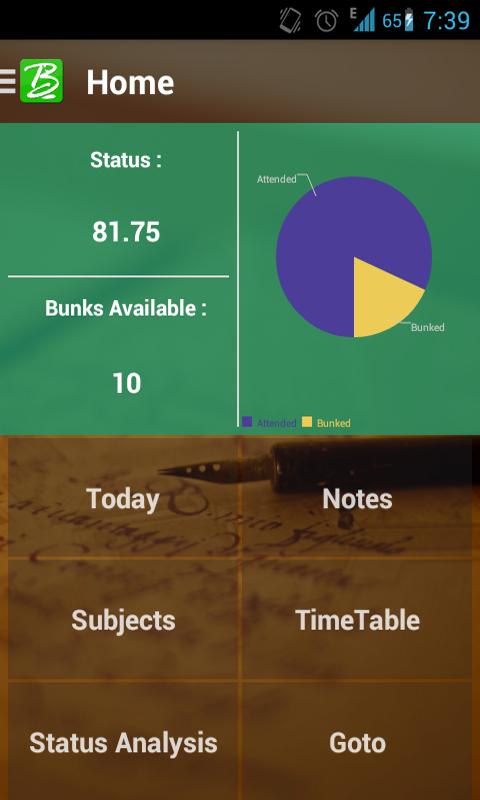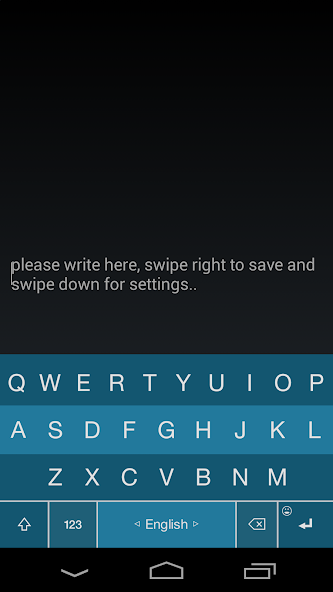
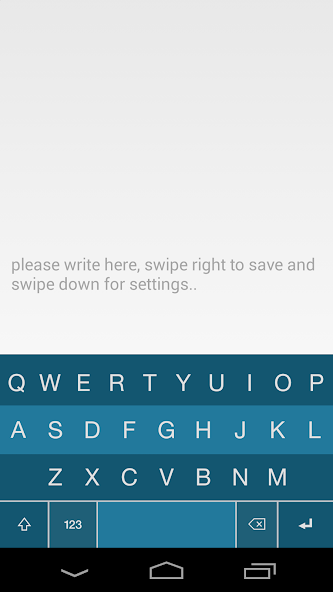
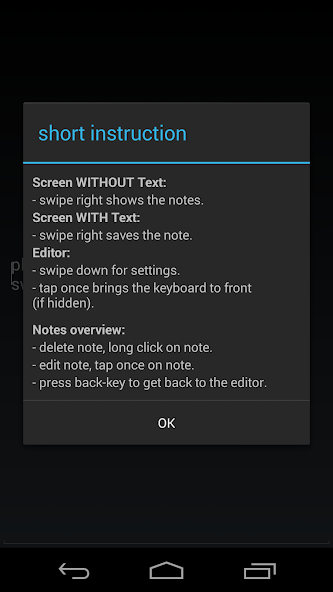
Maybe the easiest way to view and manage your notes from the wrist!
With these App you can make in a few seconds notes on your device!
IF YOU FIND A BUG OR IF YOU HAVE SOME PROBLEM, CONTACT ME BEFORE YOU GIVE LOW RATING, PLEASE.
These App runs on nearly every device, but is specially designed for:
- Omate Truesmart
- Simvalley AW414, AW420, AW421
- Iconbit Callisto 100
- Vapirius AX3
These App is needs no buttons on the main screen!
On your Smartwatch there is no space for Buttons, only the maximum space for your thoughts and ideas.
But how will it works when i have no Buttons for saving or showing my notes.
Well the App checks the state of the edit field and your gesture like swipe down, swipe up, swipe right, single click or Long Click. Let's explain it how it works and you will love it!
Swipe down will bring you to the settings page. When the Edit Field is empty you can swipe up or right to show up the notes list. If you write something into the edit field and swipe up or right the note is saved.
In the list view you can see all your notes with a timestamp, a Long Click onto the note will delete it and a single click for editing. Go Back shows you the Edit Field again, where you can make a new note or exit the App with the back button.
Short Instructions:
Editor:
- swipe down for settings.
- tap once brings the keyboard in front (if hidden).
Screen WITHOUT Text:
- swipe right shows the notes.
Screen WITH Text:
- swipe right saves the note.
Notes overview:
- delete note, long click on note.
- edit note, tap once on note.
- press back-key to get back to the editor.
LiveWare™ extension for SmartWatch
Smart Connect extension for SmartWatch 2