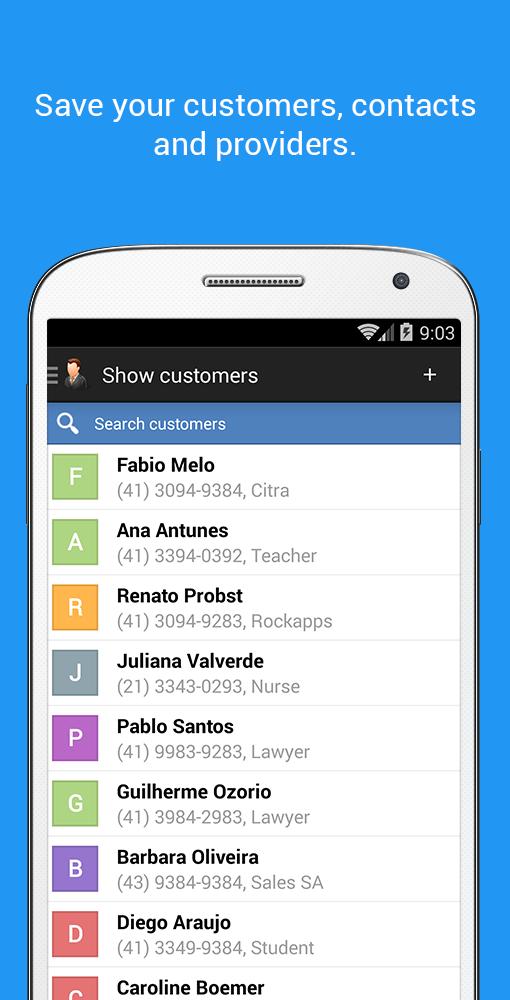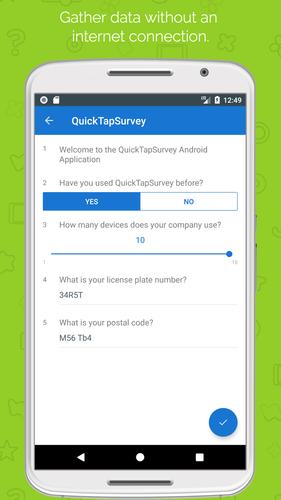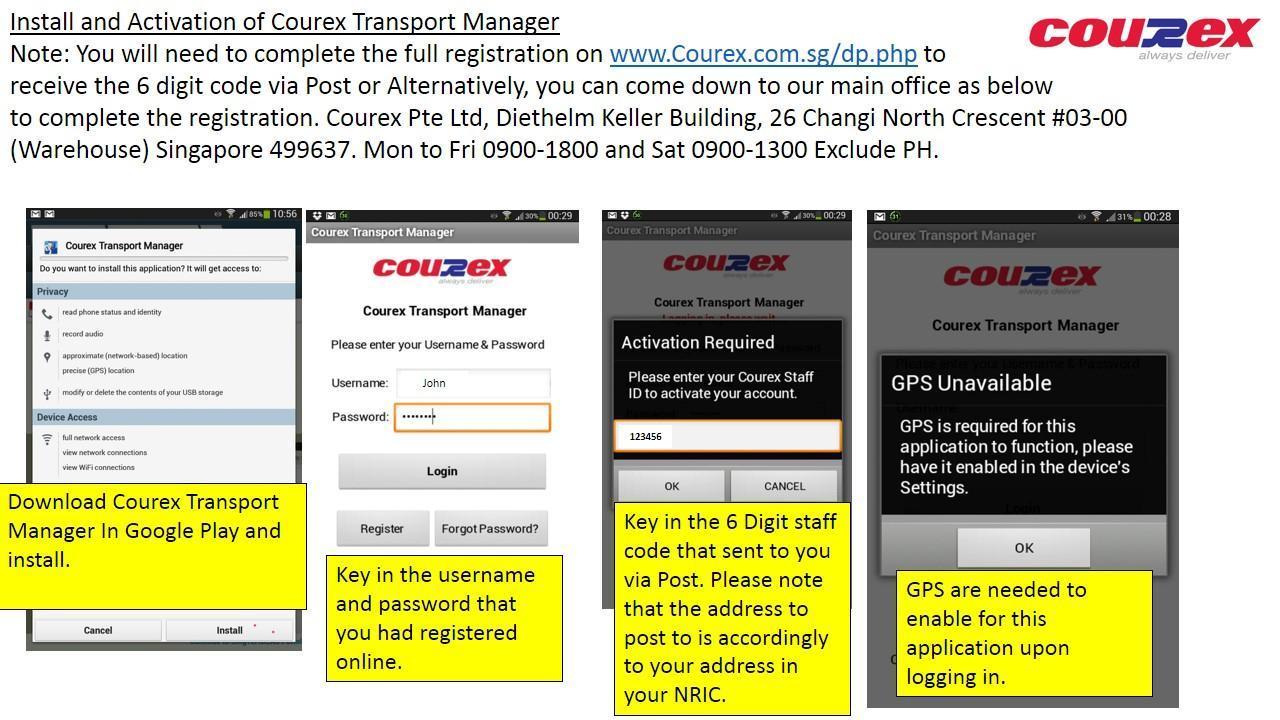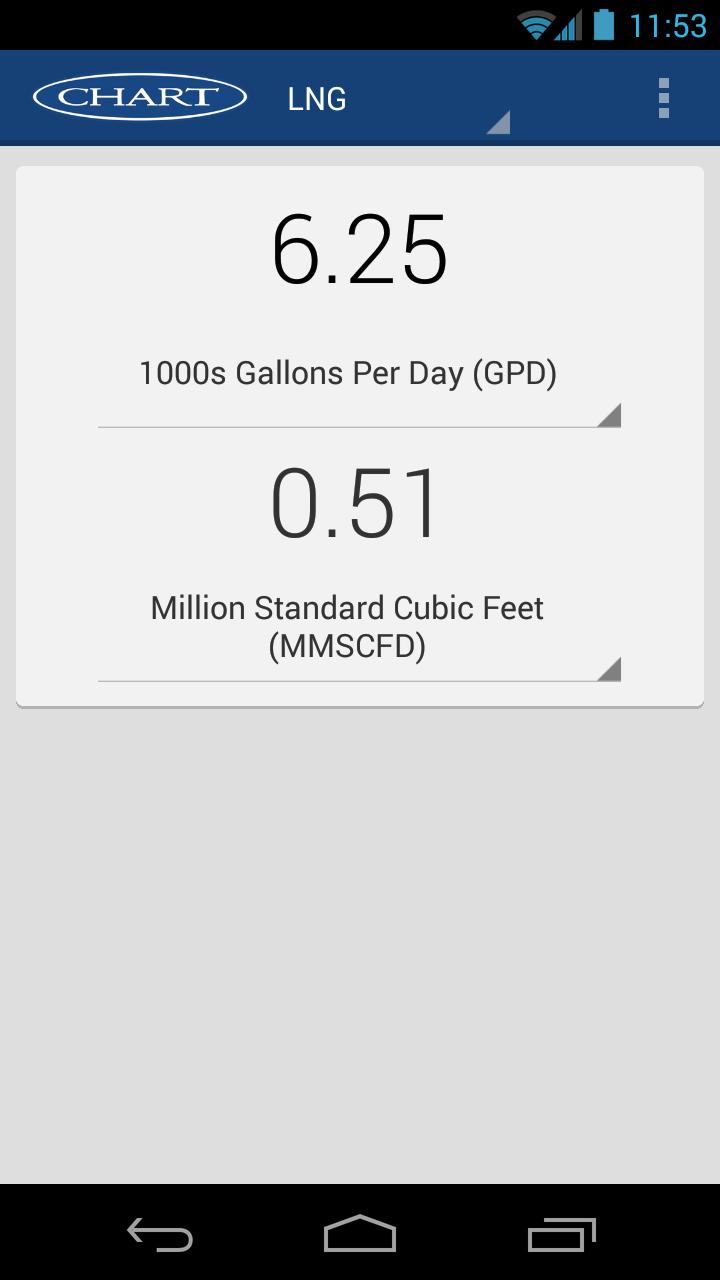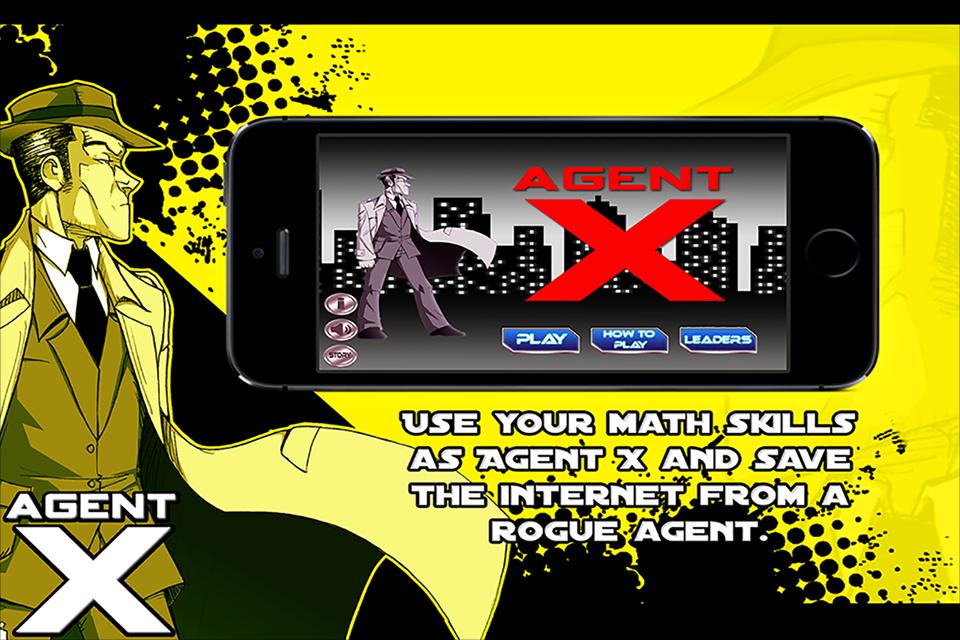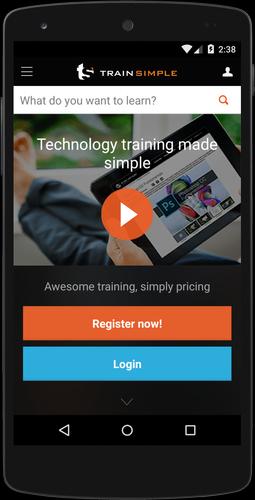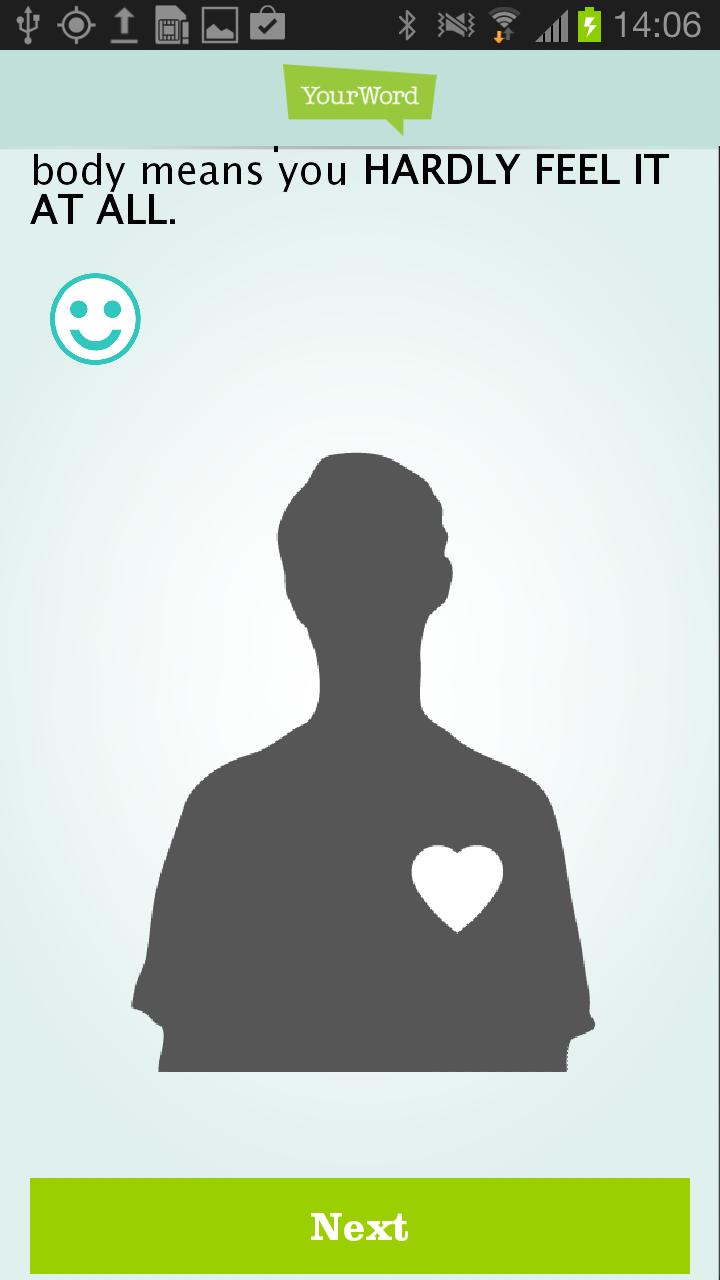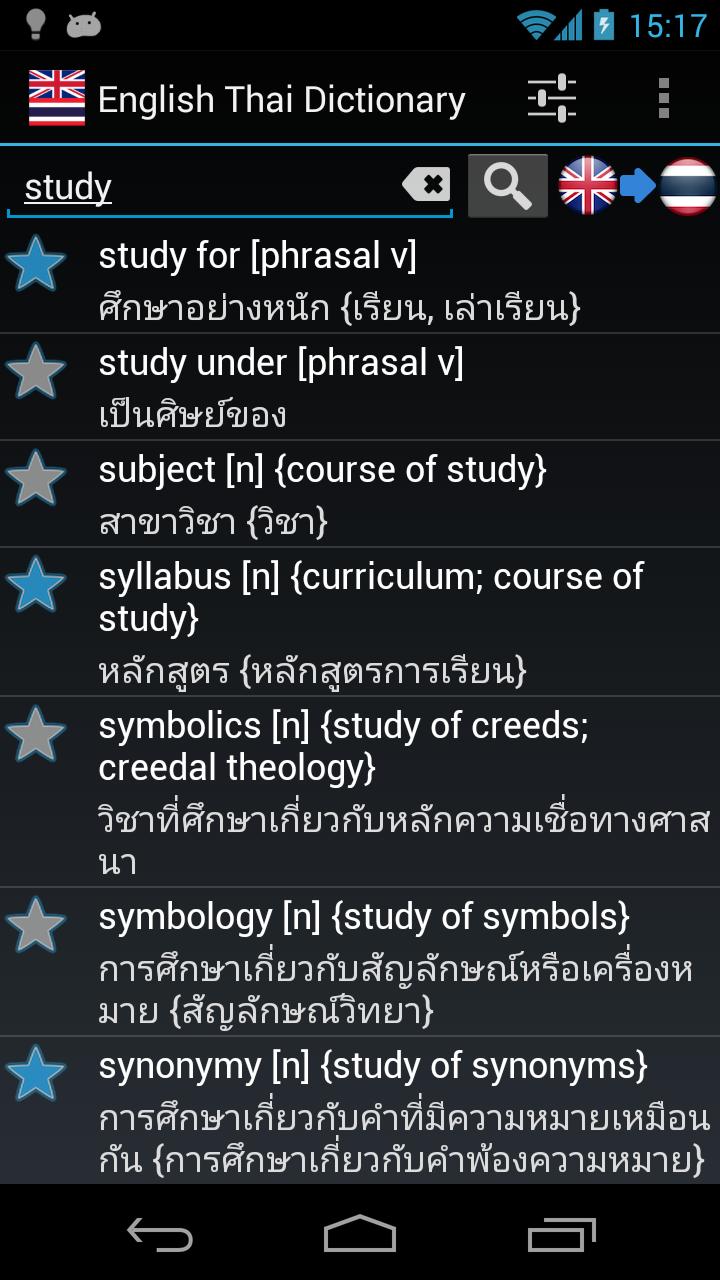
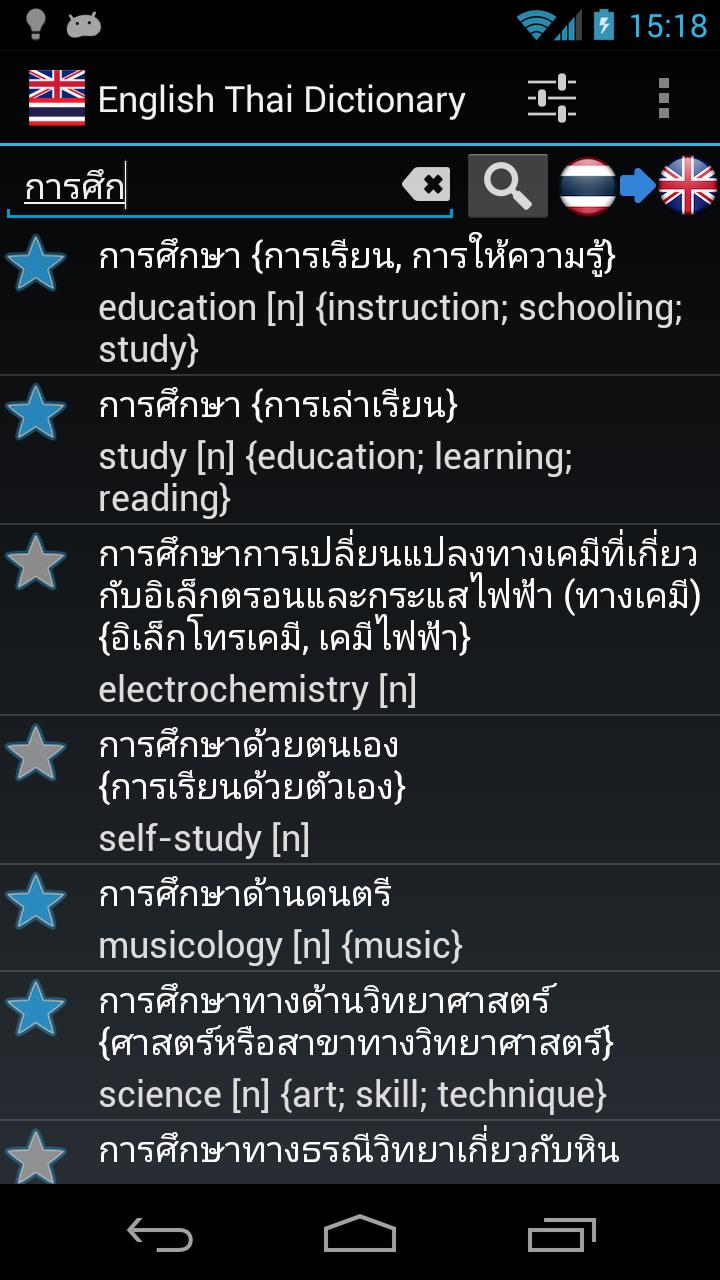
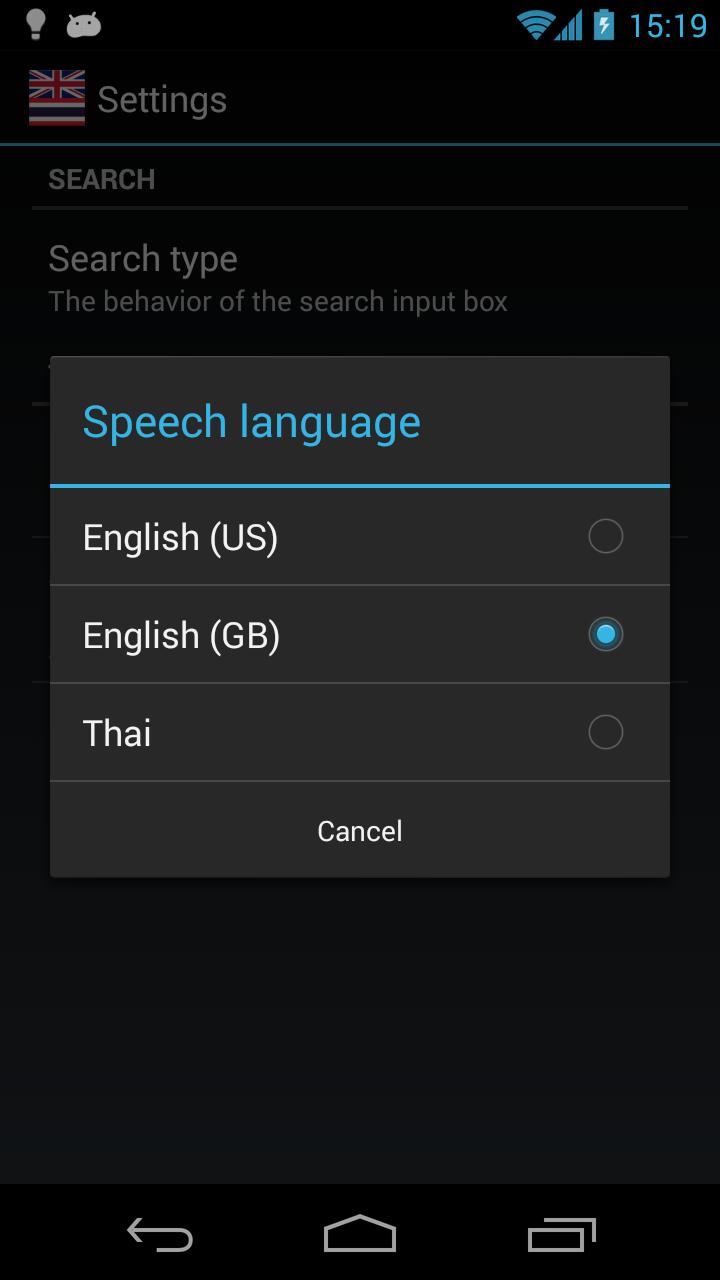
Offline English Thai Dictionary. พจนานุกรมภาษาอังกฤษภาษาไทย. 80.000+ entries!
พจนานุกรมอังกฤษ-ไทย และ ไทย-อังกฤษ
Offline English Thai Dictionary
* Over 80.000 words and expressions
* Bookmark your favorite translations for fast reference
* Works offline! No Internet connection needed! The perfect translator for your trips or when no data connection is available
* Listen to the correct pronunciation in British or American English and Thai (if installed) using Android's built-in Text-to-speech synthesizer
* Share translations by SMS, email, etc.
NOTE: The Thai keyboard may not be available in some Android devices.
This application is FREE and supported by ads. The internet access permission is only used to load the ads.
This product is created by adaptation of LEXiTRON developed by NECTEC Thailand www.nectec.or.th
FAQ:
Q: How can I share a translation?
A: Just press 2-3 seconds over the translation and you will be presented with a menu with all available sharing options based on the apps installed in your device (Email, SMS, etc)
Q: How can I change the speech language?
A: Just go to Menu --> Settings and select the language. Currently, 3 languages are available:
* English (US)
* English (GB)
* Thai (if installed)
DISCLAIMER:
The text-to-speech (TTS) technology may not be available in some devices. To check if your phone is able of speech synthesis: Menu -> Settings -> Voice input & output -> Text-to-speech settings.
If not installed, your device may ask you to install the TTS engine. An internet connection may be required. We recommend installing it before traveling as roaming data tariffs may be very expensive.