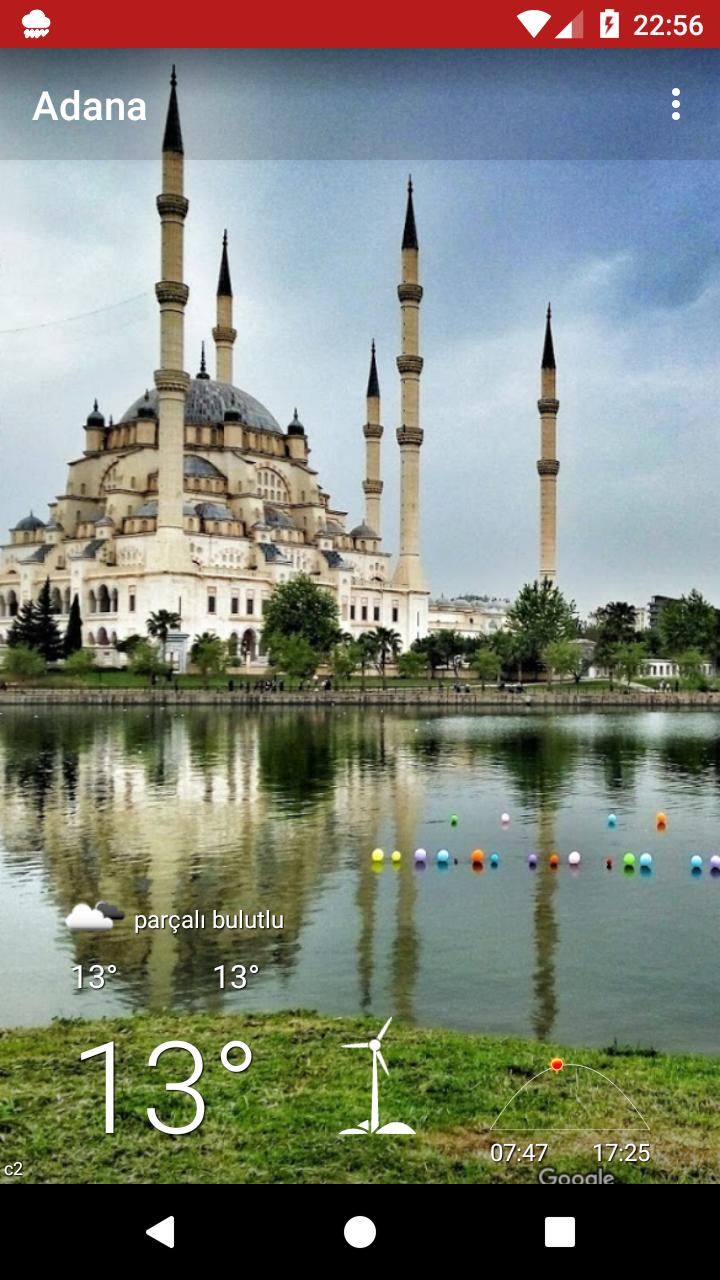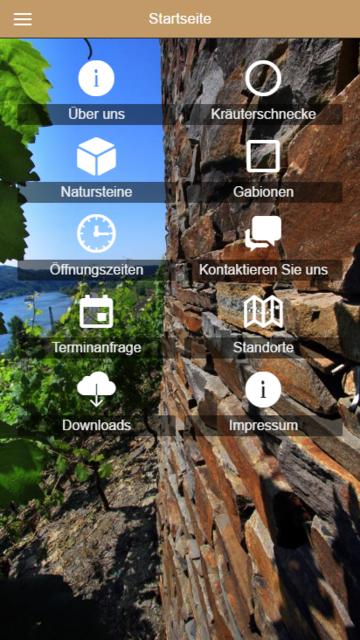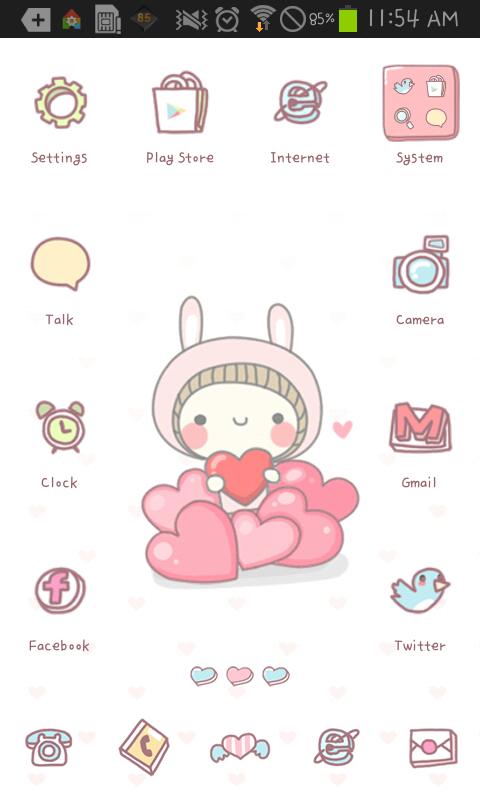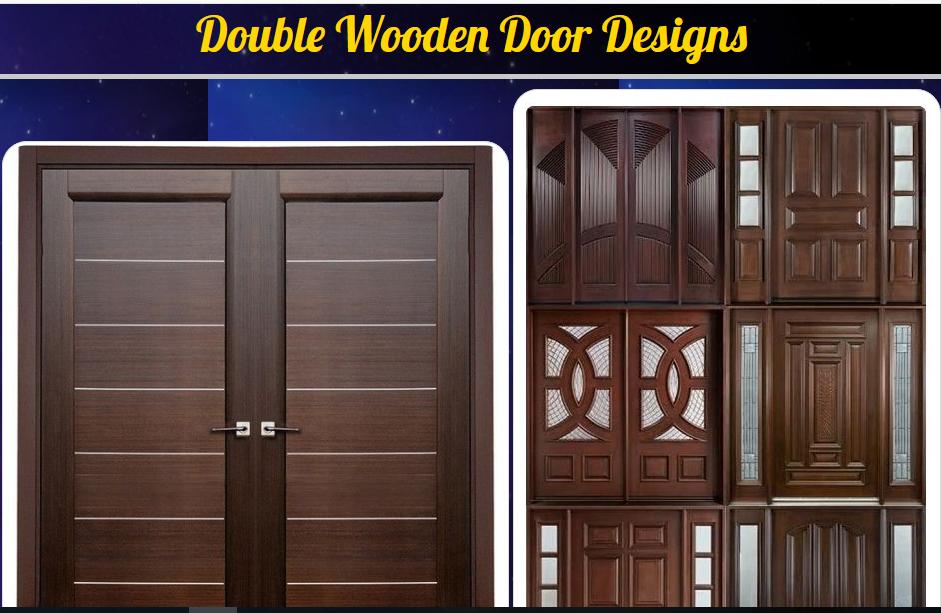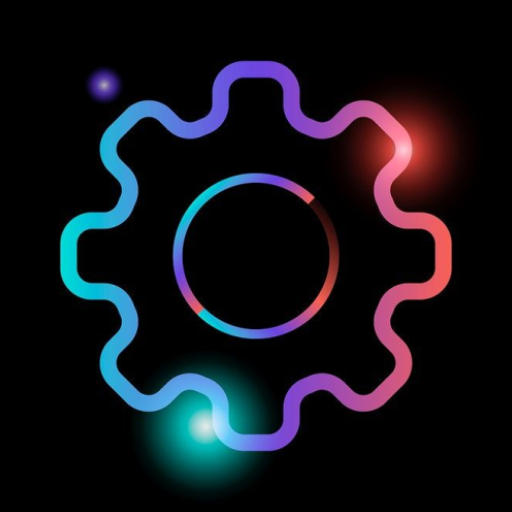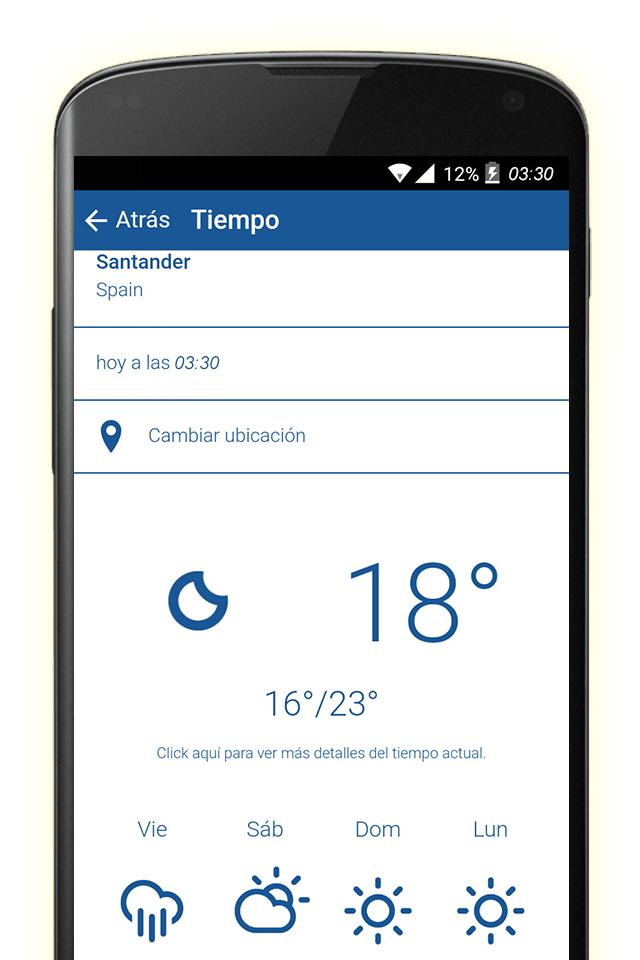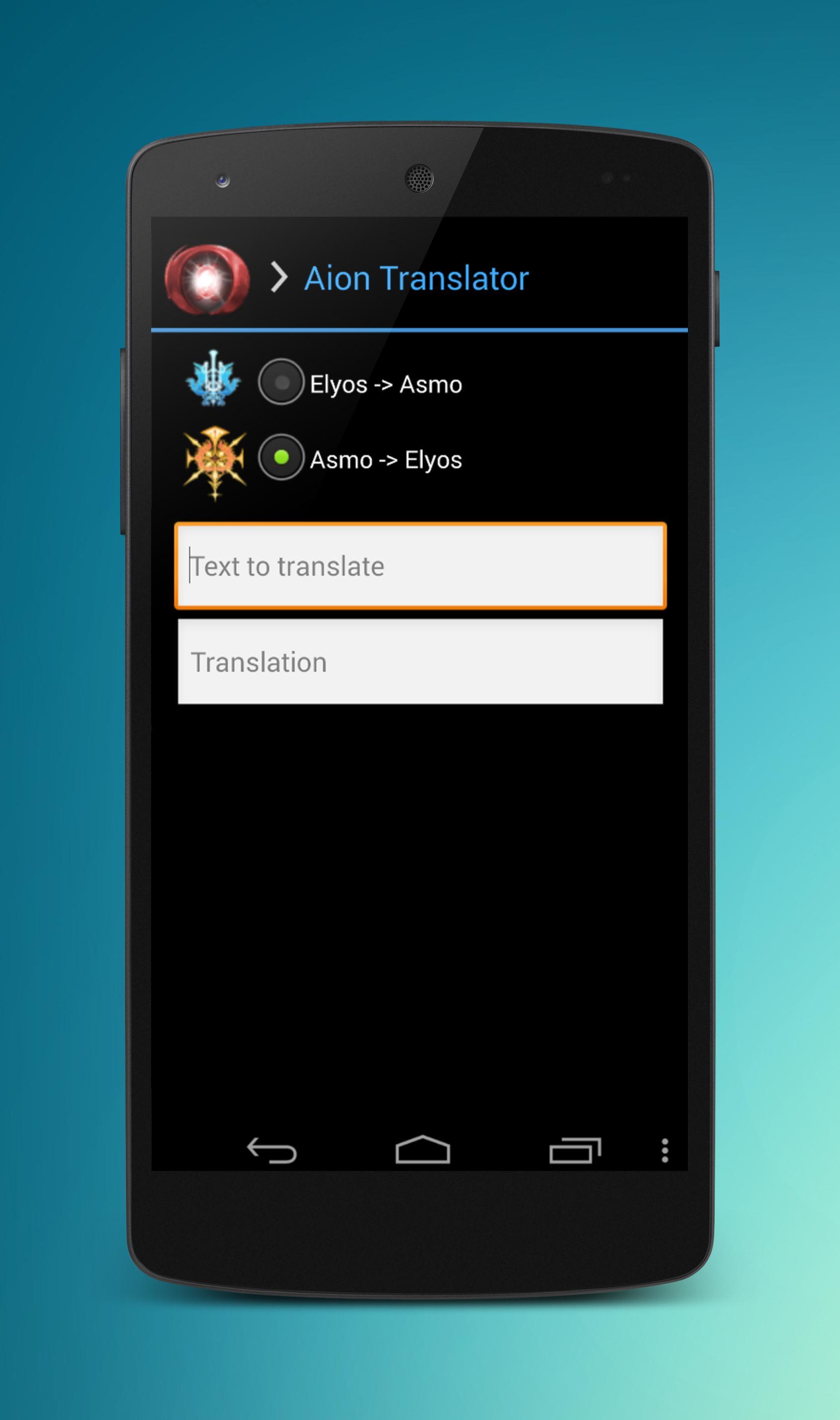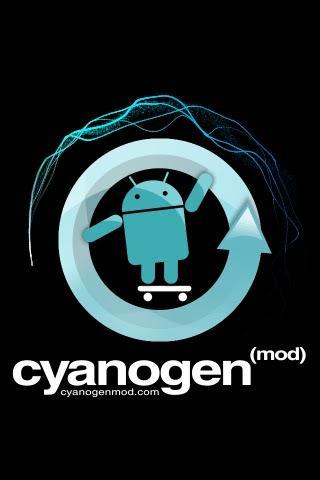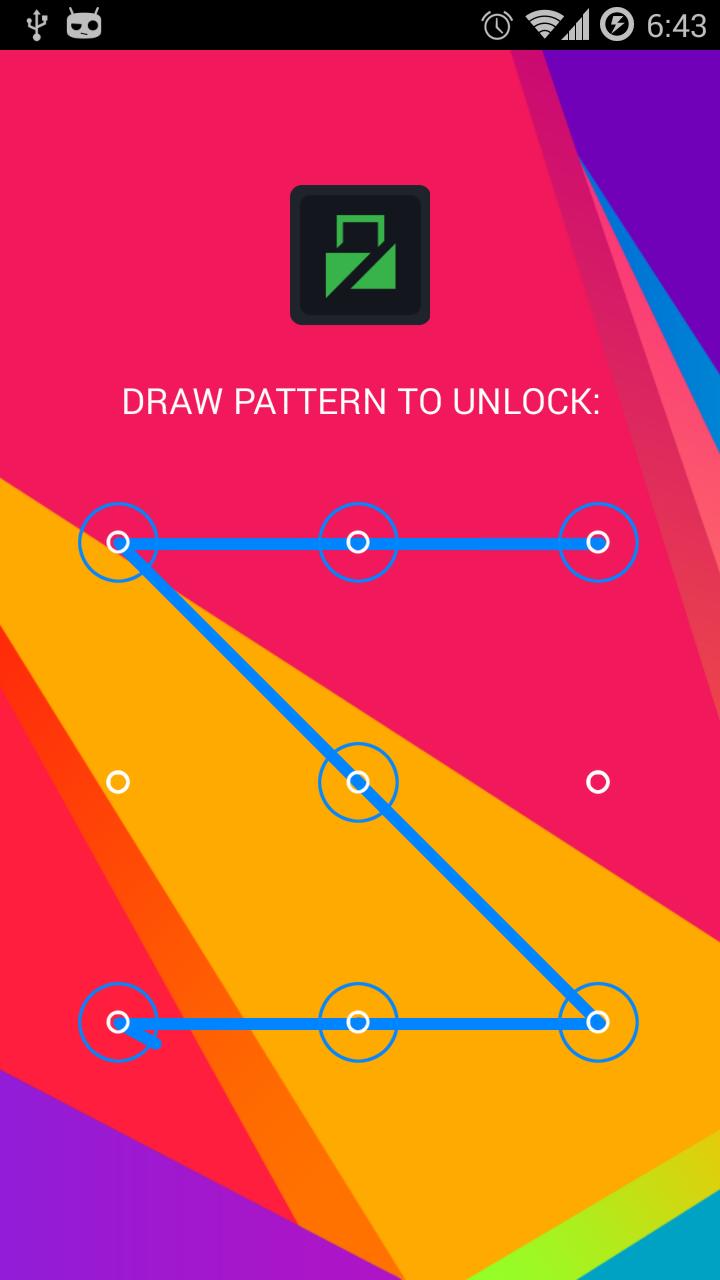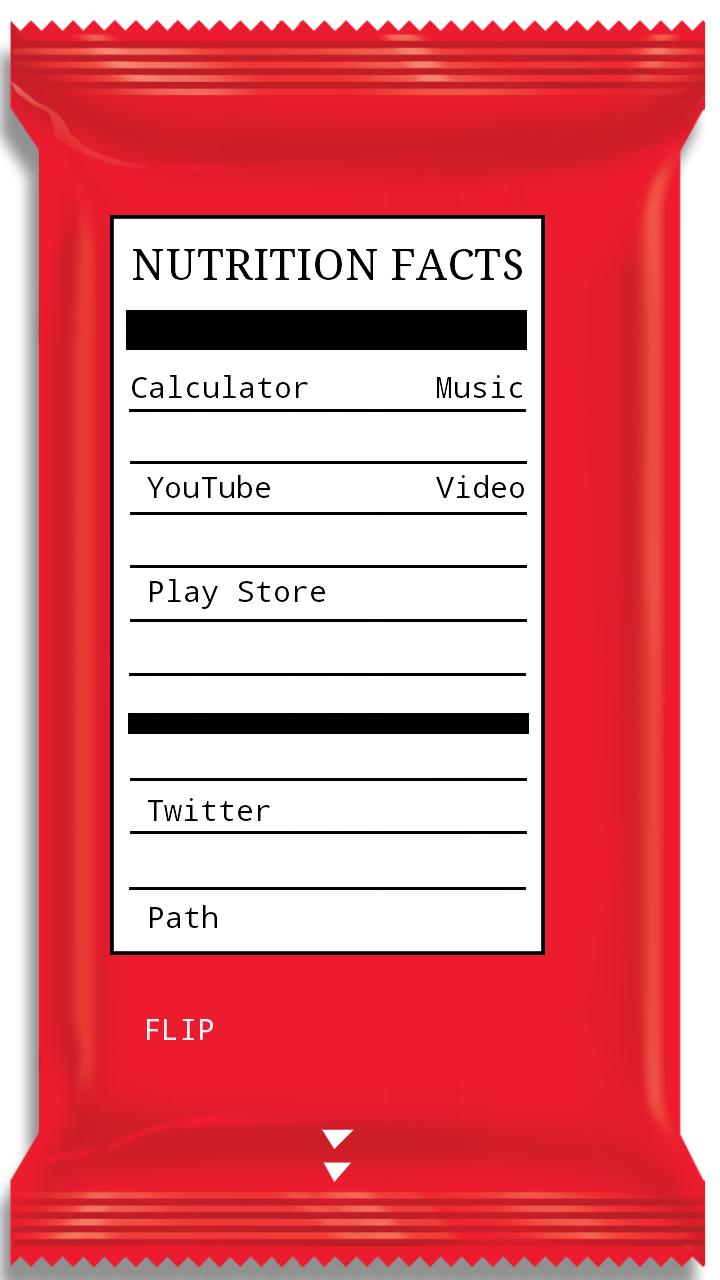

KitKat Theme for ssLauncher ORIGINAL
CHECK OUT ALSO THEMES FOR TOTAL LAUNCHER BY HAWAKIVI
http://tinyurl.com/total-launcher
http://tinyurl.com/hawakivi
(Portrait Mode Only).
ATTENTION : If you have PROBLEM / ISSUE with this theme, please EMAIL me at [email protected].
SEE INSTALLATION STEPS BELOW :
Tested on Samsung Galaxy Note 2
--------- INSTALLATION STEPS :
1. Install ssLauncher Original :
KitKat Theme is a theme for ssLauncher Original. The ssLauncher Original is a paid app by other developer (CHYK), not me. So before everything, you must have the ssLauncher Original installed first on your device. If you have not, search the Google Play Store for it and install.
2. Install KitKat Theme
Only after ssLauncher Original installed, you can install KitKat Theme. (Download from Google Play Store).
3. Launch ssLauncher Original :
Launch ssLauncher Original on your device and go to Menu by pressing your device menu button, choose "Theme", then "Apply Theme Package". Then choose KitKat Theme. You will be prompted to clear Fonts & Images, choose"Yes".
4. Make new pages :
After applying the theme, please provide 8 new pages first.
To make new pages, go to Menu by pressing your device menu button and scroll down then tap + button
Choose Cover Page and make 3 new pages, name them : Home 1, Home 2, Home 3.
Repeat the process to make another new page, but this time is Application Drawer page, name it : Applications.
Repeat the process to make 4 new pages, but this time are Application Group pages, name them : Productivity, Social, Fun, Photography.
After all pages are made, change their wallpapers appropriately.
You have total 8 pages now.
5. Apply a layout in a page :
– Long press the free area of the page.
– Select Load Template
– Select Cover Page
– Set layouts to match the pages :
Template 1 ----to---- Page Home 1
Template 2 ----to---- Page Home 2
Template 3 ----to---- Page Home 3
- If you're asked to fit layout to page width, choose "yes". It's because Android devices vary in so many screen sizes.
6. Tap the widgets to load them automatically. If this way does not work, try to install them manually from Google Play Store :
Weather widget : Eye in The Sky by Tim Clark
Calendat Widget : No Frills Calendar by Flatsix
(Please be advised that the widget on screenshots belong to their respective developers. Not me. You may have to download and install them separately from Google Play Store and refer all widgets settings respectively)
7. Lock the screen after all to avoid accidental layout setting :
Go to Menu by pressing your device menu button and tap the lock symbol on the left bottom.
DONE
If you still find this not clear, you may want to check the ssLauncher Original official site. They also provide the general tutorial there.
http://chyk-ss.blogspot.kr/
---------------------
(Thanks to ChYK - ssLauncher Developer)