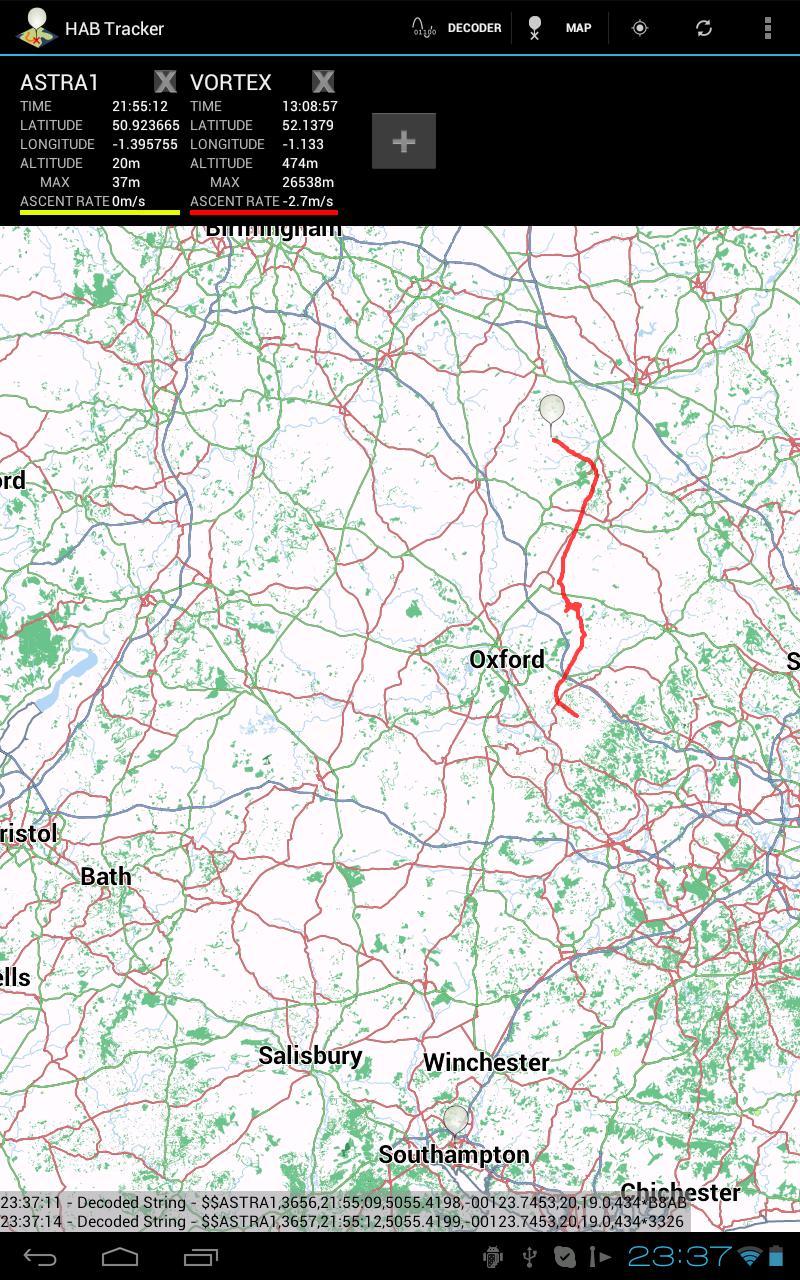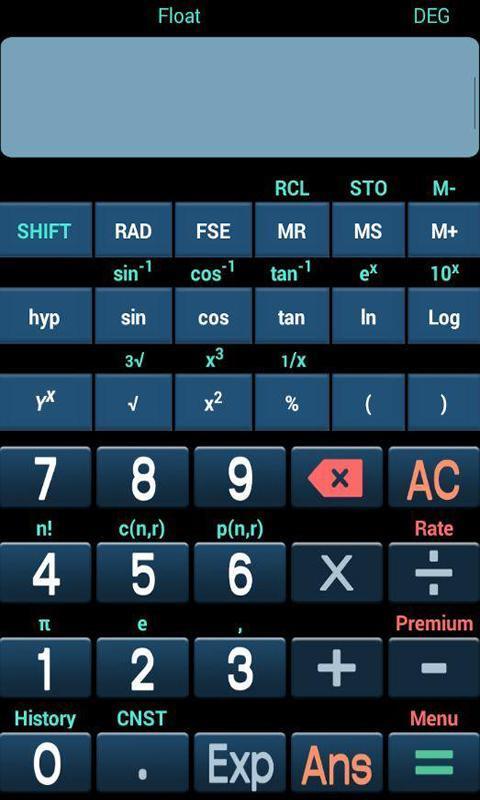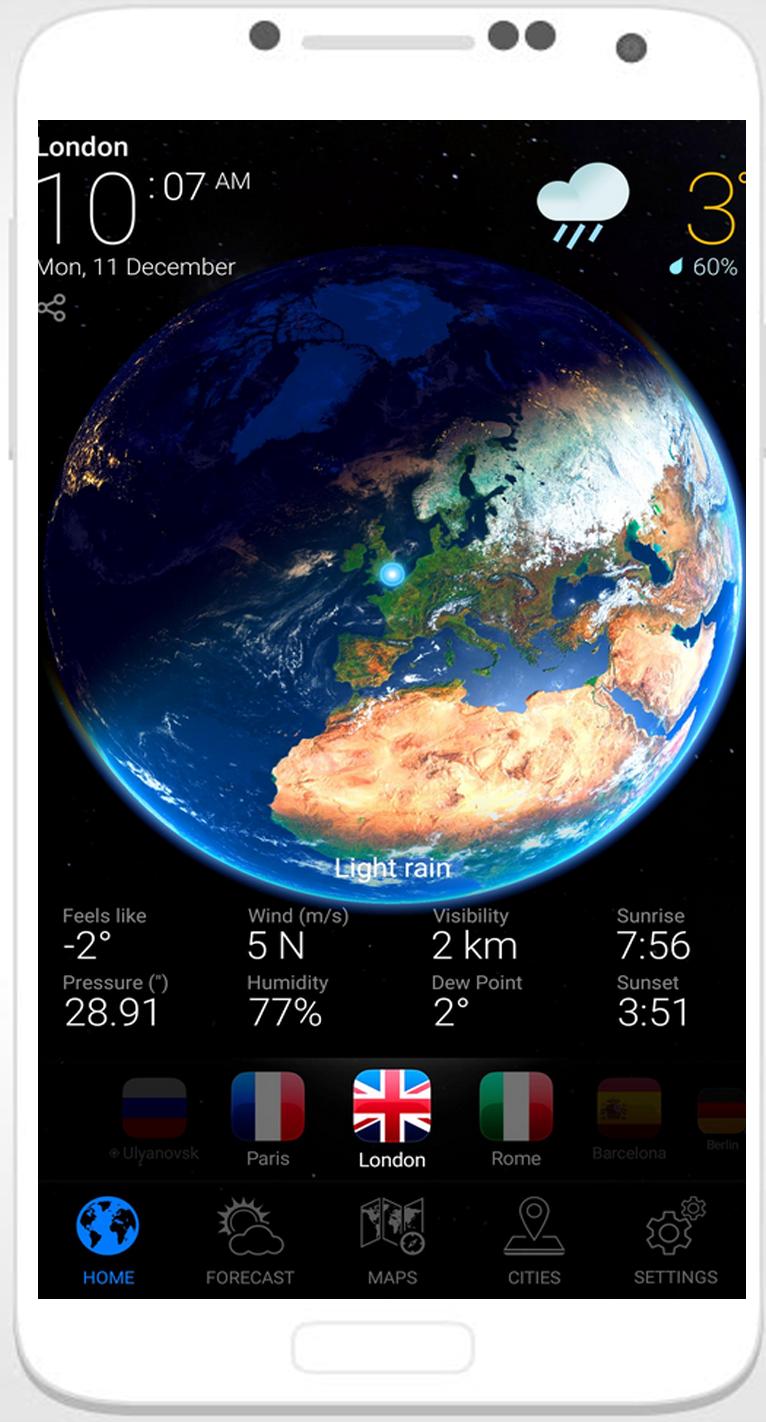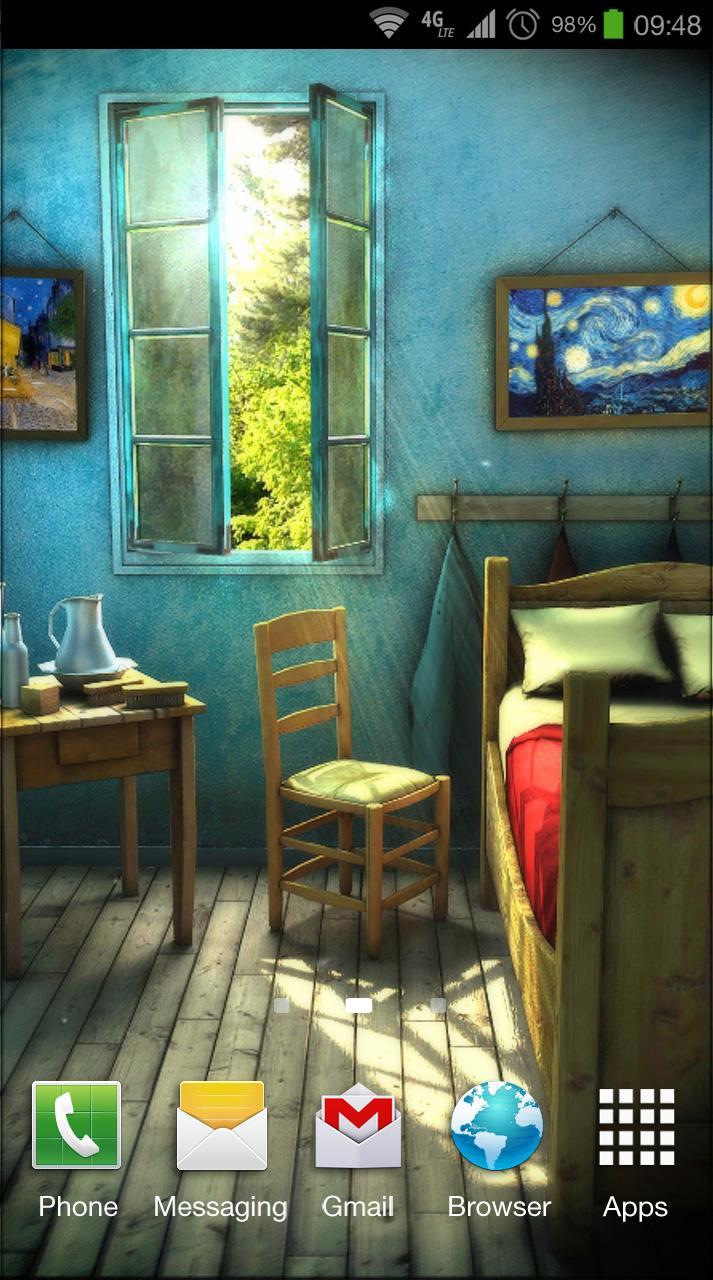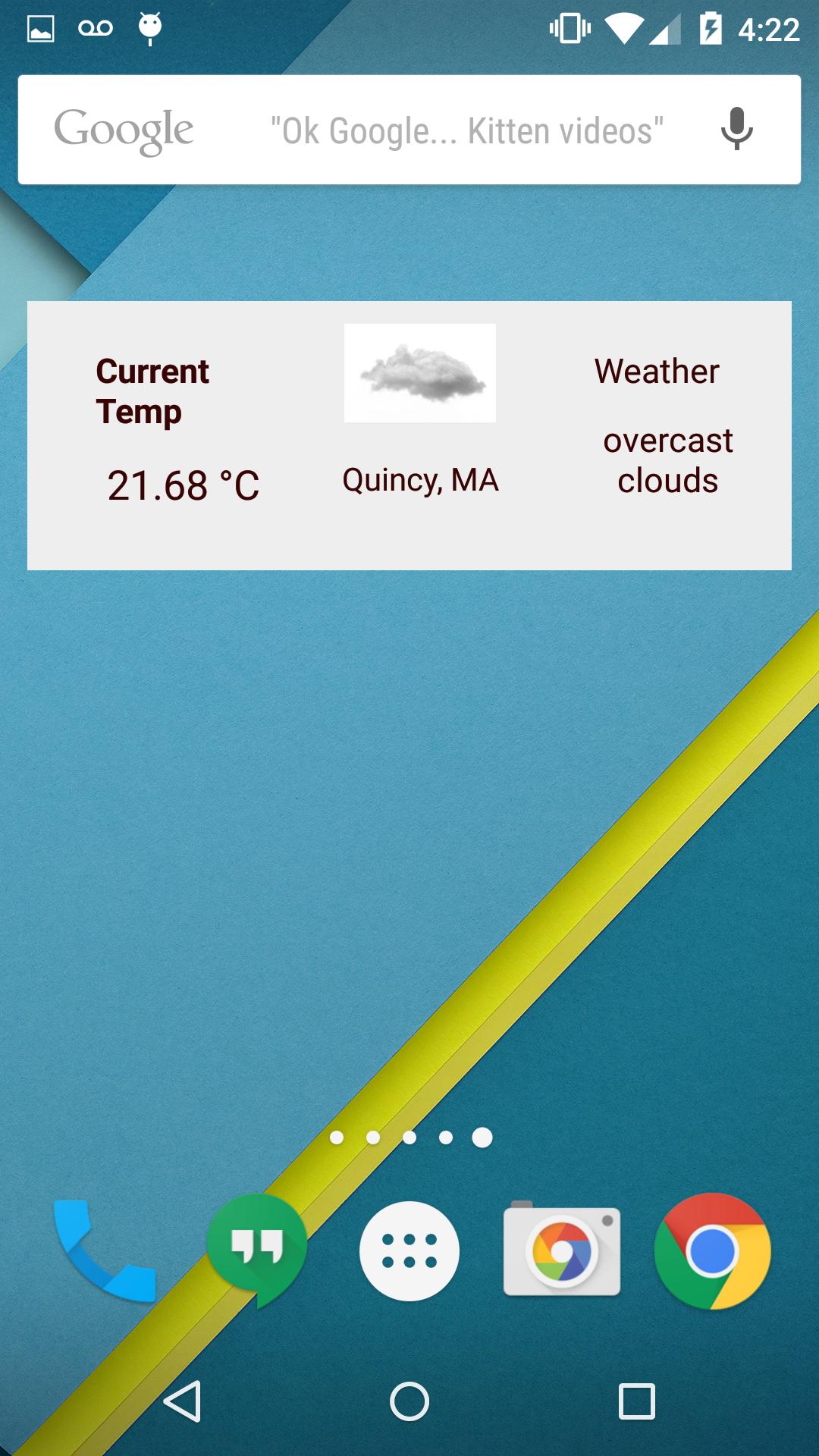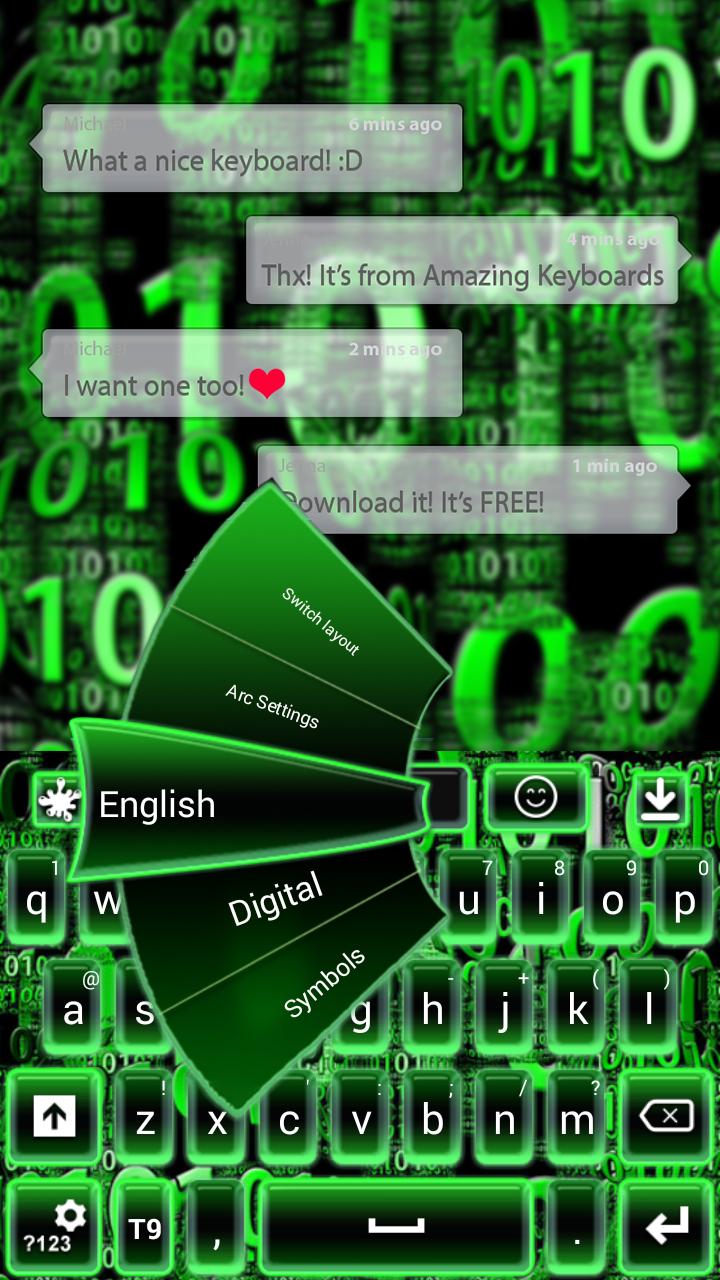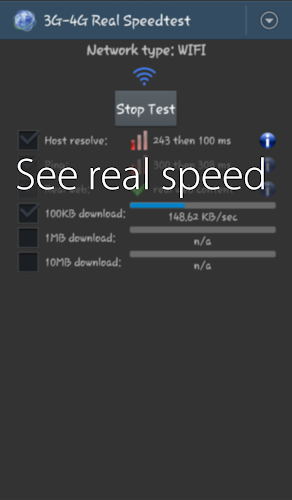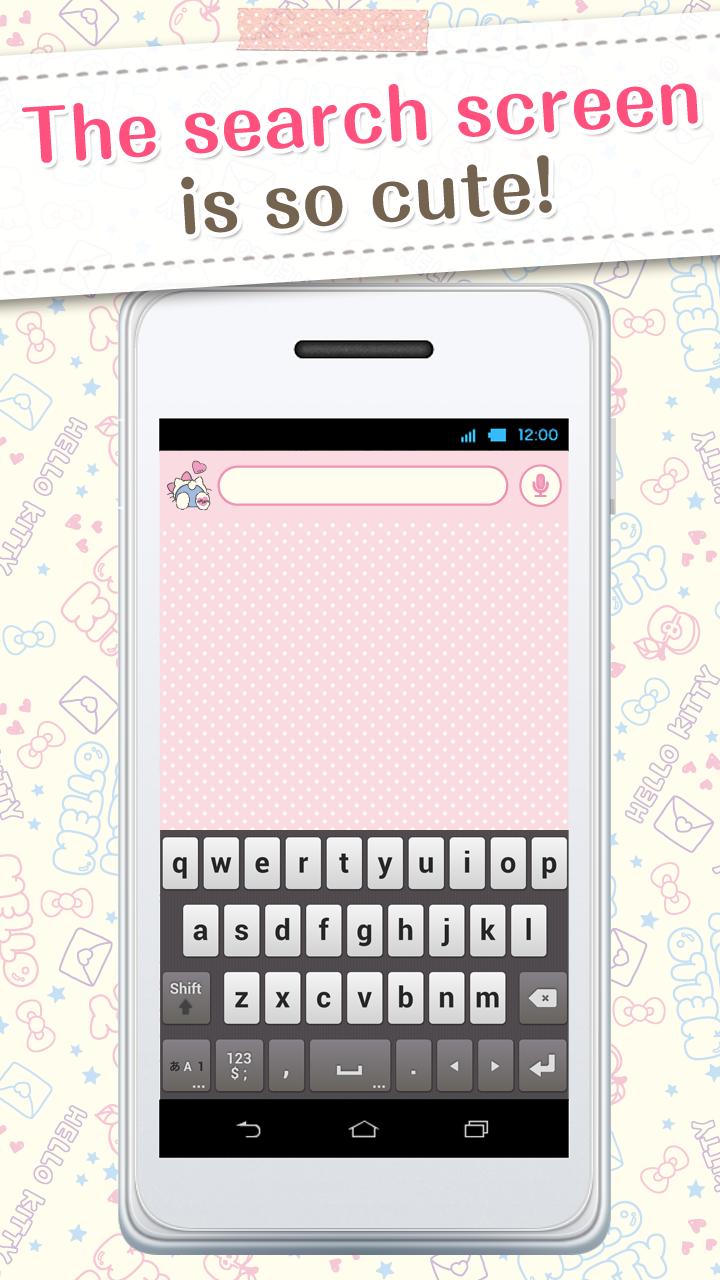
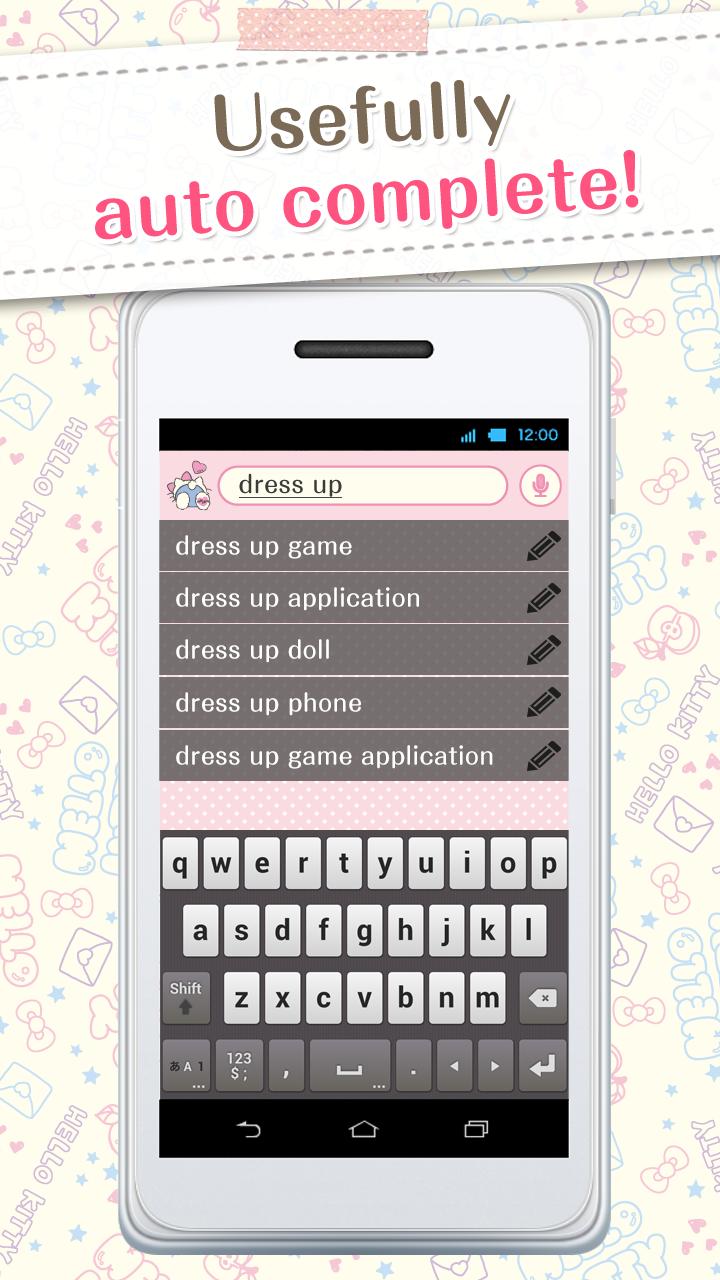
You can customize your home screen with the cute Search Widget
Free application
You can customize your home screen with the cute Search Widget
Once downloaded onto your home screen,
This search widget allows you to access the internet easily.
■Reasons to download
Easy to search once downloaded onto your home screen
Easy to delete and organize history
Supports voice input
■How to use
This application is used through downloading the search widget onto the home screen.
To use this application, please download the ""DRESSAPPS""application.
■Set up method for search widget
There are 2 methods to set up.
・Method 1
1. Press down on an open space on your home screen.
2. Select ""widget"" once the menu is shown.
3. Select the widget of your choice. (for the old version: click on icon )
4. Select the widget and click ok.
5. Clicking on the left area of the widget lets you change designs!
・Method 2
1. Open your home screen and click on your application icon.
Although depending on the device, the application button is formed of many ■ and ●
2. Tap on the widget button on the upper side of the screen and select the downloaded widget.
3. When the home screen pops up, drag the widget to the place of your choice.
4. Return to the design choosing screen, select the widget and tap ok.
5. Clicking on the left area of the widget lets you change designs!
■How to customize
(This search widget can be customized to your preference)
1. Click on the character on the left side of the search widget. The setup screen will pop up.
2. Choose a design of your choice from the ""more dressup""
■Comptible model
Android OS 2.3.3and later
■For inquiries
(C)1976,2014 SANRIO CO., LTD.(E)