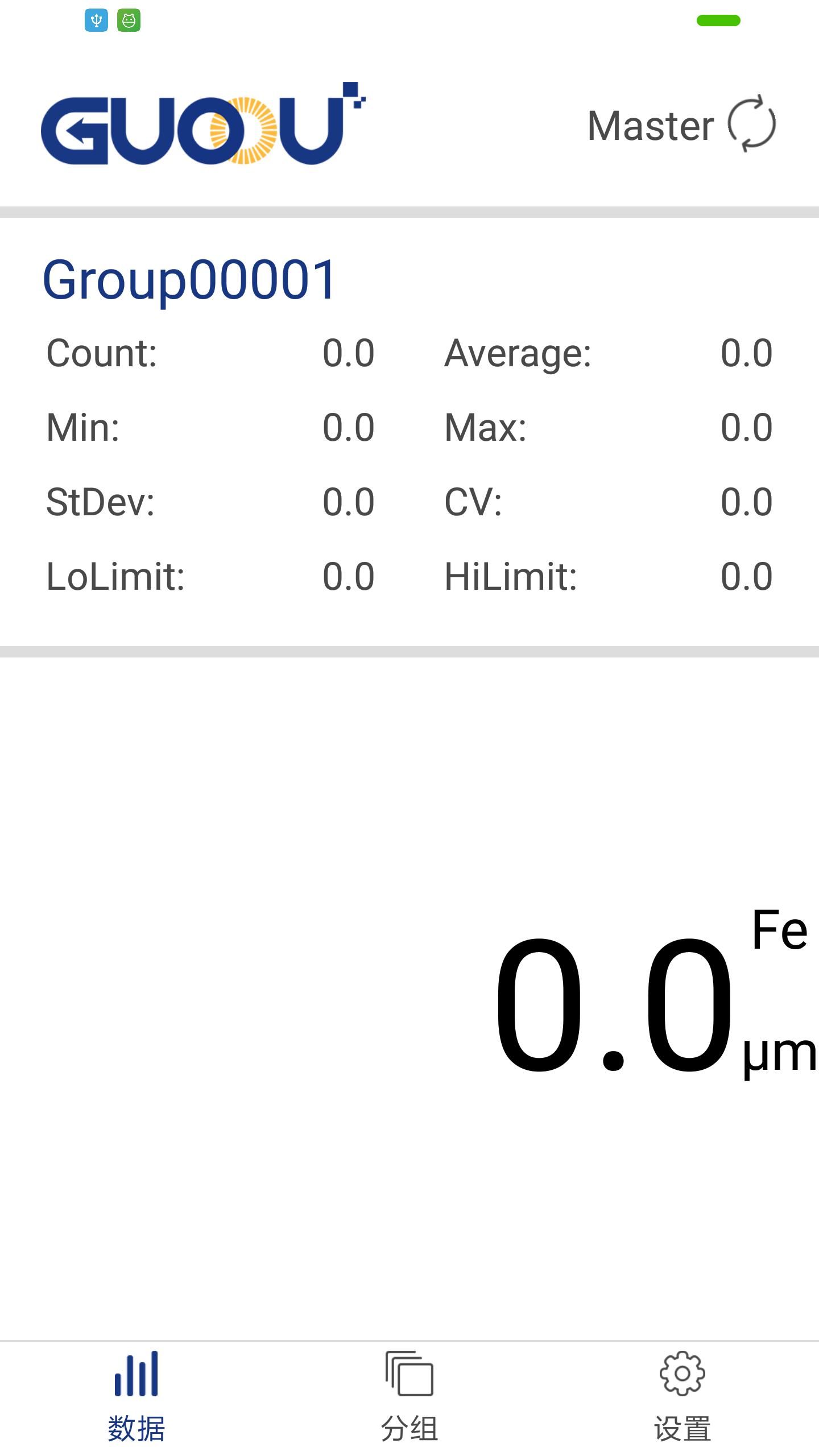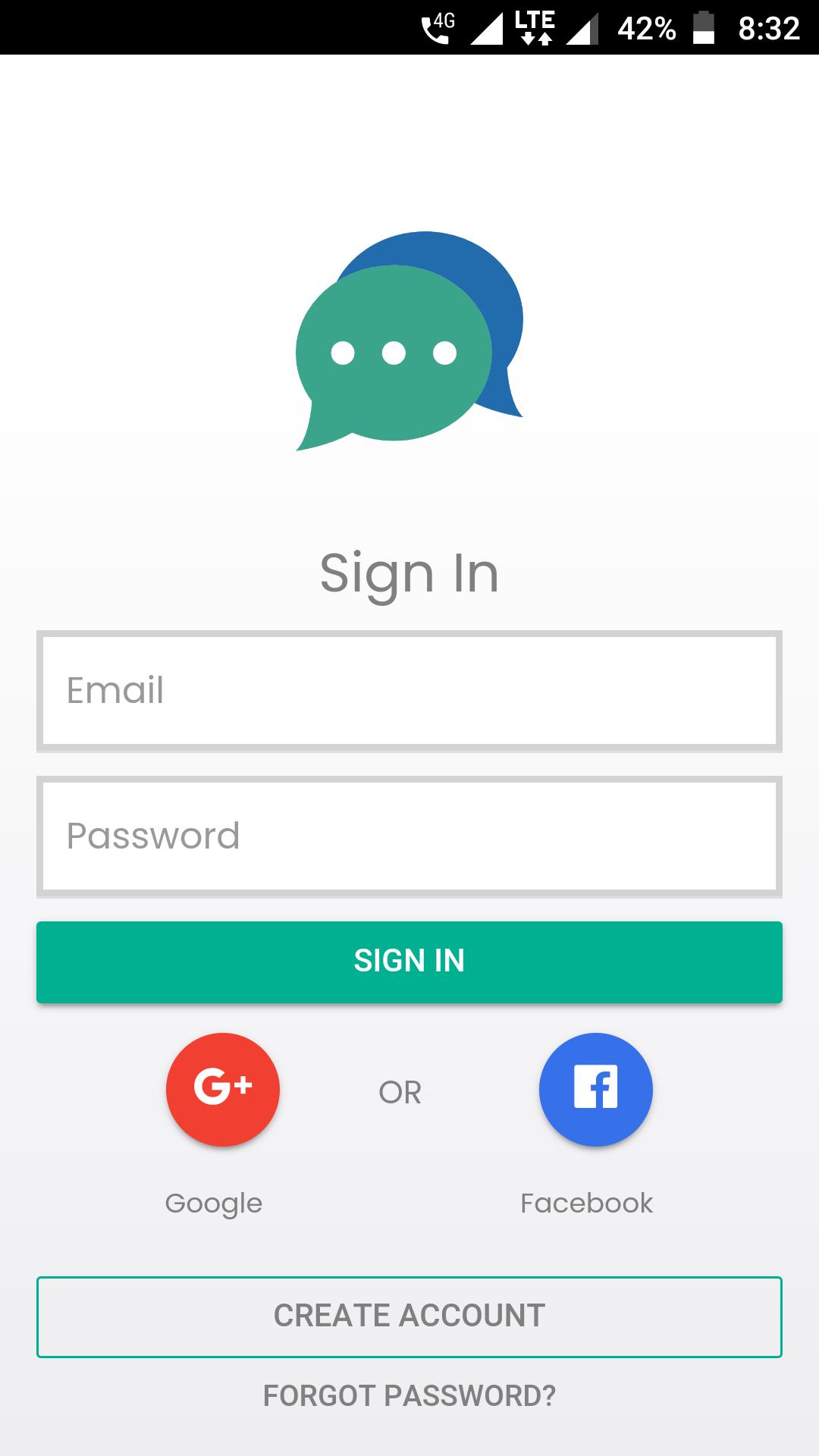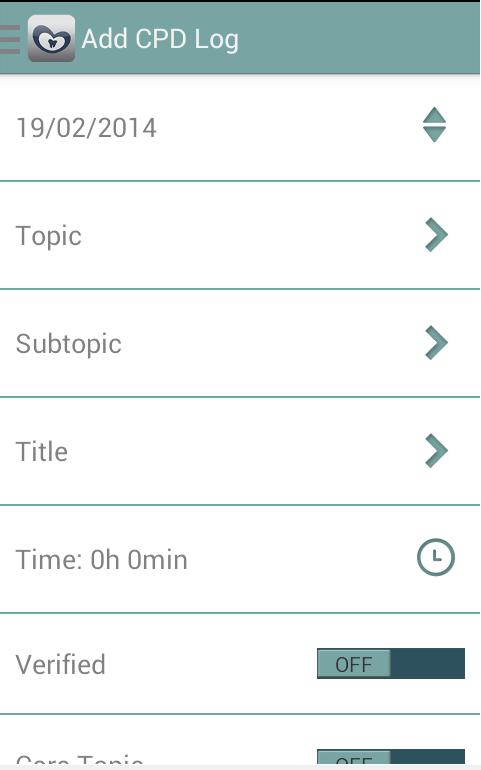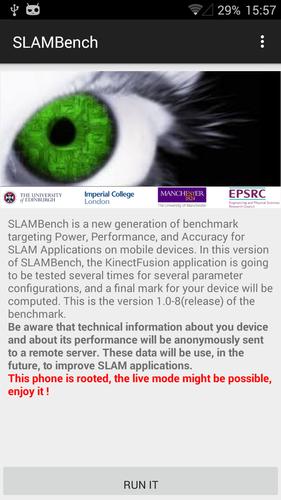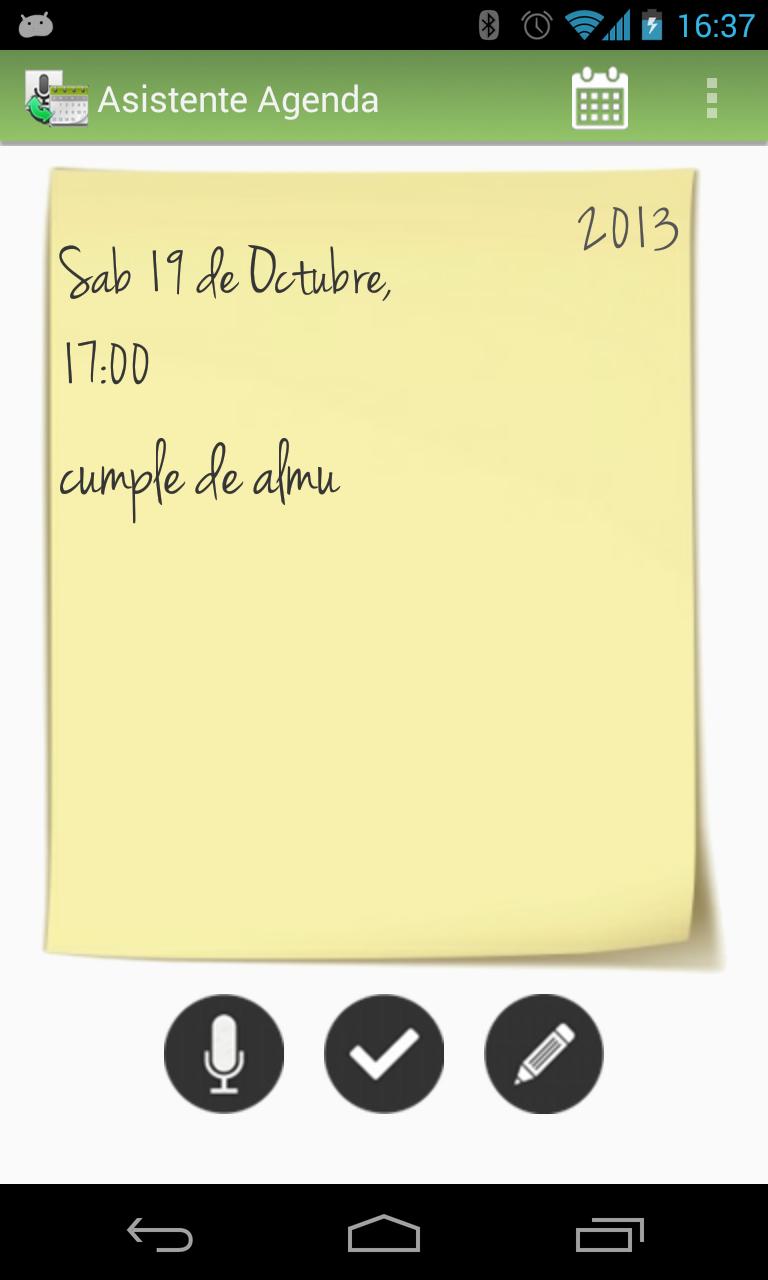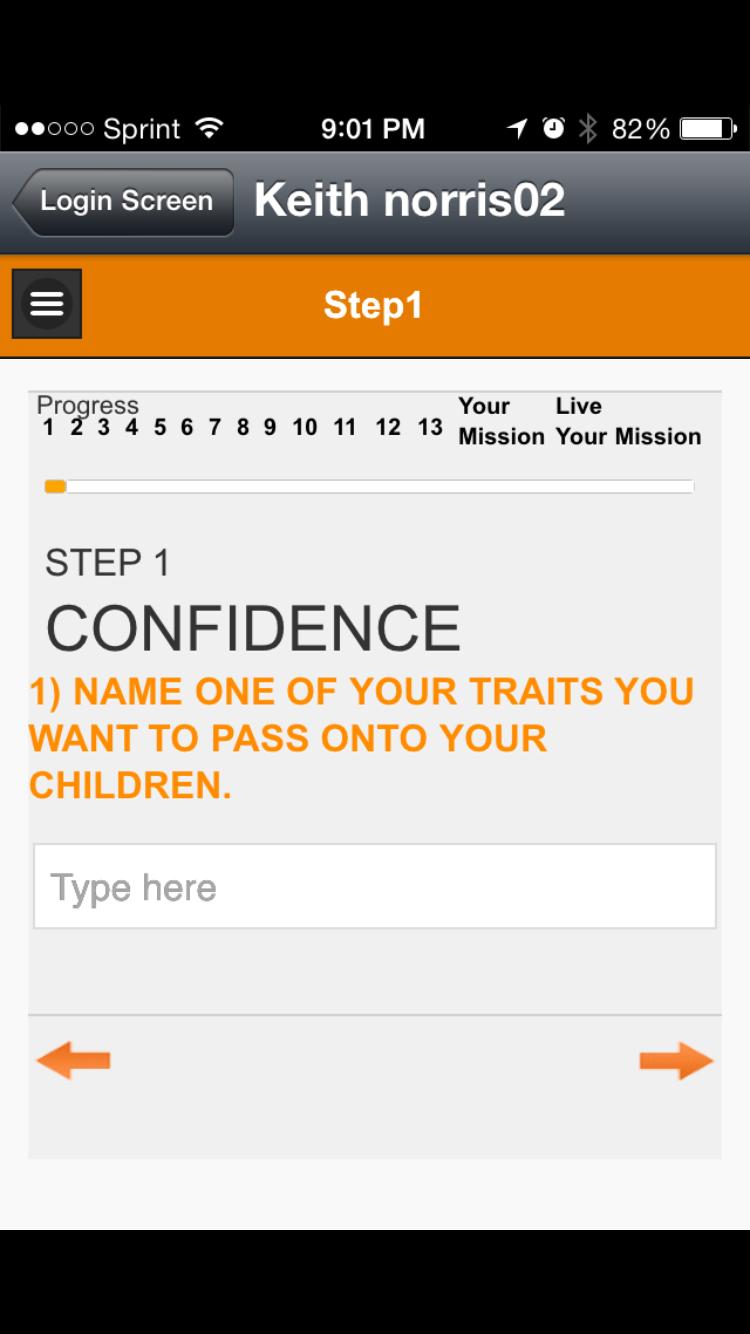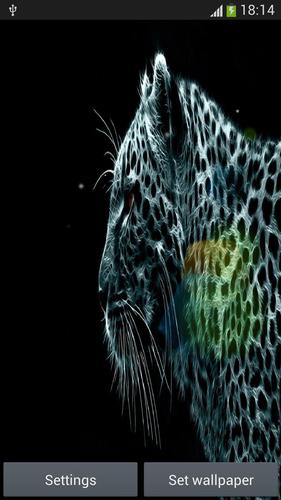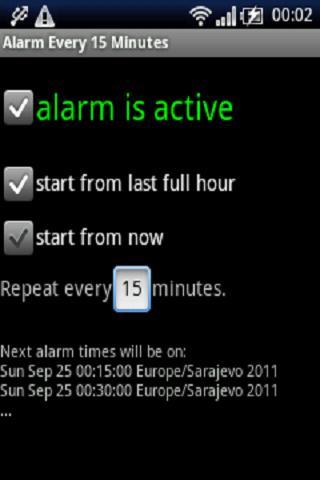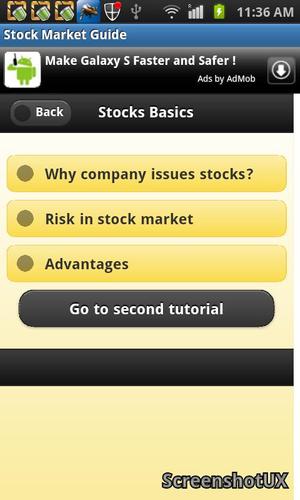Enjoy millions of the latest Android apps, games, music, movies, TV, books, magazines & more. Anytime, anywhere, across your devices.
Make a note of anything, anytime, with Jotter.
Quickly make a note of anything using a beautiful UI. To truly experience exactly what Jotter has to offer, consider purchasing the full version, where you'll be able to set reminders, times, dates, passwords and much more.
Jotter has designed to be clean, attractive and purposeful, with crisp fonts, gentle and flat colours that do not dominate the notes but give it a unique twist. Using a "card layout" for each note, Jotter makes your notes easy to find by allowing you add sub notes up to infinite level, meaning you can organise notes in categories to your personal preference.
Features:
• Beautiful UI.
• 2 themes: white and dark.
• 6 colours: red, blue, green, orange, purple and monochrome.
• Infinite level of subnotes.
Full Version Features Include:
• Ability to set reminders to alert you when a note needs to be done.
• Password protect notes so that only you can see them.
• Set both repeating or one of time schedules to be reminded by.
Jotter has been designed to have the best UI for a note keeping app on the play store. With 12 potential colour combinations you can make the app your own. Along with a quick and easy way to enter notes in a beautiful dialog Jotter enhances the note keeping experience to a new level.
To find out how to use the app simply go into the settings and click the help button and you will be taken to a page where you can learn exactly how to use the app.
I hope you like this app as much as I enjoyed making it. Please consider leaving a review, and if you have any issues drop us an email, thanks!
Complete UI redesign, now is up to par with "Jotter - Beautiful NoteKeeping".
Functionality Improvements are also incorporated as part of the redesign.