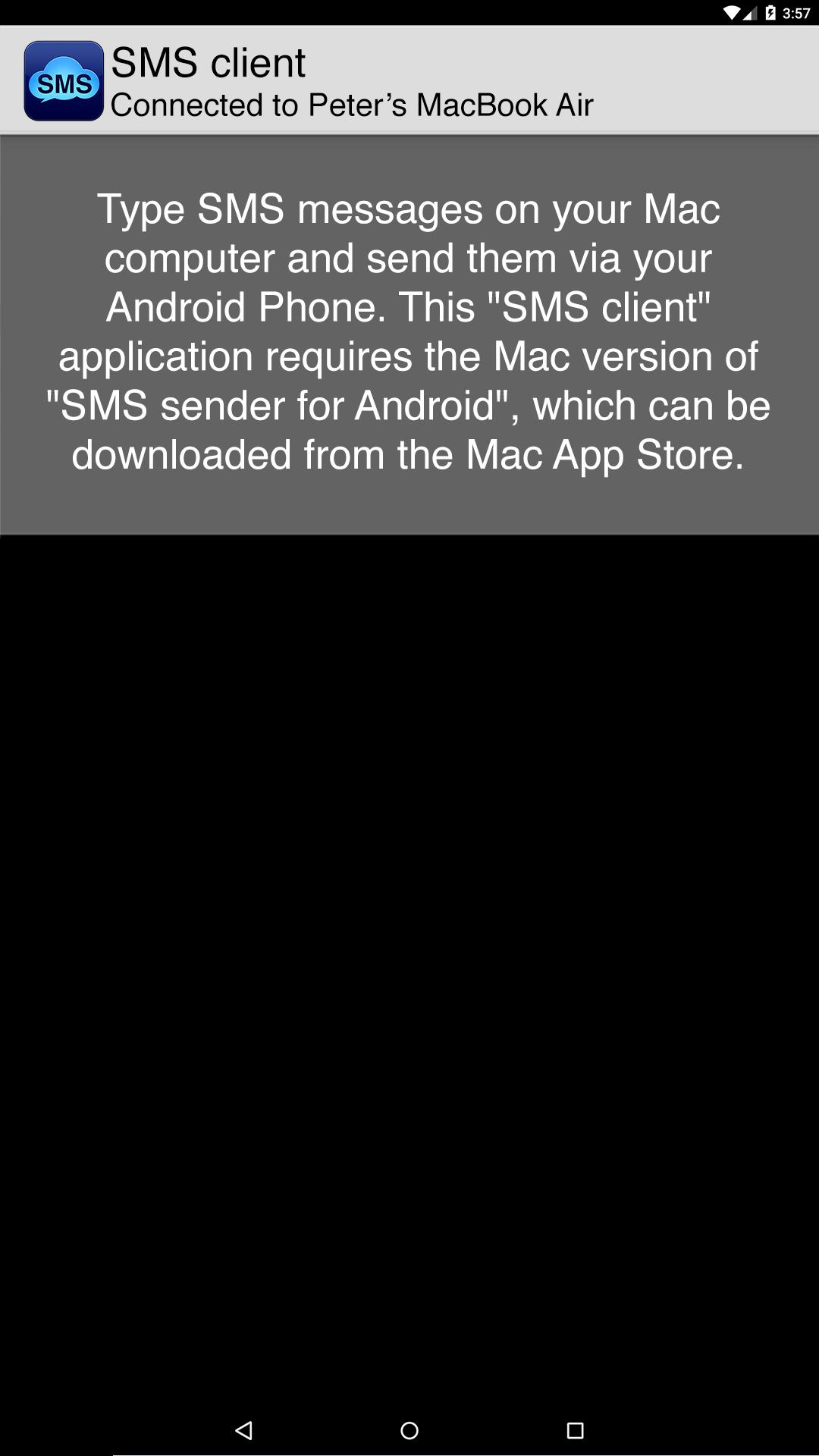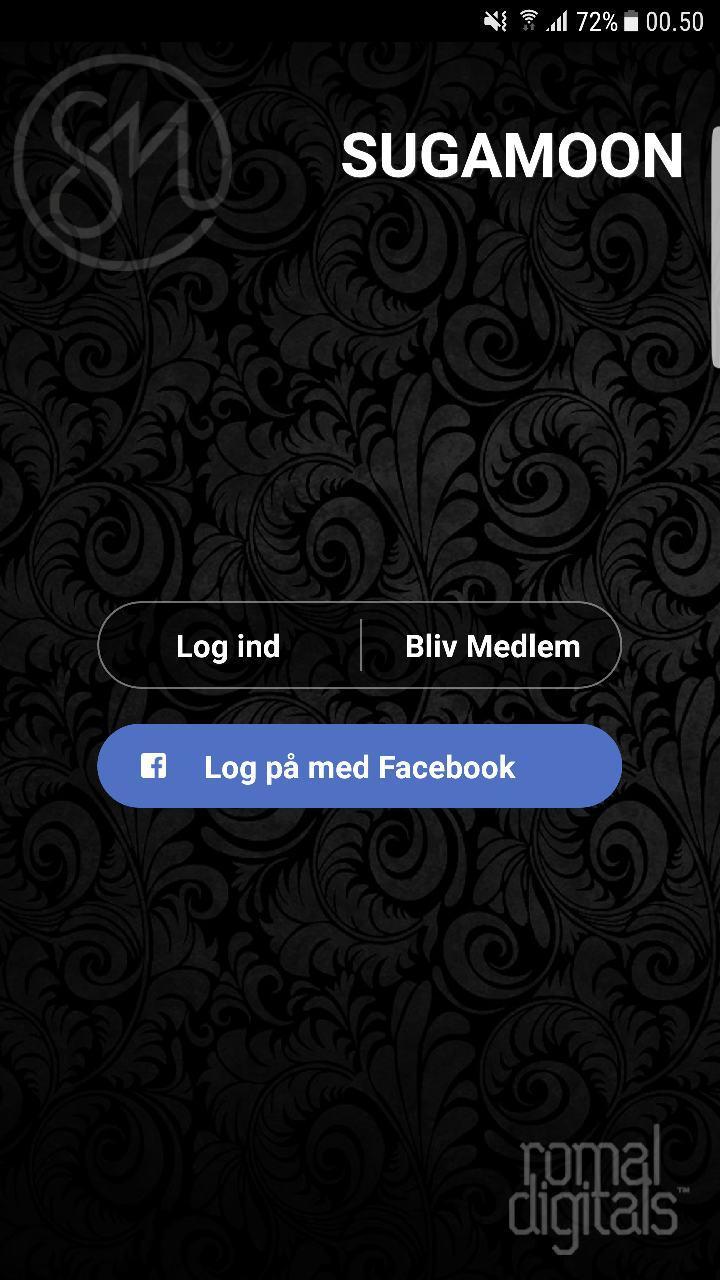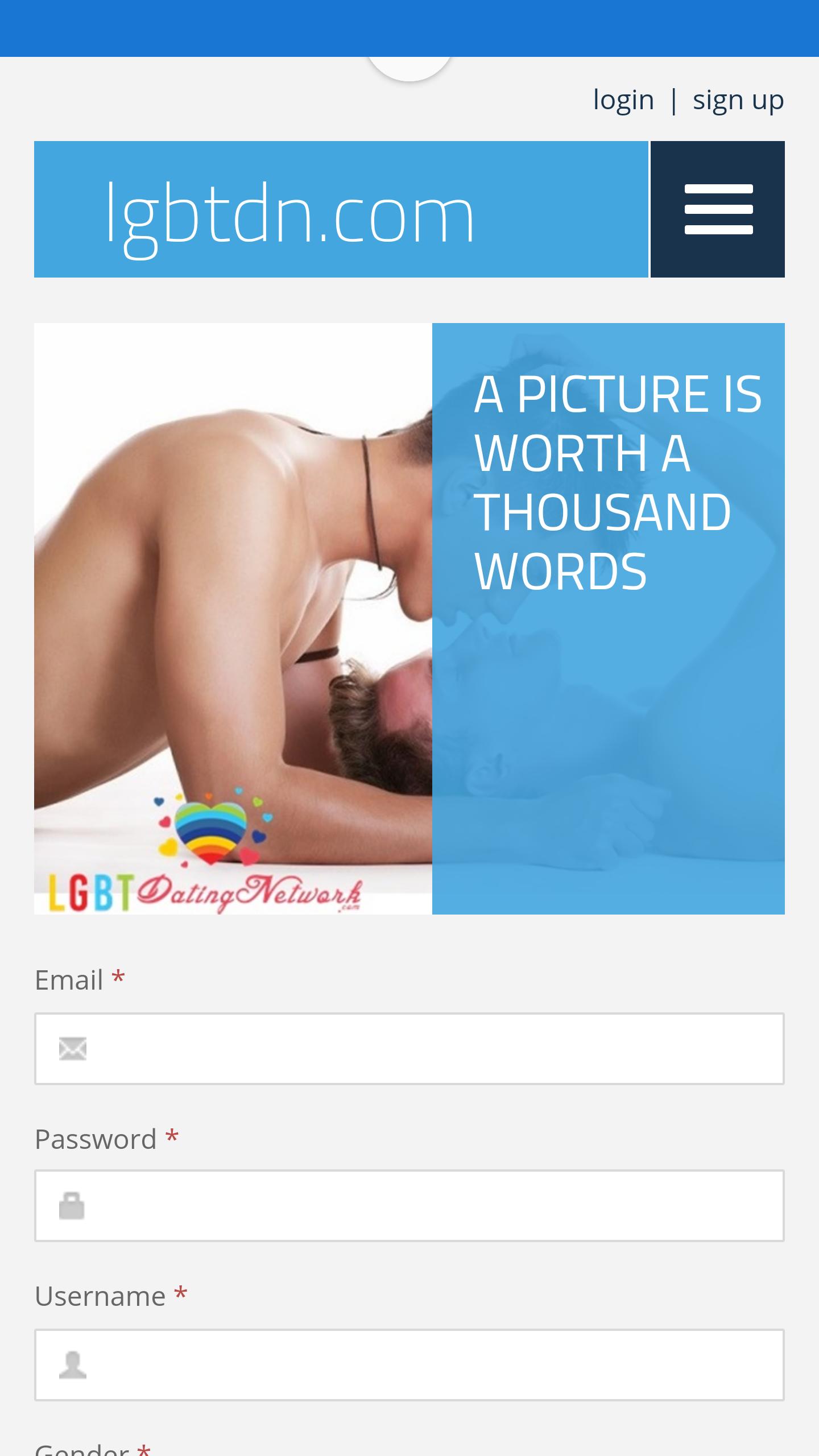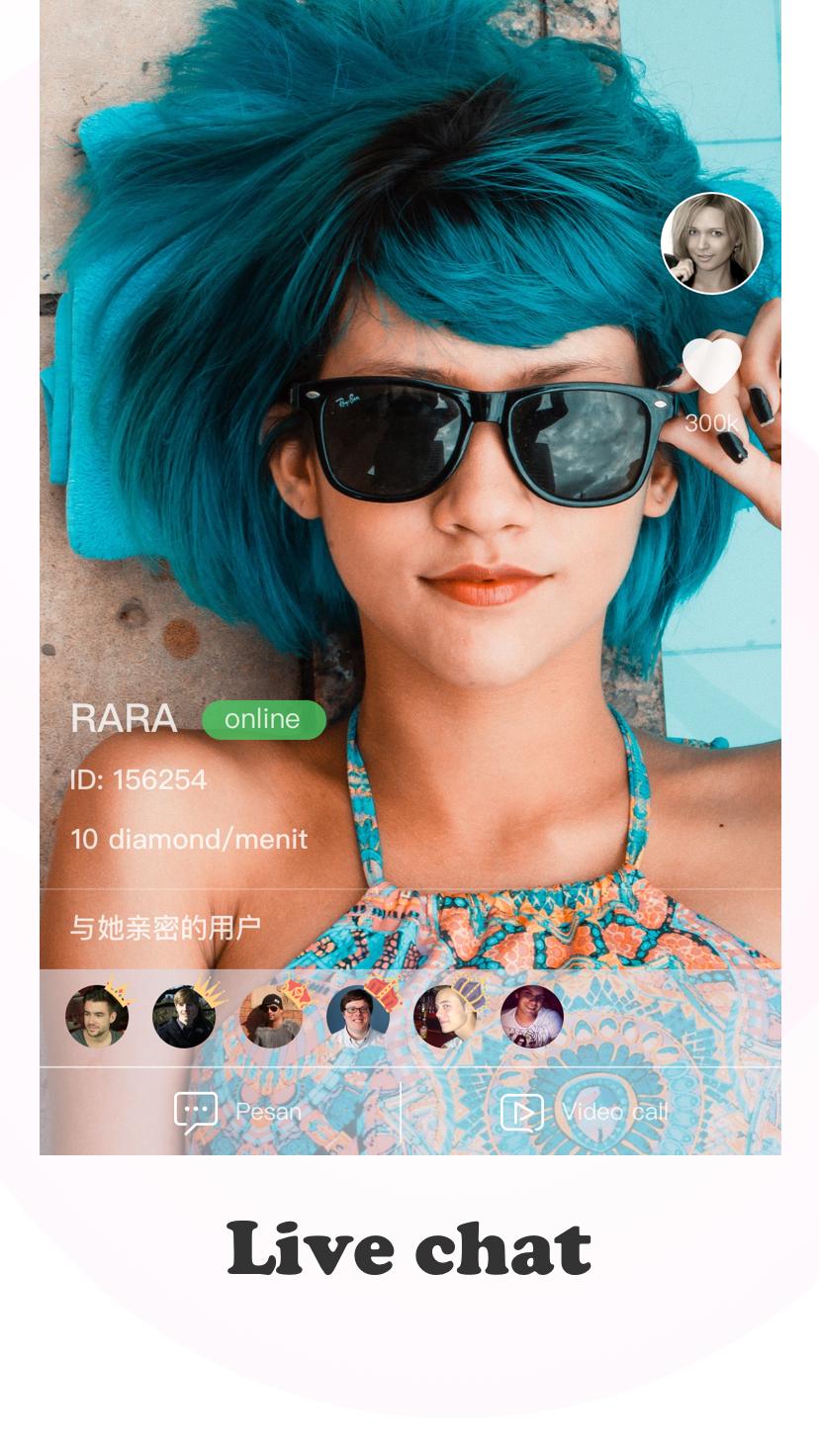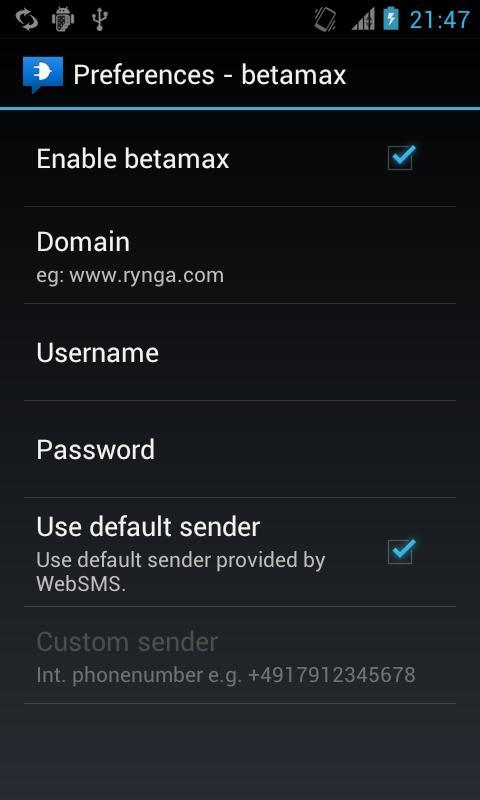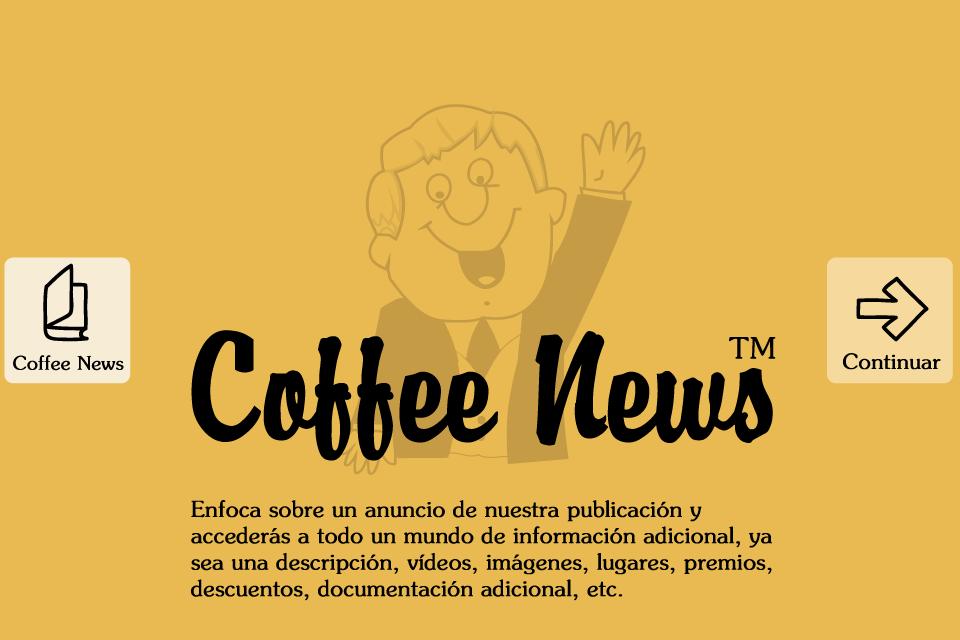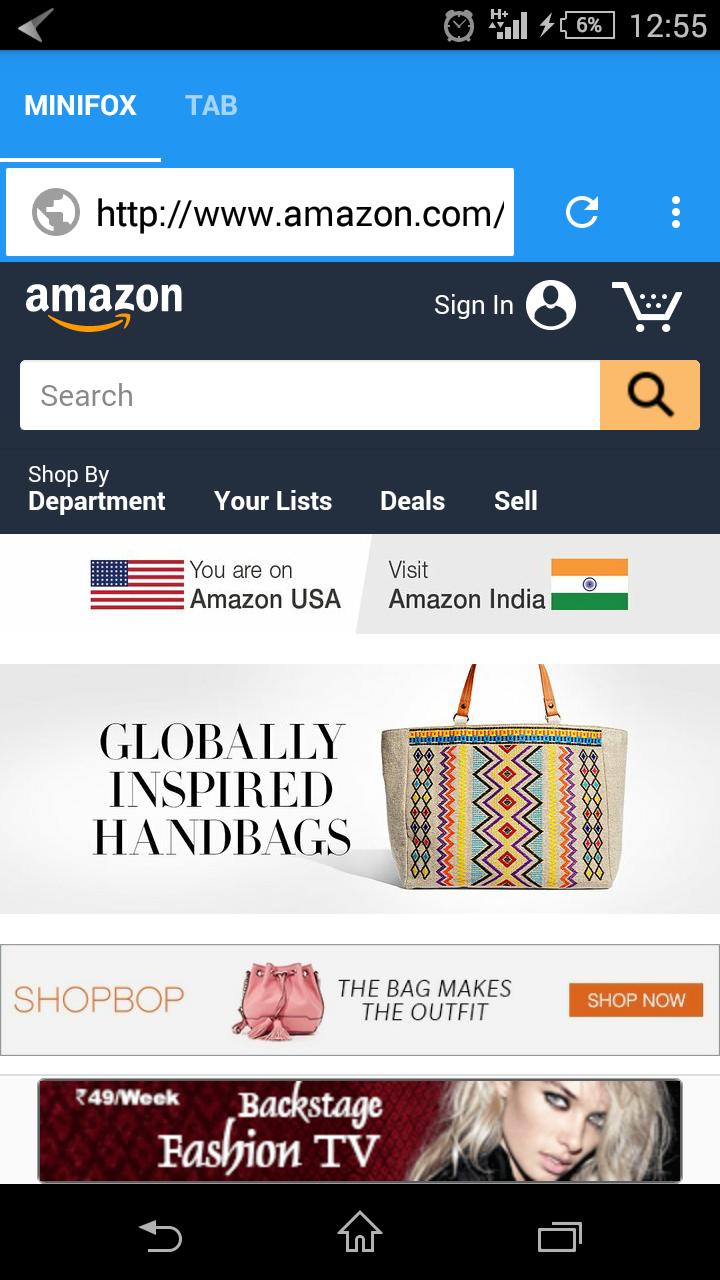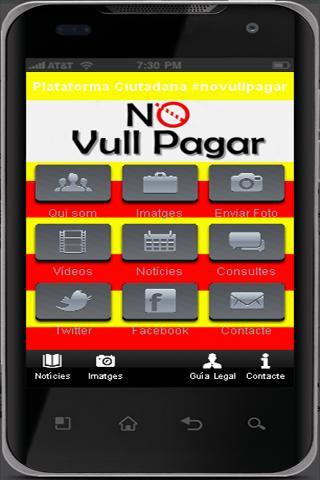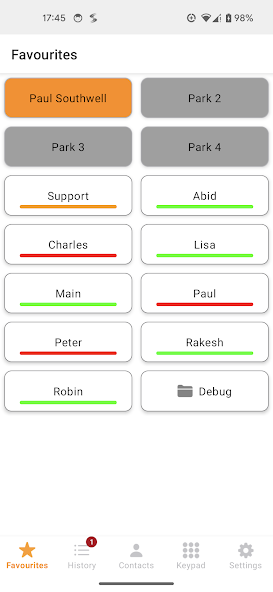

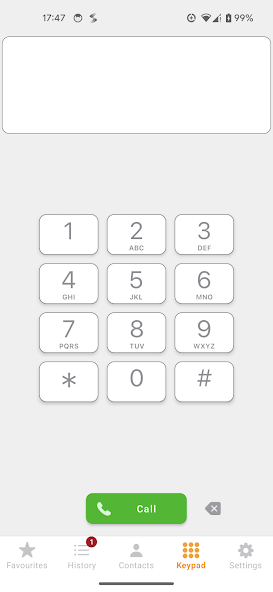
iPCS turns your favourite Android device into a highly featured IP system phone.
The Splicecom iPCS for Android IP softphone application is designed to operate as an extension of the Splicecom SelectVoice IP-UC business telephone system. The connectivity from an Android device to the SelectVoice system utilises WiFi, Internet or 3G/4G. The iPCS application enables an Android device to replicate the functionality of a Splicecom IP System Phone.
Please Note: The Splicecom iPCS for Android IP softphone application will only operate when registered to a SpliceCom SelectVoice IP-UC business telephone system and without this registration will not function at all. Registration with a Splicecom SelectVoice system requires the appropriate licences to be installed on the system. Please consult with the System Administrator within your organisation to understand if your existing business telephone system is from Splicecom and whether it can support this application.
Compatible with Android versions from 8 up.
Known Issue: A problem exists when running iPCS on Huawei phones, where, when active on an internal iPCS call, a GSM call for the native Android phone app is presented and answered, the iPCS call is put on hold. With the GSM call still active, switching back to iPCS to take the iPCS call off hold, there is an attempt to return to the iPCS call but the following message is displayed, 'A call is in progress, iPCS is unable to use the microphone' and the iPCS call disconnects.
The current work around is to use the Huawei dialler to hold the GSM call and then swap back to iPCS.
Please note that this issue is a function of the Huawei device that cannot be controlled via the iPCS application. This operation has also been tested on Android devices from other manufacturers and works as expected.