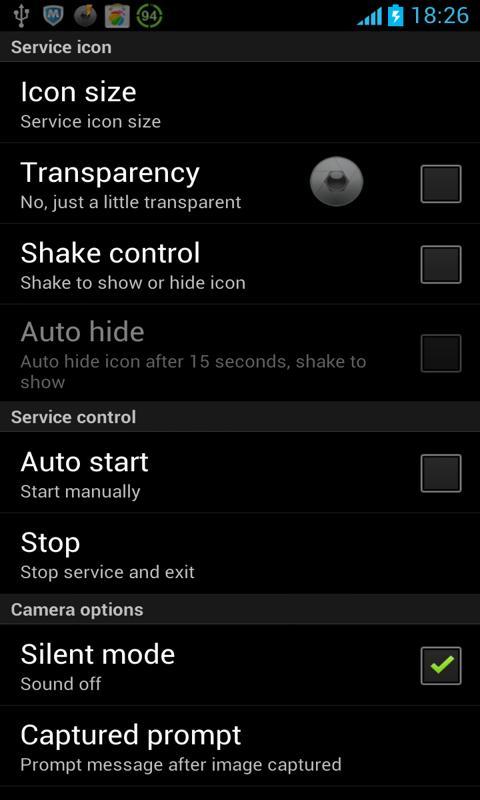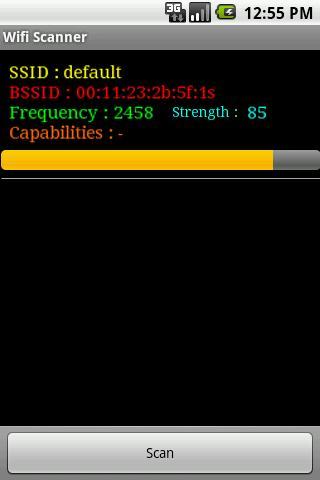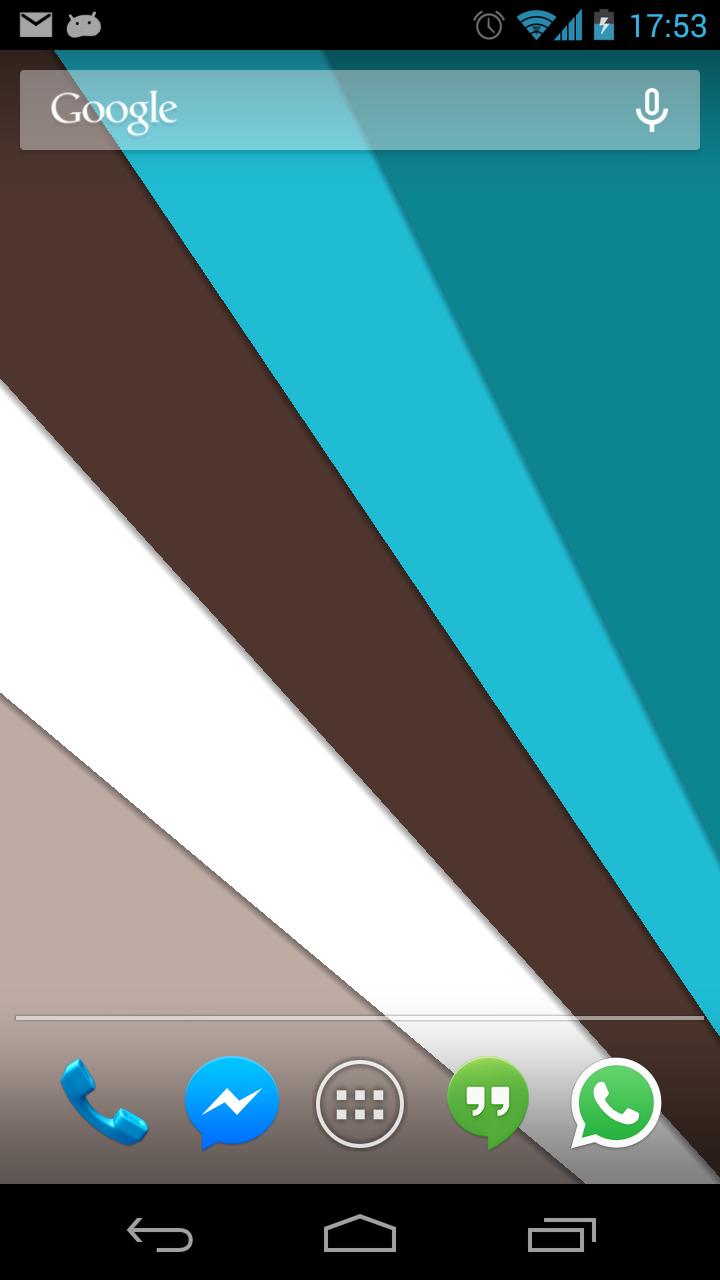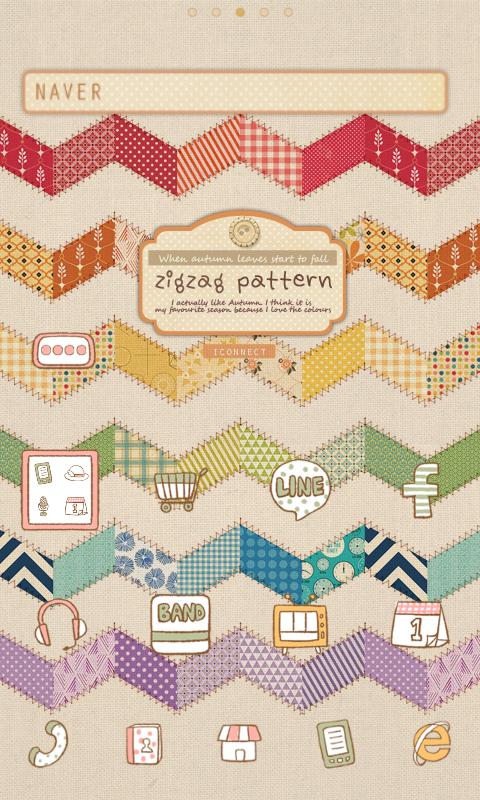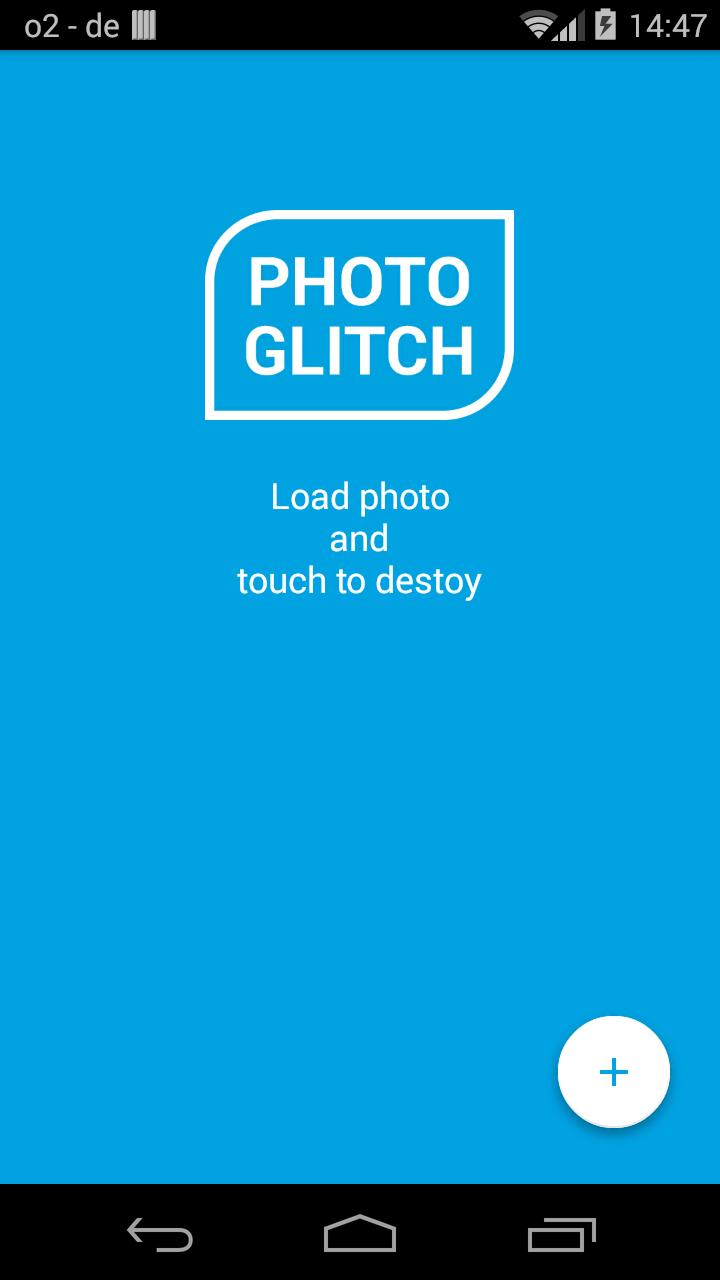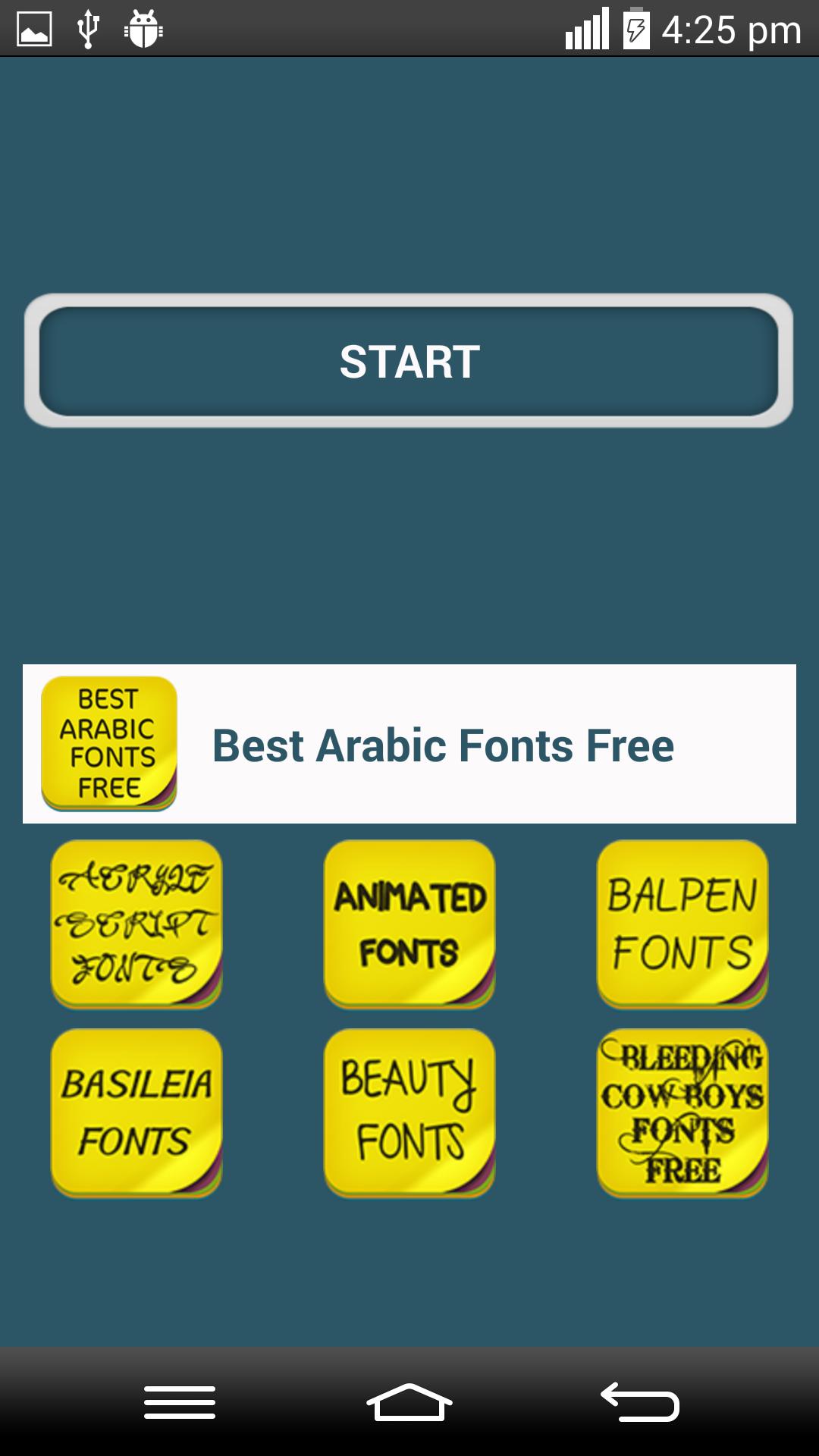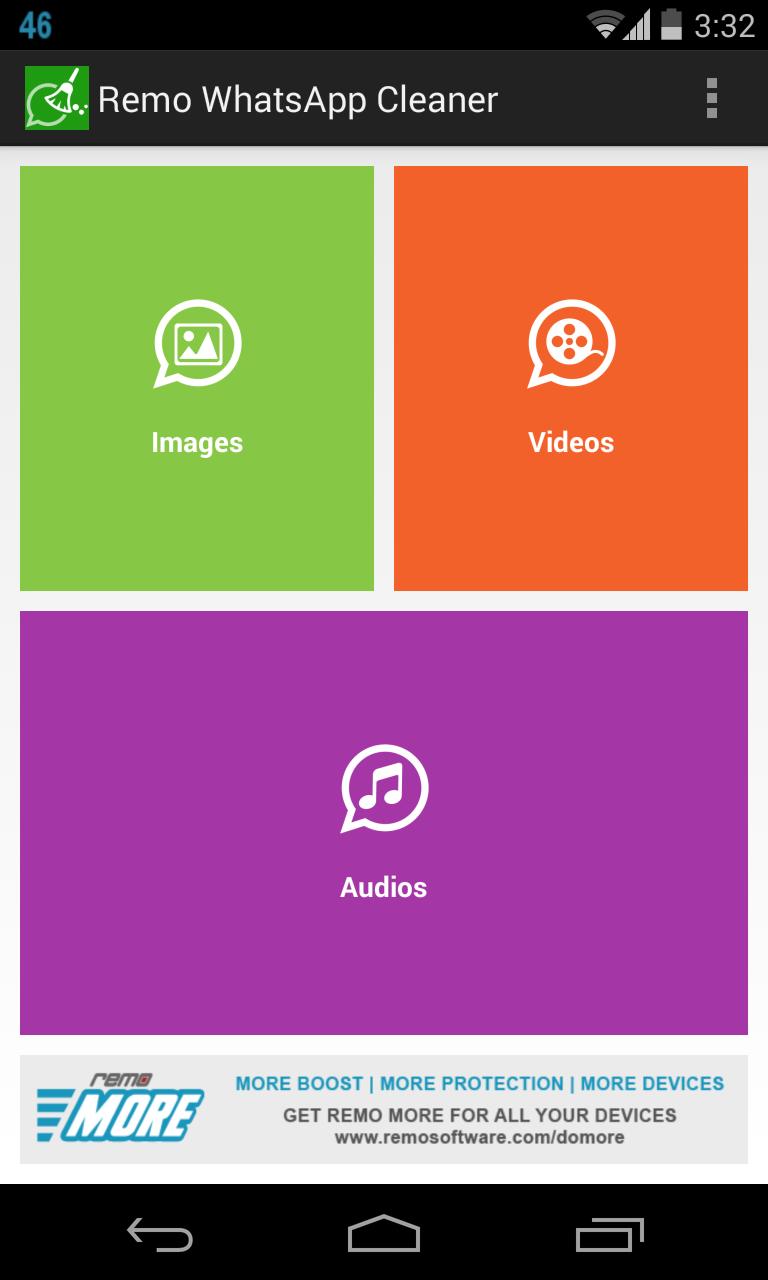A FREE utility app to determine your download, upload and latency with ease!
Speedtest is a FREE utility app to determine your download, upload and latency (response) with one-tap ease.
Use Speedtest to monitor your cellular (3G/4G/LTE) or WiFi connection rate and response for your device. With a real-time graphical display, results are updated continuously during the testing procedure. A quick trace route is performed to determine the number of gateways to the test server. This simple, easy-to-use app provides consistent, accurate Internet Speed Testing from any location. A simple test app to determine your true mobile speed.
Features:
– Simple, one button tap performs (or cancels) the Internet Speed Tests.
– Testing features download rate, upload rate and latency (response) time.
- Includes the number of hops/gateways between the mobile client and the server (Trace Route).
– Simple, easy-to-read tracking and reporting.
- History of the previous tests is available for comparison.
- Works on either Cellular data from any carrier or when connected via WiFi.
- Conveniently share results with others via email.
- Testing servers located around the world for accurate results.
– Unlimited on-the-go testing - mobile speed testing.
– It’s FREE!
Important note: Speedtest uses ICMP to run ping and trace route. There are some devices and builds of Android where this has been intentionally blocked. Unfortunately, there is nothing we as developers can do to avoid this happening. If your device is affected, Speedtest will not run ping or trace route. It will simply skip and leave the fields blank for results. Hopefully, in the future, there will be a work around.
If you experience any unexpected behavior (crashes, hangs, etc), please feel free to email us from the app. We are always looking to improve your experience.