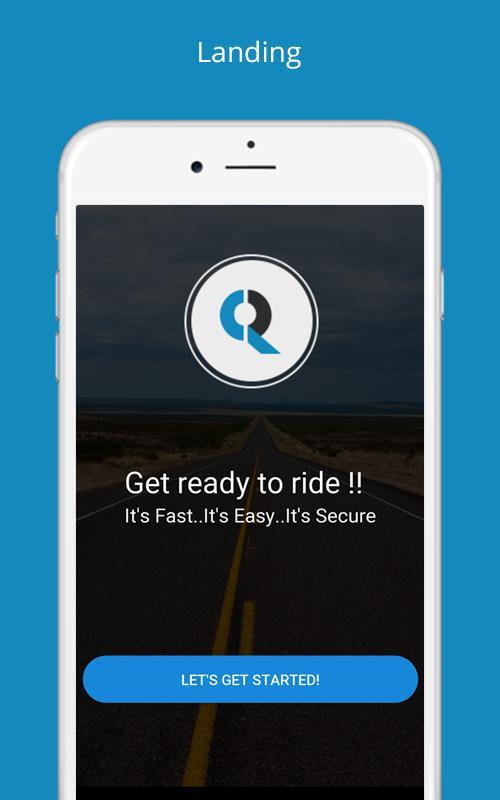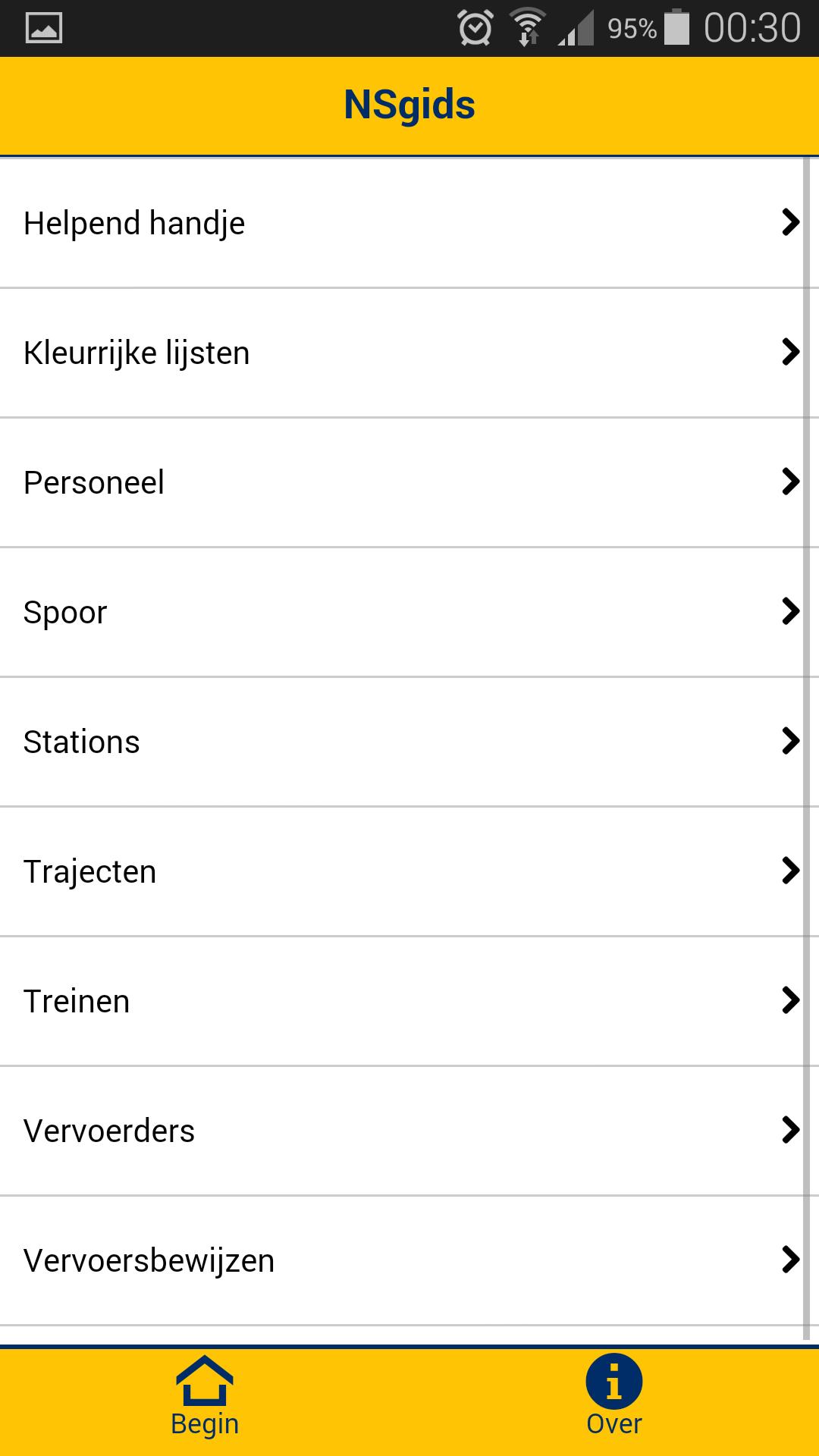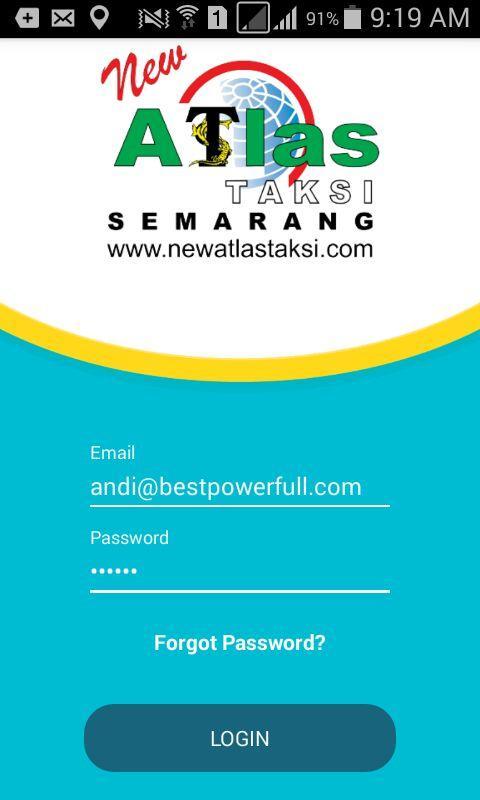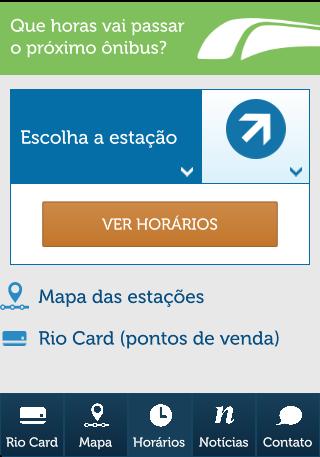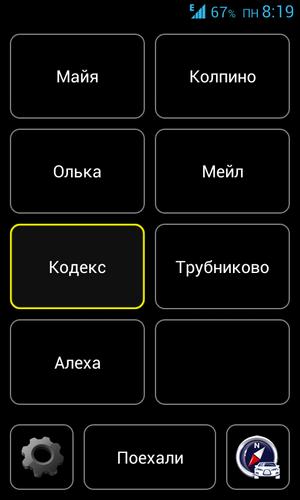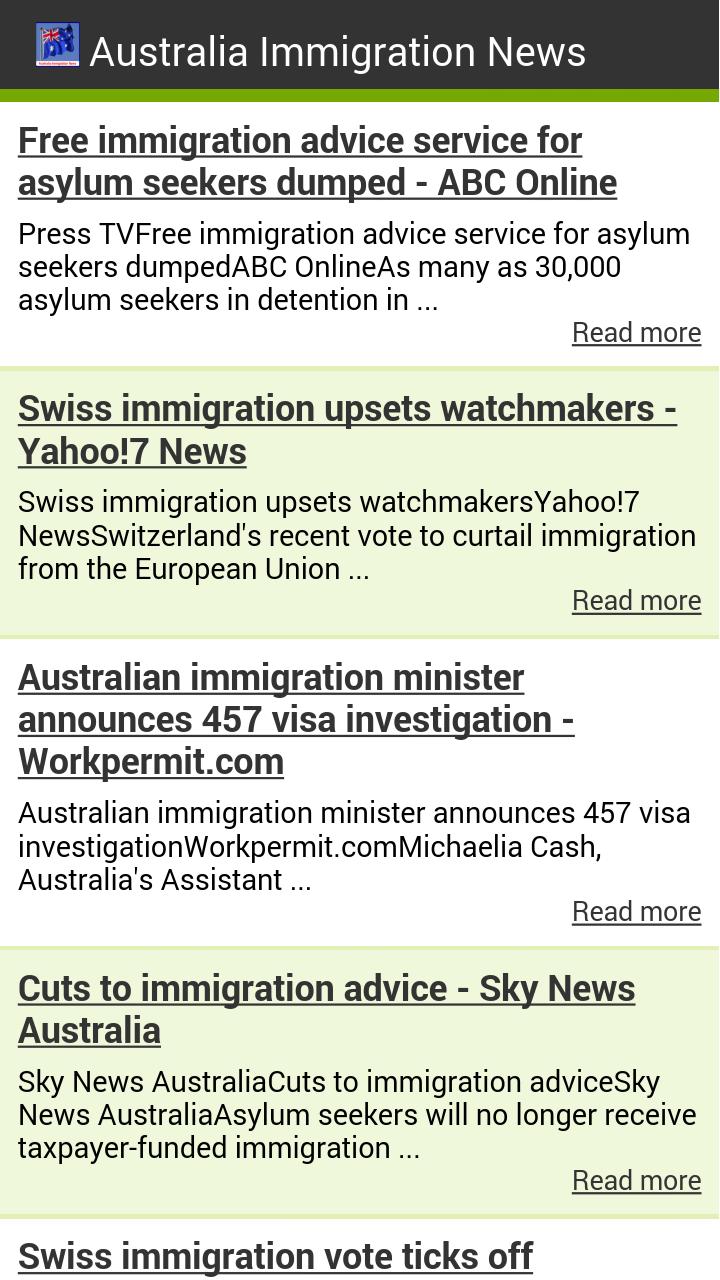Establishing the Favorites items from web page to iGO navigation application.
Via website http://trackerpos/nav_map/index.php , maps.google.com and this application you will create Favorites points in your iGO navigation application. With your Favorites points is easy to create a route from you to some of the points. You create precise nonverbal indication of address and place to iGO from your home or office.
FREE VERSION
- Establishing the Favorites items from web page to iGO navigation application
- Use of all of the functions of maps.google.com - search, visualization, maintenance, and other, to determine the desired point.
- easy to use
- option for the correction in address, name and record
- Automatic support of the numbers of records (Favorites points)
- one account ,one device.
- Free testing and use account for 7 days.
More information – http://trackerpos.com
Preparation for use.
1.First create an account - http://trackerpos.com/nav_map/index.php?p=reg for this you need an email address and password.
2.Confirm your registration by link in the email. With the confirmation you get NUMBER OF module.
3.Install this software to the Android device.
4. Run the program in Android device.
5. Create 1 and 2 profiles in iGO. The most difficult part ! To set the correct way to the folder where iGO is. Preliminary recording in EDIT field will help you. Inscription on the confirm button serves and for the information.
6. When you set correct way EDIT field will disappear and the button will indicate that you are set the way correctly.
7. Set number of the device.
8. The program will run.
9. If you have failed numbers of the module, uninstall and repeat steps from 3 to 8 again.
Use.
1. Login in - http://trackerpos.com/nav_map/index.php
2. Find desired point by searching in the map by click on it or by setting the address in maps.google.com.
3. Will appears a bubble marker and information field. Click on information field. Will open panel. You can edit the name and address, but not the coordinates.
4. Click in the field “phone". Set to which number module send the information for the point ( for the free version is only one ).
5. Send via the "Enter" button.