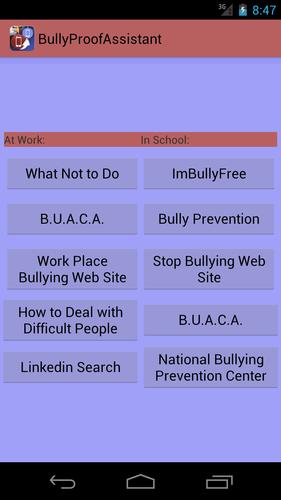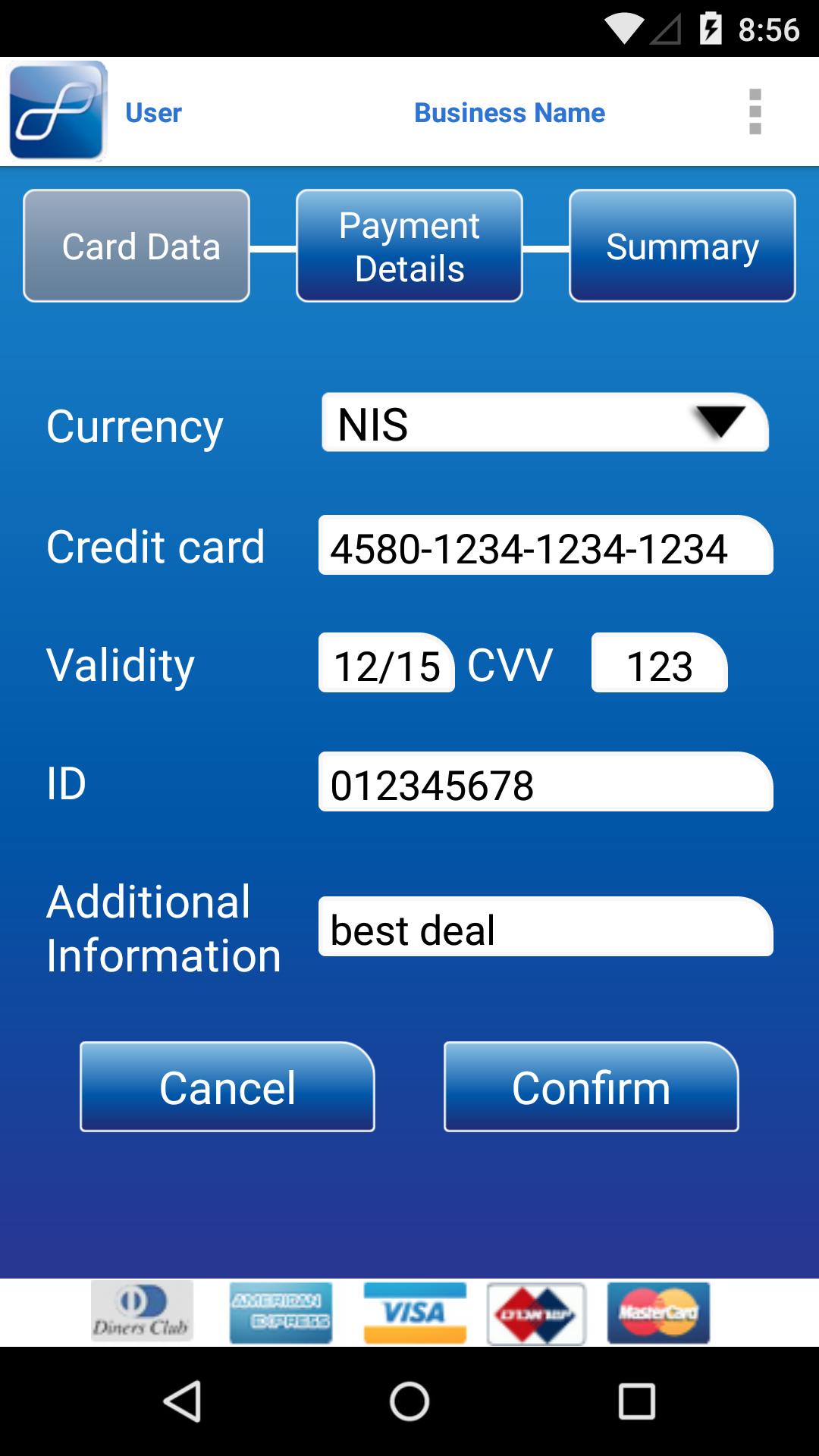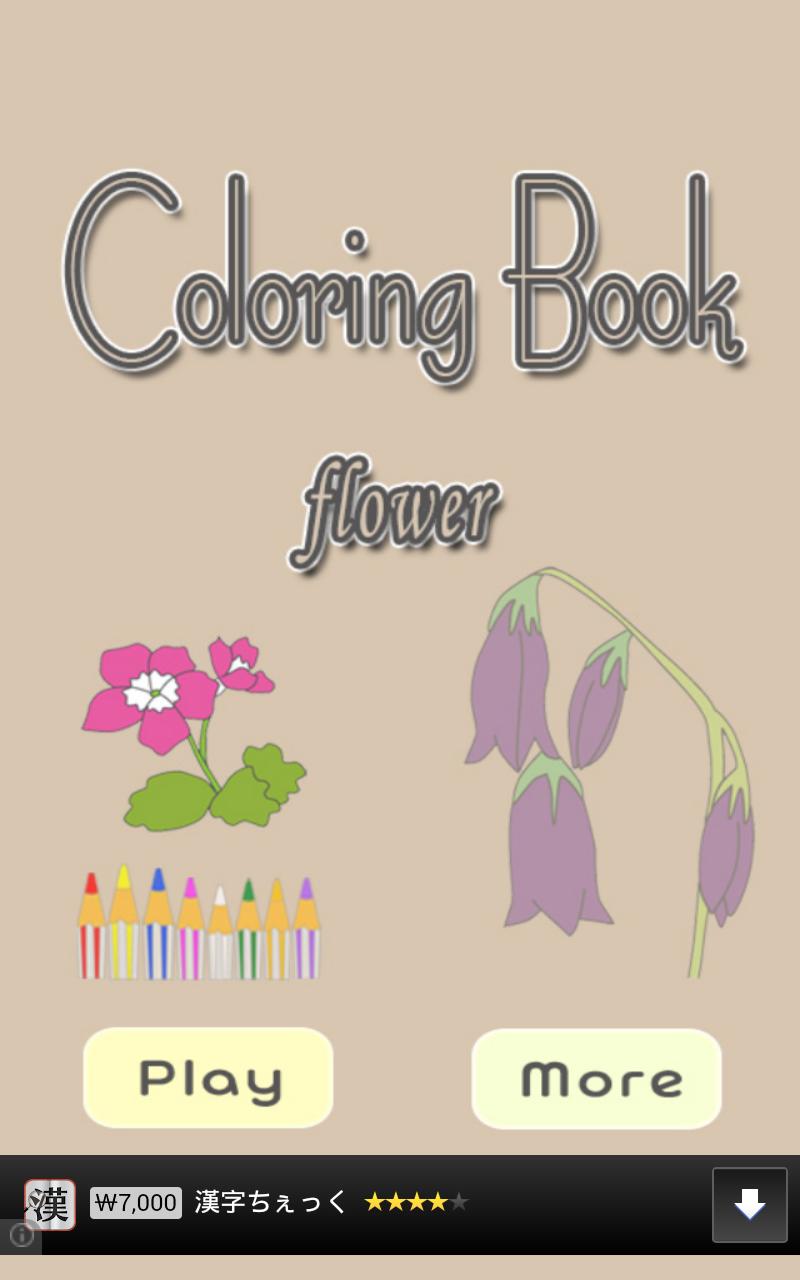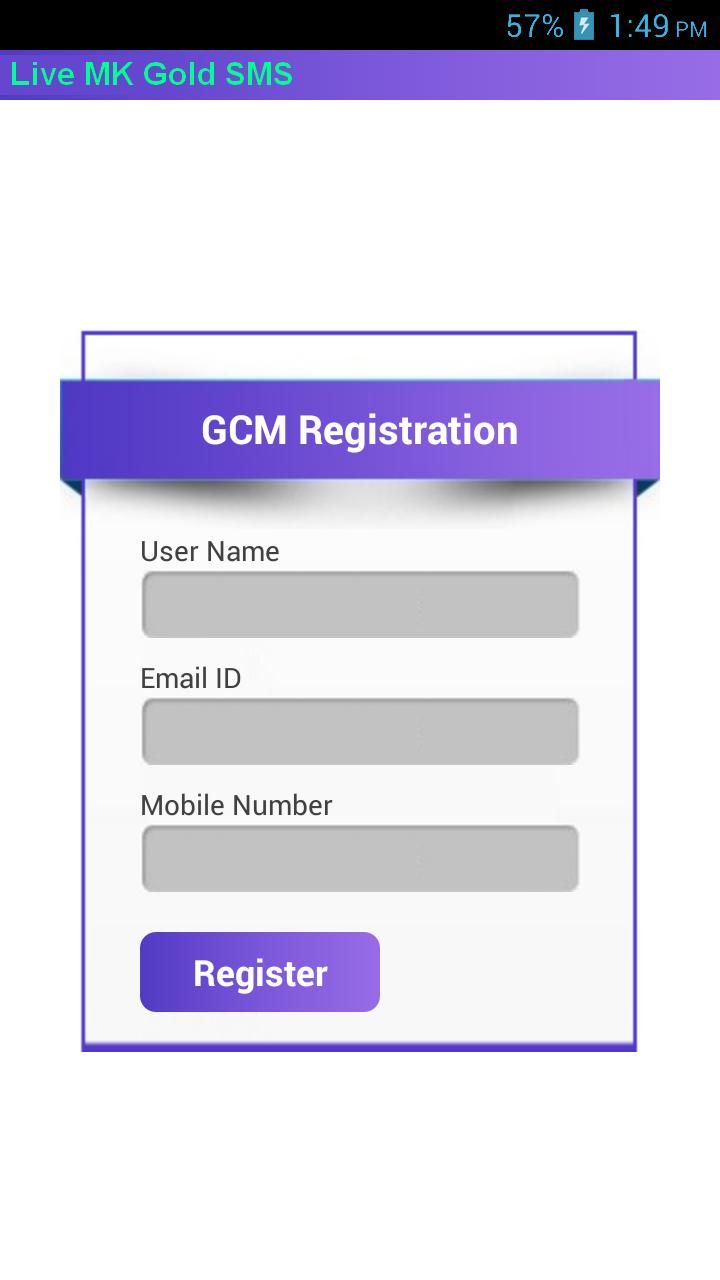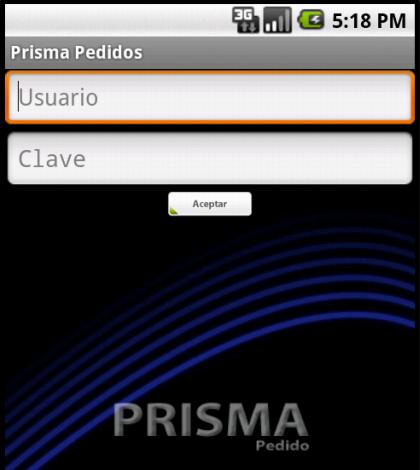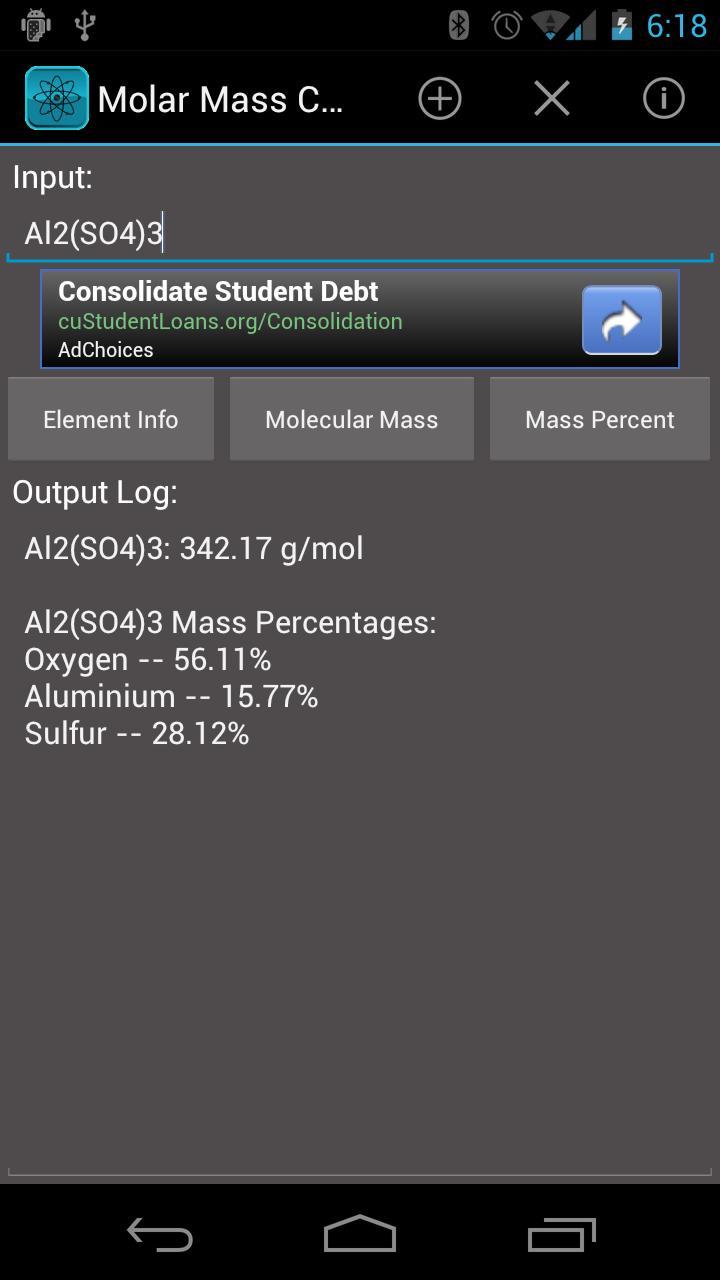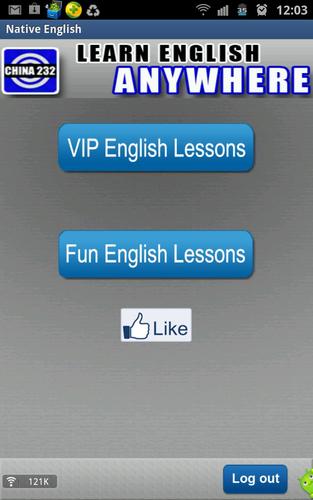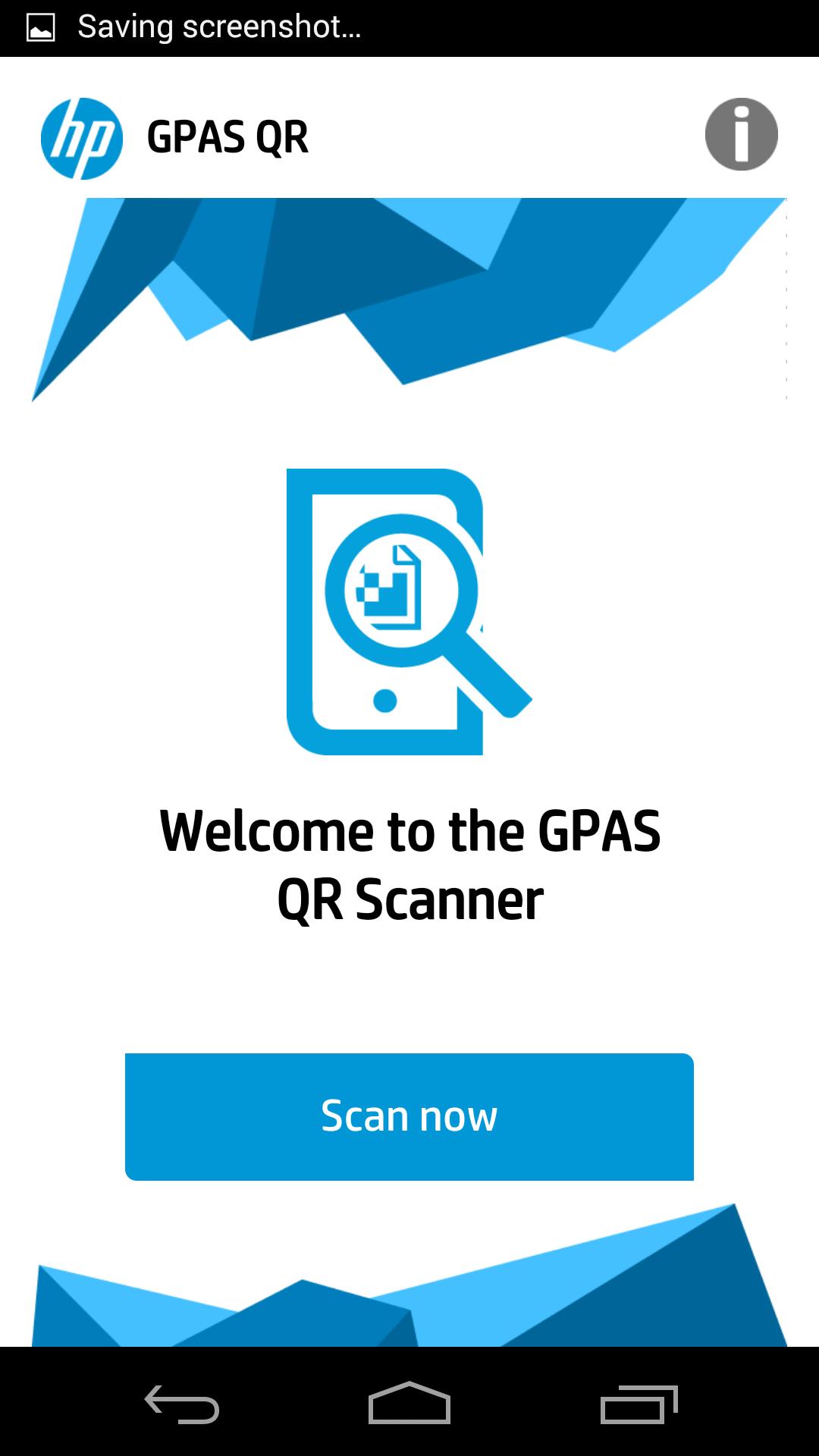
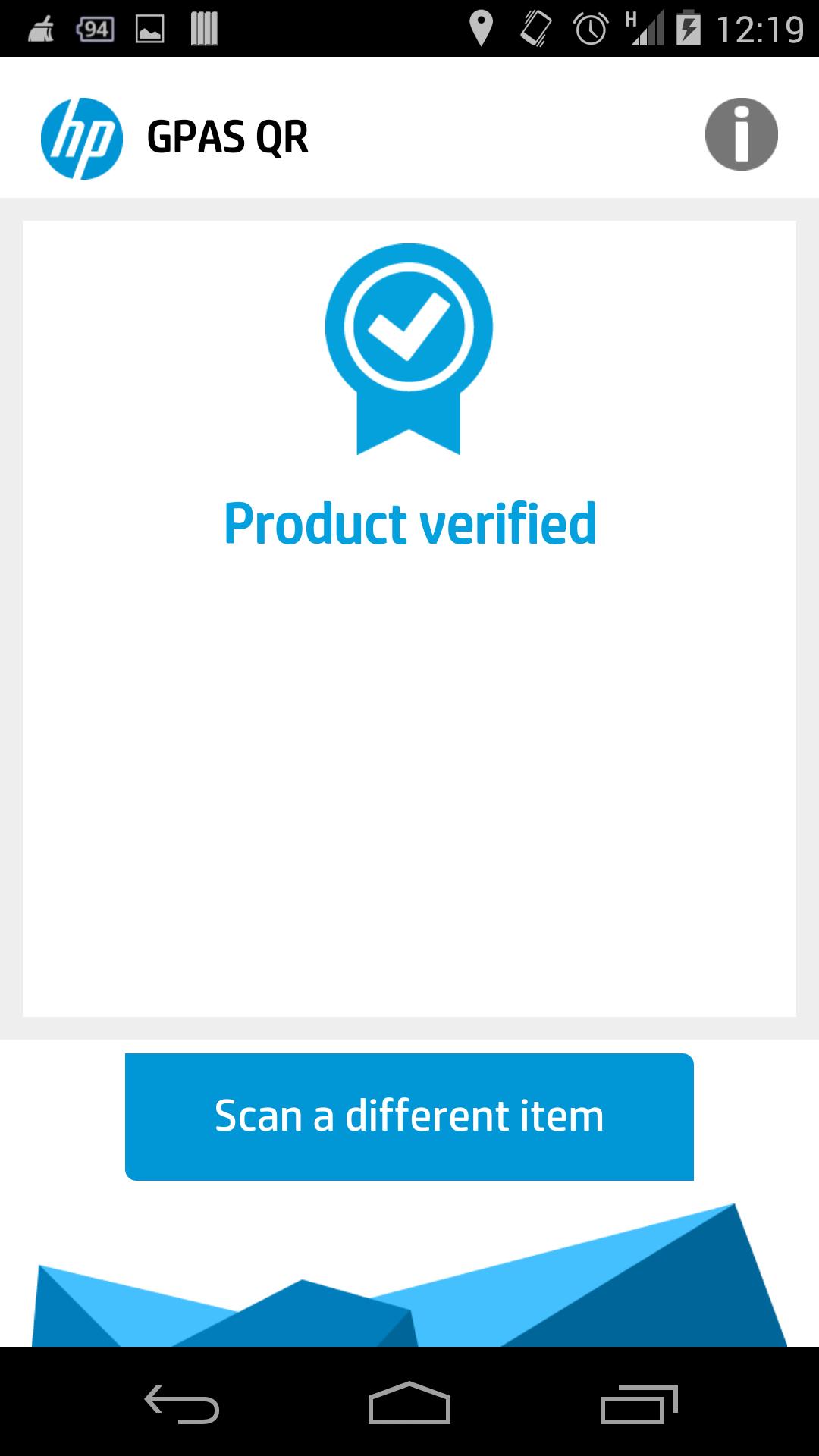
HP QR Scanner is solely for use with GPAS integrated systems.
HP QR Scanner is solely for use with GPAS integrated systems.
HOW THE APP WORKS
To scan a QR code simply open the app and point the camera at the code. There is no need to take a photo or press a button. HP QR Scanner will automatically recognize any QR code your camera is pointing at.
When scanning a HP supplied GPAS QR code, the code will contain a website URL and you will automatically be taken to the authentication site where you can verify your product.
WHAT IS HP GPAS?
The HP Global Product Authentication Service allows customers to use their smartphone to scan a product’s QR code or send the code via a text message, to determine whether the product they wish to purchase is real or fake. Results come back immediately. This helps you to protect customers from potential physical harm or spending money on an inauthentic product they do not want, and also helps you to preserve your brand promise and ensure a positive experience for your customers.
WHY USE HP GPAS?
Customers risk using products that are harmful to their health, while businesses face lawsuits, loss of revenue and brand erosion. The HP Global Product Authentication Service offers organizations a secure and scalable way to help companies crack down on counterfeiting for products as diverse as medications, cosmetics, auto parts, toys, electronic components and tickets to popular musical, sporting, or entertainment events.
REQUIREMENTS
In order to use QR Code Reader, your device must have a built-in camera. You will need Internet connectivity to communicate to the GPAS back end systems.