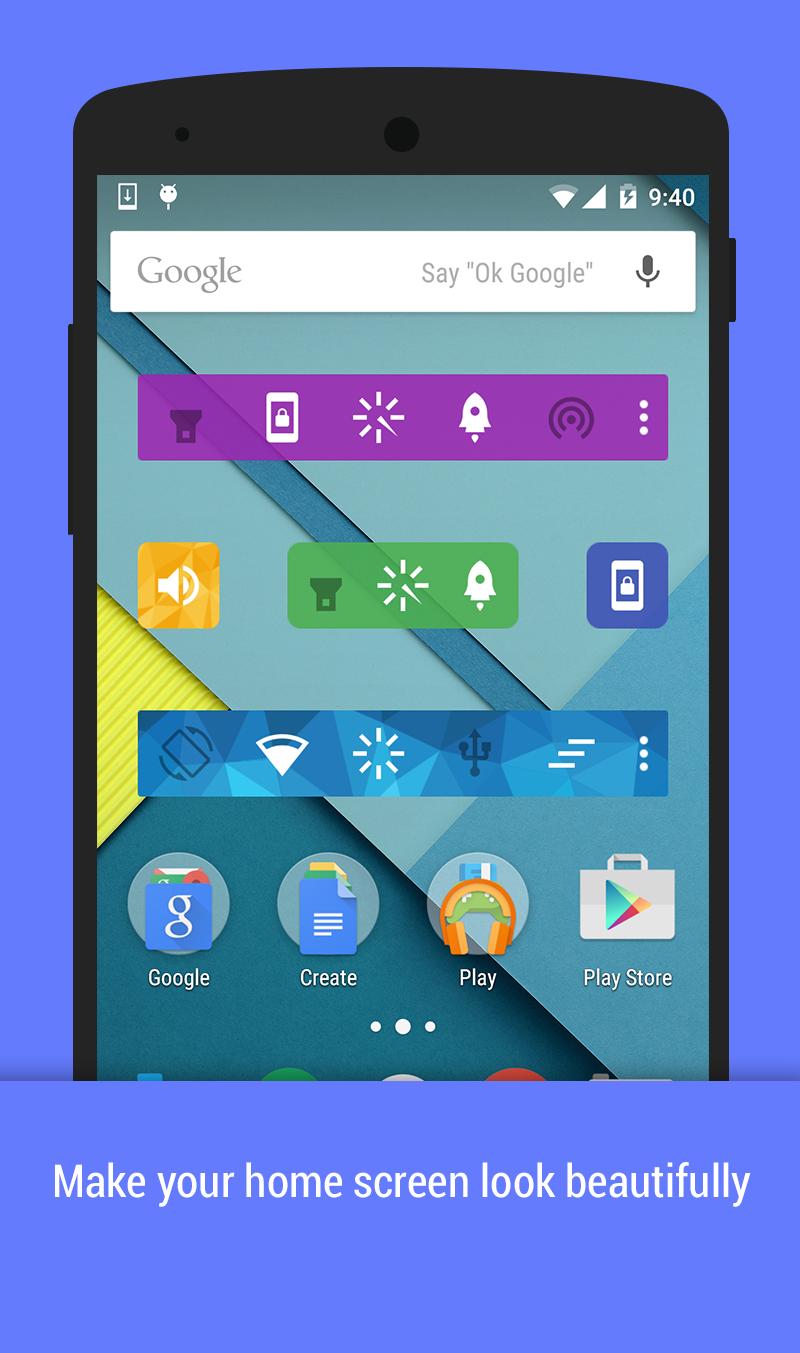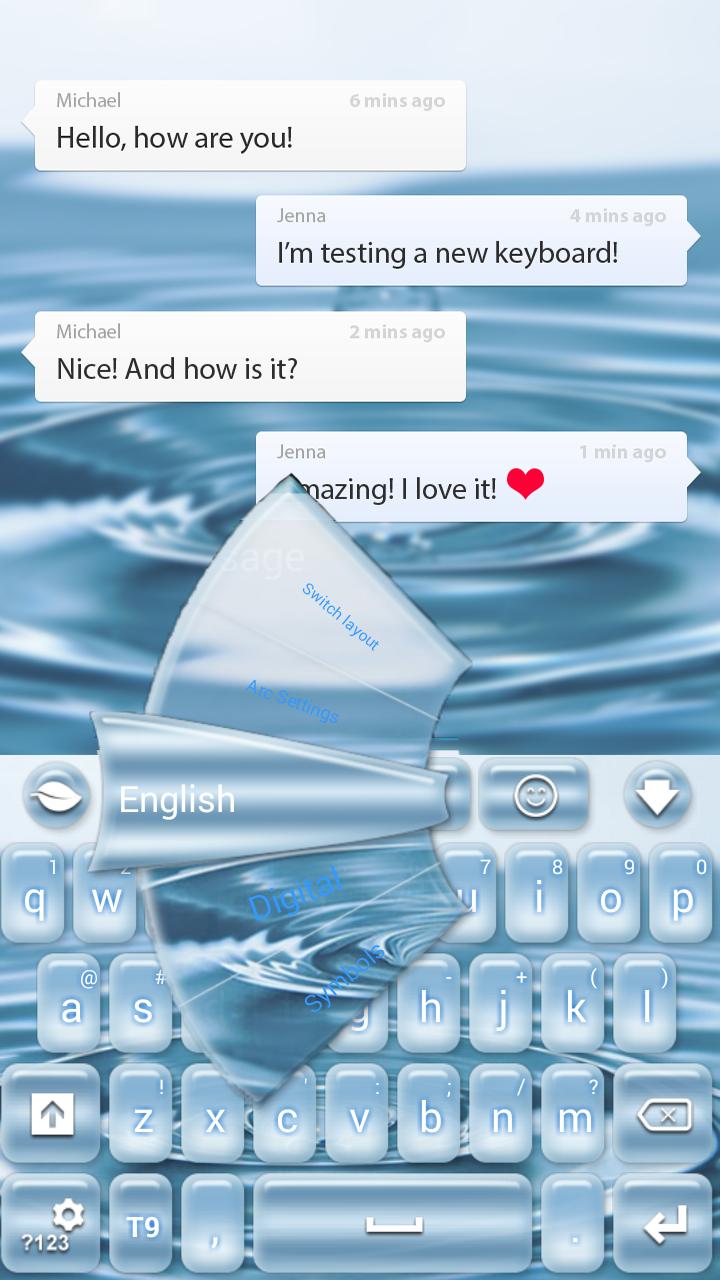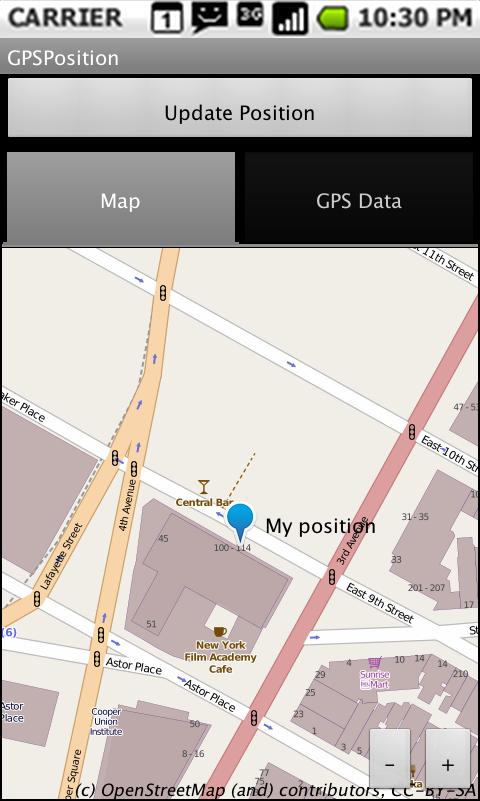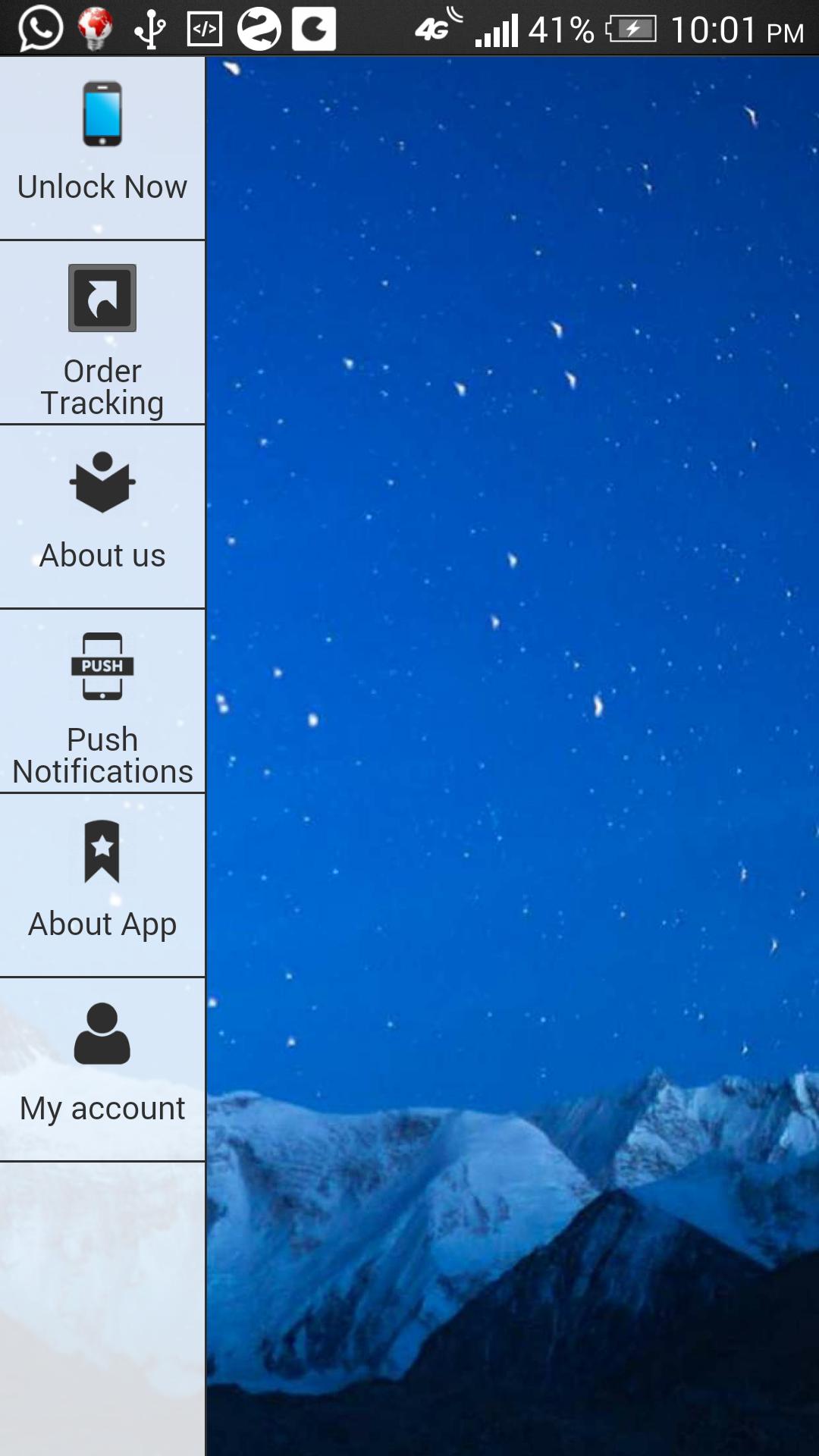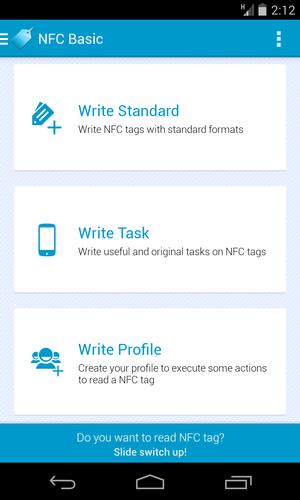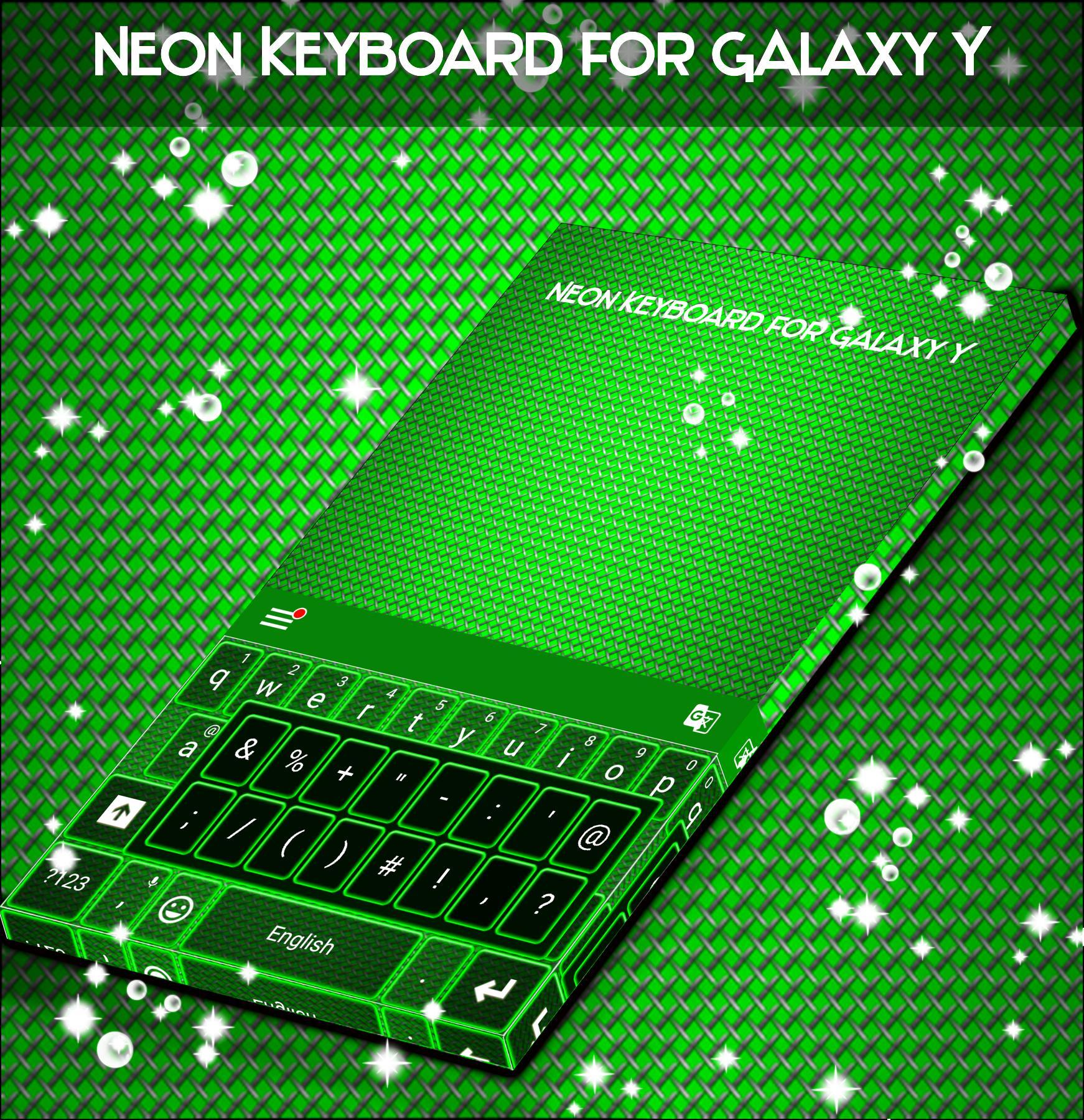Use your braille display with your Android device
BrailleBack is an Accessibility Service that helps blind users make use of braille devices. It works together with the TalkBack app to give a combined braille and speech experience.
This app lets you connect a supported refreshable braille display to your device via Bluetooth. Screen content will be presented on the braille display and you can navigate and interact with your device using the keys on the display. It is possible to input text using the braille keyboard.
Devices supported in this version:
• APH Refreshabraille
• Baum VarioConnect
• Baum VarioUltra
• Esys EuroBraille
• Freedom Scientific Focus Blue (14 and 40 cell models)
• HandyTech (Basic Braille, Active Braille, Braille Star, Braille Wave, Braillino, Easy Braille)
• Harpo (Braillepen 12, Braillepen 12 Touch)
• HIMS (BrailleSense, Braille EDGE)
• Humanware Brailliant (1st generation and BI models)
• Optelec Alva (BC640, BC680), Easylink 12 touch
• Orbit Reader 20
• Papenmeier Braillex Trio
• Seika (notetaker and 40 cell display)
This app is not active by default.
Steps to activate this app:
• Go to Settings
• Select Accessibility
• Select BrailleBack, and turn on the switch
• Go back to Settings
• Select Bluetooth
• If your Bluetooth braille display is not paired, make sure that the display is in pairing mode, and pair your display via Bluetooth Settings
For further instructions, press the space bar and dots 1, 2 and 3 on the display at the same time. If your display doesn't have braille input keys, choose Keyboard help in BrailleBack settings.