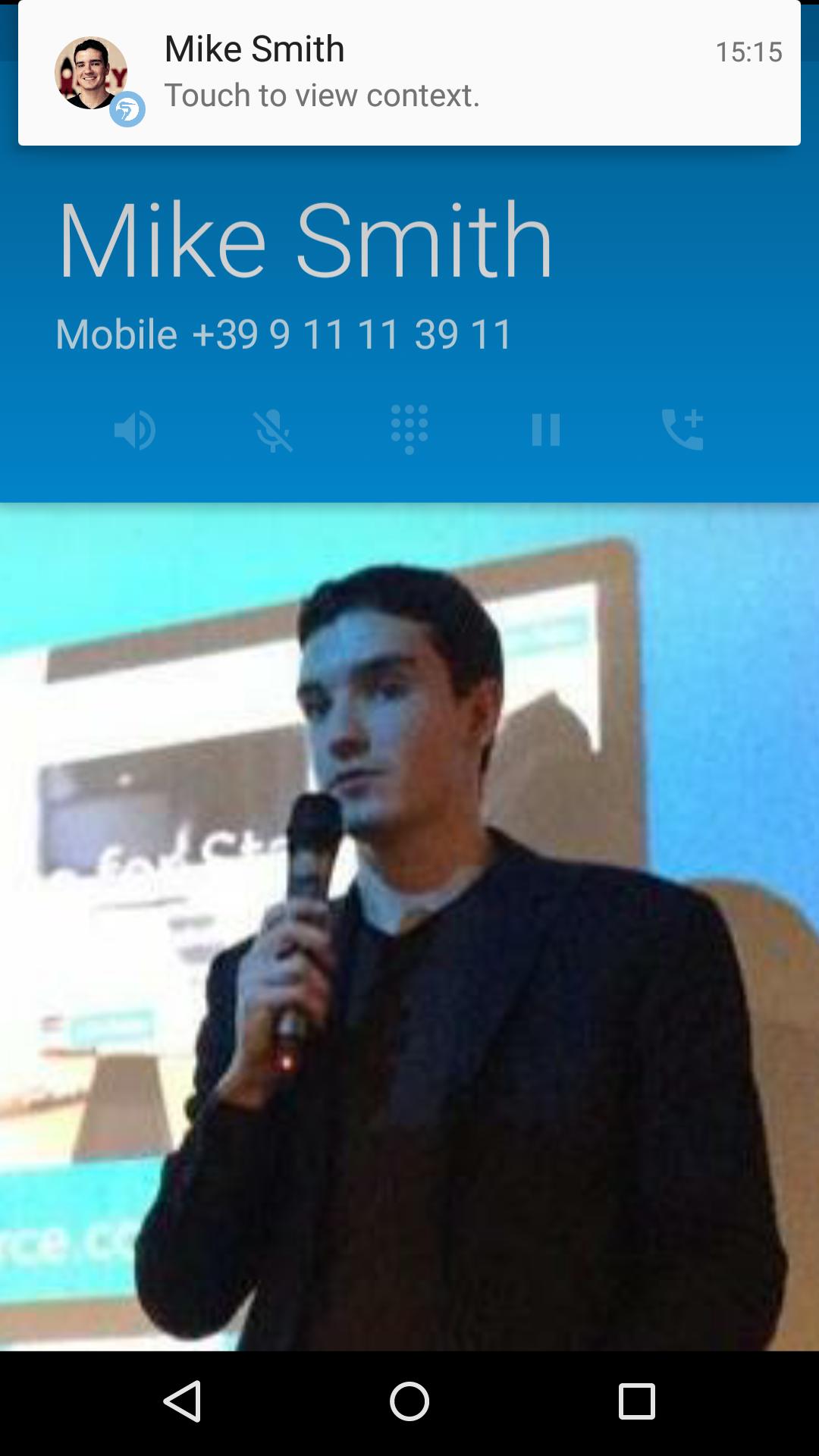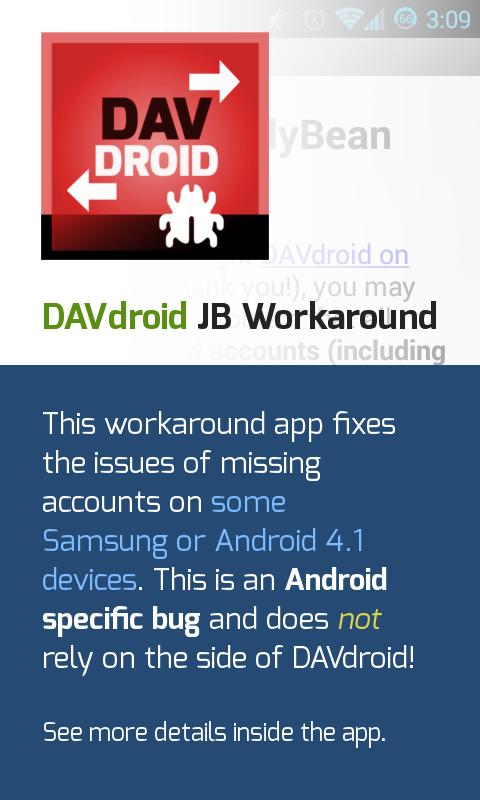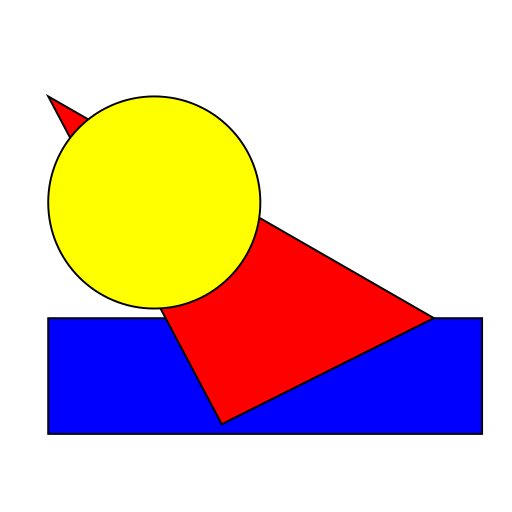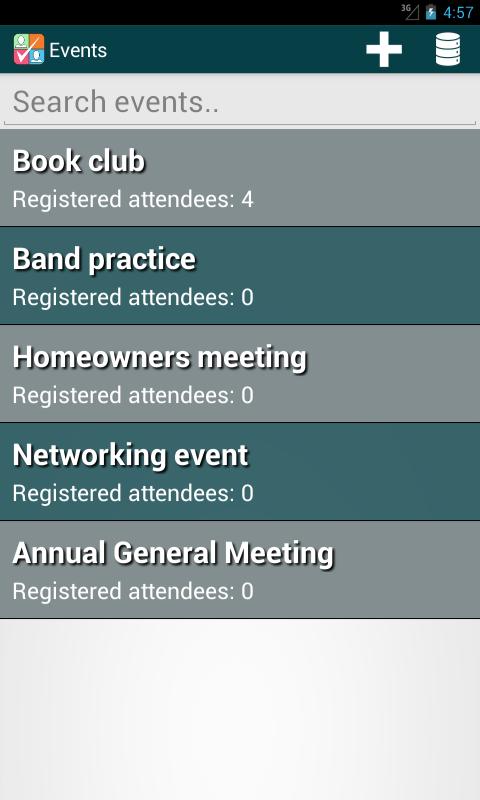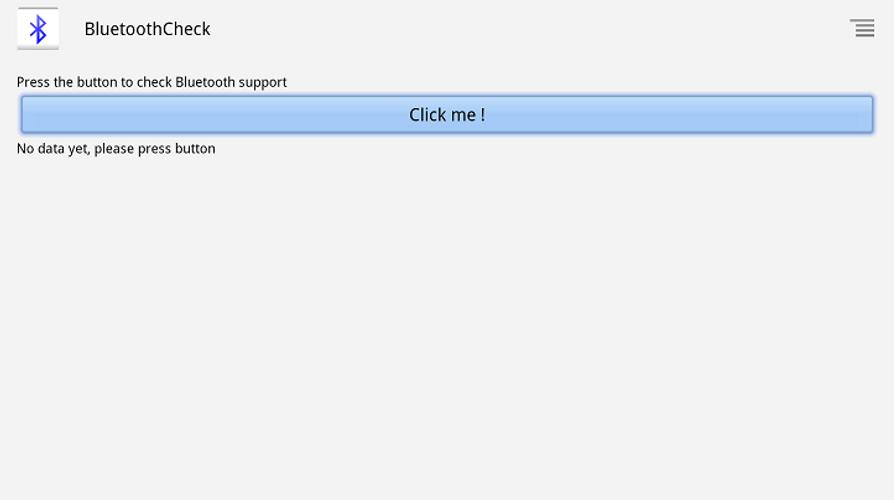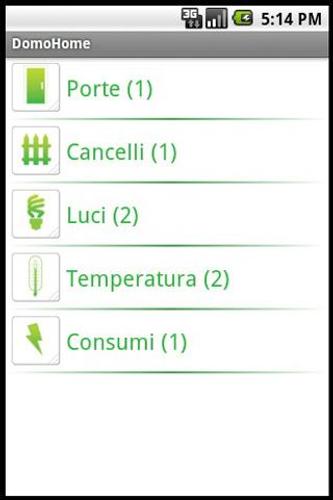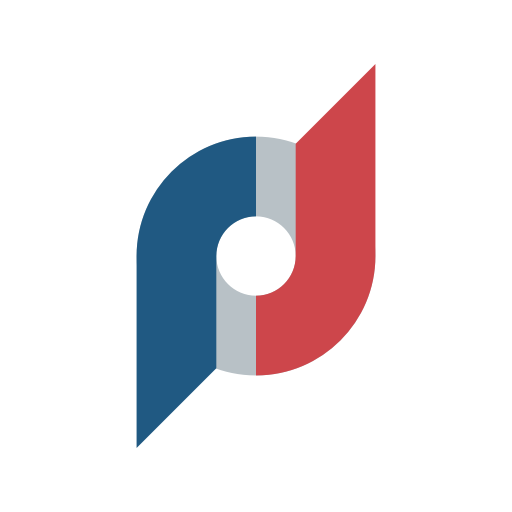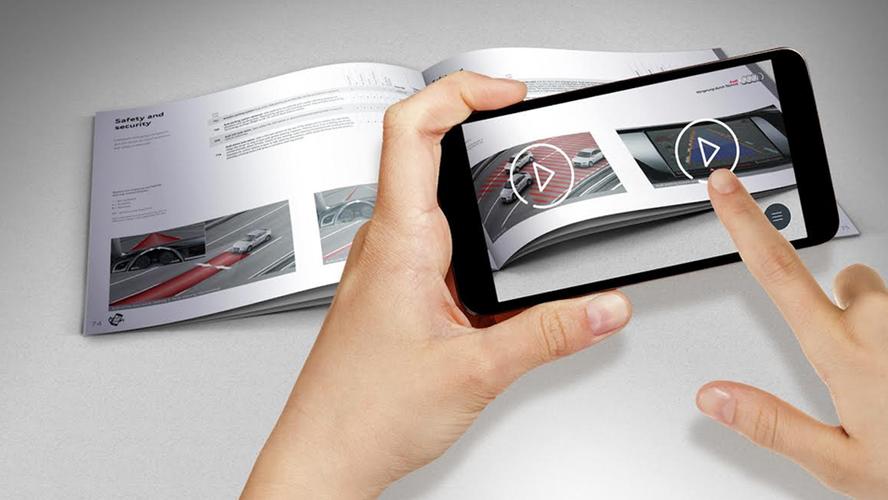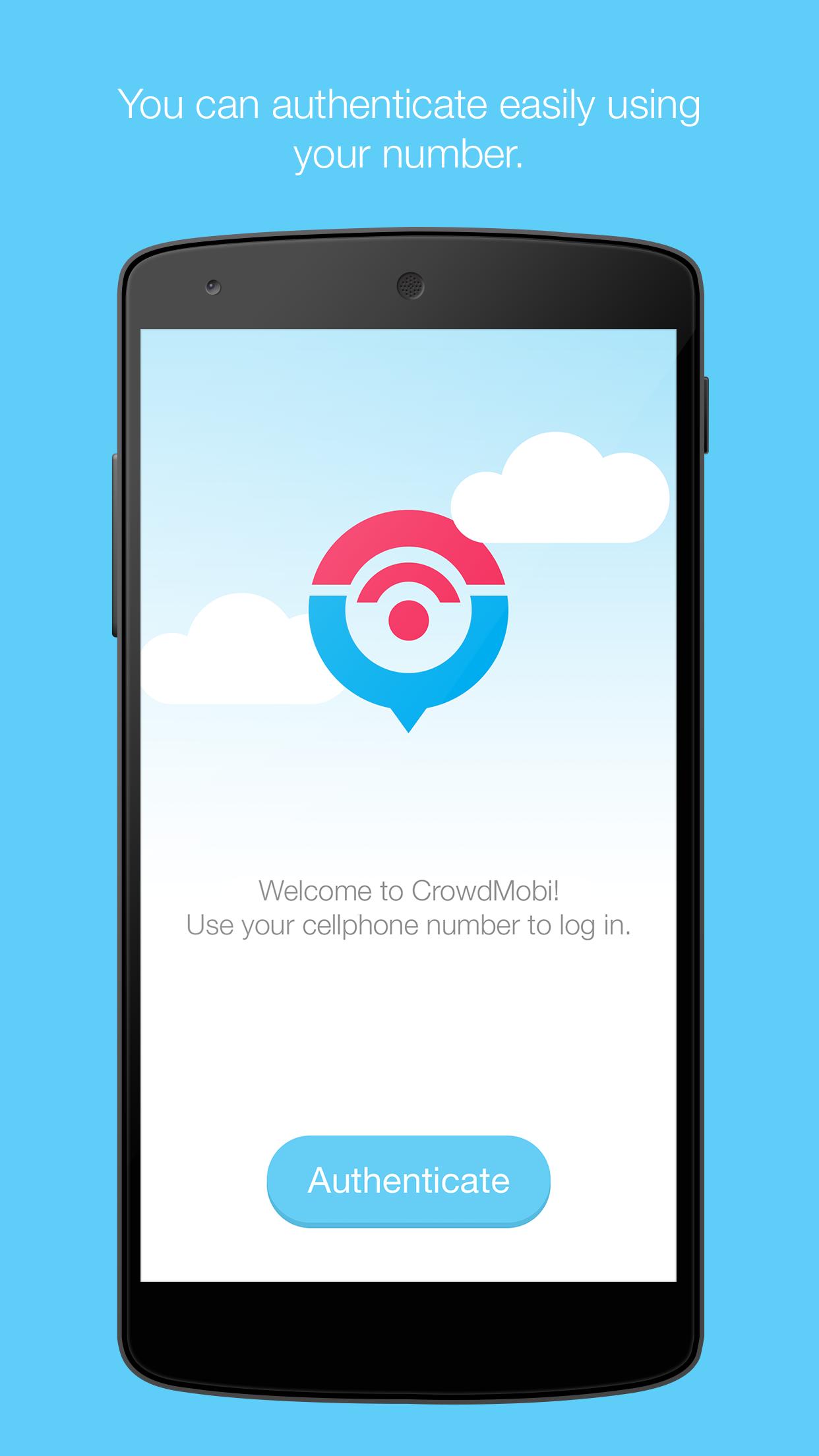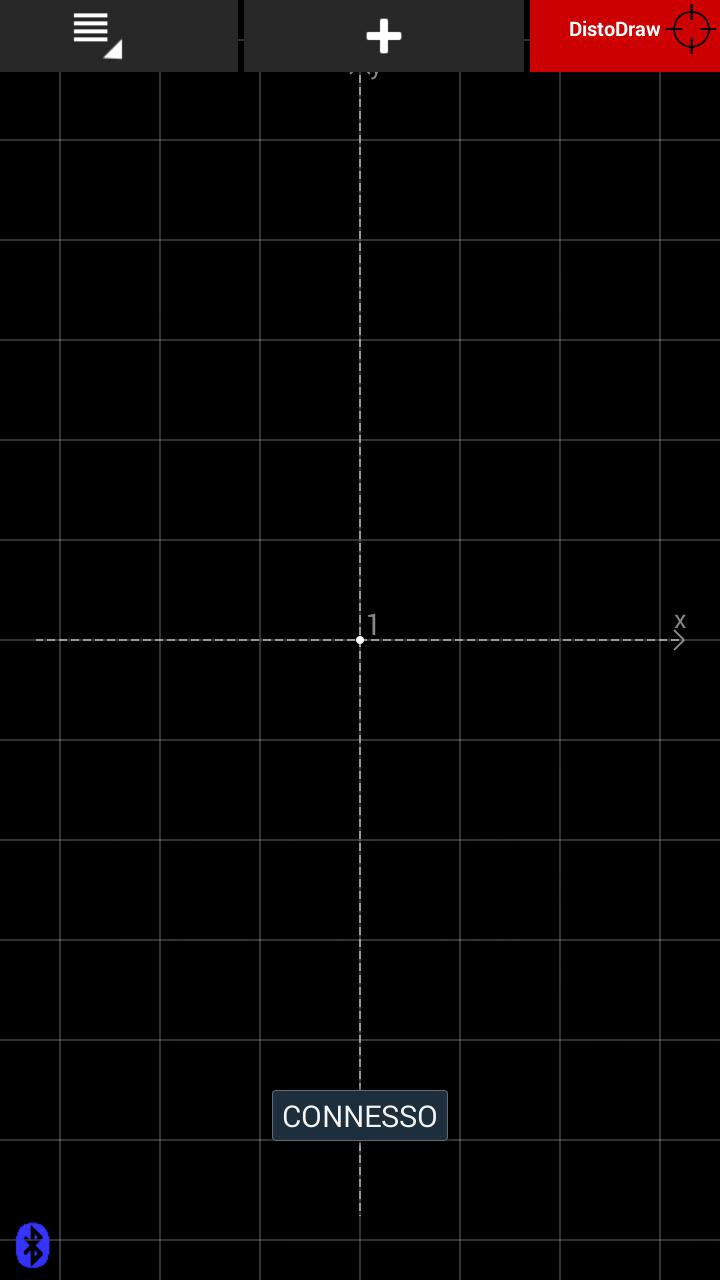
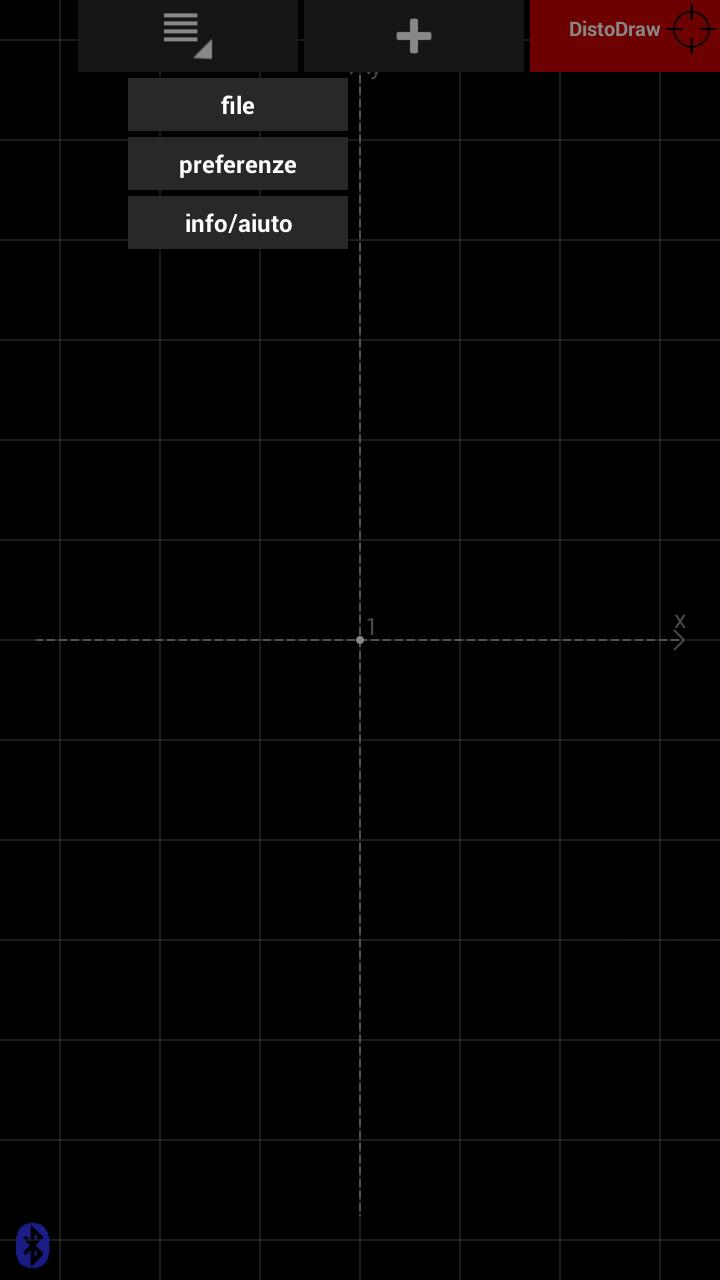
Reliefs on the construction site with a Leica Disto Bluetooth 4.0
SYSTEM REQUIREMENTS *** ***
This app works only in conjunction with a distance meter Leica DISTO D810, D510 or D110.
INTRODUCTION *** ***
This app wants to help you in your work of architectural significance. With this software you can easily store and check your measurements directly on the spot. No longer open perimeters or dimensions forget! You can immediately see your work without having to go back and correct it if necessary on the spot ...
HOW IT WORKS *** ***
Just open the application you will find a first point already inserted, the "zero" point. Start by tapping the relief on this point is a contextual menu from which to choose whether to create a new item or a new line. Use the keypad to enter the coordinates of the selected point, or press the "dir" to communicate the direction in which to draw the size.
Make tap on all existing points to add more points or lines. The context menu also allows you to edit or delete existing points or lines.
For lines, you can also create parallel (offsets), always using the context menu.
The app stores the relief in DXF format in the "Farad-DistoDraw" created in the external memory of the device. This file can be shared quickly through the menu FILE> SEND or copied by connecting the device via USB cable. The DXF format can be opened directly in a study from any CAD program. It 'also possible to import DXF files simple in design (to be copied into the folder Farad-DistoDraw in external memory).
Connect your rangefinder for entries even faster. By coupling a rangefinder to your device (with Bluetooth 4.0) can enter the measurements directly in the selected field at the moment ...