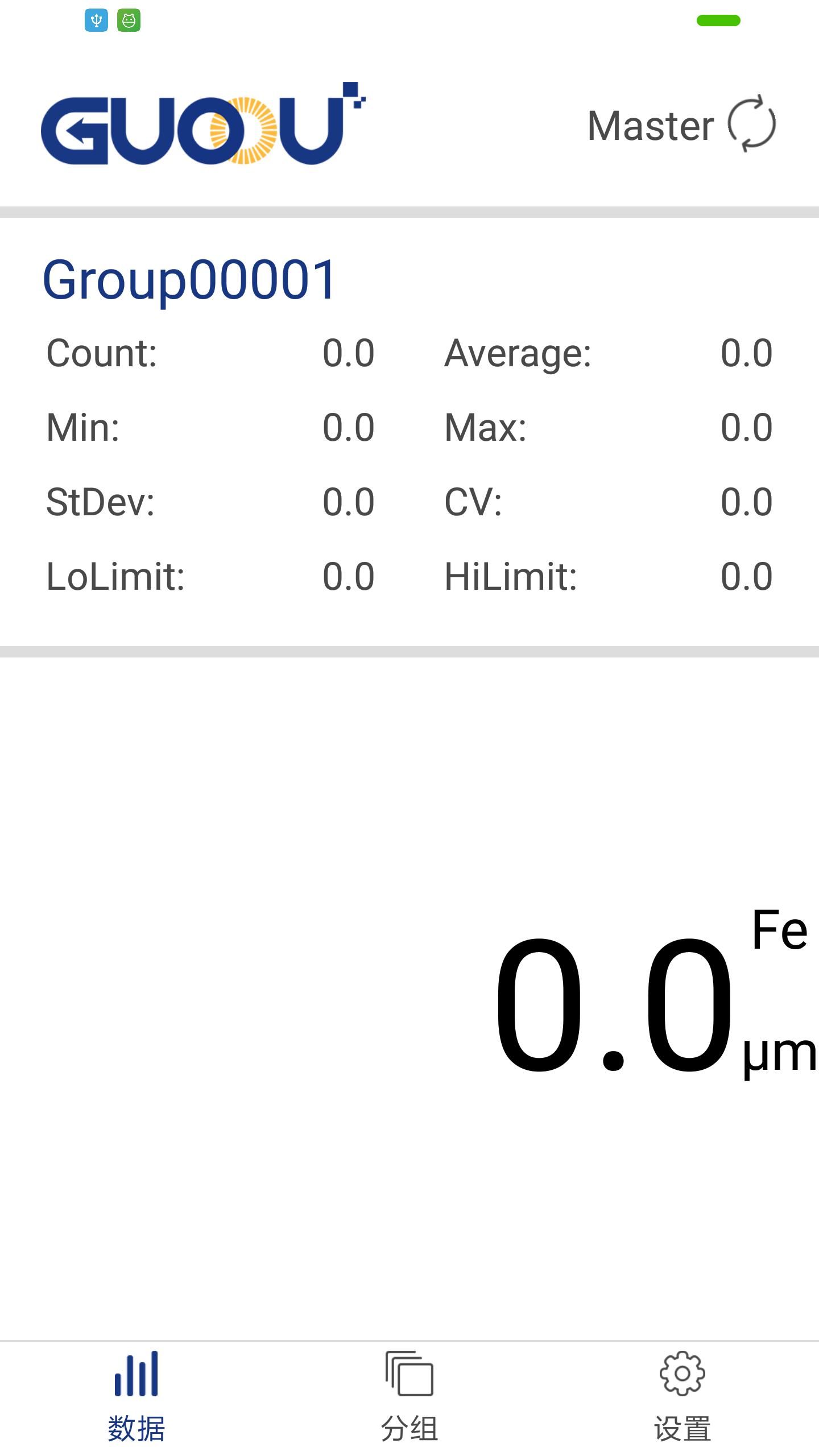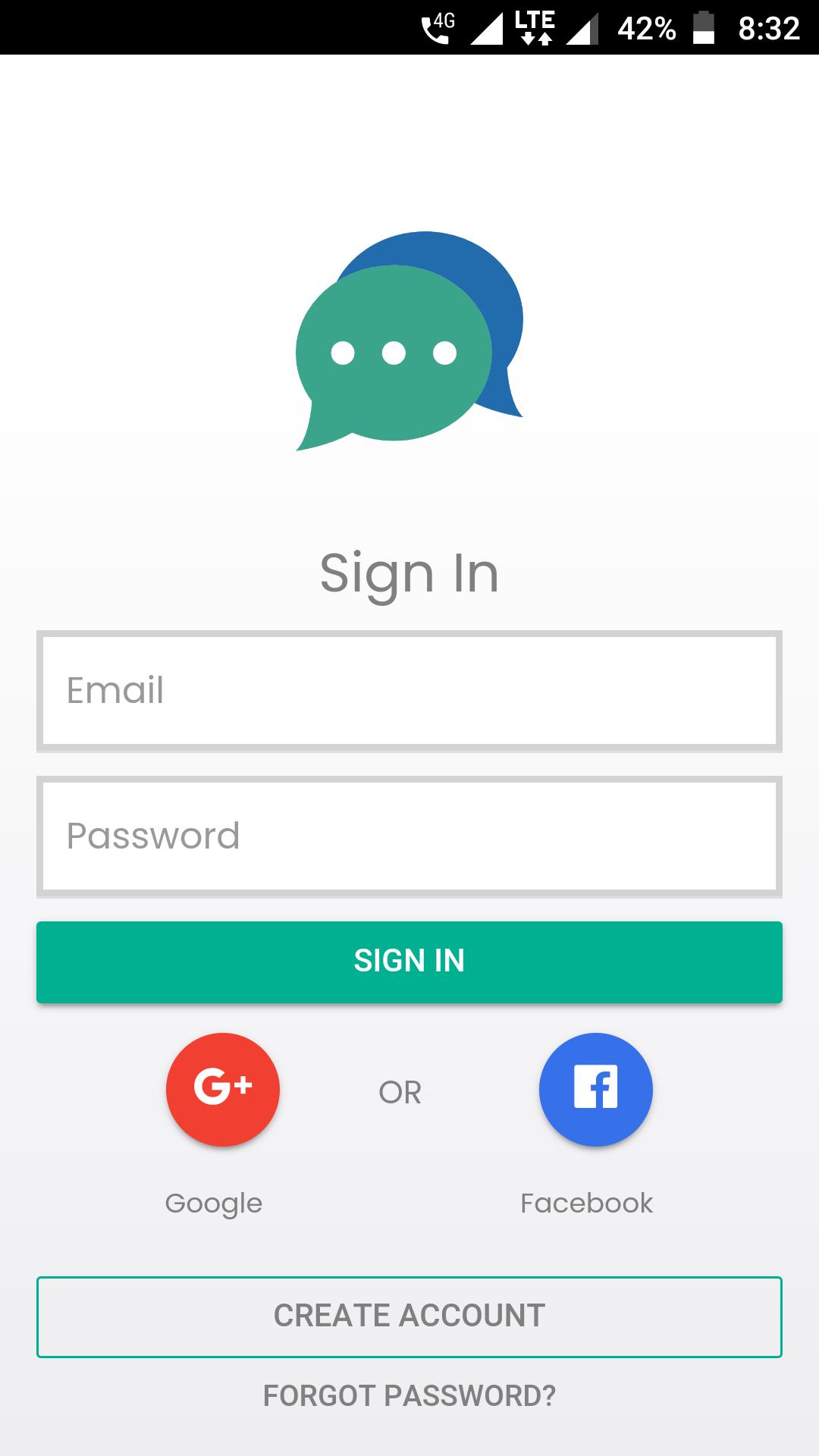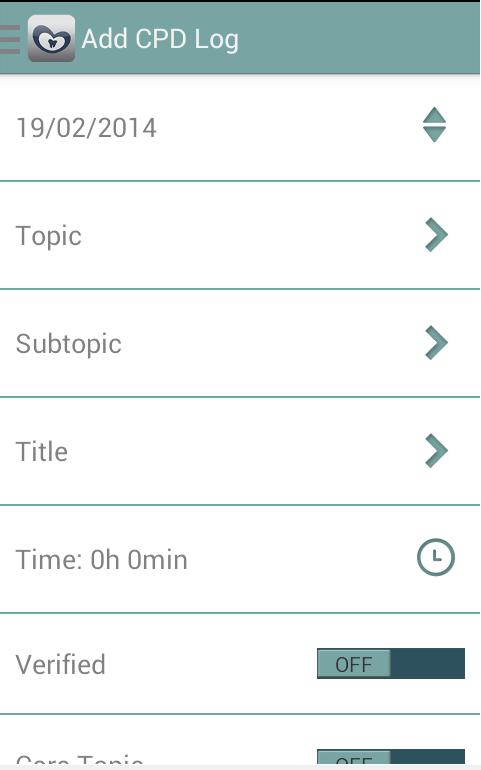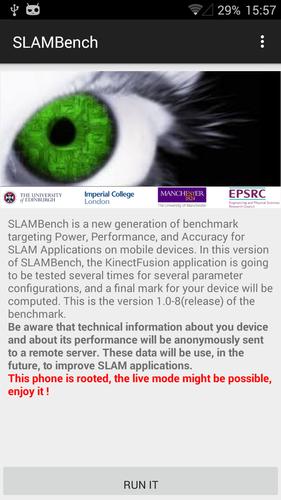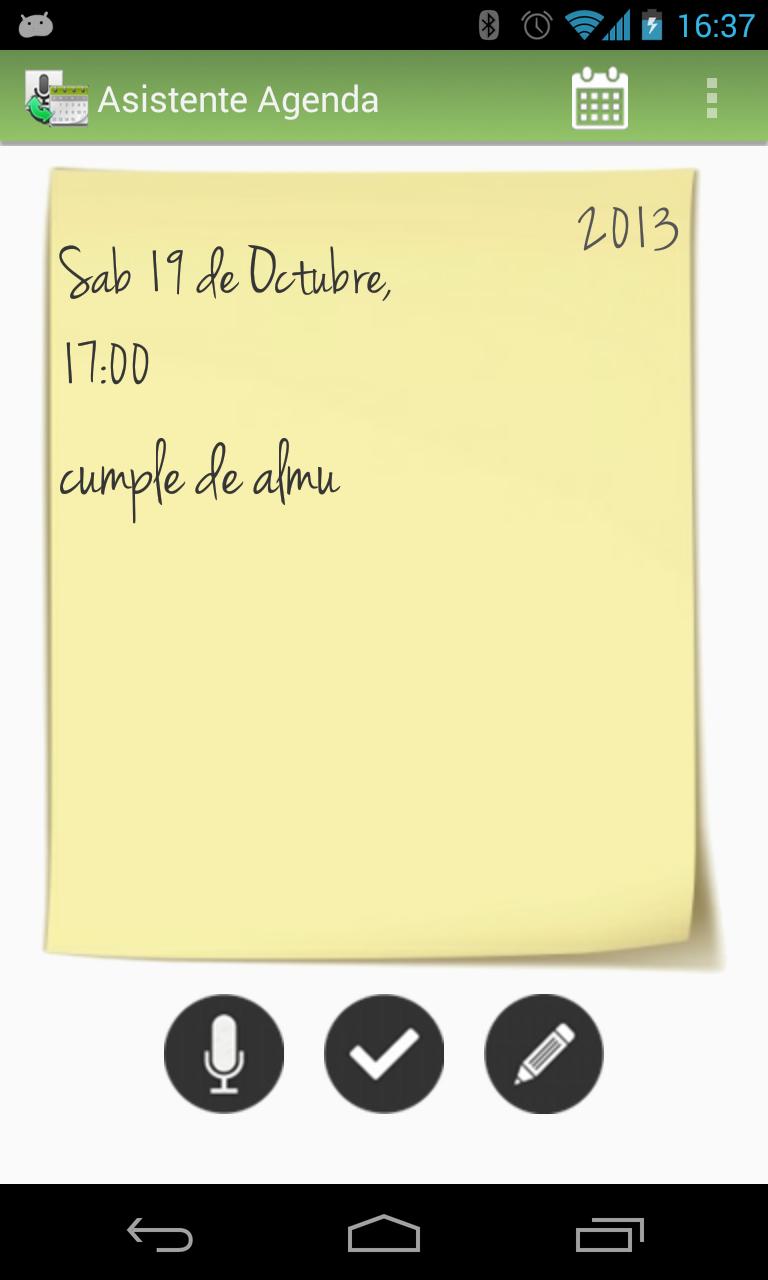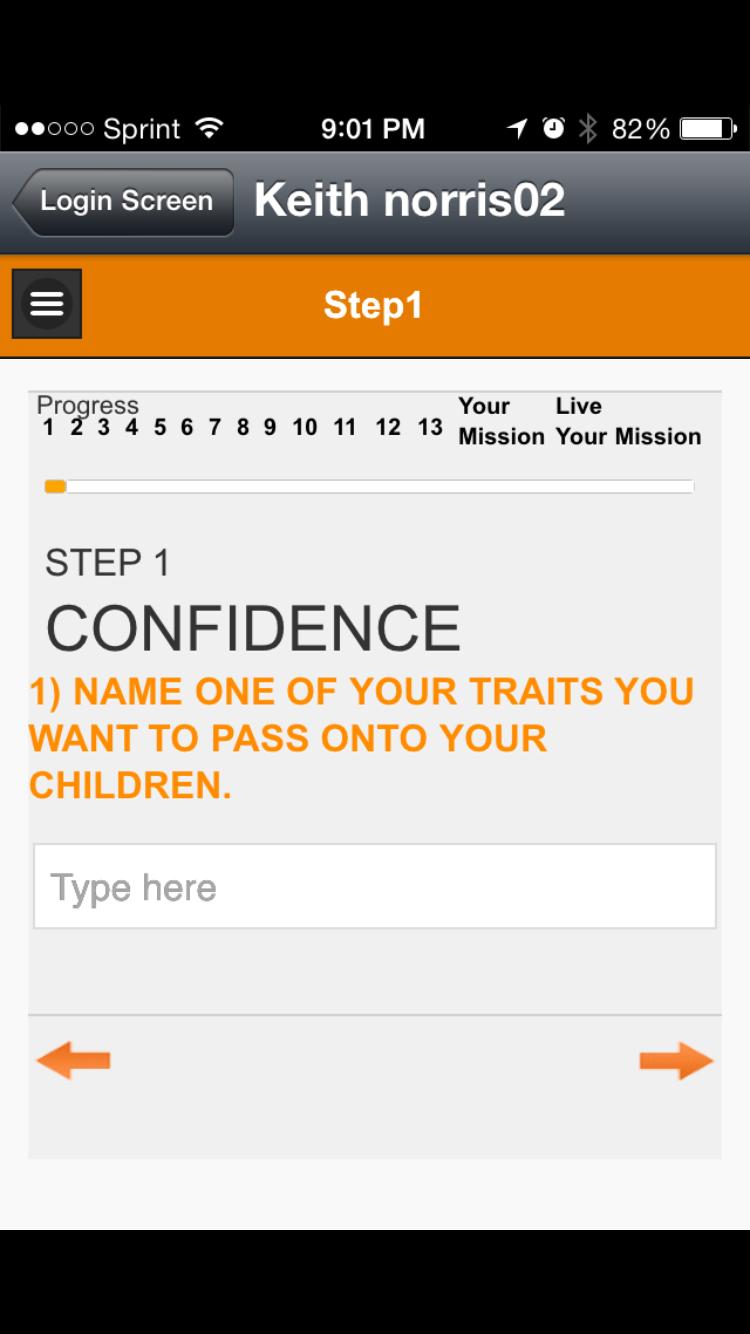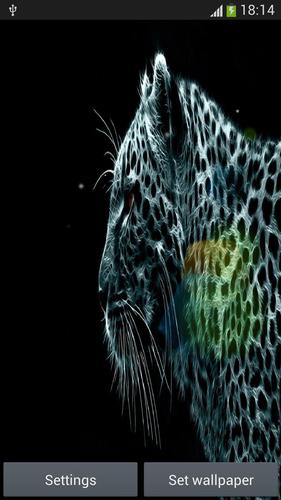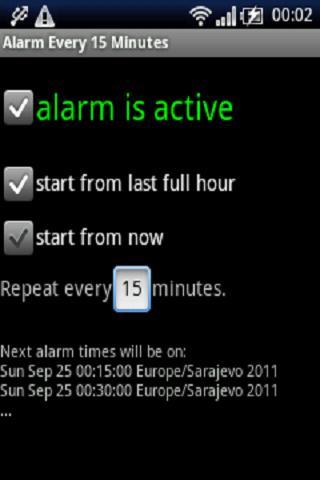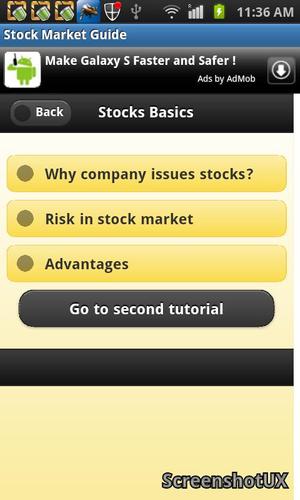Enterprise version of PDF Clipping tool.Special Redeem Code is required.
This is the enterprise version of ezPDF CUP.
A special redeem code is required to activate the app.
=============================================
The name of the app, CUP, stands for CUt (copy) and Paste.
CUP is the first Android PDF clipping program and it is developed by Unidocs, the developer of best-selling PDF solution - ezPDF Reader.
This application is the only mobile tool to completely cutout portions of a PDF page, without loosing its PDF properties.
● What can you do?
Create PDF file from an image or camera shot
Cut or slice a PDF page into smaller pieces
Cut out any shape - straight or freehand
Stack them into a new PDF file or or existing PDF files
Paste them on a PDF page
Write and mark on the page
Create an empty PDF file
Add a blank page or delete a page
Send the clipped or scrapped PDF file to other apps
Select Beans and Cups to share with other Cup user
Share PDF files, Cups and Beans with other Cup users within the same WiFi using Tea Time feature.
Support embedded audio, video and animated GIF files
Welcome to the world of Beans and CUPs!
● What are Beans?
In our app, Beans are referring to cutout pieces of PDF page. You may open up any standard PDF file and use our special tool to draw straight lines or freehand shape to make a cutout area. Once the area is highlighted, you may drag it to the bottom area (Bean Area). Each of these pieces is still a text searchable PDF file and that is called a bean. You can create as many as of beans from the PDF files. You can also create beans by taking a photo or select an image from Gallery. Are you full of beans?
● What are Cups?
Cups are collections of PDF pages with stacked and/or pasted beans (cutout PDF pieces). A new empty cup can be created from the Beans and Cups screen. You may drag a bean to the list of Cups to append the bean to the end of selected PDF. You may also open up a Cup at the bottom, and then drag the beans to that page to paste them and edit.
● What is a Tea Time?
Tea time utilizes a new sharing feature to communicate among Cup users. We use this feature to stream PDF file from one device to another device. Use our tool to bring Beans and Cups from other devices. The PDF files stored in other device can be streamed on your device. From there you can create your own beans. It is a total fun sharing moment. Spill the beans~~
User Guide: http://bit.ly/173hwmJ
Important: When you select the PDF file from the list, please do not try to open DRM protected PDF files. Even thought those files are PDF, they are not meant to be opened from this program. It requires its own viewer program to open.
● Other Apps
1. "ezPDF Reader" - The best selling PDF app for Android
2. "ezPDF CLEAR" - The world's first Interactive PDF Test Player for education
♥ SPECIAL OFFER ♥
ezPDF Test Maker (PC Program) is FREE for now
- Add hyperlinks and embed audio/video files
- Add Animated GIF files
- Add Zipped image files for animation or slideshow
- Attach files to PDF
Download PC Program : http://www.unidocs.com/products/ezPDFTestMaker.zip
Redeem Code : bd11729f02
YouTube : http://www.youtube.com/watch?v=oMyjQXa0fFk
User Guide : http://bit.ly/18ziwq7