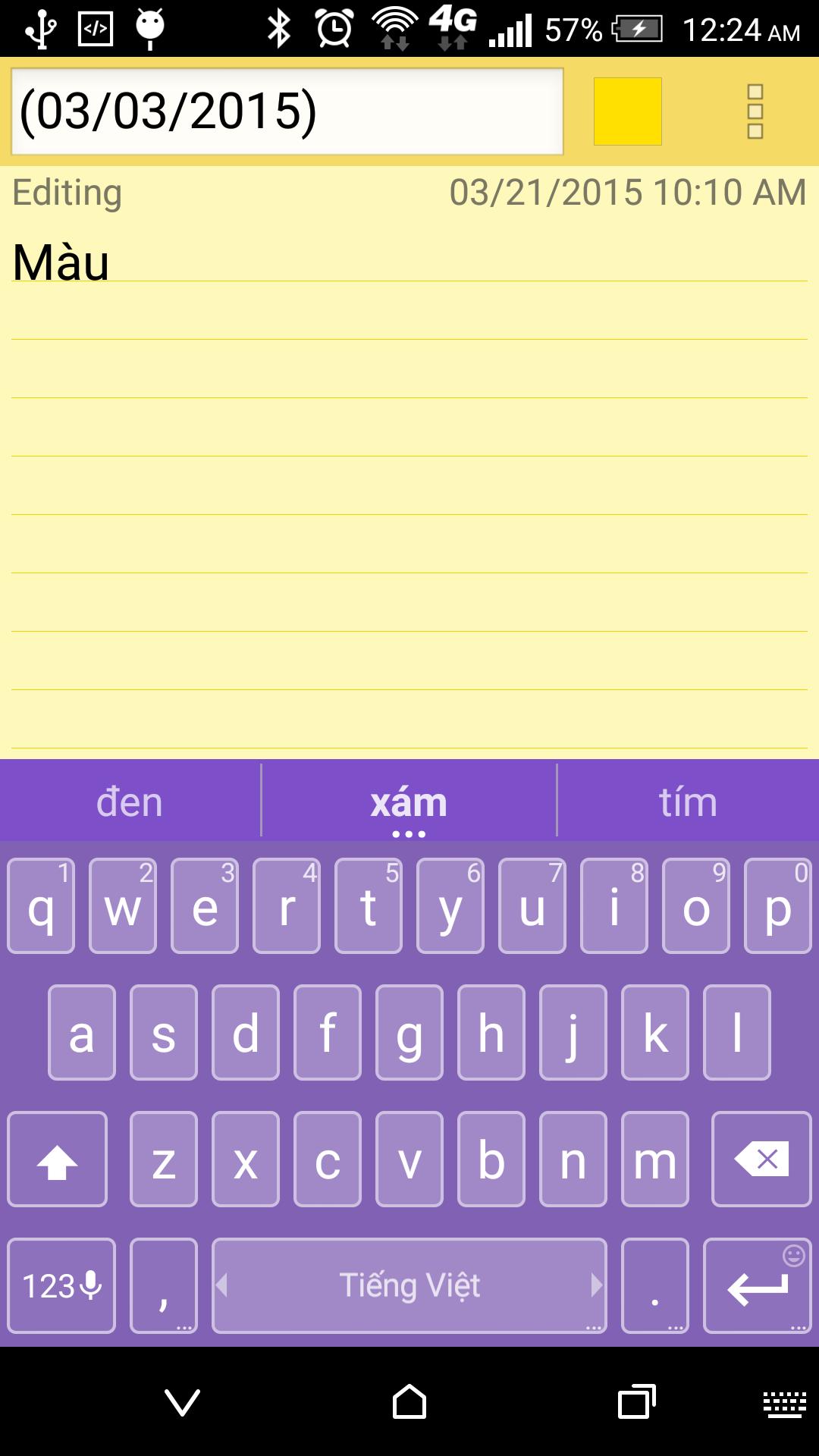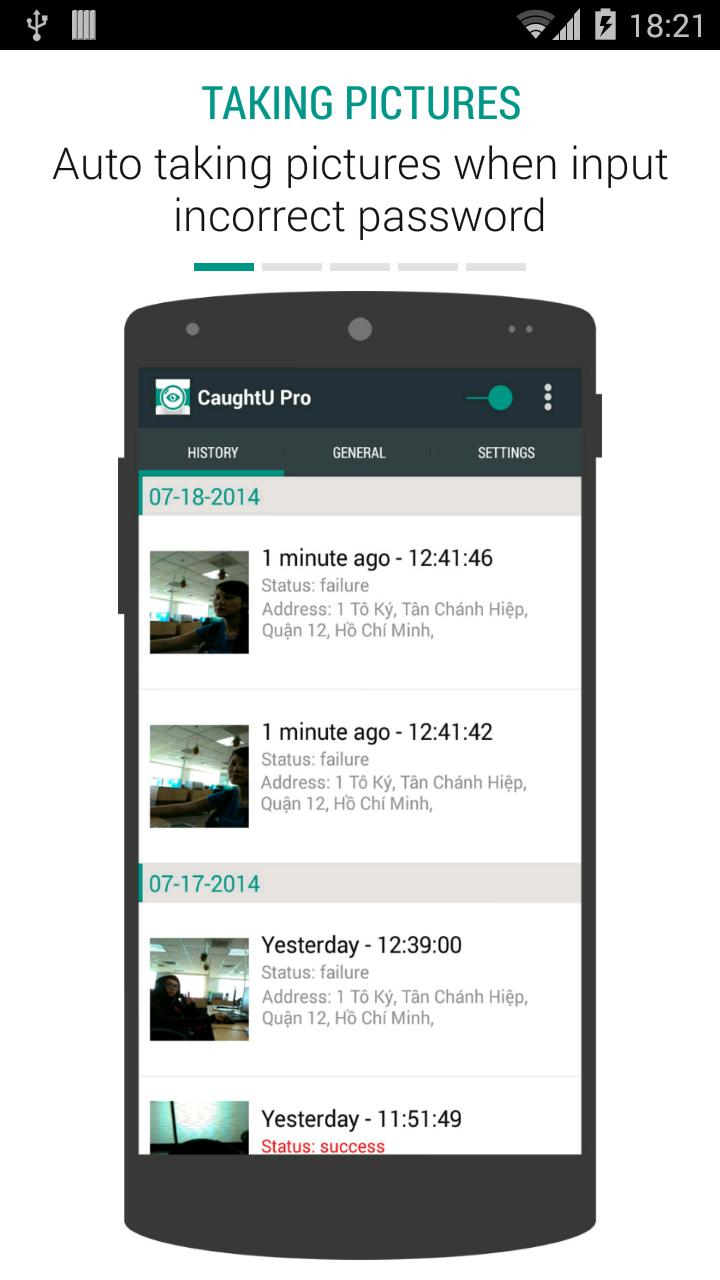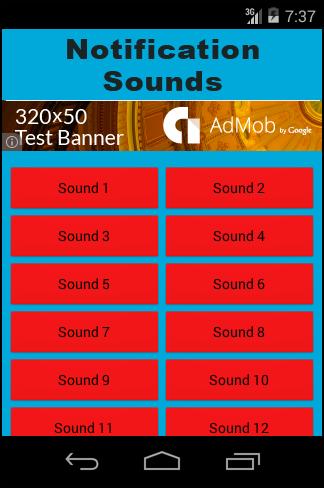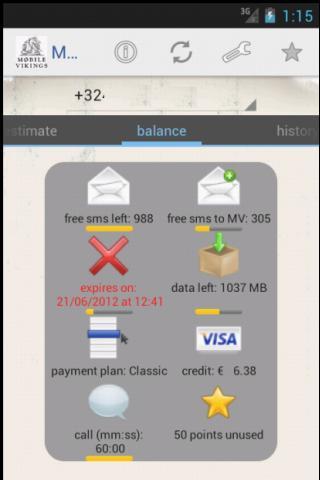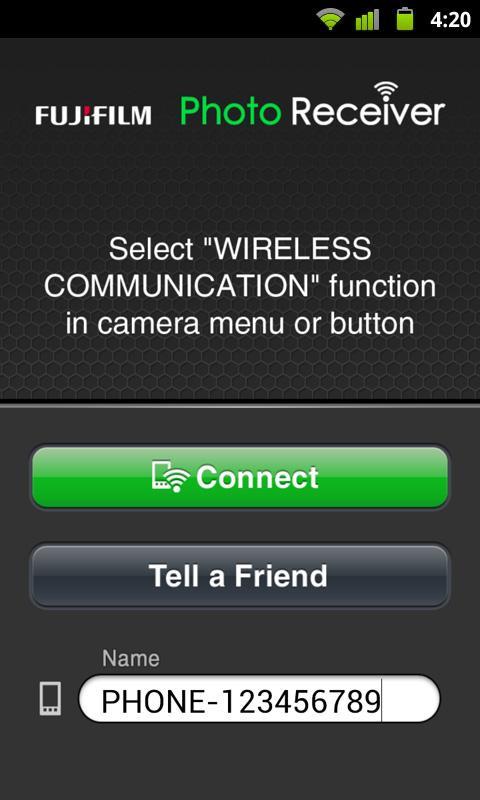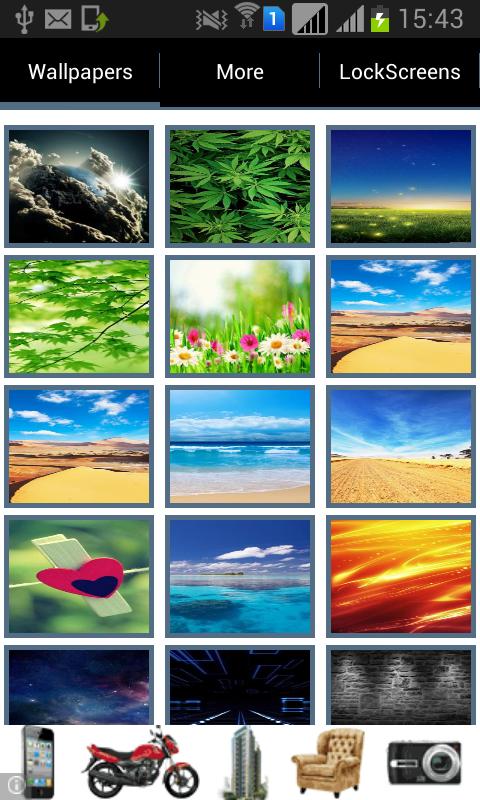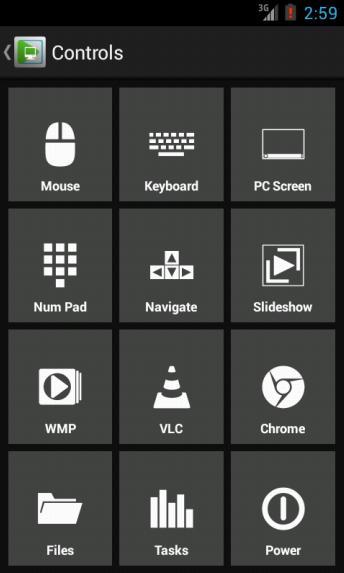
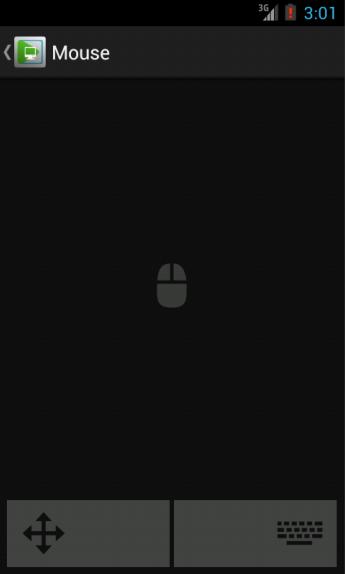
Turn your android device into a WiFi Remote Control for your Windows PC.
Extended PC - The ultimate remote control for Windows PC!
Turn your android device into a WiFi Remote Control for your Windows PC.
Relax on your couch and control your favorite programs, mouse and keyboard from anywhere.
FEATURES:
* MOUSE PAD
Move mouse, left/right clicks, horizontal and vertical scroll.
* KEYBOARD
Use phone's soft keyboard, plus special keys like Alt, Ctrl, Esc, Tab, Arrows, etc.
* PC SCREEN VIEWER (PRO version)
View your PC Screen in your phone. (View only, not for controlling)
* WINDOWS MEDIA PLAYER CONTROL
Open, exit, play, pause, change track, control volume, etc.
* VLC CONTROL (PRO version)
Play, pause, full screen, seek left/right, control volume, etc.
* GOOGLE CHROME CONTROL (PRO version)
Open a website, search, close/open/reopen tabs, navigate via tabs, scroll the page, etc.
* TASK MANAGER
View all running apps and processes in the PC and terminate them.
* FILE MANAGER (PRO version)
Perform all file operations in the PC.
* POWER CONTROLS
Shutdown, restart, sleep, hibernate, lock or log-off your PC.
* NUMBER PAD
Dedicated control for entering numbers.
* NAVIGATION PAD
Use arrow keys to navigate in apps, scroll them and play games.
* POWERPOINT SLIDESHOW REMOTE (PRO version)
Start/end slideshows and navigate via slides.
* PC VOLUME CONTROL
Use phone's hardware volume buttons to control PC volume.
DOWNLOAD SERVER:
http://bit.ly/10jooup
OR https://docs.google.com/file/d/0B44GFEZPhl_OWkt1NkF3UHZpcjQ/edit?usp=sharing
HOW TO USE:
* Download server app from http://bit.ly/10jooup and install it in your PC.
* Make sure that your Android device and PC are on the same WiFi network.
* Run the server app on PC. Allow it through Windows Firewall.
* The IP Address will be displayed. Enter this under Server settings in android app.
* Click on "Verify" to verify the connection and start controlling your PC.
* If unable to connect to PC server then it is most likely blocked by Windows Firewall or any antivirus program.
For support, please drop a mail at: