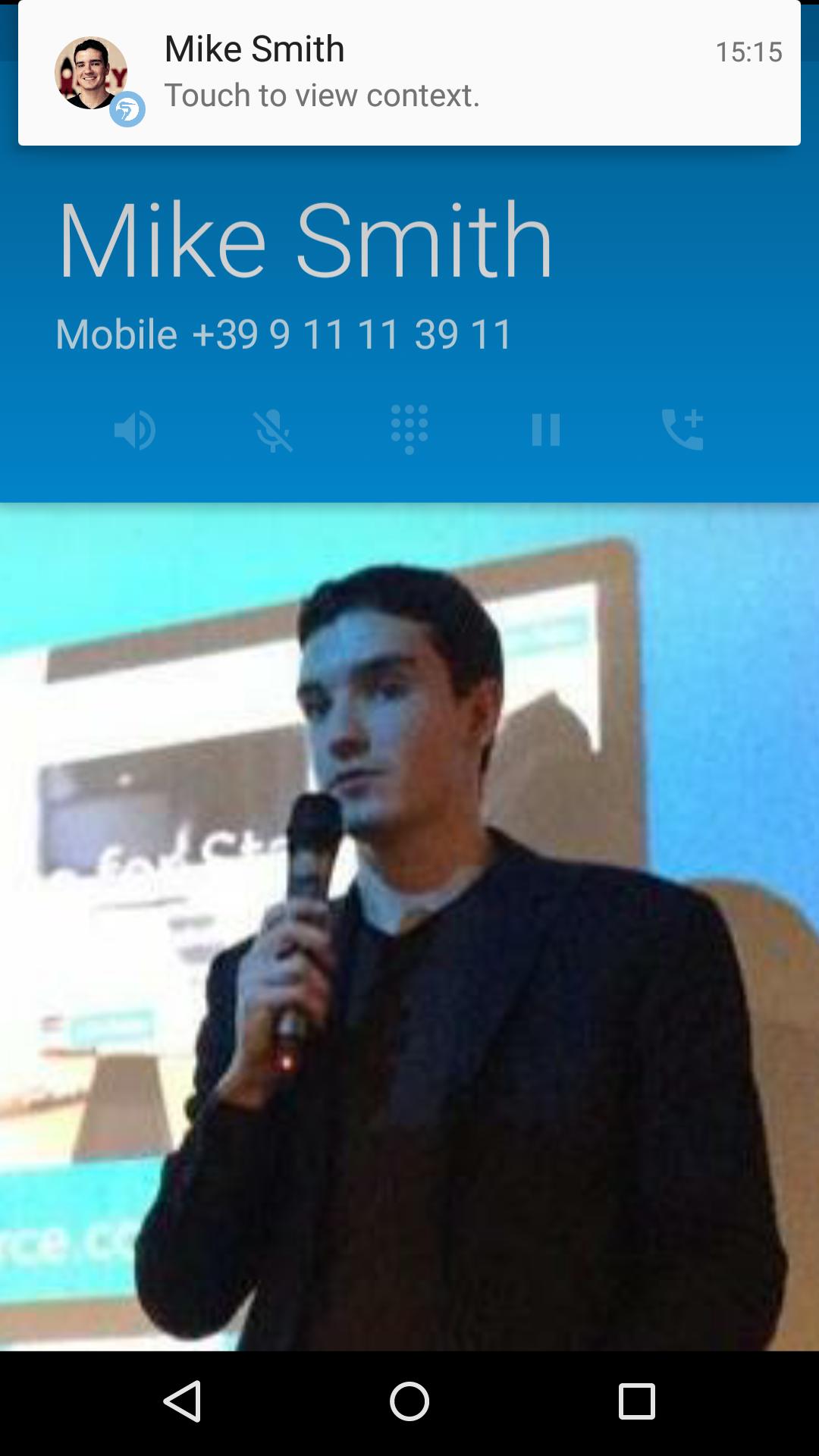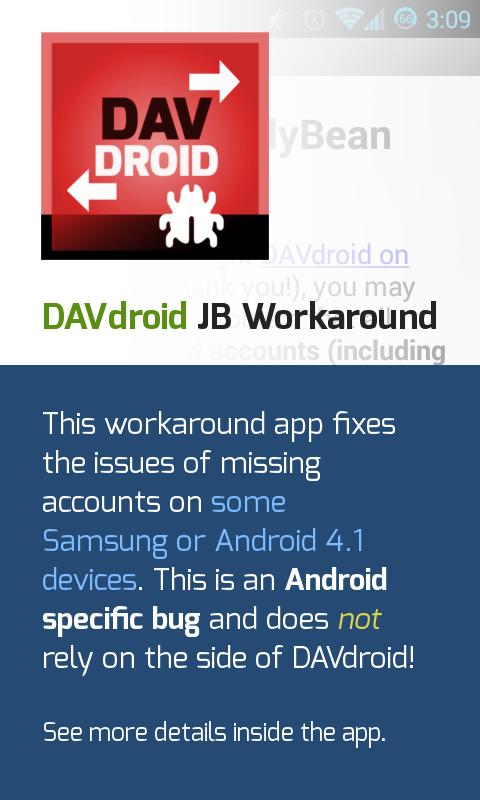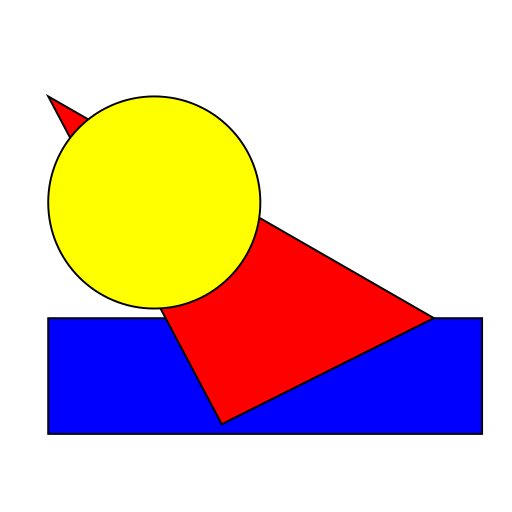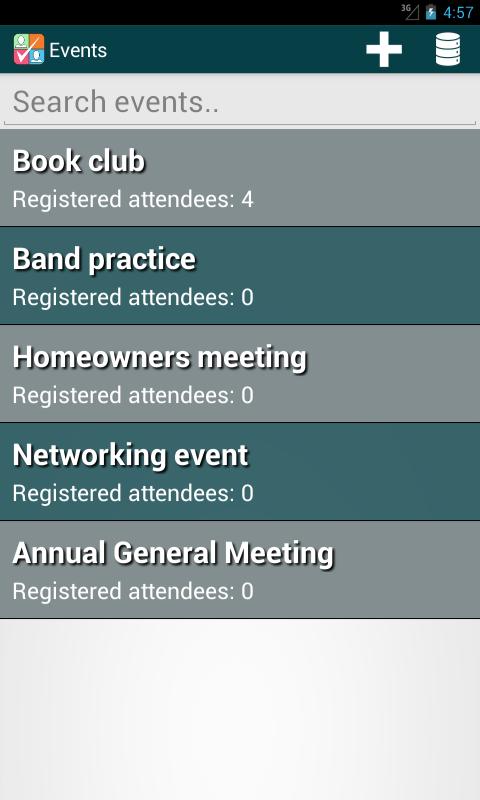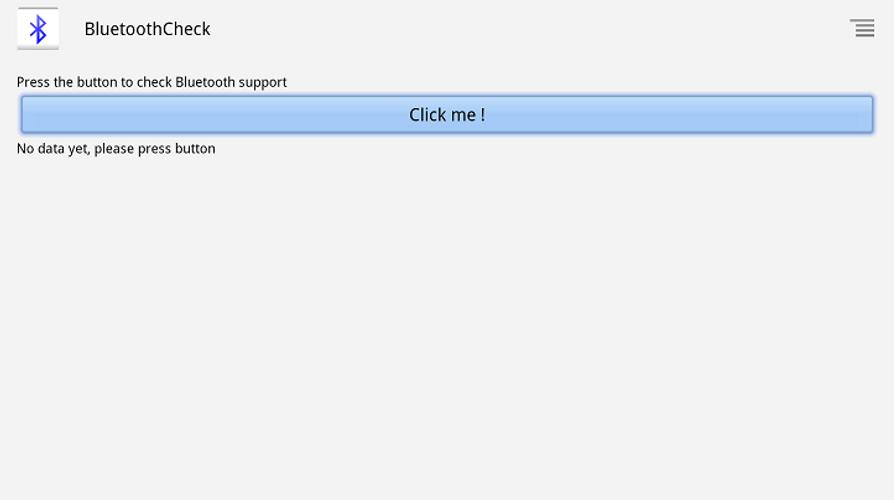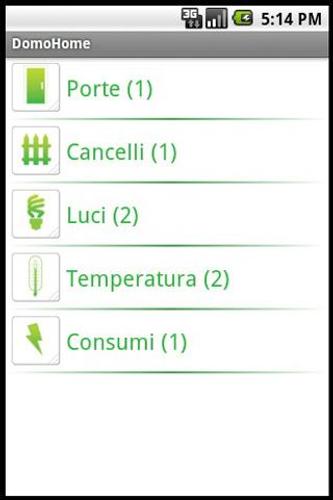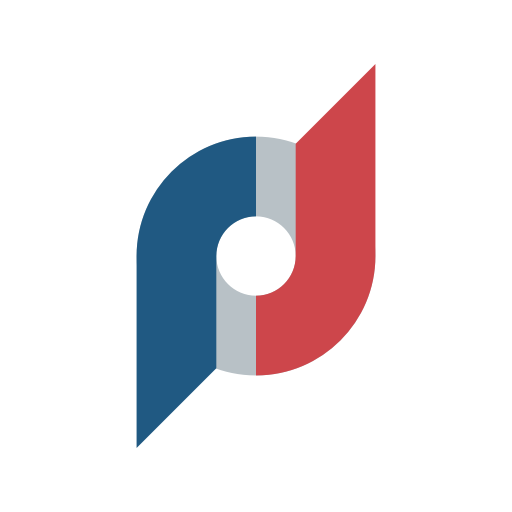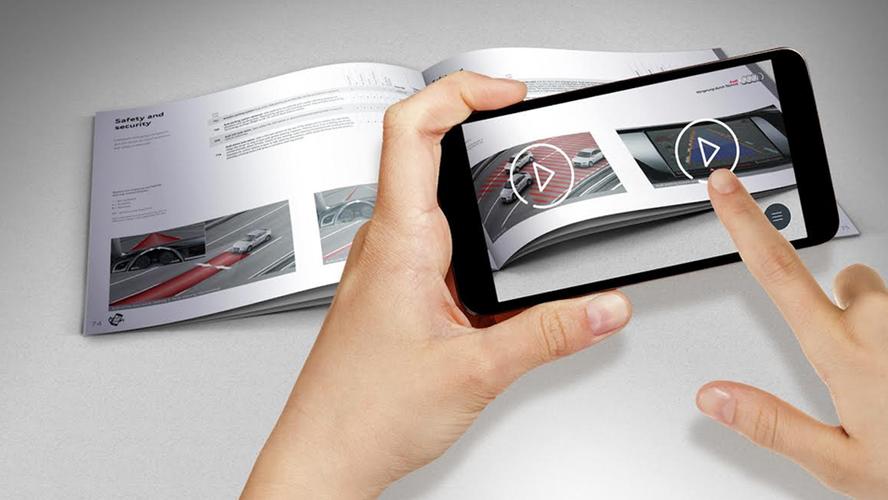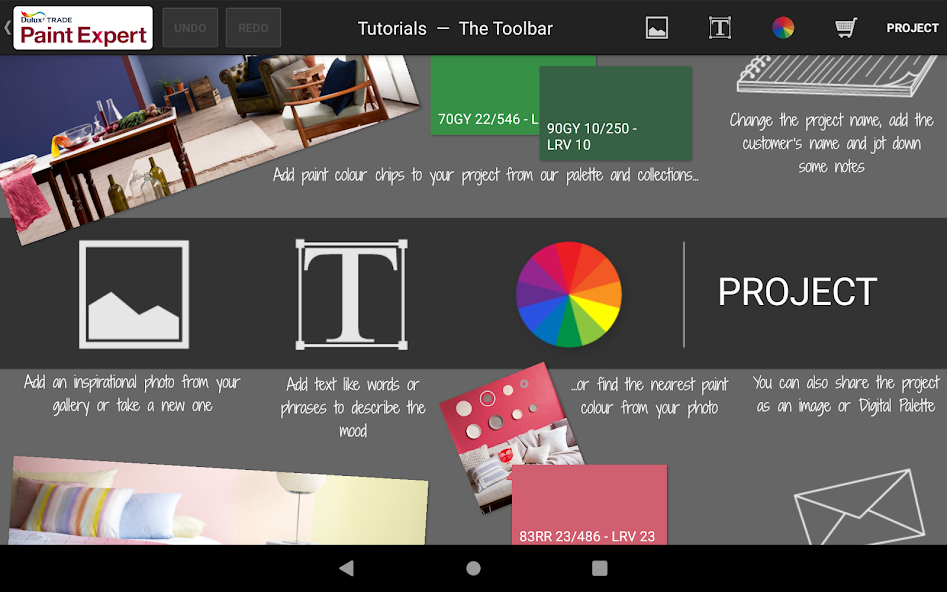
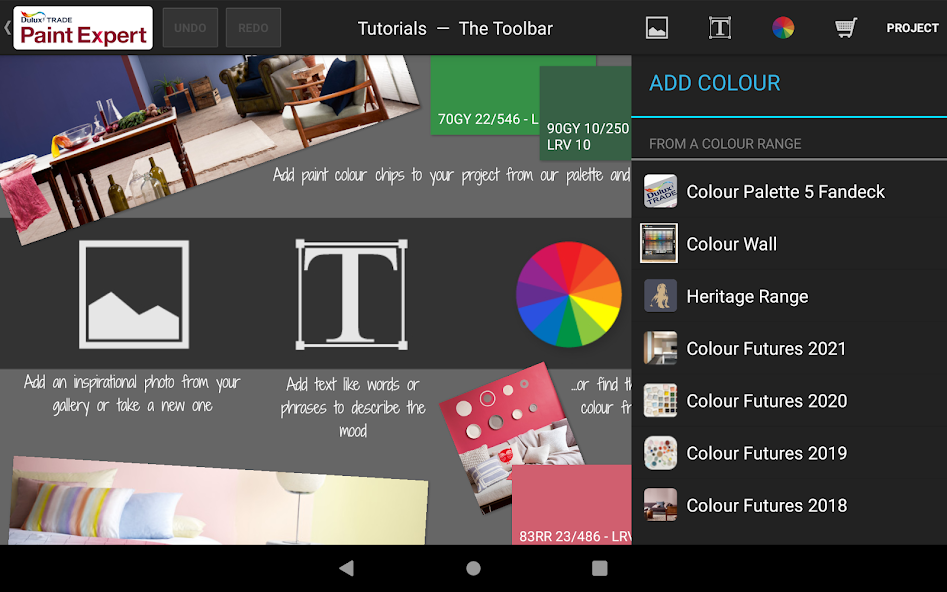
For professional designers and architects in the commercial paint industry
Dulux Trade Colour Concept is a FREE Android app created with professional designers and architects, in the commercial paint industry, in mind.
The App supports creativity, providing an effortless approach to designing professional concept boards and sharing them with colleagues or clients easily.
Choose colour chips by browsing the Dulux Trade Colour Palette, alternatively you can select colours from your own photos and work with your chosen schemes, inspiring imagery and notes on free form, interactive canvasses.
The app includes 'Colour Futures', our colour trend research for the upcoming year. This provides global style and design trends which are translated into colour palettes for use worldwide.
Share your concept boards instantly with clients, colleagues and other designers.
Use our 'Getting Started' group of projects as a guide to the key features of the app to help you explore.
FEATURES
- Add colour chips from Dulux Trade Colour Palette, Heritage by Dulux Trade and the Dulux Trade professional colour range
- Take a photo or pick one from your library and use it on the canvas
- Pick colours from photos
- Explore coordinating colours
- Arrange, resize, rotate and edit items on canvas
- Undo and redo your changes
- Write notes on the canvas. Change the colour, size and font of the text
- Change the background colour of the canvas
- Add project and client information
- Organize your projects with Project Groups
- Share concept boards with clients, colleagues and other designers
- Order paint colour samples of the colours in your canvas
- Choose images and accompanying colours to add to your canvas from our inspiration gallery
This app will enable you to produce and share quality creative work faster, including the flexibility of quick rework and sharing.