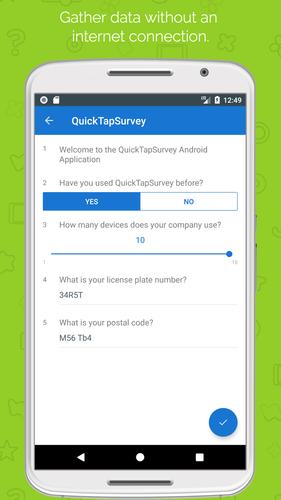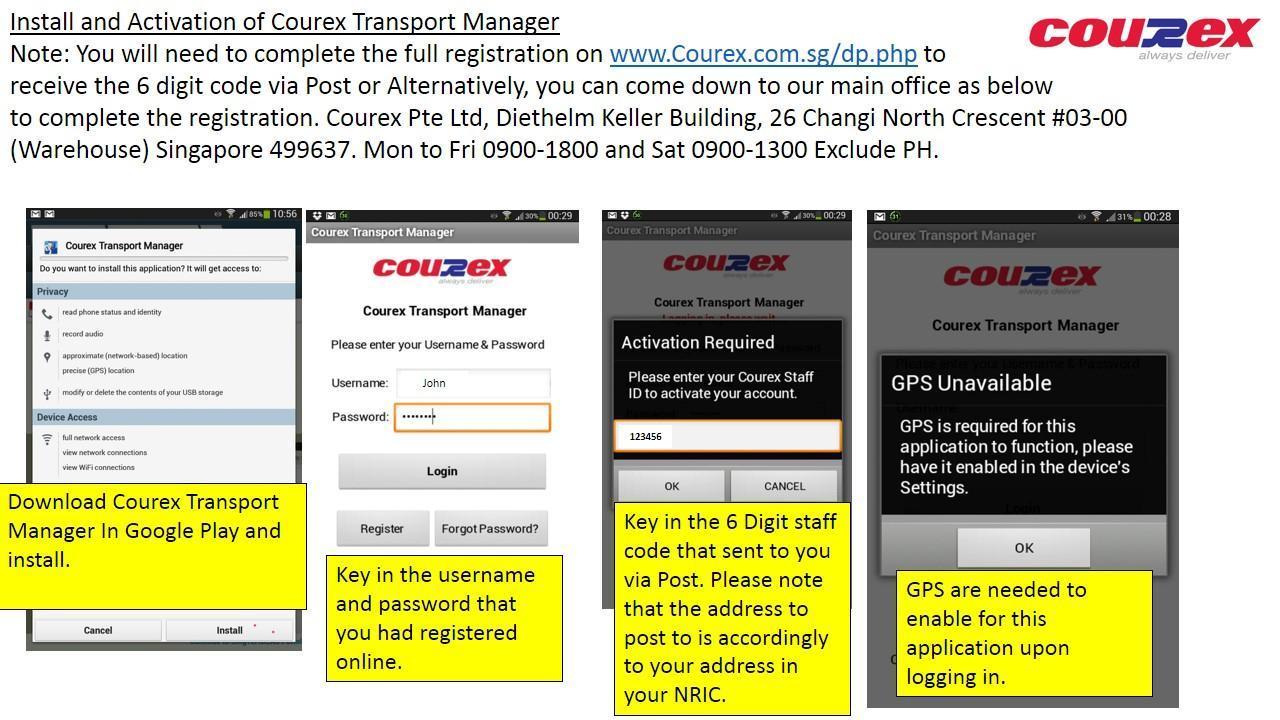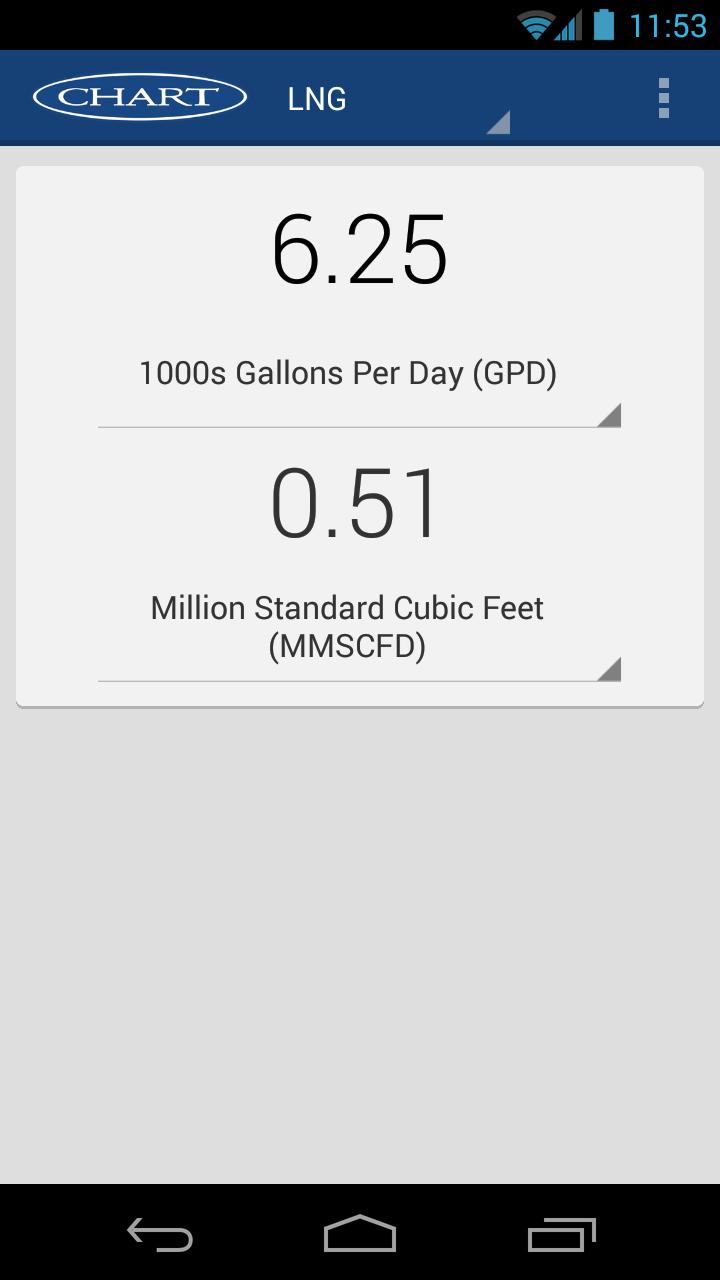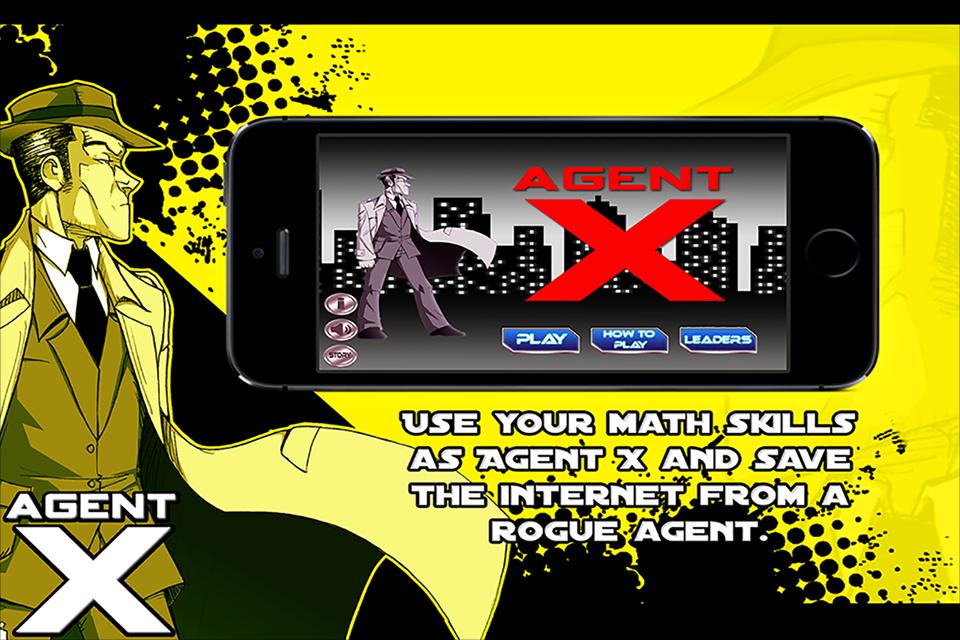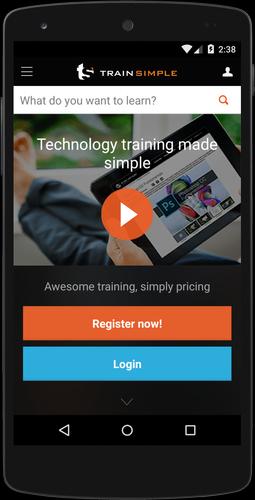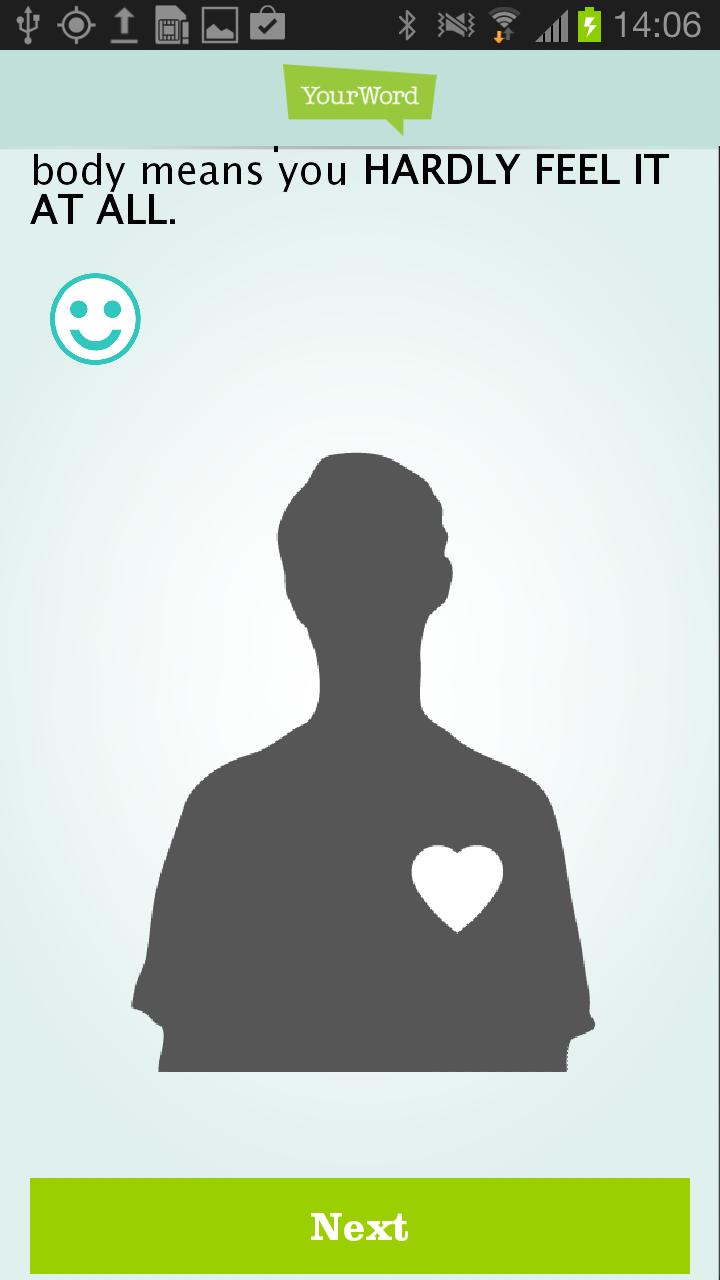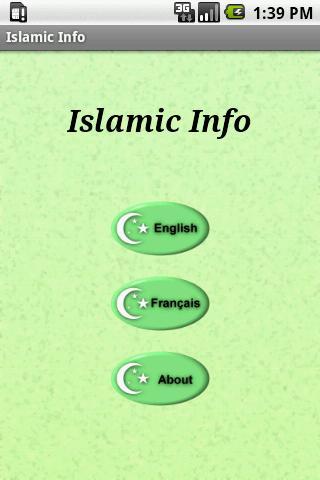Turn your phone or tablet into a portable document scanner.
Droid Scan Lite turns your phone or tablet into a portable document scanner.
** Ultimate privacy: image transformations take place entirely on your device, and no information is shared with third parties unless you request it.
** No subscription: with this ad-supported version of Droid Scan, you can create unlimited scans at no cost.
** Pro version available: Droid Scan Pro PDF adds PDF creation, ultra-high resolution scans, batch processing and other premium features, and turns off ads.
Droid Scan Lite has these unique, state of the art features:
- Multiple image enhancement modes: full color, bleached color, grey scale, black and white.
- Document shape recognition, for perfectly shaped professional-looking scans in standard formats like US Letter, US Legal, A4, A3, etc.
- Support for architectural and engineering paper sizes.
- Built-in integration with Box OneCloud and Google Docs.
- Compatible with most cloud storage providers including Box and Dropbox.
Record business cards, white boards, full page documents, and receipts. On-phone conversion: complete confidentiality, no subscription fees.
Share via Gmail, Box, Dropbox, and many more.
Get in touch with the developers:
Twitter: @droidscan
Email: [email protected]
What permissions are used for:
FULL INTERNET ACCESS: Uploading images to a web service.
MODIFY/DELETE USB STORAGE CONTENTS MODIFY/DELETE SD CARD CONTENTS: Saving scans on the SD card, importing images from the SD card.
VIEW WI-FI STATE/VIEW NETWORK STATE: Checking for an Internet connection before attempting to upload images to a web service.