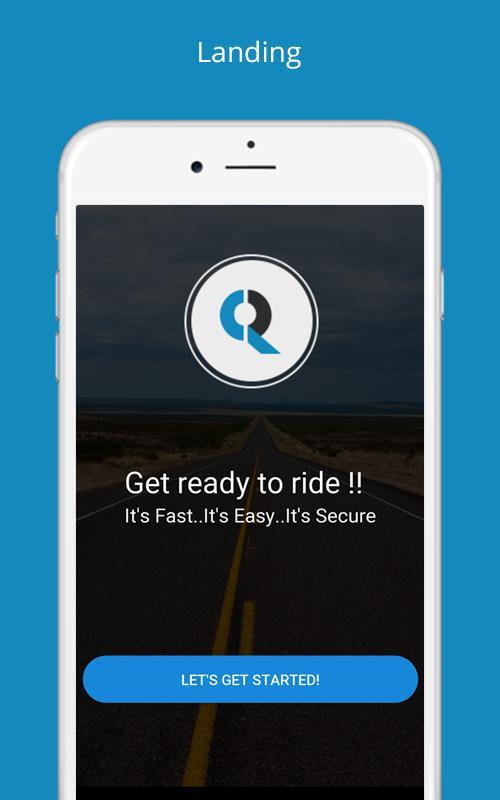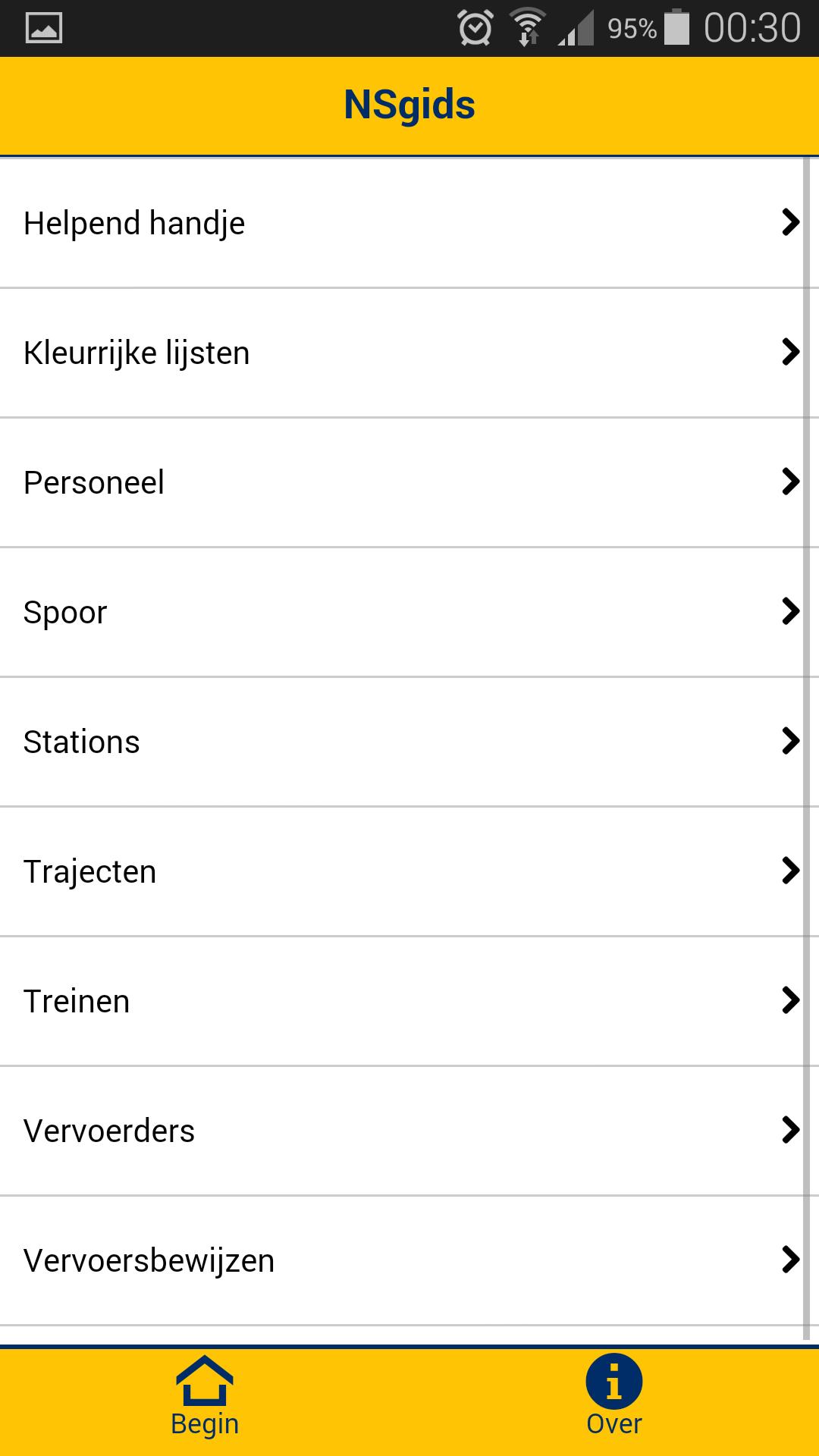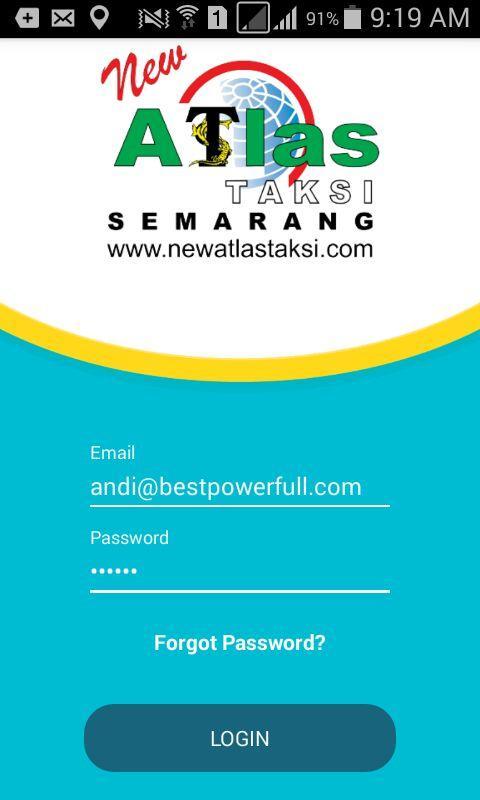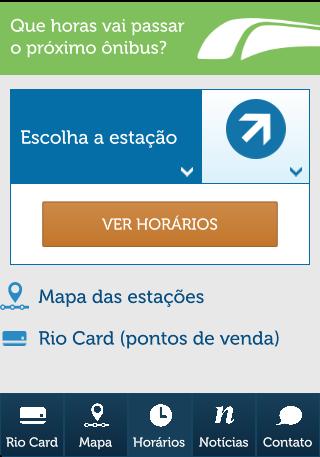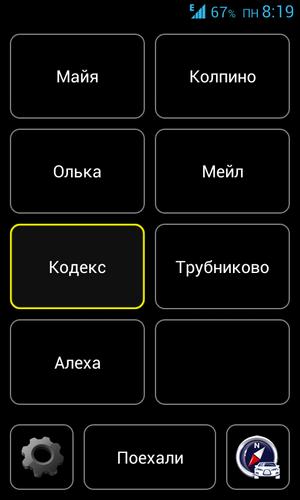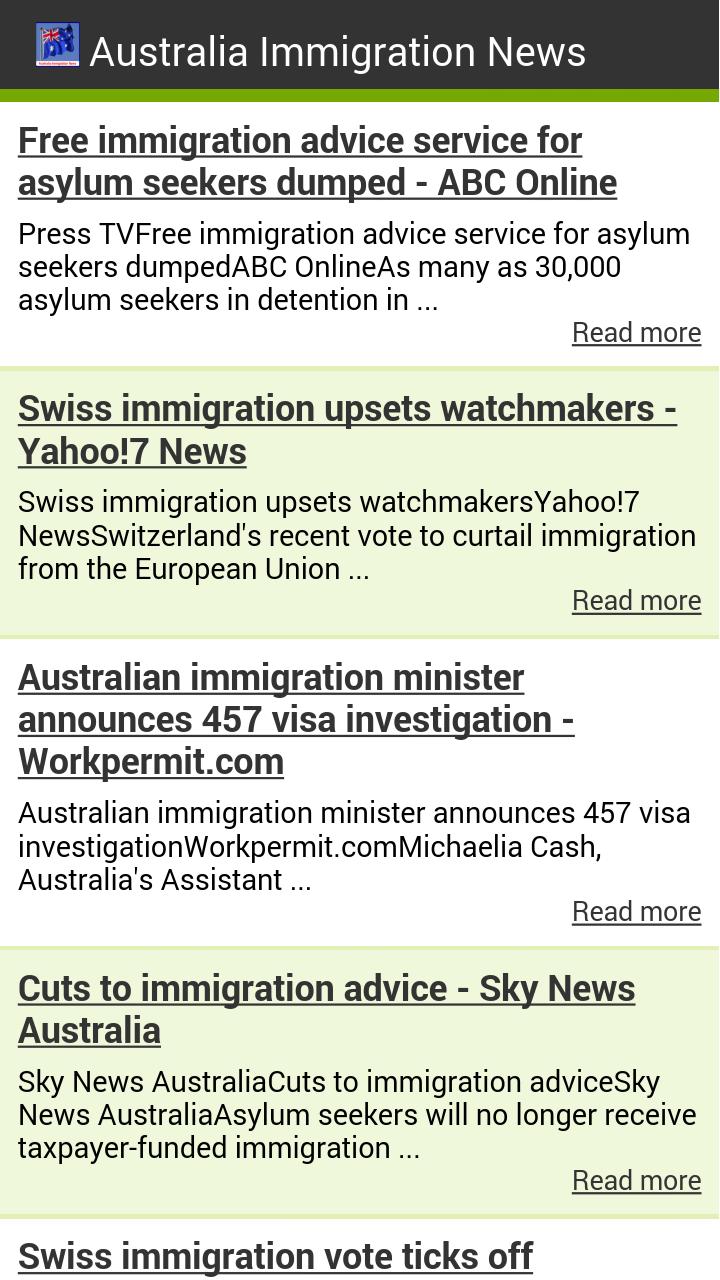Enjoy millions of the latest Android apps, games, music, movies, TV, books, magazines & more. Anytime, anywhere, across your devices.
It has the functions of video,camera,and driving route record to help you to stand up for your rights when the automobile accident is happened. It provide recurring video with 90s record for each file.
Features:
1. Loop recording,just click the recording button at the bottom left of the screen to start the loop recording, don't worry about capacity issues.
2. Lock Video: During the recording process, if you want to protect some video files you recorded, just clock the lock button on the top of the screen to lock the file, and the file will not be overwritten by the loop recording.
3. Take photos, you still can take photos without logging off the application.
4. GPS driving route, in the process of video recording, the application will also record your driving route. It also supports high cloud backup function.
5. File management, it is easy to manage and view the videos, photos and the driving route. You can also lock video and upload the driving route.
6. Video space, provide four storage of 25%, 50%, 75%, & 100%.
7. Automatically upload your driving route (optional).
8. Police check feedback: When you confront a police check point, just tap the police check feedback icon on the main screen to alert other drivers, the police check location can be immediately report to the cloud server. In contrast, if other people do the same thing as mentioned above, you also can be warned in the first time.
9. Traffic jam feedback: If you are in traffic jam section, just tap the traffic jam feedback icon on the main screen to alert other drivers, the traffic jam section can be immediately report to the cloud server. In contrast, if other people do the same thing like you, you also can be warned in the first time.
v1.2.1
Fixed the bug of video code.