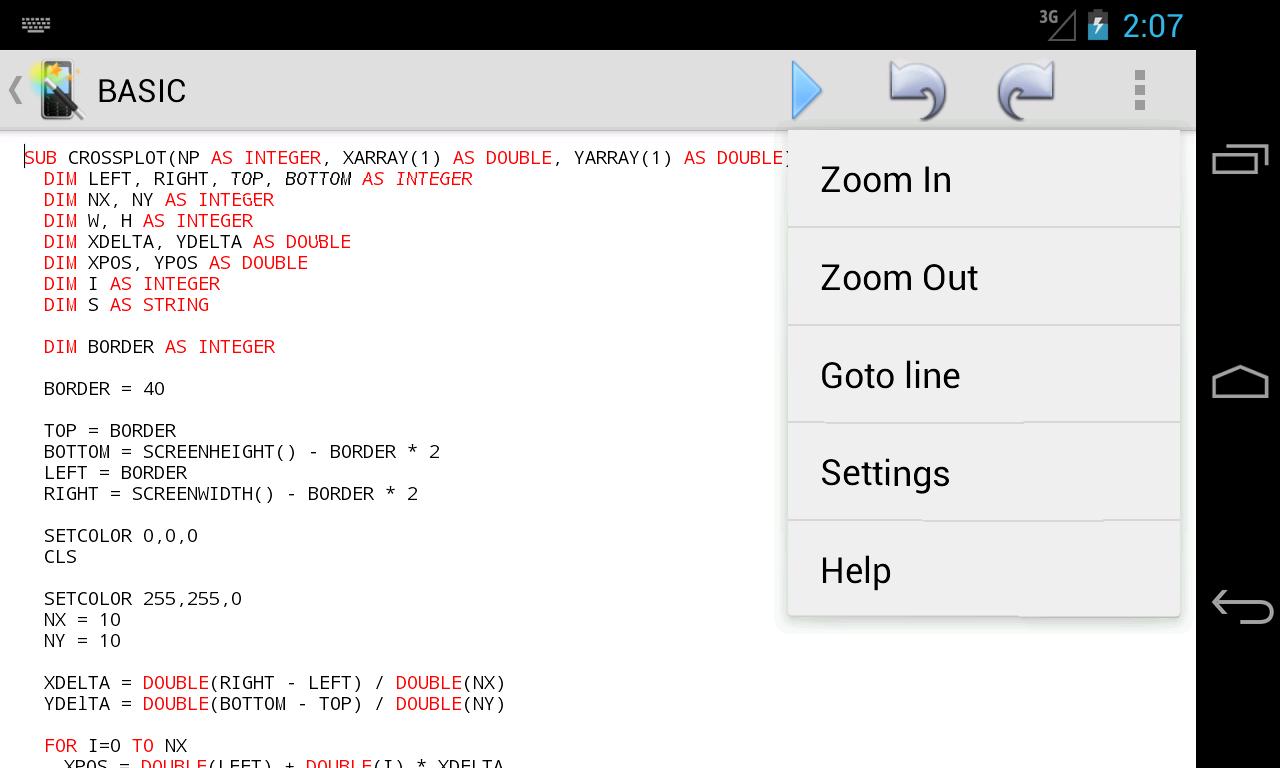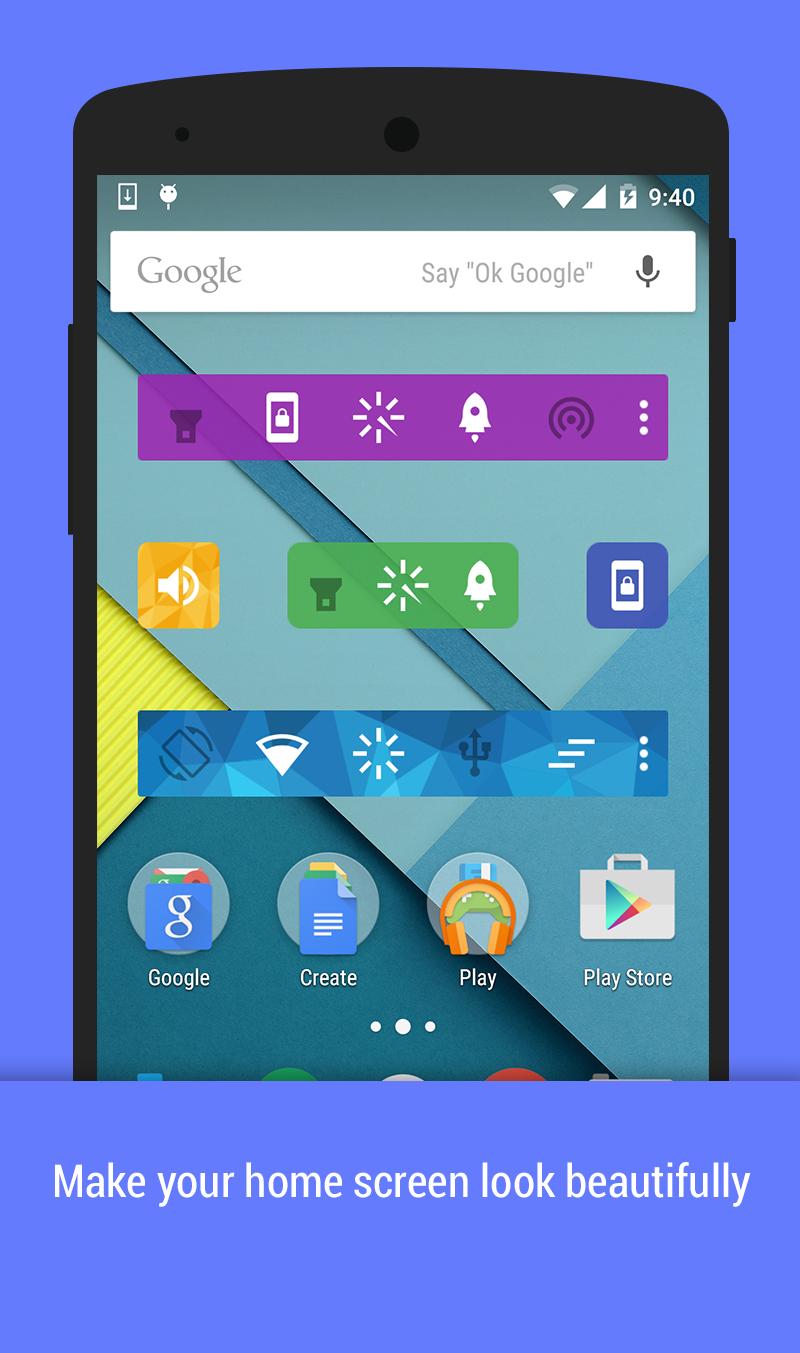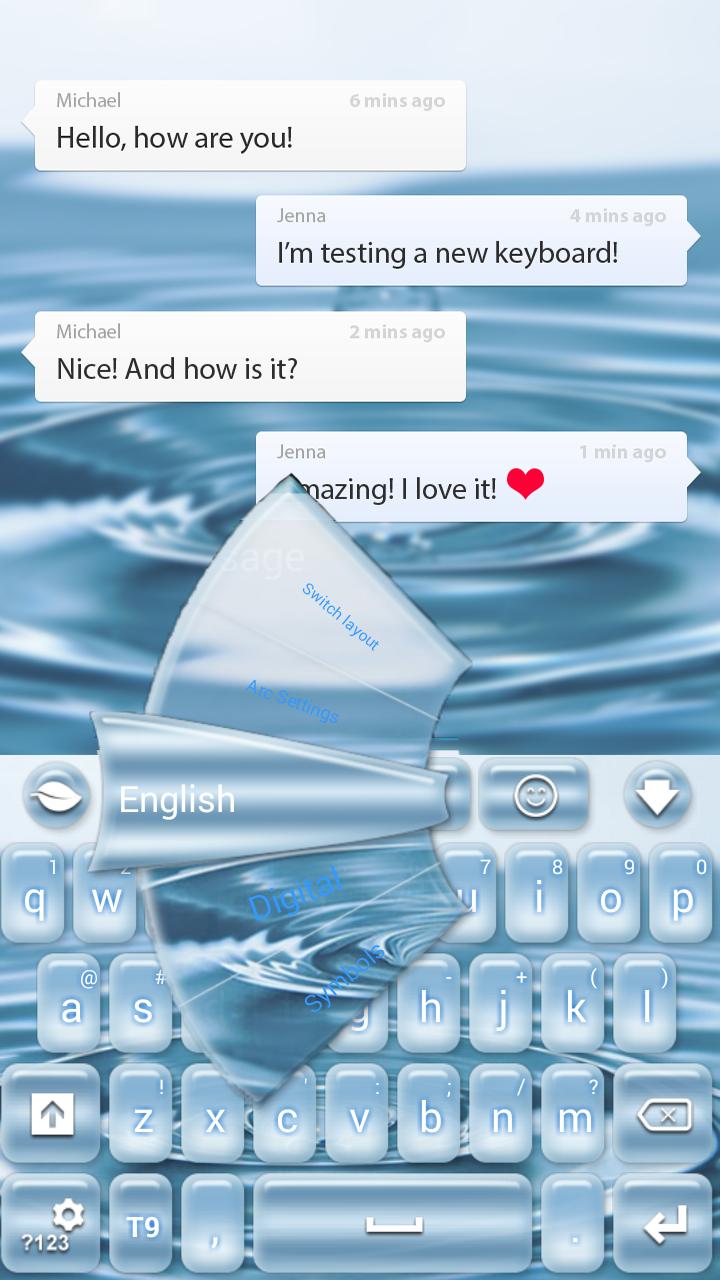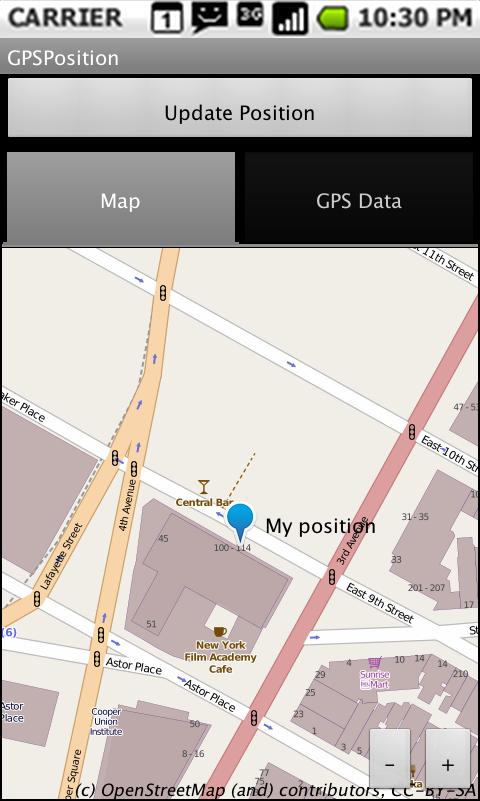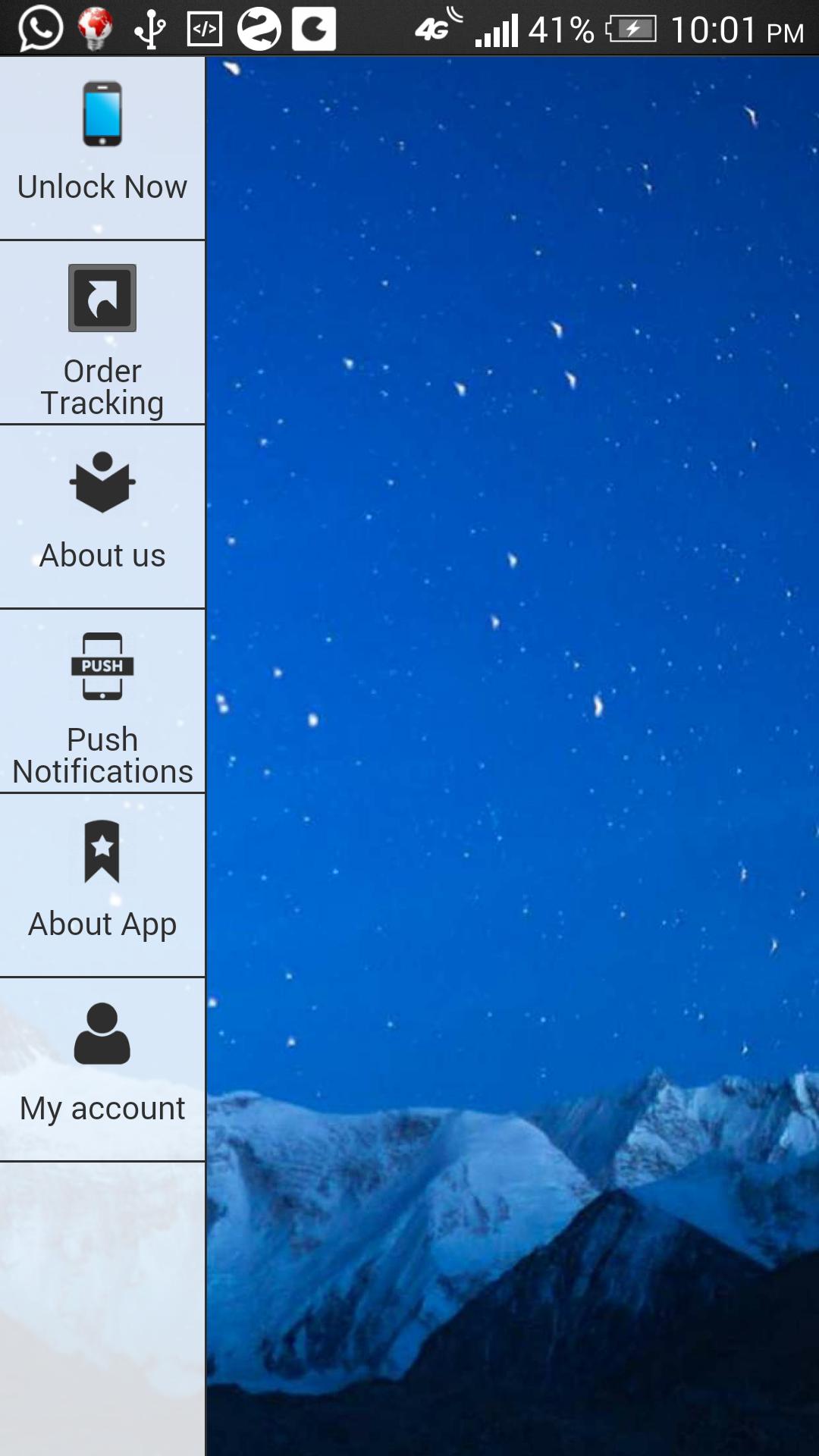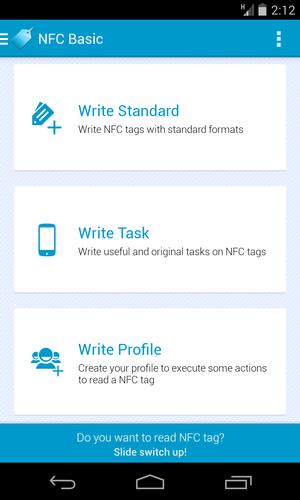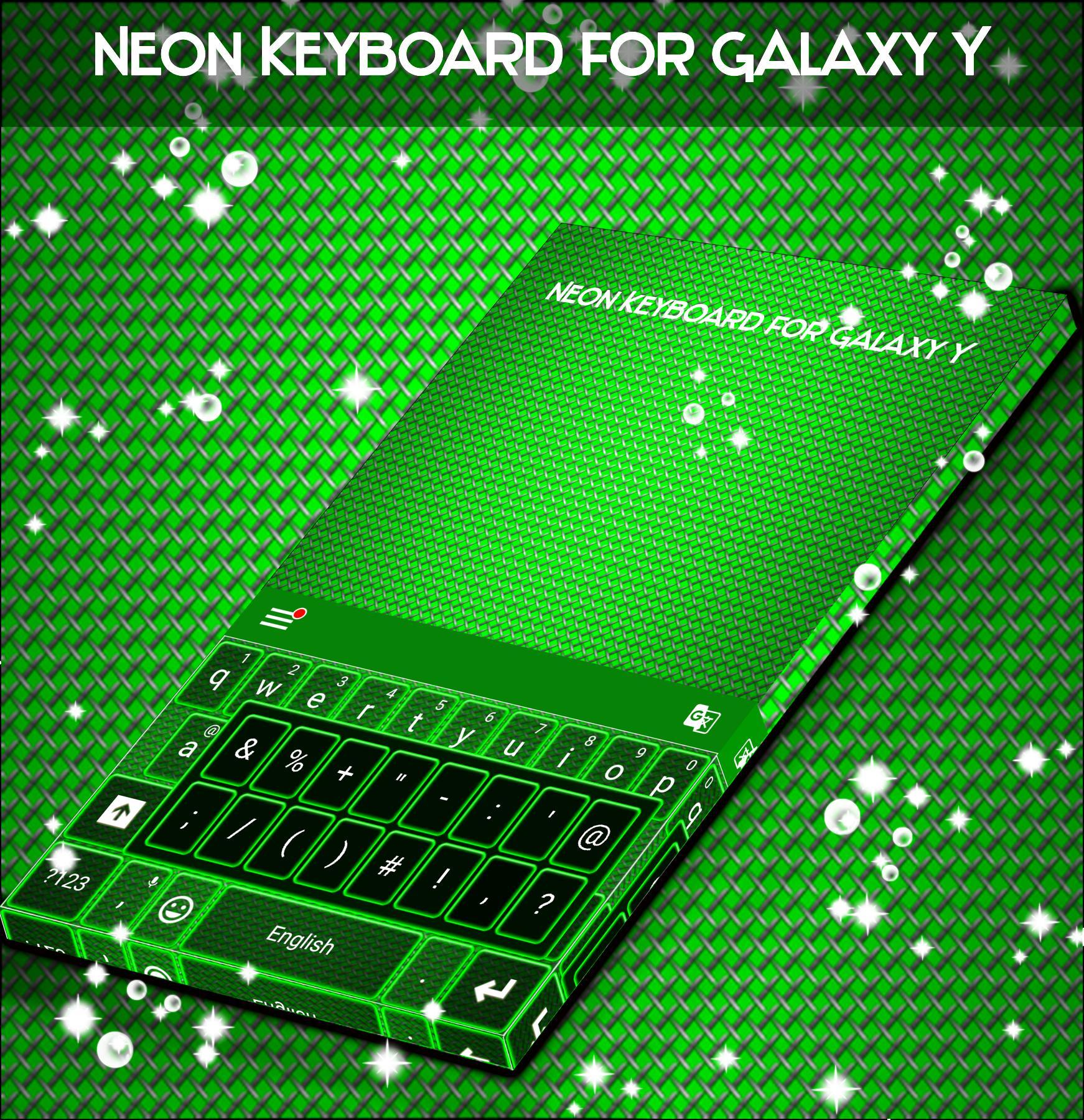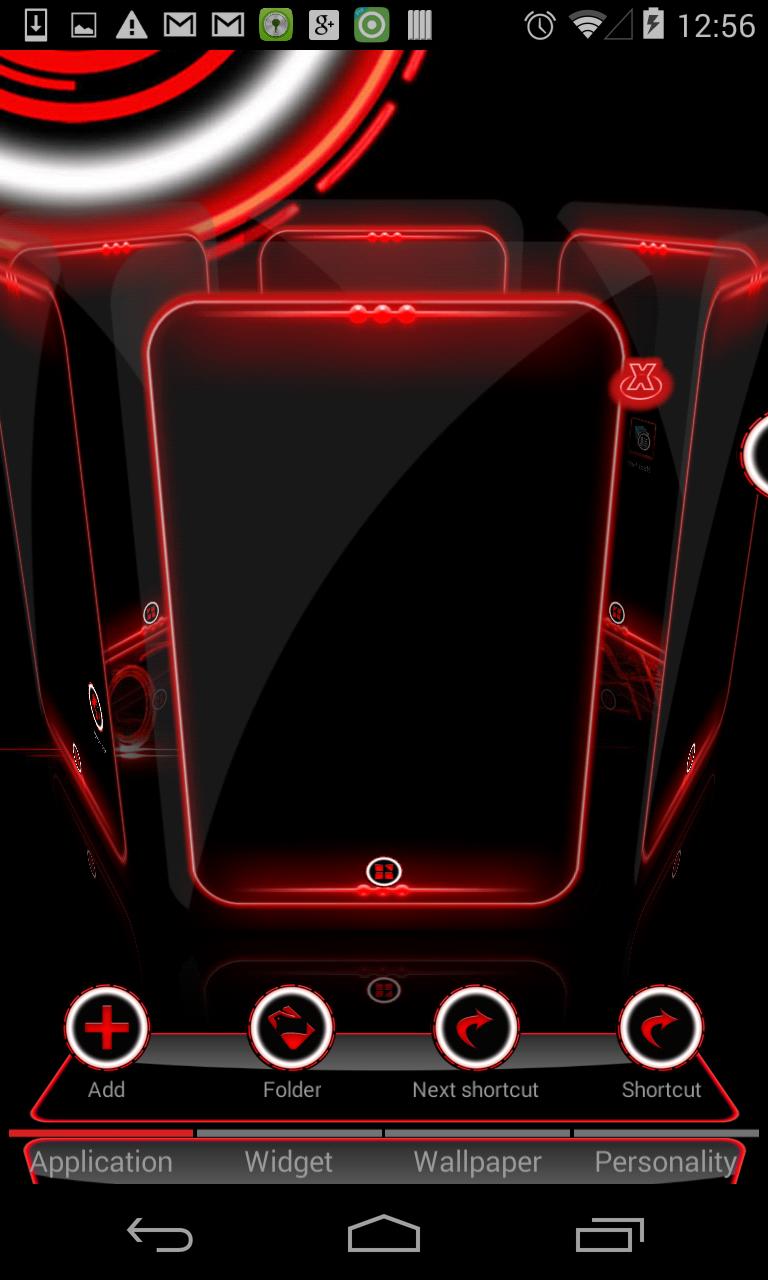

Free Next Launcher 2D theme. this has over 500 icons and 2 wallpapers.
Next Launcher Theme Cytron Red 2D
This is an absolutely Free Theme for Next Launcher. It comes with 500 HD icons and 12 wallpapers.
If you like, please consider the "Full Version"
- Full Version supports both 2D and 3D modes
- Over 2000 HD icons and 55 HD wallpapers
- Even very small details of theme are custom hand crafted.
Take a look at our full version here:
Link: http://goo.gl/mGUhtj
If you prefer a different colors or see other themes, have a look at our store "DimensionX" on Google:
Link: http://goo.gl/taIyIa
Please read Directions below before using please.
DIRECTIONS:
1. Next Launcher application is required.
If you do not have it, Search on Google Play for free or paid versions.
2. Open Next Launcher, Select Menu, Themes, Installed tab, Select and Apply Theme.
NOTE: This free version does NOT work in 3D mode, only 2D.
SOCIAL
Visit our Google+ page or Facebook page for all of our themes. Join our community for more experience to get the latest themes and news.
• My Google Community: http://goo.gl/9PQYdb
• Google Plus: https://plus.google.com/+MichaelAXoThemes/posts
• Facebook: http://www.facebook.com/xothemes
• Website: http://www.xothemes.com (see screenshots)
• Twitter: http://www.twitter.com/@xo_studio
Installation in 2D normal classical mode
1. Open Next Launcher 3D
2. Press menu on your desktop
3. Select Theme in Menu
4. Select "Installed"
5. Select theme and Apply
Troubleshooting:
1.If you don't see the theme, try the following:
- Close Next Launcher
- Open it again.
- Apply any Default theme
- Follow Installation for 2D mode direction above again.
If you have any questions, please email me: [email protected]
Sincerely,
Michael A.
DimensionX & XOTHEMES