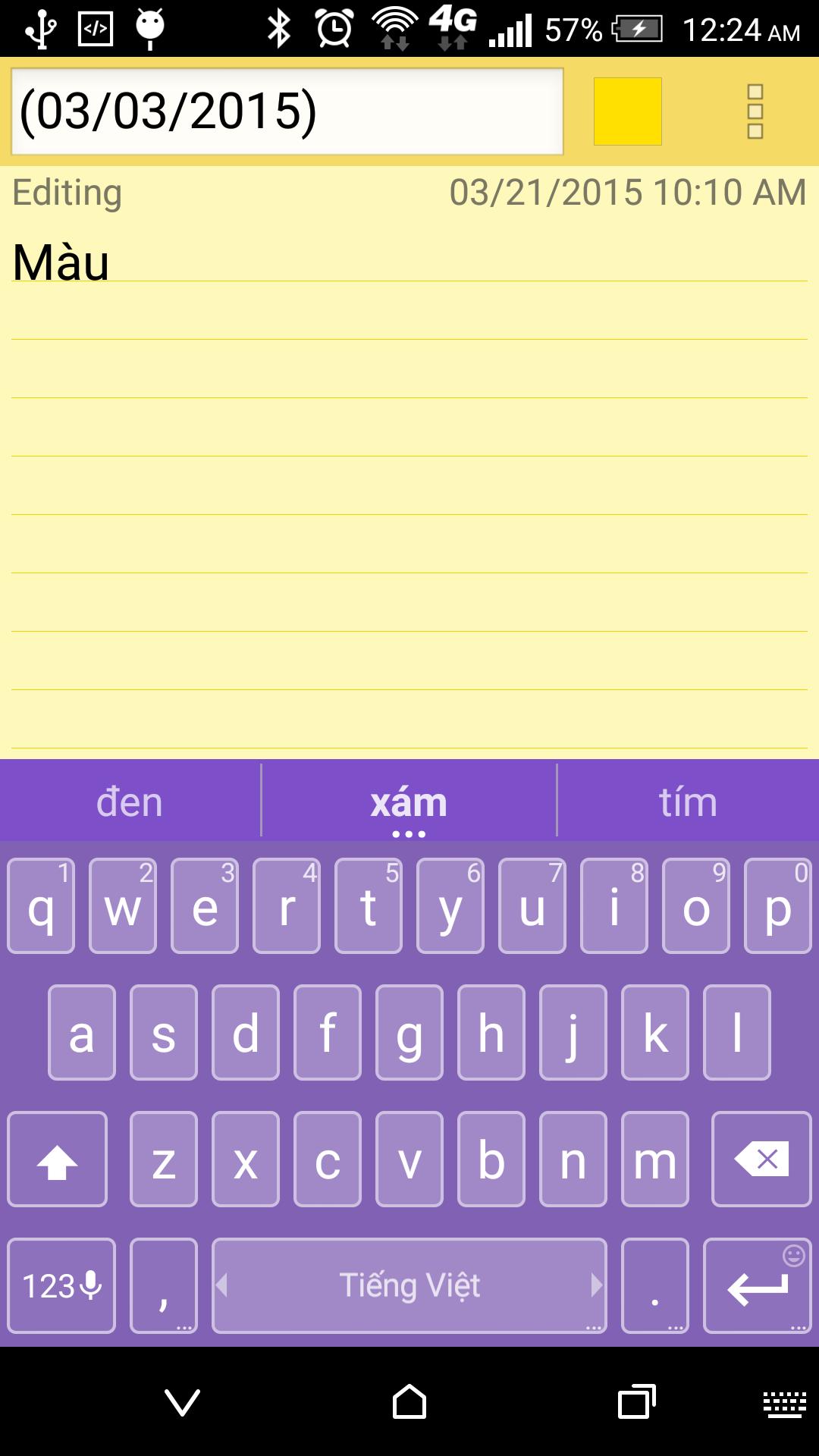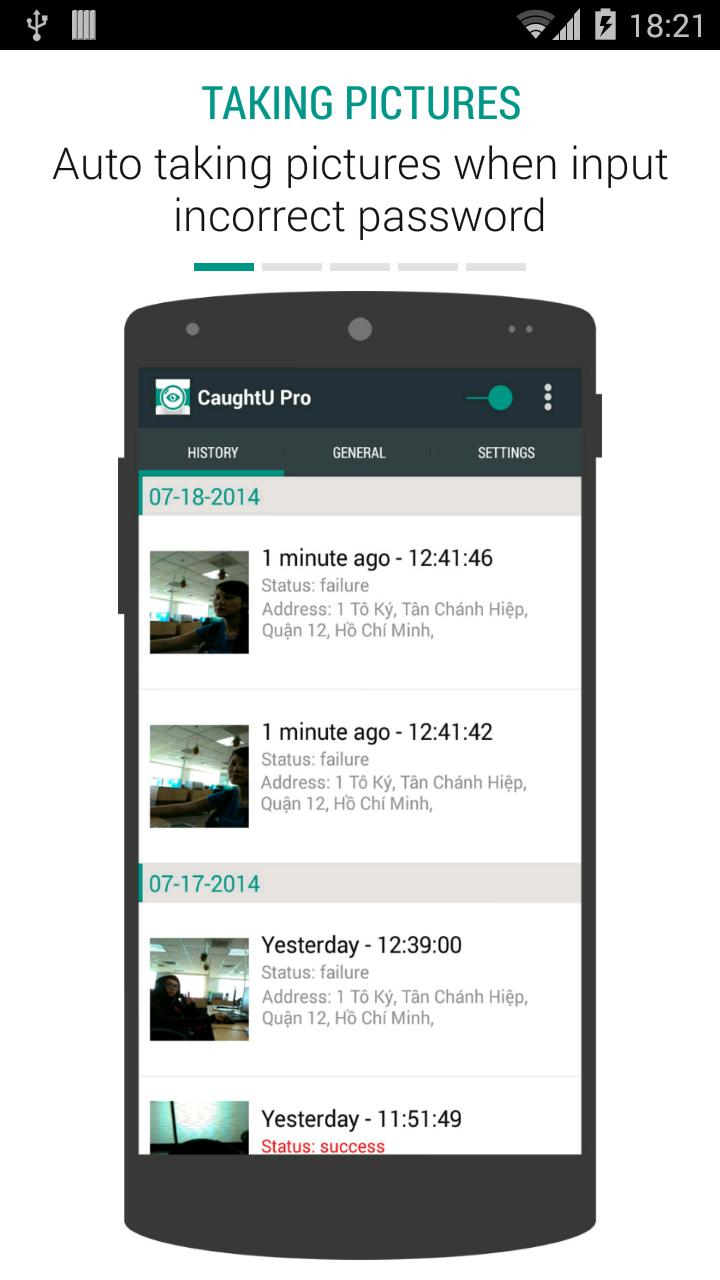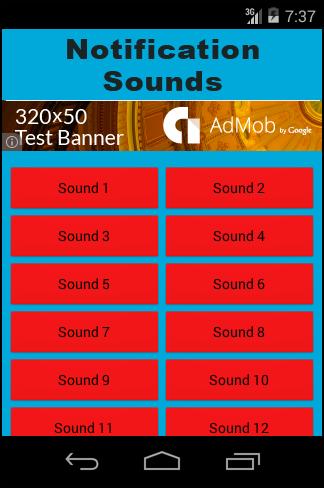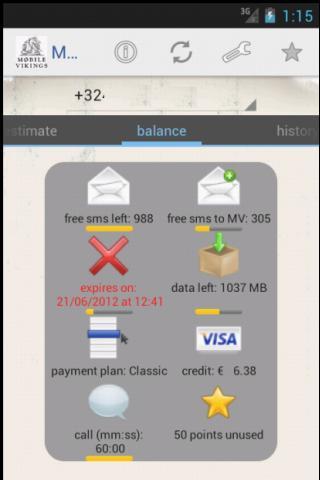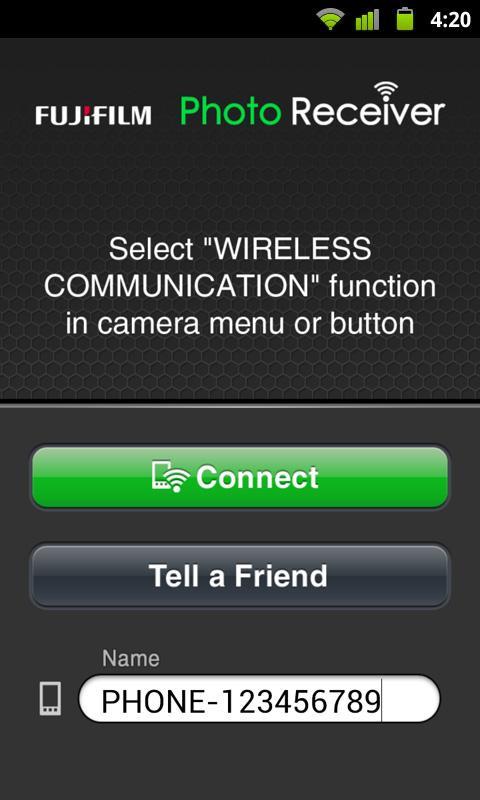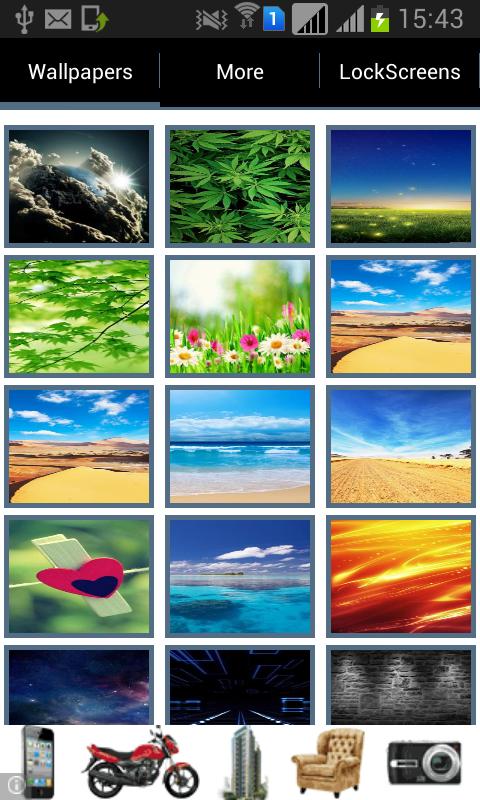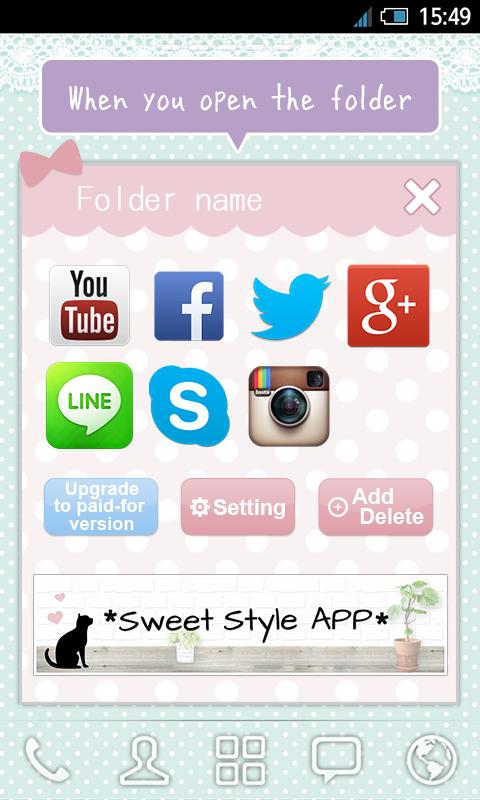
Cute folders made for girls♪
When you want to arrange the application icons on the home screen, you can arrange the folders you like in a cute way!
Not only the “folders” are cute, but there are also 2 types of “folder development screens” with cute design♪
*Recommended for people who:*
・Want to use cute and fashionable folders
・Want to customize (change) your home screen in a girly and cute way
・Like cute designs such as dot patterns (polka-dot patterns), check patterns, ribbons, pastel colors etc.
《Functions》
・Folder design selection (1 types of cute folders and 1 types of girly folders)
・Change folder name
・Display type selection (Display 4 icons, Display 9 icons)
※You can add the app icon and browser bookmarks to the folders
《How to Install the Widget》
1. Hold down your finger on the home screen※ → 2. Tap “Widget”
→ 3. Select the app from the Widget List
※Remember to hold down your finger on a clear space without any other icons etc.
*Terms of Use*
This application is a folder designed to be installed as a widget.
But if you are using the app from an SD card, the Android OS will not permit use of these widgets.
When using the widget, please ensure you have chosen “Save to Device” during app installation.
《Transferring the App to your Device from an SD Card》
1. Settings → 2. Apps → 3. Manage Apps →
4. Select ” Cute & Girly folder *girls* ” → 5. Select “Move to Device”
※Depending on your Android device, the widget may not be available to select from the Widget List immediately after it has been transferred to the device from an SD Card. Should this happen, please restart your device and try again.