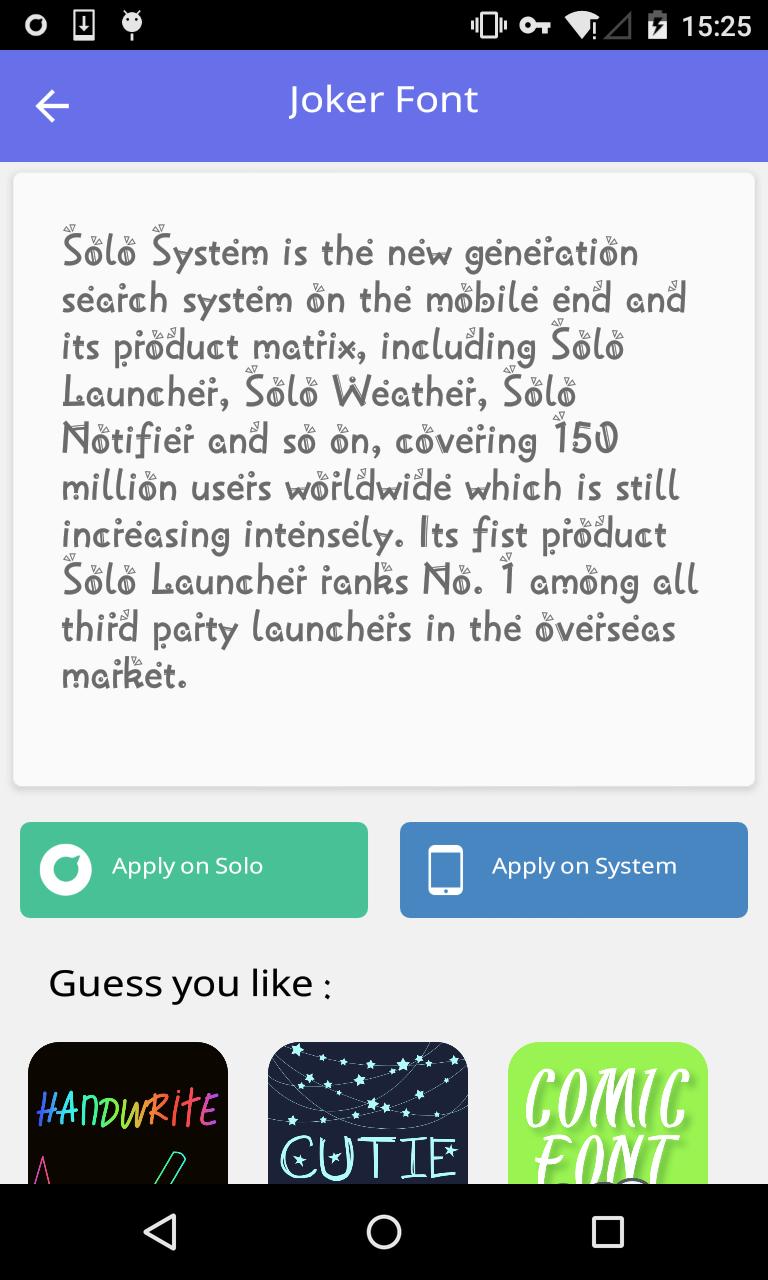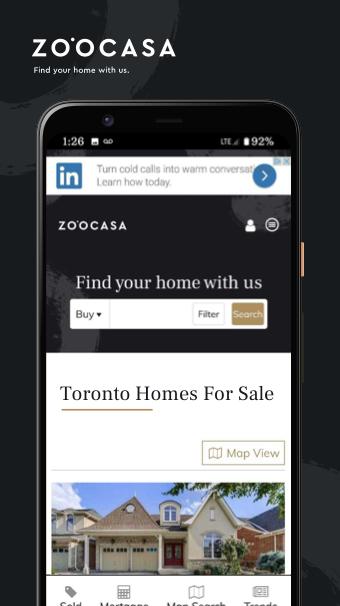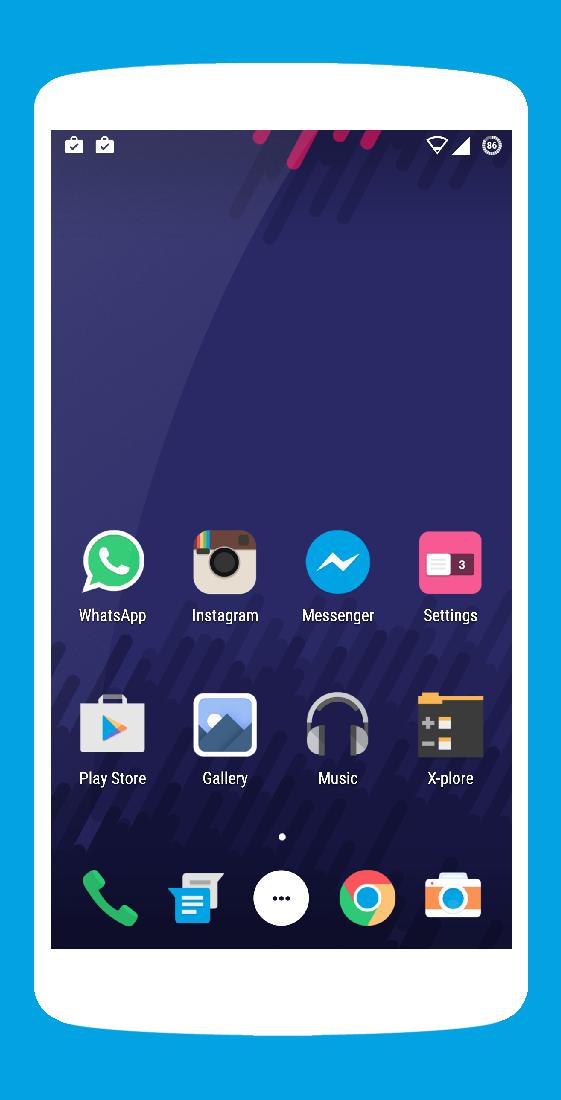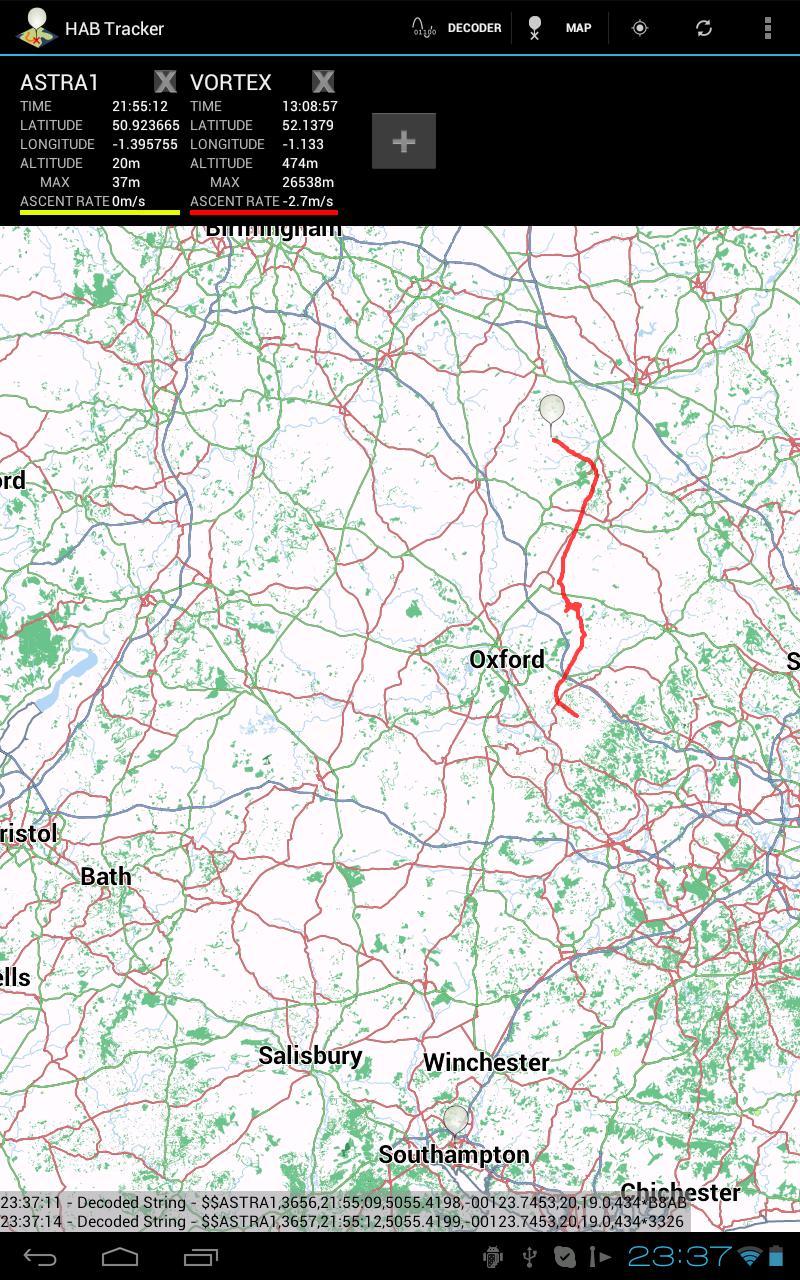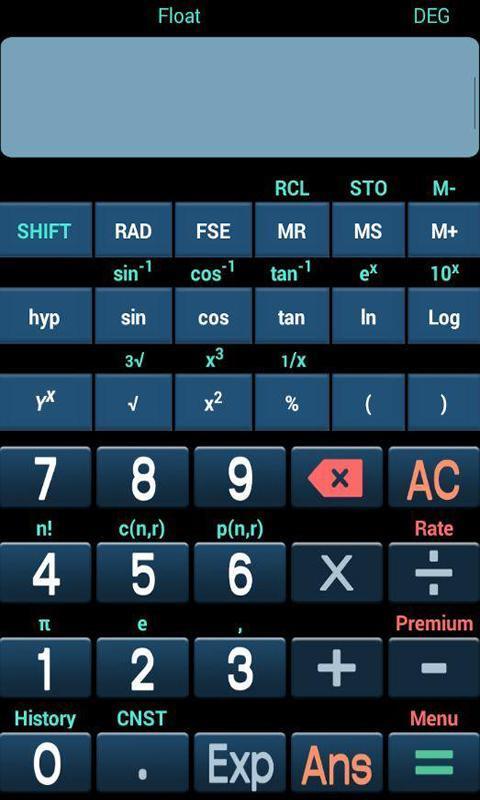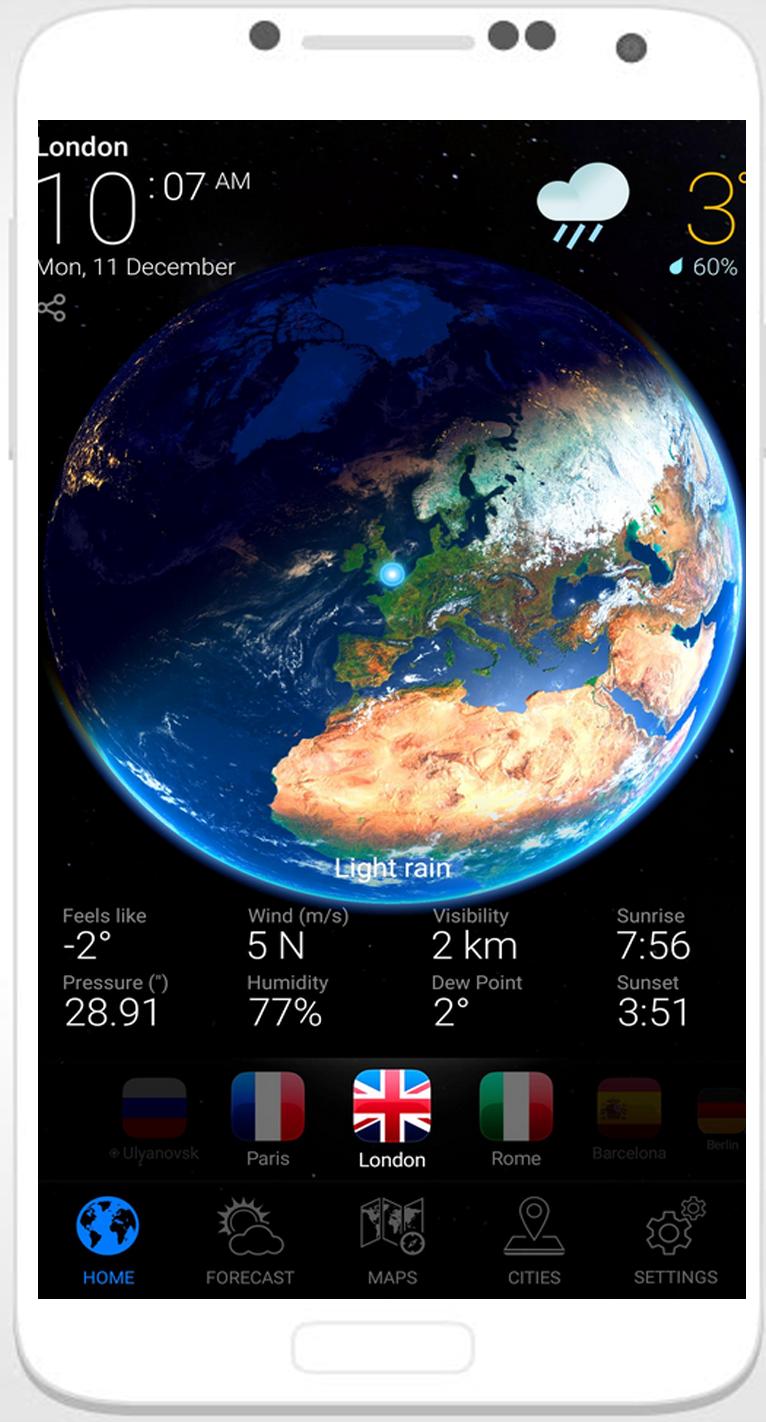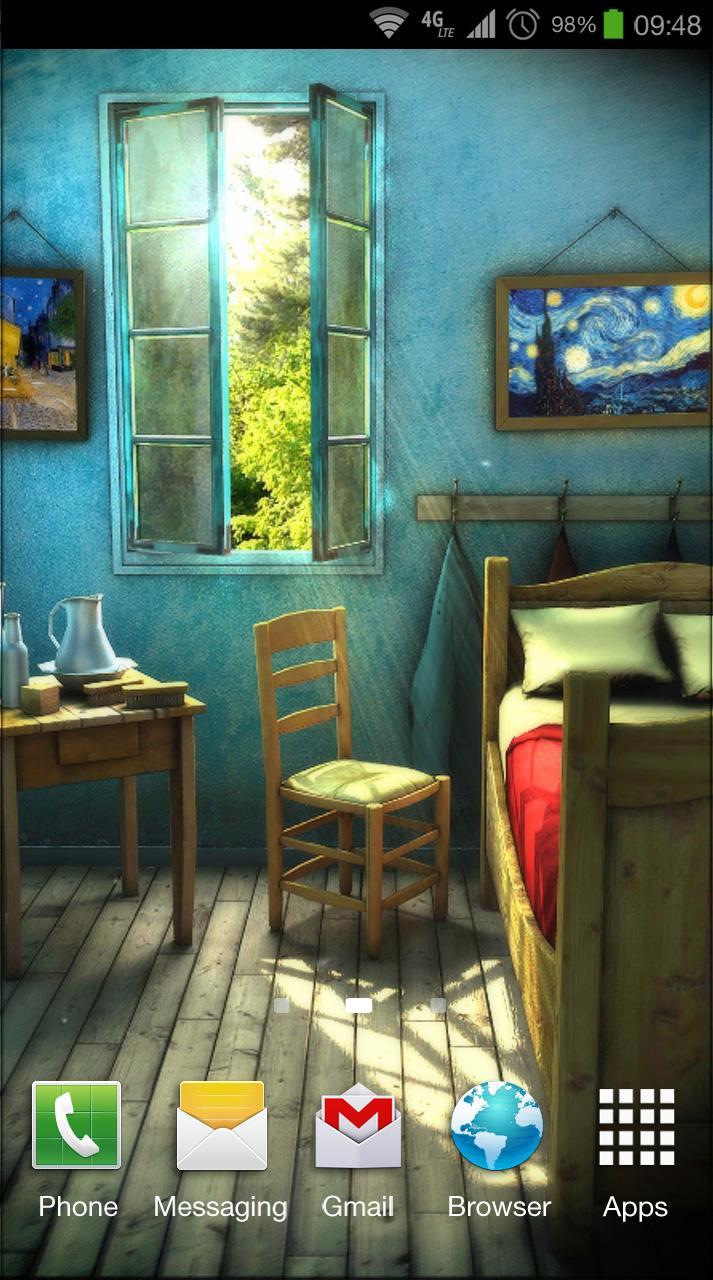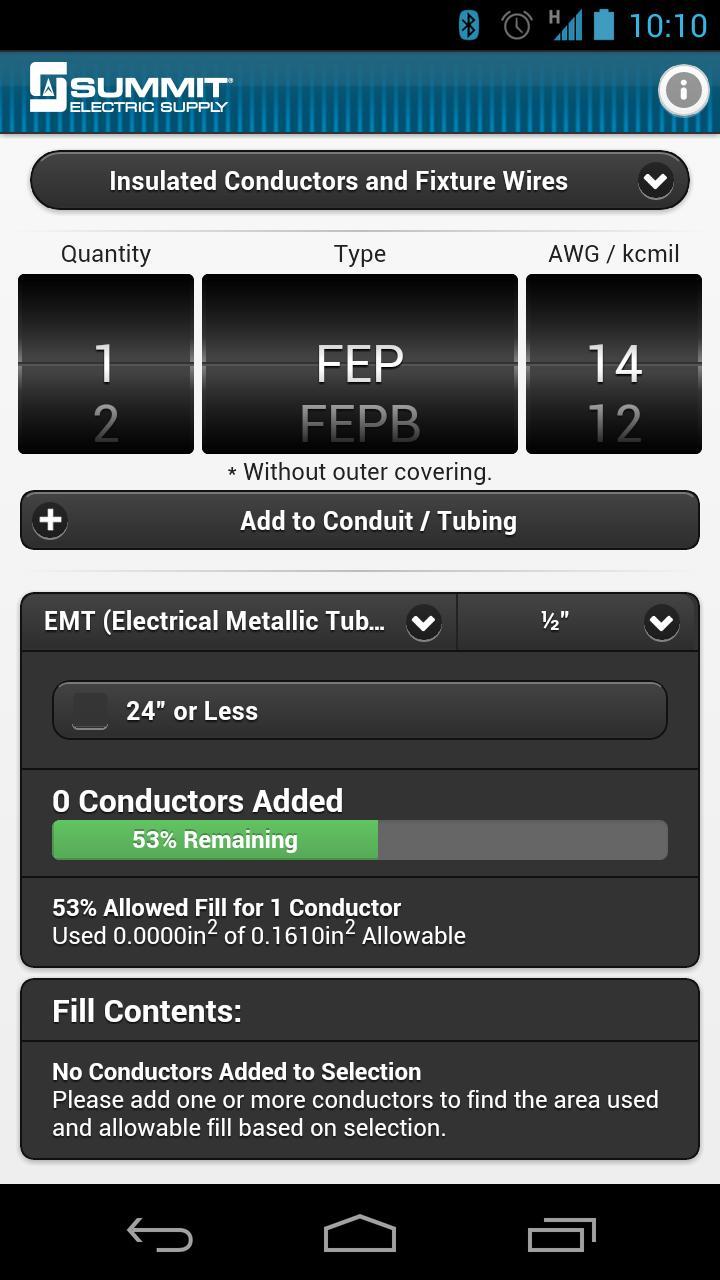
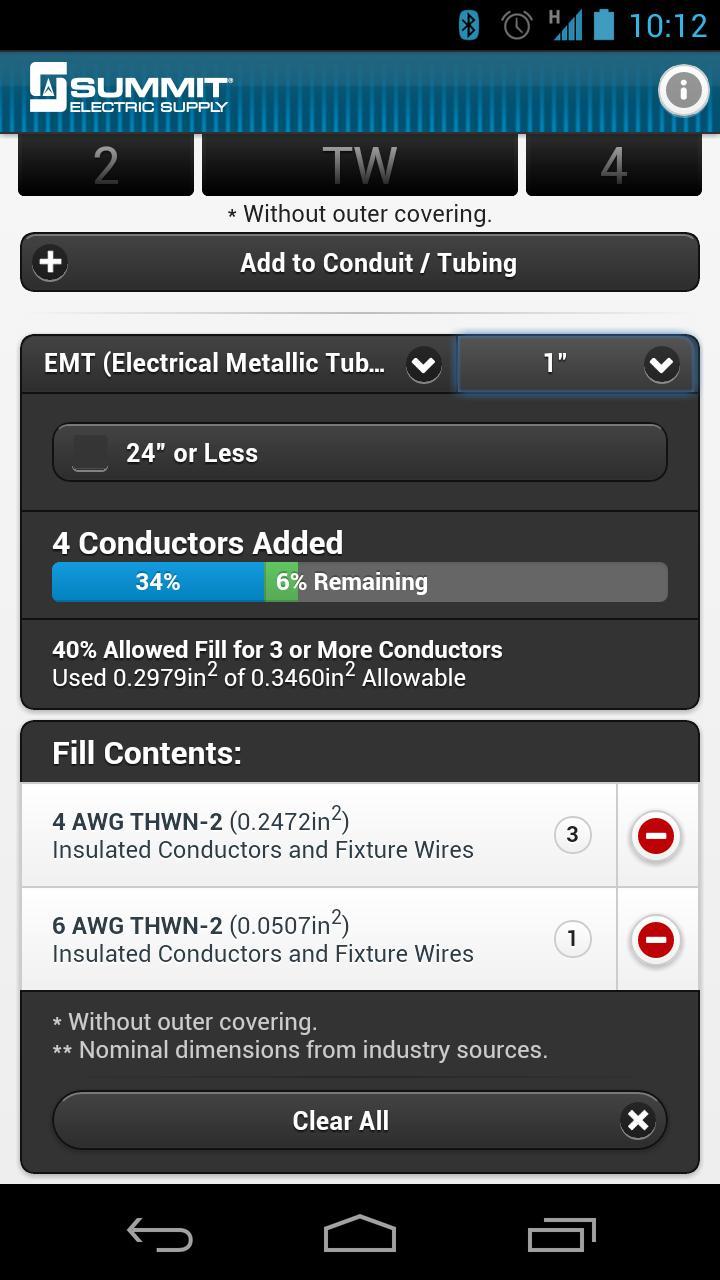
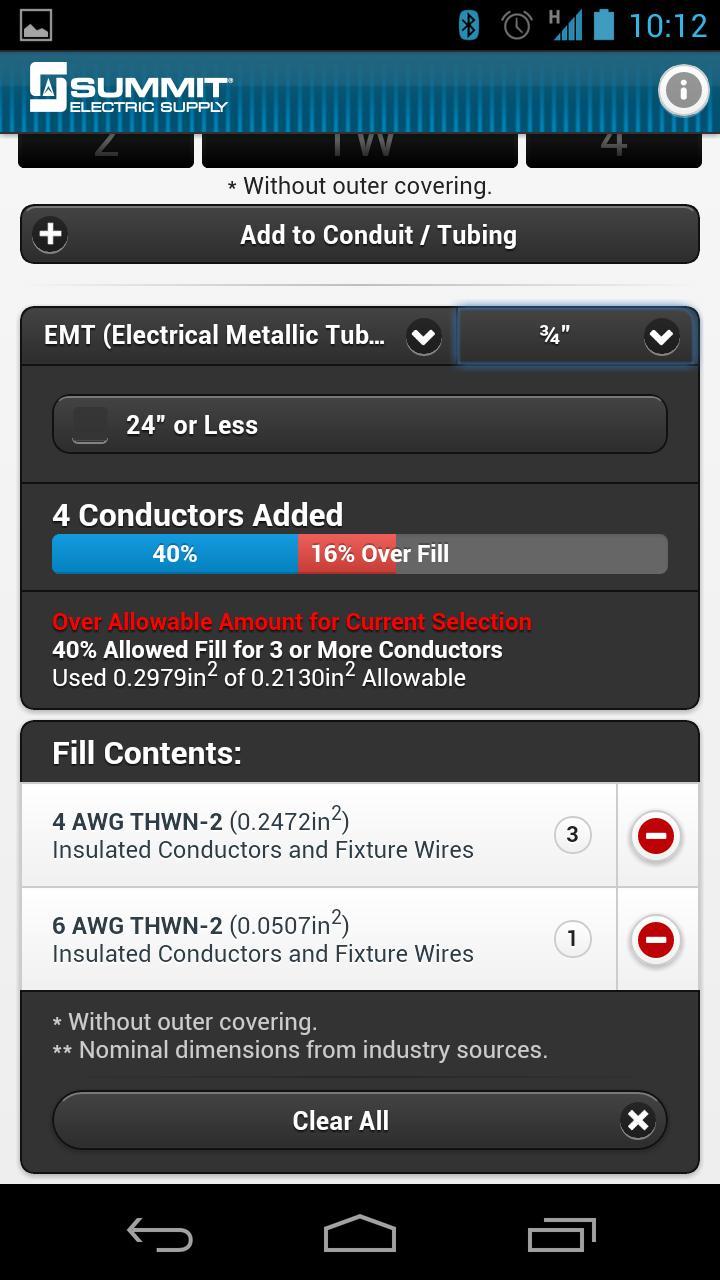
More than a conduit fill calculator. Track multiple conductors & adjust quickly.
Set to 2011 NEC code, Conduit Fill Tracker is a conduit fill calculator that finds allowable fill rates and keeps track of any combination of conductors as you switch between raceway types and sizes. Rather than reading lengthy conduit fill charts, use the easy-to-read graph to see current and remaining fill percentages and get alerts when you go over the allowable fill rate. Easily determine the maximum number of conductors you can use in your raceway, conduit or tubing.
You can calculate conduit fill using varying sizes and types of conductors, including bare wire and compact conductors. Adjust the sizes of your conduit or tubing on the fly and add or remove conductors to see real-time calculated updates. Find where you are impacted most with detailed area consumption for each group of conductors.
As you add and remove conductors, the app automatically calculates the permitted fill rates from the 2011 NEC, keeping you within code. Allowable fill rates adjust automatically for differences in conductor count and for conduit or tubing lengths of 24” or less.
Features:
• Quickly adjust your conduit or tubing type or size
• Add conductors of varying types and sizes to calculate fill rates
• See real-time updates to allowable fill as you make selections
• Adjusts allowable fill rates for conduit or tubing lengths 24" or less
• Includes compact and bare wire conductors
• Improved controls with tablet layout
How to Use:
1. Move the selection wheels to choose the quantity, type, and size of conductor
2. Tap the "Add to Conduit / Tubing" button for each conductor you want to track
3. Select the type and size of conduit or tubing
4. Check the graph for fill rates to determine any remaining space or overfill
5. Change the size or type of your conduit or tubing, or update conductor sizes, types, or quantities, if needed
Tips:
• Use the minus icon to remove 1 conductor at a time from a group
• Tap and hold minus icon to remove any group of conductors
• Choose the “Clear All” button to empty the entire conduit or tubing
• Select conduit or tubing and conductors first to view available sizes; wheels and menus update automatically