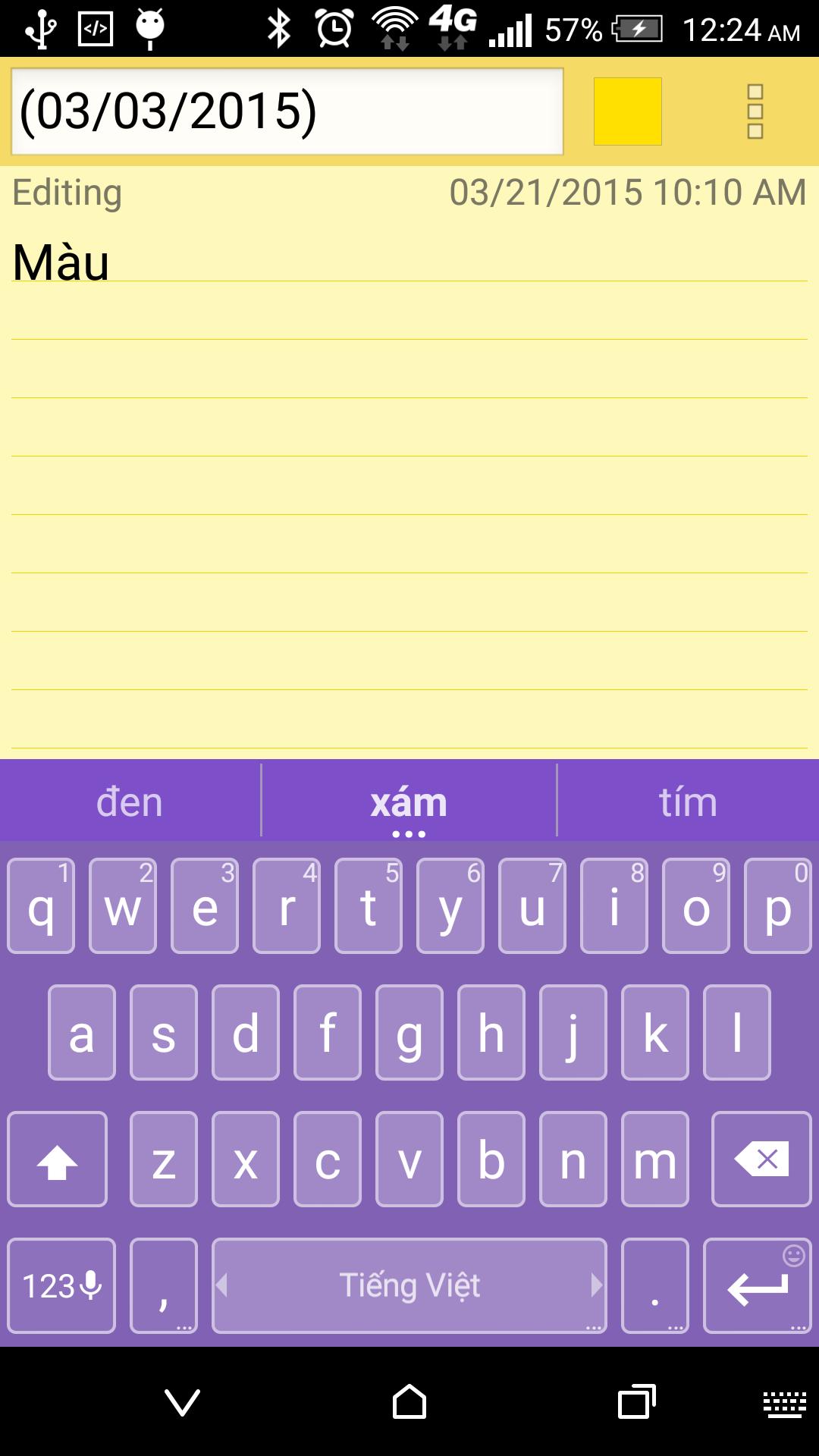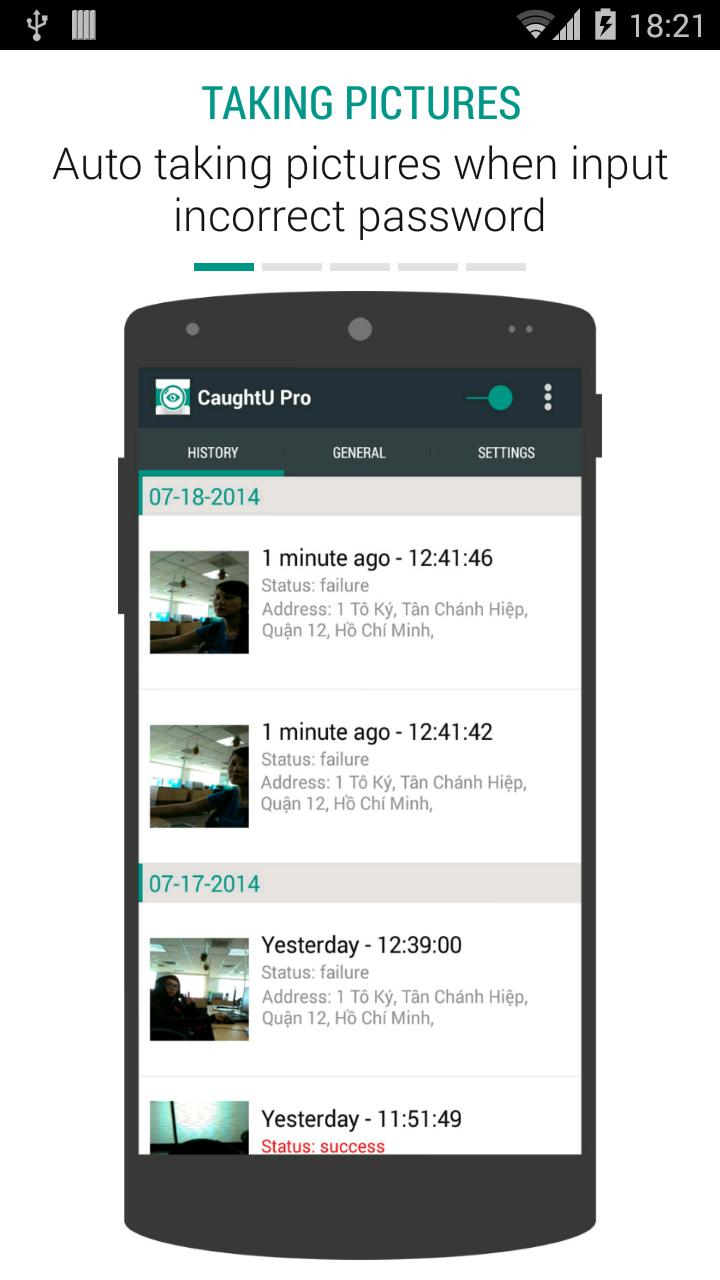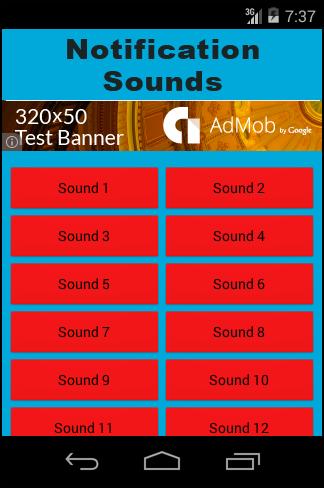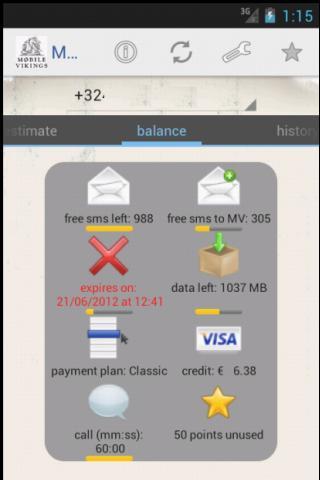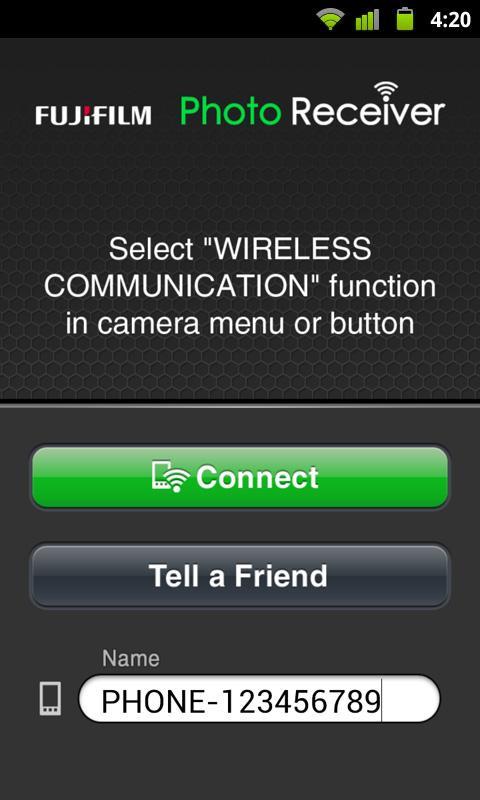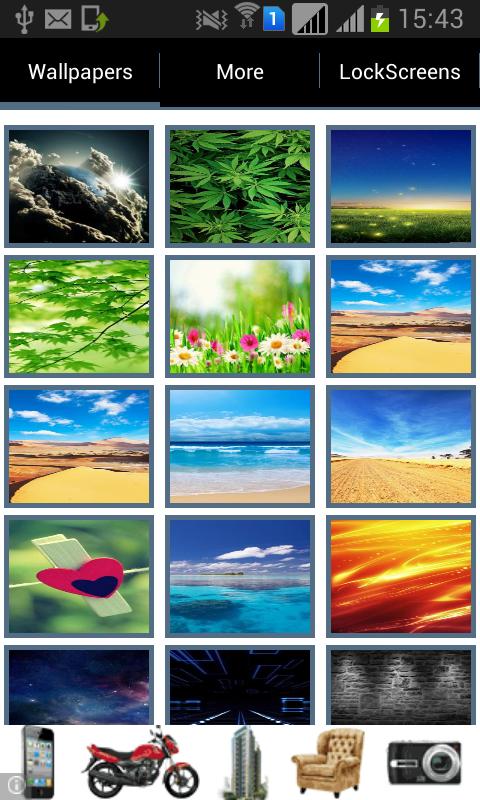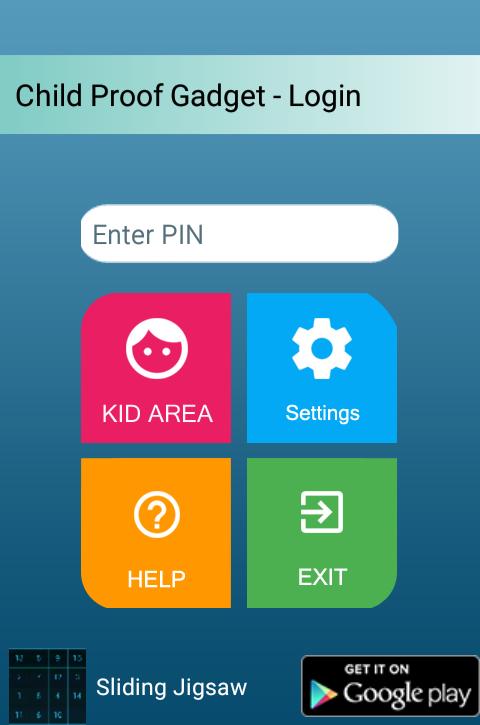
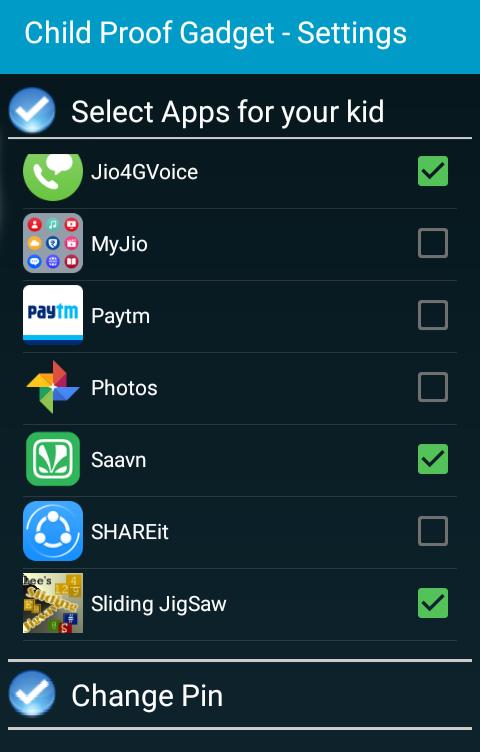
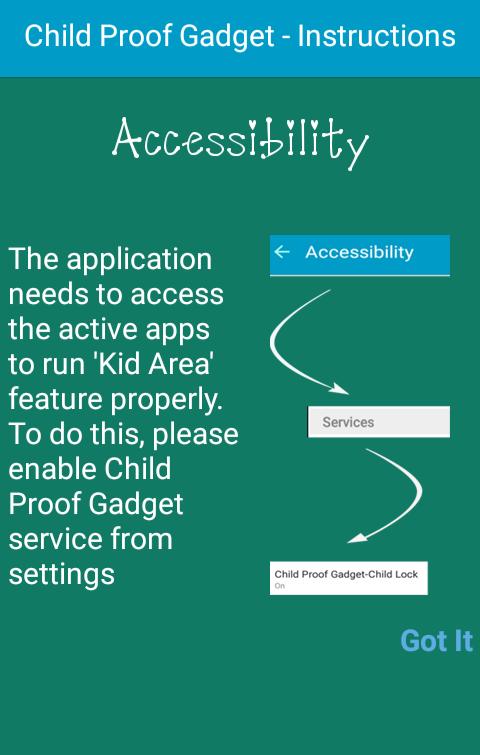
Child Proof Gadget helps parents to allow their kids to use smartphone safely.
Have you ever experienced that your small kid has deleted some of your contacts / sent a message to one of your contacts / deleted some of your mails / changed the settings on your phone / etc.?
If yes, then this app is for you!
This app secures all your data, contacts, mails, messages, photos, etc. from being accidentally deleted by your child.
This app creates a place (Kid Area) on your phone for kids. You can select the apps on your phone (games, puzzles, etc.) which you want to be allowed for your kids.
Steps:
1. Download and install Child Proof Gadget from Google Play Store
2. Open Child Proof Gadget on your phone
3. Create a PIN
4. Select the apps in the Settings section
5. Go to Kid Area
Your selected apps will be visible in Kid Area. Now you can give your phone to your kid (to play games, etc.). He / she cannot access other applications, files, gallery, contacts, etc.
Important:
1. If you want to start the app and forgot the PIN, please clear the data from Settings à Manage Applications à Child Proof Gadget… Then start the app. It will ask you to register a fresh PIN.
2. It will always ask for the PIN to exit from the Kid Area. If you are in Kid Area and forgot the PIN, just restart the device.
Features:
1. This application is safe (it does not collect and store your private data)
2. It is very light and fast
3. It can be installed or moved to SD Card.
4. It is compatible with Android OS version 2.2 and up
If your friends ask for you mobile phone, just open the Kid Area and then give the phone (no one will be able to see the apps, contacts, emails, messages, etc. which you do not want to show).