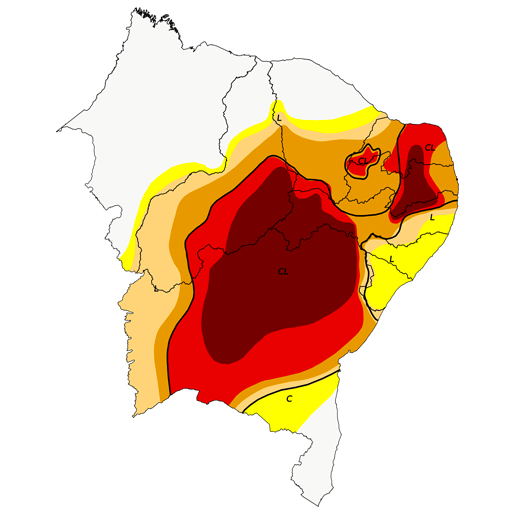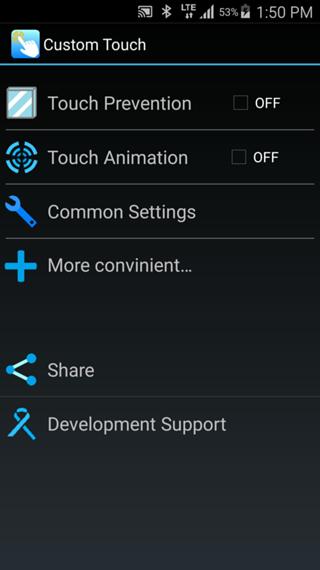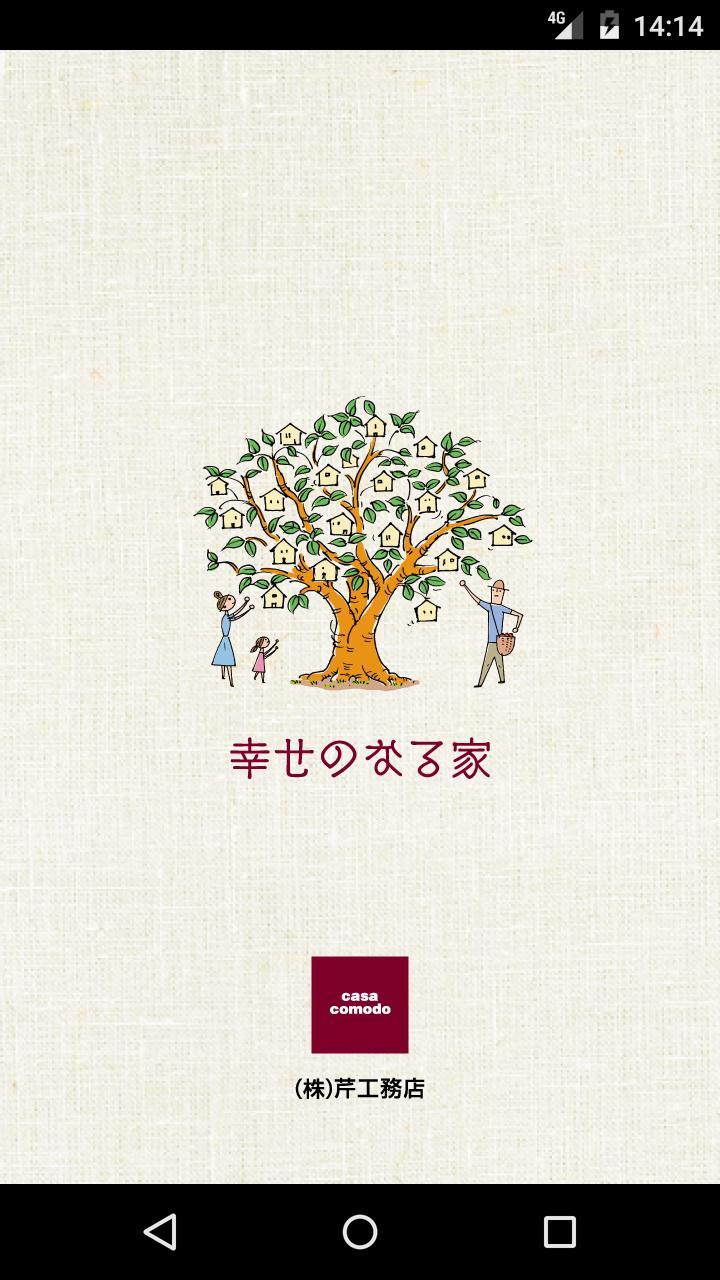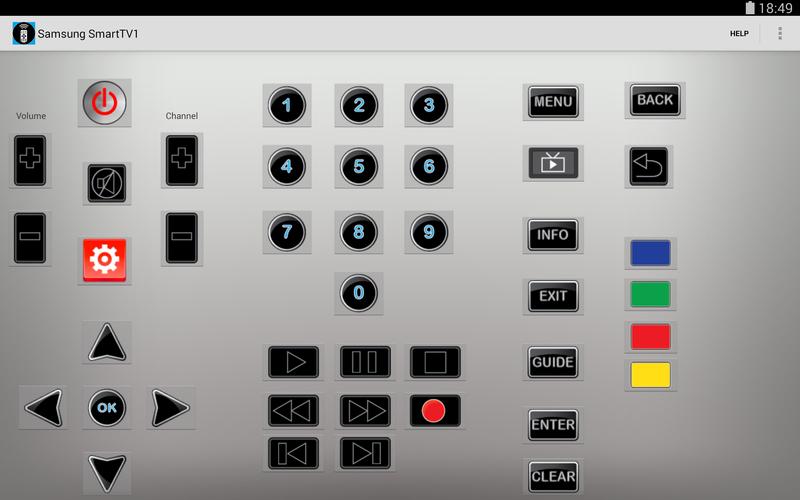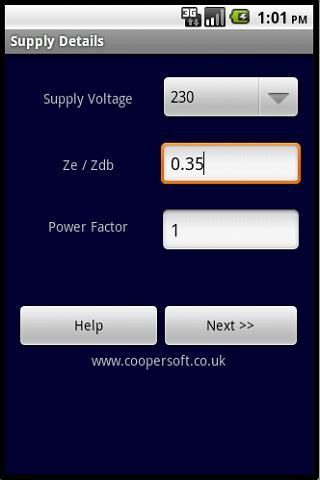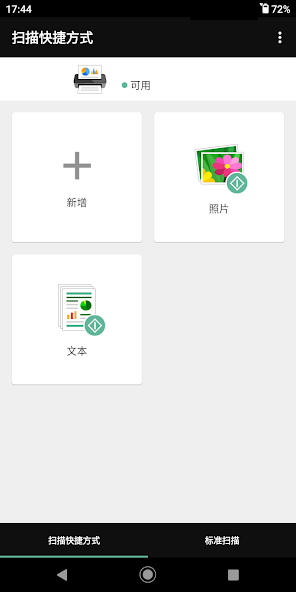
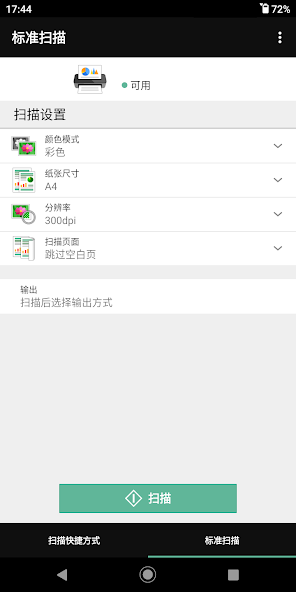
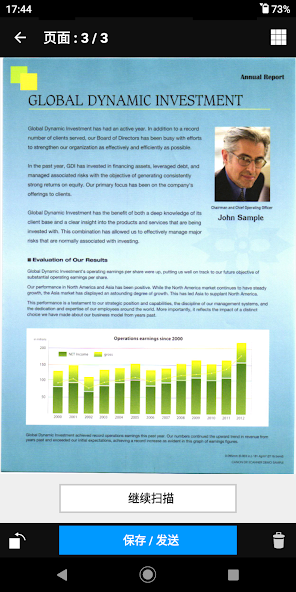
CaptureOnTouch Mobile is scanning application for imageFORMULA scanner series.
Canon CaptureOnTouch Mobile is scanning application software for imageFORMULA scanner series.
CaptureOnTouch Mobile allows you to operate Canon imageFORMULA document scanners directly from your Android devices.
The intuitive user interface enables you to scan paper documents with
ease and to send scanned images to other applications.
Key Features
- Simple menus for easy use
- Convert paper documents to PDF or JPEG format (Black and White mode only supports saving to PDF)
- Can scan directly to your Android device.
- Scan directly to cloud services or other applications
- Can be operated on ChromeBook
Supported scanners
- Canon imageFORMULA DR-C230/ DR-C240/ DR-M140/ DR-M160II/ DR-M260/ DR-M1060 (either optional NA10 or WA10 unit is required)
- Canon imageFORMULA DR-C225WII/ DR-S150/ DR-S130/ R50
- WU10 is no longer supported. If you are using WU10, please continue to use CaptureOnTouch Mobile V3.2 or earlier.
- To use this version, the DR-C225W users need to update the firmware of the scanner by using a personal computer.
Available scanner settings
- Document side (Simplex/ Duplex/ Skip Blank Page)
- Resolution (150 dpi/ 300 dpi)
- Scanning mode (Color/ Grayscale/ Black and White)
- Document Size (A4 / LETTER / Auto-detection / Auto-detection by Text)
- Ultrasonic Double feed detection (always efective)
OS
- Android 9.0 or later
By downloading this software, you shall be deemed to agree the following:
In no event Canon Electronics Inc shall be liable for any direct, indirect, consequential, incidental special or other damages whatsoever, arising out of or relating to downloading this software by you.