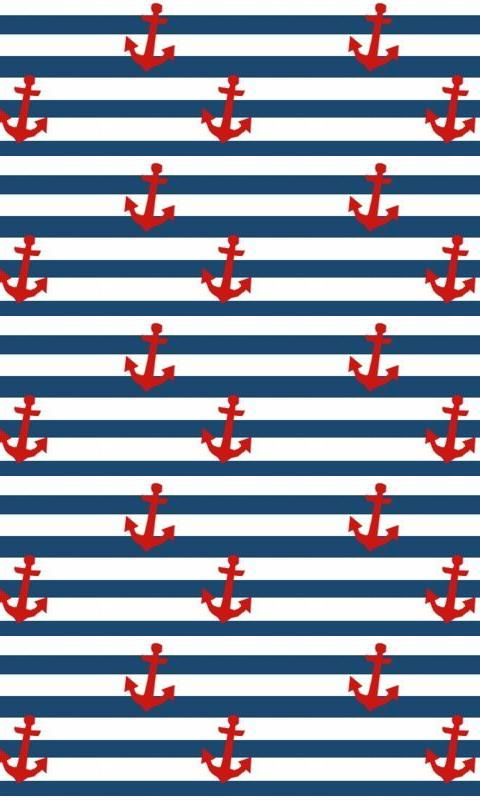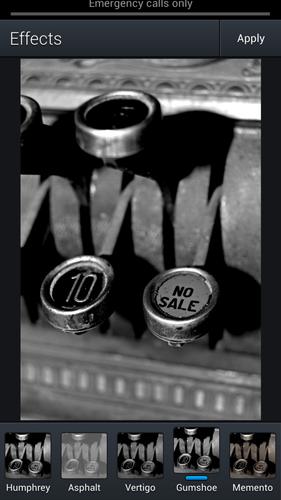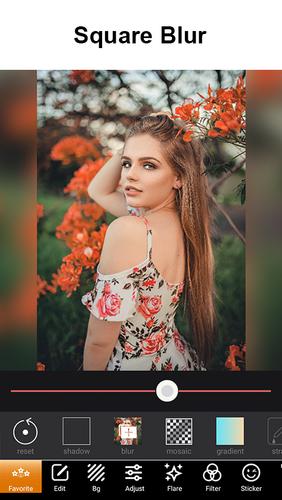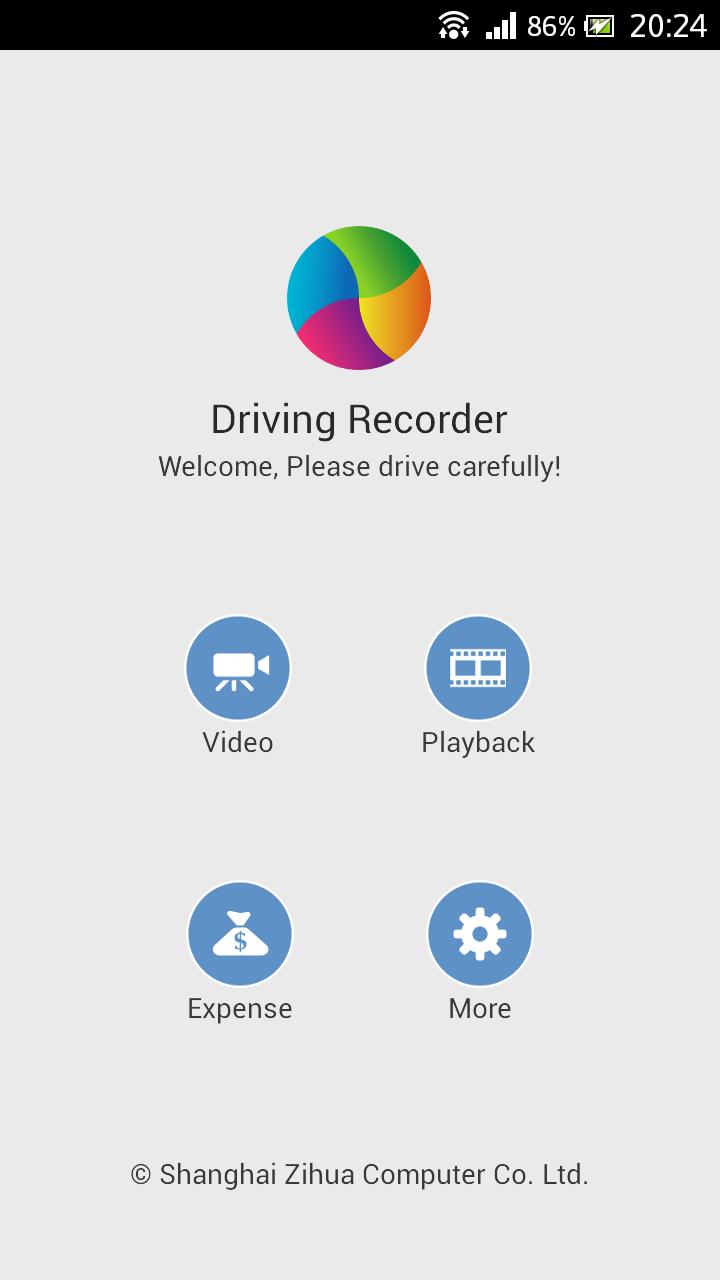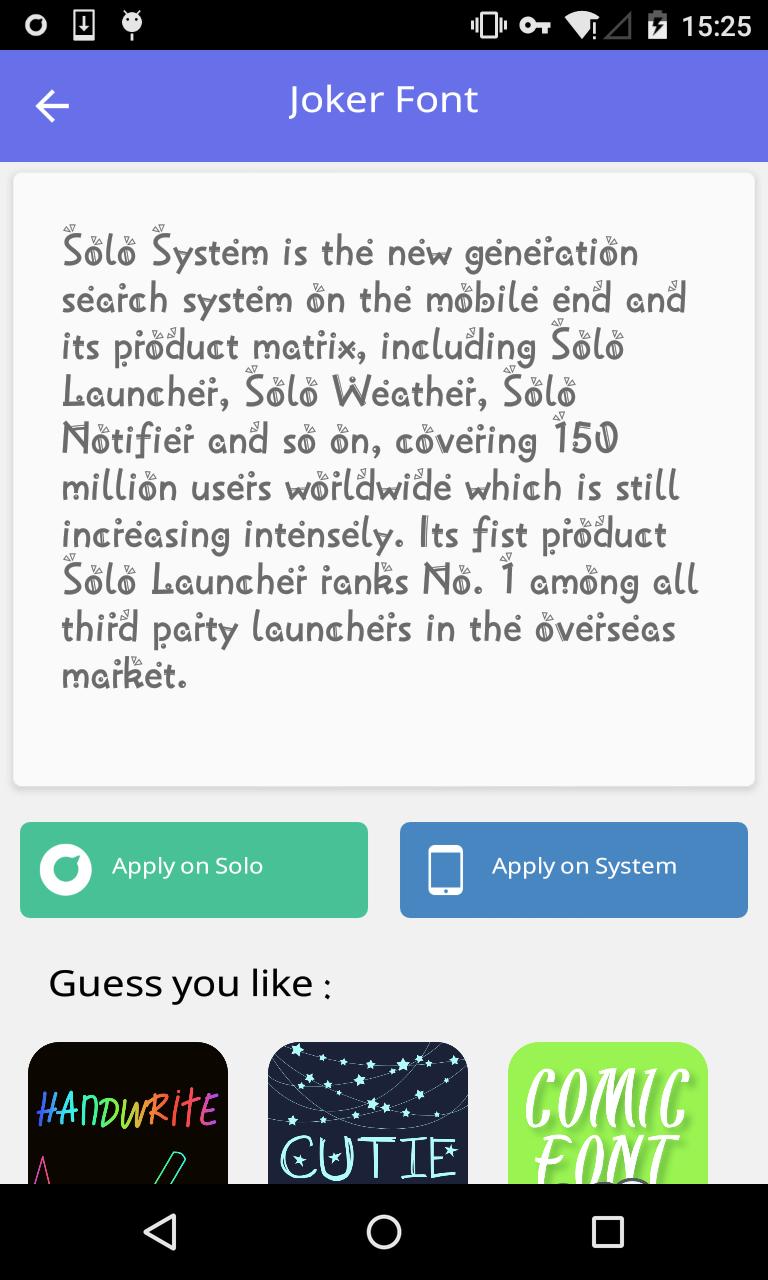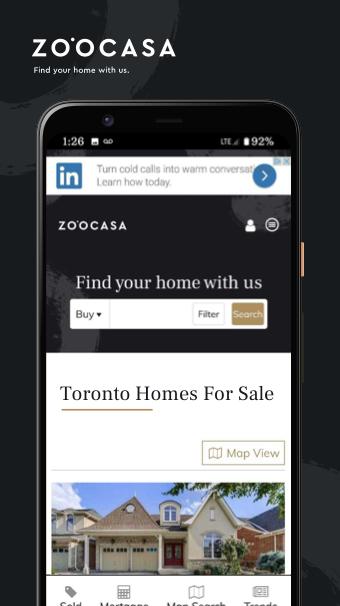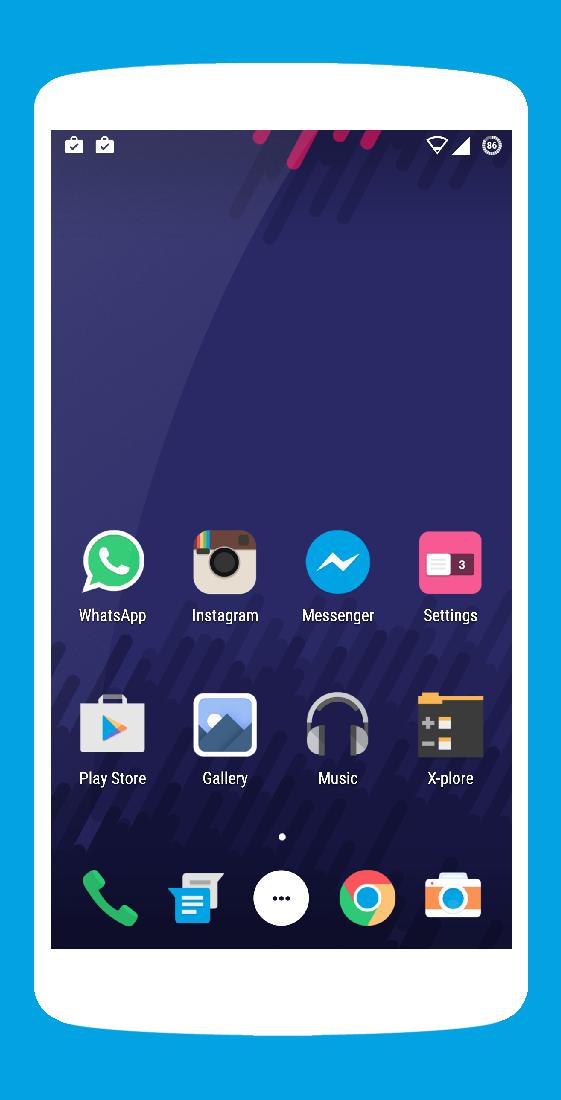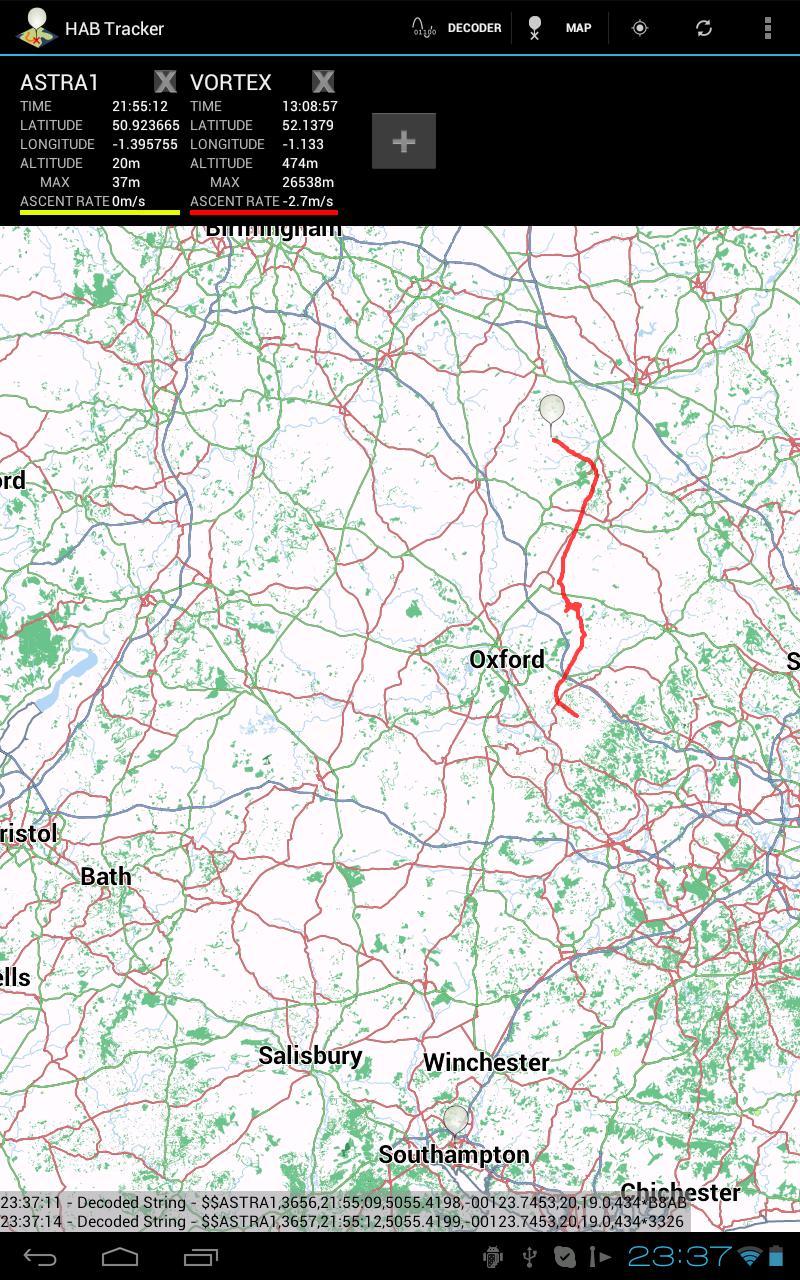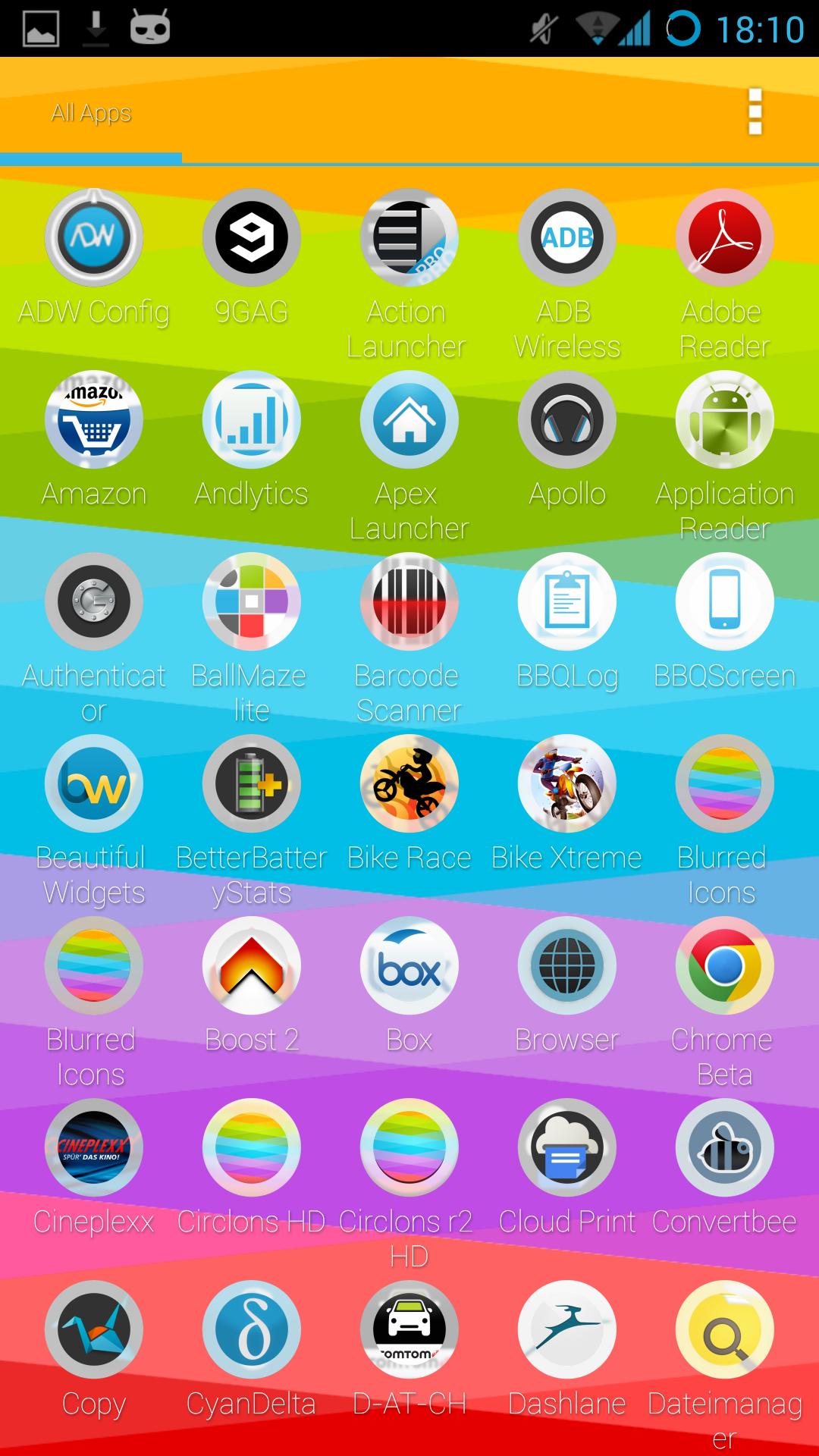
Simple and beautiful!
-- REQUESTS --
Just follow the link in the app and post your requests in the thread. (http://forum.xda-developers.com/showthread.php?t=2442199)
I will try to add them as fast as possible!
--> If you have bought this iconpack download the ApplicationReader and enable the request option
--> Try to enable "Autoupload" too and you will never have to think about requesting an icon again
-- CONTENT --
1441 ICONS
For Icon requests: Please open the app from the drawer and email me your requests with the provided email.
-- COMPATIBLE WITH THE FOLLOWING LAUNCHERS --
- Apex
- ADW
- Nova
- ActionLauncher Pro
- Holo*
- and perhaps more
-- FEATURES --
- XXHDPI (Looks awesome on new devices)
- Supports icon mask. This means that if you use Apex, Nova, Holo, or ADW all of your icons will be themed no matter what!
-- TO APPLY WALLPAPER -- Works on any launcher!
Open Theme from app drawer > Wallpaper Picker > Apply Wallpaper
-- IF YOU INCREASE YOUR ICON SIZE THROUGH YOUR LAUNCHER SETTINGS READ THIS --
If you apply these icons and then increase the icon size it will make the mask go crazy. Before increasing icon size apply the default launcher theme, resize icons, and then apply this theme. If your icon size is already increased before applying this theme than there is no need to worry and you can apply the theme normally.
-- TO APPLY THE THEME --
- Apex Launcher: Open icon pack from app drawer and hit Apply > Apex
- ActionLauncher PRO: Open icon pack from app drawer and hit Apply > ActionLauncher Pro
- Nova Launcher: Go to Nova Settings > Look and feel > Icon Theme
- Holo Launcher: Holo Settings > Appearance Settings > Icon Pack
- ADW Launcher: Open icon pack from app drawer and hit Apply > ADW
-- NOTE --
- Wallpapers are from http://www.flickr.com/photos/androiddissected
0.0.1
- Initial release