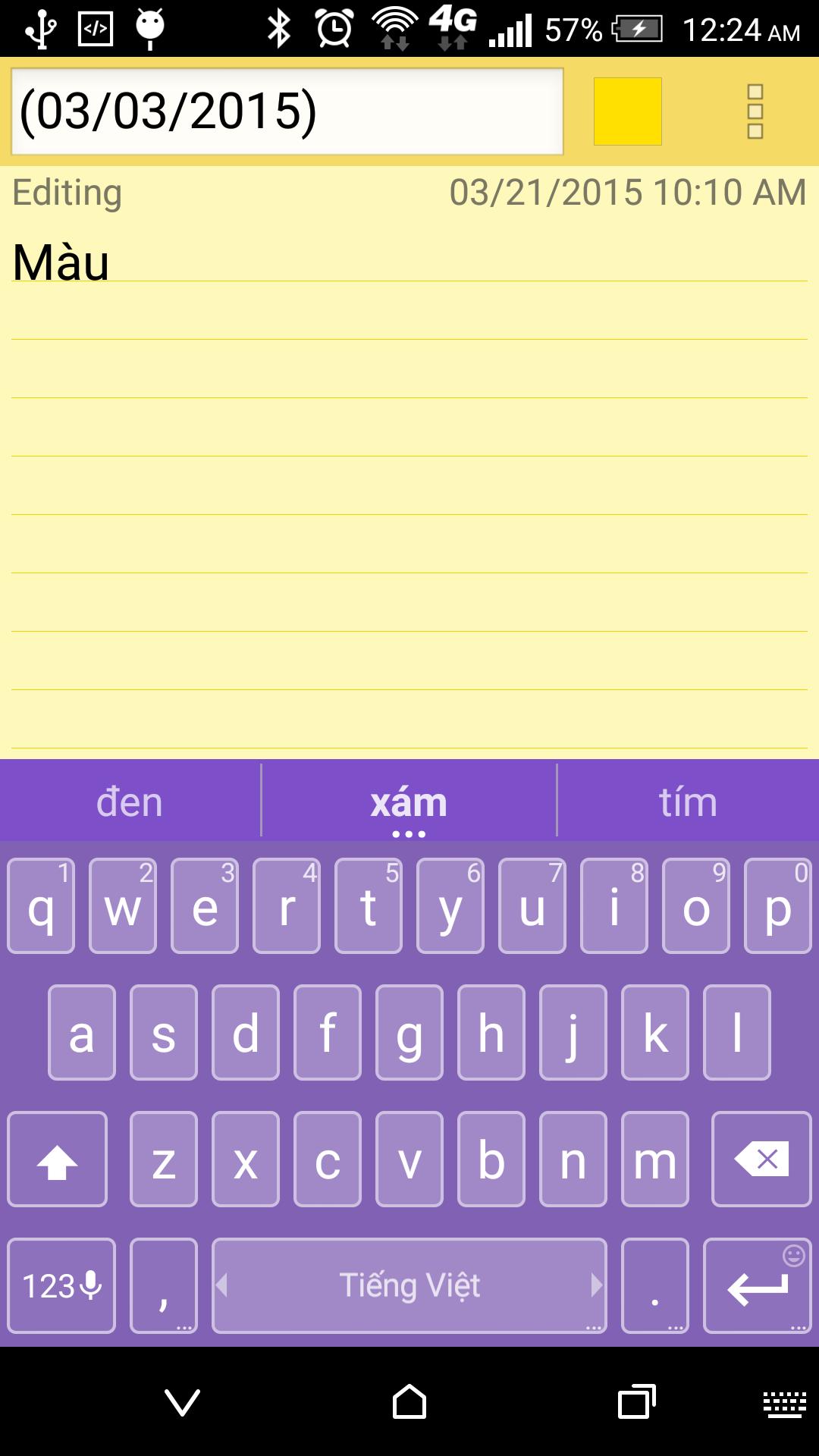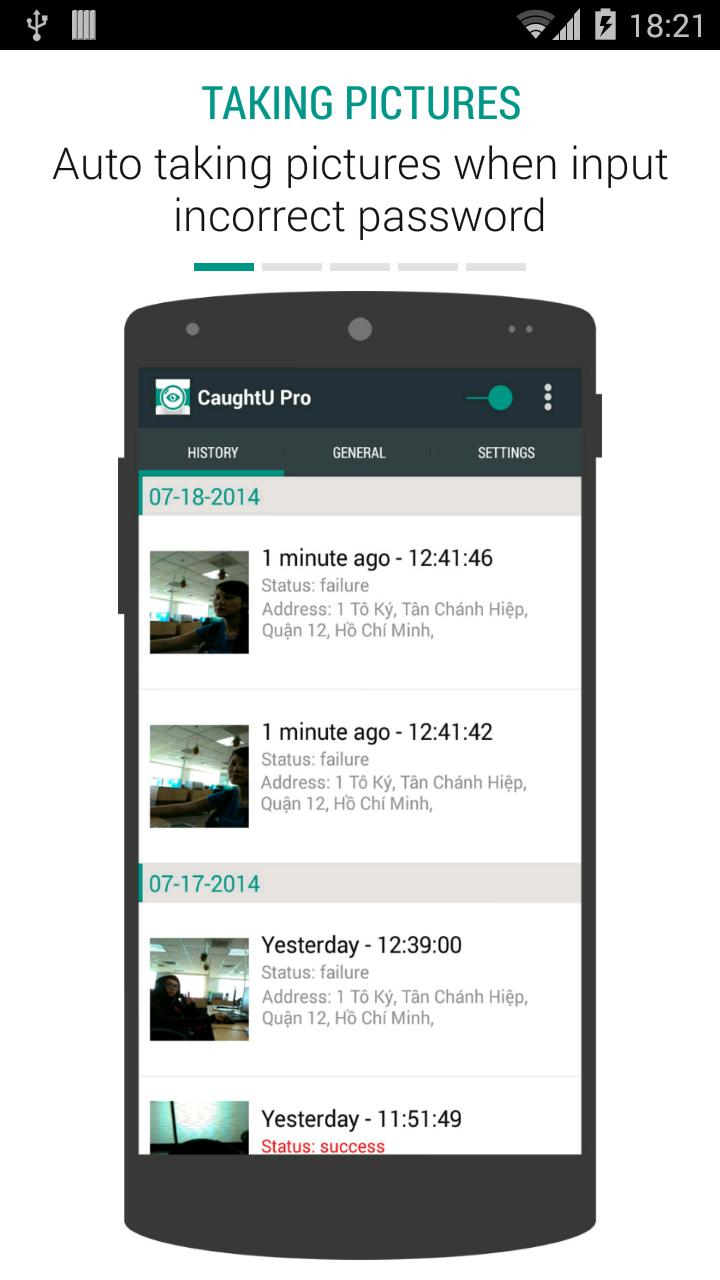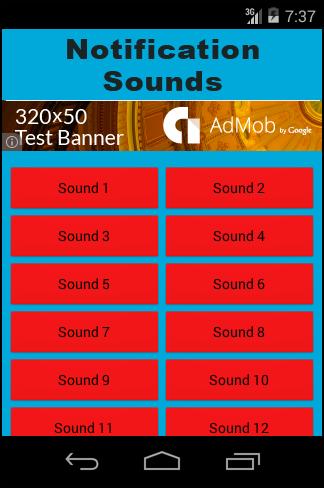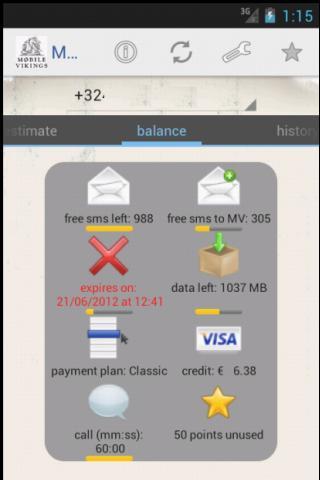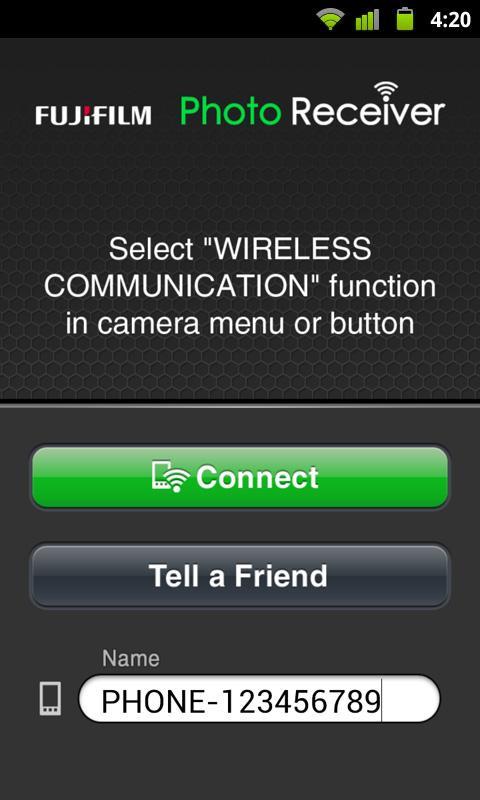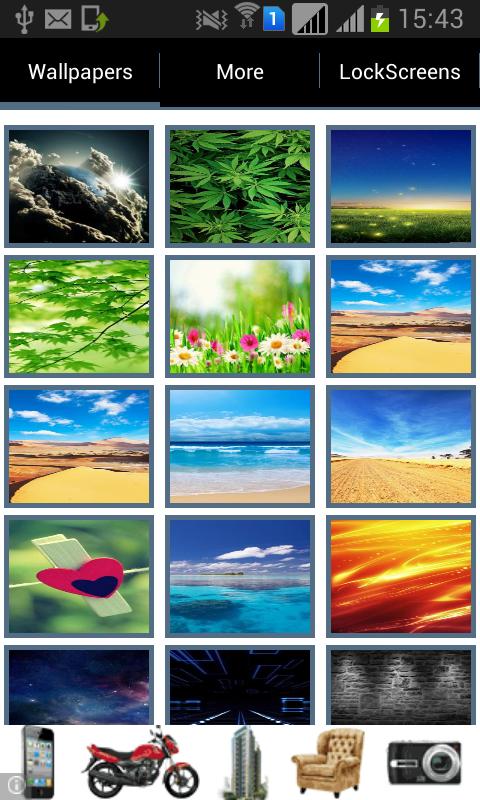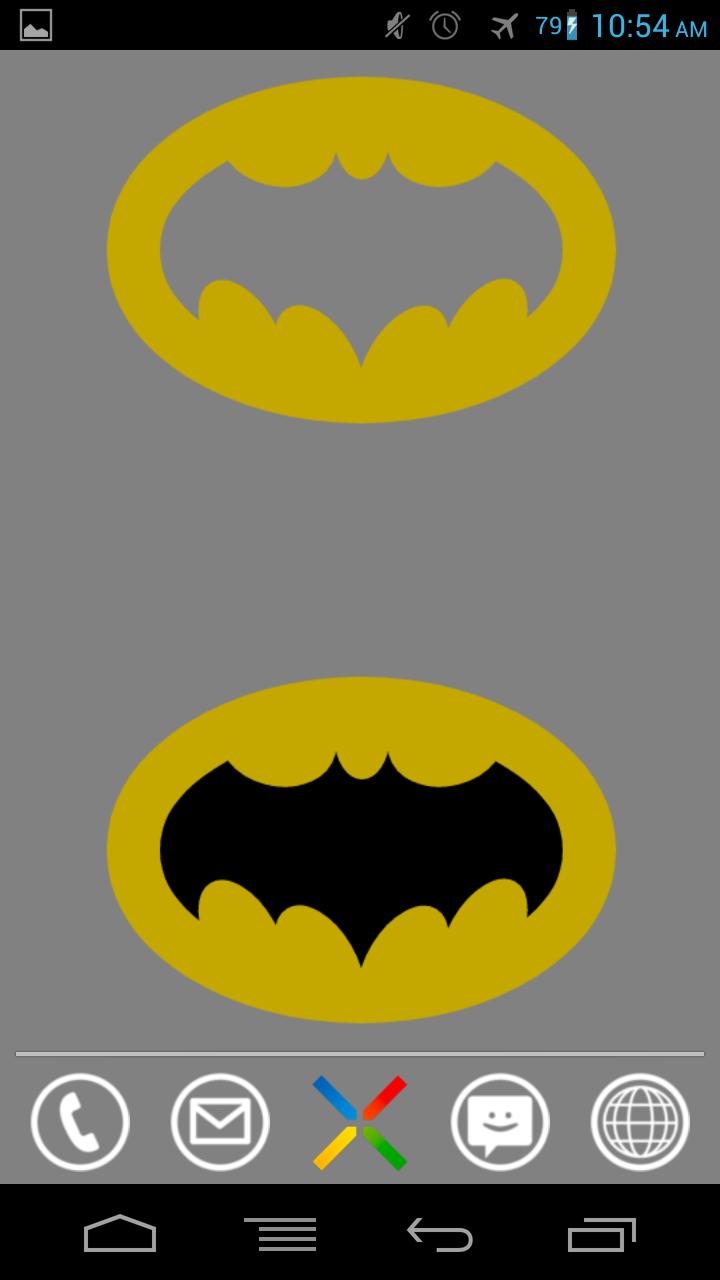

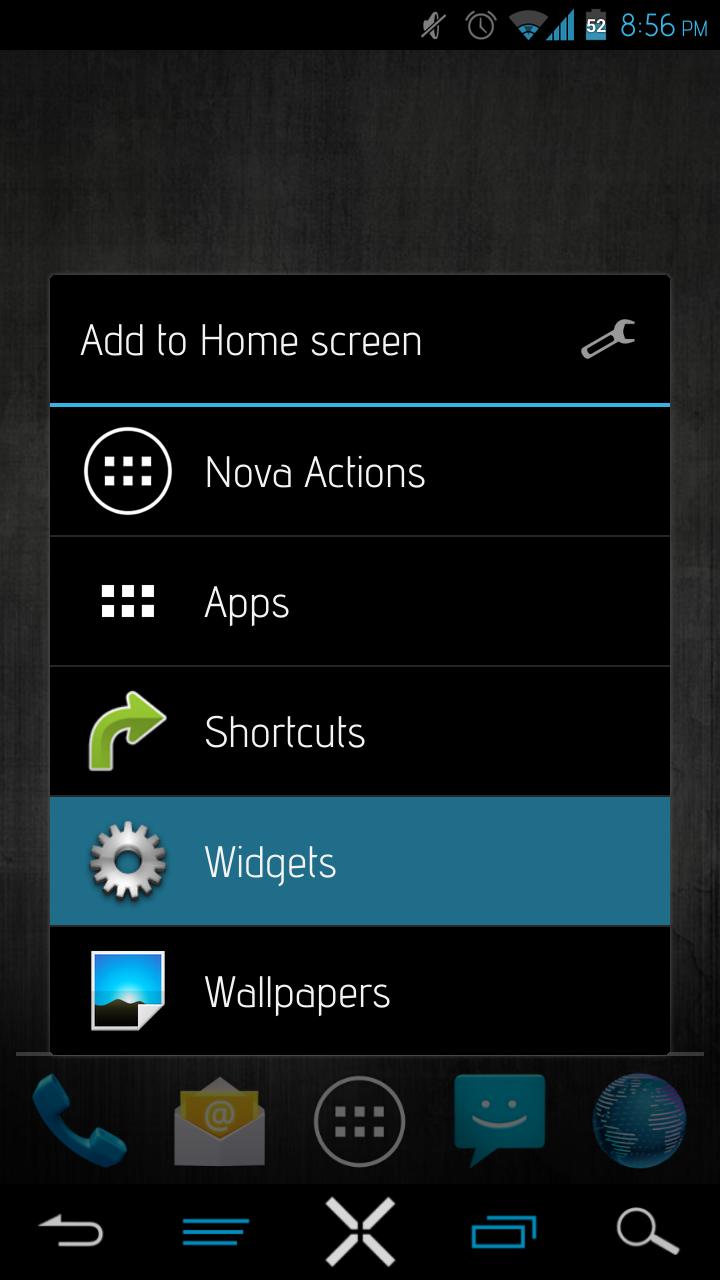
A group of four UCCW Skins featuring the Batman Emblem
A group of four UCCW Skins featuring the Batman Emblem
BatEmblem (Picture 1 Bottom) - Simple Emblem with one hotspot - Centre of Emblem is Solid Colour
BatEmblem Holo (Picture 1 Top) - Simple Emblem with one hotspot - Centre of Emblem is transparent
BatEmblem Clock (Picture 2 Bottom) - Emblem with Time at top and date at bottom - Centre of Emblem is Solid Colour
BatEmblem Clock Holo (Picture 2 Top) - Emblem with Time at top and date at bottom - Centre of Emblem is Transparent
****You MUST have UCCW 2.1.2 or higher installed on your device or this skin WILL NOT work****
****This skin will only appear in UCCW after you place a widget on your homescreen. It does not appear in your app drawer or if you open UCCW from your app drawer****
BATEMBLEM
All Shape colours can be changed. Shape 1 is the centre and Shapes 2 - 9 make up the outside
BATEMBLEM HOLO
All Shape colour can be changed. Shape 1 is transparent so not available. Shapes 2 - 9 make up the outside
BATEMBLEM CLOCK
All Shape colours can be changed. Shape 1 is the centre and Shapes 2 - 9 make up the outside
Time & Date colours can also be changed
Three Hotspots available (See Picture 7)
1. Open Alarms
2. Open UCCW Editor
3. Add Calendar Event
BATEMBLEM CLOCK HOLO
All Shape colours can be changed. Shape 1 is transparent so not available. Shapes 2 - 9 make up the outside
Time & Date colours can also be changed
Three Hotspots available (See Picture 7)
1. Open Alarms
2. Open UCCW Editor
3. Add Calendar Event
ADDING SKIN TO YOUR HOMESCREEN
1. Add a 4x2 or 5x2 UCCW widget to your homescreen by long pressing the homescreen or browsing widgets in app drawer
2. Select one of the batemblem skins from UCCW menu
3. RESIZE BEFORE hitting "Touch Here" (This is so that the Hotspots will be correctly aligned)
4. Hit "Touch Here" to load the skin
If you have any problems or queries please do not hesitate to email me
Enjoy and thank you :o)
Circle me on Google+ for more Bacon - http://goo.gl/BqSybX