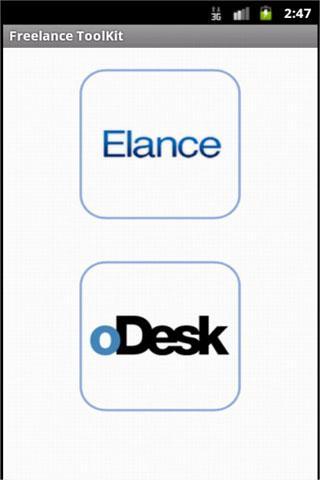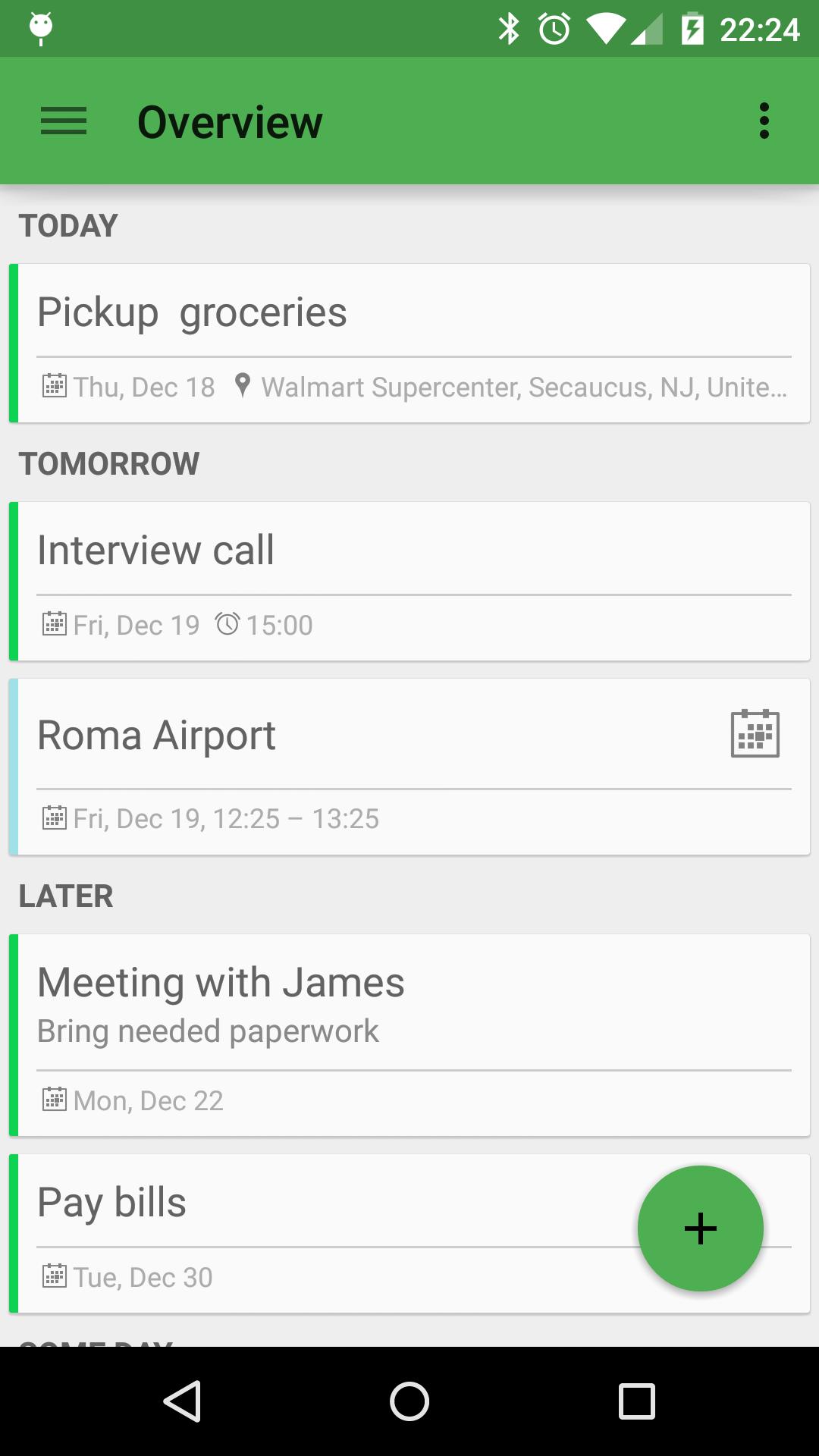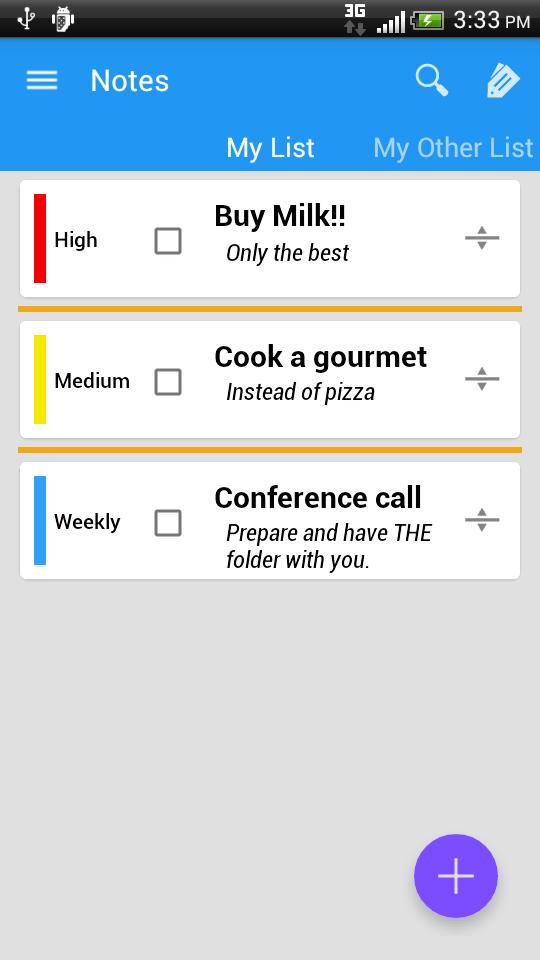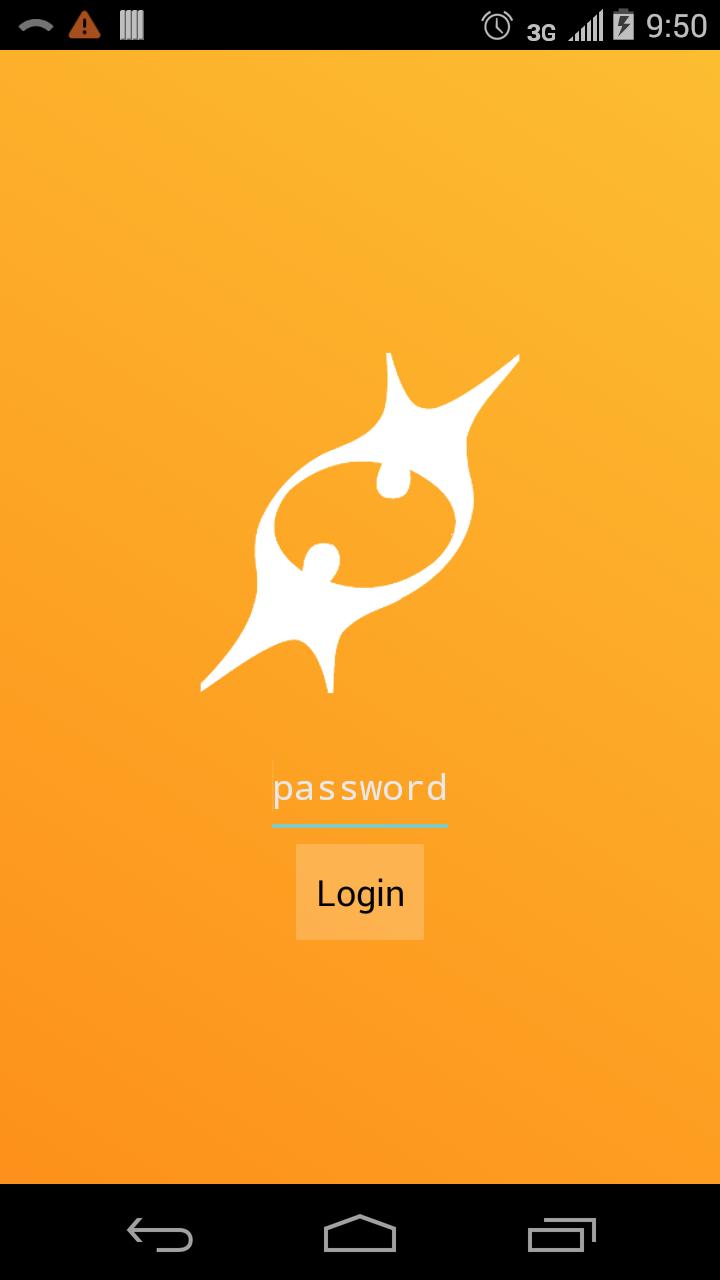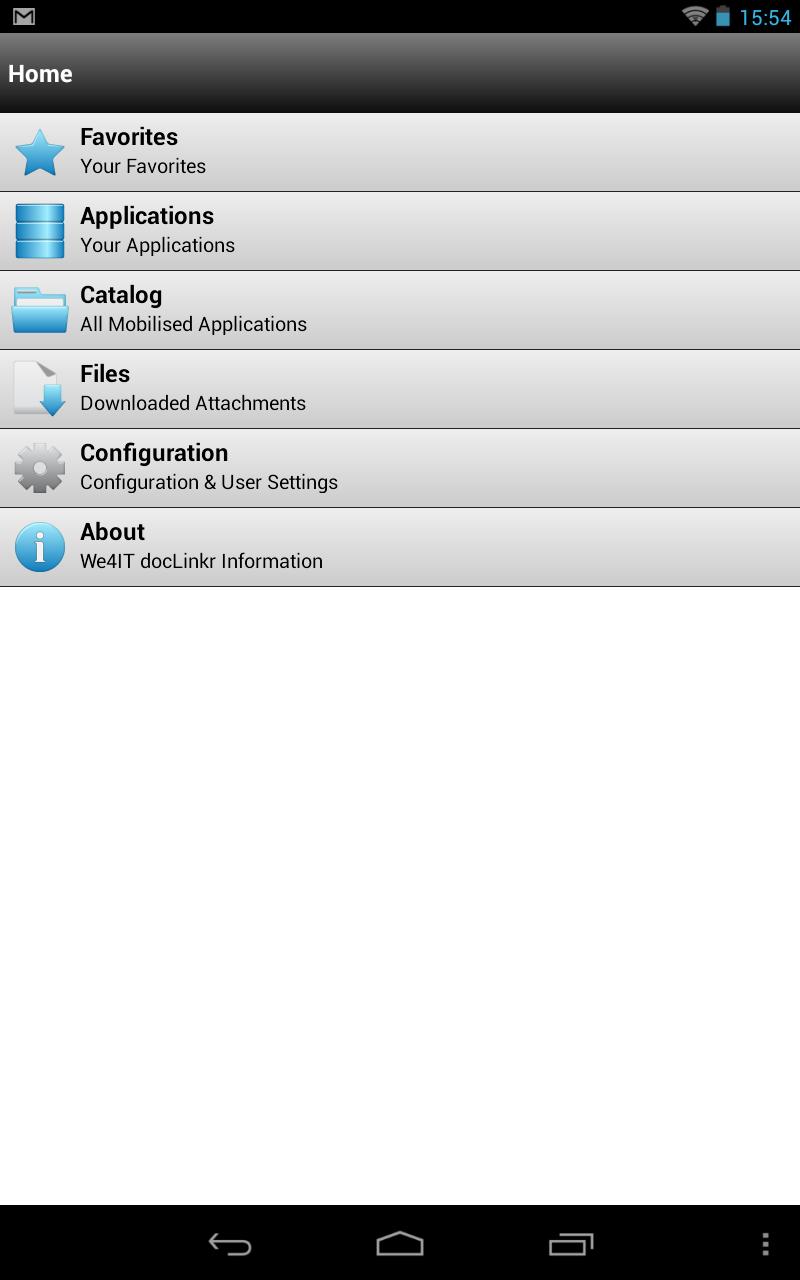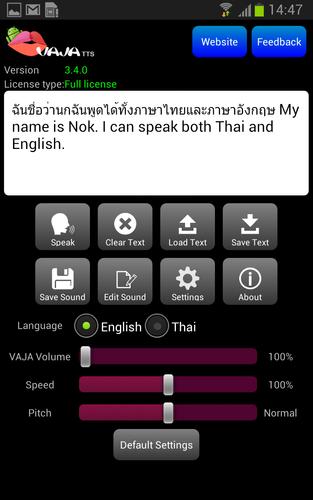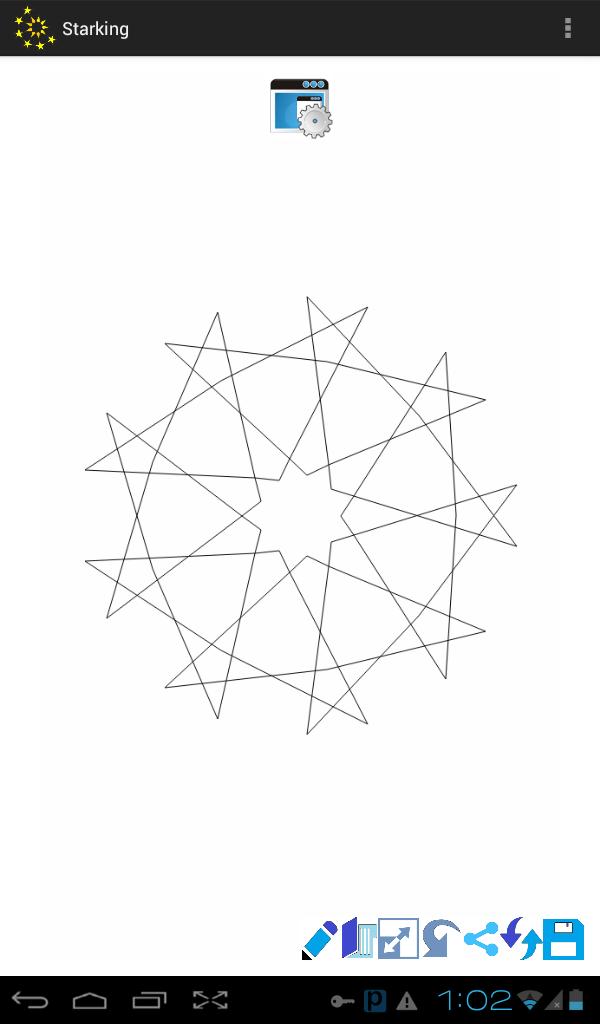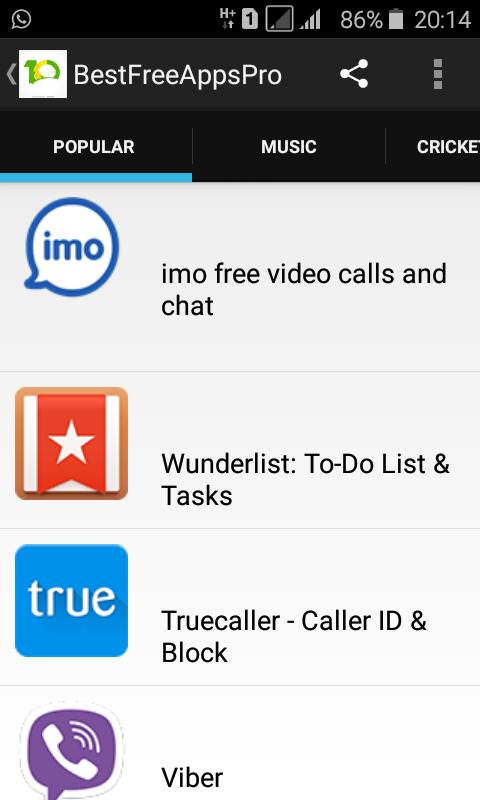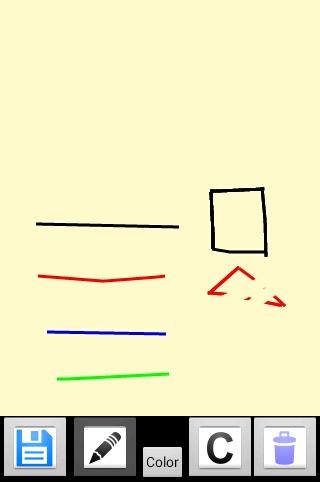Add shortcuts into your notification bar!
Add shortcuts to your notification bar like how you would add them to your home screen.
Gain control of your notification bar now and make use of all that wasted space.
Any shortcut that can be created on the home screen can also be created on the notification bar using Bar Shortcuts. Create shortcuts to launch applications, direct dial or sms numbers, music playlists, bookmarks, phone settings and more..
Note that the application requests the Call Permission in order to create direct dialing shortcuts.
Updates:
v1.1
----
- Removed ads!
- Folders have been added! Group your shortcuts together into folders that can be launched from the notification status bar.
v1.1.1
-------
- Fixed a bug that was sometimes causing the application to crash on first time run after installation.
v1.1.2
------
- Added an option to display the notification as "Notifications" rather than Ongoing. Access this through Menu-> Settings-> Notification Type. Note that due to a limitation in the way Android notifications work, choosing this will cause Ongoing Notifications from other applications to be pushed to the right. I highly recommend showing the notifications as Ongoing for a better experience.
1.1.3
-----
Really fixed the bug that was causing the app to crash the first time it is run after installation
1.1.4
-----
- Added option to change the notification text color between white/black (Access by pressing Menu > Settings)
- Fixed some very minor memory leaks
1.1.5
-----
- Added extra settings shortcut. Locate it under "All Settings" when choosing to add a shortcut type
- Some minor bug fixes
![[Korean]Zipcode Finder](https://images.downzq.com/uploads/20260130/logo_697c880110b171.jpg)