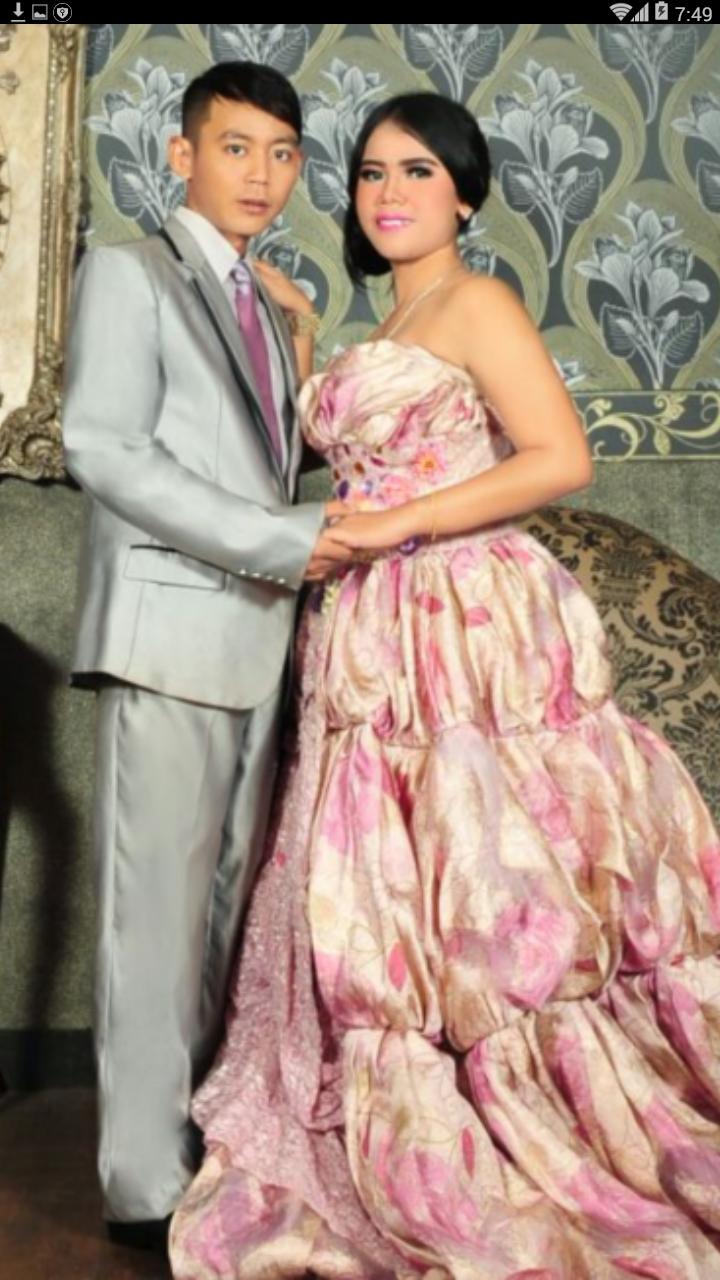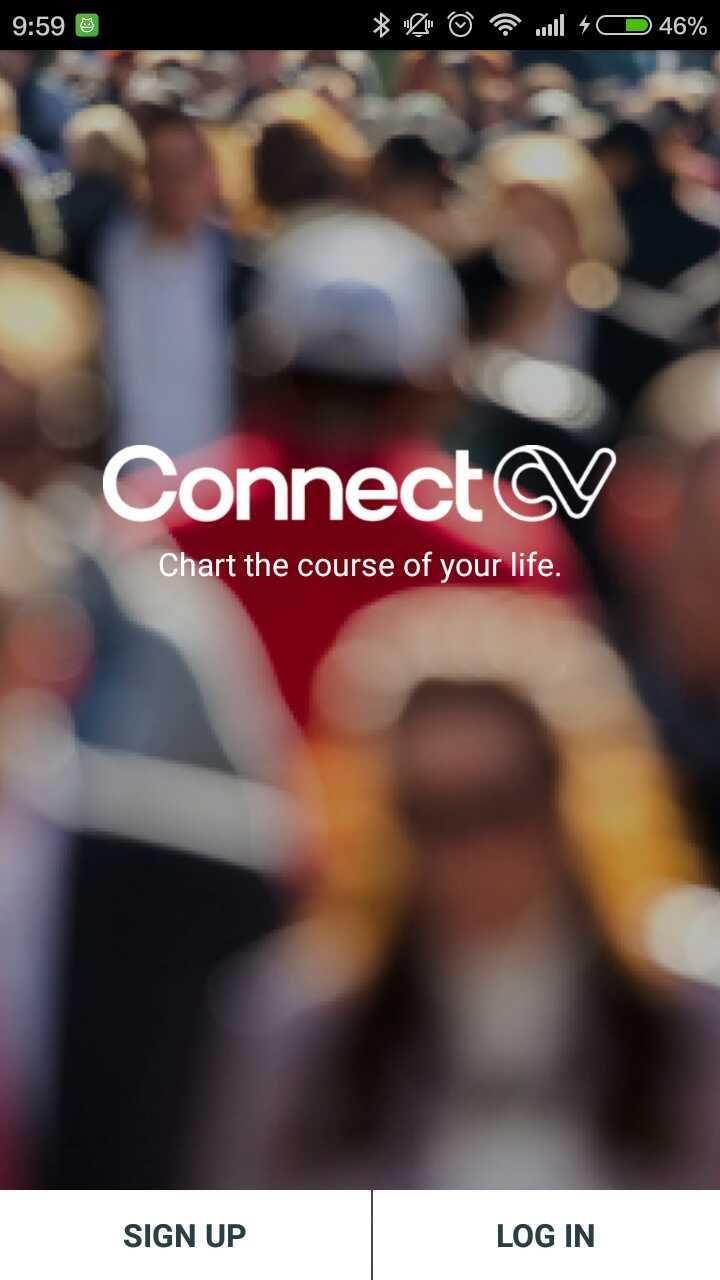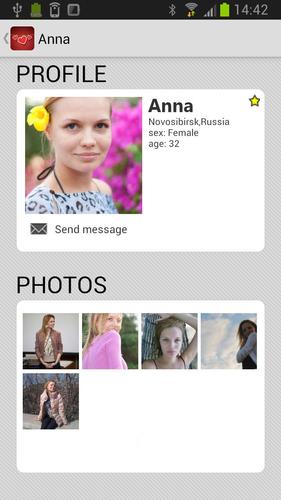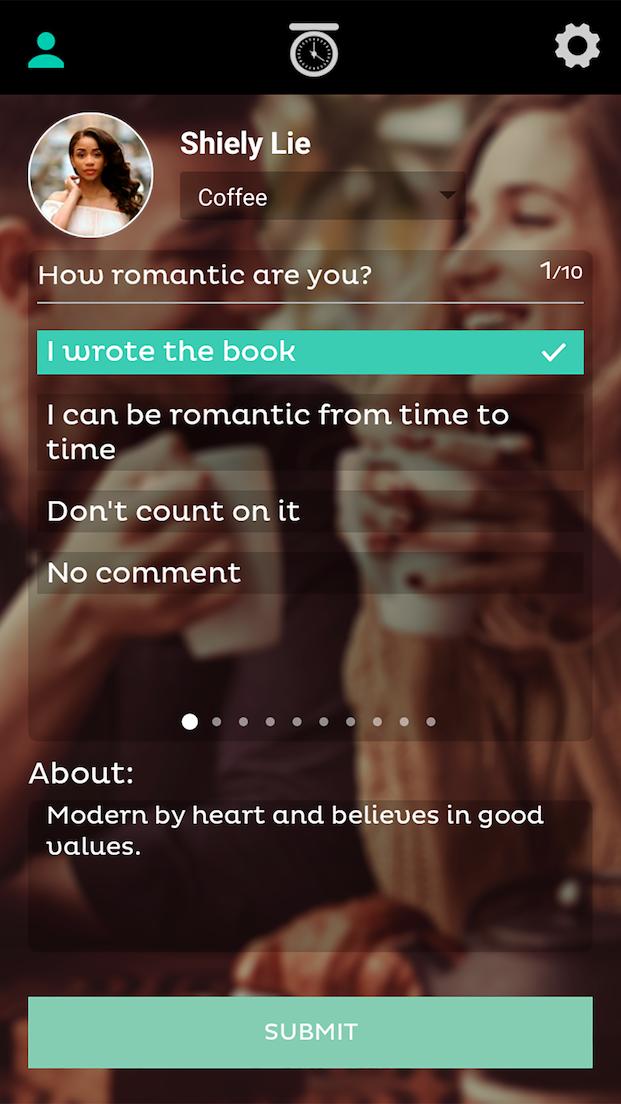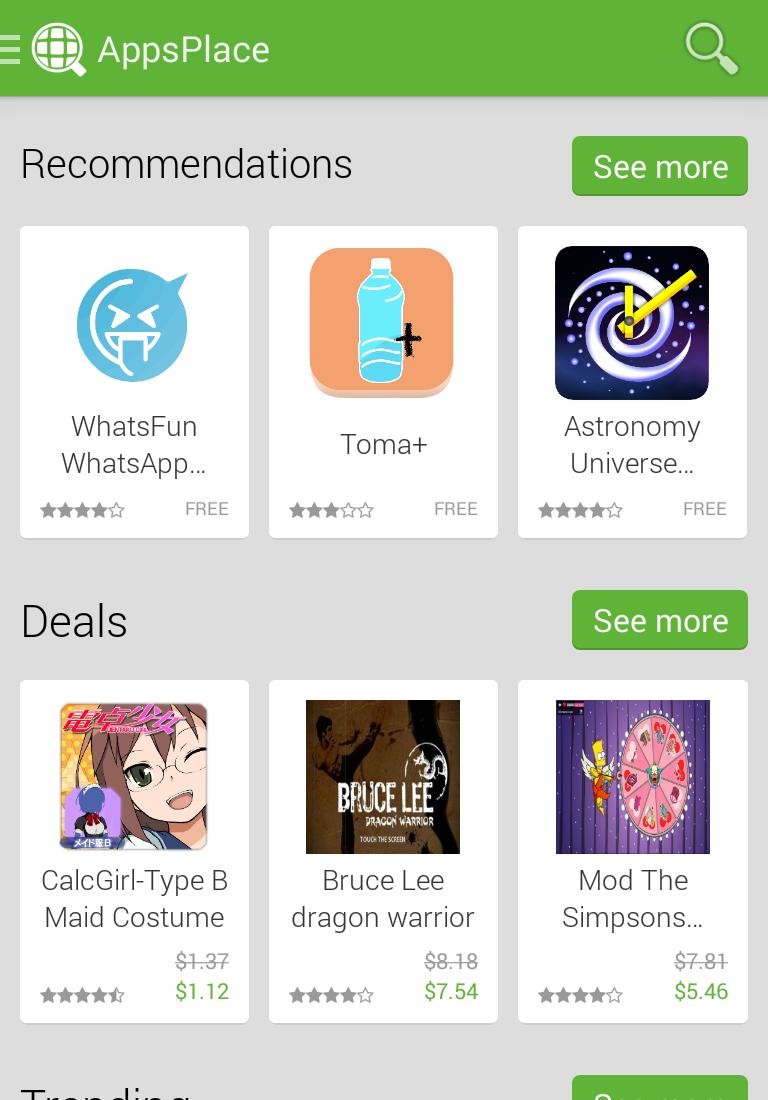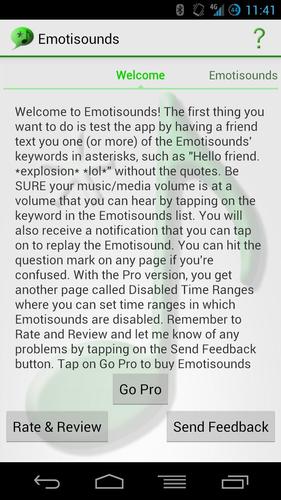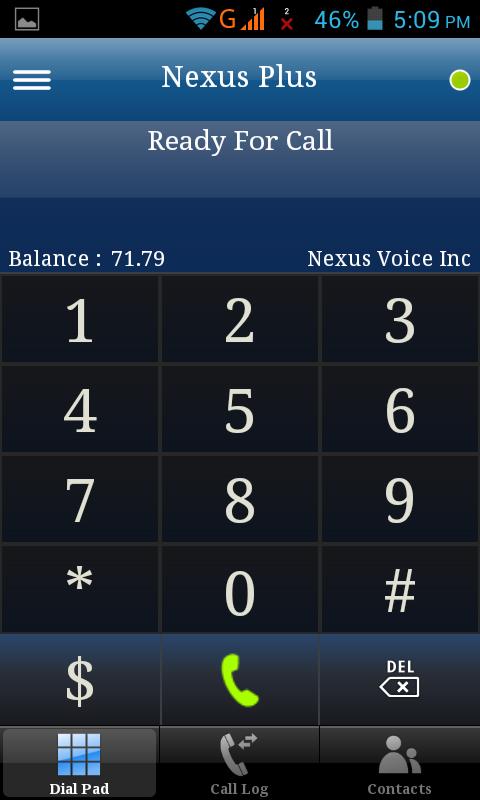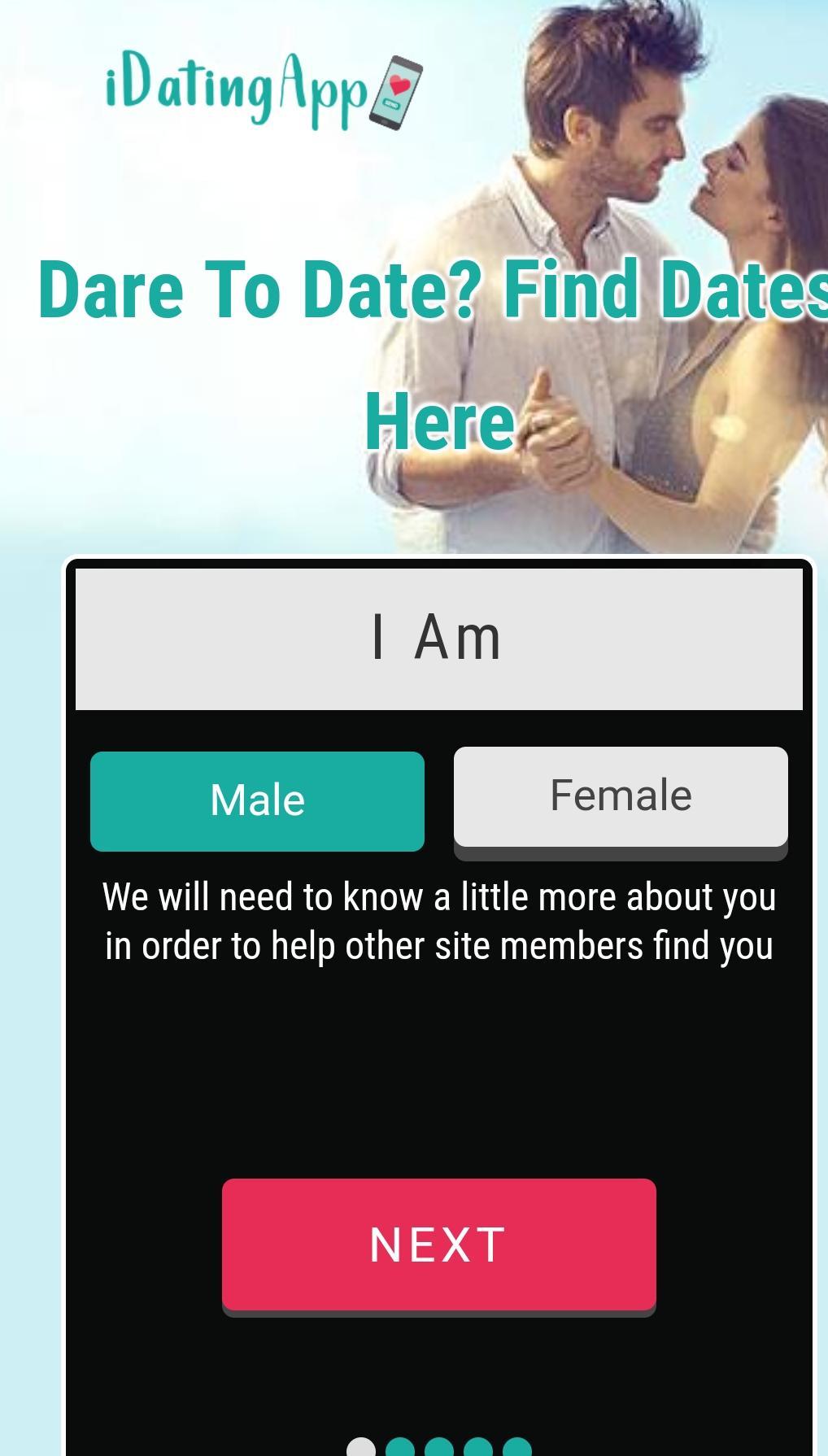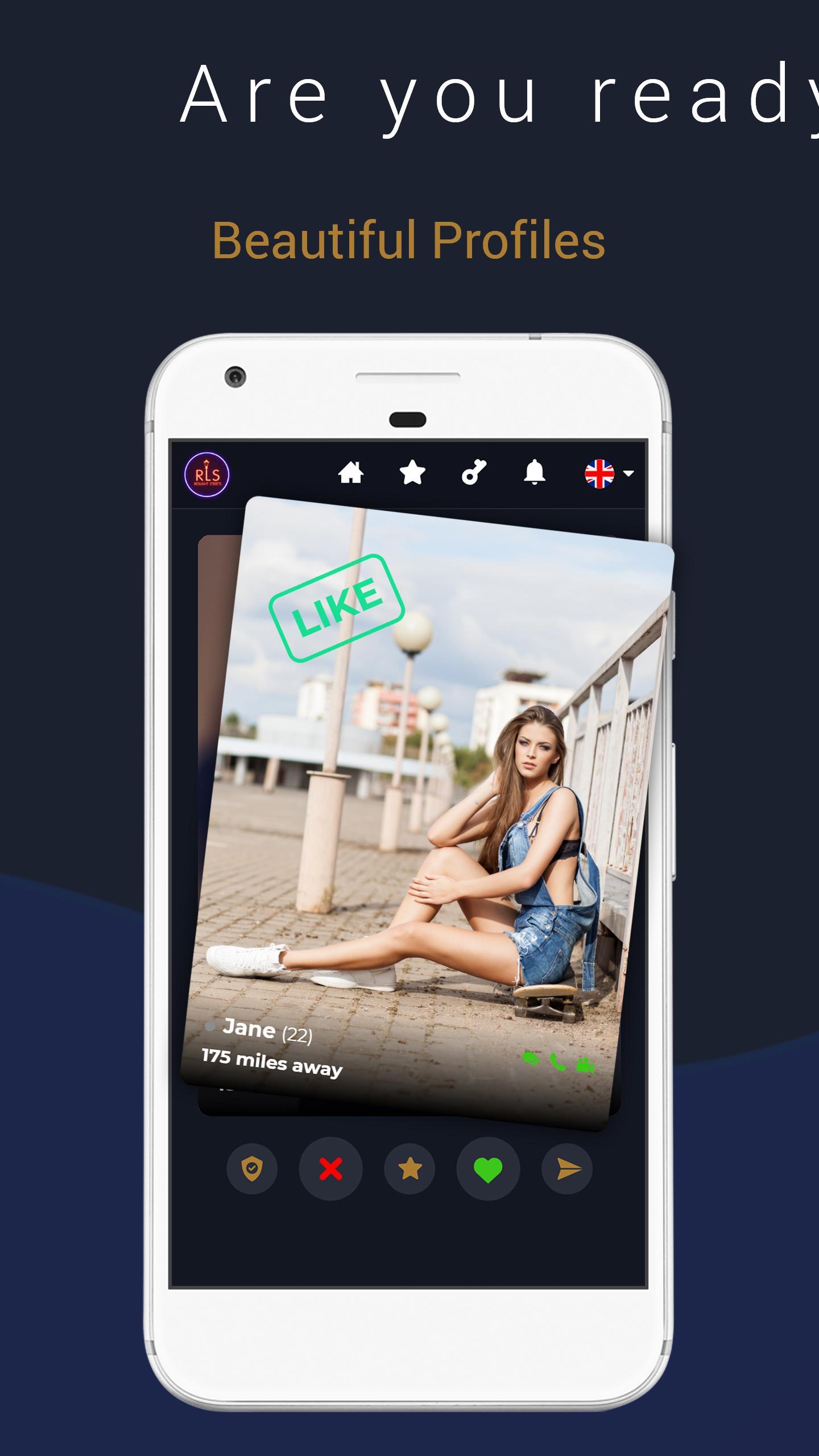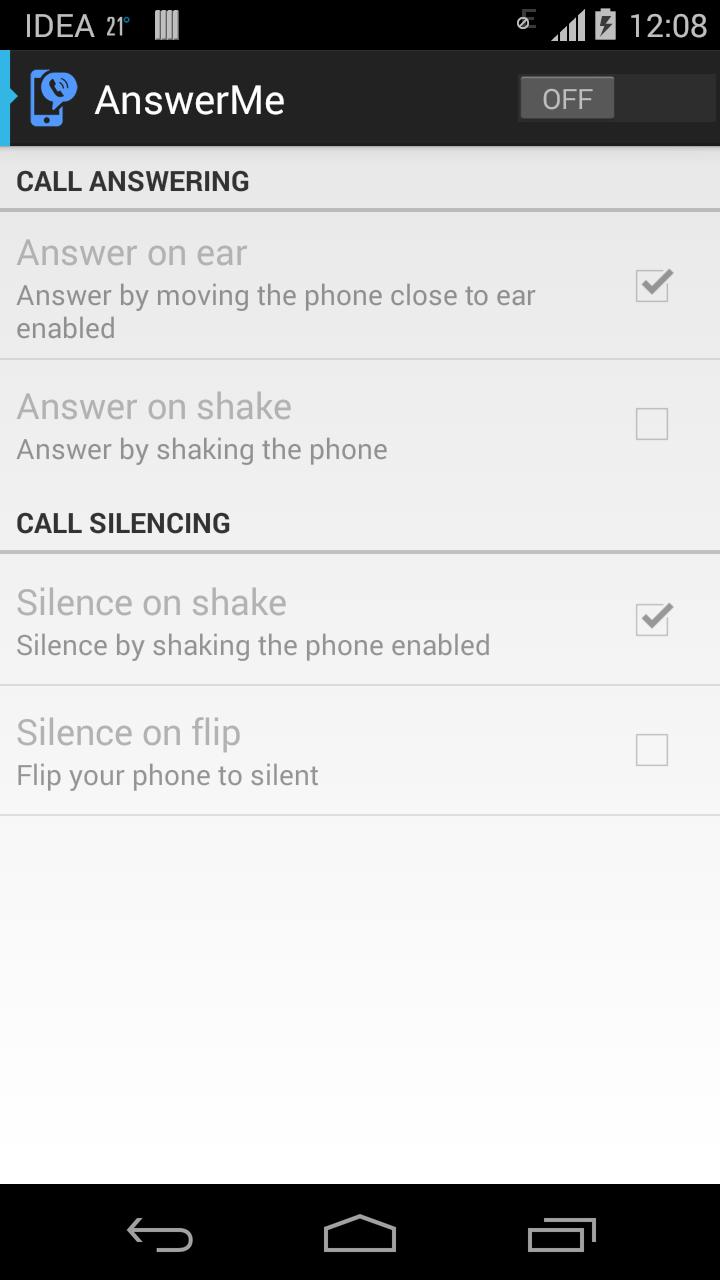
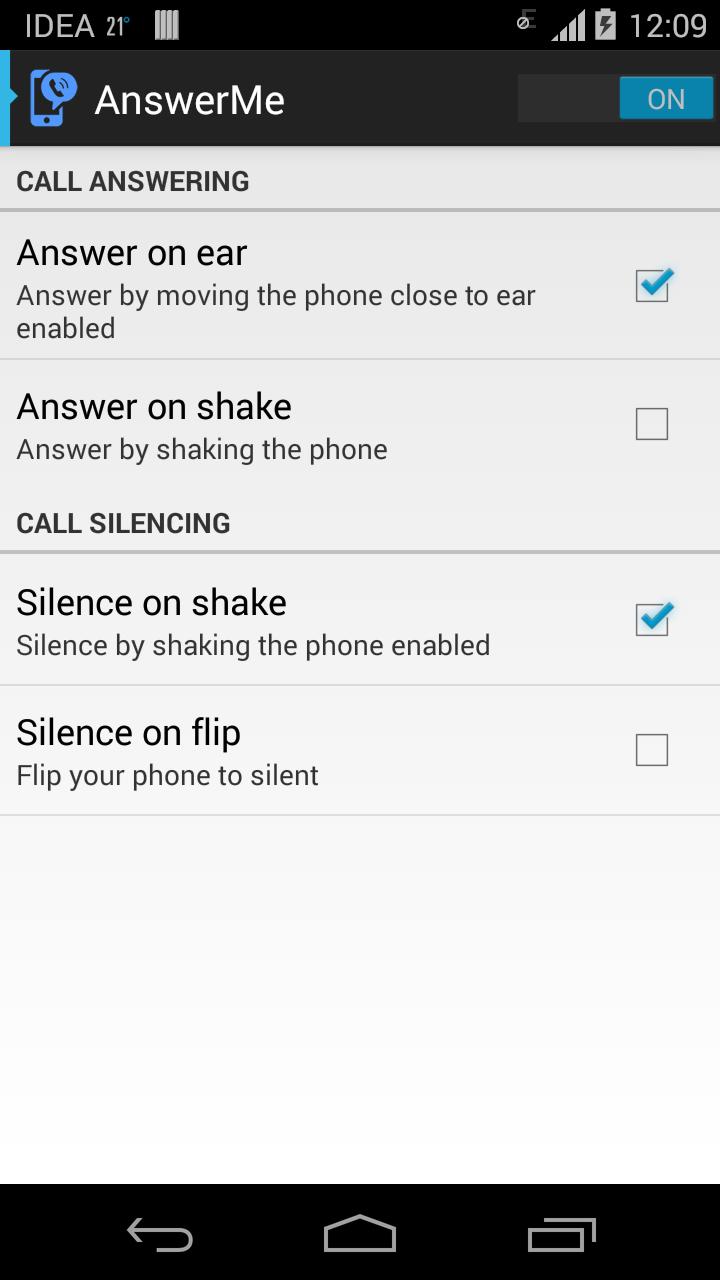
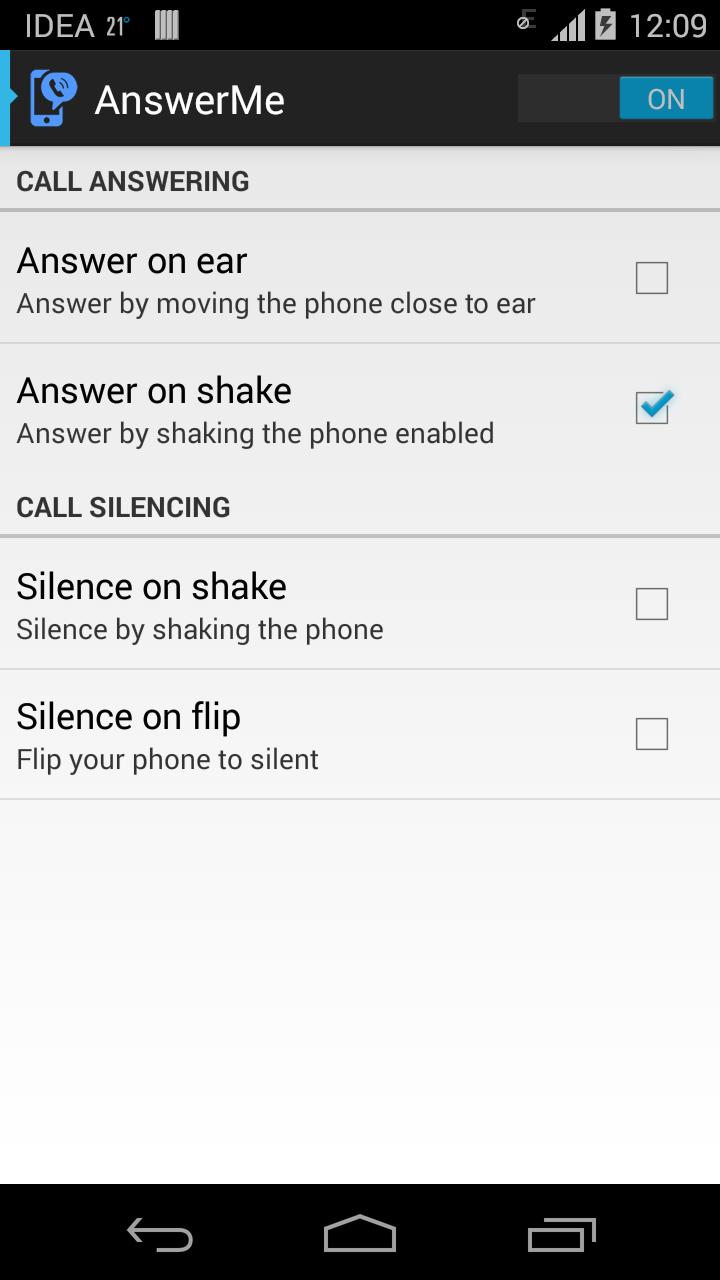
Auto Answer Call allows you to attend incoming calls, Flip to Silent
Answer Me allows you to easy auto call answering without touching the phone screen! It works on every android phone with proximity and accelerometer sensor. It's very easy to Auto Answer call using Answer Me Application.
With this App, You can effortlessly answer and silence your phone calls automatically without even touching it!
We usually everyone attends the call by pressing button or dragging the screen with touch, but using this app you can easily accept calls on air.
You can also switch OFF and ON the Answer Me using Switch button provided inside the App.
More Features of ‘Answer Me’ Application:
1) Call Answering:
AnswerOnEar : Now it is easy to answer your phone call just by moving the phone near to your ear. Not even you need to touch your phone screen. It seems like Auto Answer Call .
AnswerOnShake: Now no need to touch your phone screen to answer your incoming call. Just shake your phone when you got an incoming call, your call will be answered.
2) Call Silencing:
SilenceOnShake: Now making your mobile silent when you get an incoming call is easier with Answer Me App. Just shake your mobile on 'Air' when you get a call, simply it will go to silent mode. It means Auto Silent Call .
FlipToSilent : Use Flip Silent option to get into silent mode when you got an incoming call . Just flip your phone to silence it. Simply keep phone screen down to silence it. Turn on Flip To Silent to use this feature. If you want Auto Silent Call it's very Simple now using Flip To Silent option in Answer Me App.
.
We made the App more beautiful, Download and Enjoy!!!