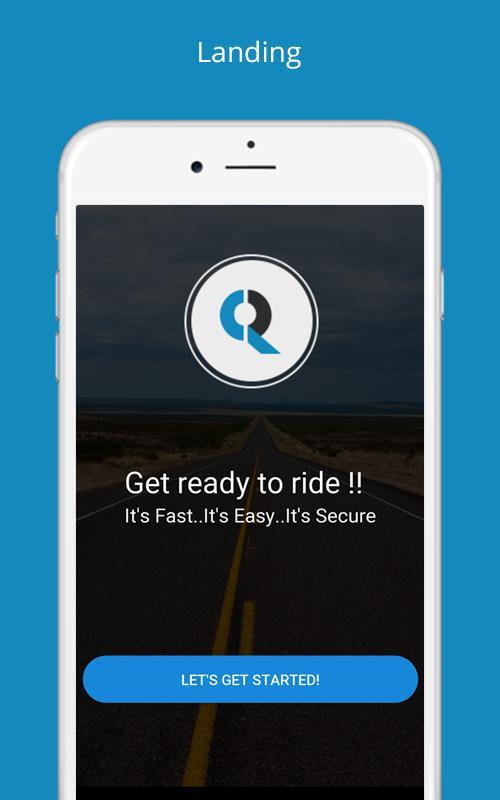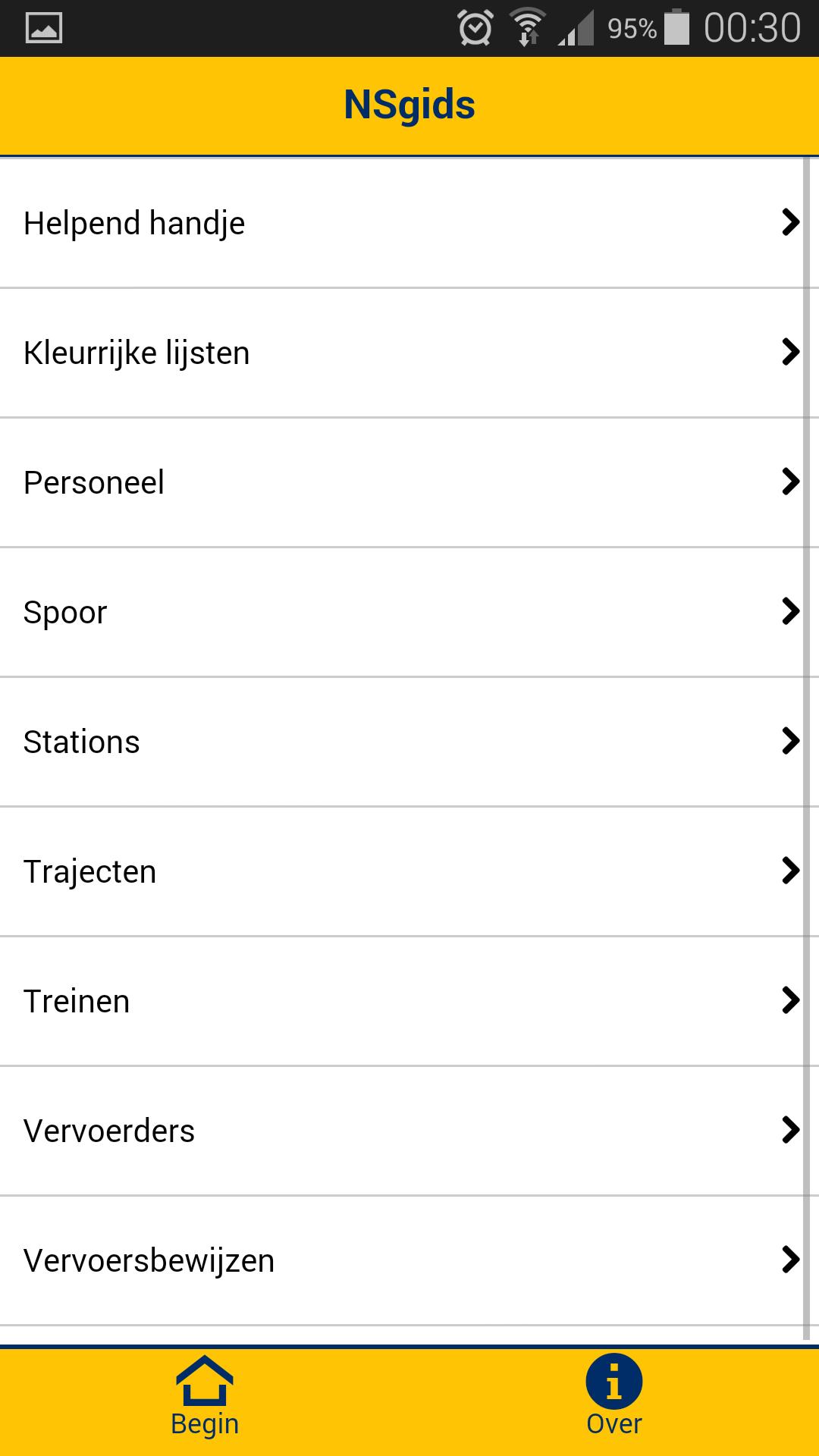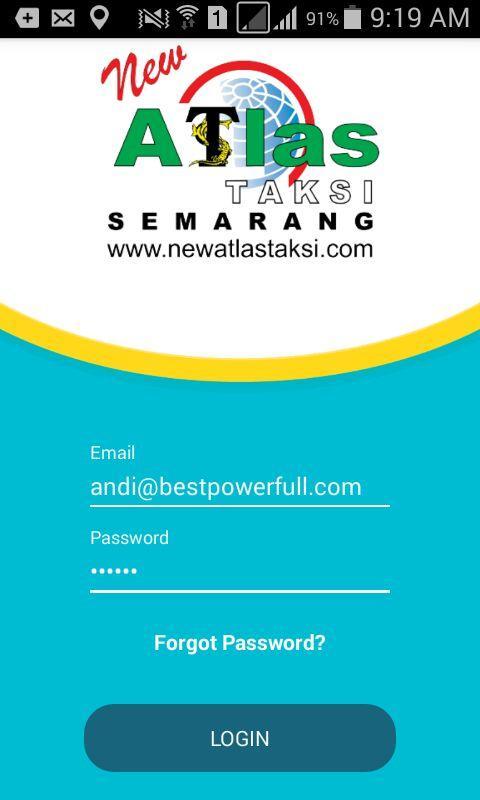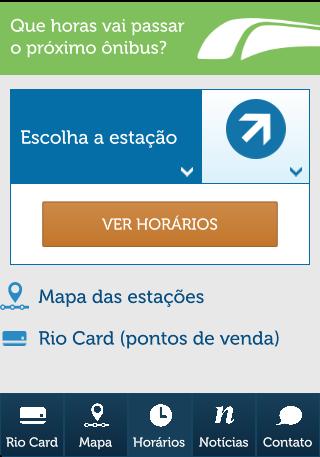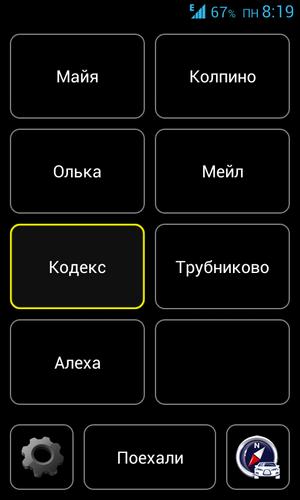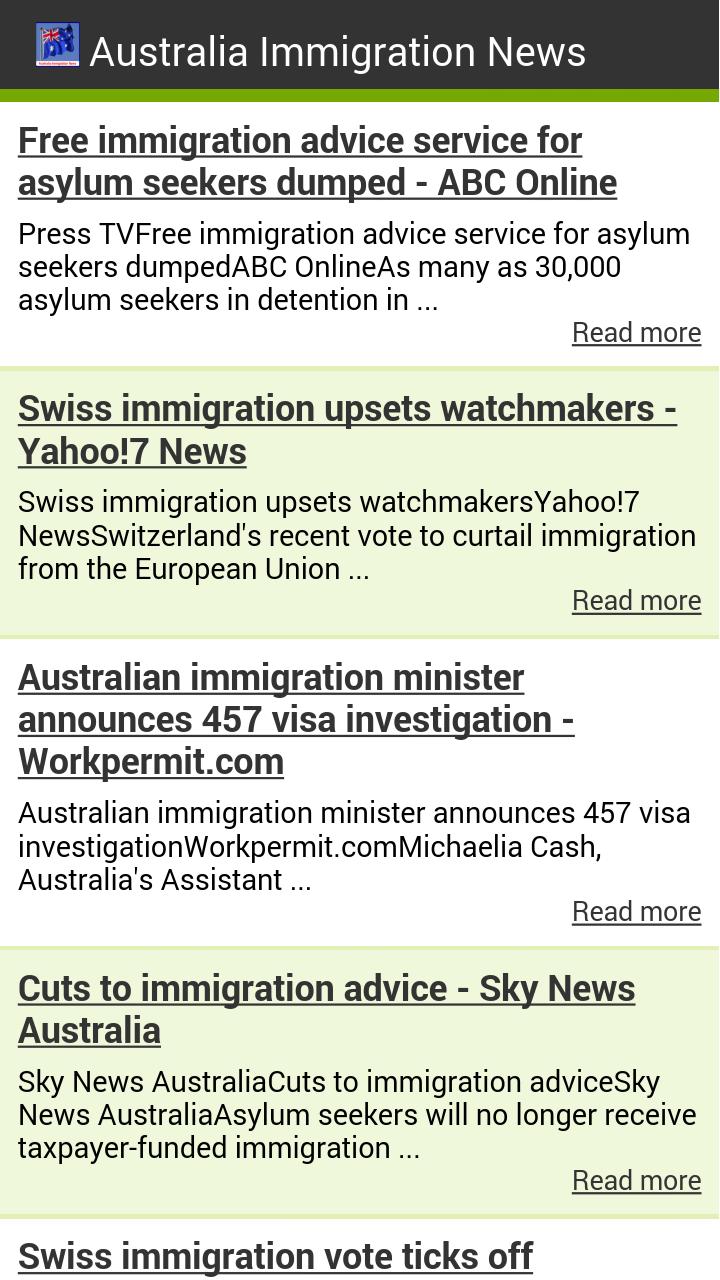ASSURA+Link app is an app that posts and shares speed control machines, enforcement information, gasoline prices, etc. to the cloud-based network service ASSURA+Link
ASSURA+Link app is an app that allows members to share posting points with each other by posting speed control devices, enforcement information, gasoline prices, etc. to the cloud-based network service ASSURA+Link .
In Drive mode, an icon is displayed on the map for posting points close to your current location, making it useful for driving.
Submission points can be filtered by mutual evaluations of members to determine the reliability of the information.
Points posted on ASSURA+Link app are managed centrally in the cloud, so you can check the same information from a web browser.
ASSURA+Link PC website http://assura-link.jp/
====
Apps and membership registration are completely free
====
Not only the app, but all ASSURA+Link services are free to use. Please feel free to use this service if you do not have Celstar Industrial Products.
* Membership registration is required to post. There is no need to register as a member to view post points or drive mode.
[Caution]
The customer will be responsible for the LTE and packet communication charges for this application using the 3G line. We recommend a flat-rate packet contract as we always carry out packet communications. Also, due to the nature of the app, the screen lock is disabled. We recommend using this product in an environment where power can be supplied.
[Features available in this app]
■ Post points to ASSURA+Link *Register as a member
You can post and share information useful points for driving, such as speed enforcement machines, enforcement information, rest points, public toilets, N systems, gas stations (price information), and EV charging spots. You can paste photos to post points! *Excluding gas stations
■Evaluation of submission points *Register as required
Posting points will be evaluated by other members using Good and Bad, allowing you to determine your reliability.
■Information of posting points in drive mode
The app will start in drive mode. In drive mode, the driving speed is measured and displayed using an analog meter using the GPS built into the smartphone. We will also connect and guide posting points in the forward direction to your current location by connecting them with a line. Tap a point to see the details of the point. Post points are displayed as icons on the map, and if gas prices are set at a gas station, the prices will be displayed on the icons, so you can get an intuitive understanding! *Only regular prices
■Register as a member
To post points, you will need to register as an ASSURA+Link member, but you can register as a member using only the app.
[Recommended environment]
OS4.0 or later
Screen resolution above HD
CPU core 2 or more
Memory 1GB or more
[Points that can be posted]
・Speed enforcement machine (Ovis)
・Speed enforcement (loop coil)
・Speed enforcement machine (H system)
・Speed Enforcement Machine (LH System)
・Speed enforcement machine (NH system)
・Speed control device (signal ignoring monitoring device)
・Control points
・Respite points
・Public toilet
・N system
・Gas station
・EV charging spot
[Notes on analog meters]
The analog meter displayed in this app is calculated using the GPS built into the smartphone. Since the positioning results for GPS differ depending on the smartphone, the hourly speed displayed on an analog meter may be displayed significantly different from the actual driving speed. Please use it as a guideline.
In addition, Celstar's latest radar detector ASSURA allows you to accurately position your vehicle from GLONAS, MICHIBIKI, and SBAS in addition to GPS. Furthermore, if you have an OBD2 compatible model, the driving speed will be the same as the actual speed. Please consider this.
http://www.cellstar.co.jp/products/gps/
[How to use drive mode]
1. When you launch the app, the GPS built into your smartphone will be automatically positioned and points posted around your current location will be loaded.
2. After measuring your vehicle's position (current location), it will enter drive mode.
3. A line will connect the position of your vehicle to the posting point (icon) in the forward direction.
[How to use the posting mode (see posting points)]
1. Tap the map to move the map freely from Drive mode and browse the posting points.
2. Tap the point you want to post from the map for a long time to switch to post mode.
3. Please enter it according to the edit posting points screen.
4. Points can be adjusted using the map on the editing screen.
[Convenient use]
The icons are color-coded for post points by type, and you can easily filter using the red, yellow, blue buttons in the meter.
For example, if you don't want to temporarily display a gas station, you can easily hide points from the map by tapping the blue button, which is the color of the gas station icon.
*This app will be changed or service will be suspended without prior notice to the customer.
Thank you for your understanding in advance.
Cellstar Kogyo Website http://www.cellstar.co.jp/
ASSURA+Link PC website http://assura-link.jp/
CELLSTAR co.ltd., 2014