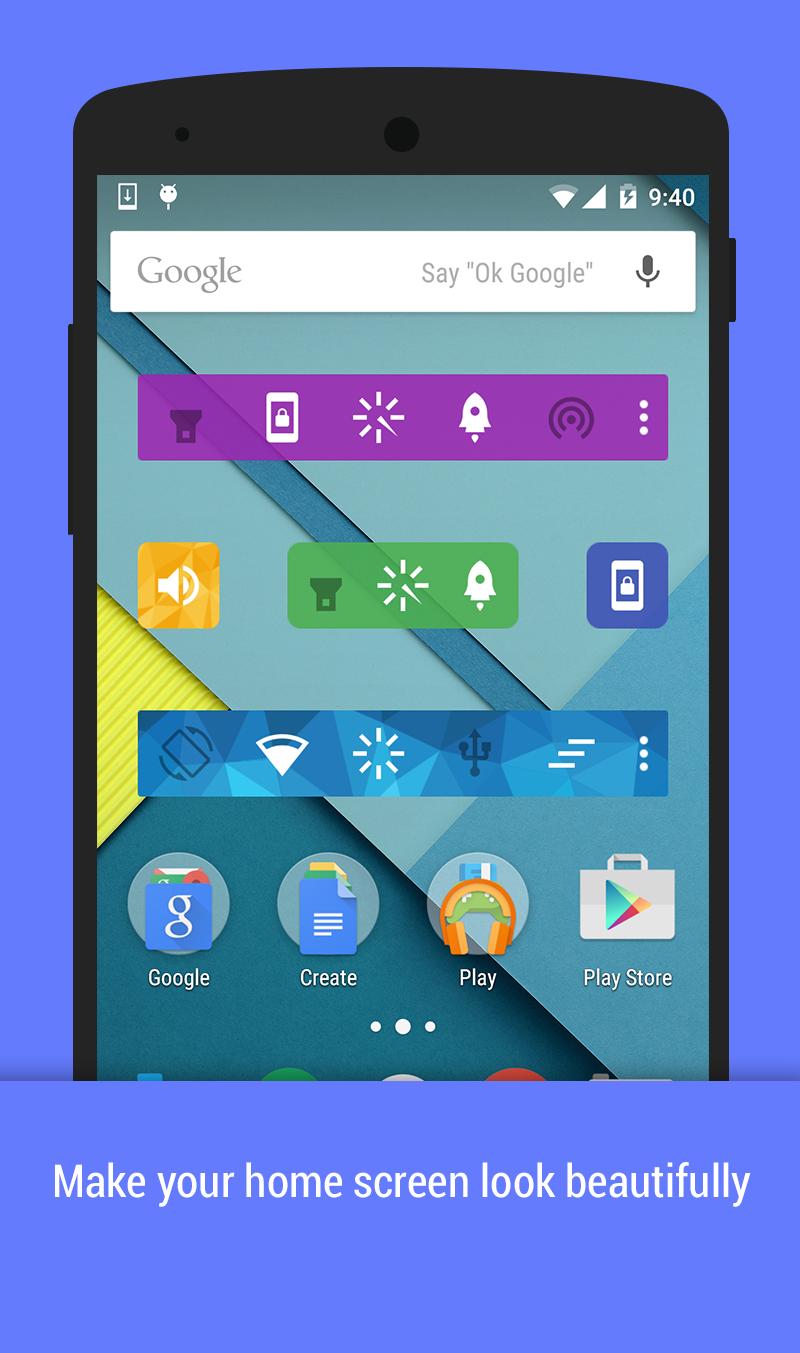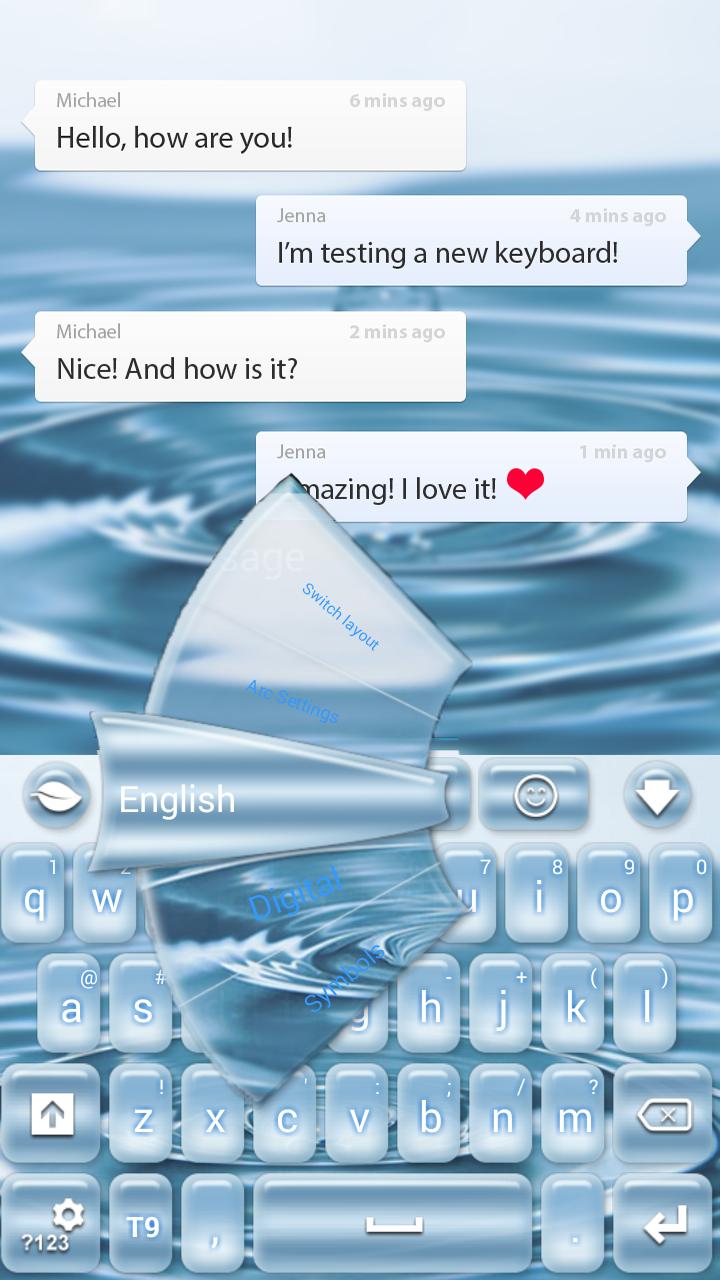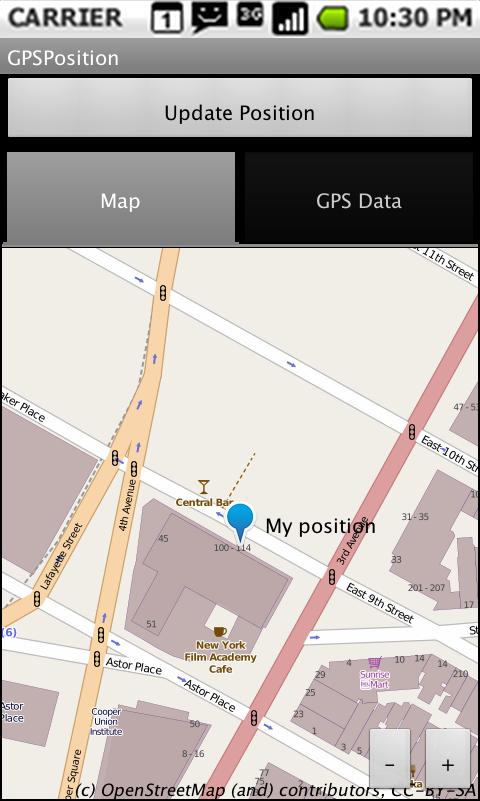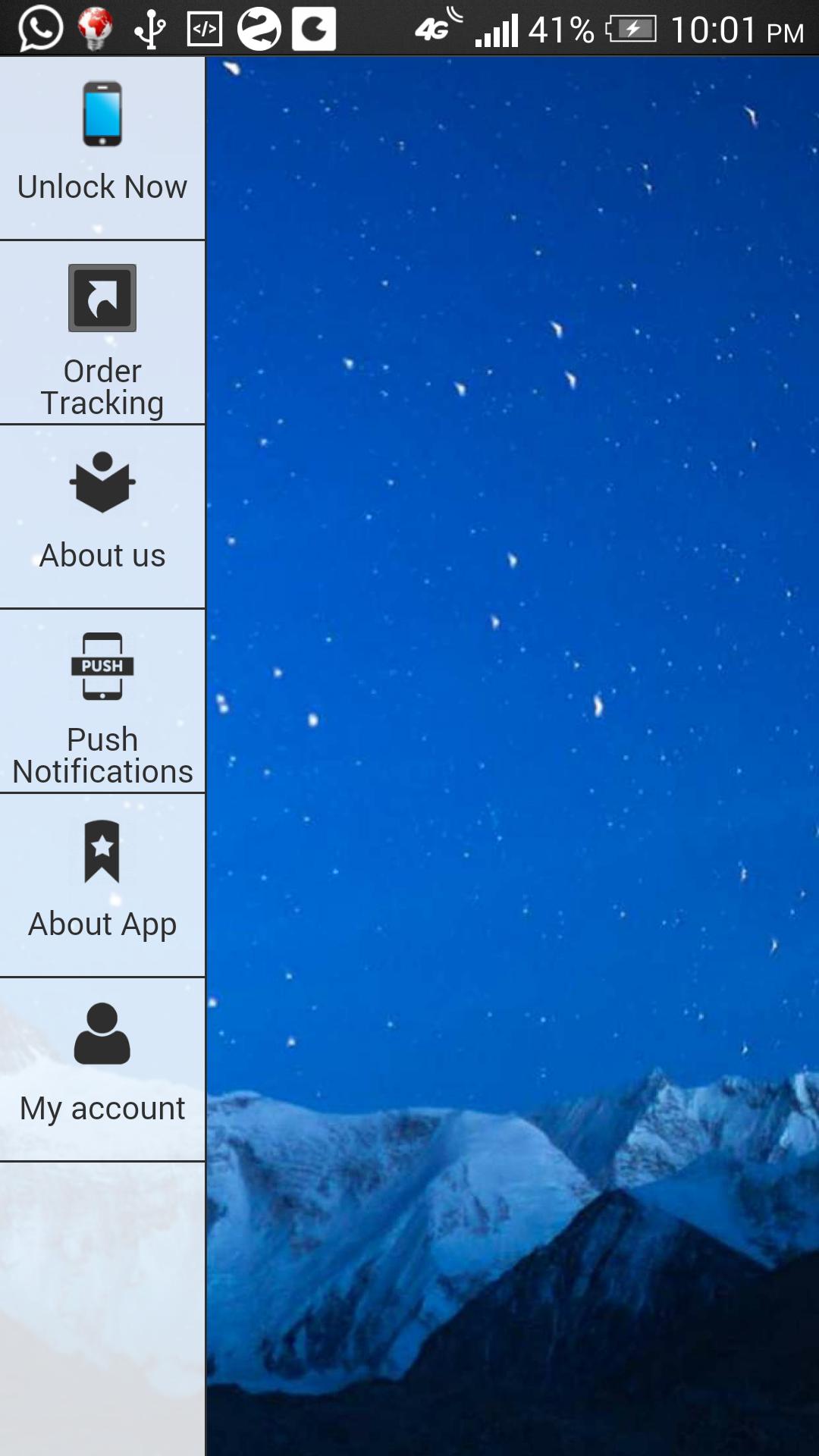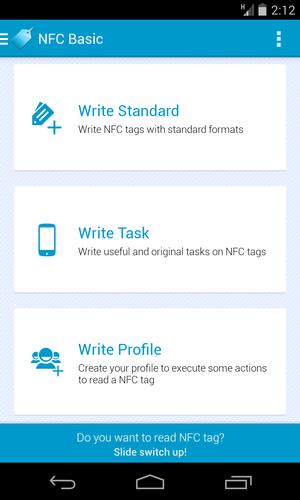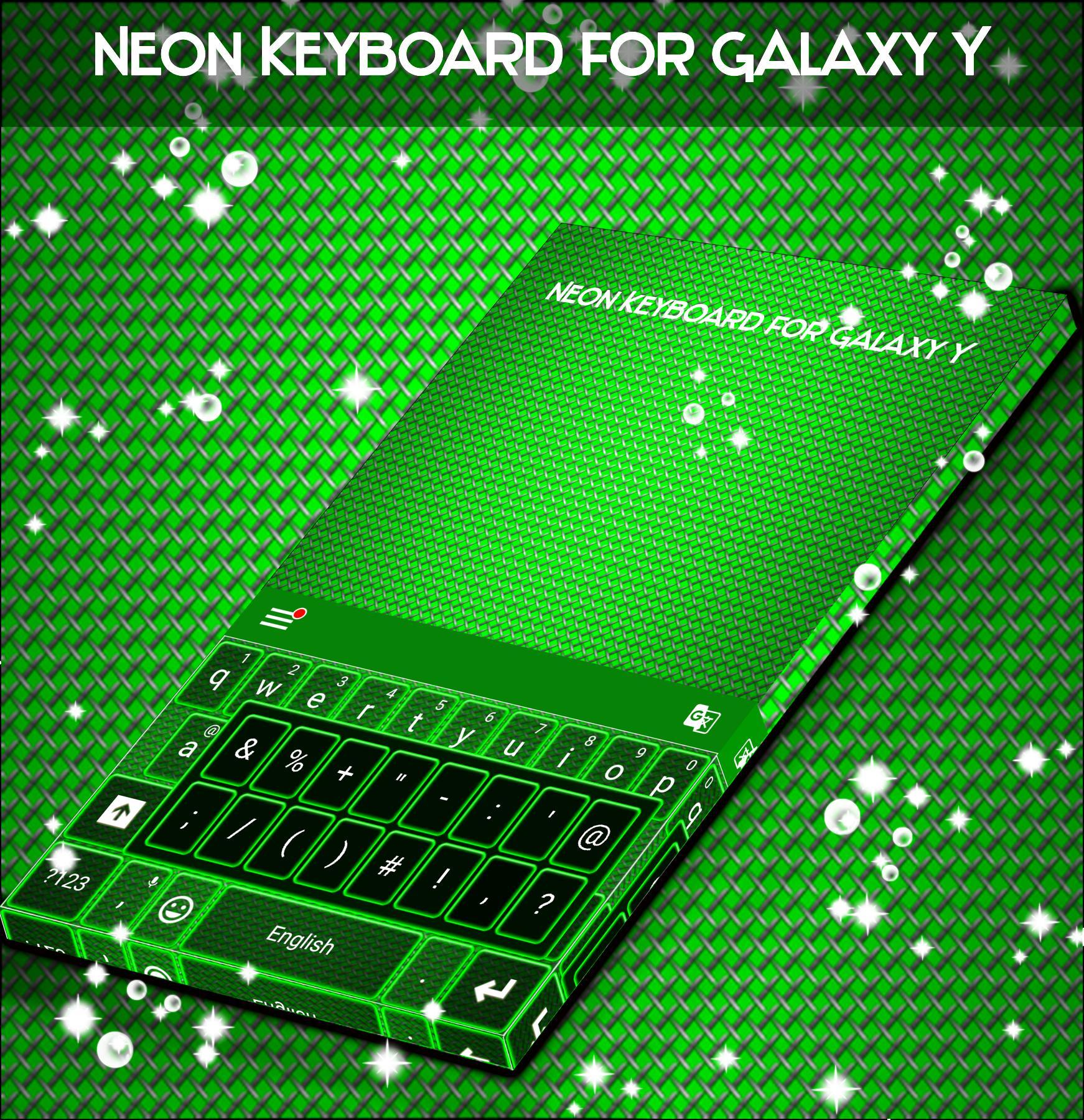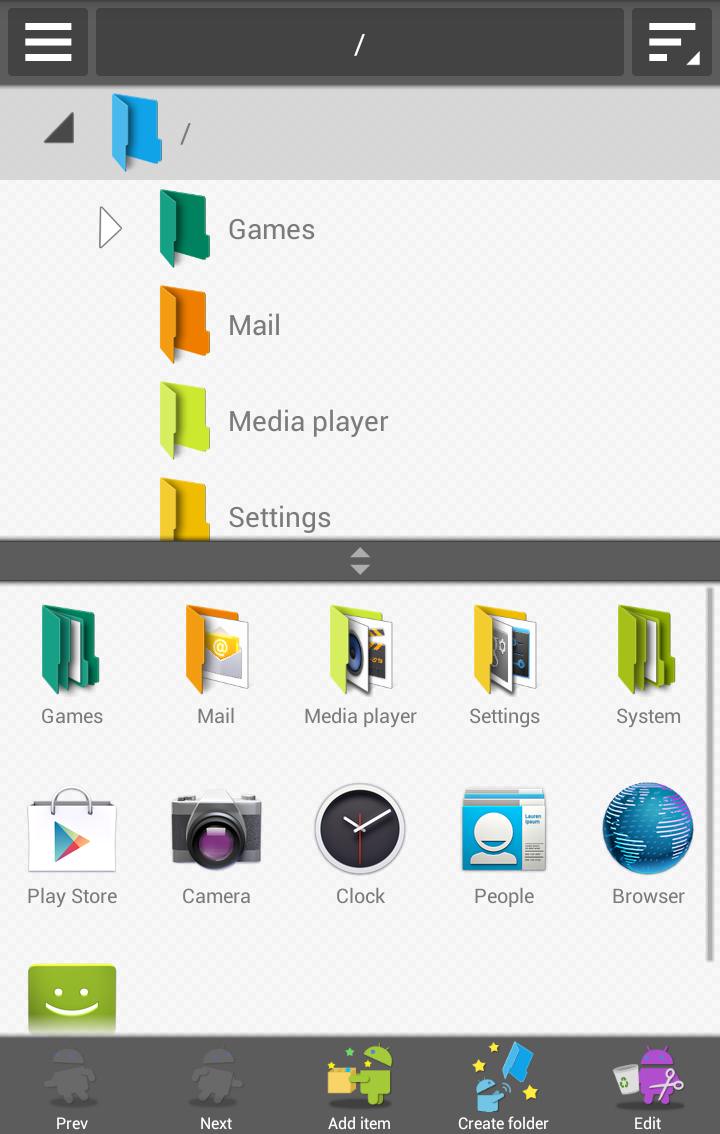
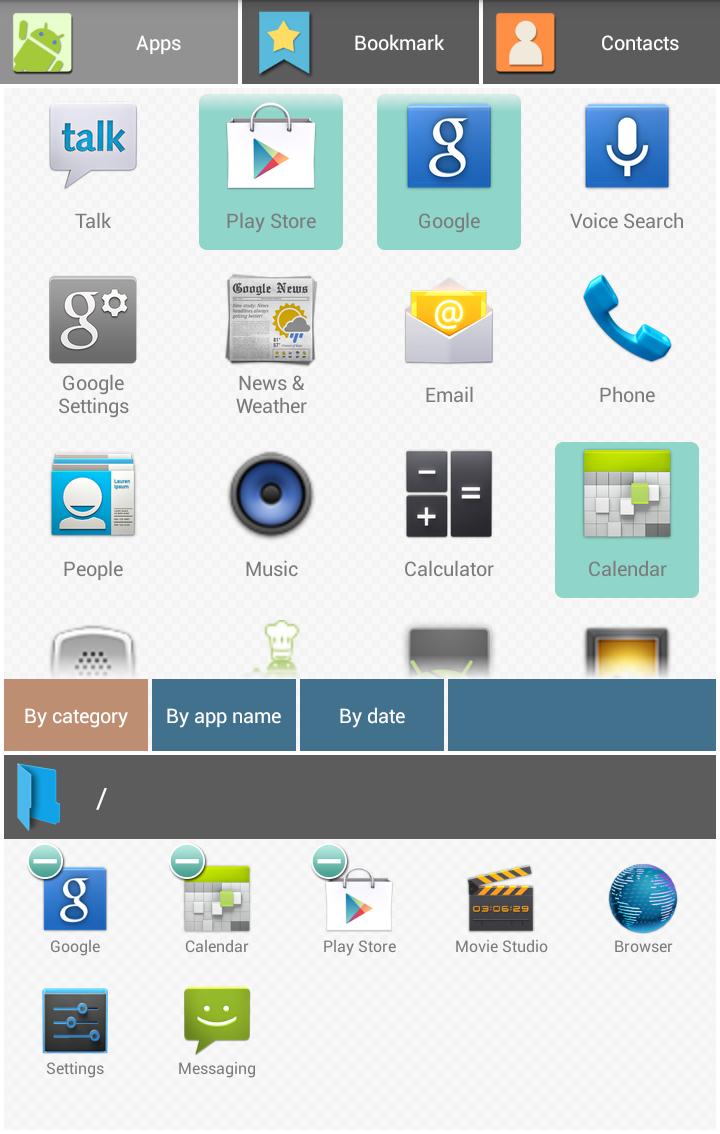
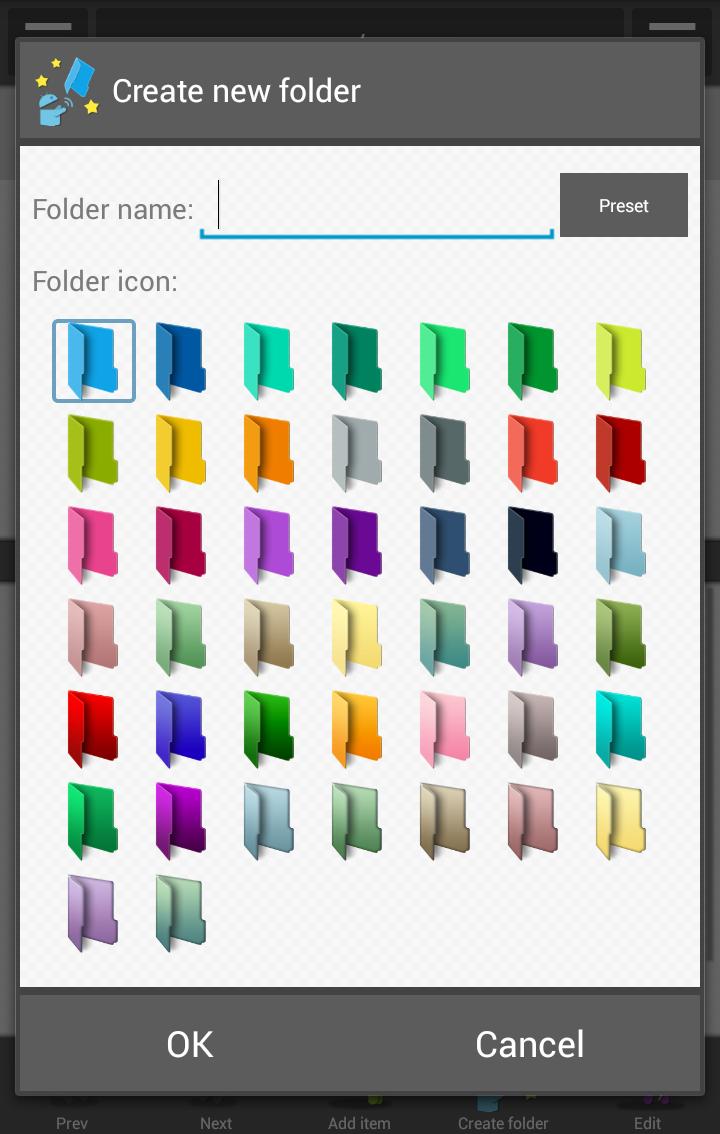
Application launcher able to manage its own hierarchy
Apps you are installing is too much, is not that you take time to find the apps you want to launch?
The app launcher that comes with the home app is that app just simply are arranged in an orderly manner.
AppsBox is an application launcher that can be hierarchical management of your own, by create a folder hierarchy to handle the data in the Explorer
and placing in each folder the shortcuts in any application.
In advance, create a folder as a category, such as function and usage for each genre and,if you need, In addition, create a subfolder as subcategories.
Because the folder management to be easy to use yourself, you are able to find the app purpose of quickly, to launch.
Such as when you install the app and a new first, the app registration and folder created in this application takes time, but the Once you've made the hierarchical structure the user easy to handle, you can access the app purpose very smoothly.
**Main function**
- Create a folder
- Registration of the item to folder(Apps, bookmarks, contacts) *add bookmarks, contacts pay function
- Detailed information reference uninstall of registration application
- Notify other application during installation.
!!!! New function !!!!!
- Widgets
You can place widgets as the folder that you created in the application box on the home screen. By tapping the folder where you placed, you can access the items in the folder.
!!!!!!!!!!!!!!!!!!!!!!!
************************************
AppsBox is the free version.
By performing app billing, it can be done individually, the release of the following three functions.
- Item registration and contact to bookmark folder
- Ad removal, launch the AppsBox from the notification area, secret function, use of all folder icon
- Use the widget
************************************