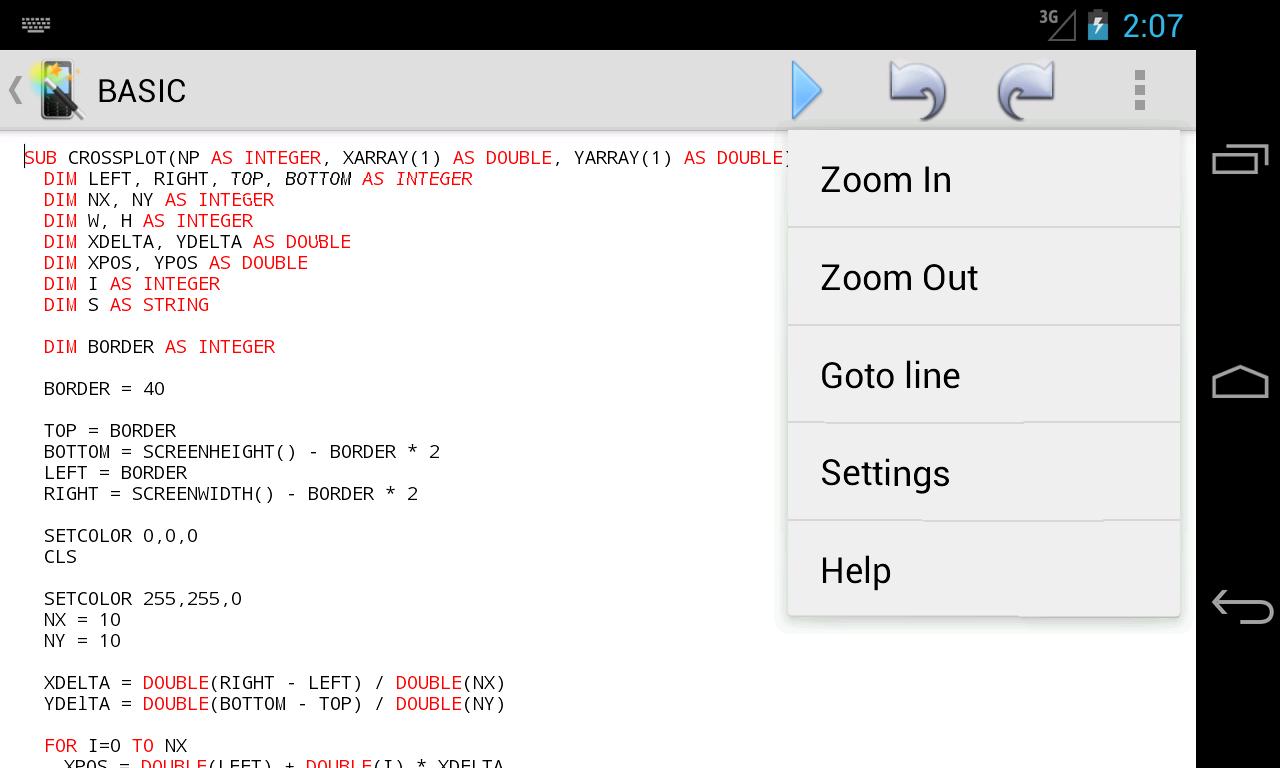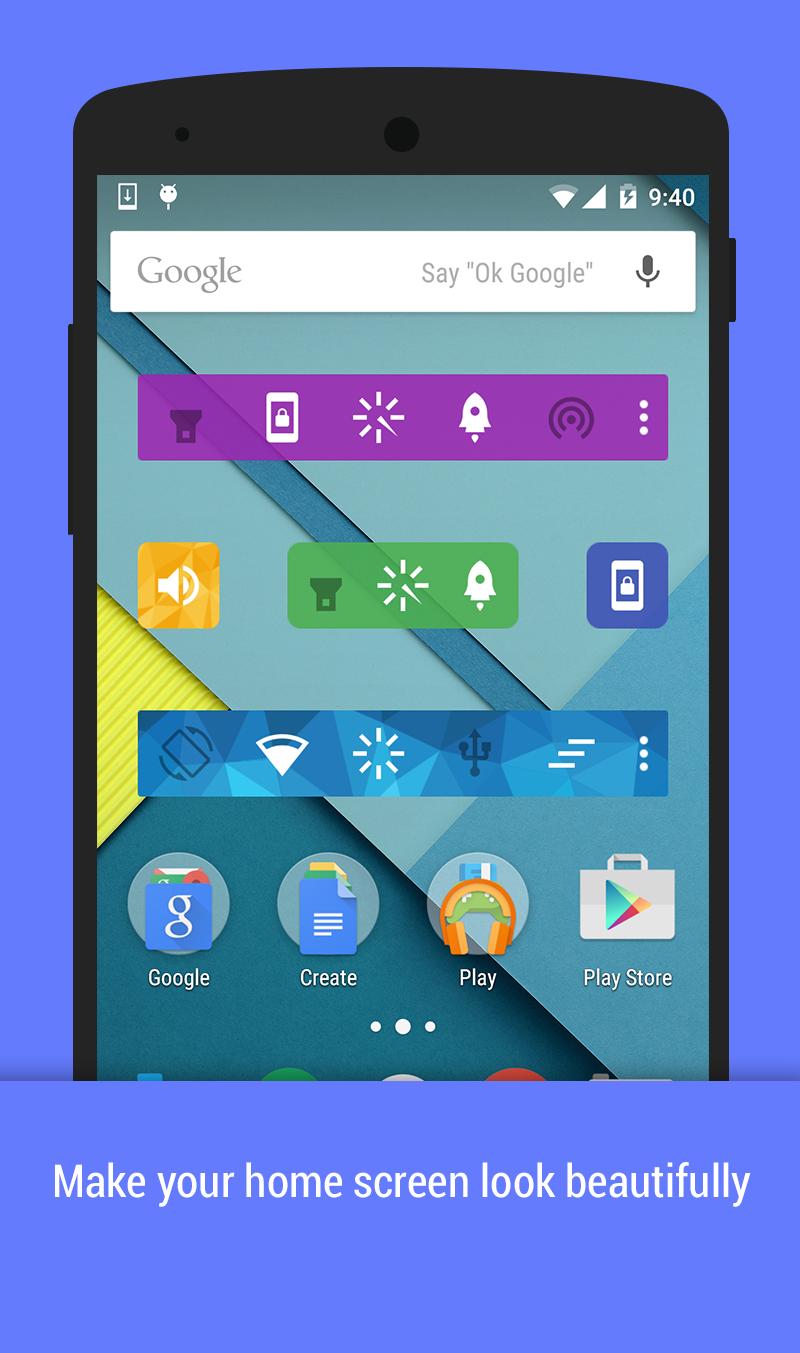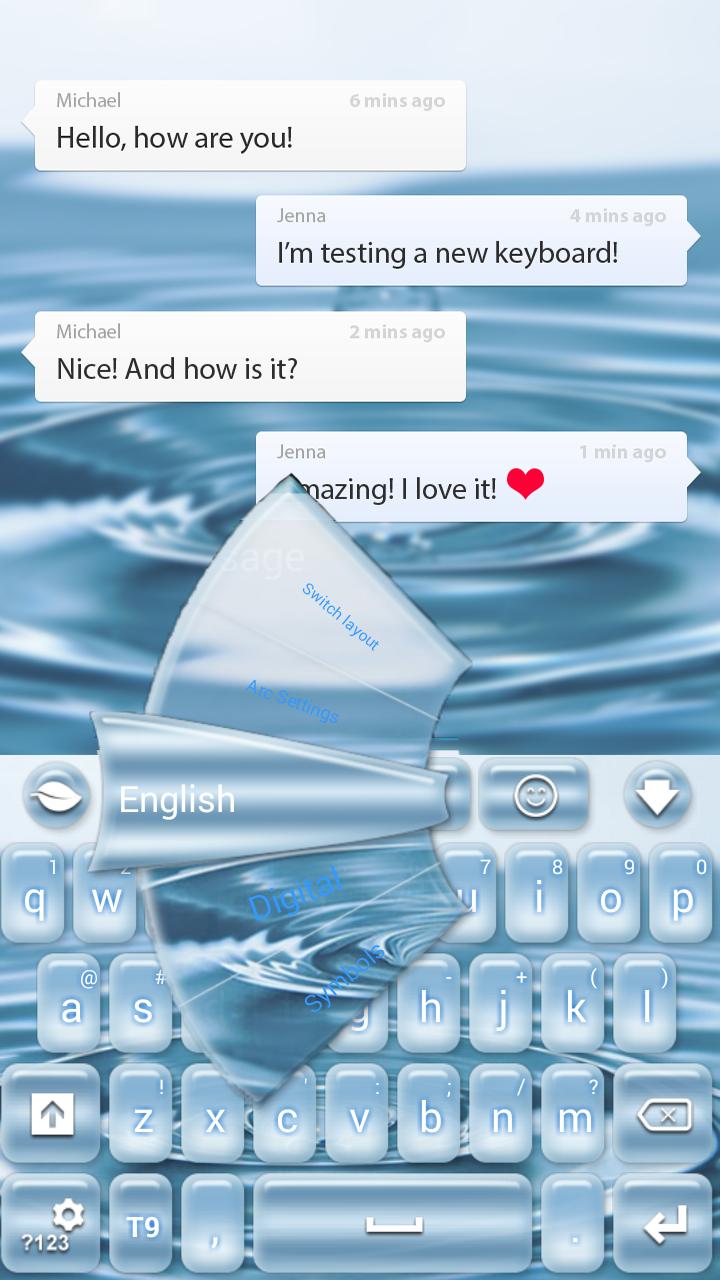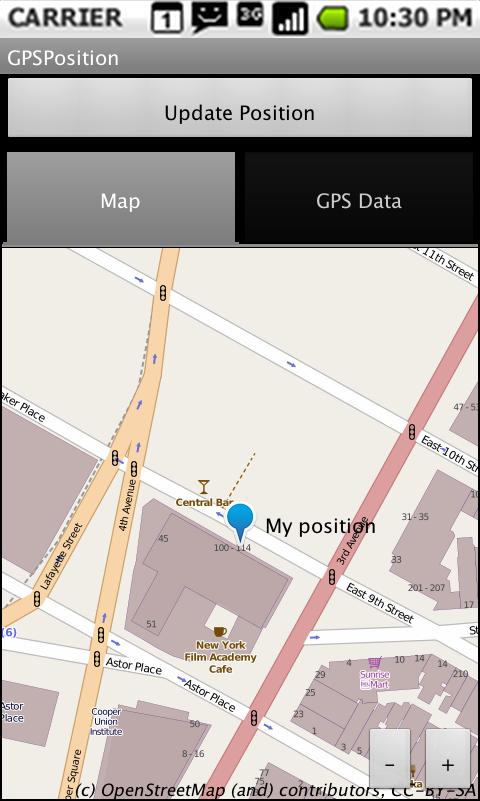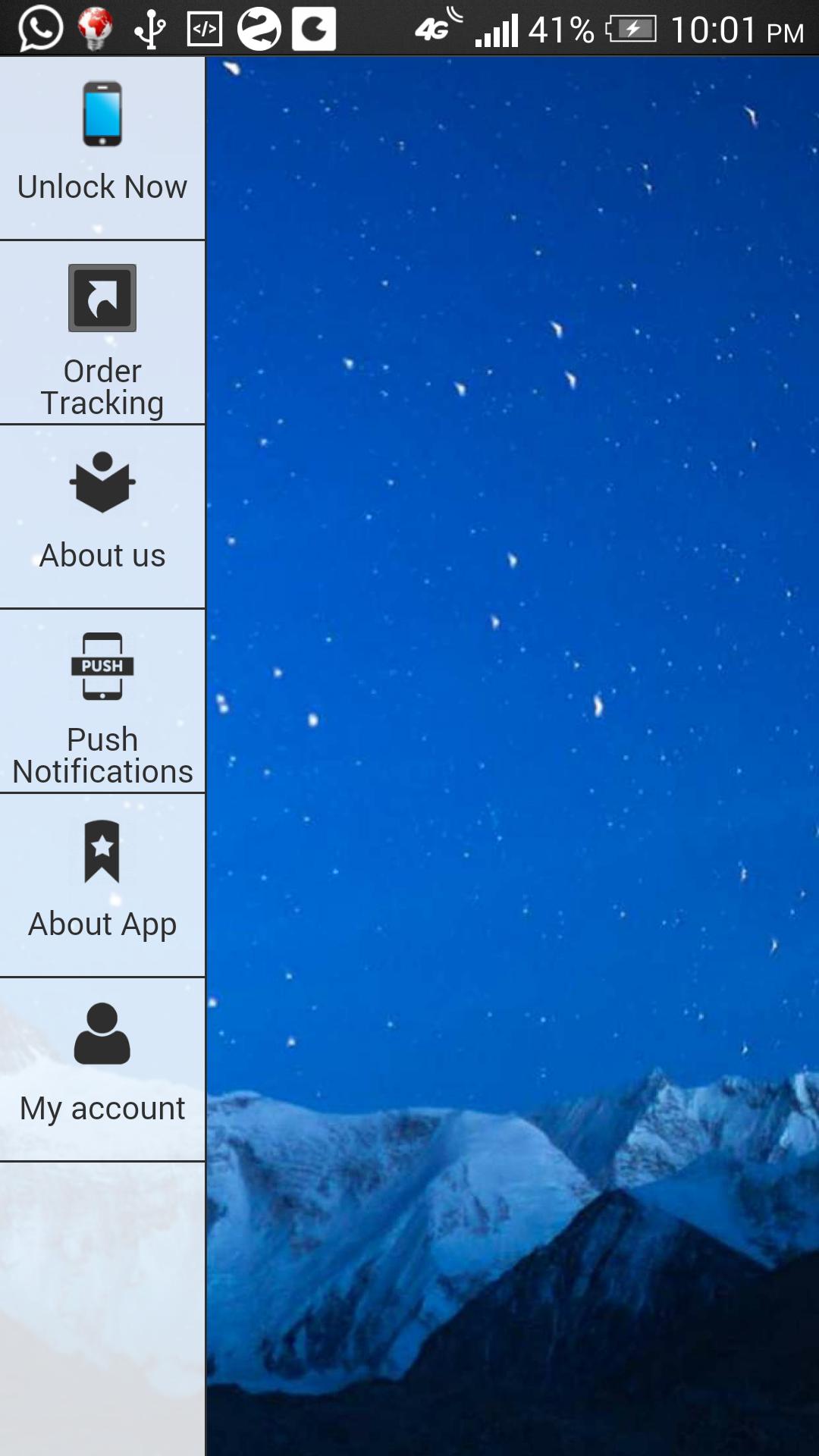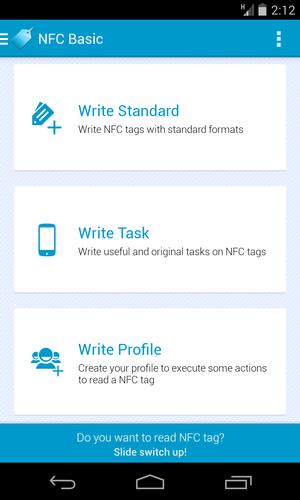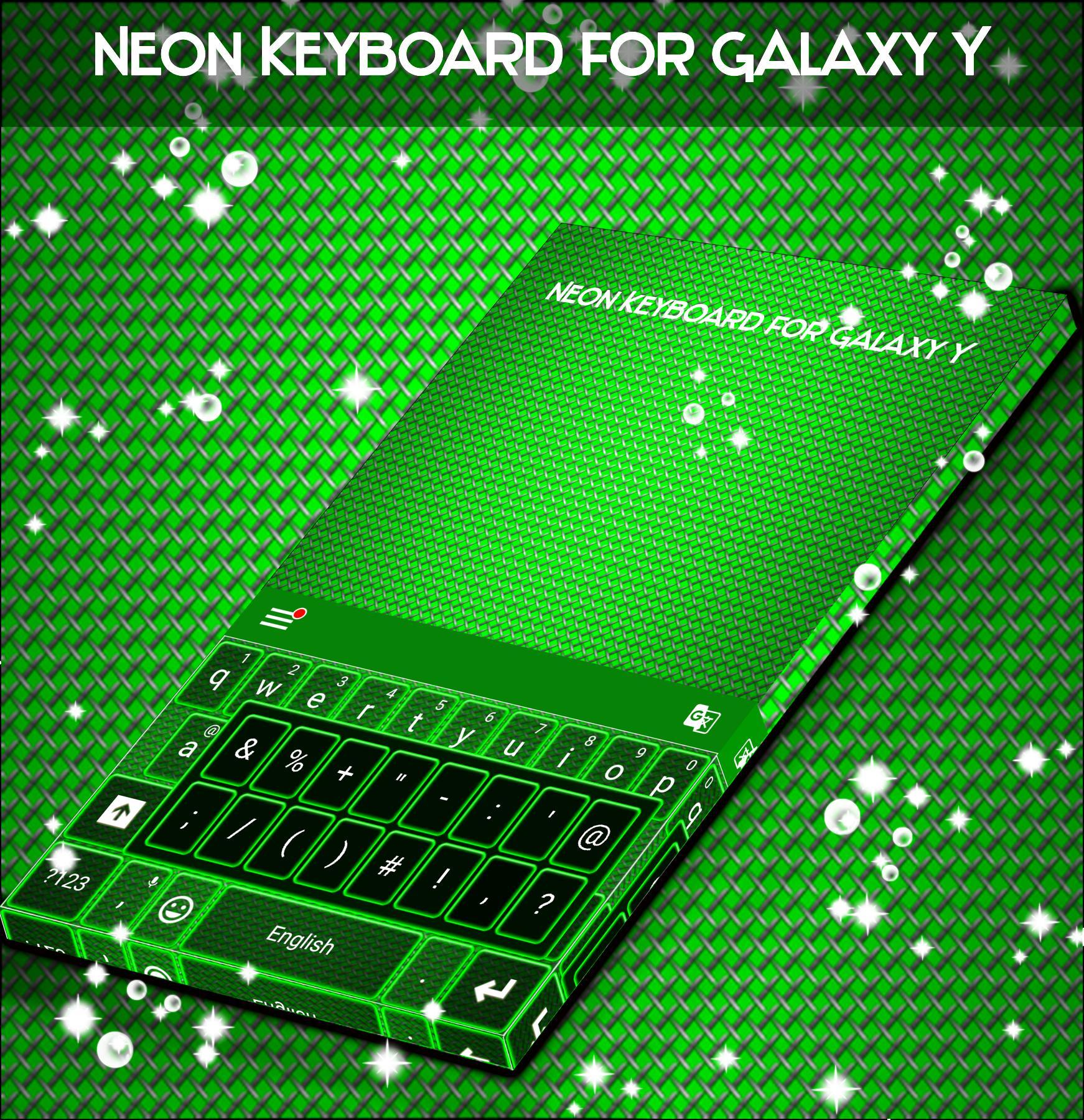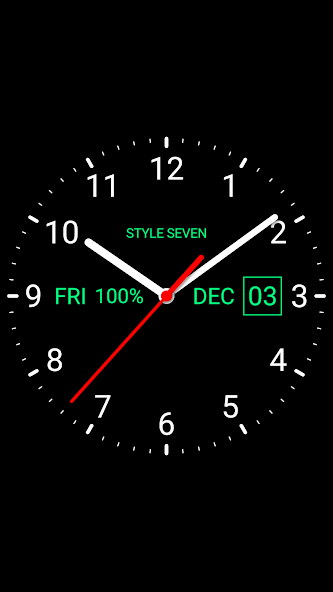
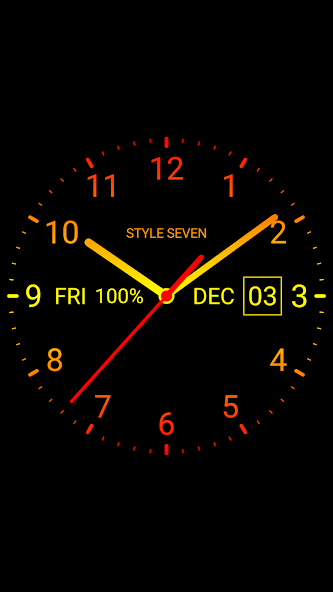

Transparent analog clock app, Live Wallpaper, app widget
App on the market place since 2013.
Set set your own logo text for the clock, choose a gradient or solid style, use your own colors: primary, secondary, text color and gradient color.
The analog clock also shows: digital clock, the current date, day of the week, month and battery charge (except for the app widget).
The analog clock can tell you the current time by voice by double tap on the clock.
Use the list of reminders and the clock will talk the current time and any text according to the schedule, which is very convenient for work and leisure.
Use the analog clock as topmost or overlay clock. The clock will be set above all windows. You can change position of the clock by drag and drop method and size of the clock.
Use analog clock as Live Wallpaper: set the clock size and position on the screen.
Use the analog clock as an app widget: it shows the second hand for Android 12 or high. Also the clock shows seconds for digital clock as option,
Use the analog clock as app in full screen mode with "keep screen on" option. You can add the second launcher for quick start in fullscreen mode.
Select an image from the Gallery for the background.
Set the position to display the date, month, day of the week and battery charge.
Open the built-in alarm clock by the quick settings panel.
The app supports landscape and portrait orientation, all screen resolutions, as well as 4K and HD displays.
The application supports all languages and time and date formats.
So this application is: analog clock. analog clock Live Wallpaper, analog clock widget, transparent analog clock, clock widget with second hand, talking clock, voice notifications, clock reminder.