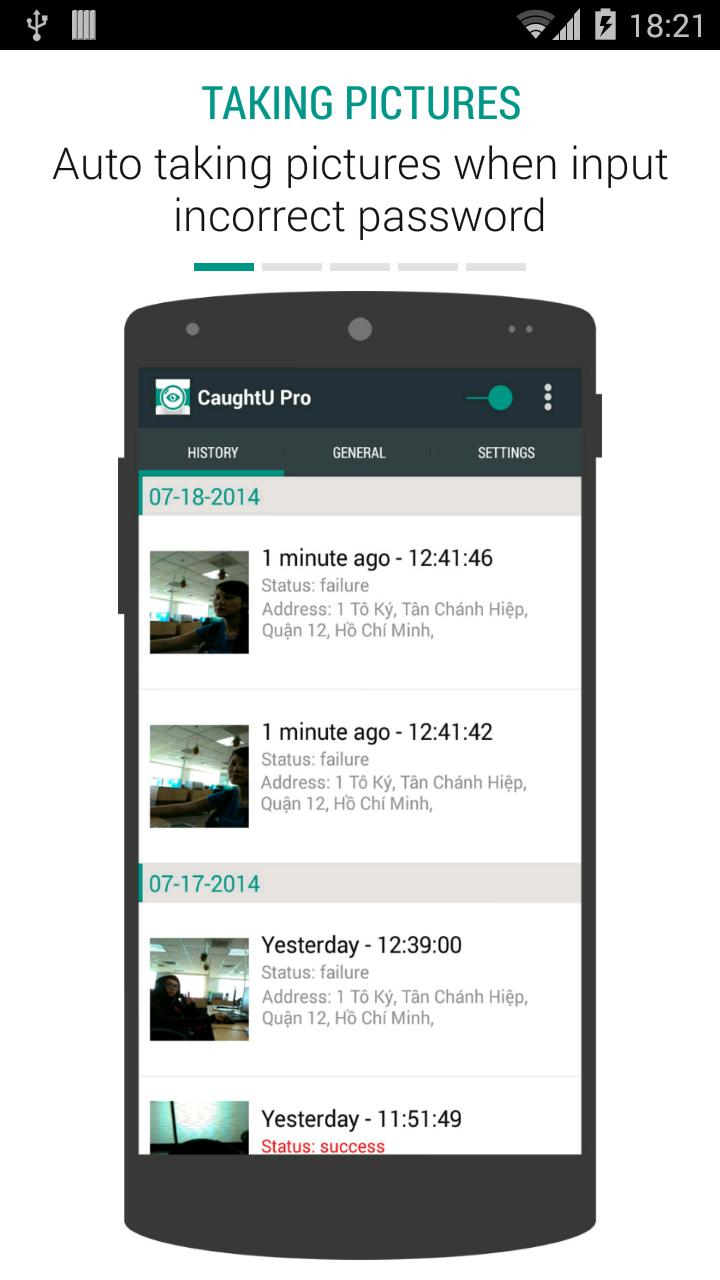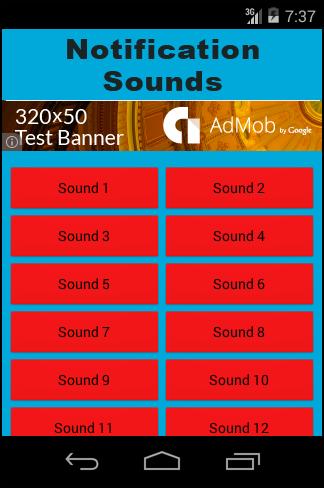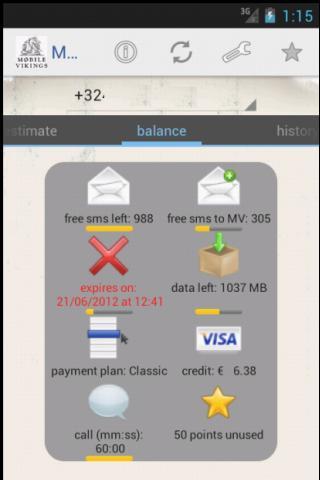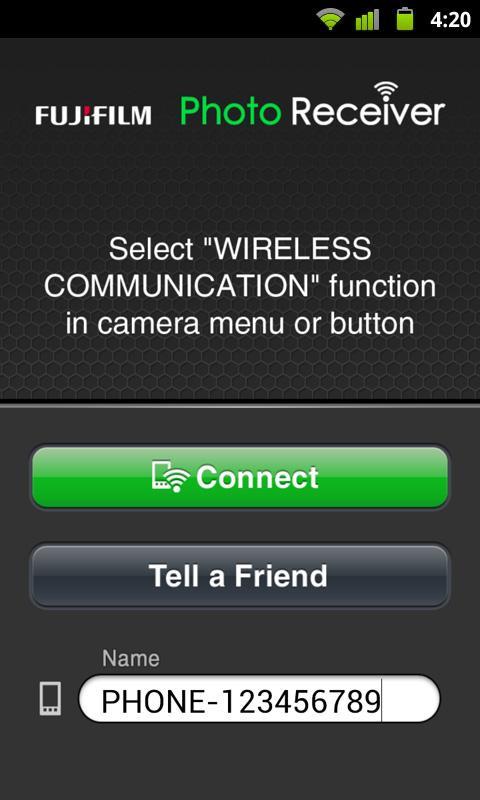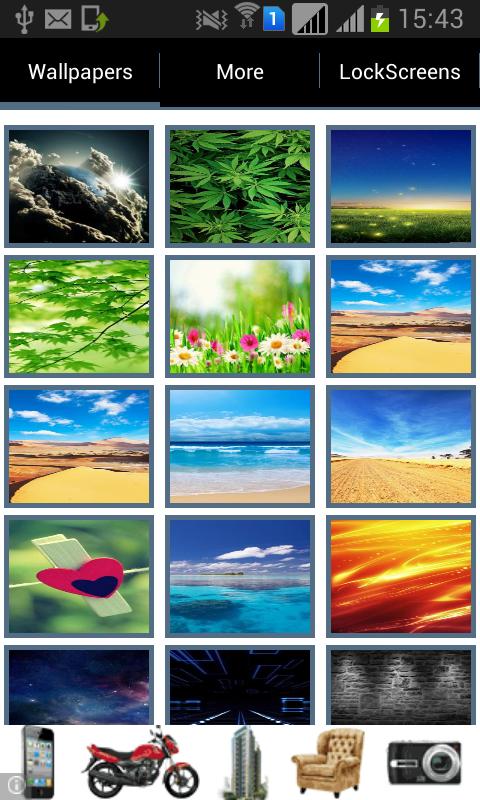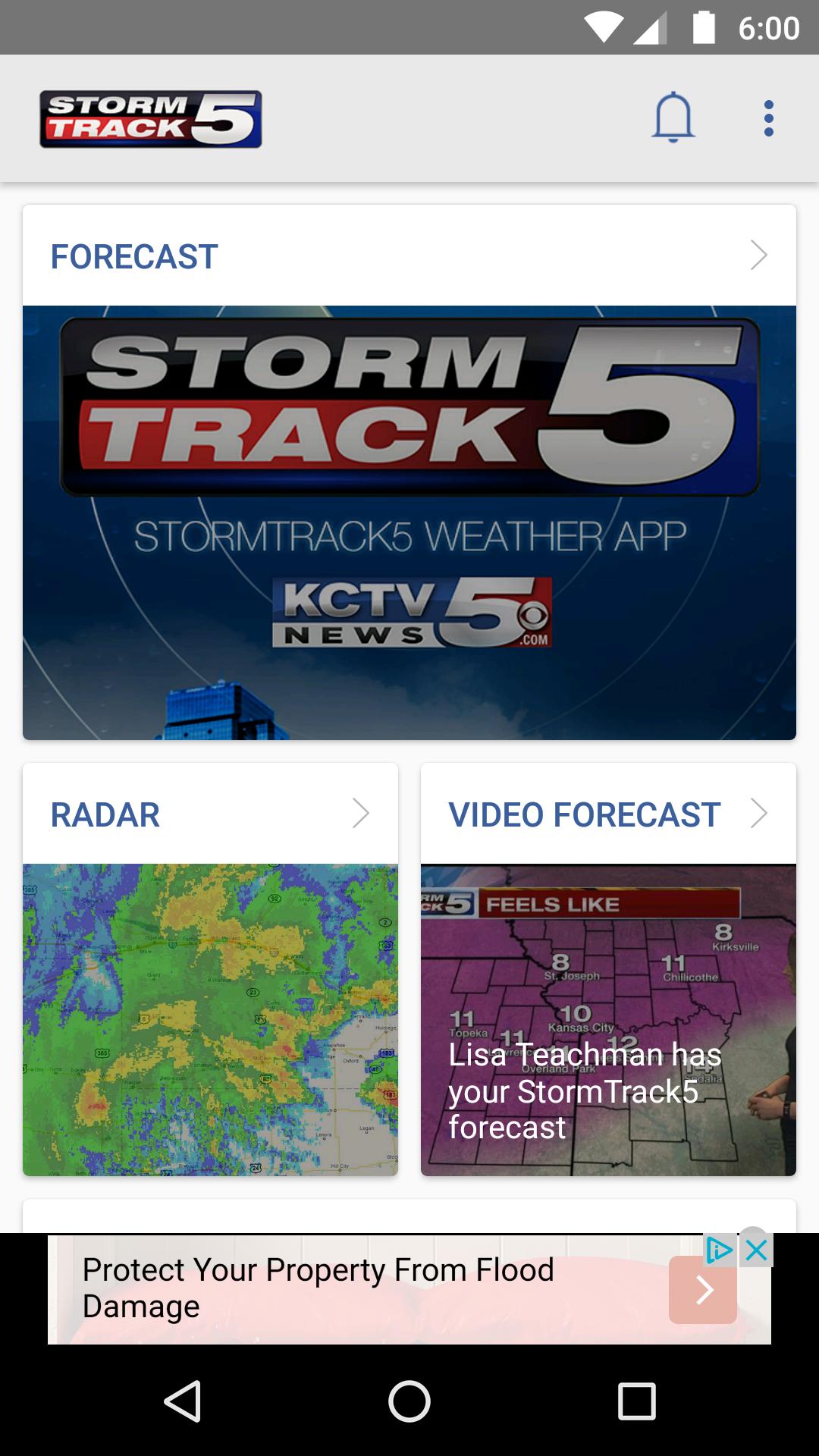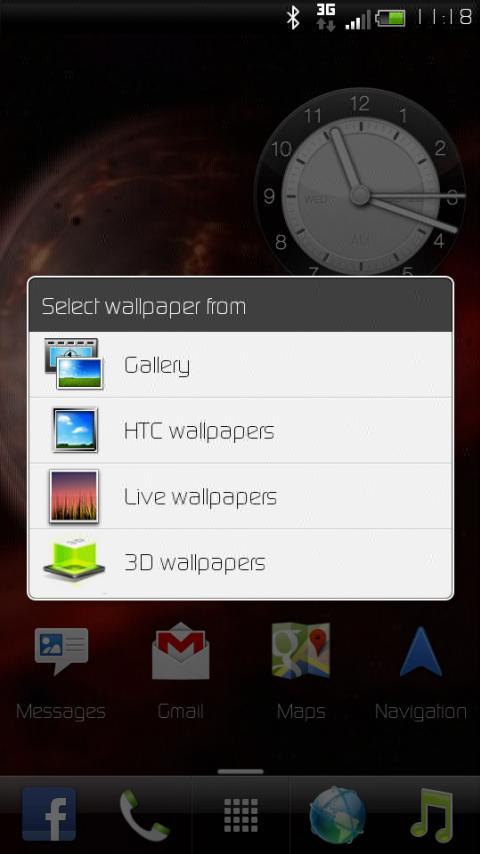
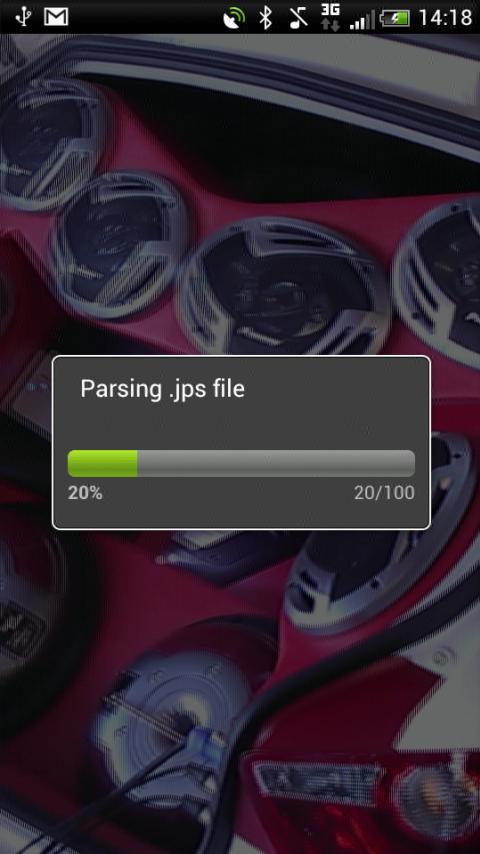
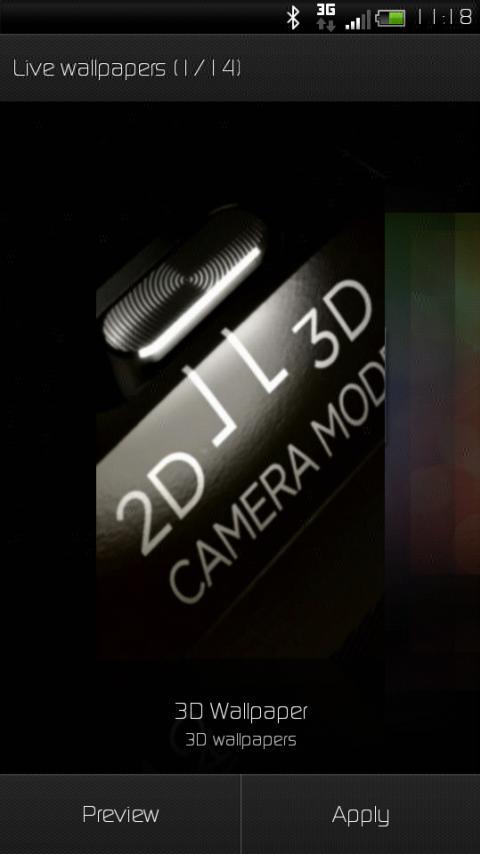
Set 3D wallpapers from .mpo and .jps files on the HTC EVO 3D
Set 3D Wallpapers on your HTC EVO 3D!
ROOT ACCESS NO LONGER REQUIRED!!
Supported file formats: .jps, .mpo, .jpg, .png
ЧАСТО ЗАДАВАЕМЫЕ ВОПРОСЫ:
- How do I set up this 3D wallpaper?
1. Homescreen -> menu -> Live Wallpapers -> 3D Wallpaper -> Preview -> Settings -> Apply (first time use)
2. To set your own wallpaper, use settings in Live Wallpaper preview or Homescreen -> menu -> Wallpaper -> 3D wallpapers
- What kind of images can be used?
Usually 3D images are stored as .jps or .mpo file.
When picking a background, make sure the image is Side-by-Side 3D and you select 'Use 3D'
- A black wallpaper is shown with a red exception in the center. Что это такое?
It means there is no wallpaper selected yet. Вы можете выбрать разные обои для ландшафта и портрета (если ваша пусковая установка поддерживает его), используя Homestreen -> Меню -> Обои -> 3D обои
- Why do I have to set a live wallpaper?
The Live Wallpaper is a container for the selected 3D image you choose from the gallery. By using a Live Wallpaper container, the 3D mode can be enabled and disabled automatically.
- Do I need root access on my phone to get this app up and running?
For HTC Sense ROMs, root access is not needed. Non-sense ROMs however need root to enable the 3D display.
- Where can I post my findings or questions?
In the Play Store comments, but preferably here:
http://forum.xda-developers.com/showthread.php?t=1894753
- Where can I find 3D wallpapers?
Install Phereo 3D Photo, which will allow you to view and store a lot of 3D images. https://play.google.com/store/apps/details?id=com.phereo
- Your app is requesting su permissions. Почему?
Setting the 3D mode using the HTC Sense framework failed, so a different way (fallback method) is used. (Framework confirmed working on Sense 3.6 and Sense 4.0
- Are there any known bugs?
1. Если установлена 3D -анимация загрузки, последние несколько секунд анимации загрузки будут в 2D, вместо 3D, так как Android уже рисует обои. Because it's invisible, the script to disable 3D is called...
2. Sometimes the screen blacks out when switching from 3D to 2D view. Known fixes; A. Wait a few seconds to let it restore the backlight. B. Open the camera with the dedicated camera button, switch to 3D and after a few seconds back to 2D with the dedicated 2D-3D switch.
3. After setting the Live Wallpaper for the first time, the screen might not switch to 3D. Turn off the screen or open any app and switch back to the homescreen. It should now be enabled.
Thanks to Meine Toonen for the MPO decoding co-op
and jmztaylor for the 3D switch idea.
Изменение:
v3.1
Added fullbright workaround by adding a semi-transparent black layer
v3.01
Added nullpointer check for selected files which are no longer available
v3.00
Implemented 3D center image
v2.91
Re-enabled jpg interlacing for people who want to trip on 2D images
v2.9
Memory usage improvements, improved 3D scaling (all image dimensions now allowed)
v2.8
Added fallback for evo 3D devices without htc framework (untested, because my evo has the framework)
v2.7
Found a new way to enable the 3d display without the need of root (superuser) access
v2.6
Implemented landscape wallpapers, improved progress dialog
v2.5
Totally rewritten (thus improved) .mpo decoding.
v2.4
Fixed missing wallpaper after boot problem.
v2.3
Added automatically 3D enable/disable via Live Wallpaper container. Please select the 3D Live Wallpaper first before picking the 3D background.