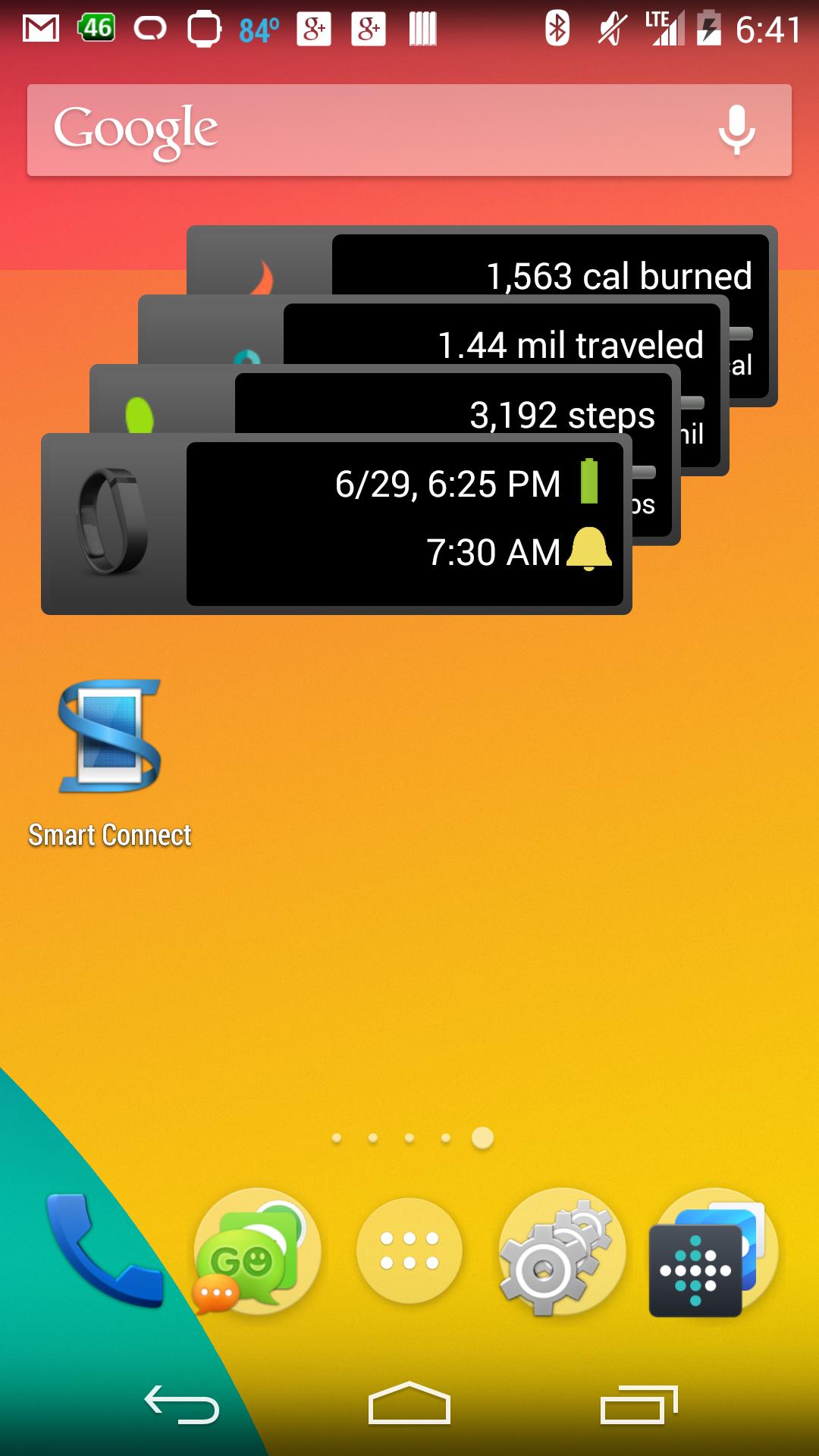

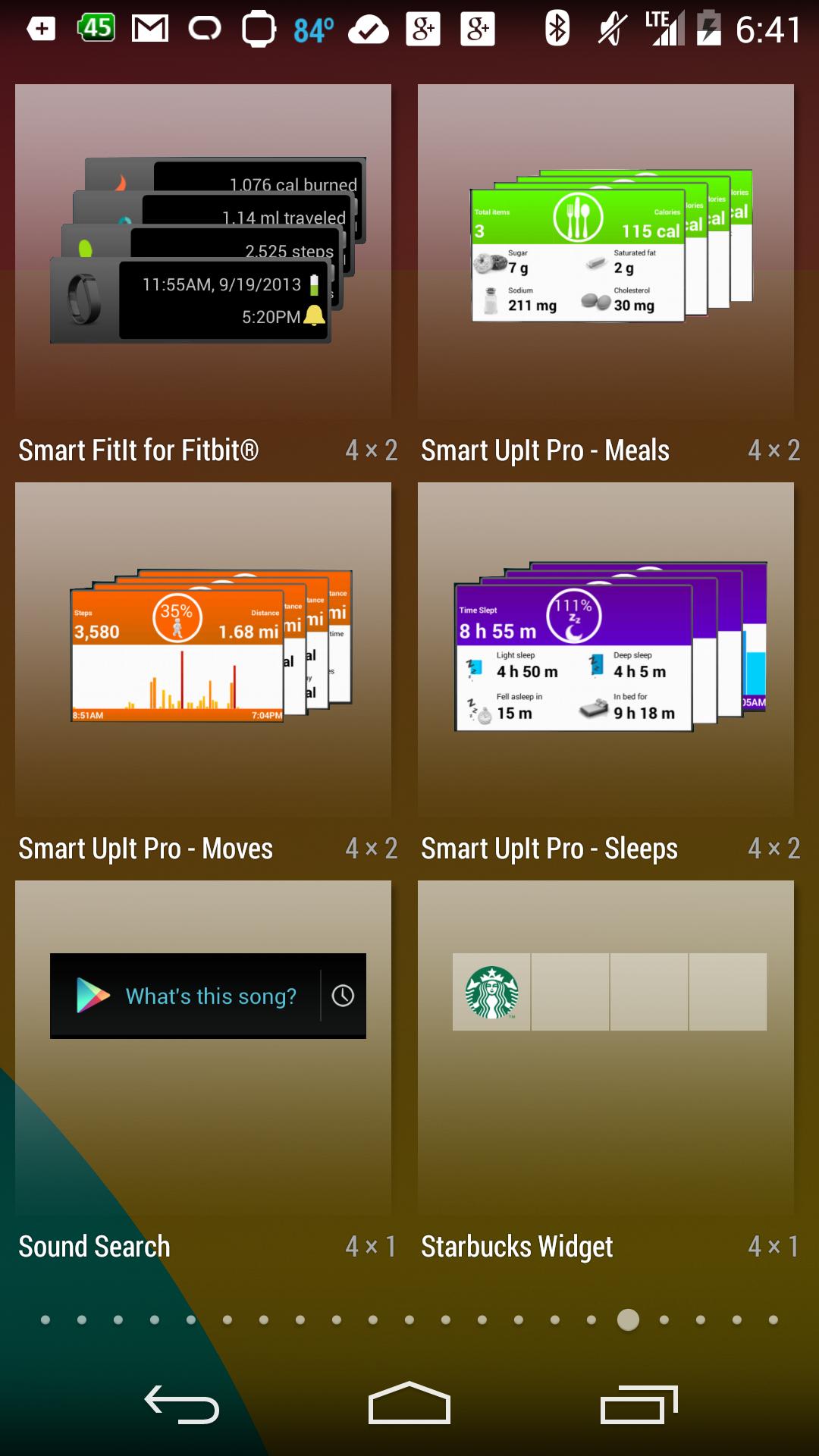
Android Widget for Fitbit® devices with Smart Connect extension for SmartWatch 2
Android Widget for Fitbit® devices with Smart Connect extension for SmartWatch 2
THIS WIDGET HAS LIMITED FEATURES WITH ADS. SMART FITIT PRO INCLUDES MORE WIDGETS, COLOR SCHEME AND SMARTWATCH2 EXTENSIONS. TRY THE SMART FITIT-PRO TODAY.
Now you can have a SmartWatch 2 watchface with Fitbit data shown using this widget. Your SmartWatch 2 acts like a mini dashboard for your Fitbit!
Smart FitIt widget is built on top of our popular FitIt widget. You have all the widgets on your Home screen plus now you can have a SONY SmartWatch 2 to display your Fitbit progress.
El widget final para los usuarios de Fitbit Android para realizar un seguimiento del progreso en la pantalla de inicio y en el Smartwatch 2 de Sony. Somos dueños de nosotros mismos los dispositivos Fitbit (por ejemplo, Force, Flex, Aria) y Sony Smartwatch 2. El widget de Fitit nos está ayudando a monitorear nuestro progreso y actividades con facilidad en la pantalla de inicio de Android y Smartwatch 2 simultáneamente.
Qué hay de nuevo:
- support Fitbit CHARGE ,SURGE, CHARGE HR, FLEX, ALTA, BLAZE and more.
On Android:
1) FitIt widget (Automatically rotates every 20 sec; tap this widget opens Settings)
On SONY SmartWatch 2:
- FitIt Activity
Installation setup:
Smart FitIt is a set of widgets. You will find the widgets under App/Widget tray after installing from Google Play. (tap on "App" button from Home screen and select 'WIDGETS' tab). Drag & drop one of Smart FitIt widgets onto the Home screen will initiate the installation process. Please follow the instruction.
Una vez vinculados, sus datos de Fitit están disponibles para su Sony SmartWatch 2. Los widgets son extensión para SmartWatch 2. Instale Sony SmartConnect en Google Play Store.
Recomendación:
- We recommend to have a good internet data connection at initial setup. Smart FitIt Widget may experience timeout due to poor connection and results to an incomplete setup. If happens, then uninstall the Smart FitIt Widget from Google Play and wait few minutes before download the widget from Google Play.
Note: Some Android device manufactures modify the Home Screen so the widget tray may be hidden and hard to find. Please consult your device's user guide for widgets.
Note: If you don't see the Smart FitIt widget after installation, please uninstall and reinstall again. Some devices, most notably Samsung devices, fail to register the Smart FitIt widget at the first time. It needs to be reinstalled to recognize the widgets.
*** If you have suggestions, email us and help us take the app to the next level. Your email will be promptly responded to and acted on! We work hard to improve our apps and we value your inputs.
Descargo de responsabilidad:
No se expresa ni se implica que la aplicación o su autor es responsable de ninguna manera por cualquier daños directos, incidentales, indirectos o punitivos que surjan de su acceso, uso o incapacidad para usar esta aplicación, o cualquier error u omisión en esta información sobre esta aplicación. Author shall not be liable to you or to any other third party for any additional, modification, suspension or discontinuance of the application.
*** Only compatible with SONY SmartWatch 2
Liveware extension for SmartWatch 2
Smart Connect extension for SmartWatch 2
Fixes:
- Fitbit authentication url change
- Fitbit requirement to use OAuth2.0 authentication
- Improved and easier setup. No longer needed to copy/paste the PIN
- more devices to support (Charge, Alta, ChargeHR, Blaze and Surge)














